Samsung Galaxy Z Fold 5 vs Galaxy S23 Ultra: which premium to go for?
We may earn a commission if you make a purchase from the links on this page.

Intro
Samsung's Galaxy Z Fold 5 is the latest, biggest, meanest foldable by Samsung to date. It also happens to be the most expensive phone on Sammy's lineup.
But is it the best phone Samsung offers? Not exactly — it's just in a category of its own. If you ask us, Samsung's best phone right now is the new and hot Galaxy S24 Ultra — that one came with a ton of little improvements, that sum up to a big upgrade.
But this comparison is about Samsung's best phones from 2023. So, it's the Galaxy Z Fold 5 vs the Galaxy S23 Ultra — a camera-centric, S Pen-toting beast of a smartphone that has its own pros and not a lot of cons.
So, it's fair to ask the question, if you want a premium Samsung smartphone, do you get the more familiar chocobar Galaxy S23 Ultra or go all out for a crazy foldable?
Well, let's try to answer that — after testing the Galaxy Z Fold 5's battery life, camera, performance, and daily experience — here's the Galaxy Z Fold 5 vs the Galaxy S23 Ultra!
Galaxy Z Fold 5 vs Galaxy S23 Ultra
- Foldable semi-tablet vs large-screened chocobar
- Triple cameras vs 4 cameras with more zoom options
- Same processor and memory
- S23 Ultra comes with S Pen inside, Z Fold 5 supports S Pen (Fold edition)
- Z Fold 5 speakers are better
- S23 Ultra has a longer battery life
- Both phones offer the DeX feature
Table of Contents:
Read more:
Design and Size
Pros and cons
OK, obviously, the Galaxy Z Fold 5 has the more radical design here with a large 7.6-inch screen on the inside that allows you to use 3 apps at the same time... somewhat comfortably. Yeah, you can build up to 5 floating windows, but that's overkill. On the other hand, it is chunky when folded and the external screen has the super-tall aspect ratio of 23:9. So, ergonomics when trying to use it as a "normal phone" aren't ideal — dual thumb-typing on the narrow screen requires a bit of focus, and adds frustration if you use a case with it.
If you want to use an S Pen to a Z Fold phone, you can! With the caveat that it's a separate purchase, and the phone doesn't have a silo for the stylus. Thankfully, this year's S Pen Case for the Z Fold 5 is upgraded to have a super-slim S Pen and holder — it is certainly more easy to pocket than last year's model, and you can keep in on there at all times.
But let's not forget, there's no experience quite like opening up a Z Fold to read a long article, watch a YouTube video while scrolling through something else, or even playing some games.
So, with the Z Fold 5 you will obviously trade off some ergonomic convenience to get a tiny square tablet that can fit in your pocket and provide enough real estate for some multitasking on the go.
The Galaxy S23 Ultra also has a lot of screen — a 6.8-inch display with a 19:9 (ish) aspect ratio. It's tall and wide and you can have two apps in split screen. Sure, you can also open some in floating window mode, but it gets cramped pretty fast.
The wide area provides plenty of space for thumb-typing and viewing web pages in comfort — no need to do an extra motion of "unfolding" the phone. And the phone is, obviously, slimmer. With the all-screen front and curved glass, it looks like a jewel of modern technology. Yes, we get that the foldable is more high-tech, but the S23 Ultra just looks solid and sleek.
For viewing most popular media, like movies or YouTube videos, turning the Galaxy S23 Ultra in landscape gives you pretty much the same sized video that the Z Fold 5 would — simply because the latter's square-ish aspect ratio means you get huge black bars letterboxing a 16:9 or 21:9 video in quite hard.
Also, the Galaxy Z Fold 5 offers IPX8 ingress protection, the S23 Ultra is rated for IP68 — they both have some defense against water splashes and submersion, but the Fold is at risk when in the presence of small particles (like sand).
Display Differences

Image Credit - PhoneArena
It's safe to say that both devices have excellent screens. Samsung's AMOLED panels are absolutely phenomenal with their colors and pixel density. And both devices have 120 Hz refresh rates and support HDR video. So, smooth animations, top brightness — it's all there.
Even the Z Fold's external display, which is considered "secondary", has been upgraded to have a 120 Hz refresh rate ever since the Z Fold 3. So, we are not worried on that front, not one bit.
Curious bit here — all of these screens have variable refresh rates. The Galaxy S23 Ultra can go from 1 Hz to 120 Hz. So, when you are looking at a static image or Always On Display, it doesn't drain too much battery. On the Z Fold 5, the internal screen has that 1 Hz to 120 Hz range, while the external screen has 48 Hz to 120 Hz — that's kind of funny, considering it's that external screen that will be showing an Always On clock most of the time... but we guess tech and space constraints came in play.
As for biometrics, the S23 Ultra has an under-screen ultrasonic fingerprint scanner, whereas Z Fold 5 has the scanner embedded in the power button. Both types are fast, accurate and secure. but the placement on the side power button is a bit more awkward — with the phone lying on a table or perched on a mount, it can be a bit annoying trying to claw at the fingerprint scanner location.
Performance and Software
How do you race yourself?

Image Credit - PhoneArena
The Galaxy S23 Ultra launched earlier this year with a special processor — the Qualcomm Snapdragon 8 Gen 2 Made for Galaxy. Yes, Samsung and Qualcomm partnered up on this effort and put a slightly overclocked Snapdragon 8 Gen 2 inside these phones. It's at 3.36 GHz, as opposed to 3.2 GHz compared to the "regular" chips, so it's not a huge difference when it comes to raw power. However, the message this moniker sends is that Samsung has been heavily involved in the making of the phone's hardware, which inspires more confidence in the new Galaxies.
But that's not even the big upgrade with the Galaxy S23 line. They also got UFS 4.0 storage chips, which is twice as fast as the previously-used UFS 3.1 while being more than 40% more energy-efficient. And they come with LPDDR5X, which is slightly faster than the regular LPDDR5.
And to round off the good news — yes, the Galaxy Z Fold 5 will be matching those hardware specs. A Snapdragon 8 Gen 2 Made for Galaxy, UFS 4.0 storage, LPDDR5X RAM. As for actual capacities it has 12 GB of RAM across all tiers, with 256 GB and 512 GB storage options widely available. There is a 1 TB variant up for purchase as a Samsung.com exclusive!
The Galaxy Z Fold 5 does slightly better in raw benchmarks — we imagine there's extra room for thermal management in there. In any case, we can't say that real-life performance is noticeably better in any of these. That is to say, both phones are fast and responsive.
Obviously, when it comes to raw numbers, the Z Fold 5 wins. In real life — we find both phones to be pleasant and snappy. Those new memory chips on the Z Fold 5 will give you headroom and longevity for the coming years. But right now, as we test them in 2023 — the Z Fold 4 does not "feel" slower.
As for software, we have two phones that launch with Android 13 and One UI 5 on top of them, and both get the 4-year software update (5 years of security patches) commitment from Samsung. So, all good there.
The core features, like saving pairs of apps for instant split screen, DeX Mode, S Pen gestures and the Notes app being comfortable for writing — it's all going to be here on both phones.
The Z Fold 5 gets a slight upgrade to its persistent app dock, now capable of holding up to 4 recently used apps, on top of whatever favorite ones you pin on there. And it still supports the Edge Panels that the S23 Ultra has so yes, essentially the Z Fold 5's UI adds some features on top. But the core One UI experience is the same on both devices.
Camera
I can fold! I can zoom 100 times!

Image Credit - PhoneArena
Samsung is very clearly separating the Galaxy S Ultra series as the "camera centric phones". The S23 Ultra has four cameras on the back — 12 MP ultra-wide, 100 MP wide, 10 MP 3x zoom, and 10 MP 10x zoom. Then, with the magic of digital enhancement, it offers 100x zoom. To be fair, it doesn't look amazing past a certain point, but it's pretty incredible to have that much magnification on tap, and it does have its niche uses.
The Galaxy Z Fold series has a slightly weaker camera module — we guess due to space limitations but also pricing concerns. On the Galaxy Z Fold 5, we have a 50 MP main camera, 12 MP ultra-wide, and 10 MP 3x zoom one. Yes, the Z Fold doesn't dabble in Space Zoom, Moon Shot, and all of those bells and whistles. But we imagine that pixel peepers would be able to tell that the S23 Ultra photos are slightly better.
Main Camera - Day
Samsung does love to boost the colors when post-processing photos. Fans of a more natural look will notice that the Galaxy S23 Ultra is a bit tamer here in this regard, keeping saturation just a bit below what the Galaxy Z Fold 5 puts out. Also, the Z Fold 5 seems to apply more software sharpening, yet photos from the S23 Ultra have better finer details.
Those things aside, we can see that both phones deliver great dynamics with their aggressive HDR — both the highlights and shadows are visible, giving us a nicely balanced image with any scene. The Galaxy S23 Ultra tends to lean towards a slightly warmer cast.
When it's night time, whatever small differences exist between the two cameras seem to spirit away. The shutter time slows down, and shadows get boosted. These phones have the impressive ability to pull color and detail from the darkest of scenes, though you do need to make sure there's no movement while taking a snap — otherwise the slow shutter will blur things up.








The Galaxy S23 Ultra, of course, has the upper hand here — with a dedicated 10x zoom camera and the software chops to go all the way up to 100x, you've got plenty of zooming headroom. The Z Fold 5 caps out at 30x and you can see that its image is already deteriorating at that point. Still, at 3x, the Z Fold 5 photos are good, and at 10x they still look usable.
Main Camera - Low-light
When it's night time, whatever small differences exist between the two cameras seem to spirit away. The shutter time slows down, and shadows get boosted. These phones have the impressive ability to pull color and detail from the darkest of scenes, though you do need to make sure there's no movement while taking a snap — otherwise the slow shutter will blur things up.
Zoom Quality

Z Fold 5 1x

S23 Ultra 1x

Z Fold 5 3x

S23 Ultra 3x

Z Fold 5 10x

S23 Ultra 10x

Z Fold 5 30x

S23 Ultra 30x
The Galaxy S23 Ultra, of course, has the upper hand here — with a dedicated 10x zoom camera and the software chops to go all the way up to 100x, you've got plenty of zooming headroom. The Z Fold 5 caps out at 30x and you can see that its image is already deteriorating at that point. Still, at 3x, the Z Fold 5 photos are good, and at 10x they still look usable.
Interestingly, we can see the Galaxy S23 Ultra go for more boosted colors when you start zooming in — an inverse of the regular 1x samples above.
Portrait Mode
Both phones can use their 3x cameras for Portrait Mode shots, which is excellent — we get good subject isolation, straight lines, and a very adequate "fake" bokeh in the background. That is to say — the blur looks very convincing and, more often than not, edges around the subject are very accurately detected, so there's no blending in and washing out. In fact, in these samples here, the Z Fold 5 did better at accurately cropping around the dog's fur. Hair, fur, and glasses are typically the bane of any Portrait Mode algorithm.
Ultra-wide Camera
Absolutely identical performance from the ultra-wide cameras here — one can say these pictures have been taken with the same phone. The last image does look horrible, but here's the context — this particular area was very much engulfed in pitch black darkness, yet the cameras were able to pull colors and details from the chairs.
Selfies
The Z Fold 5 has a 10 MP selfie camera (on the cover), the S23 Ultra has a 12 MP one. In daylight, they perform pretty much identically — some oversharpening can be seen, color shades are close to reality, even if saturation is a bit turned up. Funny enough, in night shots, we like the Z Fold 5 selfies a bit better.
Video Quality

Dynamics, colors, and details seem to be very close with both phones. We do notice, however, that the Galaxy S23 Ultra has a slightly better stabilization
Audio Quality

Image Credit - PhoneArena
The Galaxy Z Fold 5's speakers sound loud, airy, and with a good amount of bass (for a phone, come on). They are easily among the best speakers on a smartphone, rivaled by Asus' own ROG Phones.
The Galaxy S phones, strangely, are hit and miss year over year with their speakers. Right now, we find the Galaxy S23 Ultra's speakers to be a bit middy, a bit honky, and not as balanced or wide-sounding.
Battery Life and Charging
Look, mAh! No charger!
The Galaxy Z Fold 5 comes with a 4,400 mAh battery inside. It's not massively huge, but an impressive capacity considering how much space the cell has to fit into. That's the same size that the Z Fold 4 had and it was capable of keeping the lights on for a comfortable amount of time. Maybe you'd need to plop it on a wireless charging puck between poweruser sessions, but otherwise it was capable of lasting a day.
The Galaxy S23 Ultra has a 5,000 mAh cell, which was able to give us quite a respectable usage time — like 8 hours of non-stop video streaming. It definitely has more stamina than the Z Fold 5, but hey — it doesn't have to power a huge internal screen.
For charging, both phones support 25 W wired and up to 15 W wireless charging with the appropriate puck (Samsung-branded). Otherwise they can charge on any 7.5 W Qi charger.
Specs Comparison
So, looking at a specs sheet, we can see that the Galaxy Z Fold 5 is very much an S23 Ultra on the inside... just one that unfolds, and has a somewhat inferior camera module.
| Galaxy Z Fold 5 | Galaxy S23 Ultra | |
|---|---|---|
| Size, weight | Folded: 6.1 x 2.64 x 0.53 in (154.9 x 67.1 x 13.4 mm) Unfolded: 6.1 x 5.11 x 0.24 in (154.9 x 129.9 x 6.1 mm) 253 g (9.3 oz) | 163.3 x 78 x 8.9 mm 234.0 g (8.25 oz) |
| Screen | Main: 7.6" OLED 9:10.8 ratio 120Hz Cover: 6.2" OLED 23.1:9 ratio | 6.8" OLED 19.3:9 ratio 120Hz |
| Processor | Qualcomm Snapdragon 8 Gen 2 Made for Galaxy, 4 nm | Qualcomm Snapdragon 8 Gen 2 Made for Galaxy, 4 nm |
| RAM, Storage | 12 / 256 GB for $1,799.99 12 / 512 GB for $1,919.99 12 /1 TBGB for $2,159.99 LPDDR5X / UFS 4.0 | 12 / 256 GB for $1,200 12 / 512 GB for $1,380 12 /1 TBGB for $1,620 LPDDR5X / UFS 4.0 |
| Cameras | 50 MP main 12 MP ultra 10 MP 3X zoom 10 MP front 4 MP front (inside) | 200 MP Wide camera 12 MP Ultra-wide 10 MP 3X Zoom 10 MP 10X Zoom 12 MP front |
| Battery | 4,400 mAh | 5,000 mAh |
| Charging | USB-C 25 W wired 15 W wireless | USB-C 25 W wired 15 W wireless |
No doubt these two are absolute powerhouses and can be picked up by anyone willing to do some productive work on a smarthpone. Though, we imagine, editing video or images might actually be better on the Z Fold 5. However, if you simply can't deal with its bulk or the demand to always open the device to be able to use it to its full potential — the Galaxy S23 Ultra is here!
Summary

Image Credit - PhoneArena
On the surface, if the Galaxy S23 Ultra is awesome, then the Z Fold 5 is "more awesome". There are a couple of things to consider — obviously the price is hard to just ignore. And then, there are the ergonomic inconveniences it will present when you are just trying to use it as an "on the move phone".
When it comes to "doing stuff" (aside from photography) — the Z Fold 5 should be able to do everything the S23 Ultra can, while the same can't be said vice-versa. You just have more screen real estate to play with, and that's not something you can simply add with a software upgrade.
If you factor in the camera... well the choice becomes balanced again, since the Galaxy S23 Ultra still has more toys in its camera box. So, you need to make a call — camera-centric choco bar of a phone in a familiar shape, or a big-screened jewel of mobile technology that focuses on multi-app usage?
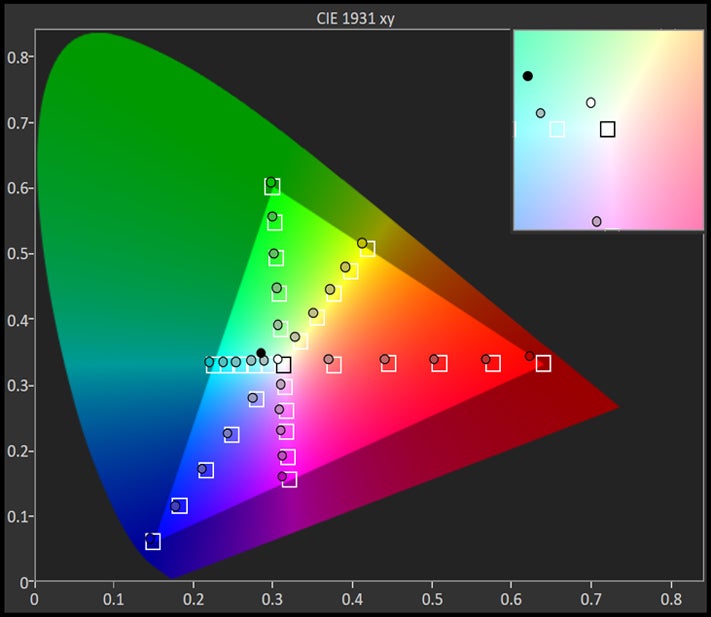
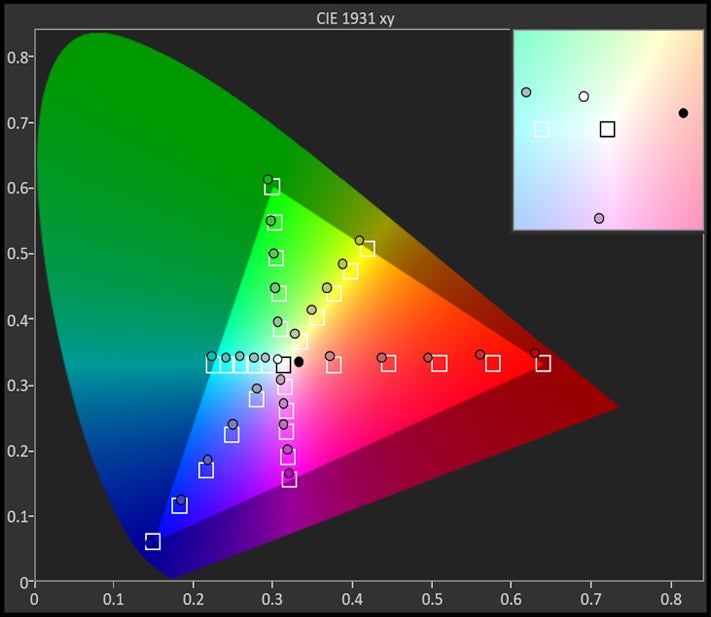
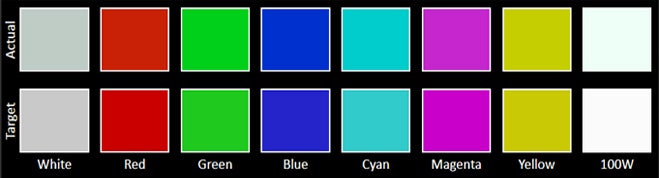
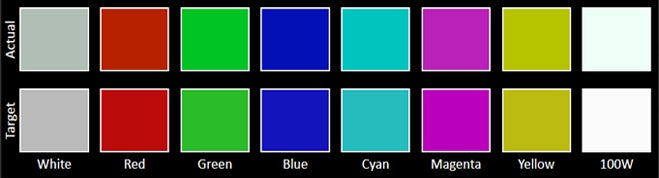
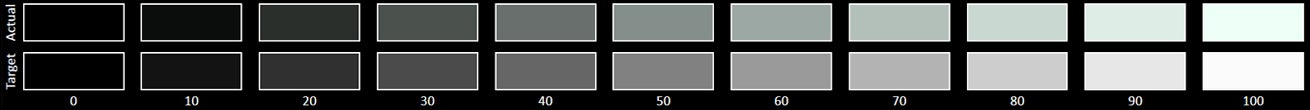
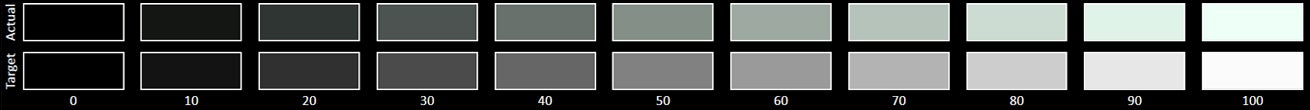































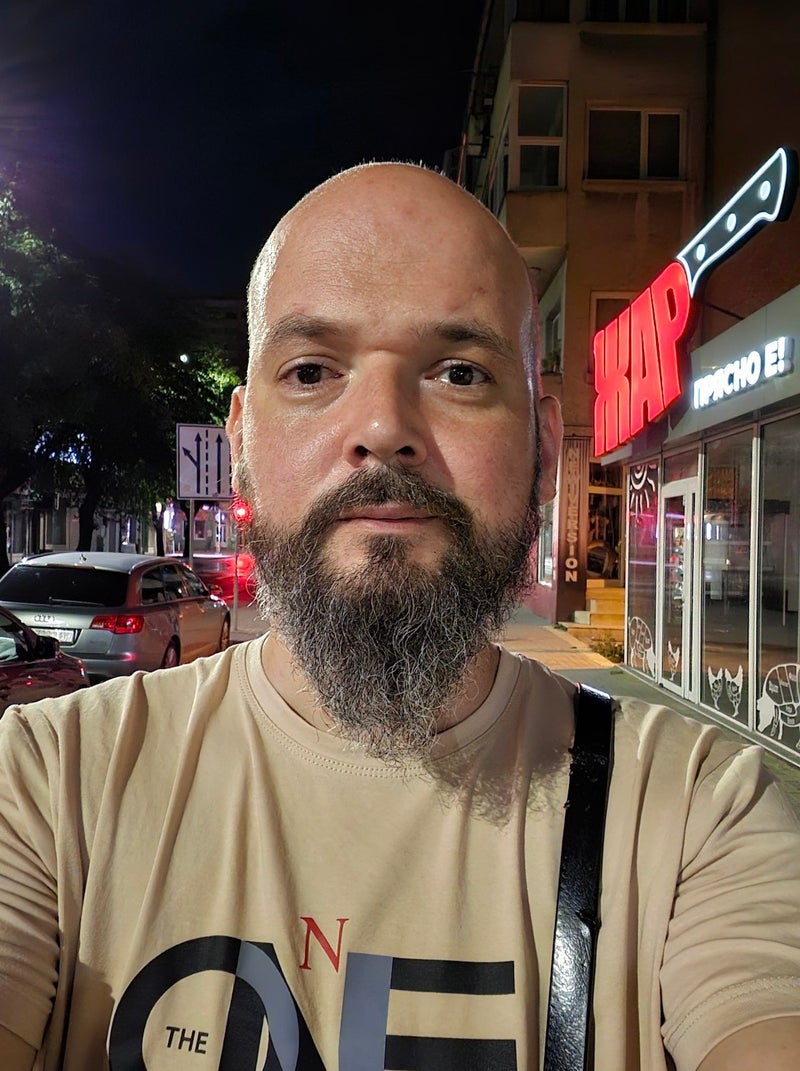




















Things that are NOT allowed: