Samsung Galaxy Tab S9 Ultra vs Galaxy Tab S9+: a plus on top of a plus
We may earn a commission if you make a purchase from the links on this page.

Intro
Samsung has been very confident with the Galaxy Tab S line, launching a trio of slates for the second time — the Galaxy Tab S9, Galaxy Tab S9+, and Galaxy Tab S9 Ultra. And that's without counting the Tab S9 FE and Tab S9 FE+ that came out a couple of months after.
The original Tab S9 trio has been out for a few months now and it seems that users continue to love the Ultra — we guess a bigger screen will always win. But hey, the Galaxy Tab S9+ isn't inferior to its sibling. In fact, you don't need to go all out for the Ultra to still enjoy a big screen, an S Pen, and sustained performance thanks to the Snapdragon 8 Gen 2 Made for Galaxy and vapor cooling chamber.
Yup, the Tab S9+ has all that. So, let's see how it really compares to the Tab S9 Ultra!
Galaxy Tab S9 Plus vs Galaxy Tab S9 in a nutshell:
- 14.6-inch vs 12.4-inch display
- 12 GB RAM on both
- Tab S9 Ultra has an extra tier - 1 TB, 16 GB RAM
- Cellular versions available (depending on market)
- 11,200 mAh vs 10,090 mAh
- Both tablets have 8 MP ultra-wide selfie camera with face tracking
- Galaxy Tab S9 Ultra has second, 12 MP selfie camera
- $1,199.99 vs $999.99
Table of Contents:
Read more:
Design and Display Quality
Laptop replacer or laptop devourer?
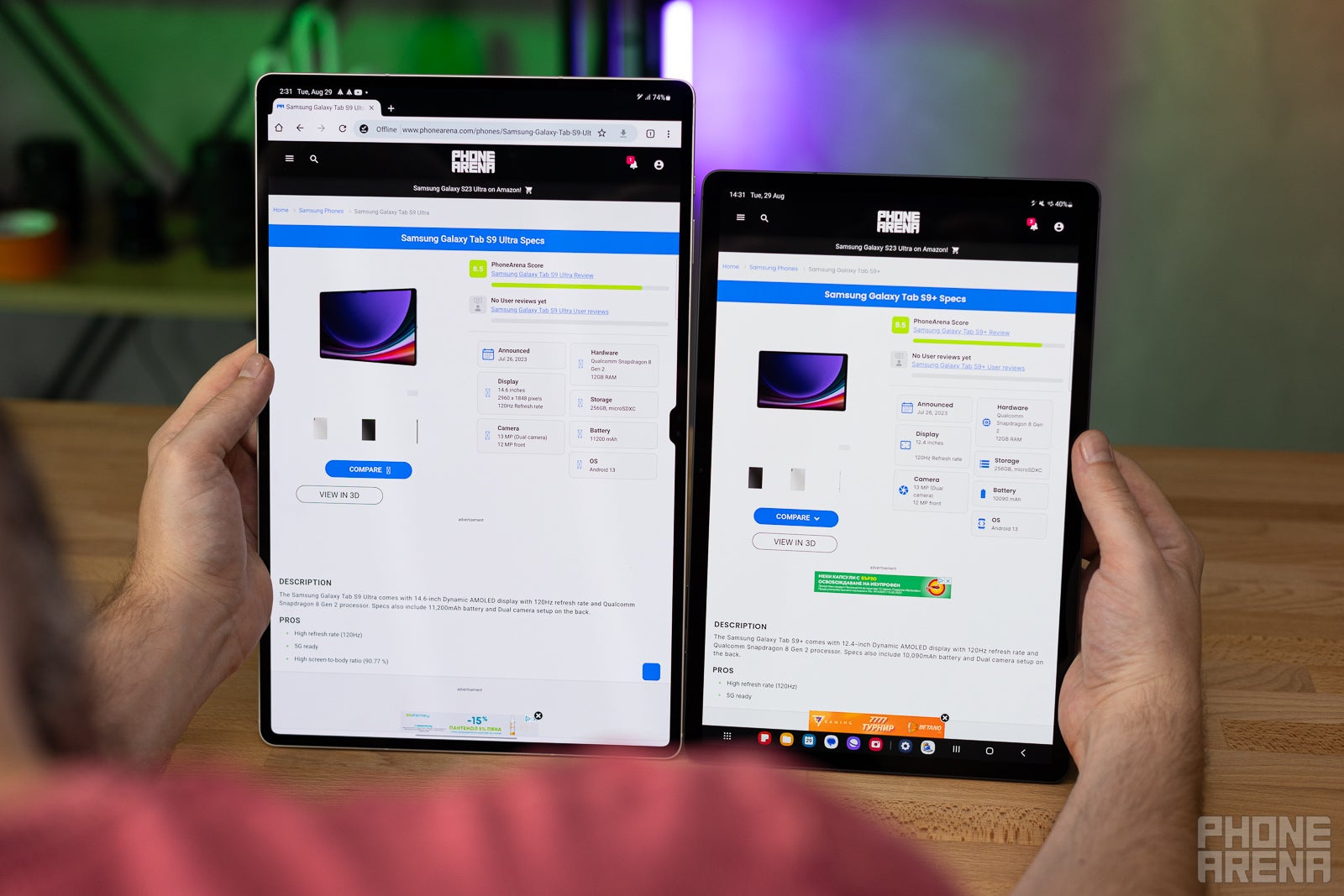
While both of these tablets are impressively thin and high-tech, we just can't help but address the elephant... the Ultra in the room — that 14.6-inch tablet is just a different beast. It's bigger than a lot of laptops out there!
So, pretty much, if you want a tablet for that portability, that ability to just carry it on hand and look at stuff, the Ultra is just not that. Sure, you can do it sporacidally, when there's no other option, but the size, weight, and incredibly thin bezels make it hard to wield.
Other than that, operating the tablets feels satisfying in both cases. With embedded fingerprint buttons that react pretty quickly and clicky volume and power controls, they are a breeze. The Galaxy Tab S9 Ultra does have a notch on the side frame to house two selfie cameras, but it doesn't really cut into the content. In landscape, it's just a part of the status bar. In portrait orientation... you've got enough screen real estate to not be bothered by it.

Both tablets have water- and dust-resistance with their IP68 ratings, so you can use them around water without fear. However, keep in mind that the compatible Book Cover Keyboards for them have no ingress protection — a weird oversight, sonsidering they are marketed as being "complete" when you add a keyboard to them. If you plan to do a lot of working by the pool, maybe look into water-resistant Bluetooth keyboards.
They have wide 16:10 aspect ratios, meaning you can also enjoy movies on them without much letterboxing. Their Dynamic AMOLED screens look identical and share the same controls for color saturation and blue light filtering. By all means, whichever of these two tablets you choose, you will enjoy the same high-quality screen.
Display Measurements:
Performance and Software
Different prices, same power

On the inside, the Tab S9+ and Ultra are very much the same.
The well-known Snapdragon 8 Gen 2 Made for Galaxy chipset is at the core of the experience — a special edition of the chip that was slightly overclocked, thanks to a partnership between Samsung and Qualcomm. Also, the tablets now have vapor chambers for cooling. Compare that with their large physical size, and the Snapdragon 8 Gen 2 Made for Galaxy can sustain excellent performance for longer, compared to the S23 phones that were launched early in 2023.
And you can feel that performance — juggling windows in multitasking or DeX, playing games, or browsing your favorite spreadsheets. The processor smashes through those tasks, while the 120 Hz screen makes sure that we are enjoying smooth animations and responsive interaction.
Performance Benchmarks:
In terms of storage, the Galaxy Tab S9+ 256 GB and 512 GB of storage, both variants with 12 GB of RAM. The Galaxy Tab S9 Ultra mirrors those 256 and 512 GB options with the same 12 GB of RAM. However, it adds another tier on top — 1 TB of storage and 16 GB of RAM.
Do you need that much? If you are going to be editing 4K video on the tablet and intend to keep it for a good amount of years... sure, maybe? The good news is that both tablets have microSD card slots, which can accept cards of up to 1 TB.
In the States, the Galaxy Tab S9+ has a cellular variant, if you need connectivity on the go. Curiously, the Galaxy Tab S9 Ultra sold by Samsung US doesn't come with a cellular modem, whereas models sold in some international markets can have 5G.
Camera
Dual camera on the front for no big reason
For what it's worth, these tablets have dual cameras on their backs — 13 MP main and 8 MP ultra-wide cameras on both. You... probably won't be seen out on the street taking pictures with them, right? But they are serviceable when you need to take a quick snap of anything within your environment.
Then, there's the selfie camera situation. For the entire Galaxy Tab S9 series, there's a "main" 12 MP ultra-wide selfie camera — one that can be set to a face-tracking mode when you are inside a video call. You know, so you can move around and have your tablet act like your personal camera man.
But the Galaxy Tab S9 Ultra adds another selfie camera — another 12 MP camera with a narrower lens for higher quality imagery. Now, does it make much of a difference once your footage gets compressed through the video call pipeline? Probably not. Will you be taking high-quality selfies with it? Probably... not. But it's there. Maybe for certain video shooting scenarios? If you are editing together a vlog with the Tab S9 Ultra and want to add in some face cam? Yeah, that can work.
Audio Quality and Haptics
The Galaxy Tab S9 Ultra wins here, hands down. With enough room for drivers and acoustics that provide for a loud, meaty sound, you can enjoy this tablet without the need for an external Bluetooth speaker for sure. The Tab S9+ sounds nice, too, but by comparison — doesn't have the deep bass or the definition of the Tab S9 Ultra's speakers.
As for haptics... it's weird that these huge tablets actually have vibration motors. On such huge devices, we can't say they feel clicky or responsive. And considering you will rpobably be using those tablets propped up on a stand a lot of the time, we are unsure why haptics were needed. But hey, they are there.
Battery Life and Charging
Size helps, but the display is a draw
The Galaxy Tab S9+ has a pretty respectable 10,090mAh battery, but the Ultra takes it up a notch with a 11,200 mAh cell. The physical size of the Ultra helps, but it's still pretty thin so the battery isn't that much bigger. It still has to power a pretty large display, though, so how did those do in our battery life test?
PhoneArena Battery Test Results:
So yes, gaming does drain that big powerhouse of an Ultra tablet. But for any other task — we found it to have excellent longevity. We even used the Tab S9 Ultra as a laptop replacement and it consistently endured a full day on a single charge. Of course, the Galaxy Tab S9+ — as the numbers show — is capable of the same feat.
Charging wise, both devices support 45W fast charging, but you will have to supply your own charger.
Specs Comparison
For the a summary of the full Galaxy Tab S9 Plus vs Galaxy Tab S9 specs comparison, check out the table below.
| Specs | Galaxy Tab S9 Plus | Galaxy Tab S9 Ultra |
|---|---|---|
| Dimensions | 11.24 x 7.30 x 0.22 inches (285.4 x 185.4 x 5.7 mm) | 12.85 x 8.21 x 0.22 inches (326.4 x 208.6 x 5.5 mm) |
| Weight | 20.49 oz (581 g) | 25.82 oz (732.0 g) |
| Screen | 12.4", Dynamic AMOLED 2X, 60-120 Hz | 14.6” Dynamic AMOLED 2X, 60-120 Hz |
| Processor | Qualcomm Snapdragon 8 Gen 2 Made for Galaxy | Qualcomm Snapdragon 8 Gen 2 Made for Galaxy |
| RAM, Storage and Price | 12 GB / 256 GB - $999 12 GB / 512GB - $1,119.99 microSD | 12 GB / 256 GB - $1,199.99 12 GB / 512GB - $1,319.99 16 GB / 1 TB - $1,619.99 microSD |
| Cameras | Wide-angle: 13 MP AF Ultra wide-angle camera: 8 MP Front: 12 MP ultra-wide | Wide-angle: 13 MP AF Ultra wide-angle camera: 8 MP Front: 12 MP ultra-wide Front: 12 MP |
| Battery Size | 10,090 mAh | 11,200 mAh |
| Charging Speeds | 45 W wired charging | 45 W wired charging |
Summary and Final Verdict

By all means, it kind of looks like the Galaxy Tab S9+ has you covered for most use cases. It's still somewhat portable, yet offers a large battery, comfortably large screen, and all the performance perks found in the Tab S9 Ultra. In all honesty, we find the Tab S9 Ultra to be harder to lug around and use as a "take-anywhere" productivity machine. But, if Samsung's sales numbers are correct — at least a third of Tab S8 shoppers loved the S8 Ultra. Obviously — there's a market for the 14.6" size.
If you really want that big, big screen — go for it. The Tab S9 Ultra is awesome. If you want an Android tablet that is kind of middle-ground between being compact but also being comfortable to work on or binge-watch HBO Max on — the Tab S9+ will deliver the goods. If you prefer to buy the Plus due to budget limitations — again, don't sweat it too much, it's still a great tablet!
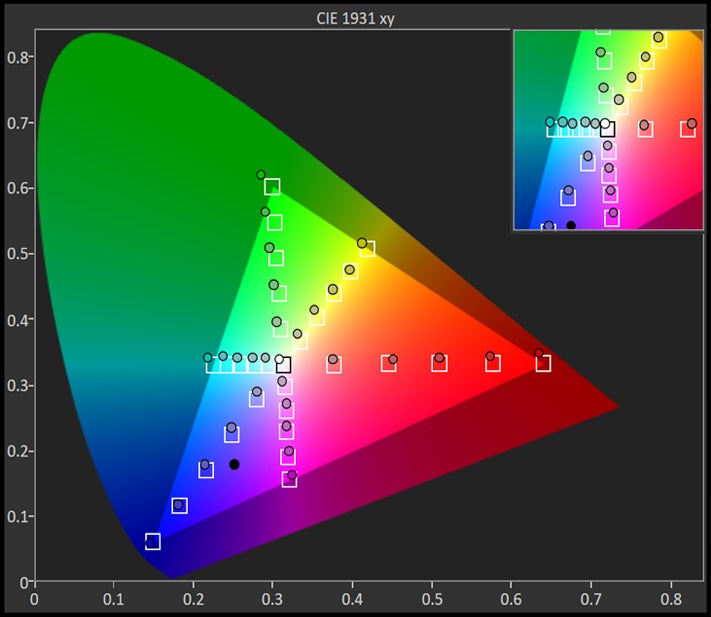
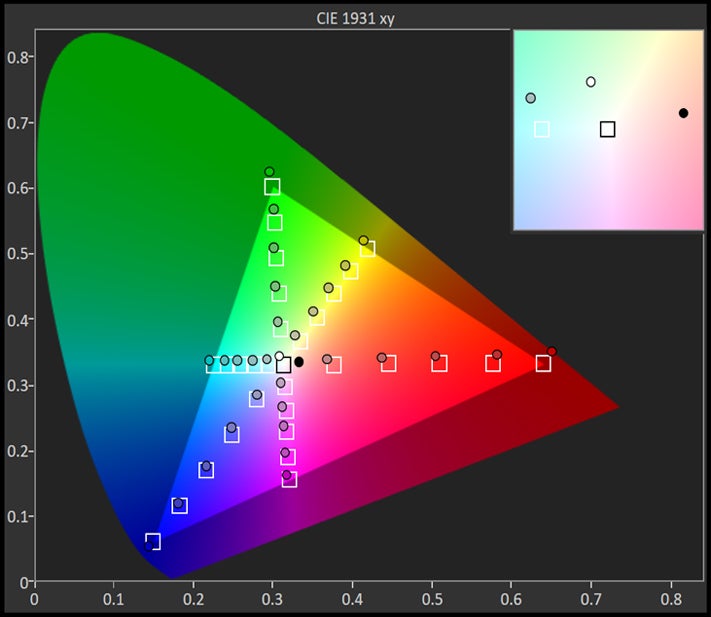
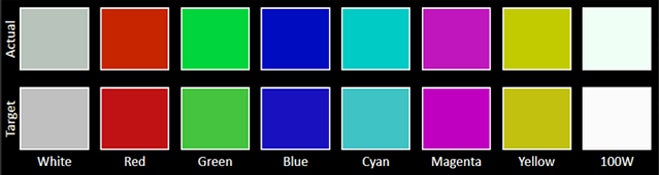
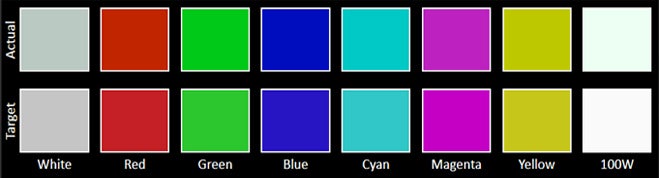
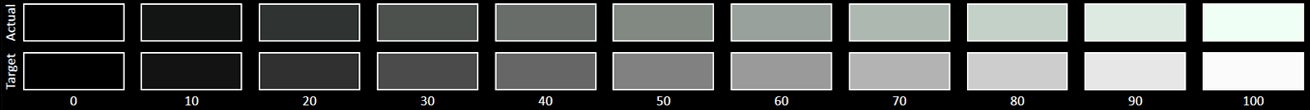
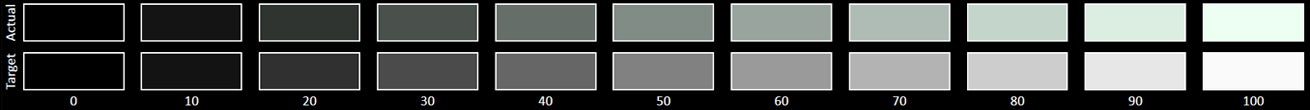

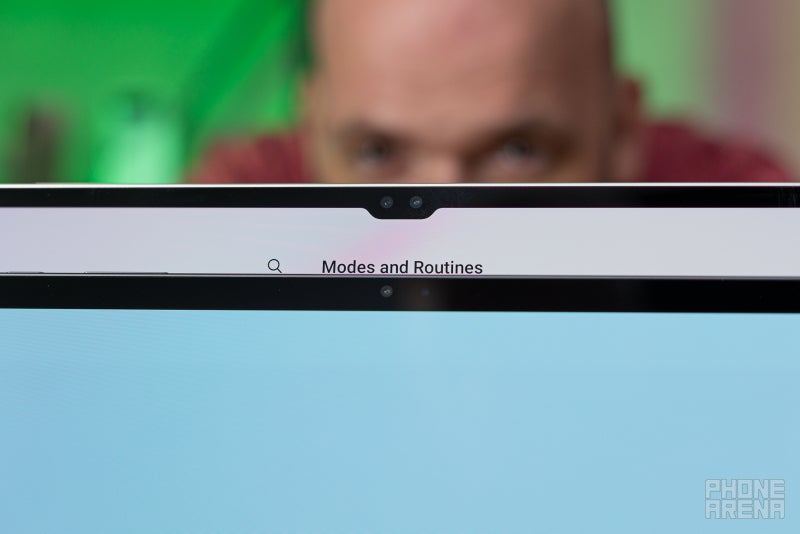





















Things that are NOT allowed: