Samsung Galaxy Tab S10 Ultra vs Apple iPad Pro M4: door-sized AI machines
We may earn a commission if you make a purchase from the links on this page.

Intro
Samsung’s late-2024 tablet lineup dropped with a bit of a plot twist. Yes, we got shiny new Tab S10 Ultra and Tab S10+ models, but also no standard Tab S10. That’s right. The regular-sized flagship tablet is missing in action, leaving the Galaxy Tab S9 to hold the “compact pro” crown a little longer.
And just when we thought we had Samsung’s chipset strategy figured out, they pulled a curveball: both the 12.4-inch and 14.6-inch S10 models are running MediaTek silicon this year. Unexpected? Absolutely. But performance-wise, it seems the choice isn’t as strange as it sounds.
Now, let’s talk Ultra. The Galaxy Tab S10 Ultra remains in a league of its own—a behemoth Android tablet with aspirations of productivity greatness. Its only real rival? Apple’s iPad Pro M4, now with an equally intimidating 13-inch screen and a silicon upgrade that could probably power a small spacecraft.
Both of these monsters are built with AI front and center. Samsung’s touting Galaxy AI, leaning on Gemini for cloud-powered smarts. Apple’s pushing Apple Intelligence, with tight ChatGPT integration and (supposedly) a smarter Siri. But here’s the kicker: that major Siri upgrade promised for early 2025? Still on the launchpad. So, for now, both ecosystems feel… surprisingly even in terms of AI chops.
Of course, comparing these two is inevitable — ultra-thin, ultra-powerful, and ultra-pricey tablets meant to blur the line between couch companion and workhorse. So we did just that. We dug into performance, display quality, software fluidity, and speaker power to find out which slab truly earns its spot in your gear bag.
Here’s how the Galaxy Tab S10 Ultra stacks up against the iPad Pro M4 — let the heavyweight showdown begin.
Both of these monsters are built with AI front and center. Samsung’s touting Galaxy AI, leaning on Gemini for cloud-powered smarts. Apple’s pushing Apple Intelligence, with tight ChatGPT integration and (supposedly) a smarter Siri. But here’s the kicker: that major Siri upgrade promised for early 2025? Still on the launchpad. So, for now, both ecosystems feel… surprisingly even in terms of AI chops.
Here’s how the Galaxy Tab S10 Ultra stacks up against the iPad Pro M4 — let the heavyweight showdown begin.
Samsung Galaxy Tab S10 Ultra vs Apple iPad Pro M4 differences explained:
| Galaxy Tab S10 Ultra | iPad Pro M4 13" |
|---|---|
| Big, wide screen with 16:10 ratio | Big, but more square-ish 4:3 display |
| Relatively low brightness and peak brightness (600 / 930 nits) Anti-reflective coating | Brighter (990 nits typical / 1,600 nits peak) Anti-reflective, laminated display |
| Super-thin bezel, but notch for selfie camera | Slightly thicker bezel, uniform all around |
| Dual selfie cam for wide and ultra-wide modes with face follow | One selfie camera, with ultra-wide lens and face follow |
| 12 GB / 256 GB for $1,199.99 12 GB / 512 GB for $1,319.99 12 GB / 1 TB for $1,619.99 | 8 GB / 256 GB for $1,299 8 GB / 512 GB for $1,499 16 GB / 1 TB for $1,899 16 GB / 2 TB for $2,299 |
| Comes with S Pen in the box | Apple Pencil sold separately |
| 11,200 mAh battery | ~10,300 mAh battery |
| 45 W charging | 20 W charging |
Table of Contents:
Also read:
- Galaxy Tab S10 Ultra vs Galaxy S9 Ultra: The upgrade you didn't know you didn't need
- Galaxy Tab S10 Ultra vs Galaxy Tab S10 Plus: Is there a reason to go that big?
Design and Display Quality
Huge, but also a bit different

Hard to hold in one hand (Image credit - PhoneArena)
When comparing the Galaxy Tab S10 Ultra to the 13-inch iPad Pro M4, it’s clear that both are massive by tablet standards—practically laptop-sized, and even larger than some portable laptops. These devices are designed for users who need substantial screen real estate, whether for multitasking, drawing, video editing, or other creative pursuits like audio production.
We’ll dive deeper into how the software supports these tasks later, but for now, let’s focus on how Samsung and Apple have tackled this large form factor.
Both tablets are impressively thin and exude a sense of durability and premium craftsmanship. That said, we wouldn’t recommend putting this to the test by bending them or tossing them carelessly into a bag without support, such as a protective case or a designated electronics compartment. Their buttons and controls are tactile and satisfying to use, adding to the overall premium experience.
Both tablets are impressively thin and exude a sense of durability and premium craftsmanship. That said, we wouldn’t recommend putting this to the test by bending them or tossing them carelessly into a bag without support, such as a protective case or a designated electronics compartment. Their buttons and controls are tactile and satisfying to use, adding to the overall premium experience.

Double shield, +60 defense (Image credit - PhoneArena)
The Galaxy Tab S10 Ultra, with its 14.6" screen, has an aspect ratio of 16:10. That makes it a "wide screen", though not the typically accepted 16:9, which would've made the tablet itself (and its keyboard accessory) a bit too "wide" to be comfortable, we think. Anyway, that specific design choice means that the Galaxy Tab S10 Ultra lends itself a bit better for wider variety of applications. From watching videos and movies, to split-screen multitasking.
The iPad Pro M4's 13" model has a more square-ish ratio of 4:3. This gives you a lot more vertical space — space, which is wasted when watching 16:9 or 21:9 content, but which is very useful when using Pro apps with toolbars and timelines that need to stack below the project. This is further underlined by the fact that iPadOS doesn't have the advanced split-screen and floating window features of the Galaxy Tab, meaning it focuses on being more of a "one thing at a time" device.
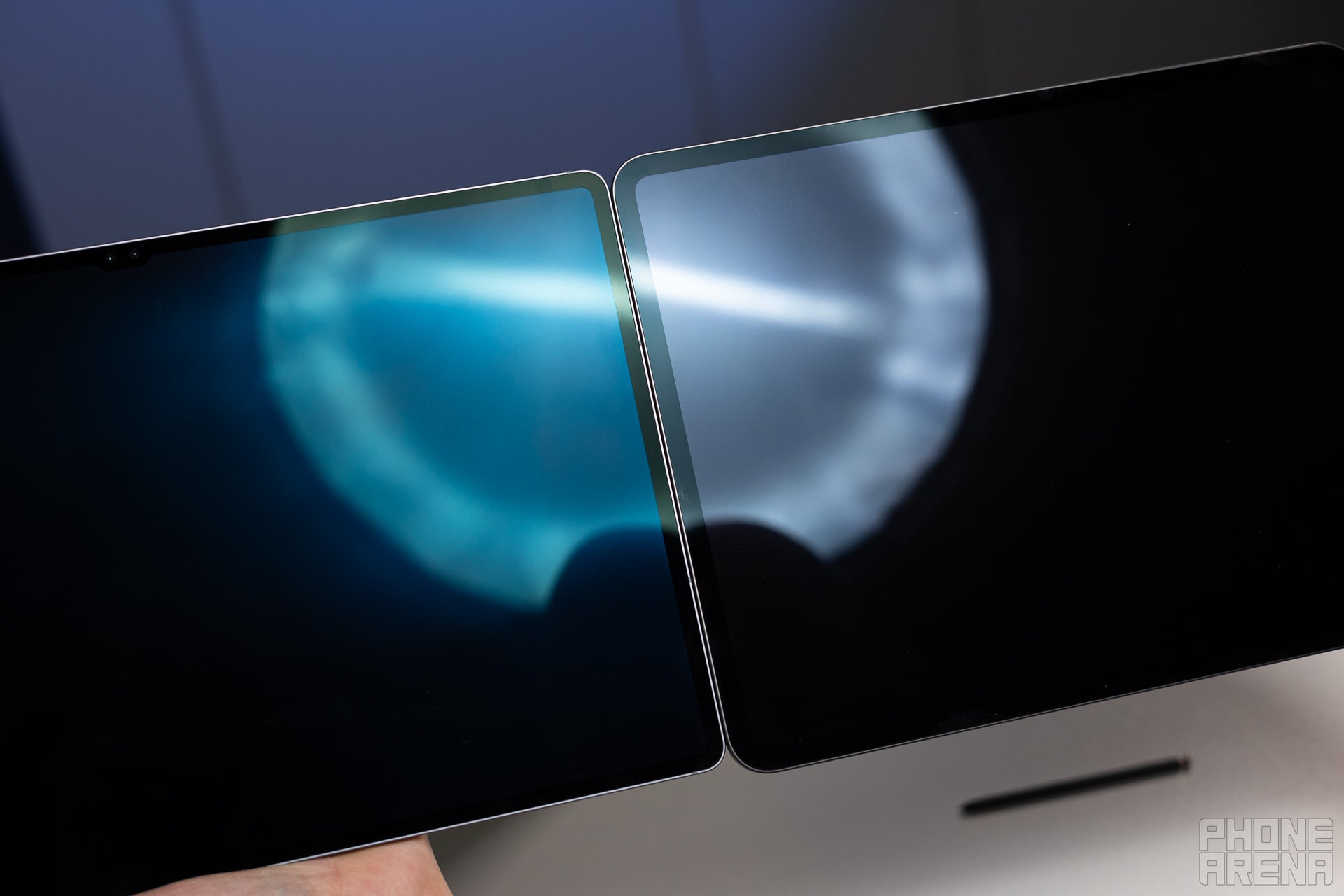
Anti-reflection - Galaxy Tab S10 Ultra on the left (Image credit - PhoneArena)
Both screens have anti-reflective coating, which is excellent. If we were to pick a favorite, we'd say the Galaxy Tab S10 Ultra does a better job here, with less reflections and thus a clearer image. However, the iPad has a lot more brightness to work with:
Both are OLED panels and both drift a bit from absolutely perfect color accuracy, but that's to be expected. Samsung's Dynamic AMOLED 2X panel is a bit warmer, a bit to the yellow. The iPad Pro M4 panel leans towards a colder cast. But the point here is moot, since both of these manufacturers have implemented an auto color calibration feature, which adjusts the screen temperature based on your ambient lighting.
Professionals will want to turn that off when doing graphic design or color grading. The iPad Pro here has the advantage with its Reference Mode, which automatically turns off any screen adjustments and targets D65 white point for maximum accuracy.
That aside, we enjoy using both displays in their dynamic modes, as they provide a pleasing viewing experience at all times. They are both sharp, the Galaxy Tab providing 239 pixels per inch, the iPad hitting 265 PPI.
The way you unlock both tablets is also different. Samsung has the embedded in-screen fingerprint scanner, while the iPad Pro utilizes Face ID where you just look at the tablet. Given that these are large slates that you usually use in "laptop mode", the second method feels a lot more comfortable, as the screen is often a bit far from you. Samsung does also offer face unlock, but it merely uses the selfie camera for recognition, so it's not very secure or reliable.
Performance and Software
Dimension 9300+ - MediaTek's domain

Two productive beasts (Image credit - PhoneArena)
Samsung surprised us with a MediaTek processor in the new Galaxy Tab S tablets. Namely, the MediaTek Dimensity 9300+. The good news is that these are top-tier processors, even though MediaTek are typically associated with more budget devices. It's built on a 4 nm process and is a bit faster than the Snapdragon 8 Gen 2 in the Galaxy Tab S9 Ultra. GPU-wise — it's much more powerful, actually.
However, it lags behind the Apple M4 inside the iPad Pro. And it lags by a lot — clearly, one of these is a mobile chip, the other one is a full-blown desktop-driving silicon.
Performance Benchmarks:
The divide in performance is massive here. One can argue that the iPad Pro M4 doesn't do much with that power, as iPadOS is allergic to native multitasking. Well, there is the new Stage Manager mode for the UI, where it kind of lets you juggle multiple apps at the same time, but there's a learning curve to it as Apple typically does things "the Apple way". What can definitely be said about the iPad Pro is that it will edit and export 4K video faster, and there are more pro tools for designers and musicians in the App Store. There are also AAA games, literal console-grade games by Ubisoft, Capcom, Kojima Productions (not Raid: Shadow Legends type of console-grade), probably with more to come.
Even then, that's a lot of power for a mobile device, and you will often hear people in the tech sphere saying the M4 is wasted on iPadOS and begging Apple to put MacOS on the iPads.
That said, we can't say that the Galaxy Tab S10 Ultra feels slow. No, it performs great and can run apps like a champ. Even if you open 5 floating windows, which the huge screen definitely allows you to do. You can run it in DeX mode natively, which looks a lot like a desktop or a laptop's UI, so it's instantly more intuitive. And, to Samsung's credit — it does try to offer pro apps and features. Samsung even partnered with the LumaFusion developers, bringing the massively popular video editor to Android. To my understanding, after asking Samsung about it, this partnership continues — while LumaFusion is available across Android devices, it is tested on and first features arrive to Galaxy Tab tablets.
Can we talk about the software without mentioning... AI? In 2025, no. Give it another year.
So, the Galaxy Tab S10 Ultra ships with Galaxy AI on board. This features various useful and other such features as transcribing and summarizing audio recordings, summarizong web pages, generating images from your S Pen drawings (even if you draw on top of a real photo), smarter Bixby, and live translations.
Apple's iPadOS 18.4 is out now, with most of Apple's AI features. Including a calculator that's embedded in the Notes app and gives you the results of equations and automatically edits graphs even if you delete a number and change the equation input at any point. Plus various little tricks like making your handwriting prettier and learning your own cursive style so it always looks like it's written by you. The big Siri update was postponed until what sounds like 2026.
No surprise there, Samsung also added those features when One UI 7 dropped for the Galaxy Tab S10 series.
But since we are talking about the pens so much, it's worth noting that the excellent S Pen comes in the box with the Galaxy Tab S10 Ultra, while the Apple Pencil (or Pencil Pro, which matches the S Pen features and more) is a separate purchase, which drives the iPad Pro price further north.
If you are keen on using either of those tablets as a laptop replacement — you can. Both will work with external Bluetooth keyboards, but truly shine if you get their proprietary accessories. The Apple Magic Keyboard is, indeed, excellent. The keys feel great, the trackpad is bigger and also feels very precise and laptop-like. The Samsung Book Cover Keyboard folio is... OK. The keys are a bit mushy, and Android still doesn't feel super-great with a trackpad, but it's usable. But for the asking price, it did make us wince.
Camera
The tablets have eyes (and they follow us)

Understanding that people will use the cameras on tablets mostly for video calls, Apple added an interesting feature a few years ago — Center Stage. The 12 MP selfie camera has an ultra-wide lens, but it doesn't show your mug in an unflattering ultra-wide. Instead, the software crops and zooms in to your face, and even follows you around as you move. If a second person enters the frame, it appropriately zooms out. We were a bit iffy on that feature when first announced, but multiple video calls and meetings have shown that it's actually a good quality-of-life improvement. Why? Because you don't need to be nailed down to one specific point where the camera is looking at — you are free to somewhat move around, rock in your chair, grab something from the desk on the side.
You can still turn it off, and the camera will use a cropped-in frame instead of an ultra-wide view that exposes your whole apartment.
Samsung took note of this and the Galaxy Tab S models since the S8 have the "Auto Frame" feature. Which works in the same manner. The difference here is that the Galaxy Tab S10 Ultra has two 12 MP cameras on the front — one "normal" and one ultra-wide. If you turn Auto Frame off, it doesn't need to crop in and supposedly capture a lower-grade image, it just switches to the normal selfie camera.
But that's also the reason why you have an awkward cutout in your screen with two tiny eyes staring at you.
On the back, the Galaxy Tab S10 Ultra has a 13 MP main camera and an 8 MP ultra-wide camera. The former takes good-enough photos for capturing documents, or quick fleeting moments. The latter is... mostly unused? And not great, being an 8 MP sensor under an ultra-wide lens which typically makes things softer and fuzzier. Apple seems to have realized that, which is why the iPad Pro M4 doesn't feature an ultra-wide camera on its back, while past Pro iPads did. Now, it only has the 12 MP camera — again, it's "good enough", kind of around iPhone 12 quality — and the LiDAR sensor for AR apps and games (which, we feel, haven't really taken off yet, have they?).
Battery Life and Charging
These are huge and last forever
With such large bodies, there's a lot of room for large batteries. The Galaxy Tab S10 Ultra has an 11,200 mAh cell inside, the iPad Pro M4 13" has one around 10,300 mAh — that's an estimation, because Apple gives the specs in watt-hours, the iPad Pro M4 13" battery being listed as 38.99-watt-hours.
And here's how they performed in our benchmark tests:
PhoneArena Battery and Charging Test Results:
Even though the iPad has a smaller battery, it does last longer than the Galaxy Tab for web browsing. Our tests incorporates constant loading of different pages, at 30-second intevals, with scrolling through said pages while they are on-screen, so kind of like a frantic power-user's coffee-time session. For YouTube, the iPad is again better, running an infinite playlist of PhoneArena videos for longer than the Galaxy Tab S10 Ultra. At this point, we are thinking the MediaTek Dimensity 9300+ may need some energy efficiency tuneups.
And finally, when it comes to gaming, the M4 chip in the iPad Pro shows its true self. It powers up and starts draining the battery much faster, giving us 3 hours less battery life than the Galaxy Tab S10 Ultra (rinning the same game with the same settings).
For charging, you can use 45 W wallplugs for the Galaxy Tab S10 Ultra, and 20 W for the iPad Pro M4. Yet, interestingly, the iPad Pro M4 will get more percentages for short 15- or 30-minute sessions. Only if you are looking to top up from 0% to 100% is the Galaxy Tab S10 Ultra faster — and not by much.
Audio Quality and Haptics
Both of these tablets have quad speakers for full stereo. And yeah, their big, wide bodies do make them sound stereo when you turn them in landscape — the Galaxy Tab S10 Ultra moreso than the iPad Pro M4. But, in general, both of these tablets sound great. Big, full sound, lots of volume, and a nice eq curve across the board. The iPad Pro does sound less compressed, which is a bonus!
For haptics — only the Galaxy Tab S10 Ultra has haptics here. And we are not sure why, it feels odd, with vibrations dissipating across that huge aluminum body.
Specs Comparison
You can check our full Galaxy Tab S10 Ultra vs iPad Pro M4 specs comparison page, but here are the cliffnotes:
| Specs | Galaxy Tab S10 Ultra | iPad Pro M4 |
|---|---|---|
| Dimensions | 12.85 x 8.21 x 0.21 inches (326.4 x 208.6 x 5.4 mm) | 11.09 x 8.48 x 0.24 inches (281.6 x 215.5 x 5.1 mm) |
| Weight | 25.50 oz (723.0 g) | 25.32 oz (718 g) |
| Screen | 14.6-inch, 16:10 Dynamic AMOLED 2X 120 Hz | 13-inch, 4:3 OLED 120 Hz |
| Processor | MediaTek Dimensity 9300+ 4 nm, 3.25 GHz | Apple M4 3 nm, 4.3 GHz |
| RAM, Storage and Price | 12 GB / 256 GB for $1,199.99 12 GB / 512 GB for $1,319.99 12 GB / 1 TB for $1,619.99 | 8 GB / 256 GB for $1,299 8 GB / 512 GB for $1,499 16 GB / 1 TB for $1,899 16 GB / 2 TB for $2,299 |
| Cameras | 13 MP main 8 MP ultra-wide 12 MP front main 12 MP front ultra-wide | 12 MP main LiDAR 12 MP front ultra-wide |
| Battery Size | 11,200 mAh | ~10,300 mAh |
| Charging Speeds | 45 W wired | 20 W wired |
For more tablet comparisons see our tablet specs comparison tool.
Which one should you buy?

Which one? (Image credit - PhoneArena)
Overall, we like the iPad Pro M4 a bit more. Obviously, it has massive power on tap — even if it's not tapping into it right now. Its Magic Keyboard is fantastic, but is a separate purchase, which drives the price to "Why don't I just buy a MacBook Pro?" territories. The Apple Pencil is very good, but we kind of like the Samsung S Pen better — the latter has a rubber tip, which has natural resistance when used against the glass screen. The Apple Pencil slips in a very awkward manner across the surface, but artists have learned to use it. Or, they just put matte screen protectors on ther iPads.
That's not to say that we dislike the Galaxy Tab S10 Ultra. It is a lot of tablet — both in size and specs. But, if the iPad Pro M4 makes us ask "Why spend that amount of money on a tablet?", the Galaxy Tab S10 Ultra invokes that question even more. Despite Samsung's best efforts, the Android ecosystem itself isn't quite there yet to offer pro apps that justify such an investment.
But, let's put pro needs to the side. If you simply want a premium large tablet for entertainment and some light work, the Tab S10 Ultra does have things going for it. Like a wider screen, which offers a better experience when Netflix-binging. Or wider stereo. Or better multi-window support, where Apple is a bit awkward with its Slide-Over or Stage Manager features. Samsung has cooked up a worthy competitor to the iPad, which offers its own niche set of features. But it's still "an iPad Pro competitor", and not the other way around.
Follow us on Google News


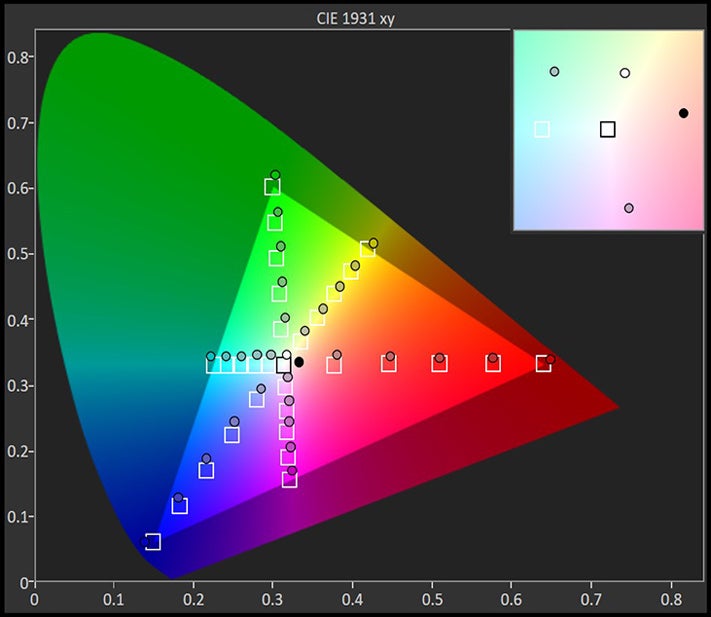
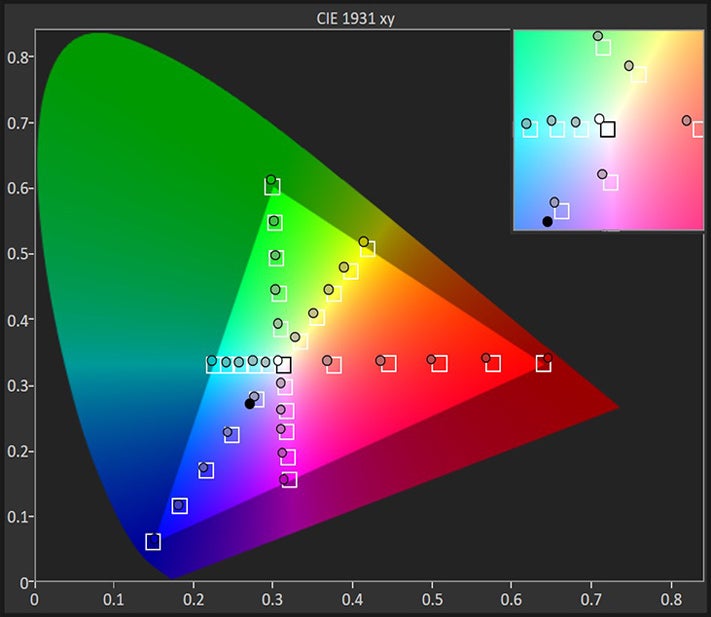
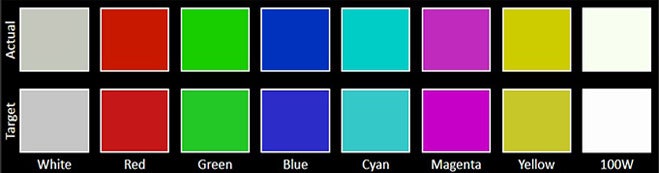
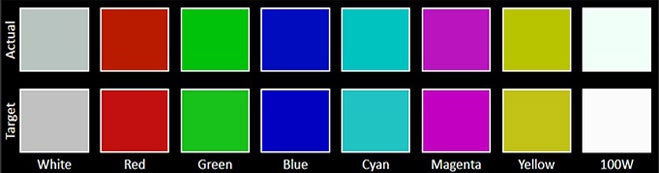
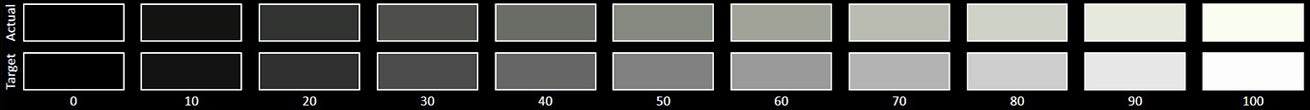
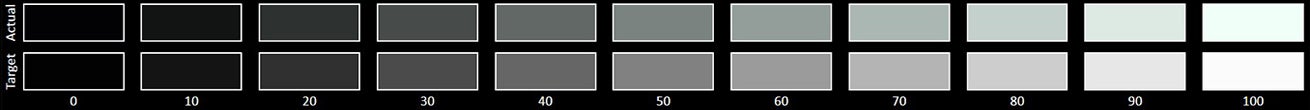













Things that are NOT allowed:
To help keep our community safe and free from spam, we apply temporary limits to newly created accounts: