Samsung Galaxy Tab S10 Ultra review: they ain't getting bigger than this!
We may earn a commission if you make a purchase from the links on this page.

Samsung Galaxy Tab S10 Ultra Intro
Samsung's Galaxy Tab S10 series was a bit of an oddball launch. First of all, they only refreshed the two bigger models — the Tab S10+ and Tab S10 Ultra. Secondly, the "upgrade" was controversial, as they came with MediaTek chips instead of the typical Qualcomm Snapdragon models.
And that's not to say that we are predisposed against MediaTek. It's just that — and this is odd choice number 3 — the Galaxy Tab S10 models launched with a MediaTek Dimensity 9300+, weeks before the first devices with the newer and much better Dimensity 9400 started hitting the shelves.
So, it was an "upgrade" that was more of a side-grade that was also launching with a chip that's just about to be superceded by the next gen. OK... does that make them bad?
Well, we had our time with the door-sized Galaxy Tab S10 Ultra. We had little gripes with the tablet and the new anti-glare coating that Samsung applies to its flagship devices is definitely excellent. This is our full review of the tablet, but be aware that we may see a Galaxy Tab S11 Ultra within the next three months. So, if this upgrade looks underwhelming to you — maybe hang back for just a little longer.
Table of Contents:
Also read:
Galaxy Tab S10 Ultra Specs
Top-tier Android tablet
Samsung is probably the only Android manufacturer to regularly launch tablets with premium components and high-tier hardware inside. The Galaxy Tab S10 Ultra is, of course, a natural competitor to the latest Apple iPad Pro 13". However, Samsung threw us a curveball with the processor used inside:
| Specs | Galaxy Tab S10 Ultra |
|---|---|
| Size and Weight | 12.85 x 8.21 x 0.21 in (326.4 x 208.6 x 5.4 mm) 25.50 oz (723.0 g) |
| Display | 14.6", Dynamic AMOLED 2X, 2,960 x 1,848 px, 120 Hz |
| Processor | MediaTek Dimensity 9300+ |
| Software | Android 14 / OneUI |
| Cameras | 13 MP main 8 MP ultra-wide 12 MP front wide 12 MP front ultra-wide |
| Battery Size | 11,200 mAh |
| Charging Speeds | 45 W wired charge |
| Prices | 12 GB / 256 GB for $1,199.99 |
You will notice that not a lot has changed here, compared to the Galaxy Tab S9 Ultra. Aside from that processor, everything is the same down to the battery capacity. So, what's going on with this tablet?
Galaxy Tab S10 Ultra Design and Display
Same thing, 3rd time in a row

Return of the huge screen (Image credit - PhoneArena)
OK, this is the 3rd time we are getting the same Galaxy Tab Ultra. No complaints here, Apple drags on the same iPad design for years, too. If it works, it works. But we do wish Samsung would've tried to at least shrink that display notch that houses the dual cameras, at least a little?
According to on-paper specs, the Galaxy Tab S10 Ultra is ever-so-slightly thinner than the Tab S9 Ultra — 5.4 mm vs 5.5 mm — and slightly lighter too, at 718 g vs 730 g. But those differences are extremely miniscule, and not noticeable when holding both slates in hand. Looking at those two tablets invokes the "Corporate wants you to find the difference between those two pictures" meme. And the same goes with the Galaxy Tab S8 Ultra.
According to on-paper specs, the Galaxy Tab S10 Ultra is ever-so-slightly thinner than the Tab S9 Ultra — 5.4 mm vs 5.5 mm — and slightly lighter too, at 718 g vs 730 g. But those differences are extremely miniscule, and not noticeable when holding both slates in hand. Looking at those two tablets invokes the "Corporate wants you to find the difference between those two pictures" meme. And the same goes with the Galaxy Tab S8 Ultra.
There's no change in the material used, but Samsung does state that it's a 10% stronger aluminum build. That's a welcome upgrade for a tablet that is so, so thin. No, no, we don't do bend tests here.

It is SO thin! (Image credit - PhoneArena)
That's fine, so what is new? The display!
The panel itself is still a huge 14.6-inch Dynamic AMOLED 2X. That's Samsung's branding, which basically translates to "These have great peak brightness and a dynamic refresh rate up to 120 Hz". That's not new. What is new is the anti-reflective coating on top, which Samsung says only reflects less than 2% light.

Anti-reflective coating (Image credit - PhoneArena)
As a reminder, the Galaxy S24 Ultra phone has a special Gorilla Armor glass on top, which reduces reflectivity by 70%. And it definitely enhances the experience, as the screen is much more vibrant and offers better visibility, even if it didn't have big upgrades in brightness.
Looking at the Galaxy Tab S10 Ultra screen, we can confirm — the reflections are reduced, and consuming content on that display is elevated, no matter the environment. Even when we are indoors — you'd be surprised how many reflections still hamper your experience!
And it helps a lot, because as you will see from our benchmarks, the display panel itself doesn't push out a lot of brightness:
600 nits was OK before, but now it just feels much better with less reflections. Note, we don't measure peak brightness, which is for HDR, but real-use fullscreen brightness.
The colors and sharpness are, of course, exceptional — as is typical with Samsung's AMOLED panels.
As for biometrics, we still have an in-screen fingerprint scanner on those models, though a less-secure face unlock option is available. The fingerprint is fine and fast, but we admit — a bit awkward to use. You typically hold such a large tablet at a distance from yourself. Like, if it was a laptop, you probably have a fingerprint scanner on the keyboard. If it's an iPad Pro, you just look at it and Face ID does the rest. So, the Galaxy Tab S10 Ultra feels weird where you have to reach out across your working space to unlock it. But that's just minor — we thought it's an interesting gripe to mention.
Galaxy Tab S10 Ultra Camera
Don't hold that one up at a show

Dual cameras on front and back (Image credit - PhoneArena)
Cameras on tablets — the ever-contentious topic. Nobody is going to hold up a 14.6-inch tablet to take photos with when out on a hike or tour trip, obviously. But, if you are paying flagship money, you should at least be getting decent cameras.
The ones on the front are most important, when talking about tablets, as you typically find yourself using them for video calls. Samsung adjusted nothing here — we have the same 12 MP wide and 12 MP ultra-wide duo. And yes, the Samsung software does have a face-follow feature, so you can use that ultra-wide camera to move around and have it follow you while on the call.
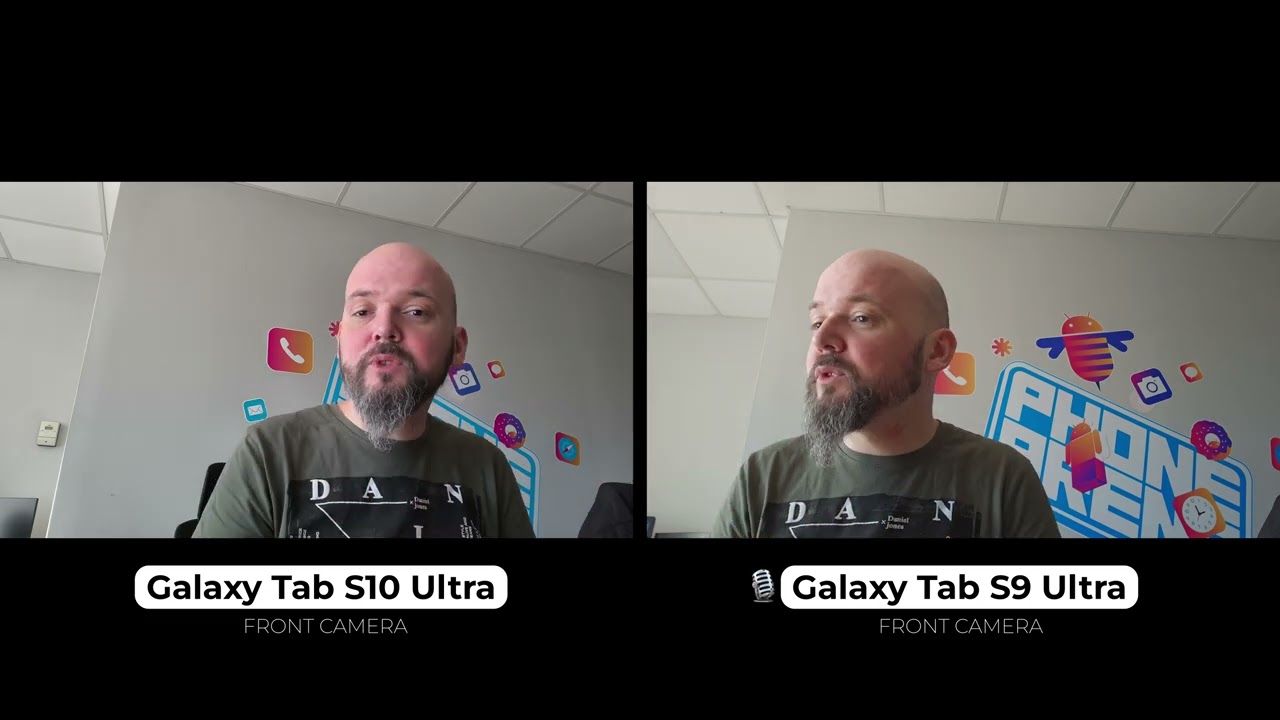
On the back, we have a 13 MP wide and 8 MP ultra-wide camera. Again, no change in specs, but we do find the cameras to have better contrast and capture textures with better depth. In our experience, the main camera is decent enough for what you want a tablet camera to do — take a quick picture of something you want to share in a chat right now, or scan a document to sign, or something in-between. The ultra-wide camera, we haven't used in the past beyond testing it. Again, it's decent, but not as good as on flagship phones like the Galaxy S24 series.
Galaxy Tab S10 Ultra Performance & Benchmarks
Surprise! It's not a Snapdragon

A wild MediaTek has appeared (Image credit - PhoneArena)
In a weird turn of events, the Galaxy Tab S10 Ultra does not come with a Snapdragon processor. Instead, it's powered by a MediaTek Dimensity 9300+, built on a 3rd gen 4 nm process. This is weird, considering that Samsung has that partnership with Qualcomm, and the Samsung phones come with special, overtuned Snapdragons wearing the "Made for Galaxy" moniker with pride.
What's going on here? We couldn't find out. But Samsung does claim that this processor offers an 18% CPU speed increase and 36% GPU performance improvement over the Snapdragon 8 Gen 2 that powered last year's Galaxy Tab S9 Ultra. Let's see:
Well yeah, that's a huge improvement — good job by the Dimensity. In fairness, if you put both the Tab S10 Ultra and Tab S9 Ultra in our hands and asked us which one feels and works better, we'd be hard-pressed to answer, as Android and One UI only do so much with the power they have access to. But, presumably, the Dimensity 9300+ has more headroom for the future. And its extra power unlocks more or upcoming Galaxy AI features... again, presumably.
In general, we are not worried about the long-term performance of the MediaTek Dimensity 9300+. The company is often associated with budget phones and lower performance, but the Dimensity 9000 series is actually quite powerful and way up there. It's just more rarely used in devices that are sold in the west, and we wonder what drove Samsung to skip Qualcomm for this particular tablet release.
Galaxy Tab S10 Ultra Software

Samsung's software is definitely a huge selling point for Galaxy devices. The company takes the Android operating system and dresses it up beyond recognition. And, over the years, One UI has become both pretty and functional. You can quick-launch into splitscreen app duos, you can have apps floating in window versions for multi-tasking (hey, you do have a 14.6" screen to fill up), you have a plethora of apps that have been coded to work perfectly with the S Pen stylus. Not just Notes, you can even mark and draw over your Calendar!
Also, the flagship Galaxy tablets can be used in two different modes. There's the standard "Android" mode, which looks like an oversized smartphone UI. But you can also activate DeX without the need for an external monitor. DeX is a Samsung development, which completely changes how the tablet operating system looks — it mimics the look of a desktop machine, which makes perfect sense with a large-screened tablet. You have a desktop with favorite shortcuts, a taskbar, and the app drawer is in the place of the Start menu, if we were equating this with Windows.
Also, the flagship Galaxy tablets can be used in two different modes. There's the standard "Android" mode, which looks like an oversized smartphone UI. But you can also activate DeX without the need for an external monitor. DeX is a Samsung development, which completely changes how the tablet operating system looks — it mimics the look of a desktop machine, which makes perfect sense with a large-screened tablet. You have a desktop with favorite shortcuts, a taskbar, and the app drawer is in the place of the Start menu, if we were equating this with Windows.
It's obvious that Samsung takes the software seriously, unfortunately pro app developers are still not entirely on board with Android. Yeah, the LumaFusion video editor did come to Android, but that was all thanks to Samsung getting into an actual partnership with the developer to make that happen. There are still plenty of audio apps, video editor, and even AAA games that are only on iPadOS. Which is one of the main reasons why a lot of people look at this $1,199 tablet from Samsung and say "It's great, but what does it do?"
Fortunately, the S Pen stylus is excellent, and artists already have an answer to that question. It's an amazing canvas for drawing and designs, for sure.
Of course, the big thing this year is AI. It's worth noting that the Galaxy Tab S9 series did get the AI features that came out with the Galaxy S24 phones. This includes the summarizing of websites, notes, and voice recordings, Circle to Search, Chat Assist, translation, and the generative image editing features for deleting or re-adjusting objects in photos.
Of course, the big thing this year is AI. It's worth noting that the Galaxy Tab S9 series did get the AI features that came out with the Galaxy S24 phones. This includes the summarizing of websites, notes, and voice recordings, Circle to Search, Chat Assist, translation, and the generative image editing features for deleting or re-adjusting objects in photos.
With the Galaxy Tab S10 series, we are getting the Sketch to Image feature, which was introduced with the Galaxy Z Fold 6. Basically, you can draw within Notes, or you can draw something on top of an actual photo, and the AI will generate an image of what you drew, in multiple styles. We also now have equation-solving within Notes, powered by Galaxy AI. Wink, wink, response to the calculator notes with Apple Intelligence on the new iPads.
One UI 7 is also coming around with more AI trickery up its sleeve. It was supposed to come earlier, but Samsung seems to have hit a snag or two, so it was delayed to April.
The Magic Eraser will work on Motion Photos, deleting the unwanted object from every frame of a short moving photo. Supposedly, AI will be utilized to auto-adjust pop-up windows to optimize screen space for a better multi-tasking flow. Also, there may be an auto mode, which would adjust brightness and colors to fit the on-screen content — from book-reading to vibrant movie-binging.
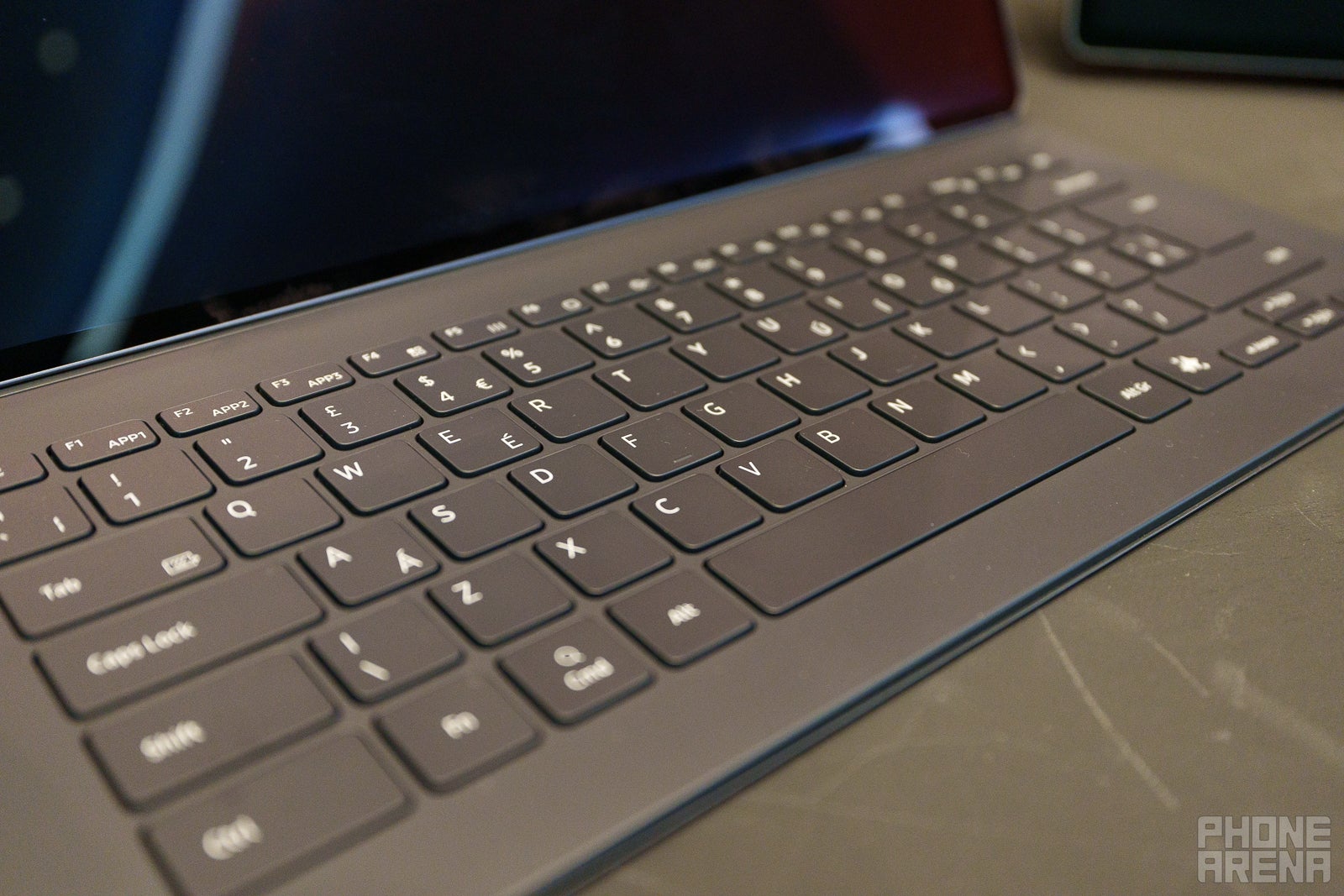
It's 2024, everyone needs an AI key (Image credit - PhoneArena)
The new Book Cover Keyboards will also now feature an AI key to quickly open up Gemini or Bixby, depending on your choice. If you own a Book Cover Keyboard from a Tab S9 Ultra or Tab S8 Ultra — it's still compatible with the new Tab S10 Ultra, we checked. Unfortunately, there doesn't seem to be an improvement to how it feels, so it's still a bit mushy and "not premium"-feeling.
Galaxy Tab S10 Battery
Same size
Same tablet, same size, same 11,200 mAh battery. The difference in endurance here will come mainly from the MediaTek Dimensity 9000+ processor, but we didn't go into this expecting a huge differences in battery life. Well, here are our battery test results:
Well, that was a bit of a surprise. Apparently, the MediaTek Dimensity 9300+ has the power, but needs some extra tuning for efficiency. It does fantastic for prolonged 3D gaming, but seems to draw more power while doing more trivial tasks like web browsing and YouTube binging. To be fair, those times we got are still not bad. Full 9 hours of website loading and scrolling is plenty enough for a workday and more.

USB-C for charging
The Galaxy Tab S10 Ultra tops up via a 45W charger — no crazy fast-charging here. It'll take you a good 2+ hours to go from 0% to 100%. You can't even get a good amount of juice if you are in a pinch — charging for 30 minutes will get you from 0% to 22%. So... plan ahead!
Audio quality and haptics
The Galaxy Tab S10 Ultra has a quad speaker setup for full stereo. It's a huge tablet, if a bit thin, so it has some room inside for acoustics. In general — it sounds great. Loud and meaty, great for media consumption.
And yes, it does have haptics, which feels... weird on a tablet. The motor itself is clicky and precise and that's fine, but vibrations don't travel very well across that huge aluminum body. Not to mention, you will have it propped up on a case or stand most of the time, so we are not sure why haptics were even needed here.
Should you get the Galaxy Tab S10 Ultra?
OK, so the Galaxy Tab S10 Ultra gives us a slight performance bump, but should you hurry to upgrade to it if you own a Tab S9 Ultra or Tab S8 Ultra? We have reason to believe that the Tab S9 Ultra will be getting the AI feature drops, too — rumor has it that the AI key that's on the new Book Cover Keyboard for the Galaxy Tab S10 Ultra will work with the Tab S9 Ultra after an upcoming update.
The S8 — that one may be left out, sure. But if AI isn't your primary concern — you can still enjoy your old Tab S8 Ultra with its huge, vibrant screen, S Pen, and quad speakers. Don't sweat it too much.
If this is your first foray into the flagship Samsung tablet scene — yeah, the Tab S10 Ultra is the best you can get right now. The S Pen is fantastic, the new chip will ensure you have headroom for years to come. If you find a Galaxy Tab S9 Ultra at a clearance deal, that may still be the better price-to-value ratio, so shop around. But yes, you will be missing out on that awesome anti-reflective coating. For a good enough discount — we'd say do so. Otherwise, just get the new Tab S10 Ultra and don't sweat it too much.
Follow us on Google News


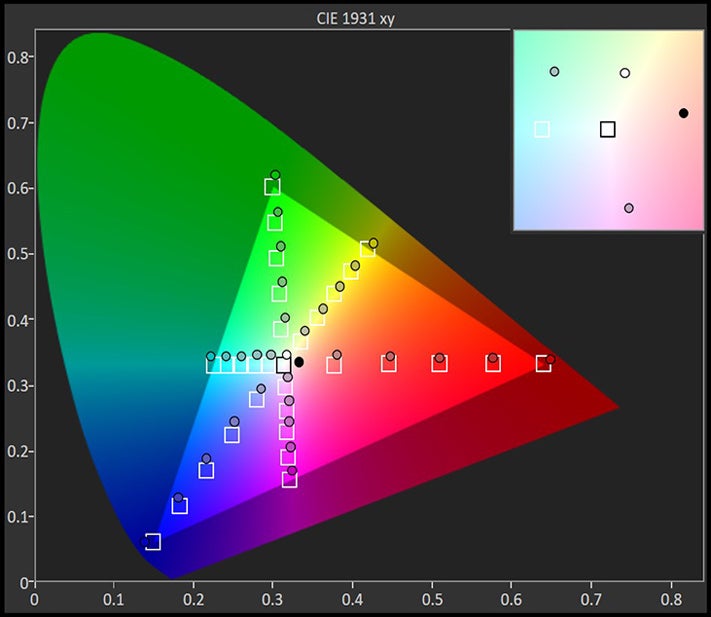
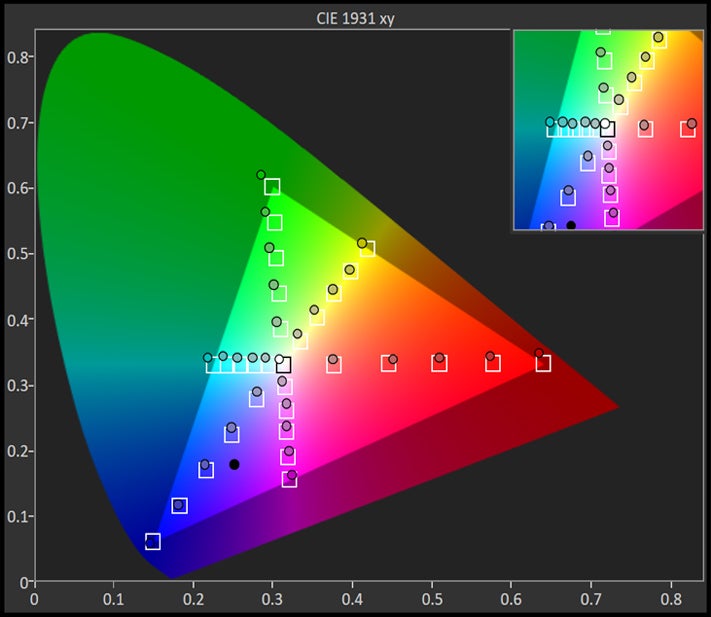
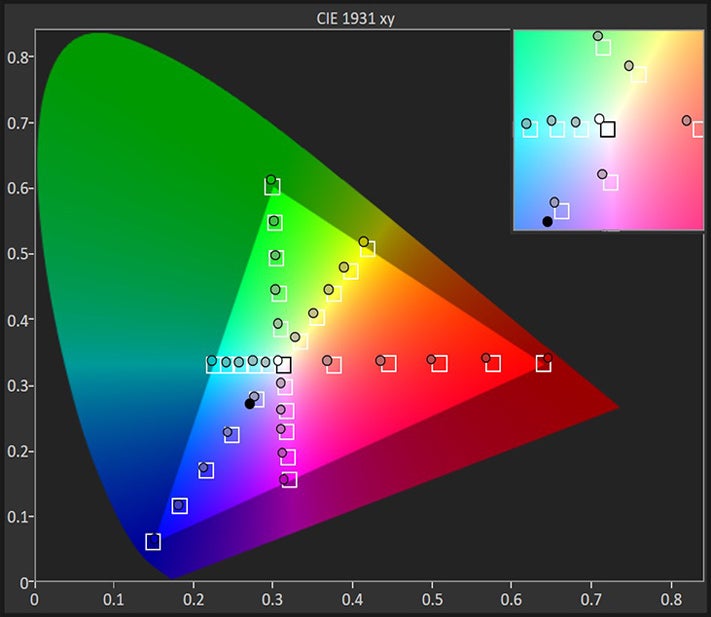
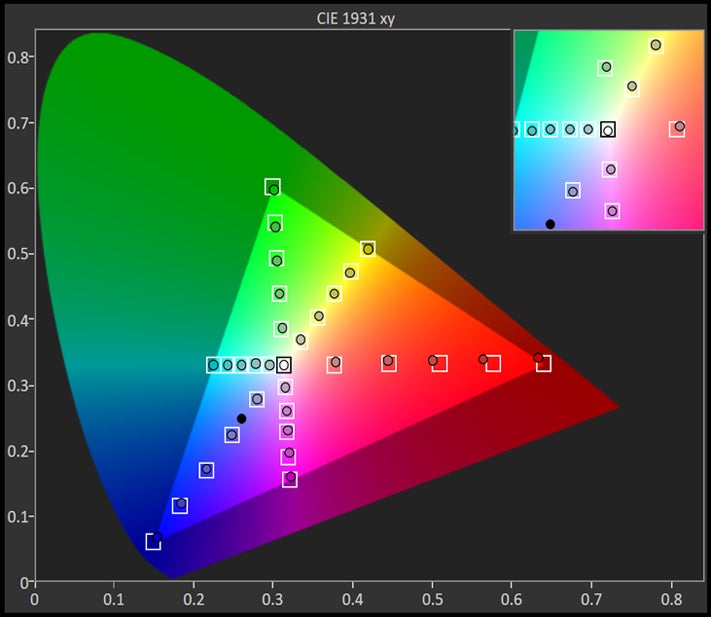
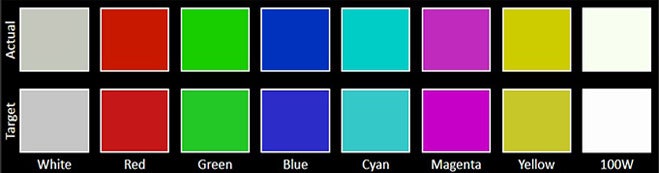
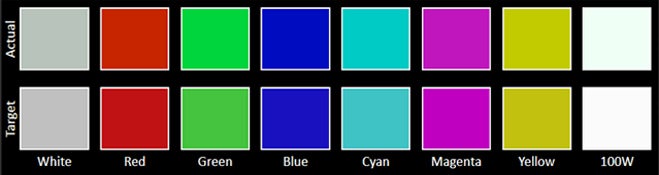
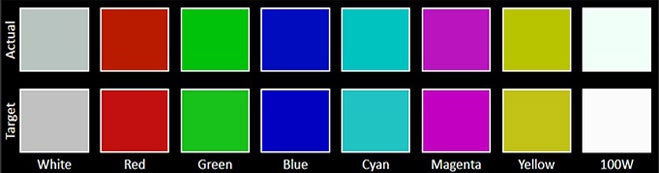
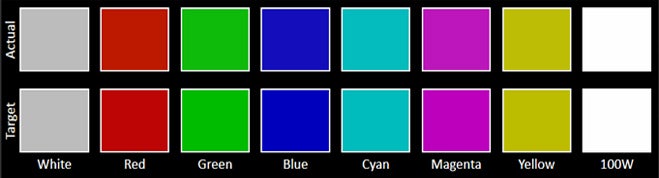
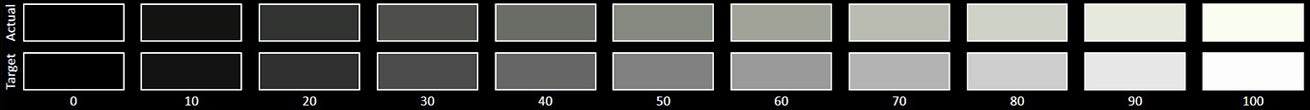
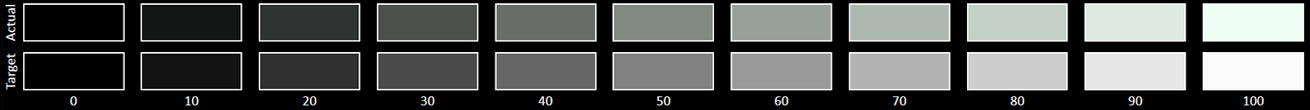
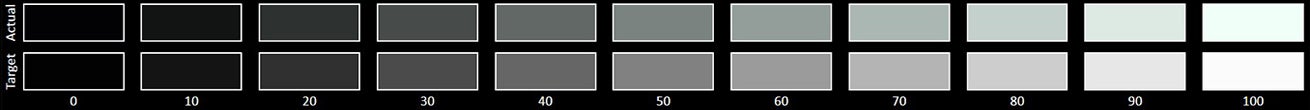















Things that are NOT allowed:
To help keep our community safe and free from spam, we apply temporary limits to newly created accounts: