Samsung Galaxy Tab S10 FE Review: The budget tablet that just makes sense
We may earn a commission if you make a purchase from the links on this page.

Galaxy Tab S10 FE Intro
The Galaxy Tab S10 FE has just come our way, and just like its predecessor, it will aim to bolster Samsung's presence in the lower mid-range tablet niche.
However, unlike the Galaxy Tab S10 FE Plus, which got a bigger screen, the regular tablet has scored fewer upgrades––it has been merely treated to a newer chipset and a slight megapixel increase for the rear camera, but not much else.
Is that such an issue? No. The Galaxy Tab S10 FE is a device that doesn't really shine with anything in particular, but eventually, the overall package proves to be good enough for most tasks you might throw at it, and delivering excellent value at the same time.
Table of Contents:
Read more:
Galaxy Tab S10 FE Specs
Few upgrades here and there
Here's the Galaxy Tab S10 FE specs sheet:
| Galaxy Tab S10 FE |
|---|
| Size and Weight 165.8 x 254.3 x 6.0 mm 500 gr (5G) / 497 gr (Wi-Fi) |
| Display 10.9-inch 2304 x 1440 pixels 90Hz IPS LCD 800 nits peak brightness |
| Processor Exynos 1580 (4nm) |
| Memory 8GB RAM + 128GB 12GB RAM + 256GB microSD card slot |
| Software Android 15 |
| Cameras 13MP rear 12MP front |
| Battery Size 8,000mAh |
| Charging Speeds 45W wired No wireless charging |
| Other features IP68 S Pen stylus in the box |
| Prices $500 (Wi-Fi) $600 (Wi-Fi + Cellular) |
| Colors Blue Silver Gray |
Galaxy Tab S10 FE Design and Display
A familiar sight

The Galaxy Tab S10 FE looks rather familiar (Image Credit-Samsung)
Samsung hasn't reinvented the proverbial wheel with the Galaxy Tab S10 FE design language. It looks just like any other mid-range Galaxy tablet out there, featuring a standard all-aluminum body, relatively thick bezels, and a magnetically attachable S Pen at the rear.
We don't get any other changes in the design department, and we don't really feel like any are actually needed here. It's a mid-range tablet, after all.
With dimensions of 254.3 x 165.8 x 6.0 mm, this one is similar in overall size to its predecessor, but is half a millimeter thinner, which is always nice to see. A very decent design update that makes it a bit more compact, but it's unlikely you'd spot that difference so easily.
The new tablet still supports the full IP68 water and dust resistance standard.
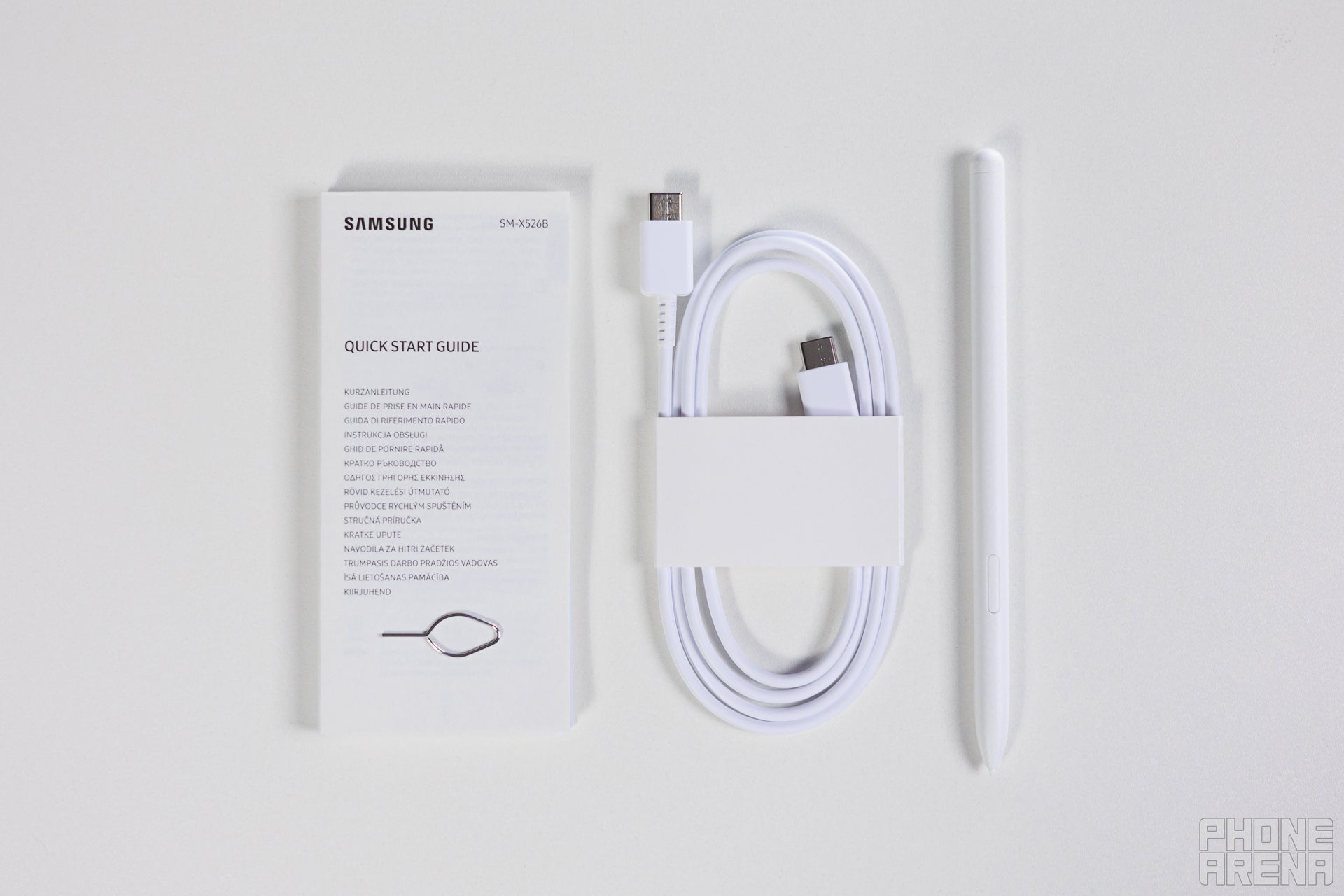
A rather bleak selection of accessories in the box, but hey, at least we get an S Pen! (Image by PhoneArena)
Inside the box, you will find an S Pen and a USB-C cable. No charger in the box.

The LCD screen on board isn't half-bad (Image by PhoneArena)
At the front of the Galaxy Tab S10 FE, we see the same IPS LCD 10.9-inch screen. That isn't ideal as it provides a worse experience in comparison with an OLED panel, but having an LCD in such a device is normal considering the market positioning.
The display boasts have a 2304 by 1440 resolution, as well as a fairly smooth 90Hz refresh rate (but not as smooth as 120Hz screens). Peak brightness reportedly reaches around 800 nits in high-brightness mode here.
According to our measurements, the Galaxy Tab S10 FE gets pretty bright, at around 700 nits, which is decent, but not as impressive as flagship tablets. There's no antireflective coating on the screen, so reflections will get in the way.
Display Measurements:
Biometrics are handled by a capacitive fingerprint embedded into the power button. It has a slightly raised lip but is a bit small, so it's a bit more challenging to unlock your tablet in comparison with an in-display fingerprint scanner.
Galaxy Tab S10 FE Keyboard and Stylus
Samsung released a keyboard accessory for the Galaxy Tab S9 FE, and we largely expect the Galaxy Tab S10 FE to be either compatible with it or score a slightly revamped one, but we're leaning towards the former.
Called the Book Cover Keyboard, this accessory features a detachable tablet case with a kickstand and a separate QWERTY keyboard with a trackpad that attaches to the tablet magnetically. The Book Cover Keyboard is sold separately and costs $200.
Aside from it, Samsung also has a so-called Book Keyboard Slim accessory, which is basically a tablet case with a keyboard. It doesn't have a trackpad, but costs $140.
The Galaxy Tab S10 FE comes with its own stylus. No extra charge for this one as it is available in the box. It's a large and convenient to use stylus, which lets you draw, write, annotate, and just navigate the interface. This is not a Bluetooth-enabled stylus, but an EMR one, like all previous S Pens found on Galaxy Tab FE units.
Called the Book Cover Keyboard, this accessory features a detachable tablet case with a kickstand and a separate QWERTY keyboard with a trackpad that attaches to the tablet magnetically. The Book Cover Keyboard is sold separately and costs $200.
The Galaxy Tab S10 FE comes with its own stylus. No extra charge for this one as it is available in the box. It's a large and convenient to use stylus, which lets you draw, write, annotate, and just navigate the interface. This is not a Bluetooth-enabled stylus, but an EMR one, like all previous S Pens found on Galaxy Tab FE units.
Galaxy Tab S10 FE Performance & Benchmarks
Humble performance, but enough for standard use cases

Humble performance, but enough for standard use cases (Image by PhoneArena)
The Exynos 1580 chip ticks inside the Galaxy Tab S10 FE. That's Samsung's 4nm mid-range chipset offering for 2025 that's already powering the recent Galaxy A56.
The Galaxy Tab S9 FE came with the Exynos 1380 chipset, which was also powering popular devices like the Galaxy A35 5G. In comparison, the new Exynos chip offers a healthy improvement to both the CPU and GPU performance.
In terms of CPU performance, the Galaxy Tab S10 FE is a decent performer that will have no issues with standard everyday tasks like social media, browsing, and other light tasks. However, anything heavier and the Exynos 1580 might exhibit some stutters and slow performance, which isn't nice, but definitely expected of an affordable device like this one.
When it comes to graphics performance, things aren't too great for the Galaxy Tab S10 FE. It doesn't impress in synthetic benchmarks, and real-life gaming isn't too good either. Most of its competitors are beating it with a margin.
Memory-wise, the Tab S9 FE will be available in two variants: one with 8GB of RAM and 128GB of storage, and another one with 12GB RAM and 256GB of native storage. Both feature microSD card slots for expansion, as well as Wi-Fi 6 and Bluetooth 5.3.
Interestingly, that's the only new tablet that has a cellular version available for $100 extra––the bigger Galaxy Tab S10 FE Plus only comes with Wi-Fi connectivity in tow.
Galaxy Tab S10 FE Software
Android 15 and One UI 7 are making a natural appearance here, with all the bells and whistles one has come to expect of a Samsung tablet––the company's customizable and user-friendly One UI software, as well as a slew of AI features scattered throughout the interface.
Those include:
- Circle to Search––The latest trend in searching with Google is available right out of the box.
- Solve Math––Similar to iPadOS and the latest additions to Apple's Notes app, Samsung's latest large tablet lets you easily solve math equations in Samsung Notes, without switching apps.
- Handwriting Help––This feature aims to tidy up your handwriting and improve your note-taking.
- Galaxy AI Key––A dedicated Galaxy AI key on the Samsung keyboard accessories (see above) lets you quickly launch the AI assistant of your choice
- Object Eraser––This one is familiar and lets you quickly remove unwanted objects from your photos.
- Best Face––Automatically selects and combines your best facial expressions from a series of photos.
- Auto Trim––Creates highlight reels from your videos.

The passive S Pen is very useful (Image by PhoneArena)
Samsung has also preloaded some productivity apps, like LumaFusion, Goodnotes, Clip Studio Paint, Noteshelf 3, Sketchbook, and Picsart.
The Galaxy Tab S10 FE Plus will be supported for seven years, which means Samsung pledges to keep it in top software shape until 2032.
Galaxy Tab S10 FE Audio
The Galaxy Tab S10 FE sounds surprisingly decent, with a wide sound stage, deep bass, and not that much distortion at higher volume. Great!
Galaxy Tab S10 FE Battery and Charging
Are we getting an endurance upgrade?
There's an 8,000mAh battery on the back of the Galaxy Tab 10 FE. It's just as large as the one on the Galaxy Tab S9 FE, but given the faster and more efficient Exynos 1580 chip in the newer tablet, we get better battery life.
According to our tests, which were conducted in a controlled environment with the screen set at 200 nits, the Galaxy Tab S10 FE is an impressive device as far as battery life goes.
It achieves an average battery life of seven hours combined, which is substantially higher than its rivals. Broken down, it achieves 16 hours and a half in the browsing test, nearly 10 hours in our video streaming test, and nearly 11 hours in the 3D gaming test. Such a battery life is great and certainly boosts the overall value of this tablet.
PhoneArena Battery Test Results:
In terms of charging, Samsung is once again rubbing salt in the Galaxy S25's open wound by introducing 45W wired charging to its latest affordable tablet.
Galaxy Tab S10 FE Camera
The sanitary minimum

A single camera can be found at the rear here (Image by PhoneArena)
The Galaxy Tab S10 FE has scored a slight upgrade of the rear camera, from 8MP to 13MP, similar to the one on the Galaxy Tab S10 FE Plus. In fact, we wouldn't be surprised if both are completely identical and deliver similar image quality.
At the front, the tablet keeps a 12MP ultrawide selfie camera, which should be more than enough for video calls and the occasional selfie.
Camera quality is fairly decent. The rear camera is very adequate, delivering good sharpness and dynamics. The front camera is an ultrawide one that can fit a lot of your immediate surroundings in the scene.
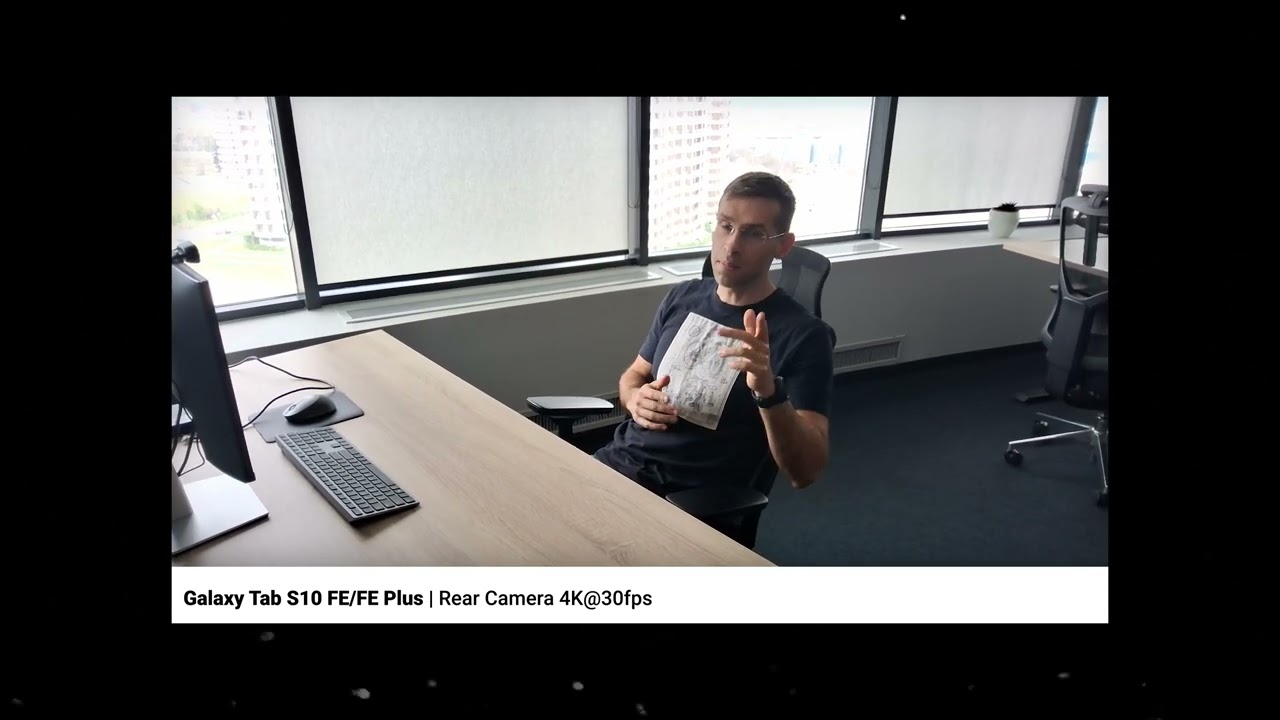
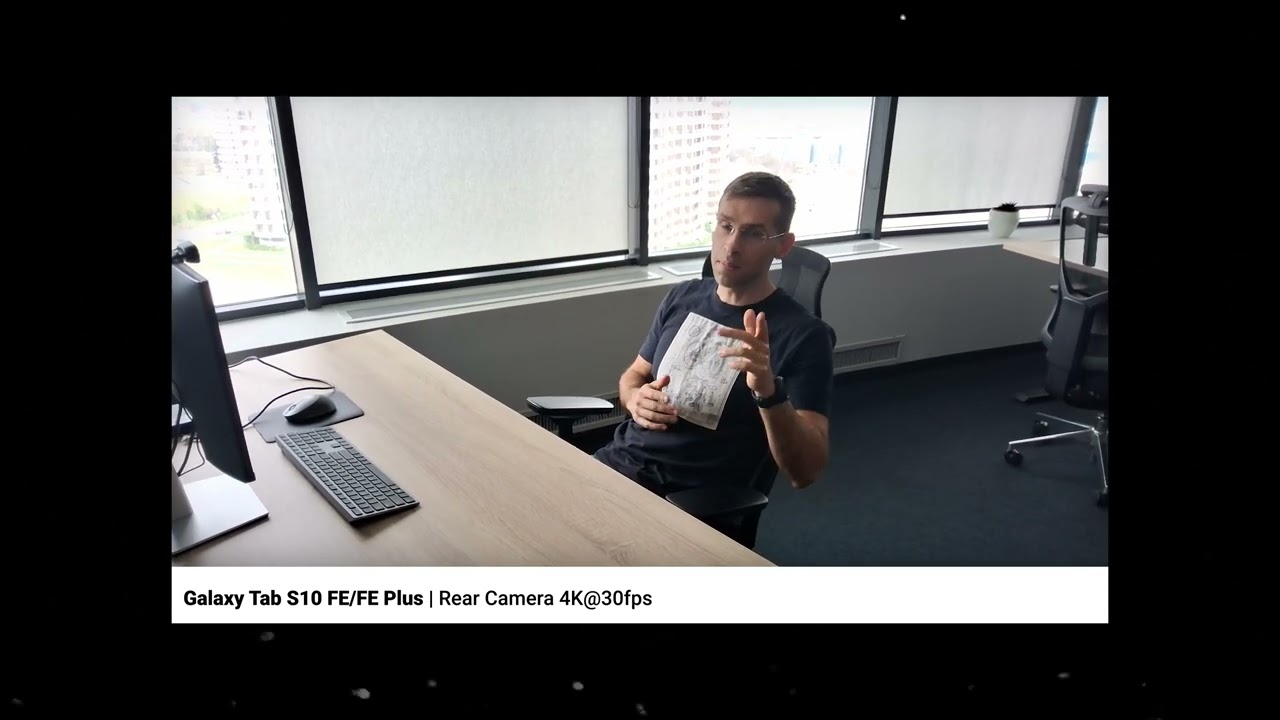
The video quality is good here. The tablet can take 4K@30fps with both the front and rear cameras, and the quality is more than acceptable here, with decent sharpness, good dynamics, and good sound quality.
Should you buy it?

The Galaxy Tab S10 FE is a minor refresh if we've ever seen one. It's slightly thinner and has a new chip, but is also $50 costlier than before… And that basically exhausts the list of "improvements" to Samsung's new tablet.
What this tablet does is shine with its spectacular endurance and battery life, as well as the seven-year support window and the no-nonsense $500 starting price, which make it a high-value tablet.
Should you upgrade from the older Galaxy Tab S9 FE? No, that one is still pretty adequate, but if you're jumping into the Samsung tablet ecosystem right now, the Galaxy Tab S10 FE is the perfect one to get.
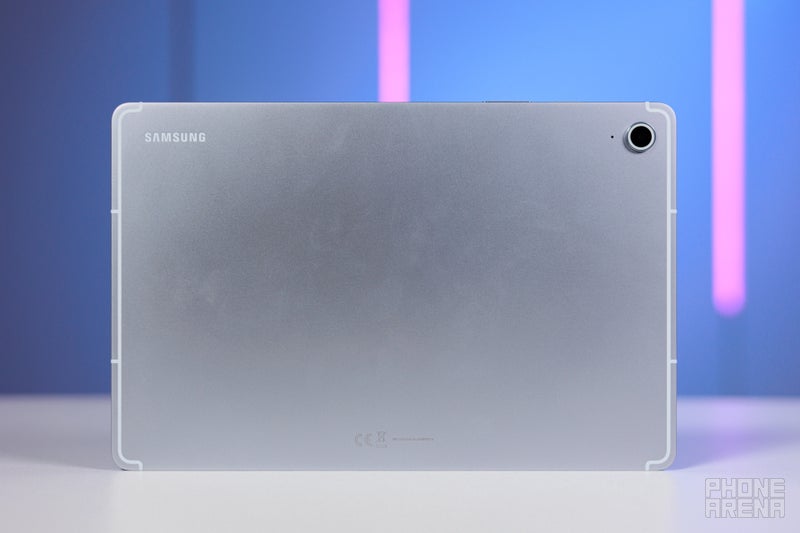
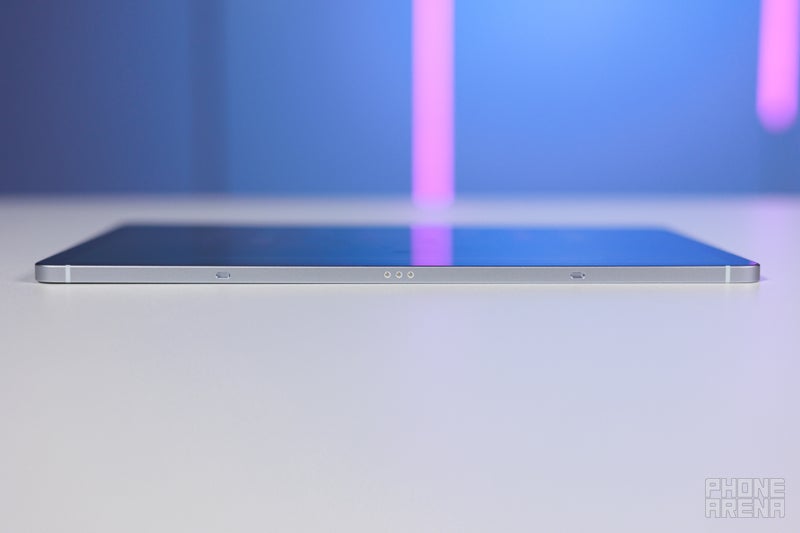

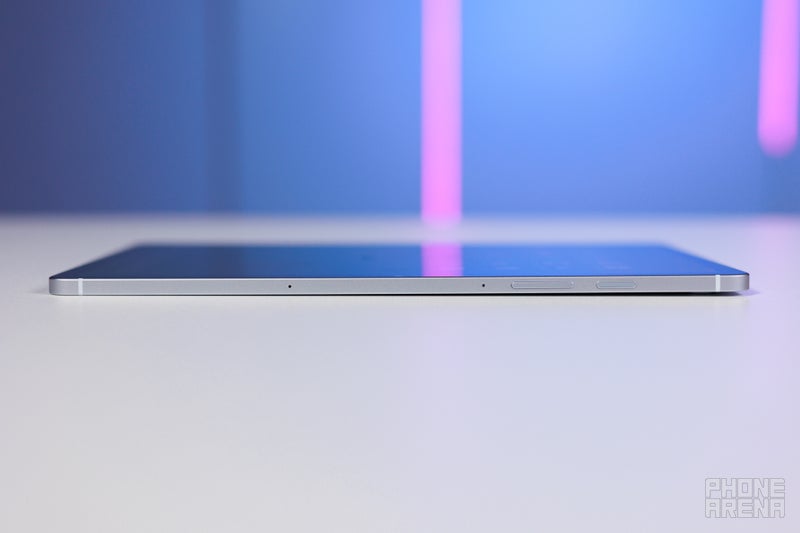
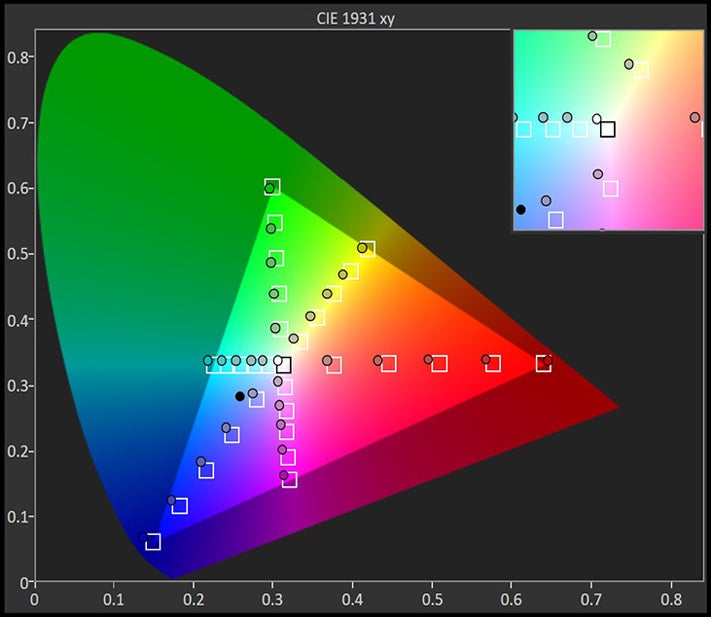
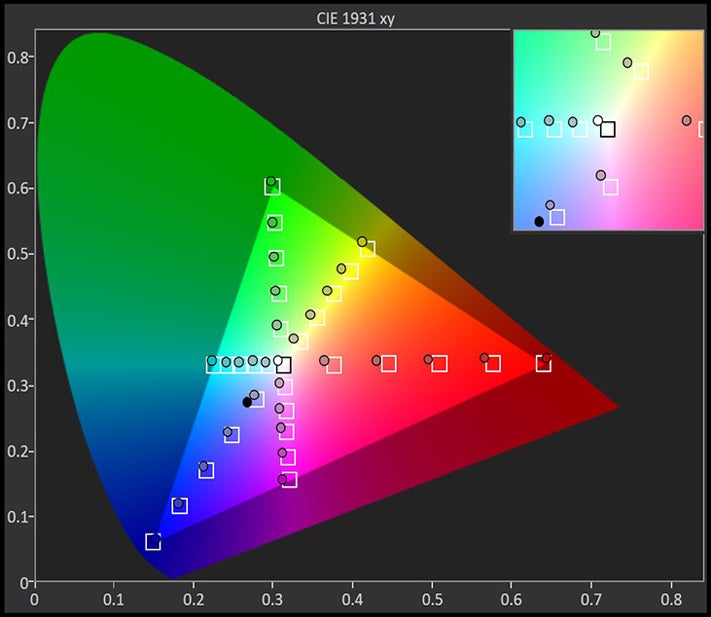
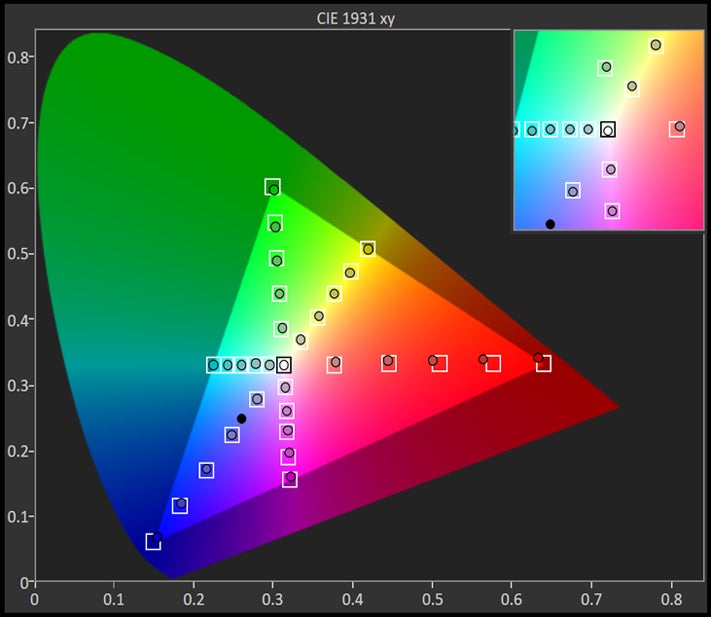
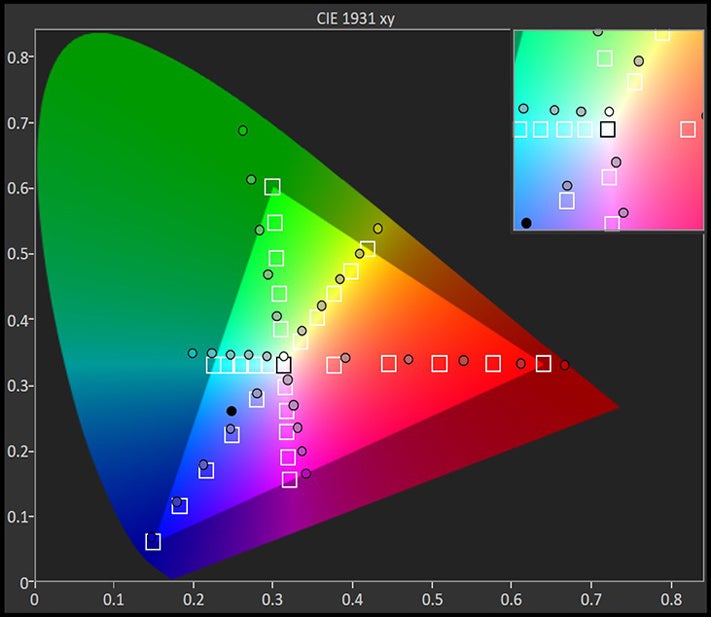
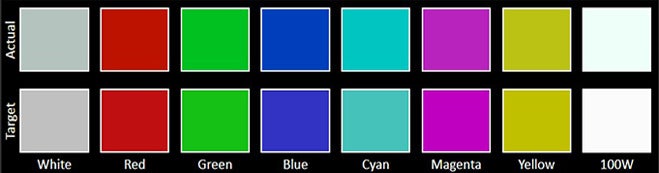
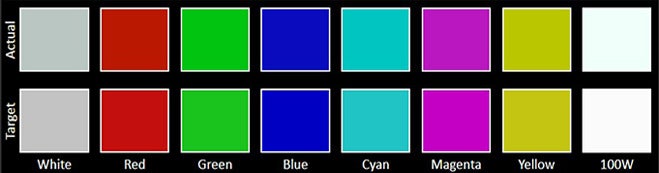
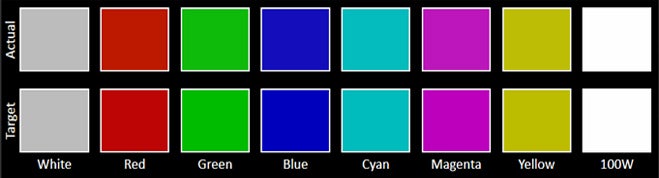
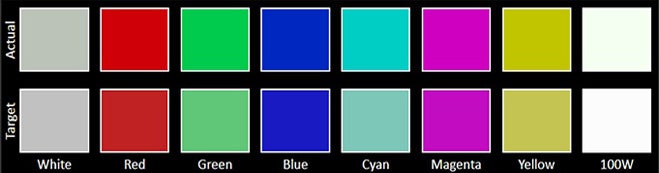
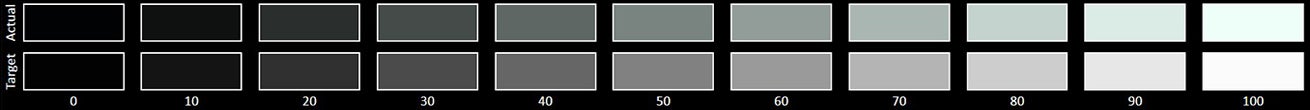
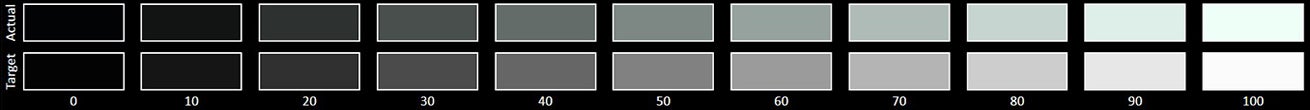

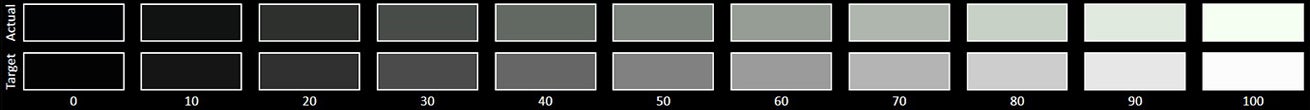




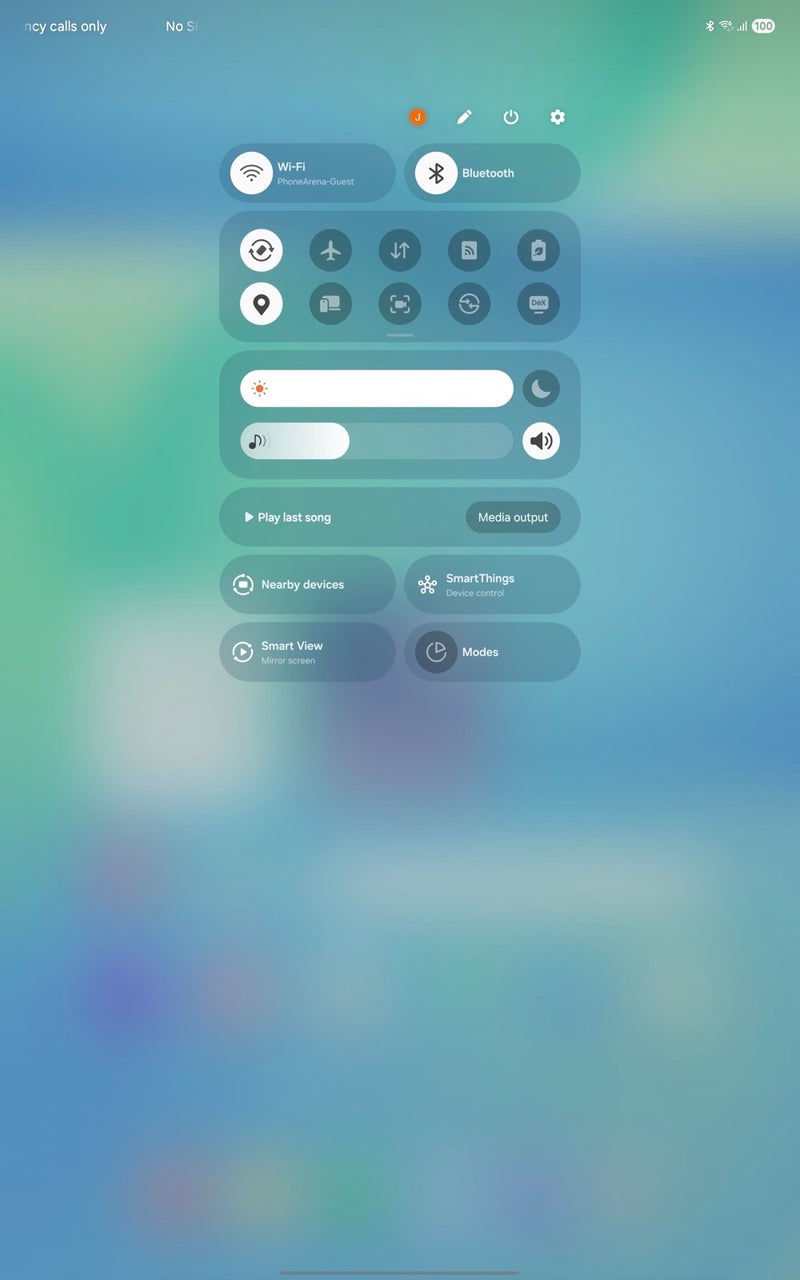
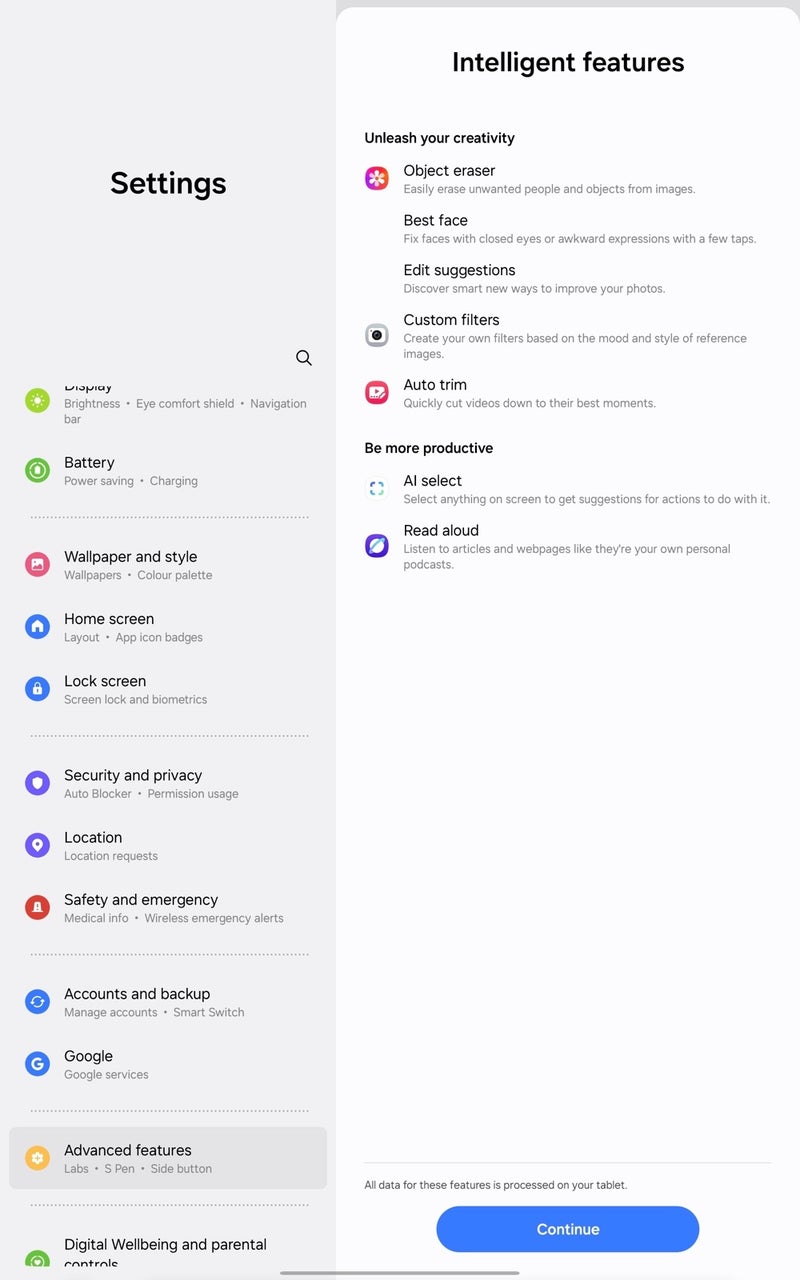













Things that are NOT allowed: