Samsung Galaxy Ring review: A comfortable fit for everyday fitness and health

Galaxy Ring Intro
Table of Contents:
Samsung Galaxy Ring Specs, Models and Prices
| Specs | Galaxy Ring |
|---|---|
| Models (Size, Weight, Prices) | 7.0mm width, 2.6mm thickness, 2.3g (US 5) - 3.2g (US 13) weight |
| Material | Titanium |
| Battery and Charging | 18mAh (US 5) - 23.5mAh (US 13) for ring, 361mAh for charging case, 80 mins to full charge |
| Sensors | accelerometer, PPG, temperature |
| New features | Health and fitness tracking Energy Score |
Samsung Galaxy Ring Design, Sizes and Bands
So comfortable you don't know it's there
On the outside of the ring, it has a smooth matte finish with one little line that's supposed to sit toward your palm - it indicates where the sensors of the ring are. On the inside of the ring, we have three tiny sensors with which it does its magic. They also flash to indicate battery level if you take it off (green - you have battery, red - you should charge it, simple and straightforward), and when you're wearing it, they indicate when measurements are taken.
Samsung provides a sizing kit if you're unsure which size to go for - and this is important because you want the Galaxy Ring to fit you right so its measurements are accurate. The Ring is available in 9 sizes, from US size 5 to US size 13.
Did I mention how comfortable this thing is? Hands down, it's my favorite thing to wear to track health and fitness - smartwatches are bulky, and fitness bands are also not for me (especially in the summer when it's too hot for me to want to wear anything on my wrists). The Galaxy Ring is ideal in terms of comfort level. And it doesn't warm my finger up like some other bigger rings (not smart ones) could do in the hot summer days.
A couple of things worth mentioning about the design. Keep in mind that you should be careful with the Galaxy Ring, especially if it's on your dominant hand. Because it's so light and comfortable, I tend to forget it's there and because it's on my dominant hand, it had a couple of close calls and almost got the ring bumped into things. Of course, Samsung advertises its durability (IP68 rating) but still, you should take it off if you're lifting heavy stuff, for example.
Samsung Galaxy Ring Software & Features
Great health and fitness features
Also, the pinch gesture works with One UI 6.1.1, which is available on the latest foldables and the S24 series. The S23 Plus that I paired it with didn't have the feature available yet, which is a bummer.
The Galaxy Ring also measures your heart rate throughout the day and your stress levels, which is very good if you want to monitor things and identify daily stressors.
Workout features
For other workout types, you need to start them manually from the Samsung Health app. There are plenty of exercises to choose from, and you can pin three in the app for easy access.
Sleep tracking
The Galaxy Ring is the ideal sleep-tracking device. As I said, I could barely feel it there, which means I got more inspiration to wear it every night to get a fuller picture of my sleep patterns. I tried sleep tracking with smartwatches before, but given how much I value comfort when I sleep, sleeping with a smartwatch couldn't last for more than a few days for me. But the Galaxy Ring is something else.
I find its sleep tracking quite accurate as well. It measures sleep cycle duration, sleep time, and other metrics and gives you a sleep score. It also monitors your blood oxygen levels during sleep, skin temperature, respiratory rate, and heart rate to give you a fuller picture of the quality of your sleep. The app also offers snoring detection, but it does so from the phone and not the ring.
In the morning, you get a pretty accurate Energy Score based on your sleep and activity from the previous day. Although you can't base your entire day on what Samsung Health recommends (I mean, it told me to rest a couple of times but I still had to work, so there's that), you can take into account the info it provides and slowly improve your routine.
I find its sleep tracking quite accurate as well. It measures sleep cycle duration, sleep time, and other metrics and gives you a sleep score. It also monitors your blood oxygen levels during sleep, skin temperature, respiratory rate, and heart rate to give you a fuller picture of the quality of your sleep. The app also offers snoring detection, but it does so from the phone and not the ring.
Health features
I already mentioned Energy Score, which is a fantastic feature to stay on top of your health and closely monitor your condition each day. The Galaxy Ring also continuously monitors your stress levels, which can help identify and eliminate stressors and get to know your reactions to stuff better.
I found myself identifying a few situations where my stress levels apparently went high and I didn't even feel it (some of the times, I felt it, others - not so much). So that's very good for the Galaxi Ring, as it gives me information I may or may not have been aware of.
I found myself identifying a few situations where my stress levels apparently went high and I didn't even feel it (some of the times, I felt it, others - not so much). So that's very good for the Galaxi Ring, as it gives me information I may or may not have been aware of.
Samsung Galaxy Ring Battery and Charging
Long battery life makes sleeping with the Galaxy Ring simple and hassle free

Battery life is big for me and the Galaxy Ring performs quite well in this department. The Ring is equipped with 18mAh - 23.5mAh battery life depending on the size you get it in. The charging case sports a 361mAh battery cell. Samsung advertises up to 7 days of usage.
I wore it non-stop for five days before it went down to 20%, and it could still go on but I decided to recharge it. Charging is also super simple - you just put it back into its case. Side note - the case is absolutely beautiful, so charging the ring felt a little bit like an experience rather than a simple "plug-in and leave" type of scenario.
Charging is a little bit on the slow side, though: 80 minutes for a full charge. I'd reckon such a small device could get charged faster, but that's what we get (at least this time). Luckily, you get plenty of options for charging: you can charge the case with the ring with USB-C, you can also charge it wirelessly or with wireless PowerShare, which is awesome.
Should you buy it?
If you're into fitness and health tracking but you find smartwatches bulky, the Galaxy Ring may be ideal for you. Its comfortable, has all the necessary health and fitness bells-and-whistles, and looks very good and stylish.
The only thing that you should consider is that it doesn't work with iPhones (so if you have an iPhone, you're out of luck this time). If you pair it with an Android phone (you can do so) though, it won't have the useful Energy Score feature and Galaxy AI features. For those ones, you need a Galaxy phone to pair it with.
Follow us on Google News






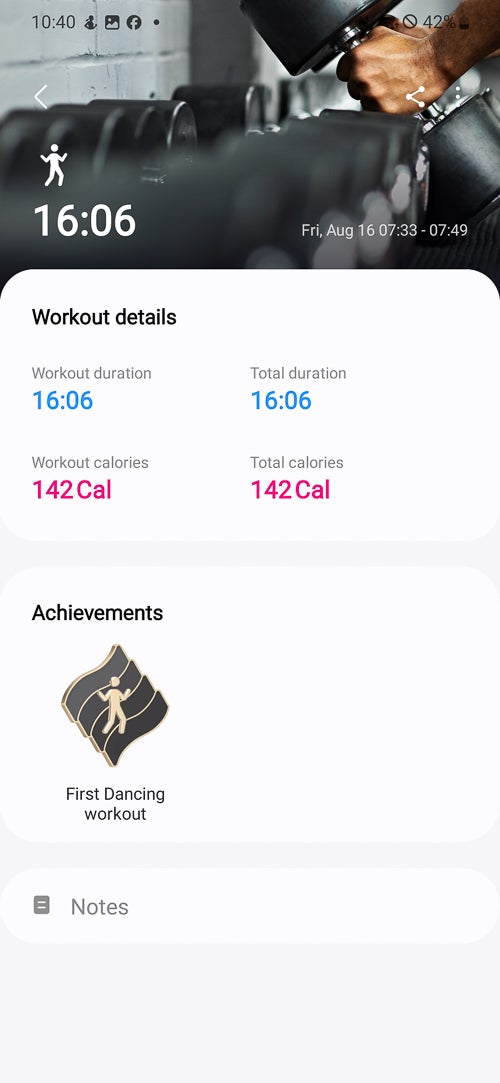
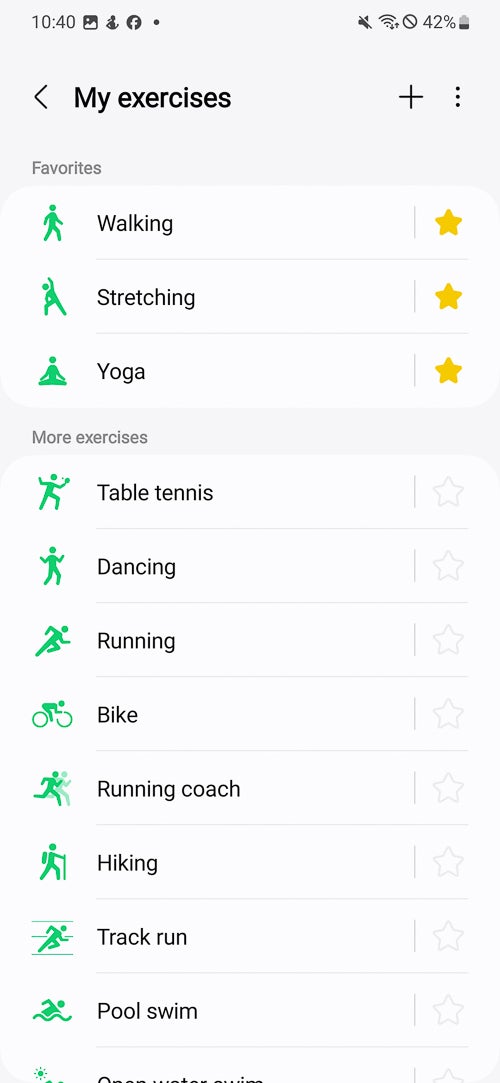
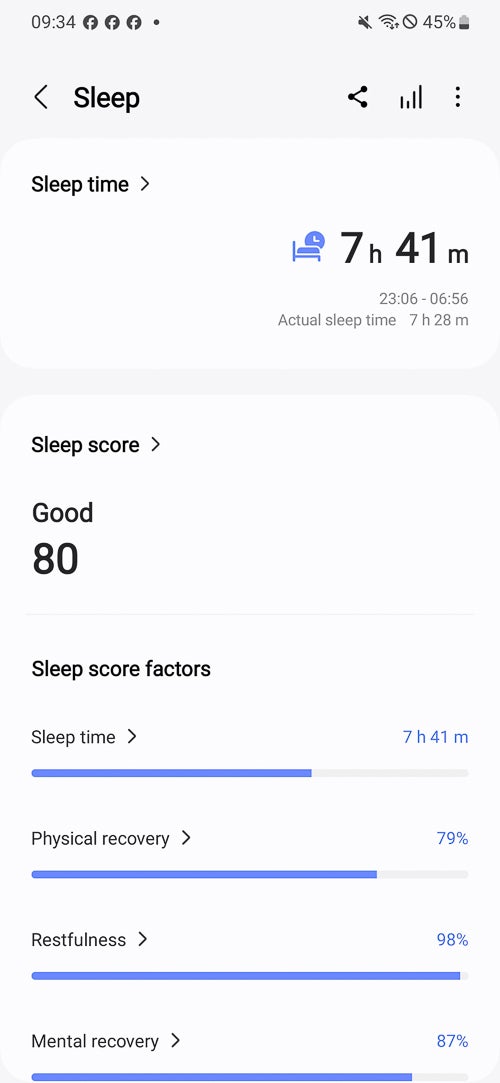
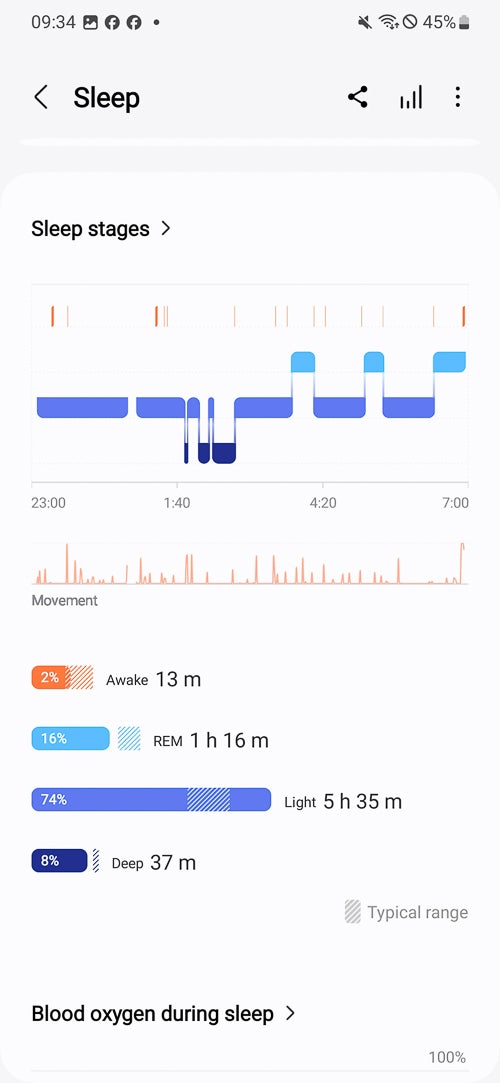
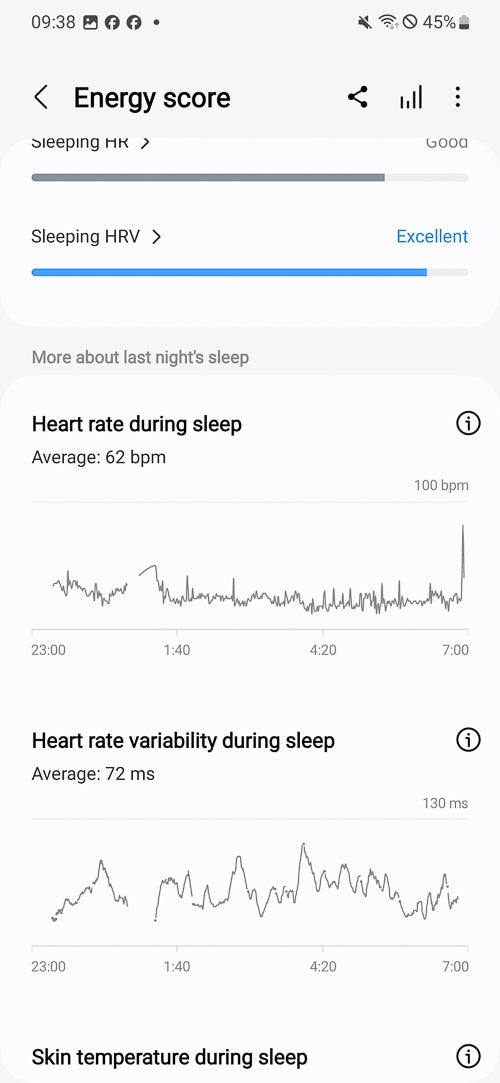
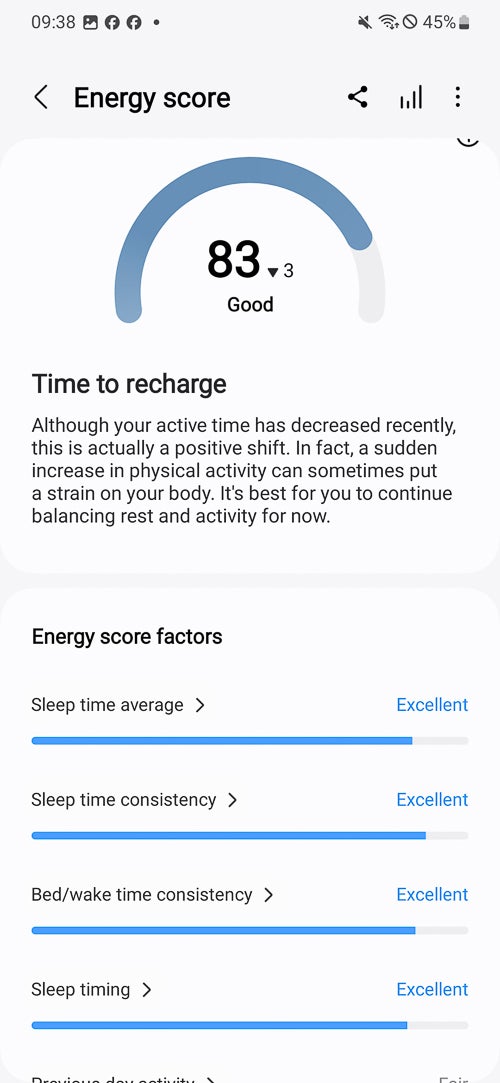
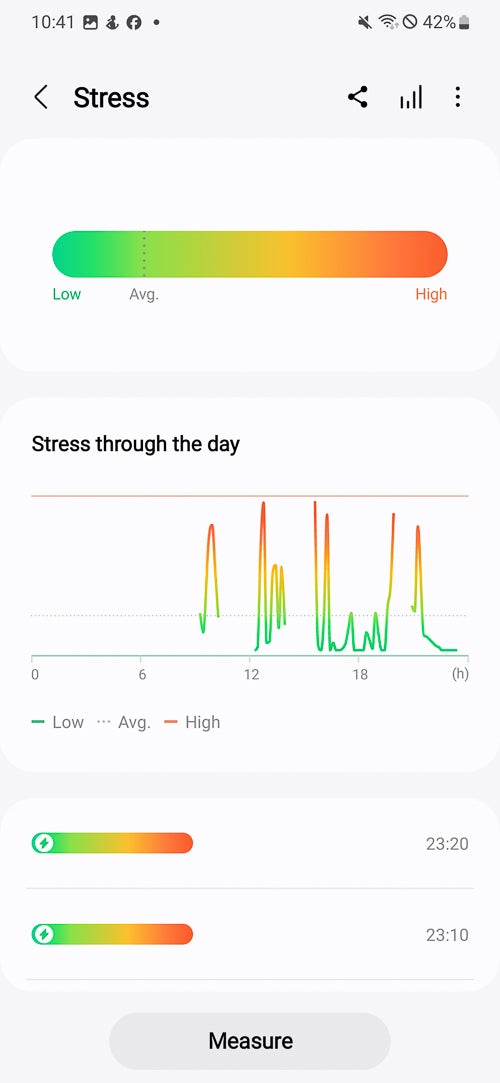
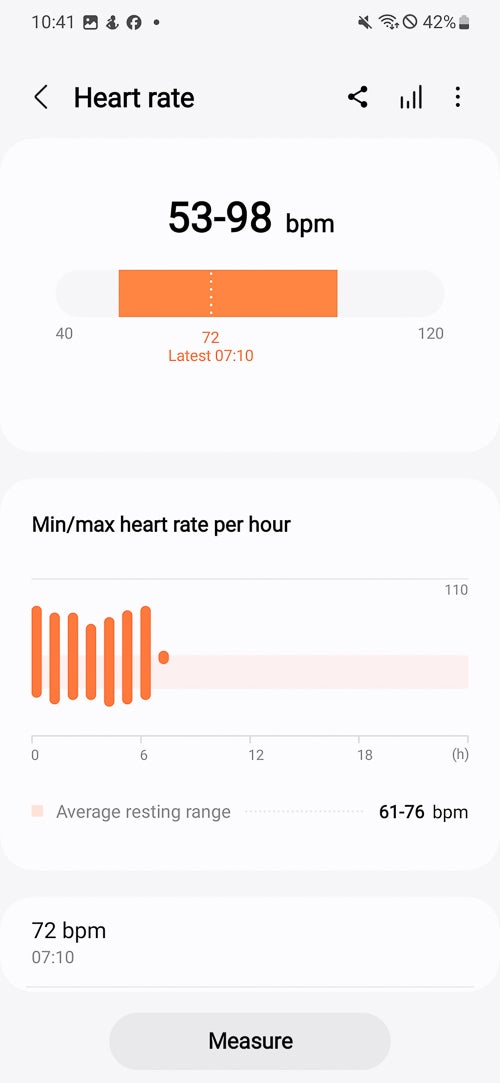













Things that are NOT allowed:
To help keep our community safe and free from spam, we apply temporary limits to newly created accounts: