Samsung Galaxy Fit 3 Review: Most smartwatch features at a fraction of the price
We may earn a commission if you make a purchase from the links on this page.

Samsung Galaxy Fit 3 Intro
Fitness bands used to be all the rage just a few years ago, but recently, we are seeing way less of them and way more in terms of smartwatches.
There are a few reasons for that, but one of them is purely financial – companies can make more money off of pricier smartwatches, while the profit margins on cheaper fitness bands are tighter. So naturally, the market for fitness bands is quickly shrinking.
Can the Samsung Galaxy Fit 3 reverse that trend? Six months after the launch of the fitness band in Europe, Samsung has now brought the Fit 3 to the United States at a dirt cheap price of $60.
I have been using the Galaxy Fit 3 for a week, and I have some thoughts, so read on to find out all about this affordable fitness tracker.
What’s new and noteworthy about the Galaxy Fit 3
- Large AMOLED screen
- Can track sleep and over 100 types of exercises
- But NO GPS on board
- Up to 13 days battery life
- Bluetooth 5.3 support
- Cheap $60 price
Table of Contents:
Samsung Galaxy Fit 3 Unboxing

There is not much inside the box here: the Galaxy Fit 3 itself and the proprietary charging cable with USB-C on the other end. There is the user manual too, and that's it!
Samsung Galaxy Fit 3 Specs
Here is an overview of the Galaxy Fit 3 specs:
| Specs | Samsung Galaxy Fit 3 |
|---|---|
| Size and Weight | 4.29 cm x 2.88 cm x 0.99 cm 36.8g weight |
| Software | FreeRTOS |
| Battery and Charging | 208mAh Up to 18 days Magnetic charger, 50% in 30 mins |
| Sensors | Accelerometer Barometer Gyro Optical Heart Rate Sensor Light Sensor |
Samsung Galaxy Fit 3 Design, Sizes and Bands
Small, stylish and very comfortable to wear

The Galaxy Fit 3 is light-weight and looks quite stylish. It's a small gadget too, but because it is a wide rectangle, we find it has a nearly universal fit, it would look good on everything from a small wrist to even a large wrist size.
Samsung is offering three color options: one with a black body and paired with a black sporty band, then a silver one with a white band, and a third, gold one with a champagne color band (we have the silver one for this review).
The strap is your typical sports loop band with a very nice soft feel to it, and it's very comfortable. It uses a simple proprietary system to swap bands: you just press a button to release the band, and then you just snap it back on. Nice and easy.
At 1.6" (4cm), the screen size is bigger than your average fitness band and that means it is much easier to read notifications on the Fit 3. It's an AMOLED screen too with gorgeous colors and, especially if you pick a black watch face, it looks fantastic. If you opt for a brighter watch face, you will notice the big bezel around it, which takes a bit from the esthetic appeal.
Samsung Galaxy Fit 3 Software & Features
Smooth navigation and intuitive software
I ran into one big issue right as I was setting up the Galaxy Fit 3. Samsung says it is compatible with both Android phones and iPhones, but I could not pair it to an iPhone. It appears that the Galaxy Fit 3 is still not officially listed in the Galaxy Fit iOS app. It's only reasonable to expect an update to the app soon, but this is definitely frustrating.
There were no issues pairing the Galaxy Fit 3 to an Android phone, though.
As for navigation, you have one button on the side. Press it once to go back to your watch face, press it twice to start a workout, and long press it if you want to turn off the band or see your medical information.
Everything else happens with swipes and taps on the touchscreen. Despite this being a budget device, there is no lag or stutter, which I was pleasantly surprised to see. It all feels nice and snappy!
Workouts

The first thing you should know about the Galaxy Fit 3 and workouts is that there is NO GPS on it. It can connect via Bluetooth to your phone's GPS, but if you don't like to take your phone on a run, then... tough luck! That is a big limitation, but admittedly many other fitness bands skip on the GPS as well.
What is good is the sheer amount of supported workouts: more than 100!
Here is a summary of a short run, just so you get an idea of how your workout data looks in the Samsung Health app:
Health and Sleep
The watch comes with Samsung's sleep tracking and if you've used a Samsung watch recently, you know it has a fun twist. After you wear your fitness band for a few nights, the band will give you your "sleep animal". There are eight of these animals and here is what each one means:
- Unconcerned Lion is for people who sleep over the recommended eight hours
- Sensitive Hedgehog likens you to a hedgehog who sleeps often during daylight hours and is active at night.
- Nervous Penguin describes a light sleeper who has trouble going back to sleep once they have woken up.
- Sun Averse Mole is for someone who would rather be active at night and sleep during the day.
- Cautious Deer is for one who has interrupted sleep.
- Easygoing Walrus is that person that can be stay awake longer than most people, but then would sleep for easily more than eight hours.
- Alligator on the Hunt is for people like night-shift workers who on the alert while sleeping.
- Exhausted Shark is that person with a very visible sleep deficit and that cannot catch up on sleep because of work or other reasons.
Those types don't seem to be scientifically backed, but are a fun little thing that makes sleep tracking more exciting. And of course you can dive in data about your exact sleep time and sleep stages.
There is also Cycle Tracking on board, which we could not test.
Samsung Galaxy Fit 3 Battery and Charging
Multi-day battery life

Samsung promises up to 13 days of use on a single charge, but if you turn the always-on screen option and use it extensively, you would probably average around four days.
Charging happens via the provided proprietary Samsung 2-pin cable, which also has magnets to help snap into place easier.
Samsung Galaxy Fit 3 Summary and Final Verdict

So what is the verdict on the Galaxy Fit 3, and should you buy it?
If you are after a basic fitness tracker for notifications and value something that looks elegant and has long battery life, BUT might not be the most accurate workout tracker, chances are you will love the Galaxy Fit 3.
There are other, cheaper options around. In Europe, you can buy the Xiaomi Mi Band series, and those are fine, but the Galaxy has the advantage of a slightly more refined user interface and a bit more elegant styling.
If you want to have GPS on board, you would need to pay more. We recommend checking out the Fitbit Charge 6 (but even on that fitness band the GPS is not very reliable).
And if you want a truly accurate workout pal with GPS, you need to spend a lot more and possibly upgrade to a full-on smartwatch like the excellent $250 Garmin Forerunner 165.
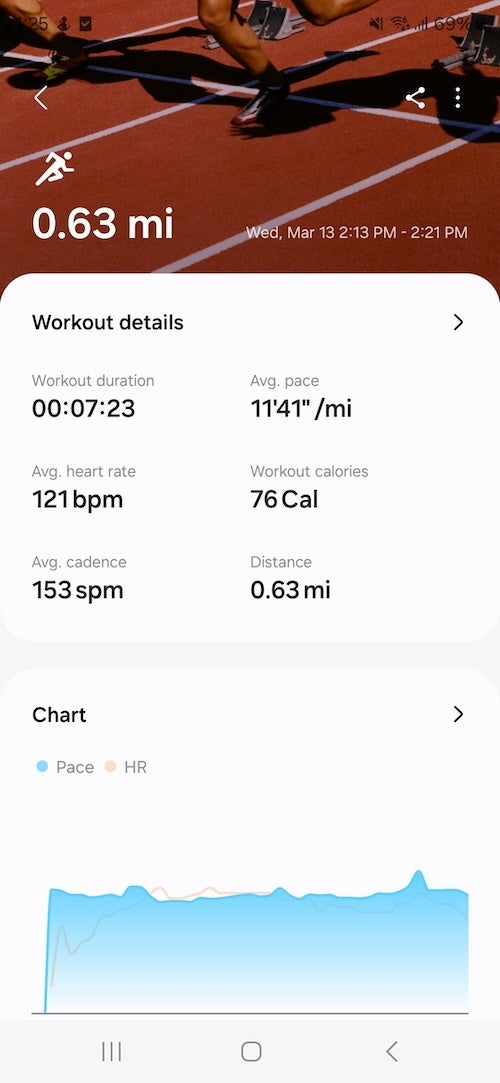

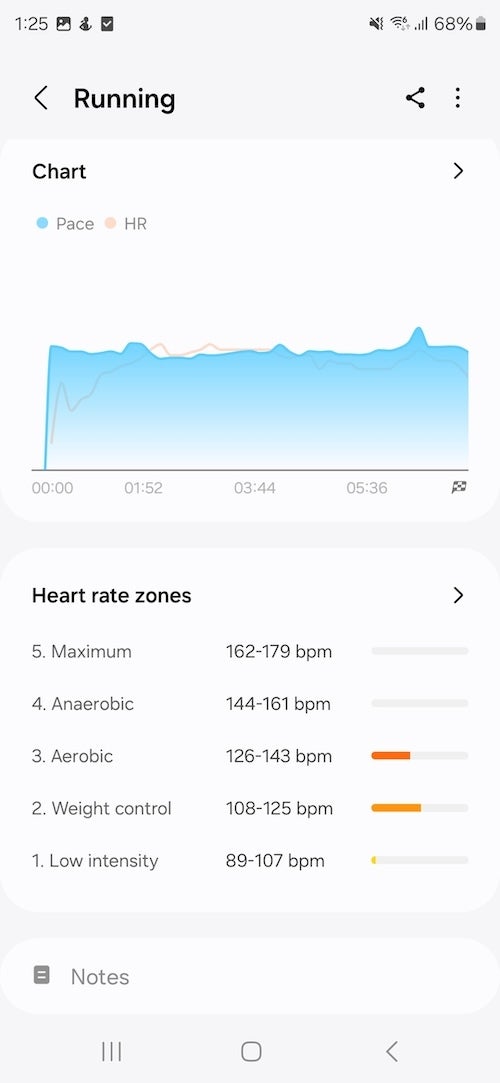










Things that are NOT allowed: