Motorola Moto G53 5G review

Motorola Moto G53 5G Intro
The Moto G53 5G is one of Motorola's latest phones that comes easy on your wallet, while simultaneously striving to give you a balanced experience. It starts at a cheap price just like its predecessor, but makes some necessary cuts to achieve that. Thankfully, that has also allowed some of its other features to shine in the form of a smooth display, long battery life, and plenty good photo quality.
You can find the Motorola Moto G53 5G for £189 in the UK or around €239 in the EU. But what exactly do you get for this cash? Let's dive in deeper.
What’s new about the Motorola Moto G53 5G
- Refreshed design
- Better performance
- Drops OLED display for 120Hz refresh rate
- Supports 5G
- Can go up to 8GB of RAM
- Comes with Bluetooth 5.1
- Lower charging speed
- No ultra-wide camera
Table of Contents:
Motorola Moto G53 5G Unboxing
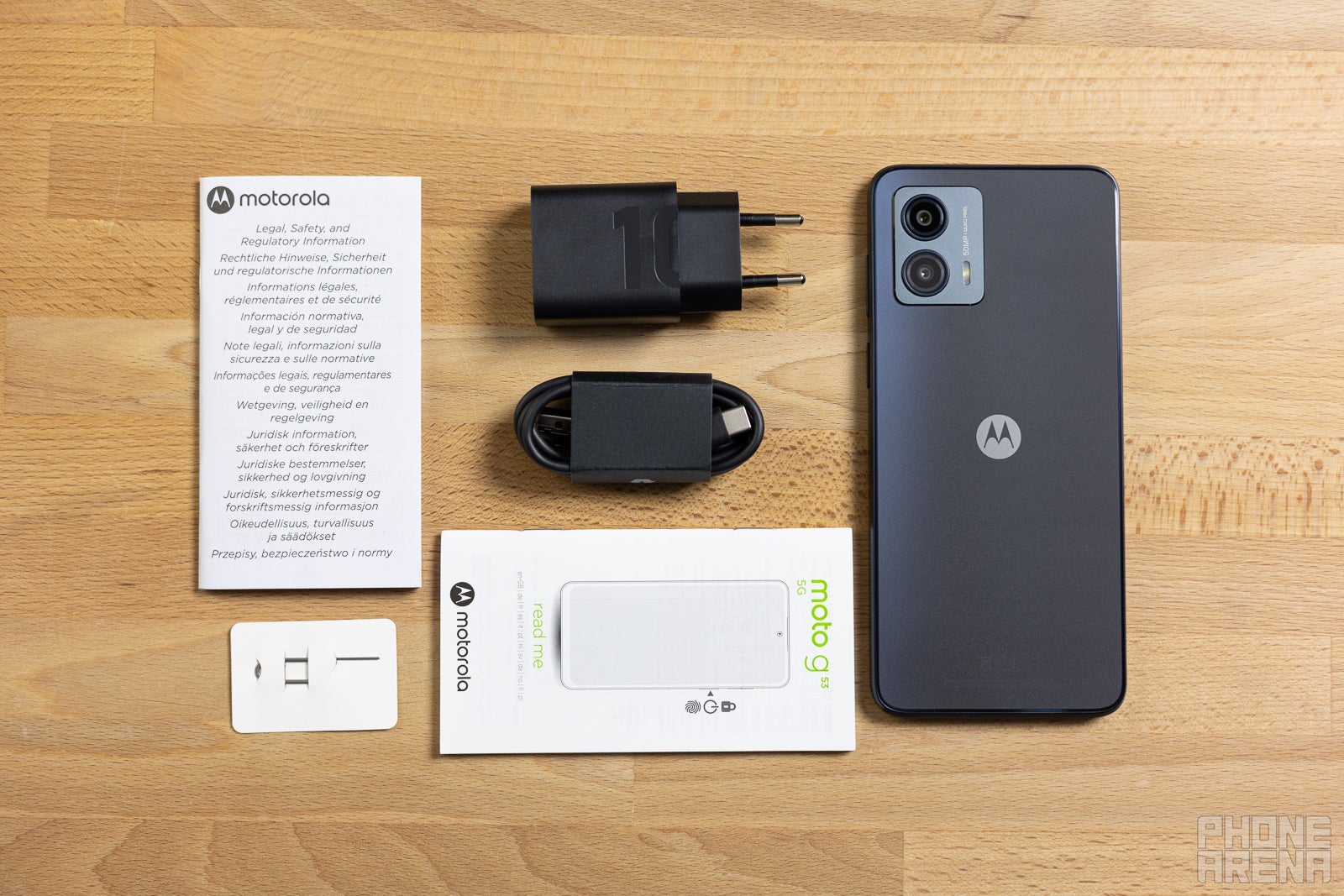
Motorola has been making it a priority to ship its phones in eco-friendly packaging for some time now, and it is no different with the Motorola G53. Inside the box you won't find anything surprising — there is the phone itself, a 10W charger and USB-C charging cable, and the sim ejector tool.
Motorola Moto G53 5G Specs
A standard spec sheet for this price point
Here are all of the generally expected specifications from a phone, and more specifically a Motorola, from this caliber:
| Specs | Motorola Moto G53 |
|---|---|
| Size and Weight | 162.7 x 74.7 x 8.2 mm (6.41 x 2.94 x 0.32 in), 183 g (6.46 oz) |
| Display | 6.5" IPS LCD, 120Hz, 720 x 1600 pixels |
| Processor | Snapdragon 480+ 5G (8 nm) |
| RAM, Storage and Price | 4/64GB, 4/128GB, 6/128GB, and 8/128GB; starts at £189/€239 |
| Software | Android 13 |
| Cameras | 50MP wide (main) camera, f/1.8 aperture 2MP macro camera, f/2.4 aperture 8MP front camera, f/2.0 aperture |
| Battery Size | 5,000 mAh |
| Charging Speeds | 10W |
We have a more detailed Motorola Moto G53 specs page if you want to delve in deeper, but the gist of it is that we have a power-efficient chipset with a very smooth but not so sharp display. There is also that massive battery that would take ages to charge with the rather low 10W the phone is capable of.
More notable is that you have the option to go all the way up to 8GB of RAM, which is impressive for such a budget-friendly option from Motorola.
Motorola Moto G53 5G Design & Colors
Simple and understated
The Motorola Moto G53 might be a fairly cheap phone, but Motorola has done well to make it not feel or look that way despite being made completely from plastic. It has a very minimalistic and clean design, without any flashy colors or weird text on the back. There is an ever so slight shimmer when the light hits it just right thanks to its matte-like surface, which also seems to be fingerprint resistant to some extent.
The frame of the phone is boxy with straight edges, but there are not sharp so you don't have to worry about the device digging into your hand while you are holding it. It felt perfectly fine to handle, despite its large size.
The buttons that are situated on the right side of the frame are bit of a mixed bag. The power button feels great to click, but the volume ones felt a bit mushy to me. Additionally, you will find a audio jack at the bottom of the phone, which is not that uncommon in this price range.
The front of the Moto G53 comes with a big 6.5-inch screen with overall thin-enough bezels with the slight excpetion of a thicker chin at the bottom, but nothing too jarring that would ruin the design.
Protection-wise, you should probably be careful when handling the G53 around water, as it can only handle some splashes and light rain. It wouldn't be wise to take the phone in a hot steamy shower or when it's pouring outside.
And here are all the color options the Moto G53 comes in:
- Ink Blue
- Arctic Silver
- Pale Pink
Motorola Moto G53 5G Display

As already mentioned earlier, the display is decently large coming in at 6.5 inches. This, however, does not correspond with the appropriate resolution you would expect from a screen of this size, as it is only 720 x 1600 pixels. Now, despite the low resolution, text and images/videos on social media seemed completely fine to me, although I did notice the lack of pixel density while playing games for example.
Making the package sweeter and kind of balancing out the lack of a sharp display, the Motorola Moto G53 comes with a super smooth 120Hz screen refresh rate. Frankly, if I had to pick between resolution and a smoother display, I would always pick the latter. This helps the phone feel much more in tune with the times and so pleasant to use.
There are three modes when it comes to the screen refresh rate: 120Hz, 60Hz, and Auto. Choosing the automatic option will leave the phone to decide when to swap between a higher and lower refresh rate depending on the content that is being displayed.
One downside besides the low resolution is that this is a IPC LCD panel, instead of OLED. This means that contrast and viewing angles are not great, making darker scenes and viewing the display at a slight angle a somewhat bad experience.
Thankfully, when the image is not dark and you are viewing the phone straight in front of you it produces fairly good colors and image quality. For context, though, I did go inside the display settings and put the phone in its Natural color preset (other option is Saturated), and I tinkered a bit with the white balance to achieve a result I was happy with.
Display Measurements:
Motorola Moto G53 5G Camera
Plenty good for taking snapshots

The Motorola Moto G53 5G has one 50MP main camera and another 2MP macro at the back. Both cameras do surprisingly well. I feel comfortable to say that the main shooter delivers great photos with balanced HDR and plenty of sharpness. The macro camera is the one that caught me off guard a little, as I expected it to be unusable, but was left with a different impression.
Navigating the camera app seemed smooth for most of the time, with some occasional lagging when swapping modes. Nothing out of the ordinary for this caliber of a phone.
Main Camera - Day
I have absolutely no gripes with the capabilities of the Moto G53 5G's main camera. You point, shoot, and get a perfectly good snapshot that is ready to be shared in some chat or social media. Yes, it oversaturates the colors a bit, but that only means you don't have to tweak it on your own. There is a bit of oversharpening here, just like there is with the selfie camera, but it is subtle and helps improve the image rather than ruining it.
Main Camera - Low-light
The Night Vision mode does its job quite well here, given that the image is made brighter but so much noise that it is unbearable to look at. The one downside is the lack of sharpness when you zoom in, but the photo looks okay if you open it on your phone. Motorola did as good a job as possible with the hardware on the G53.
Macro Camera
Macro camera is actually pretty decent given that it is on a budget Motorola phone. It looks sharp, albeit with some washed out colors. I'd go as far to say that this one is actually usable! Just make sure you have plenty of light and the subject is not moving too much and you should be golden.
Selfies
The selfies coming out of the 8MP front-facing camera have a bit of oversharpening going on, but it is at a level that I can accept. The camera has managed to reproduce generally accurate colors of my skin tone, clothes, and background, which can be difficult in overcast weather, which it was on that day. Dark and light areas are also well balanced out, so it looks like HDR works well here.
I wouldn't really use the Portrait Mode though. It handles clean and sharp edges well, but when it comes to hair it completely fails and makes the subject look like it is cut from cardboard and slapped onto a different photo like it is a collage.
Video Quality

As I already suspected while testing the video mode in the camera app, the Moto G53 cannot shoot in any other quality except 1080p 30fps. Image quality looks fine to me though, minus the lack of image stabilization.
Something that took me a bit by surprise was how good the microphone quality is on the G53. My voice sounds clear and rich, and the phone has managed to suppress the wind noise to a good enough level.
Motorola Moto G53 5G Performance & Benchmarks
Just about good enough
The Snapdragon 480+ 5G chipset inside the Moto G53 does not break any records, but it does its job very decently when it comes to everyday normal tasks like navigating the phone's UI and surfing the web. We have the 4/128GB RAM/storage model here, and it seemed to do fine most of the time. There were some slight hiccups here and there, for example when scrolling through YouTube, but playing higher resolution videos was no issue at all.
Gaming-wise, you should be fine as long as you stick to less demanding titles. I tried out League of Legends Wild Rift and the performance was just about good enough for the game to be playable. That said, even with the graphical settings set to Performance Mode, the frame-rate was down.
Other games like PUBG and Call of Duty were comfortably okay to play though, so you still have plenty of possibility to play some competitive online games, especially given the fact that the screen responsiveness is quite accurate on the G53.
As an additional note, you won't need to worry about overheating issues. The phone stayed cool no matter what I threw at it, be it games or multitasking and swapping between different apps.
It is worth mentioning that since the G53 has a lower resolution display, the chipset inside does not need to work as hard to achieve a good performance. So keep that in mind when looking at the benchmark results below.
Performance Benchmarks:
Motorola Moto G53 5G Android version
The Motorola Moto G53 comes with a beautiful, near-stock Android 13 experience. What I have always loved about Motorola, however, is its very user-friendly and intuitive Moto app which gives you a well-put explanation of all the features and improvements that came with the latest Android update, but also of the additional ones Motorola has added to the phone's software. There is something nice having one place where you can check out what the phone can do and get quick access to all its special functionalities.
As for how well Motorola is likely to support the Moto G53, given that this is a budget-friendly phone, we do not expect it to receive any more than one major software update (Android 14) and two years of security patches.
Motorola Moto G53 5G Battery
No worries, as long as you don't need fast charging
The Moto G53 comes with a big 5,000mAh battery that pairs well with its power-efficient chip, making it last more than enough for regular usage. I managed to make it last about two days, and sometimes even a little more if I didn't play with it that much.
You can get even more out of the battery if you opt for the 60hz display refresh rate option in settings, but that would kill one of the phone's main pros. I left it in Auto, which means the phone decided for itself when to work in the 120Hz mode or the 60Hz one.
Let's take a look at the numbers we got during our battery test of the Moto G53.
PhoneArena Battery Test Results:
Motorola Moto G53 5G Charging Speeds
For all that battery, it is a bit disappointing that you can only charge it at 10W. Then again, you have to keep that low price in mind. As long as you charge the phone during the night you won't have any issues. Just don't expect to get those quick boosts that higher tier devices can offer.
Needless to say, you won't find wireless or let alone reverse-wireless charging here.
Motorola Moto G53 5G Audio Quality and Haptics
The Moto G53 comes with dual speakers, which is not that common at this price range. Even more impressive is that they are decently good, being able to reach high volumes and striking a good balance between the one at the phone's bottom and the other that's situated in the earpiece.
Like with many of its competitors and predecessors, though, the haptic feedback on this affordable Motorola is abysmal, so I would recommend immediately turning it off from the settings menu if you buy the phone.
Motorola Moto G53 5G Competitors
Speaking of competitors, here are a couple that can be good alternatives to the Motorola Moto G53:
Xiaomi Redmi Note 12
For a bit more money you can get the Redmi Note 12 from Xiaomi, which comes with better performance, quicker charging, and a higher quality display. It also comes with an ultra-wide camera, and higher water protection rating. One area where the Motorola has an obvious win is with the software, which is much cleaner and starts with Android 13, whereas the Redmi Note 12 comes with Android 12.
Samsung Galaxy A14 5G
You can go even more affordable with the Galaxy A14 from Samsung, which comes in at 158 Euro/200 USD. Besides the lower price, it offers a higher resolution display, as well as longer and more timely software updates.
Motorola Moto G53 5G Summary and Final Verdict

There is plenty to like about the Moto G53. Like I said earlier, I am really glad that Motorola decided to opt for a very high display refresh rate with lower resolution than the other way around. The camera is good enough for everyday use and taking quick snapshots. Yes, video stabilization is quite bad, but we have to remember the low price Motorola is selling this phone for.
To put it simply, the Moto G53 is nothing special but it covers all the basics that you would expect to be covered for a really budget-friendly phone. As long as you are well aware of its setbacks and can live with them, you will likely be happy with your purchase.
*Disclaimer: You may notice review scores have changed on PhoneArena! Since September 20th, we have started using a new scoring system. Learn more about the new PhoneArena Smartphone Review Rating system here.
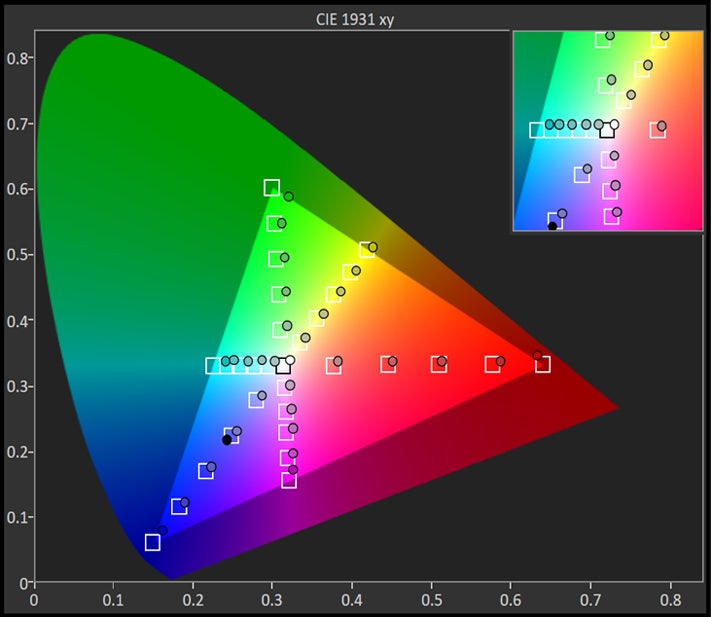
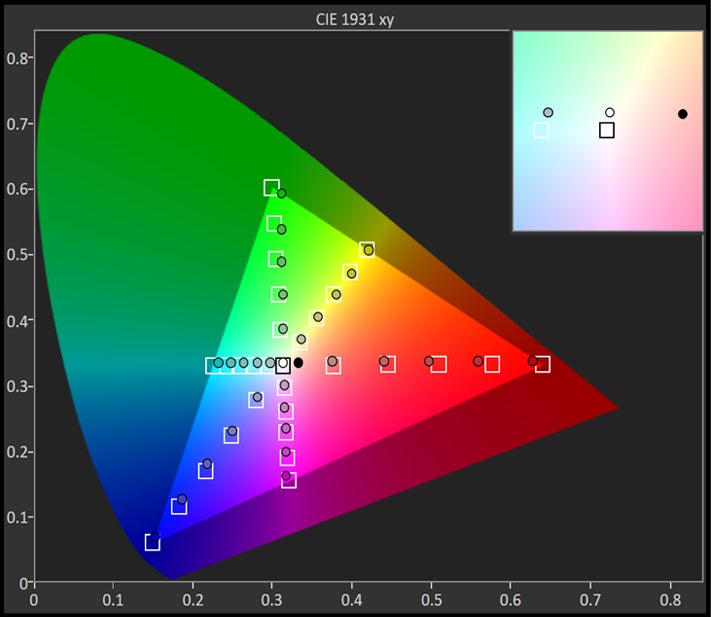
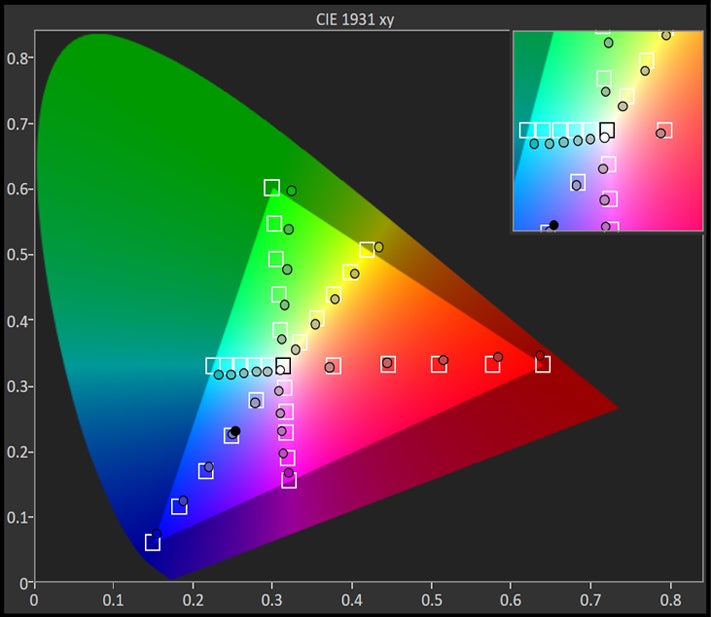
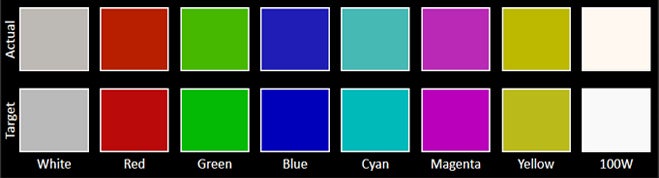
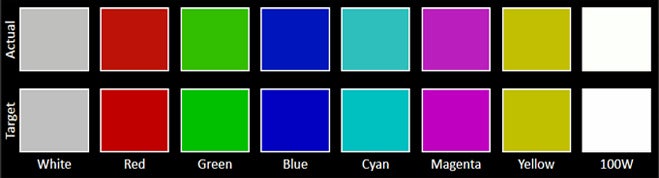
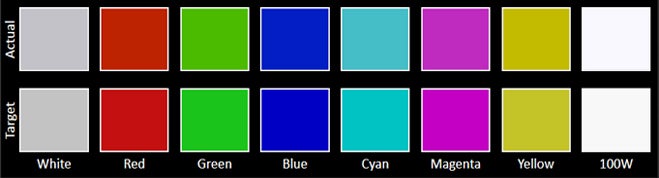
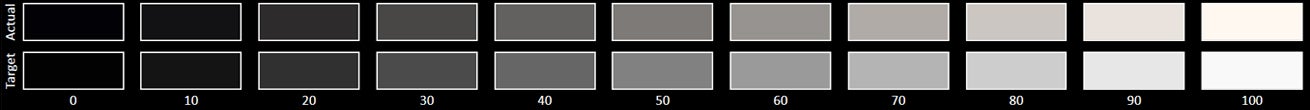
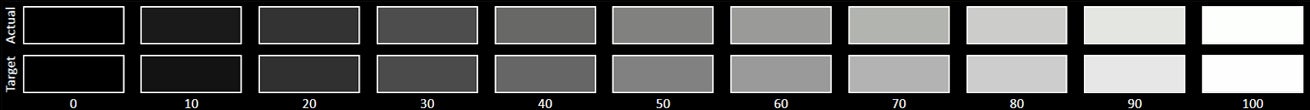
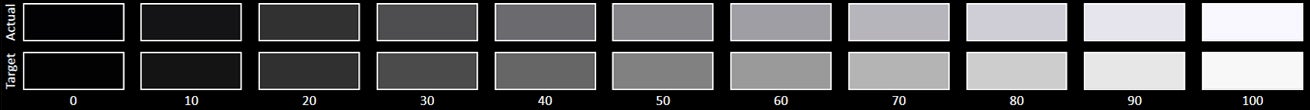













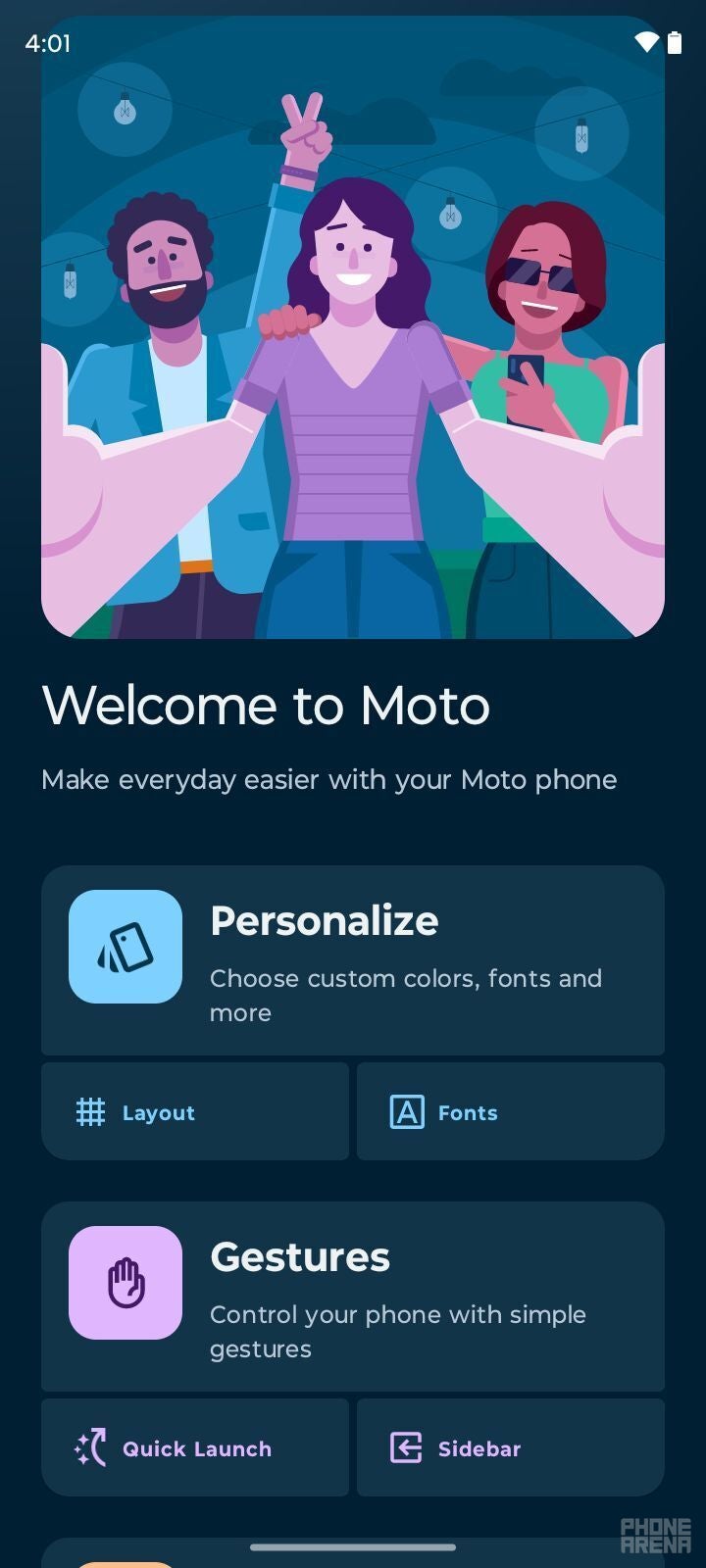
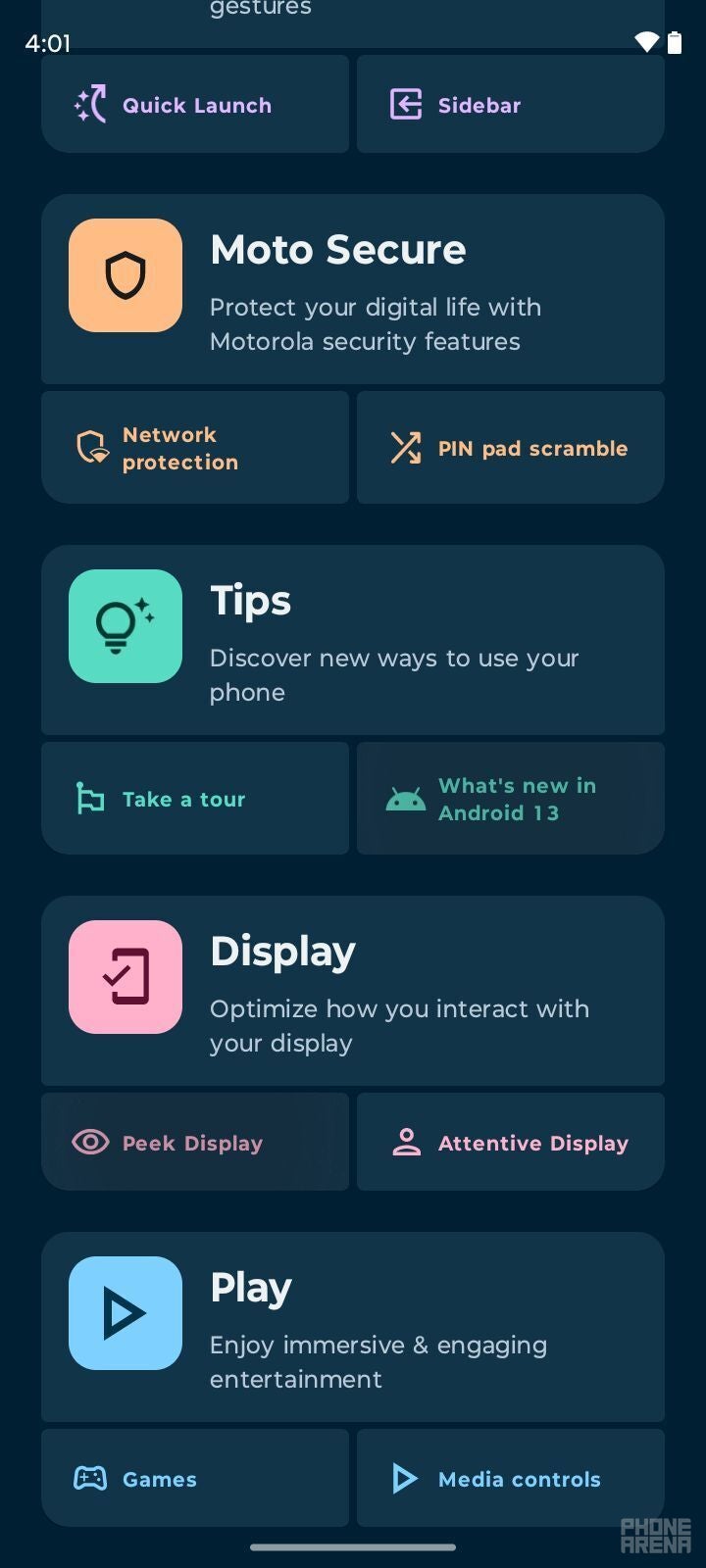
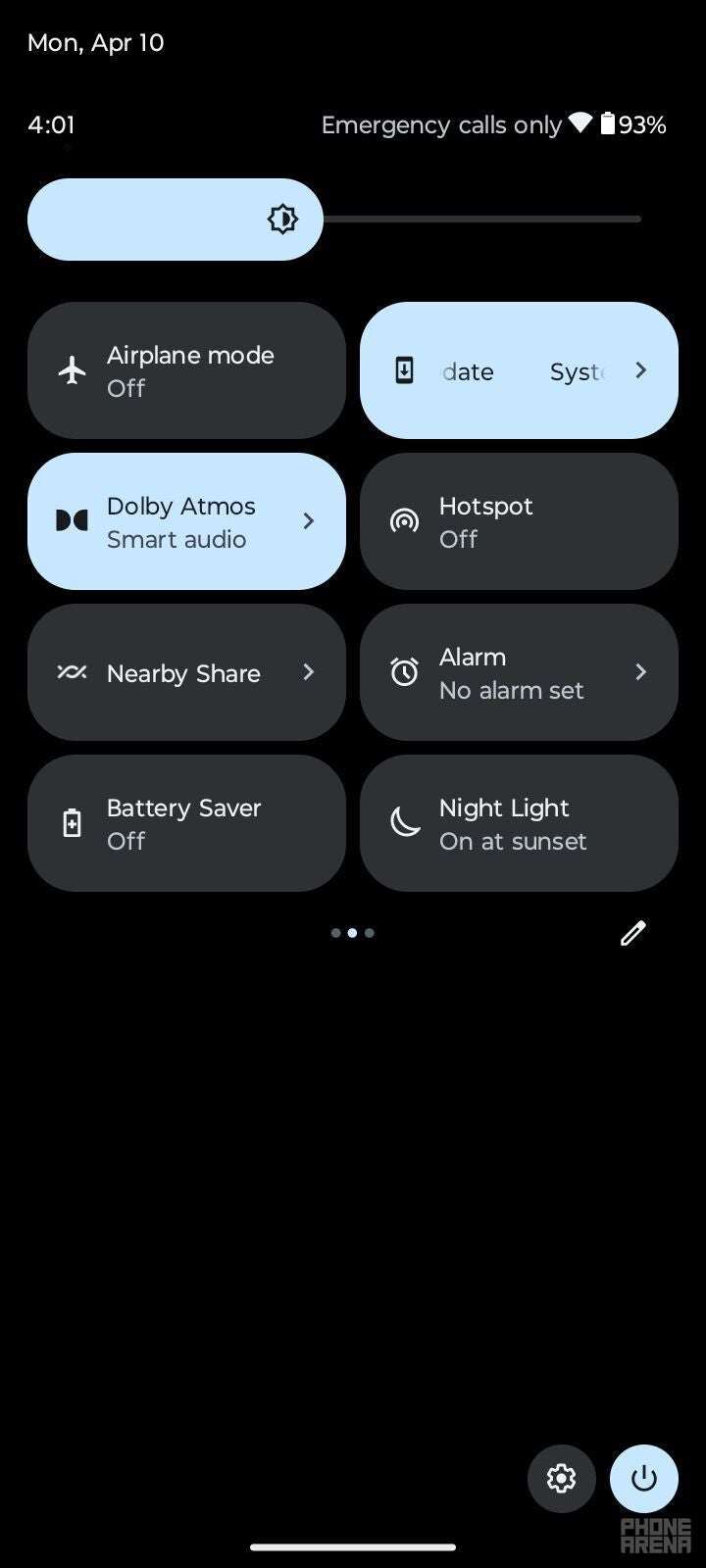










Things that are NOT allowed: