Huawei Mate X3 review: Excellent hardware, wonky software

Huawei Mate X3 Intro
Huawei, one of the first manufacturers to come up with a foldable phone a few years ago with the very first Huawei Mate X, is back at it again with another exceptional foldable phone. The aptly named Huawei Mate X3 is a phone that solidifies Huawei as one of the big names on the foldable phone scene right now, right next to Samsung and Oppo.
The brand new Mate X3 foldable phone succeeds the Huawei Mate X2 released in early 2021, which was one of our favorite foldables at the time. Can its successor, the Mate X3, thrive in today's rapidly evolving and quite populous foldable niche?
Spoiler alert, yes. The Mate X3 is a spectacularly designed phone that puts the competition in the upper foldable segment in check with its extremely thin and lightweight body and creaseless display. It's also among the fastest charging foldables out there (on par with the Oppo Find N2), and also has a plethora of other hardware goodies that are nowhere to be found on most of its competitors.
So far, so good, but what about the pricing of the new foldable juggernaut? Apparently, the phone starts at CNY 12,999 in China, or the local equivalent of roughly $1,877, while the international version of the phone is even more expensive. Starting at €2,200/£2,000, the Huawei Mate X3 is one very, very expensive phone.
Surely a flagship foldable experience is well deserving of the premium price tag, but is the juice worth the squeeze?
What’s new about the device
- Improved design
- Snapdragon 8+ Gen 1
- 5X periscope camera
- No 5G support
Table of Contents:
Huawei Mate X3 Unboxing

(Image credit - PhoneArena)
Inside the box, you will find the Huawei Mate X3 itself, a 66W Huawei Supercharge wall adapter with a USB Type-C cable, a clear case that covers the main rear body of the foldable phone, a SIM ejector, as well as the usual information booklets. The box and the overall presentation are high quality, definitely helping the case of this super-premium foldable device. It's also worth noting that both the external and internal displays come with factory-applied screen protectors; while you can peel off the external one if you wish so, Huawei advises against messing with the protective film on the internal display.
Huawei Mate X3 Specs
What makes the Huawei Mate X3 click and tick? Check out the Huawei Mate X3 specs summarized in the table below:
| Specs | iPhone 13 Pro Max |
|---|---|
| Size and Weight | Unfolded: 156.9 x 141.5 x 5.3mm Folded: 156.9 x 72.4 x 11.08mm |
| Display | External: 6.4-inch OLED LTPO (1-120Hz), 2504 x 1080 pixels Internal: 7.85-inch OLED LTPS (60-90-120Hz), 2496 x 2224 pixels |
| Processor | Snapdragon 8+ Gen 1 4G, 7th Gen Qualcomm AI Engine |
| RAM, Storage and Price | 12GB RAM, 512GB storage + microSD card slot, €1,840 (international model pricing) |
| Software | EMUI 13.1 |
| Cameras | Main: 50MP F1.8, 4K@60fps video capture Ultra-wide: 13MP F2.2 Periscope: 12MP F3.4, 5.0X optical zoom, up to 50X digital zoom, OIS External selfie camera: 8MP F2.4 Internal selfie camera: 8MP F2.4 |
| Battery Size | 4,800mAh |
| Charging Speeds | 66W wired charging, 50W wireless charging, 7.5W wireless reverse charging |
Huawei Mate X3 Design & Colors
One of the best-designed foldable phones
From a hardware and technological standpoint, Huawei has come up with one of the finest foldable phones I've used so far.
The Mate X3 is an exceptionally slim foldable phone, measuring at just 11mm in its folded state, it's not that much thicker than a standard flagship phone. Fun fact, even with its slim case on, the Mate X3 is as thick as the encased iPhone 13 Pro Max that I'm using as my daily driver and just as heavy. And to think that one of these phones unfolds...
Indeed, once you unfold the Mate X3, you are in for a second gasp. It measures at just 5.3mm when used that way, which is truly bonkers and puts to shame almost any other foldable competitor. The sophisticated super-compact hinge minimizes the bulk and also ensures for a pretty much non-existent display crease, which is yet another win for Huawei. Finally, Huawei's newest darling doesn't carry a whiff of a display gap like the one on the Galaxy Z Fold 4: when you close it, the two sides of the phone remain flush.
In terms of build materials, the phone surely dresses the part. The back of the device utilizes silky smooth frosted glass that feels exceptionally premium to the touch and doesn't hold any fingerprint smudges, while the rest of the frame is made of lightweight aluminum that only adds up to the glamour. In terms of colors, Huawei has a pretty decent selection of classy hues for the Mate X3: it comes in Black, Violet, Dark Green, Gold, and White.
Meanwhile, the front of the device features a quad-curved external display that gently slopes on all four edges, a first on a foldable phone. Huawei is especially proud of the so-called Kunlun protective front glass that's apparently 10x more shatter-resistant than its predecessor and is part of the reason why Huawei has obtained Switzerland's SGS dual five-star certifications.
Folding and unfolding the phone is a very pleasant experience. The hinge mechanism is rigid enough to hold the phone folded at a certain angle, but also easy to fold and unfold. Why would you want to keep the phone folded at a certain angle? Well, Huawei has thought of that and come up with a range of use cases, like the so-called Flex-Stop mode that allows you to prop it up raised and take photos, or use it as a smart desk screen that used its always-on display to show you the current time and weather.
The Mate X3 also comes with IPX8 splash resistance, allowing you to use it with wet hands or during a light drizzle, but anything more intense than that is a big no-no with the Huawei Mate X3.
Huawei Mate X3 Display

(Image credit - PhoneArena)
The external display of the Huawei Mate X3 is great, both on paper and in person. It's a 6.4-inch LTPO OLED panel with a dynamic 1-120Hz refresh rate. This provides an extremely smooth scrolling experience. The external display is also sufficiently sharp and bright in direct sunlight, with a lovely color rendition. In my opinion, this one is perfectly usable in almost all daily scenarios, diminishing the need to unfold the device in most day-to-day scenarios.
But why buy a foldable if you're not going to use the internal screen? With the Mate X3, we are looking at a vast 7.85-inch LTPS OLED screen which is just as sharp and bright as the external screen. True, the inner display doesn't go down to 1Hz and only supports incremental jumps between 60, 90, and 120Hz, but you are unlikely to notice that.
As mentioned before, the super-compact hinge and design decisions over at Huawei have allowed for the usual bane of foldable phones, the unsightly display crease, to be mostly non-existent. This makes for a way more pleasing and uninterrupted typing and swiping experience, which is not something I'd say about the Galaxy Z Fold 4.
Display Measurements:
The Huawei Mate X3 has a fingerprint sensor embedded into the side-positioned power button. It unlocks the phone in an instant when you touch it, but finding it isn't quite intuitive as it's pretty slim and you might have trouble locating it. There's also face unlock with either the external or internal selfie cameras, which unlocks the phone very quickly, but most certainly isn't as secure as the fingerprint reader.
Huawei Mate X3 Camera

(Image credit - PhoneArena)
While the Huawei Mate X3 is not lauded as the next big thing in mobile photography, it's perfectly capable of being a noteworthy daily driver. The Huawei Mate X3 comes with a 50MP F1.8 main camera, a 13MP F2.2 camera, a 12MP periscope that's capable of reaching 5.0x optical and 50x digital zoom, and finally two 8MP selfie cameras existing as punch-holes on both the external and internal screens. The phone is capable of recording up to 4k@60fps video footage.
When it comes to features and functionalities, the Mate X3 is a phone that throws everything but the kitchen sink. Whatever camera-related feature you might think of, the Huawei Mate X3 will most likely deliver. The phone comes with Night Mode, Super Macro, Macro, Story Creator, High-res, Time-Lapse, Aperture, Dual-View Video, Portrait, Pro, Slow-Mo videos, Panorama, Monochrome, Light painting, Filter, Stickers, Documents scanner, Master AI, Moving Picture, Snapshot, 4D Predictive Focus, Audio Control, and others.
Huawei's Flex-Mode has some use cases for the camera as well. Keep the phone unfolded at a certain angle and the interface will adapt: the viewfinder gets relegated to one half of the inner screen, while the camera interface along with all features and modes gets sent to the other half of the display. You can use Flex-Mode to take timelapses, group selfies, and more.
Main Camera - Day
The Mate X3 is a very compelling camera performer during the day. Photos taken with Huawei's newest foldable are usually first-class, boasting superb image dynamics and adequate dynamic range. On the other hand, colors are true to life, with a vivid vibe that brings out the best of the scene you're shooting. Sharpness feels just right to me, with a decent amount of details preserved with little to no oversharpening in store.
It should be mentioned that Huawei allows you to choose between three different color styles––Original, Vivid, and Bright––which function a bit like the iPhone's Photographic Styles and greatly change the way colors appear. All photo samples in this review were taken with the default Original preset.
Main Camera - Low-light
When the lights go down, the Mate X3 is a great cameraphone to have by your side. Its main camera is naturally the most capable in such lighting conditions. Detail, dynamics, and color are all top-notch, and even neon lights are captured properly.
While the main camera is your best bet when shooting in low light, the rest of the loadout is not half-bad either. While your mileage will vary, you can usually expect consistency out of the ultra-wide and periscope cameras that bring them in line with the wide-angle camera.
You usually don't need to enable Night Mode manually. The phone intelligently prolongs the exposure time to capture a low-light image when you enable the Master AI feature, so there aren't very big differences between photos taken in Auto mode and the dedicated Night Mode.
Zoom Quality
Thanks to the 5X periscope lens, the Huawei Mate X3 is very capable when it comes to capturing distant objects. In fact, the full range between ultra-wide and 5X is extremely usable, with 10X zoom probably being the furthest I'd recommend zooming. Anything past that would probably disappoint you.
The Mate X3 delivers very consistent results with all of its cameras, which means that light dynamics, exposure, and most importantly, colors, are all consistent between photos taken with the different cameras. No two ways about it, that's great!
Portrait Mode
The Huawei Mate X3 is quite capable when it comes to shooting portraits. Like many contemporary flagships, it gives you the full slew of focal ranges: from the wide 1X, through the natural-looking 2X, culminating with the longer 3X. Subject separation, probably the most important aspect of any portrait taken with a smartphone, is superb on this Huawei. Bokeh also looks pretty natural, which can be attributed to the fact that Huawei is a bit more conservative with portrait post-processing.
Ultra-wide Camera
The ultra-wide angle camera of the Huawei Mate X3 is quite decent. While it's not the widest we've seen by no means, it still lets you capture quite a lot of whatever's in front of you. There's no distortion around the edges of the frame. Colors and dynamics are usually consistent with the rest of the cameras.
Selfies
The identical 8MP selfie cameras that Huawei has put on the internal and external screens generally do a good job. Selfies look very decent and adequately detailed without actually showing too many imperfections. At night, taking a selfie will almost always use the screen as a flash, but don't expect the resulting photo to wow you.
Huawei Mate X3 Performance & Benchmarks
A slightly limited, but still prime Snapdragon experience

(Image credit - PhoneArena)
Surprise, surprise, the Huawei Mate X3 comes along with a Qualcomm chipset on board. While the company is still technically the target of multiple US-imposed technological restrictions, Qualcomm is obviously allowed to supply Huawei with some of its fairly recent chips.
The chip inside the Mate X3 is the ol' reliable, the Snapdragon 8+ Gen 1, the same silicon that powered the Galaxy Z Fold 4 and Z Flip 4. However, it lacks a key feature: it doesn't come with 5G and only supports 4G LTE. More on that later.
From a performance standpoint, the phone performs admirably. Even though the Snapdragon 8+ Gen 1 is not the newest and most advanced chip in Qualcomm's fold, it is still a performance powerhouse. The phone is pleasant to use, with no lag or hiccups throughout the interface.
Huawei is a bit more liberal with the thermal throttling of the phone, ensuring that it never reaches extremely high temperatures, which could potentially hurt prolonged performance in tasking scenarios like heavy 3D gaming. The most probable reason for that could be the pretty limited internal space for large heat-dissipating components.
Performance Benchmarks:
Living up to its flagship nature, the Mate X3 comes with 12GB of RAM and 512GB of internal storage, which are enough for heavier multitasking and storing all of your data. If the storage is somehow not enough, the Mate X3 supports microSD cards of up to 256GB in size.
Huawei Mate X3 Connectivity
One of the bigger downsides of the Huawei Mate X3 is its lack of 5G support. We can easily trace this shortcoming of this otherwise great foldable phone to the multiple rounds of restrictions that the US has imposed on Huawei, forcing the latter to unwillingly cling to 4G LTE.
With the Mate X3, you can enjoy the fast bandwidth speeds of Wi-Fi 6, theoretically up to 3.6Gbps provided that you use a compatible router. The Mate X3 is also a dual-SIM device, allowing you to use two cards at the same time.
Huawei Mate X3 OS / Android version
Remember how Huawei was pretty much cut off from the GMS (Google Mobile Services) family a few years back, preventing you from using native Android apps like Gmail and YouTube? Yeah, that's hardly the case anymore.
Let me explain. Huawei is technically still suffering from the sanctions that prevent it from officially supporting Google's services on its phones, a pretty nifty workaround now allows you to circumvent this limitation.
So, put yourself in my shoes, with a freshly set-up Huawei Mate X3 just toying around within the interface and downloading some popular apps from Huawei's native App Gallery (which is the official app store on the phone). Imagine my surprise as I see YouTube and Google, as well as multiple other GMS-reliant Android apps, being present on Huawei's storefront. Attempting to install one of those prompts you to first install a mysterious GBox app, which I promptly agreed to, and voila, after less than a minute, I was exploring my own YouTube recommendations on a Huawei device in 2023. Had hell frozen over?
Turns out that GBox is essentially a sandboxed Google service environment that allows apps requiring underlying GMS support to run natively on Huawei's devices. You can even access, search, and use the Google Play Store mostly natively thanks to this workaround that Huawei throws at you. Oh, and you have to sign in with an existing Google account in order to access the Play Store. Much to my surprise, I managed to download and use YouTube, Gmail, Google Docs, Google Sheets, Drive, and other essential apps without too much hassle; while you need to launch GBox first, you can also create nifty shortcuts on your desktop, emulating the regular Android experience we've become used to over the years.
A wonky workaround, but a workaround no less.
When it comes to the software experience itself, the Huawei Mate X3 comes with EMUI 13.1 on board, running on top of Android 13. Its aesthetics are hardly any different from previous EMUO iterations that I've used. I have no problem with that, but seeing how much have other Android interfaces evolved, EMUI in its current iteration is starting to look a bit long in the tooth.
From a functional perspective, it works fine though. Huawei has employed lots of multitasking features and functionalities, allowing you to easily get into split-screen mode and use two or more apps side-by-side on the internal screen. Multitasking is indeed very decent on the Mate X3; you can play games while watching YouTube videos, for example, but have in mind that some apps might not work well in split-screen mode.
Huawei Mate X3 Battery
Solid battery life.
Huawei has somehow managed to cram a 4,800mAh battery into the razor-thin 5.3mm body of the Mate X3. That's par for the course as far as foldables go.
In terms of battery life, the phone will last you a full day, but don't expect anything spectacular. In fact, tone down your expectations, especially if you use the internal display a lot. If you're a heavy user, you might even need to top up your device mid-day.
What do our dedicated battery tests tell us? In the PhoneArena web browsing battery life test, which emulates an everyday browsing experience by scrolling through various webpages on a loop with the screen set at 200 nits of brightness, the Mate X3 does a decent job. It reaches 7 hours and 47 minutes, which isn't bad, but is trailing behind the Galaxy Z Fold 4, for example. In our video playback test, which repeats a playlist of videos with the screen set at 200 nits of brightness, the Mate X3 fares a bit better, reaching 7 hours and 46 minutes, which is closer to the Galaxy Z Fold 4's result.
So, while the battery life of the Mate X3 isn't record-setting, at least it's consistent.
PhoneArena Battery Test Results:
Huawei Mate X3 Charging Speeds
The Mate X3 does come with a charger in the box, which is a welcome change of pace given that more and more contemporary phones don't have the key accessory in their boxes. Huawei has opted for a 66W wall adapter, and it fully charges the Huawei Mate X3 in roughly 40 minutes, which is extremely fast for a foldable phone.
The Mate X3 also supports up to 50W wireless charging, but you will have to get an official Huawei wireless charger to make use of these fast wireless charging speeds. Oh, and if you wish to reverse-charge another device wirelessly, you can do that, too.
PhoneArena Charging test results
Huawei Mate X3 Audio Quality and Haptics
The Mate X3 has surprisingly loud speakers, though at louder volume you might expect some distortion to slowly creep in. Otherwise, the sound is rich, neither too tinny nor too bass-heavy, so you will generally have a decent experience. While watching Succession, Nicholas Britell's brilliant score really pops, making for a great media experience.
Haptic feedback is decent as well. Vibrations are not very exact, but they aren't mushy either. A decent experience, all things considered.
Huawei Mate X3 Competitors
The main competitor of the Huawei Mate X3 is the Samsung Galaxy Z Fold 4. It's a similarly priced device, with mostly similar hardware inside and an equally capable camera as well. However, Samsung's latest foldable lacks the snazzy super-thin design of the Mate X3 and has a more pronounced display crease. On the upside, the software experience is better on the Samsung foldable, with full support for Google's services and a more polished One UI interface that has all the latest software bells and whistles, as well as a nifty app dock that complements the multitasking experience.
Huawei Mate X3 Summary and Final Verdict

(Image credit - PhoneArena)
Overall, the Huawei Mate X3 is a very good take on a modern foldable phone.
From a design standpoint, it's easily the best foldable device I've used so far. It's thin, it's lightweight, and it's pretty much as good as it gets in the design department. Huawei has achieved what others can only strive for, and it genuinely feels that if the software situation was better, the Mate X3 would have been the pinnacle of foldable phone design.
Yes, the software experience lacks polish. The interface hasn't seen any major changes in a while and things are starting to look slightly outdated. Albeit things have improved, Huawei is still struggling to cope with the US-imposed sanctions that prevent it from officially embracing Google's service framework. While most of your apps will work as intended, you will be wise to expect hurdles here or there.





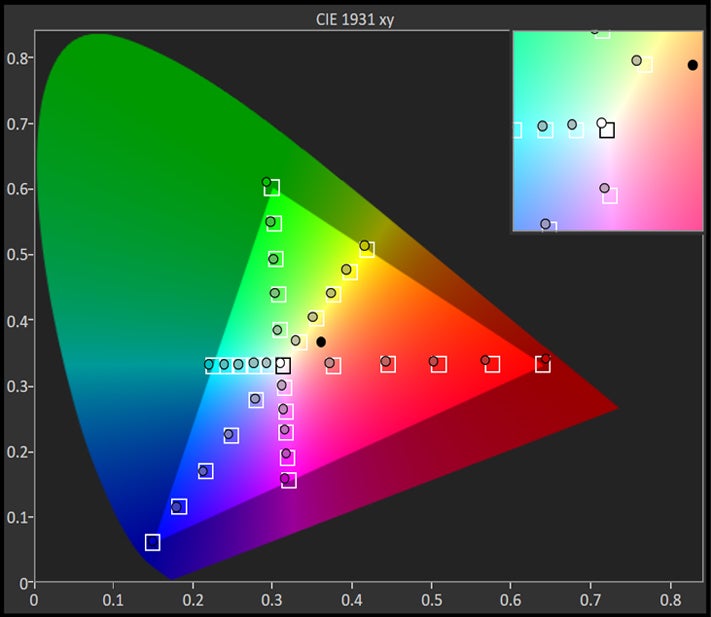
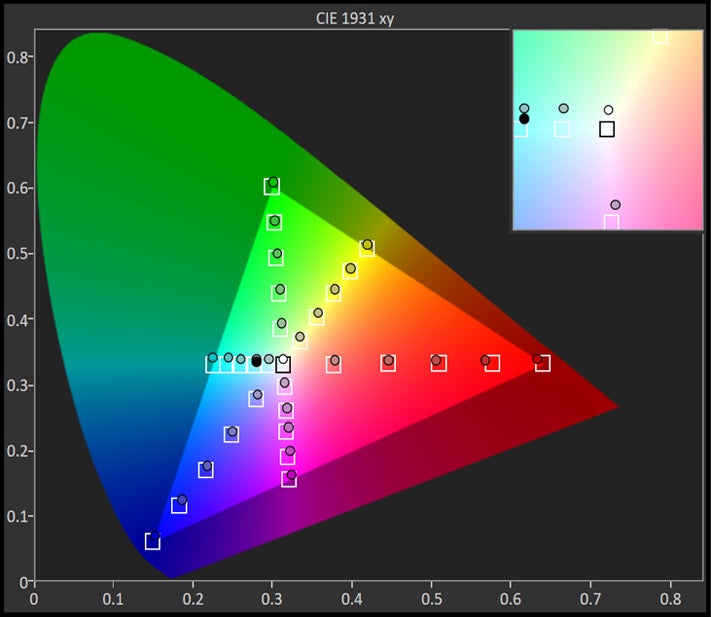
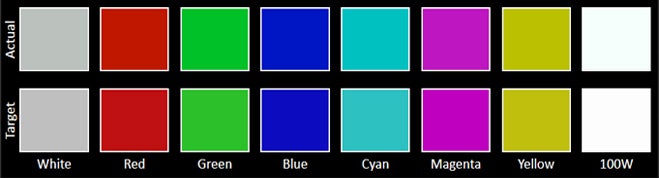
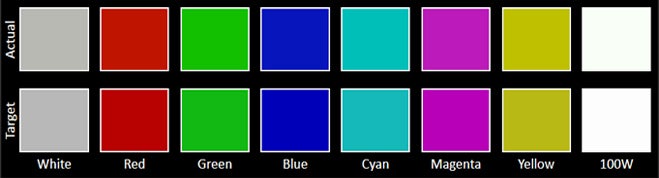
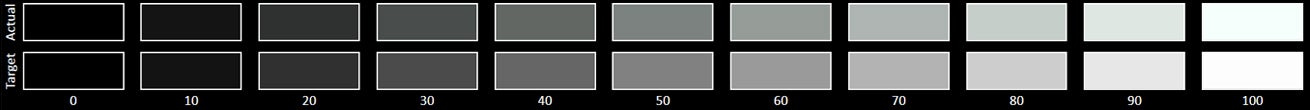
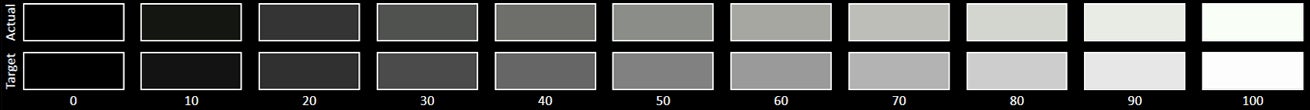

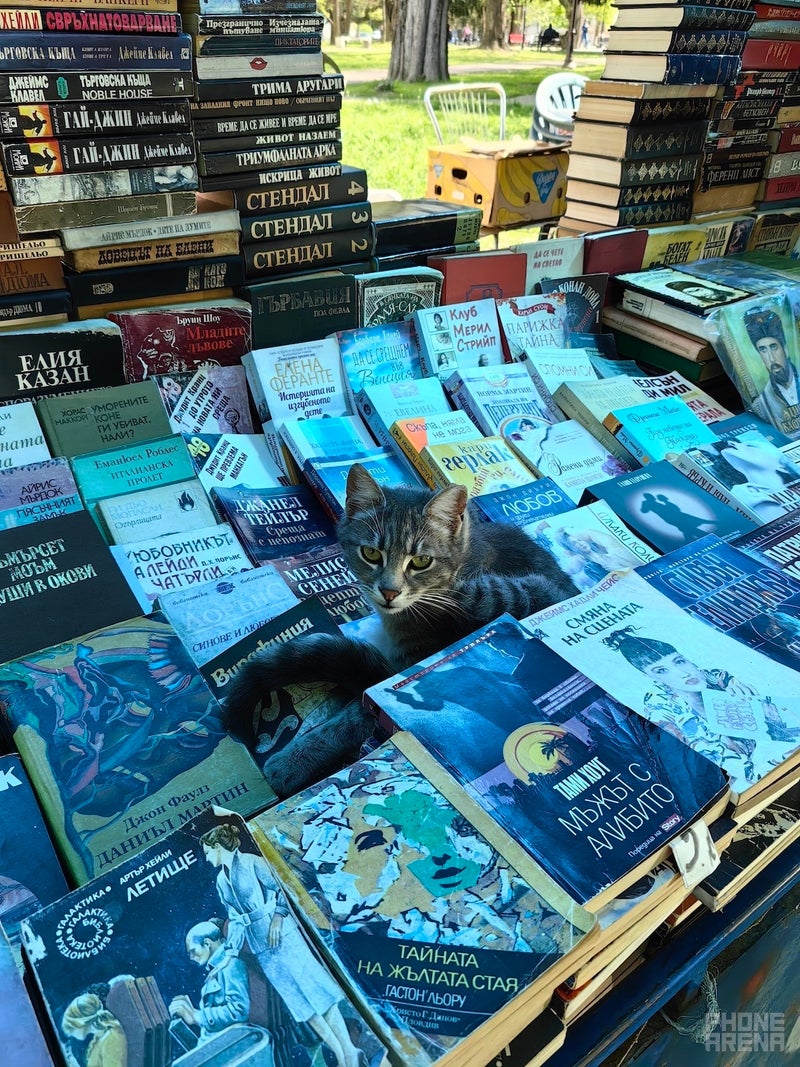





































Things that are NOT allowed: