BLUETTI EB3A Review: Compact warrior
We may earn a commission if you make a purchase from the links on this page.

Whether you're an avid camper or often have to deal with the troubles of unpredictable power supply, having a portable power station around always pays off. Depending on your budget and needs, you can get a heavy-duty solar generator or opt for something smaller yet still largely reliable, such as the BLUETTI EB3A.
I've spent about a week with this station, using it daily to power essentials, such as laptops, smartphones, and some small appliances. It's extremely compact and has a rated capacity of 268.8Wh. Let's dive into the EB3A so you can better judge whether it's the right small-sized option for your needs. Check out our review of the even more impressive Bluetti AC70 as well.
Design, size, and first impressions

(Image credit - PhoneArena)
Right off the bat, I should note there are different versions of the BLUETTI EB3A in the US and Europe. I've been using the EU version of the product, which has a single 220V-240V/2,6A AC outlet, while the US version uses two 120V/5A AC outlets. With the EU version, standard wall charging is also rated at up to 350W, with 268W standard AC charging in the US. Aside from that, the models are identical.
As mentioned, the EB3A is exceptionally compact, weighing just 10.14 lbs (or 4.6kg). Given that some heavy-duty units on the market weigh above 66 lbs (30kg), I found this one extremely convenient to take around the house or outside, depending on my power needs.
The item arrives in two cardboard boxes, one placed inside the other, with the AC charging cable positioned within the second box. Inside, you'll also find the EB3A itself. The station can also be charged via solar panels, which aren’t included in the box. You do, however, get the proprietary charging cable necessary to connect the item to solar panels.
BLUETTI opted for a fully plastic design on its small power supply unit, or at least what feels very much like plastic. This choice undoubtedly adds to its lightweight design. Another thing that keeps the station’s weight in control is the plastic-made folding handle on top. A great addition on the top side is the wireless charging pad(15W), which is used to charge phones and other devices without a cable.
On the front, you get an LCD panel. I find this one particularly useful, as it lets me monitor the remaining battery life, as well as input and output power. The display also shows if the Eco mode has been enabled, plus it lets you know if you’ve overloaded the station with a more power-hungry appliance.
BLUETTI added a 12V (10A) Cigarette Lighter port. I used it to charge a small-sized refrigerator, but it’s suitable for a variety of other products, including air mattress pumps. Moreover, there are two 12V DC (10A) charging sockets that can keep printers, monitors, CCTV cameras, etc., running. You also have two standard USB-A ports (5V DC/3A), and a single USB-C port with 100W max charging capabilities on the front. The AC and MPPT inputs for recharging are positioned here as well.
There's also a built-in flashlight on the front. It offers two brightness levels or emits light in an SOS pattern. Hopefully, you'll never have to use this one, but even so, I think it's a nice touch. Additionally, the station features two ventilation grills on both sides for cooling. By the way, at no point did I hear the cooling fans inside, aside from when the station was recharging.
Lifespan is crucial with portable power stations – after all, these are investments you’d like to keep for much longer than the average smartphone. Fortunately, BLUETTI has integrated a LiFePO4 battery pack inside, providing 2,500 charging cycles to 80%.
Real-life testing and app controls
So far, I've used the station to power a Dell laptop, several smartphones (iOS and Android), a language translator device, a mini-fridge (12V DC), a hand blender, a small-sized electric citrus juicer, a party grill, and a 32-inch TV. From the start, I should note that the results I got from it weren't always ideal. Then again, as a budget-friendly product, the occasional issue is to be expected, I believe, and is nothing too troubling.
With that in mind, the station struggled to maintain consistent output power across the board. There were no major fluctuations in output power with the AC and DC outlets, but the USB ports didn't behave as expected. The biggest issue I found was charging devices via the USB-C.
Even though the USB-C port is officially rated to output 100W max of power, I initially could not get more than 20W when charging my Motorola Edge 40 (which supports 68W charging speeds). Things were slightly better, but still imperfect when charging my laptop via USB-C – the station couldn’t maintain steady output power.
As it turned out, I require a PD e-marked 20V==5A charging cable to reach the rated maximum charging speeds via the USB-C port. In other words, the inconsistent results I got must have been from the charging cable, not the station itself.
Note: After completing ARM and DSP (more on those later) upgrades, I noticed a significant improvement in the station’s output power performance. For instance, my Android phone now charges at a solid 30W. With this output power, I can fully charge my phone 9-10 times using the EB3A.

Watching TV during a power outage is a breeze! (Image credit - PhoneArena)
Running the TV is important to me, and I'm happy to report the EB3A passed this test with flying colors. It didn't break a sweat running my 32-inch TV for about 4-5 hours. Keep in mind that it runs much larger TVs smoothly as well (I've also tested it with a 65-inch one briefly), but those will drain the battery much faster.
I didn't keep the hand blender or the electric juicer on until the battery drained completely. However, I did make myself a glass of fresh orange juice whenever I wanted without noticing significant battery percentage drops. Considering that few individuals keep a blender running for over 10 minutes, I believe the EB3A is more than good enough for small kitchen appliances up to 600W.
With the party grill I have at home, I had to enable the Power Lifting mode via the BLUETTI app, as it's rated at 800W and not 600W. But turning this mode on is a breeze, and it lets you run 1200W max heating devices and other appliances. This device worked flawlessly for half an hour before I had to recharge the battery.
As per BLUETTI's website, the station can also:
- Keep a 20W fan going for up to 11 hours;
- Charge an iPhone 12 25 times;
- Juice up a 60W drone 4.5 times;
- Run a 60W mini-fridge for 3.5 hours.
Our results:
- 32-inch TV 4~5 hours;
- Motorola Edge 40 9~10 times;
- 12V DC mini-fridge ~6 hours;
- 800W party grill 0.5 hours;
- 30W electric juicer ~7.5 hours;
- iPhone 12 mini ~12.5 times;
- Laptop (through AC) ~3 times;
In addition, the BLUETTI station supports six ways of recharging, which is quite impressive. I've only utilized the standard AC wall charging option, which is fast, reliable, and doesn't cost extra (as I didn't have to purchase separate cables or solar panels). But you can also combine this charging method with solar power, rely on solar alone to juice up the battery, or get the car charging cable to charge it from your vehicle. You can also use a petrol generator or wall charging + adapter – the EB3A works with BLUETTI’s T200S adapter.
App controls
I found the app one of the most enjoyable things about the EB3A. There's the occasional hit-and-miss with connectivity, but it's pretty straightforward to navigate through it.
As mentioned earlier, the app provides access to the Power Lifting mode. You can also turn the ECO mode on and off from here or power off the station altogether, as well as set up a different charging mode (Turbo, Silent, and Standard are available).
An important thing to keep in mind is that the app also provides access to available upgrades. I performed the ARM and DSP upgrades. While the ARM took surprisingly much power (it drained the battery from 75% to 35%), the DSP upgrade didn't take any battery life, to my pleasant surprise.
But what do these firmware upgrades actually do? Well, the ARM upgrade is responsible for fixing issues with display and button controls (although I can’t say I’ve had such a problem), while the DSP helps the station better control charging, inventor power, fan strategy, and more.
Pricing and availability
Priced at $299 (€299 on the EU market), the EB3A is on the more affordable side of things. Users can purchase it directly from the official BLUETTI website or get one from major online merchants, such as Amazon.
We often find this compact alternative to traditional power supply on sale, mind you. Sometimes, you can get it for less than $200. If you don’t want to pay the full retail price, it pays to keep an open eye for discounts.
Should you buy it

Inside or outside, the EB3A can be a great companion (Image credit - PhoneArena)
Here are my two cents about the BLUETTI EB3A: undemanding users who won't need heavy-duty power for power-hungry appliances will find this station a perfectly suitable day-to-day companion. I know I enjoyed using it. But if you'd like something more powerful, we'd recommend getting the BLUETTI AC70 instead. With its 768Wh capacity and 1,000W Pure Sine Wave AC inverter, it’s suitable for running more power-hungry appliances.
While the EB3A may not be reliable 100% of the time (i.e., can’t always maintain output power), and it definitely feels a bit plasticky, especially the folding handle, it still gets the job done and is small enough to take out of the way when you don't need it. Finally, its lower price point makes it suitable for campers on a tight budget.


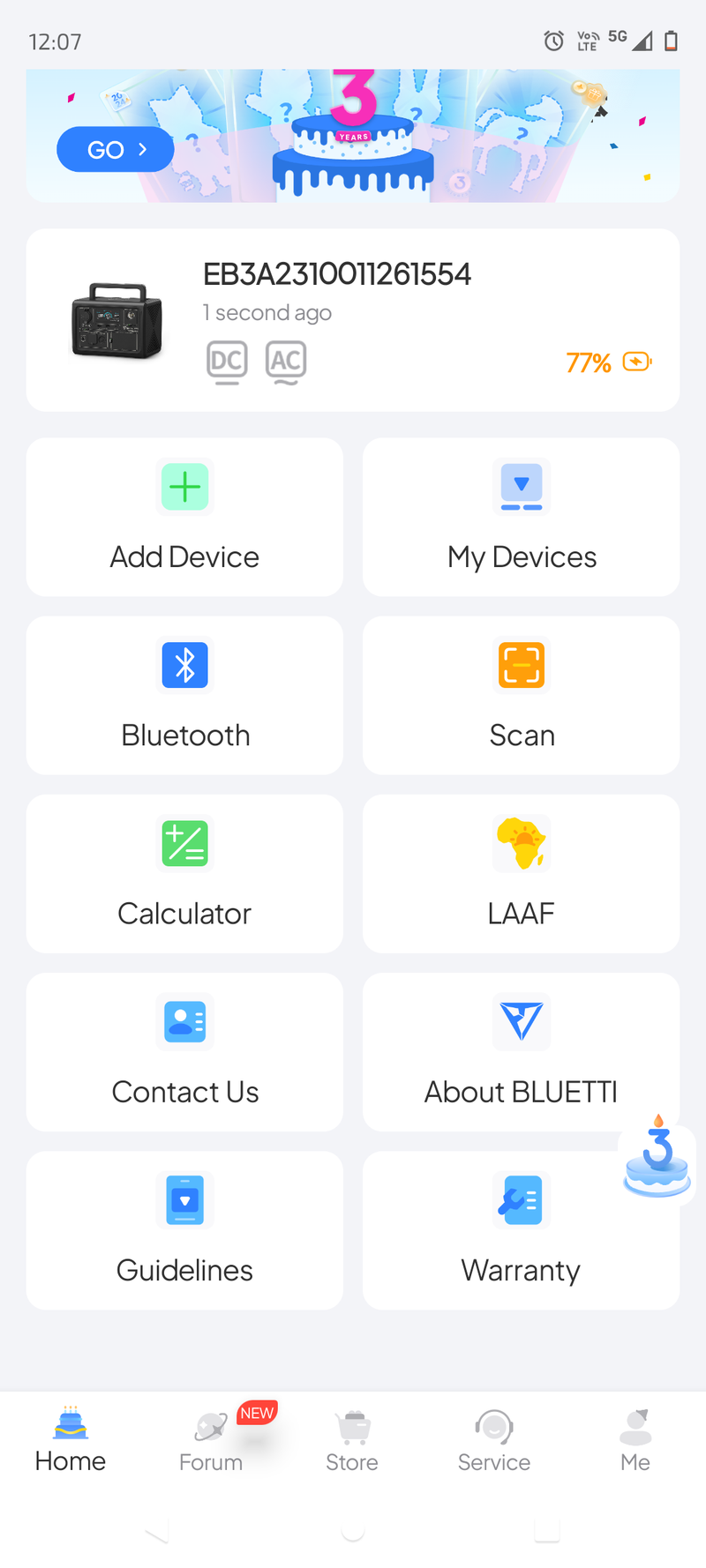
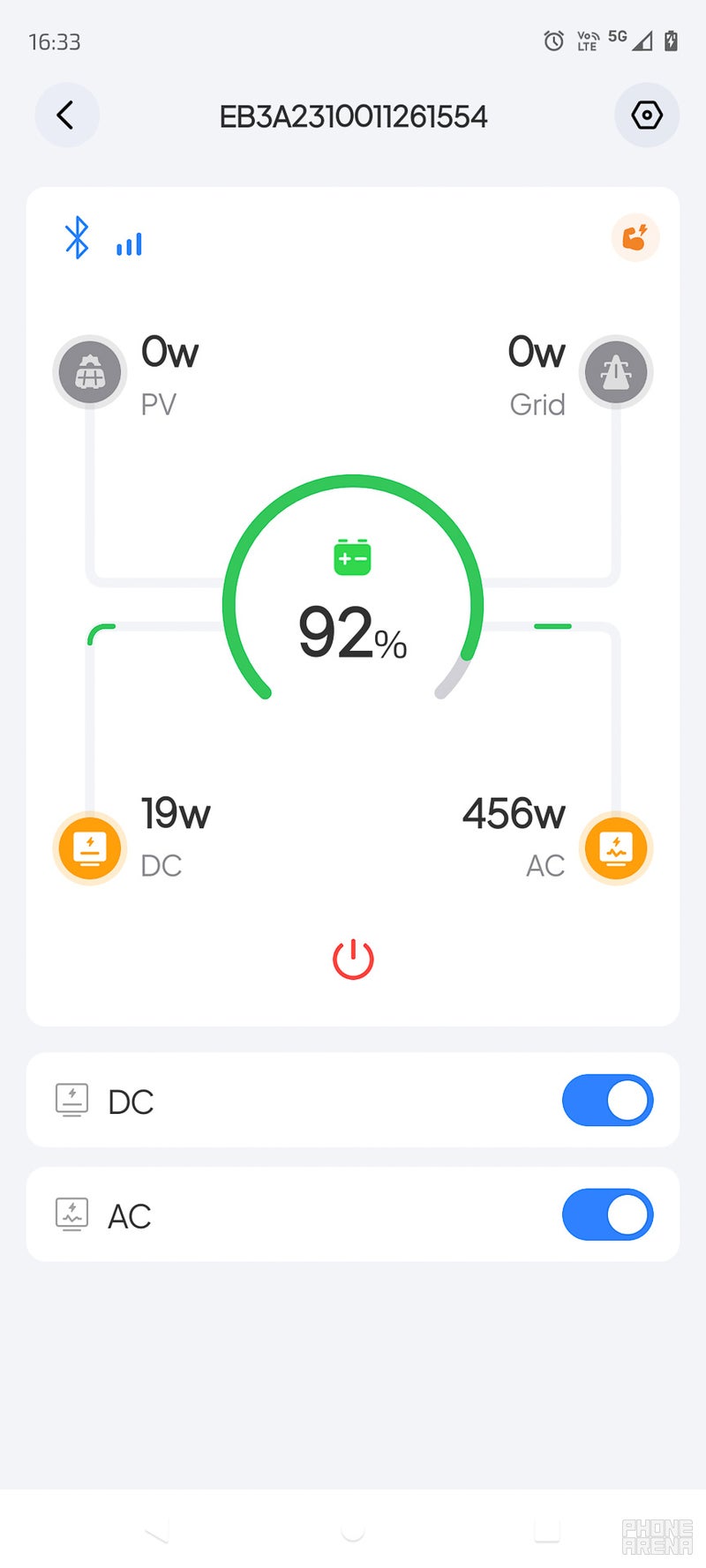
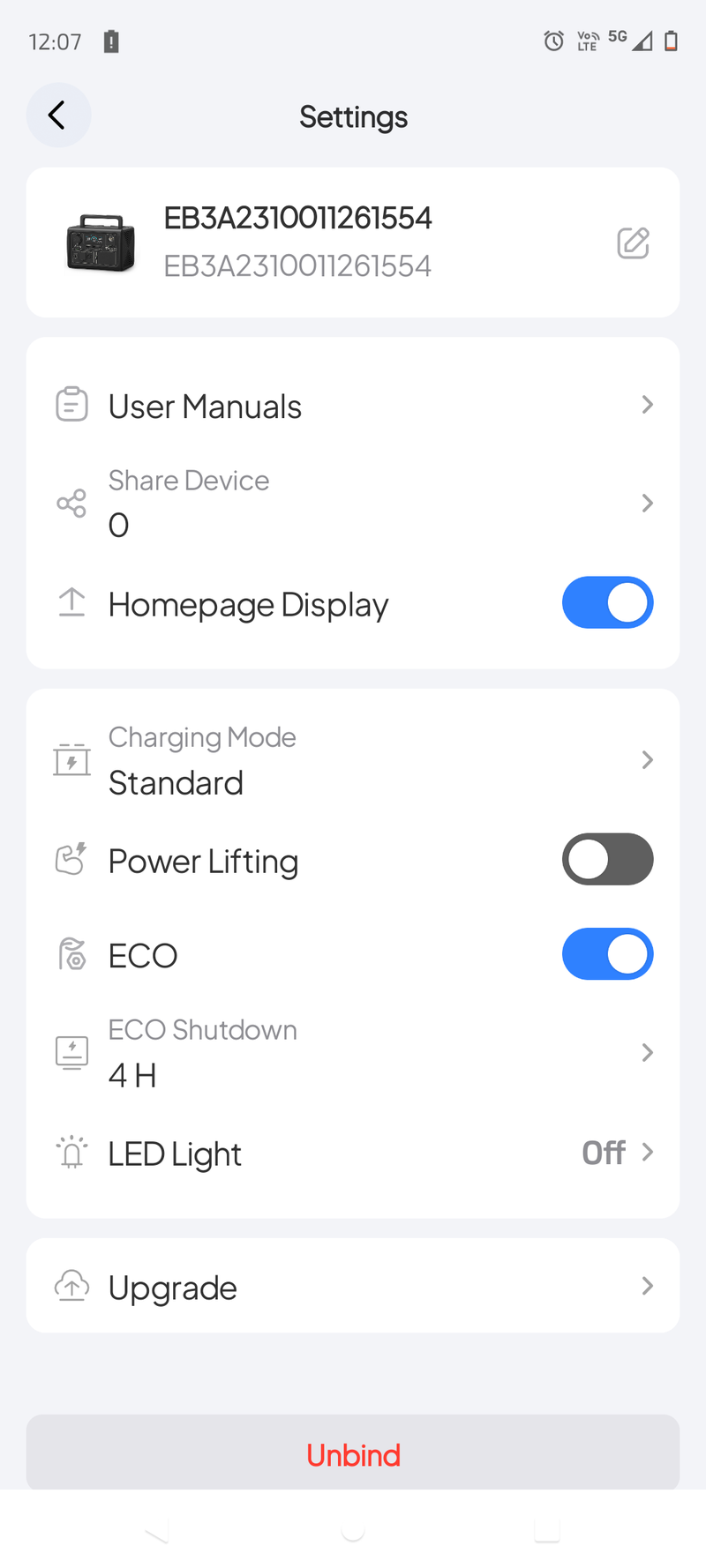













Things that are NOT allowed:
To help keep our community safe and free from spam, we apply temporary limits to newly created accounts: