WeHeartPics for iPhone Review

PhoneArena is sponsored to review this product. Our opinions expressed here are not affected in any way!
Online social networks are flourishing these days, and new entrants are appearing every now and then. However, few of those manage to raise to the cult status of the big players like Facebook, Twitter, Tumblr, Myspace, Foursquare, Flickr, etc.
The easiest way to describe WeHeartPics is to say that it doesn't deal with text, but with images. It lets you discover other people and kind of see the world through their eyes through the use of pictures. Within your profile, you'll find a number of sections. Those sections are basically the elements of which your profile consists: About me, Family & Friends, Home, Work, etc. Think of these as different albums. However, inside each of these sections, there are a number of “stories”, or let's call them subsections, to make it easier to explain. For example, inside the About me section, you'll find the My appearance, Clothes and accessories, Eat and drink, My Hobby, I drive this, etc. subsections. Let's take another example: the Home section. Inside it, you'll find a number of subsections like Neighborhood, View from the window, In my room and Cooking at home.
With WeHeartPics, you don't need to create a profile – you can simply connect with a Facebook or Twitter account and you're set. Once you've done that, you can start inviting your online friends to join the service and start sharing pictures. The app also lets you apply a good number of visual effects to enhance your images, with some of these effects being paid (the only paid functionality that we found within the app).
Interestingly, WeHeartPics doesn't let you search for other profiles, instead, it shows you images taken by other people, whose profiles you can then visit, after checking out their picture. Within the other person's profile, you can see their stories (categorized images) and timeline. The timeline view consists of all the events associated with this person's profile, ordered chronologically. Text communication extends to being able to post comments under a user's pictures. From within the profile of a user, you can also subscribe to them so that you're notified when there's new activity on their side.
Interface:
WeHeartPics is a looker. Its interface is polished, smooth and pleasing to the eye.
Conclusion:
After spending some time examining the app and using the service, we came to the conclusion that it's definitely worth a try if you happen to be a person who loves taking and viewing pics.
As we said, the app itself is not perfect. It certainly doesn't do enough to introduce itself to the user, and so you have to discover it on your own. Then again, if you're reading this, you already have enough knowledge to start using it right away. There are also some strange omissions like a search tool, which limits you to interacting with your friends and the random people you'll encounter.
Get WeHeartPics for iPhone
Version of the reviewed app: 1.0.1
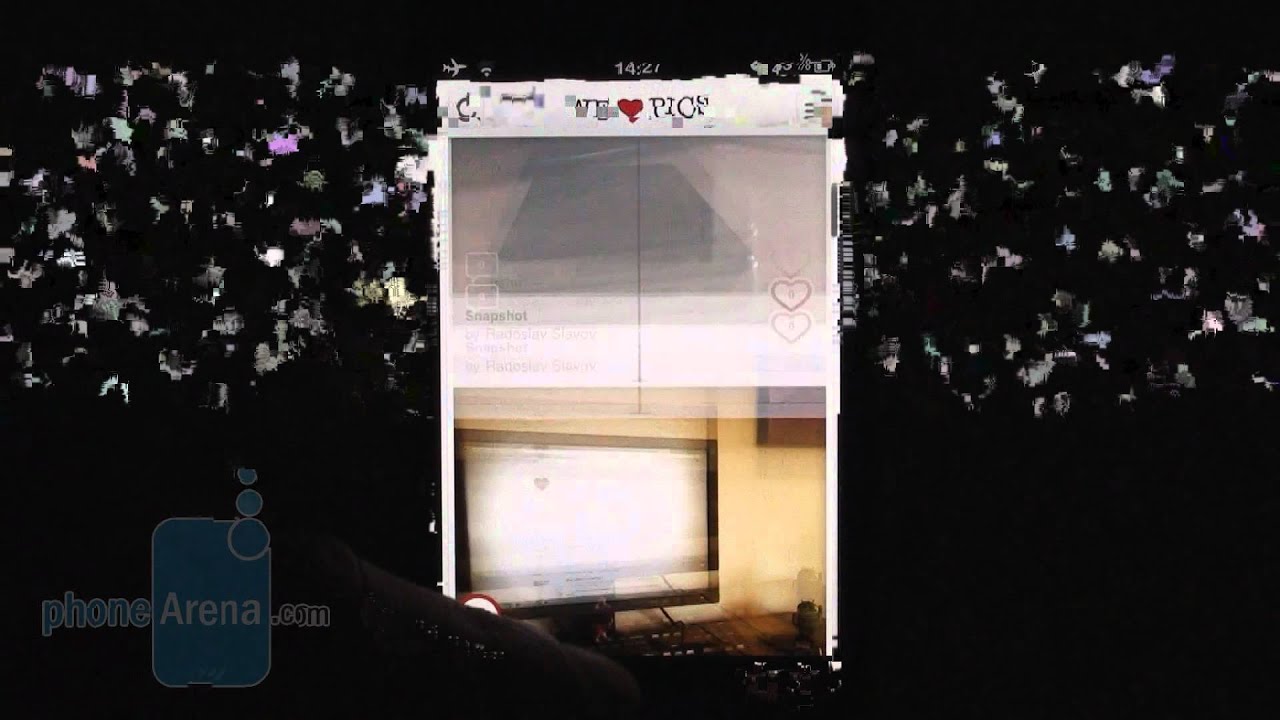
Follow us on Google News












Things that are NOT allowed:
To help keep our community safe and free from spam, we apply temporary limits to newly created accounts: