T-Mobile myTouch 3G with 3.5mm jack Review

T-Mobile myToch 3G Release Date - February 11, 2010
The second ever Android handset launched here in the US has ended up getting a slight makeover to hopefully make it look more attractive with its updated features. For quite some time, it garnered the myTouch 3G v1.2 and myTouch 3G+ monikers with no definite confirmation – instead, T-Mobile ended up just keeping the exact same name except for the “with 3.5mm Jack” words tagged to the end of it. We've finally got acquainted with the T-Mobile myTouch 3G with 3.5mm Jack handset that really isn't too different. It's basically an inexpensive version of the Fender Limited Edition without all the focus on music oriented applications and wood grain finish. For anyone that's checked out the original version, the only noticeable design change is the addition of the 3.5mm headset jack that's found towards the top edge – all the button placements haven't changed and its size remains intact. The back cover has now been replaced by a soft matte material that makes it attract less dirt and is less prone to scratching; at the same time it provides for a good grip in the hand. Additionally HTC packs on an 8GB microSD card to really give owners some flexibility in storage capacity right out of the box. Throw in more RAM this time around to 288MB, which is up from the previous 192MB, it makes the experience of navigating and execution of applications run more smoothly.
Unfortunately, the new T-Mobile myTouch 3G is running Android 1.6 which is starting to show its age when you look at the flashy effects of what other handsets offer – still, we would've preferred seeing something like the Sense UI on this handset. It really would've supplemented the wow factor that this handset would've garnered if it did pack on that level of personalization. Although you're stuck with the stock Google experience on the myTouch 3G, it feels mostly responsive at times except during certain intervals when sending text messages. You can clearly see some delay when you're typing on the on-screen keyboard whenever the phone is receiving an incoming message – still it doesn't cause too much distraction from the overall experience. Surprisingly users will find the Swype keyboard that puts a spin on the process of inputting text – there's definitely a steep learning curve to go through to really understand its process. Once we were able to master its unorthodox method, we clearly enjoyed being able to use it – plus you can always use it just as you would the normal on-screen keyboard. One gripe we had with it was the fact that it was relatively difficult to assume what letter your thumb was over as you're conducting the path for your word. Fortunately it knows that we are not all perfect at this new input method – that's why it'll automatically display some suggestions if it's unclear of what you're trying to make out.
Honestly, we would've liked to see more new things with the latest version of the T-Mobile myTouch 3G. It does add some needed horsepower under the hood in terms of RAM and storage capacity, but it doesn't really make the $50 price difference from the original one seem too compelling. If HTC was able to throw on the Sense UI onto the handset, it really would provide a major justification to upgrade to the handset. We really can't recommend this handset to owners still sporting the original one, but it makes for a great smartphone for any new owners looking to get into the Android platform.
T-Mobile myTouch 3G 360 Degrees View:
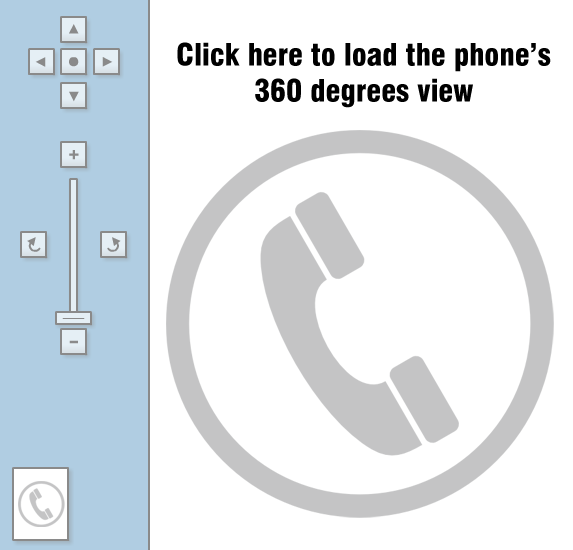









Things that are NOT allowed: