It's a PDA, it's a laptop, it's a camera, it's an mp3 player and it's a cell phone. It's the T-Mobile Smart Digital Assistant (SDA). Manufactured by HTC under the Tornado name, it is also offered by i-Mate as SP5m and by Orange as C600. About the size of a regular cell phone, this little gadget combines the power of mobile communications and the power of computers into one small, comfortable and easy to use device. Talk on the phone, send or receive emails, schedule appointments, take pictures, listen to music and view the latest on the Internet are just a portion of the tasks that you can perform with the SDA.
Design-wise the SDA is a bar-phone (4.5"x1.8"x0.7") but unlike its predecessors it's got a bigger, brighter and more color saturated display (2.2" TFT with 65,536 colors, 240x320 pixels) which is easy to look at both in and outdoors. The shortcut keys that enable you to access some of the key features directly from the keypad, instead of looking for them in the menu, are a plus. The weight of the phone (3.7 oz) allows it to be carried with no effort in hand or in the pocket. And to top it off are the stylish grey color and the smooth edges that give the SDA a rather pleasant futuristic look.
As far as the keypad goes, the SDA has the standard 12 keys which are reduced to the minimal possible size in order for the phone to accommodate the enlarged screen. The navigation through the menus is done by using a 5 way (left, right, up, down and push) joystick key positioned between the call and the hang up buttons. T-Mobile has made sure that the phone has the t-zones button right on the keyboard for easy access to their home page where the company offers content for its customers (wallpapers, ring tones, caller tunes, etc.). Pause/play, fast forward and rewind buttons are lined sideways next to the t-zones button for easy access to the media content stored on the phone. Right under the display and smallest in size are the context buttons, which functionalities vary depending on the screen that you are looking at. Besides the buttons on the front of the phone, there are 4 more buttons, and those are the power button (on the top), next to the infrared port, the comm manager button and the volume dual button (on the left side), and the camera key (on the right side), which allows you to bring up the camera within a second when you need it.
In general the buttons are very well responsive and comfortable to use, although the small size of them could eventually be a problem for people with larger fingers. On the bottom of the device are located the 2.5 mm jack as well the portable USB port for the power adapter and the sync cable. On the back of the phone is located the 1.3 Mega Pixels camera with a self portrait mirror.
Interface
The interface of the SDA is based on the Microsoft Windows Mobile 5.0 platform, which naturally means that it is user friendly, similar to all Microsoft related products. Intuitive, fast, and easy to operate are words that can be used to describe the way the menu of the SDA feels and handles. Microsoft Windows fans will appreciate the GUI of the phone since it resembles the PC version of the operating system down to the Start menu. The manufacturer of the phone has broken down the long list of available applications into separate screens, so that the user is not overwhelmed by the large count of those. Another useful feature of the system is that right there on the main screen the user sees the most recently used applications, which helps to quickly get to them instead of having to browse the entire way through the menus.
OrganizerThe T-Mobile SDA's phonebook is very robust and allows the user to add up to 11 phone numbers, 3 e-mail addresses, mail addresses and other contact information for a single entry. The number of contacts and information stored in them is only limited by the available memory. Voice dialing and picture id are supported, as well as a personal ring tone for each entry. Contact entries can be grouped into categories such as Business, Personal etc.
 Contacts Menus
Contacts Menus
All your calendar entries along with reminders and alarms are easily accommodated together for keeping on time and on top of every one of your daily activities. To help all that you can also use the available task list which gives you the ways of keeping track of activities. And if all that is not enough for you or if you just don't have the time to type in every single thing you can simply use the voice recorder to store that piece of information on-the-fly until a later point in time when you can process it.
 Calendar and Tasks Menus
Calendar and Tasks Menus
There is a calculator available. As they say, even the most complicated thing is simple enough if you break it down to small pieces, and the SDA offers you the tools necessary to accomplish that.
As all Microsoft Pocket PC based phones, the SDA can be very easily synchronized with a desktop installed Outlook. All that you need is to install the free ActiveSync 4.1 software on the PC and then connect the SDA to the computer via the bundled USB cable or Bluetooth. After that every time you pair the two devices, all your contacts, notes, calendar entries and even files can be synchronized.
Making and receiving phone calls using the contact list is as easy as pushing a couple of buttons. A real cool feature is that as you enter a number to dial, your call log and phone book are displayed and they are filtered to show only numeric and text matches for fast and easy dialing. Another useful functionality is the speed dialing list, which is a hand-picked list of numbers at the tip of your fingers. Simply choose the contact that you wish to set up as a speed dialing number and set which digit on the keypad will be associated with that contact, and once that setting is done, all you have to do in the future in order to dial that contact is just press and hold the number on the keypad.
 Dialing, Call History and Speed Dialing Menus
Dialing, Call History and Speed Dialing Menus
Another way to access the contacts is by setting voice tags to them and simply pressing and holding the volume key and calling out the voice tag of the person you are trying to reach. A list of the calls made and received from the handset is available and some of the options you have are to view the length of the call, store the number that called or simply send a message to that number. It's very simple, easy and comfortable to use.
 Voice Dialing Menus
Voice Dialing MenusAs far as messaging goes, everything known and popular to the man kind has been implemented in the SDA. Sending and receiving text messages can be done at different points of the menu, either from the contact list, from the messaging menu and anywhere else where text messaging is applicable. It is very intuitive. The same goes for multimedia messaging and even e-mail. And since e-mail is a wide topic, here is the point to mention, that you can use your existing e-mail accounts and as soon as you put in the settings into your SDA you can start checking, sending and receiving e-mails as easy as it is done sitting in front of a PC, besides the typing part that is. If you don't have an e-mail registered you can use the SDA to do so, by either going on the Internet or by using the Pocket MSN bundle which comes as a feature in the menu as well. If you have an emails address from different service or provider, POP or IMAP accounts are also supported. You can set e-mail triggers with settings for the time between downloading new messages and the type of download (headers only or a specific number of bytes) are available to use as well.
When it comes to multimedia messages options such as postponed download of the media content and canceling the entire download are available, which might come in handy if you are being charged per usage. And if all that is not enough or if you happen to be a registered MSN user a prepackaged MSN bundle, which includes MSN Messenger, MSN Hotmail, Compose Hotmail and MSN Mobile Home, also comes preloaded on the device. You can take full advantage of this bundle since it offers you the complete and familiar functionality from the Internet.
The last but not least feature that comes with the SDA is the instant messaging capability. The device comes with AOL Instant Messenger, ICQ, Yahoo! Messenger and MSN Messenger already installed and ready to use. Using those is as simple as putting in your login name and password and going live. And if you don't have a login then simply go to the Internet and get one.
When typing the messages you have the following entry options: numeric, text (with and without predictive T9 input) or symbols. The T9 option is one where you can choose from a list of words which you can always add new words to.
|
|
 Typing with T9 dictionary Typing with T9 dictionary
|
The SDA comes with Outlook Mobile built-in, but unlike Windows Mobile Pocket PC editions phones, it does not have Mobile Word, Excel, or PowerPoint. Instead, a CD with ClearVue software comes bundled with the sales package. Its major drawback is that it does not allow the user to edit any documents or files they can be only viewed. Also, if you have longer documents, there is no option to jump to a particular page you have to scroll until you reach it. Then, if you wish to return to the beginning of the doc, you have to scroooolllllllll again. Not very handy.
The SDA comes with Bluetooth, Wi-Fi (802.11b), IR and GPRS/EDGE connectivity. Given that T-Mobile has more then 7,000 HotSpot (Wi-Fi) locations in the US located at most Starbucks, Border Books & Music stores, FedEx Kinko's, Hyatt Hotels, and many airprts, fast Internet browsing and e-mailing is just a little bit easier. Of course, you are not restricted to only those the phone can connect to public hotspots or your own networkt. If you are not in the vicinity of any of those, the SDA features EDGE high speed data, which allowed in our tests download speeds in excess of 100 kbps (about 10kb per second) when the phone was used as a PC modem over USB. Of course, you need to have the appropriate data plan, which right now costs 29.95 for unlimited Wi-Fi and EDGE usage.
|
|
 Connection Manager Connection Manager
|
Once you turn the Wi-Fi from the Connection manager, the available networks in range will be displayed. All you have to do is choose which one, if there is more than one, to use and make some initial settings. You can use the HotSpot status application to view the status of the current location. You can also store your HotSpot login information so that you don't have to input it every time you go back to that same location.
On the top of those the SDA is a quad-band GSM and it is usable anywhere in the world as long as there is a GSM network available.
The integrated browser is Internet Explorer Mobile which means that it not only displays WAP pages, but it handles HTML pages, some JavaScript and CSS fairly good as well.
Browse the Internet, transfer files to another device, get your e-mails using any one of the above technologies, it is all easily accomplished with style.
 Internet Browser
Internet BrowserJust like every smart assistant should, the SDA comes with a 1.3 Mega Pixels camera which is highly adjustable as far as options and settings go. A self-portrait mirror is available but there is no flashlight. You can change the settings of the camera depending on the pictures you are trying to take (auto, daylight, incandescent, fluorescent or night) which helps the lack of a flashlight. Some additional features are available as well, such as grayscale, sepia or cool color settings and even theme pictures templates.The format available for the pictures is JPEG and the resolutions are: 160x120, 320x240, 640x480 and 1280x1024.
|
|
 Camera Options Camera Options |
The image quality is a lot worse than what we've seen from other 1.3 mega pixel cameras. Overall, we are not satisfied with the camera quality because most of the pictures outdoor in the light are purple and out of focus.
 Camera Samples
Camera SamplesYou can use the camera to take videos as well. The same settings apply for the videos as well as the pictures as far as color and ambience goes. The available formats are AVI, MPEG-4 and H.263. The resolutions available are: 128x96 and 176x144. The video quality was very acceptable for such camera and definitely better compared to the still shots taken with the SDA.
The SDA comes prepackaged with Windows Media Player 10 which will play your video/audio content, can be synced with the Media Player on your desktop and supports Microsoft's DRM (Digital Rights Management) for any purchased content. The player can be invoked by pressing any of the dedicated music keys. The supported audio formats are: MP3, AAC and AMR and the supported video formats are: MPEG4 and 3GPP. You can load playlists as well, shuffle or loop and play music in the backgrounds with the screen turned off. If a phone conversations starts, the music is paused automatically and then resumed when the call ends.
 Windows Media Player
Windows Media Player
Performance
The processor behind the SDA is Texas Instruments OMAP850 which runs at 195Mhz. Speed-wise the device is well responsive as long as you keep the number of open applications to a minimum. Once the count of those exceeds 4-5 then the phone starts reacting much slower. Having that in mind I had to make sure I always closed whatever it was that I opened. Skype users should be aware that 195 Mhz is way below the minimum requirement of 312 Mhz for running the VoIP software, so no Skype for the SDA.
The reception was a little better that what I've seen on other devices. In places of weak reception the call quality was excellent.
The call volume through the handset was average and adequate for even noisy environments. The reproduced sounds by the bundled headset were on the other hand very loud. The quality of the speakerphone was good as well, almost no difference when I had it on and when I spoke through the microphone.
During our battery life tests, the SDA performed very well. It comes with a 1150 mAh battery which provided enough juice to keep the phone running for about 3 days with approximately 30 minutes to an hour talk a day and about 5 hours of continuous talk time. Of course if you use Wi-Fi frequently, play music or videos all the time, the battery will drain faster. Overall, the battery performance given all the phone features is very good.
Conclusion
The T-Mobile SDA is about the size of a regular cell phone and packs a great deal of functionality. The only downfall that I see to that is when it comes to typing those appointments or messages and that could be a drag, but the T9 functionality is there to help for that. I found that the joystick is a little tricky to work since to push it down and to select a certain menu at times were hard to distinguish but after a number of attempts I started pushing it just right.
Another thing that helped with the navigation problem was the numbered lists that they have put in, so for example it will say “1 New Contact” and simply by clicking the “1” key it will bring up the New Contact form and you don't have to worry about pressing the joystick.
I like the fact that it has all the PIM functionalities since I happen to be a person with a busy schedule and keeping track of tasks and appointments is important to me. I as well happen to be a music fan, so naturally the Media Player appears to me as another plus for the SDA. Of course the Internet-ready capabilities and the camera add up to the positive image of the phone.
As always, if you are interested in becoming part of our review team, drop me an email at: kidoborg@phonearena.com
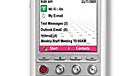
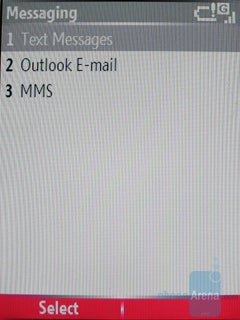
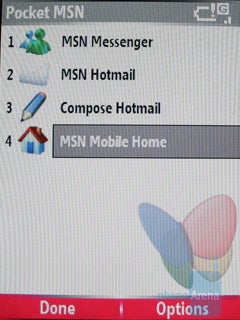
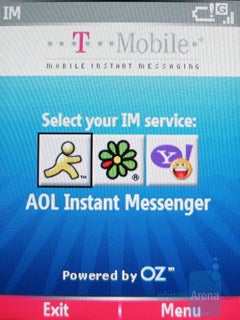
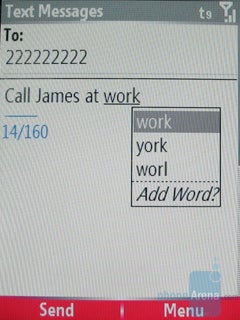

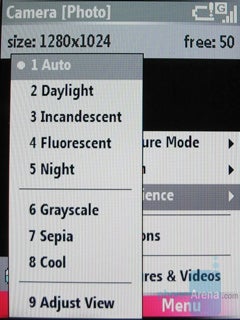



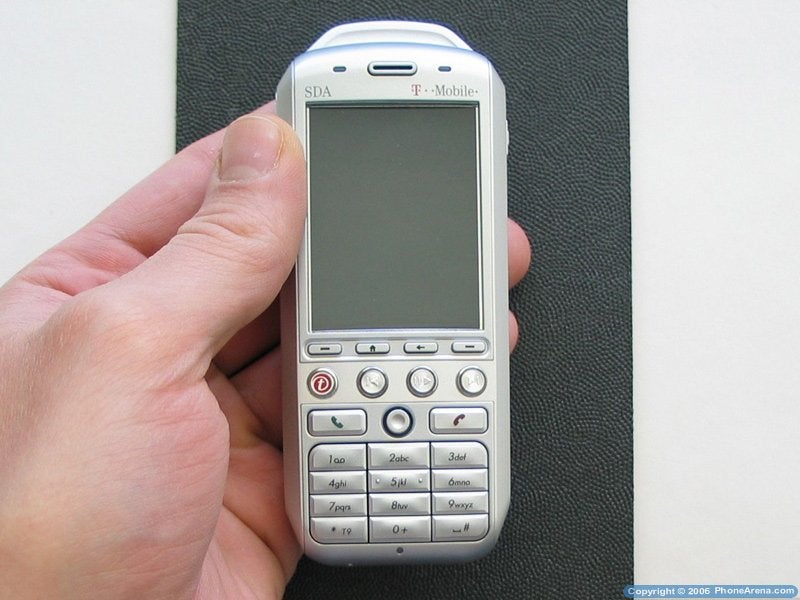
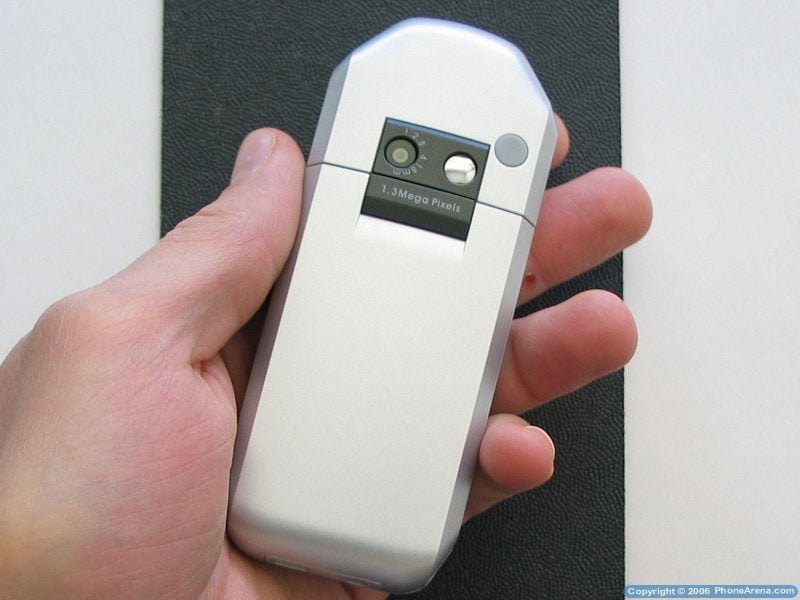
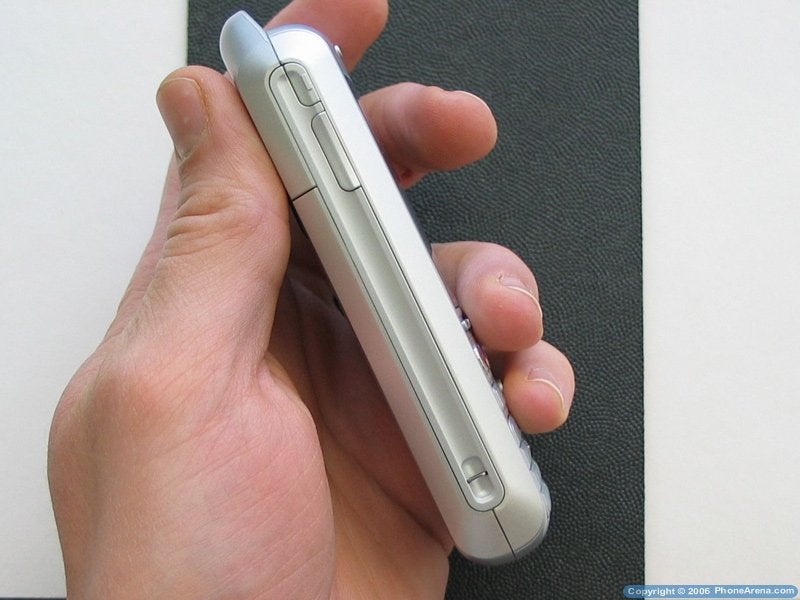
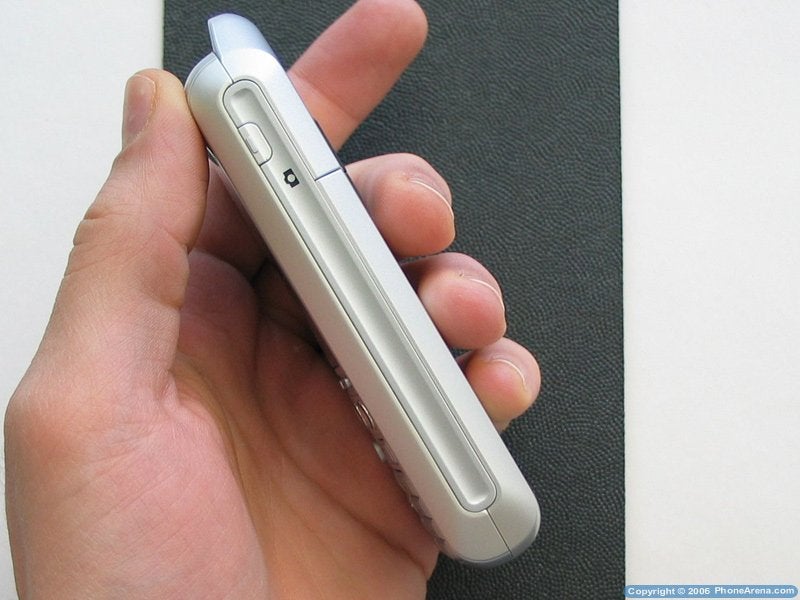
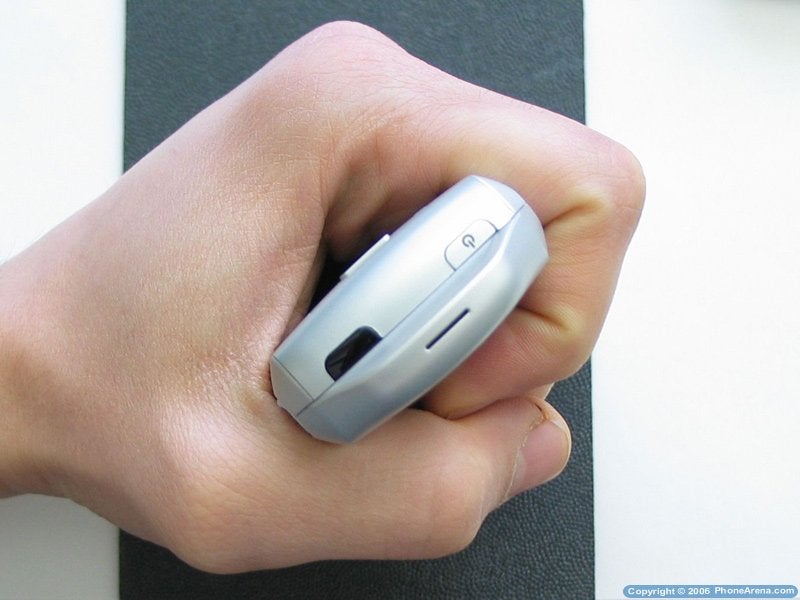

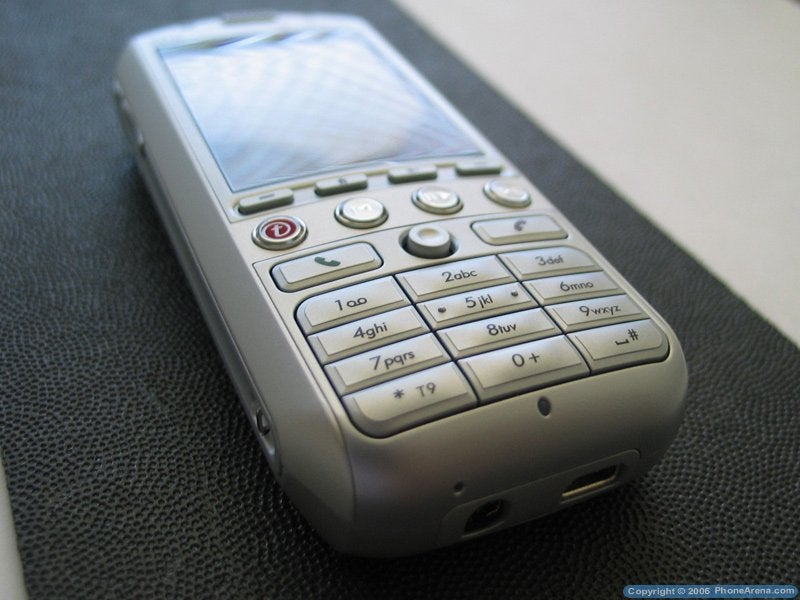
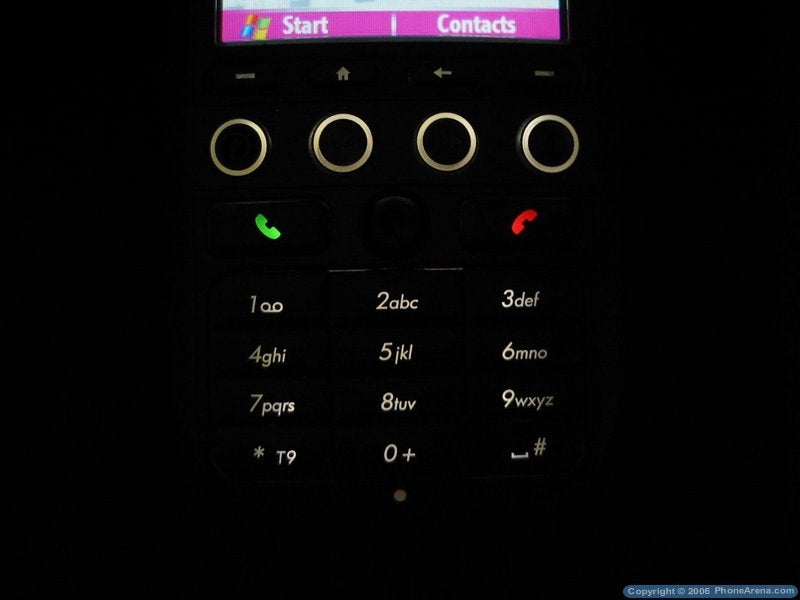
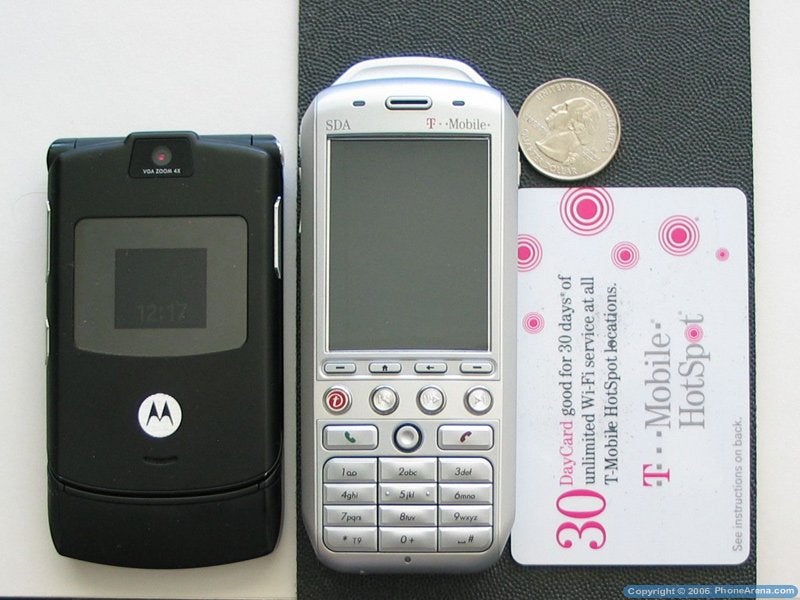
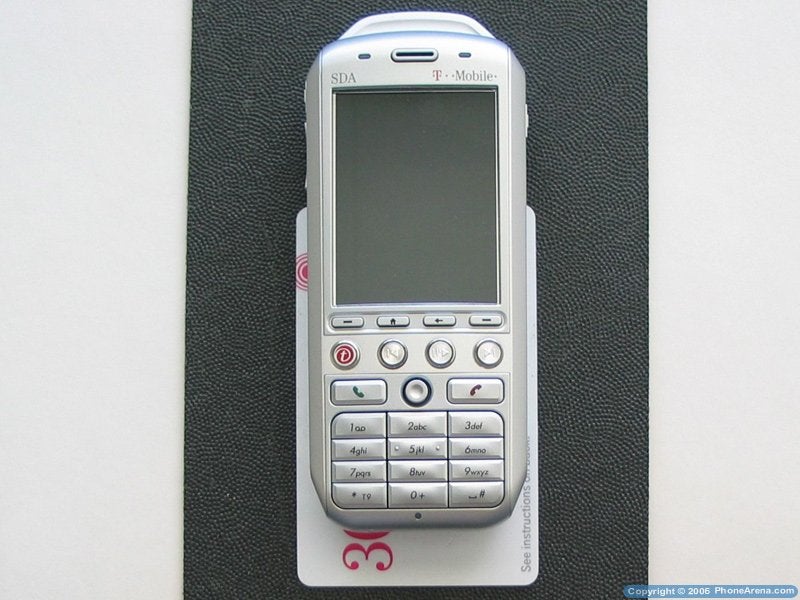

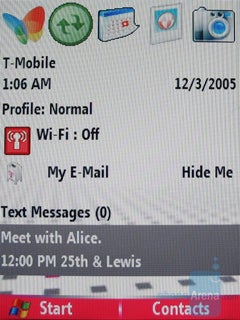
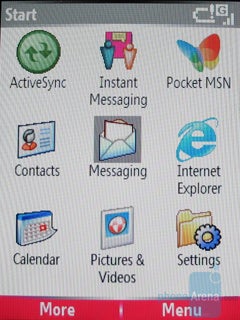
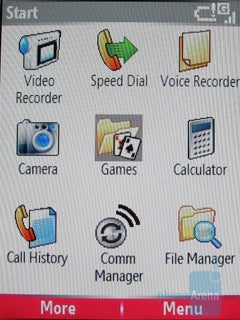
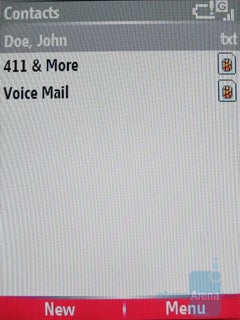
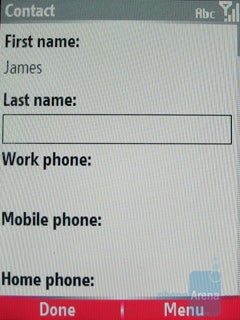
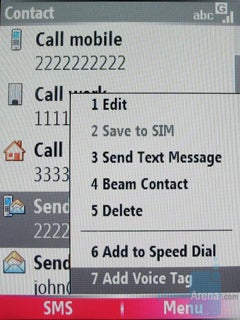
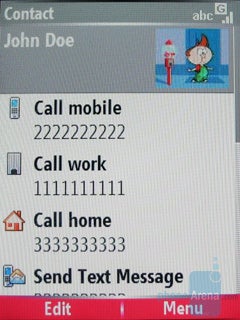

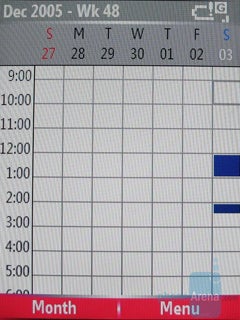
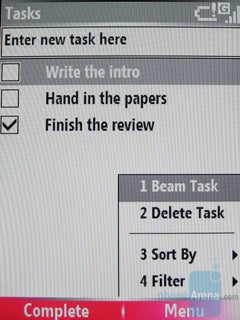
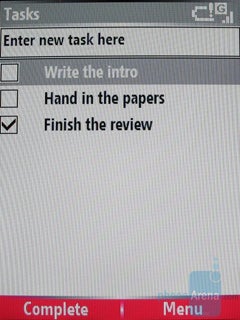
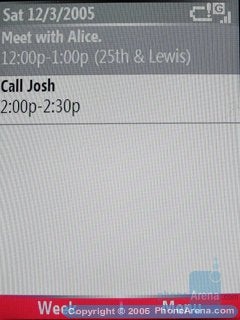
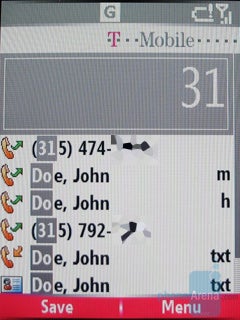
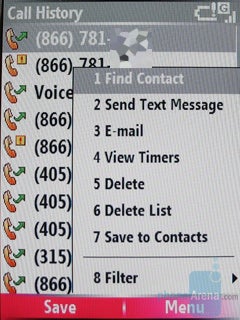

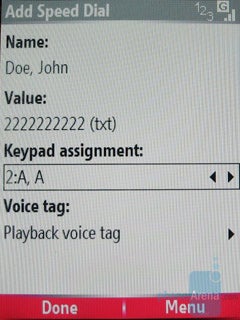
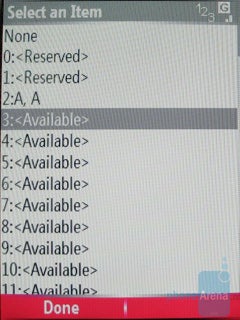
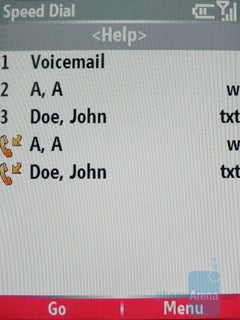
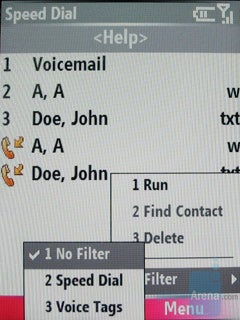
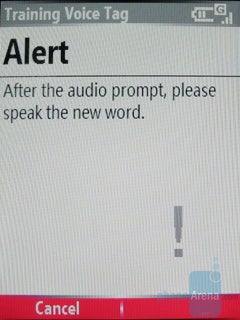
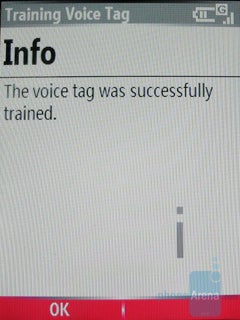
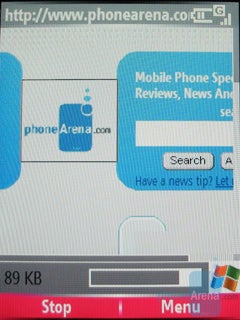
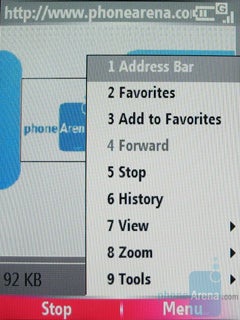
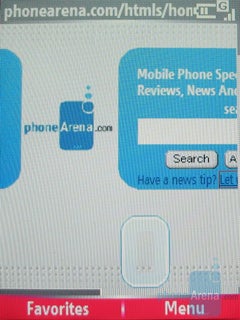















Things that are NOT allowed: