Sony Xperia Z2 vs Samsung Galaxy Note 3

Introduction
The Sony Xperia Z2 is just starting to hit shelves: a product of relentless iteration, it is the third in a lineage of Sony flagships that focus on combining a sleek design with state-of-the-art hardware. Its flagship status will put the Z2 alongside some of the best selling Android devices that out on the market, and in this article we’ll see how it fares against the Samsung Galaxy Note 3, a phablet with a larger display, but almost equally capable hardware and a good camera.
The Xperia Z2, on its part, features a 5.2-inch 1080p display, the latest Snapdragon 801 system chip, and a 20-megapixel main camera. It is also sealed from the elements in a futuristic-looking body made of glass and metal. The Note 3’s highlights include a 5.7-inch 1080p screen, a Snapdragon 800 chip, and a 13-megapixel shooter.
A battle of Sony’s sleek Xperia style against the cartoonish Samsung TouchWiz, of fashionable glass design versus utilitarian plastic, of an LCD display against AMOLED technology, the clash between the Xperia Z2 and Note 3 promises to be fascinating. Let’s see if we can come up with a winner, shall we?
Design
The Xperia Z2 continues on the Sony tradition of sleek looks and glass body, while the Galaxy Note 3 features an utilitarian plastic design.
The Sony Xperia Z2 features a stylish monolithic design with glass on its back and front, while the Samsung Galaxy Note 3 is made of the more mundane (yet still practical) plastic, fashioned to look like leather with a soft-touch feel. Design is a matter of personal preference, but it’s clear that the Z2 is the one that makes the bolder statement, a fashionable device with looks that catch the eye more.
In terms of size, the Xperia Z2 and Note 3 are clearly two large phones. The Xperia Z2 has evolved to be a bit narrower than its predecessors, but it’s still hard to use single-handedly and it’s one of the largest of 2014 flagship phones. The Note 3, on the other hand, is a phablet at heart - considerably taller and wider, with a 0.5-inch larger screen. Both are almost equally thin, but neither breaks any records: the Xperia Z2 measures 0.32 inches thick, while the Note 3 is a hair bigger at 0.33 inches.
The Z2, has one definite advantage over the Note 3, and that is its resistance to the elements. The Sony handset is protected from dust and water, carrying the IP58 certification. This rating means that the phone can withstand submersion in up to 5-feet (1.5-meter) deep fresh water (don’t get it near salt water, though!) for up to 30 minutes, and that it is protected against low-pressure water jets.
In terms of buttons, the Xperia Z2 applies meticulous attention to detail with beautifully crafted metal buttons. The round lock key on the right is particularly well made, but can be just a bit too small and shallow. Also on the right are the volume rocker with a curved shape, but again it has a muted response and is not very clicky, and there’s also a dedicated two-way camera shutter key that’s actually fine. The Galaxy Note 3 in contrast uses plastic buttons that look way more generic, but while they lack the style, they are a bit easier to press, and get the job done.
Sony goes one step further than before with the Z2, introducing stereo speakers located inconspicuously on the front in the form of slender strips right near the top and bottom borders of the phone. The top one hides a secret - an LED notification strip that starts blinking in different colors whenever you get a new message or an update. It’s all conveniently color-coded and will flash in different colors for different notification. The Galaxy Note 3, in contrast, has a more ordinary single-speaker setup with the speaker on the bottom, and one LED notification light up front, above the display.
Display
The 5.2-inch IPS display on the Z2 is a huge step forward for Sony as it delivers great viewing angles, but its colors are oversaturated. The Note 3’s 5.7-inch AMOLED display is also good, but whites are off and colors – even more overblown.
The Sony Xperia Z2 comes with a 5.2-inch display with a resolution of 1080 x 1920 pixels, while the Galaxy Note 3 has a larger, 5.7-inch screen that features the same 1080 x 1920-pixel resolution. Due to the different screen size, pixel density is a bit higher on the Xperia Z2: 424ppi versus 386ppi on the Note 3. This minute difference is not noticeable in real-world usage, and both screens are very sharp, even when you have to deal with tiny text fonts. You won’t notice any pixelization on the Xperia Z2, and just slight one on the Note 3 (due to its non-RGB display, but more on that later).
The Xperia Z2 has an IPS LCD display (finally, Sony!), while the Note 3 uses Super AMOLED technology. First, we ought to say that this new Xperia Z2 display is a huge step up for Sony, a company that has had sub-par displays in its last couple of top-shelf offerings, and now finally makes advances with a display that no longer washes out hugely at an angle (it actually has good viewing angles).
The Z2 is the first Sony smartphone to come with a new Live Color LED technology, a term to describe the fact that display panel on the Z2 uses red and green phosphor lights in addition to the traditional blue LEDs. These lights in concert with custom color filters combine to theoretically achieve brighter, more uniform light.
Interestingly, while AMOLED (as on the Note 3) and LCD (as on the Xperia Z2) generally differ in that often Samsung’s AMOLED screens feature much wider, unrealistically intense colors, that difference is diminished in the case of the Xperia Z2 and the Note 3 as both have pumped up colors. Still, the AMOLED on the Note 3 is much more intense and unrealistic.
The Xperia Z2 has very intense colors, with one of the deepest (if not the deepest) reds and blues we’ve ever seen, and an overall much wider than standard color gamut. The overall color appearance is comparable to the wide and rich colors of the Note 3, but that does not make them perfect when it comes to color fidelity - the wider-than-normal tones do not look natural at all on either handset. We should note that both the Xperia Z2 and Note 3 provide consistent saturation - it is just that the wide color gamma makes colors appear way too surreal.
Outdoors, both handsets do a great job as they can get sufficiently bright and reflections are reduced nicely, so overall it’s relatively easy to use them under the bright sun. The Xperia Z2 has also gotten two new display options: you can now choose to enable or disable glove mode, as well as adjust the white point to your liking. The Note 3 also allows you to tweak settings like super sensitive mode, so it's not behind in this regard.
Interface and Functionality
The Xperia Z2 comes with Android 4.4 KitKat and a sleek Xperia UI on top that impresses with its consistent style and lively animations. TouchWiz, in contrast, feels cartoonish.
Sony ships the Xperia Z2 with the latest version of Android, 4.4.2 KitKat, with Sony’s Xperia UI on top. The Samsung Galaxy Note 3, on its part, has been updated to KitKat in some parts of the world and on many carriers, but unfortunately our version is still running on the dated Android 4.3 Jelly Bean. We’ll hope for an update that will bring parity in terms of OS versions between the Z2 and the remaining Jelly Bean-flavored Note 3s.
While in terms of Android versions the two phones are not that far apart, the actual difference in UI is huge. Sony’s Xperia UI is a clean skin with a commendably uniform design language with modern iconography, all things that leave a feeling of an all-Sony Android experience. Samsung’s TouchWiz, on the other hand, has this cartoonish visual style that often contradicts the pure Google aesthetic within some apps.
The Xperia UI comes with a few additional settings and apps that you may or may not like. The Note 3, on the other hand, is just packed with little tweaks, settings and often times it is confusingly for the average user as it features two apps that do the same thing. On the flip side of things, users who love options will have rich choice to tweak and adjust all sorts of features on the Samsung device. Samsung’s skin also enables some capabilities that the Xperia Z2 simply cannot match: Multi Window mode, for instance, allows you to split the screen and use two apps at the same time. The Z2 only has the option to pop-up new ‘small app’ windows on top of what you’re doing, but no such rich multitasking features.
In terms of specific apps, we ought to single out Samsung’s S Health fitness and wellbeing hub that aggregates information about how many steps you take daily, and allows you to also type in the foods you eat, and track all that information in one place.
We should not forget that the Note III also comes with an S Pen stylus tucked in, ready for your note-taking and stickman drawing adventures with the help of the bundled in S Note app that is nice and rich in functionality. The Xperia Z2 does not feature a stylus, nor does it have those features that artists might appreciate.
For all else, and most basic functions the two phones are equally capable. The phonebook app is unsurprisingly very rich and detailed on both. If we were to pick the nits, we’d mention, though, that on the Xperia Z2 you can conveniently swipe between the tabs for your call log, favorites, and all contacts, while on the Note 3 you have to tap on a tab name to switch to it.
The virtual keyboards on the two phones differ in their looks and style, but the experience is almost identical - buttons are well spaced, and typing is fast and easy on the large displays. The only thing that is uncomfortable on both is single-handed typing - it’s very hard on the Xperia Z2, and almost impossible on the Note 3 since it’s just too wide for a finger’s reach by default,but you can shrink the screen to smaller sizes for more comfortable single-handed typing.
Processor and Memory
The Xperia Z2 has top-of-the-line specs: Snapdragon 801 with 3 gigs of RAM. The older Note 3, however, is not far behind.
Sony’s Xperia Z2 has pumped up silicon muscle: it sports the latest and most powerful Snapdragon 801 quad-core system chip running at 2.3GHz and a whopping 3GB of RAM. The Galaxy Note 3, however, is not much behind with a Snapdragon 800 chip running at 2.3GHz as well, and also sporting plentiful 3GB of RAM.
In practical terms, both run snappily in daily operations. We’re still noticing a slight stutter here and there, though, and it’s a bit more apparent on the Galaxy Note 3, where TouchWiz seems to still lag in some particular places.
Gaming is taken care of the Adreno 330 GPU on both handsets, and you can play all the latest and most graphically intense titles on the Play Store with ease (and most importantly - smooth framerates) on both the Z2 and the Note 3.
Internal storage starts at the more conservative 16GB on the Xperia Z2, while the Note 3 gets double that with 32 gigs on board. Luckily, both phones support expandable storage, and you can augment your memory via microSD cards of up to 128GB.
Internet and Connectivity
Browsing is a pleasing experience on the large screens of both devices, and both support 4G LTE connectivity.
Sony has chosen to go with just one built-in browser to surf the web - mobile Chrome. We feel this kind of choice lifts off the unnecessary complication of having to pick the best out of two browsers for the average user. Why are we mentioning two browsers, though? It’s because companies like Samsung (but not only) are shipping two browsers on board - the Note 3 has a Samsung browser and Chrome.
The actual browsing experience is excellent on both devices - pages load and render quickly, and scrolling around and zooming in and out is lag-free.
In terms of connectivity, the Xperia Z2 and Note 3 are similarly capable as both feature 4G LTE Category 4 modems that support download speeds of up to 150Mbps. Other connectivity options include dual-channel Wi-Fi, GPS, and NFC on board of both.
It’s worth saying that the Samsung Galaxy Note 3 also has an infra-red (IR) blaster built-in, and you can use it as a remote control for your TV, or other electronics. The Xperia Z2 does not have such an option.
Camera
The 20-megapixel camera of the Xperia Z2 captures great images with lively colors and sharp detail. The Note 3 has a great 13-megapixel camera as well, but it’s one step behind.
The Xperia Z2 comes with a 20-megapixel camera, while the Galaxy Note 3 sports 13-megapixel main shooter. The Xperia Z2 can brag about having the largest sensor of any Android phone - its 1/2.3” backside-illuminated sensor is nearly 30% larger than the 1/3.06” sensor on the Note 3. Why is this important? A larger sensor comes with the physical advantage of having more space to collect light (and that could be a sizable advantage for, say, low-light images). As for the optics, the Z2 features a wide 27mm G lens with f/2.0 aperture, while the Note 3 sports a 'slower' f/2.2 lens with narrower focal length of 31mm.
It’s worth pointing out, that in the default Superior Auto shooting mode, the Sony Xperia Z2 shoots 8-megapixel photos instead of 20MP ones. We prefer having high-quality 8MP photos instead of not-so-good 20MP ones. They are also smaller in size and you can share them around quicker. You can still shoot full 20-megapixel images (without this processing benefit) in Manual mode, but they often turn out not so sharp, noisier, have some artifacts and generally are pleasing. That's why we have shot our Z2 camera samples in the Superior Auto mode at 8 megapixels.
In terms of pure ergonomics, both phones are a bit cumbersome as their large size makes certain tasks like shooting with one hand hard. The Z2, however, has the advantage of a dedicated 2-way shutter key with nice travel that makes the task much easier.
The camera app on the Xperia Z2 fires up quickly and you can also wake the phone directly into the camera by holding the dedicated camera shutter key. The actual interface is fairly simplistic with large separate buttons for still and video capture in the Superior Auto shooting mode. You also have Manual mode for more control over settings such as ISO, white balance, and so on. Those manual settings are a bit deeper in the menus than we’d like so it’s not all that convenient to quickly make adjustments.
The Xperia Z2 also comes with a new Background Defocus option that allows you to blur the background in images. This is an effect similar to what we’ve seen on cameras like the HTC One (M8), and in Google’s new Camera app, but on the Xperia Z2 the implementation is poorer, as the phone fails to blur some parts of the images, leaving your images with patches of blurred and focused areas scattered around.
The Note 3, on its part, also features a fairly standard and rich camera app with separate buttons for image and video capture, but unlike the Z2, it does not automatically switch between shooting modes, and instead offers you to manually select the appropriate shooting mode.
The actual quality of captured images on both is among the better we’ve seen out of a smartphone, but we prefer the images from the Xperia Z2 slightly better. The Z2 captures photos with consistently great, vivid colors, rich detail, and reasonable levels of noise outside. The Z2 is not perfect, though: it tends to have softer detail around the edges of the image, it often burns the whites, and there are some artifacts in the pictures. The Note 3, on its part, has a bit less consistency in colors, sometimes skewing towards the yellow, but a bit more pronounced (larger) detail but its images are not that sharp and clean. On the plus side, both have a very snappy auto-focus.
Indoors, in low light conditions, the two cameras behave very differently. The Xperia Z2 fires up the flash in even strong indoor light and cranks up ISO up high to achieve brighter images at the expense of more noise. These brighter images have more pleasing colors (less of the typical blue-cast of flash-lit pictures), though, as the flash is used more as a fill light, not as the main one. On its own, the flash is strong and capable of illuminating darker scenes well. The Note 3, on the other hand, automatically uses the flash only in darker scenes, and while noise is much less obvious on the Galaxy, its colors are artificially cold and images don't look as good. The flash on the Note 3 is a bit weaker as well, but still capable enough to light up objects that are not too far away.
The Xperia Z2 and Note 3 also both sport 2-megapixel front-facing cameras that are good enough for the occasional selfie, or for some video facetime with friends or family.
In terms of video, both the Xperia Z2 and Note 3 can record 4K Ultra HD (3840 x 2160 pixels) footage at 30 frames per second. If you are among the 1% who actually have a 4K monitor, you’d see much finer detail and texture in 4K videos. It is also handy for people who do post-processing. The Z2 also has the capability to record HDR video, which makes a great difference in some conditions, boosting details in the shadows that would otherwise be lost. Neither camera has optical image stabilization, but the Xperia Z2 does a good job of digitally stabilizing video.
Multimedia
The large and vivid displays, and excellent codec support, make both the Xperia Z2 and Note 3 great for watching videos on the go. The stereo speakers on the Z2, however, are on the quiet side.
Both sporting large sharp and vivid displays, the Z2 and Note 3 are great devices to watch a movie on the go or look through photos. Sony includes a great gallery app that supports pinch to zoom to resize thumbnails, so you can either quickly browse through lots of small thumbnails, or quickly spot the details of an image in large thumbnail view. The Note 3 gallery does not fall behind and also supports this handy feature. Both galleries can also break down your image collection by folders, but Sony’s has even more advanced options to show you pictures by location or detected faces.
Both ship with their own custom video player: Sony’s one has the more eye-catchy looks with a featured preview of one video running on top, but in functionality both are similarly capable of running all common video codecs.
For music, the Z2 has the Walkman player that is also rich in options, and looks great with large album art. The Note 3’s music player is equally capable of playing back and categorizing your music, but just lacks that sleek finish and style of the Sony player.
The Sony Xperia Z2 sports front-facing stereo speakers, but our big hopes for them quickly took a cold shower, as while sound from them is pleasingly clean with even some depth to it, they are simply not powerful enough and are on the quiet side. The Note 3 might not sound as clean and lacks that slight depth to its sound, but its speaker is at least loud enough.
Call Quality
Call quality fell a bit short of our expectations on the Xperia Z2, spoiling an otherwise great overall impressions from the phone. Callers in the earpiece have an unnatural metallic rumble to their voice, and there’s also a constant and audible side noise that’s annoying. On the other end of the line, sound from the Z2 microphones is better, but still not as clear as we’re used to hearing on other top-shelf devices. The Galaxy Note 3, in comparison, fares better. - There are audible crackling sounds in the earpiece, but on the whole voices are clear and sound natural on both ends.
Battery
Both the Xperia Z2 and Galaxy Note 3 come with large, 3200mAh batteries. While the one on the Note 3 is easily removable, though, the Xperia Z2 juicer is sealed and there’s no way to swap batteries on the go. And what about battery life? On paper, 3G talk time is slightly longer on the Note 3 at 21 hours, while the Z2 is quoted to last 19 hours. The stand-by time, however, is much higher on the Z2 at 30.8 days on 3G, while Samsung’s phone is said to last just 17.5 days.
It’s also worth mentioning that Sony’s Stamina mode (found in the battery section in settings) is a great way to get the maximum juice out of the battery of the Z2 when it’s running low. Stamina mode does that by switching off things like mobile data and it can even put brakes on the processor to work in a more battery-efficient (and slower) way.
In our (unfortunately) short 1on1 time with the Xperia Z2 we were left with the impression that it is much improved from its predecessor that drained battery quickly, and this time around, you should be able to easily have it last through a full day. The Note 3 has proven to have very good battery life already, but for a more detailed comparison check back soon - we’ll update this section with our battery test results for the Z2 soon.
Conclusion
The Xperia Z2 feels like the third step of a longer journey that Sony started early last year with the Xperia Z. It’s a gradual evolution, in hardware and software design, with more polished looks, faster chips, and overall better performance, and this consistent work pays off in the great all-around performer with admirable camera that the Z2 is. However, Sony’s new flagship comes with the typical Sony price premium, making the phone more expensive (about $700) than other top-shelf devices like the Galaxy S5, One (M8) and the iPhone 5s.
In comparison, the Samsung Galaxy Note 3 has been on the market for a while, and now is offered at about $540 off-contract price. Sure, it may not be as premium looking as the Z2 and it’s camera is one tiny bit less capable than the one on the Z2, but for all else, it’s a similarly great. It’s also got the built-in S Pen stylus, removable battery, and a few other advantages.
So do we have a winner in this Android battle of giants? If price is not a concern, the scales tip in favor of the Xperia Z2, but if it is, the Note 3 offers the better value for the money.





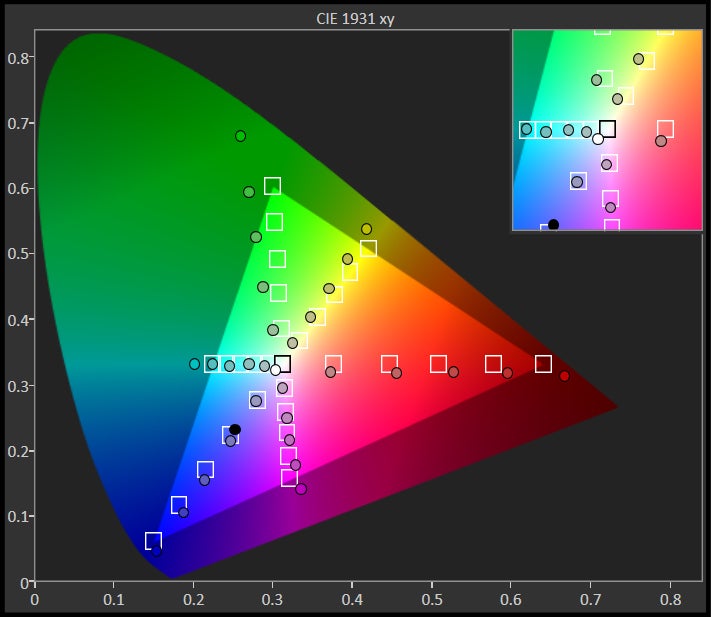
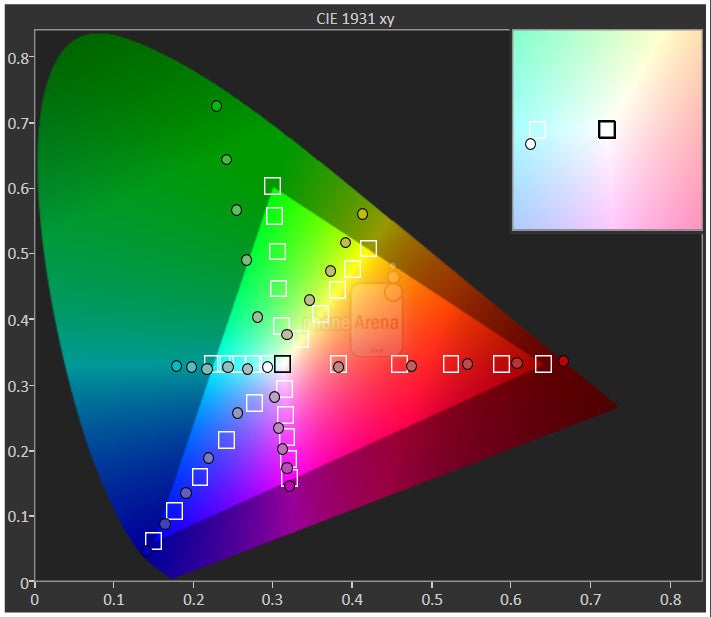
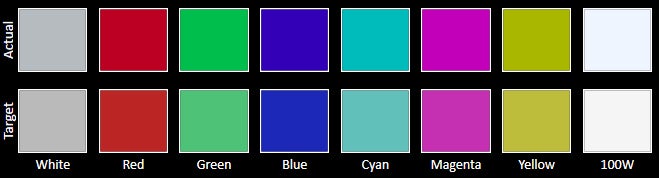

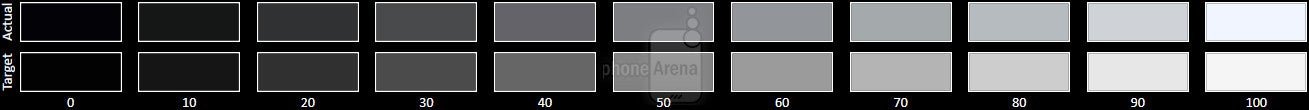

















Things that are NOT allowed: