The K750i is the successor of the popular Sony Ericsson K700i released early last year. It is a feature packed device maintaining all the good points of its predecessor but adding some key improvements, most noticeably an amazing 2.0 Mega pixel camera.
We shall have a look at all the features in greater detail later on in this review, but for now let's concentrate on the exterior and physical appearance.
On an initial glance of the K750i, you could cause a case of mistaken identity with a black Sony Ericsson T630. The buttons are laid out in very similar fashion as well as the screen sizes being identical. Thankfully, the similarities of the two screens in question ends here, as the K750i has a dazzling display of 262K colours, giving a much more crisp and sharp image projection. The keypads buttons similarity between the above two models is however a good thing, as the keypad layout of similar Sony Ericsson phones are usually applauded by owners of their devices. The buttons feel good when pressed and respond with a gentle click. They (the buttons) are in between being flat and slightly raised, which means they maintain their compactness but at the same time are good and easy to use. There are three keys directly underneath the screen; one on the left and right with the other in the middle of the two. Underneath these are another two keys (on the left and right) with the traditional Sony Ericsson joystick (which I'll come to shortly) in the centre. The alpha-numeric keypad follows this.
As described above, the keys are easy to press and feel quite good to use. I use sms quite a lot, therefore I'm constantly using the keypad. I very rarely get buttons pressed not registering and can type relatively fast. This is a combination of being good at using the well thought out T9 feature, as well as the buttons feeling comfortable enough to allow speedy input. The buttons also look and feel robust, eliminating any fears that high text message users may have about the durability of the keypad.
The joystick also feels a lot better than on previous Sony Ericsson models, most notably the T600 series & the K700i. Some customer feedback on these previous models was that the joystick felt flimsy and after a while became intermittently uncooperative to presses.
No problems here with the K750i. It seems to be much stronger and gives the impression that its sturdiness will withstand heavy usage during gaming and menu navigation. This however does not compromise its responsiveness, as when it is shifted either left, right, up or down as well as being pressed inwards, the relative corresponding function or menu is performed effortlessly.
In addition to all these keys, there is the on and off button at the top of the phone, approximately a finger print space away from the infrared port. On the top left hand side of the handset, there is a button which is a quick access shortcut to the media player and/or radio. Staying on the same side but towards the bottom of the phone there is a hotswap' slot for a Sony Memory Stick Duo or Memory Sick Duo Pro. On the top right hand side of the handset, there is an up/down volume key, used for controlling the volume for audio; both music wise and for voice calls. There is also a shortcut key assigned to the camera on this same side but further down on the handset.
The charger/USB Cable/Stereo hands free port is at the bottom of the phone and is now a combined port, creating both pros & cons of this design strategy. The advantage being that the new style charger ports has the complete opposite feel to the older ones. They (the older 2 pin' design), didn't feel very strong and was sometimes a cumbersome task plugging them into the phone; often resulting in damage of the charger, damage of the handset or even both. The new design feels so much more solid and plugs into the phone with relative ease. The flip side to this is that the new charger port now occupies the whole of the phone base. This means you are no longer able to simultaneously charge your phone and have a wired hands free kit plugged in, unlike the old design which allowed this. Not a major problem as it is very rare that the above two actions are required simultaneously but still worth a mention.
At the back of the phone is a tiny back cover, under which the battery and sim card is fitted. The loudspeaker is at the rear, again for audio & voice calls. The active lens slide cover which when closed protects the concealed 2.0 mega pixel camera lens, takes up around two-thirds of the back of the handset. There is also a flash/light' next to the camera lens but on the outside of the protective slide. A very useful and purposeful function, but more on this later.
The key on the bottom left of the screen is used for accessing the call log (answered/dialled/missed and a combination of the three). This is handy, as it means you can scroll along this sub menu and access the call log's individual categories with ease and relative quick speed.
On the opposite side (bottom right of the screen), the button which is in a symmetrical position to the one described above, is your menu key, typically used to access the overall menu system of the phone. Both of these keys are non customisable i.e. you can not assign them to alternative functions. This in truth is probably half a good thing as your call log is usually required for instant access during day-to-day use of a mobile phone. The opposite menu key however might have been more useful to customise especially as the joystick can also be used for your main menu key. Having two keys performing the same function without the ability to assign either to different features is a tiny drawback but worth mentioning.
In the middle of the left and right key, there is shortcut/multi function' key. This is a new addition to Sony Ericsson phones and judging by its usefulness, I'm sure it is something we will see more of on future handsets made by them. This button performs 3 functions.
Firstly, it is a customisable shortcut menu. You can assign your most used functions whether from the main menu or even almost any sub menu from virtually anywhere in the phone. This in itself is superb, as it allows easy access to your favourite and mainly used functions. On my phone, I assigned my top 5 to Torch light' Bluetooth' Alarm' Notes' and Calendar.' For the purpose of this review, I then assigned the 12 main menu functions to this key, plus another 3 sub menu functions. This made a total of 20 combined shortcut functions and the handset still allowed me to add more. This means that you can add virtually all menus and sub-menus to this key although that would defeat its purpose. The most important thing is that it is up to you to decide what you prefer to have as shortcuts. The phone does not seem limit you to a maximum amount, putting you in full control. Realistically, your top 10 functions should be sufficient. It is also worth noting that you can scroll through the list of shortcuts both from the top and work your way downwards or vice-versa. This is useful if you have assigned a longer list than my chosen 5 shortcuts, as you can get to bottom of the list as quickly as you can get to the top.
The second function of this shortcut/multi function' key is if you scroll to the right, it takes you into the bookmarks menu, where you can bookmark your favourite WAP URLs. This is a useful feature which allows you to fast access internet links where the information changes regularly (e.g. News and travel updates).
The last function of this key is to access what is called a New Events' menu. This is where things like unopened sms/mms would appear and calendar/appointment reminders etc. Again, another well thought out function of this button, as it allows virtually instantaneous access to new' alerts. Of course, you can still go into the normal menu and access these events' as and when they occur, however it just makes life slightly easier to have the shortcut option. On my personal phone, it took me a while to get use to this feature but once I did, I realised its simplicity but yet effective nature.
The first of the next row of buttons on the K750i is the back' key. This is typically used for going back to a previous menu within the phone, or if held down for a couple of seconds it takes you back to the stand by menu. On the opposite side to this is the Clear button (C'), which is used to erase any input on a customisable screen menu as well as to delete things for example pictures, MP3's, contacts, sms etc.
Personally, I've always thought that on SE phones with similar keypad layouts, the Back' and Clear' buttons could have been replaced (similar to the old Ericsson phones) with a Yes' and No' button used for taking or rejecting calls. They could have still maintained their above described functionality when not receiving making or being in progress of a call, but would have added more ease and user friendliness during any voice call functions. This would have been especially beneficial when handling multiple calls. An example of this is trying to put somebody on hold before attempting to make a call, which at present requires you press 5 keys before successfully holding the call.'
A simple yes/no button (like on most Nokia handsets) would perform the same function with 1 button press. The same thing goes for retrieving a held call, and similar instances revolve around call waiting features.
This is 1 of my small frustrating things I find with this and in general all Sony Ericsson models with similar keypad layouts.
Moving on to the joystick, which is in between the Back' & Clear' buttons. The functions of this button are much better thought out. From the stand by menu, a simple press can access your main menu within the phone. You can then navigate through this in all 4 directions (up, down, left & right) and also access any sub menu by pressing the joystick in, which is your select button.
In fact, you can pretty much access any menu or change any setting within the phone as long as it does not require text input (e.g. putting in a service centre number for sms in the messaging menu). I think this is excellent designing as it allows the user to use 1 button to browse through the phone. Also, as the Back' button is near it on the left hand side, you only have to move your thumb a centimetre in order to go back to the previous menu. This basically means you can navigate through the phone much quicker and with relative convenience.
The joystick (when in stand by mode) can also be assigned to 4 customisable shortcuts. I have kept 2 of the 4 default shortcuts which are: Up = Media player, Down = Contacts (phonebook) as I access these functions numerous times on a daily basis. Again, the user is in full control as you can assign your preferred functions, whether in the main menu or sub menu(s). I don't think this button's use could have been designed any better, and when you add this to the overall improved physical feel of the joystick which we talked about earlier; SE must get full marks for this part of the phone.
In the box
Before we go into the features lets look at what comes in the box. The K750i comes with the mains charger & stereo headphones/hands free kit both with a new style port from SE to match that of the phone, a memory card adaptor and a 64mb memory stick duo. It also now includes a USB data cable as well as the usual CD-ROM software and manuals.
Features
When you talk about features with the Sony Ericsson K750i, rather than referring to it as a phone, I prefer to refer to it as a device. My thought process behind this is simple; Some of the none related phone functions i.e. functions over and above calls and messaging, (e.g. camera, mp3 etc) are so good, that being associated with a phone would not do them justice. Phone camera's and MP3 players have traditionally been known as ok', but if compared to a stand alone camera or MP3 player, the single device's performance would be far superior to that of the multi-functioned phone. I truly believe the K750i would give any standalone 2.0 mega pixel camera or individual MP3 player a run for their money in terms of performance and functions.
So lets look at the device' features
Contacts
The phone book can store up to 500 contacts each with another 5 number fields. SE say that this can be increased depending on the amount of information you have under each contact, but I do not have up to 500 contacts in my phonebook so I never got to verify this. You can also save an email address, a web address, job title, company name, full business address (including postcode) as well as a note (additional miscellaneous info) and even a birthday category. In addition to the above, you can also assign a separate ringtone to each contact, a voice command for each stored number and a picture for each contact. The phone book has some nice touches to it like displaying a picture when a sms/mms is received as well as a large (not thumb nail) picture when receiving a call from a contact in your phonebook if an image has been assigned to that person.
Scrolling through the phone book is easy. You can either use the joystick by going down or up, or you can use the alpha numeric keypad and type in the name or first few letters of the contact you are searching for. For contacts with numerous number, you just shift the joystick left or right and this will go though all of the stored numbers for that contact.
Another cool contact related feature is the K750i, like many other SE phones can support sending/receiving all contacts via bluetooth or infrared. This means if you are transferring contacts from another SE phone, the task becomes a piece of cake using this feature. Your old phonebook from your current device is identically copied maintaining all edited fields and contact images etc to your K750i or vice-versa.
Synchronising is the method you'd need to use if transferring contacts from outlook or another mobile phone/PDA that doesn't support sending/receiving all contacts by bluetooth. Synchronising I found more of a task as the field formats used on SE phones are different to other manufacturers and even Microsoft outlook. This means that if you have numbers in some fields that the K750i does not recognise, they will not be copied. It took me about an hour transferring contacts from a Nokia 6230i to the K750i after synchronising the two with outlook, as I had to go through each contact and manually edit all the excluded numbers. Not a great experience.
You can copy all numbers from your sim to phone or vice-versa as long as you have sufficient memory in either direction of your chosen destination. You can also assign 9 speed dials excluding voicemail in your phonebook.
MessagingAs with most SE phones, the inbox is combined with both received sms & mms messages. The sender's name or number is displayed as well as the first few words of the message. The number of messages Sony Ericsson say the phone can hold is 210. These are shared between inbox, drafts, outbox and sent but no limits to any one of the 4. In other words, if all your folders are empty, you should be able to store 210 messages in your inbox. So far I have 87 messages in my inbox and around 60 in my sent items but have yet to receive any alerts
telling me of limited space.
The mms options are well thought out. You can create a new clip using an image, video, sound and of course text plus a combination of these. As you'd expect, you can either insert an already created item or you can send one you have not yet created by recording the clip, picture or sound.. When sending images, the handset will give you the option to rescale the image so that the intended recipient can receive it, especially if it has been taken in high image quality, which obviously increases the size of the picture.
The K750i can also send and receive emails as it has a POP3/IMAP4 client protocol. The set up of this is quite simple as long as you have your current settings from your ISP. Image attachment support is a lot better than before on previous models both when sending and receiving. You can now add multiple attachment types. You can also customise most settings in this menu like receiving the header only or full message (header & text). There is also a check interval' feature which I find useful. When set, this will automatically poll for any new messages at a set interval ranging from 5 minutes right up to 12 hours. This, if set to a low interval time can add a lot of data charges to your bill, but with 512mb per month from my network provider O2, I allow it to poll for messages every hour and therefore have new emails delivered straight to me, quite similar to push email technology' - handy if you need to read emails throughout the day.
My Friends' is a new feature that works very similar to instant messaging. You can send real time' messages between fellow contacts that are currently online. I used this feature briefly using my msn account via GPRS from my service provider O2. It worked fairly well and allowed me to change my online status that other contacts saw, as well as creating a chat group. Setup of this service is relatively simple as long as you have an existing instant messaging account.
One of the main selling points of this handset is the 2.0 mega pixels auto focus camera. This is one of the first of its kind in the UK market and really can produce some outstanding results. The camera has various settings to add effects to images, as well as producing better quality pictures.
|
|  640 X 480 (No Effects or Flash) 640 X 480 (No Effects or Flash) |
| |
|  1632 X 1224 (No Effects or Flash) 1632 X 1224 (No Effects or Flash) |
| |
|
|  160 X 120 (No Effects or Flash) 160 X 120 (No Effects or Flash) |
| |
|  1632 X 1224 (Flash light activated) 1632 X 1224 (Flash light activated) |
| |
By pushing back the cover protecting the lens the device will automatically switch to a landscape camera mode. The bottom left hand corner of the screen will tell you how many images you can take, what size the images are set to and where they will be saved, which by default is to the memory stick duo memory card.
The opposite side of the screen is the camera settings menu which offers a range of functions. This includes different picture effects, camera shot modes, image size and quality, night mode, light (flash) settings, self timer, time and date stamp and options to save to device's memory or to your duo/duo pro memory stick.
You can also switch to the video mode in this menu, although this can also be done easier by shifting the joystick down in the camera mode or vice-versa. Again in the video mode, the above settings apply. You can also specify under shoot mode if you want to have the video length limited to a video message length (approx 12-15 seconds) or if you want a full video message, whose length will depend on the available memory left on the device/memory stick.
As with most SE phones, there is a mirror on the right hand size of the lens which is used for self portraits.
Both the video and camera functions can be supported by the light (two tiny LED sized bulbs) next to the lens. This is a traditional light rather than a flash which I think has more benefits than the latter. Firstly, it is very powerful and bright. Secondly it is constantly on in opposed to just flashing during the snap shot. If you are taking a picture or video in poor/no lighting conditions, a flash will not be much use as you won't be able to see anything on the screen to take a shot of. The light eliminates this problem as it gives you a constant brightened focus of your image. I took both a picture and short video clip in pitch black darkness and was astonished with the results.
Thirdly and totally unrelated to the camera/video function, the light can be used as a torch light and a pretty good one at that too. No more using your LCD's backlight display to search for something you've dropped at night in your car or at a cinema for example. The light is so bright that in a pitch black room if the K750i is placed LCD face down on a bedside table, you could actually read a book whilst laying in bed. For the purpose of this review, I tried this (and various other things I won't go into) and found the light was adequate enough to act as a small lamp or torch. Of course this severely drains the battery power, but considering the phone's battery life is quite strong anyway (which we shall come to later), I think the torch light feature is a great selling point.
Ever since the Siemens SL45, I've always loved the idea of having an stereo sound MP3 player on my phone. When I travel to work, I like to be able to pass the journey time by listening to some music or news on the radio. I already carry around 2 phones, a PDA and my wallet which are all items of considerable bulk. The last thing I need is to carry round another device (no matter how small) to listen to music. I usually find that MP3 players on phones although are useful don't have the required sound quality or volume level to enjoy the music. A typical example of this is when travelling on the underground tube and struggling to hear the music with all the background tunnel and engine noise, or similarly on the bus where all the school children are competing with each other to see who can talk the loudest. From my experience, the K750i is the first time I am pleased to say I am able to avoid the above two scenarios. First of all the music quality is very good. This obviously depends on what byte rate you convert your MP3's at (I usually use a compression rate of 128kbs). The music sounds clean' with a relative amount of bass and treble. In addition to this, there is a graphic equalizer which has 5 pre-set modes including the normal (neutral) mode. This enables you to pick your preferred music sound. Unlike many other equalizers on other phones (namely Nokia), the different equalizer modes actually do change the sound output.
There is also a manual mode on the equalizer which allows you to create your own specifically tweaked sound input. This when used can adjust the sound quality, but more importantly for me can increase the maximum volume output by approximately 30%.
By default the volume is fairly loud if put up to the maximum level, but even the maximum volume is not loud enough to drown' such background noises as previously described. However, when I use the manual equalizer and push the 5 settings all the way up to the top, the music is loud enough to override any background noise. This of course slightly affects the quality and clean' sound of the music, but after fiddling about with this for a few minutes, I achieved a good balance of volume vs. quality, which I am more than satisfied with.
The media player allows you to create your own play lists from the handset whether the music is stored on the memory stick or on the device itself. Other functions include rewinding and fast forwarding tracks (by pressing and holding the joystick left and right respectively), track and artist information, track duration and playback mode (which can be set to shuffle and loop).
For my usage, the MP3 player is perfect in terms of functions, volume and sound quality, and this is the first time I have ever been able to say this about a phone. The other two factors which are also important but not directly related to the MP3 features are battery life of the device as well as the storage ability.
Memory Options & Media Continuation
In terms of storage, the K750i comes with approximately 35mb of useable memory on the device. In addition to this, it can take both memory stick duo and memory stick duo pro memory sticks, which is a welcomed relief. At present you can get duo pro memory sticks up to the capacity of 1 GB (which the phone's processor can support).
128kbs is a recommended compression rate in terms of maintaining near CD like quality but not making each file too big. Using this setting, it roughly compresses 1 min of music to 1mb meaning that on average with a music single of around 4 mins, you can get about 250 tracks on a 1 GB card. Not comparable to a mini iPod where you can store around 1000 tunes, but considering this is much more than just a music player (it is also a 2.0 mega pixels camera and oh yes, mobile phone!), I think 250 tunes is more than enough for the average and even above average music lover. I'm certainly impressed with the potential storage of this device.
Apart from storing audio and video (MP3, MP4 and 3GP and wave formats), the K750i can also video stream from compatible websites. The web links do however have to be 3GPP compatible.
Battery life is also more than sufficient if using the Media player often. This I'll cover more comprehensively in a minute.
The FM Radio function is identical to the equivalent in most other SE phones. The hands free kit/stereo earphones serve as the antenna and hence must be plugged in to operate this function. The radio can save up to 20 stations and again when maximum volume is used can reach a fairly high sound output level. The radio can also be played through the phone's loud speaker but the hands free kit must still remain plugged in.
Battery LifeBattery life on most products is usually miss-quoted. The K750i is quoted of having battery life of up to 400hrs stand-by time and 9 hours talk time. Even in maximum performance conditions i.e. full signal strength and suitable temperature I don't think any phone would achieve these kind of performances. Even if they did, these figures are calculated assuming that when in stand-by mode, not a single function is activated and the same for talk time. This is something that would defeat the purpose of the device and all its multiple functions and hence makes the calculated figures when tested as indicated above totally irrelevant. When people talk about battery life, what they want to know is how long will it last taking into consideration day to day use, including the usage of functions, making calls, stand by time when not in use etc.
So to give you a more accurate and realistic reflection of the battery life I'll explain what I found throughout my usage.
After my initial overnight charge which I gave the K750i when it was brand new, I waited a few full charging recycles to ensure I allowed the battery to build up to its maximum performance. Even at this early stage, I noticed I could get away with not charging my phone for long periods, and I'd consider myself to be quite a heavy user of the phone functions, not just making calls.
My general day to day usage is as follows:
In the morning I use the alarm to wake me up. This is set to an MP3 track and to the maximum volume to ensure I don't sleep through it. I always set my alarm about 30 mins before I actually need to get up, as I tend to hit the snooze button a few times which is set to 5 minute intervals. After getting ready for work, I set out on my approximate 1 hour total journey. During the whole of this, I am listening to either the radio or MP3 player, which I'll explain in more detail.
As described in the MP3 section, I don't like background noise when listening to music so I always have my volume (and graphic equalizer) to at least 70% of its maximum capacity so that my music is loud enough to overcome any surrounding noises. My first method of travel is on a bus which is approximately a 20 min journey to the underground tube station. During this period, I usually listen to the radio and simultaneously access the mobile internet to check the new news stories and sports headlines and updates. Once I get to the underground station, I then disconnect from the mobile internet and switch to the MP3 player as I can no longer get signal reception. I also increase the volume level from 70% to around 90% in order to combat the now nosier surroundings of the underground tube. This remains like this for the next 40 minutes of my journey.
When I get to work, I switch off the MP3 player and dial on to a conference call from my K750i which usually lasts around half an hour. In order for me to do other things at the same time as listening to the conference call, I usually put the phone on loud speaker and up to its maximum volume.
Throughout the day, I receive numerous calls on my phone (around 20 calls in total) although they are usually short duration calls (between 2 5 mins each). My phone's ringtone volume is set to the loudest level and I am usually always busy when my phone rings so I don't answer it till around 7 or 8 rings. I make in total around half the amount of incoming calls I receive, so around 10 per day each with a 2-5 mins duration, although sometimes when on hold to various departments at work these can range up to 10 mins each. I also send and receive about 15 sms messages during the day.
My phone also automatically checks for emails every hour, so during the course of the day around 9 times will this happen. The phone takes around 35 seconds to check for new messages. On maybe 3-4 occasions there are new messages and it downloads these which takes slightly longer and therefore drains slightly more battery power.
After work, I set home using the same journey described earlier. Again, I use the music functions on an extremely loud volume level all the way home. This makes a total of around 2 hours of music usage. Add on another average of around 90 minutes for voice calls (in and out) during the day, another 15 minutes for the total time the phone polls for new messages and during sending/receiving sms, a further 30 minutes for my half an hour conference call on loud speaker in the morning as well as 15 more minutes for continuous ringing on the loudest level through the loud speaker I calculate an approximate real life' usage of around 4.5 hours.
When I get home, I use this phone for a few more mins whilst deleting messages, voicemails etc. I then put it on my table but not on charge, and leave it in the stand by mode. The rest of my evening usage is then done on my other phone which is for personal usage, so my K750i (apart from the odd text here and there) is usually on stand-by up until bedtime. At this point, I take it with me and put it beside my bed (still not on charge) for the alarm to wake me up the following morning.
With this typical day to day usage, I can usually get through 3 full nights & days without charging the device. This is approximately a total of 13.5 hours usage time (including talk time, menu navigation and functions etc), and 72 hours stand-by time. Sometimes I purposely wait for the phone's power to run out by itself just so I can get an accurate reflection of the real life' battery time. The results are always consistently accurate. As this phone is used more during the week, a total of 2 complete charges (totalling to about 4 hours) is more than enough for me per every 7 days.
In my opinion, this battery life is excellent and is up to the demands of my daily routine. With similar described usage on other phones, I usually find I'm charging my phone every second night and in some cases every night, so for me the K750i's battery is certainly a massive plus.
Loudspeaker
This is located at the back of the handset and has quite a clever design feature. The speaker used has RMQ (rebound magnification quality) technology. This is something SE used on the S700i but seems to work better on the K750i. If you place the device on a flat solid surface, you would assume that because the speaker is at the back of the phone, it muffles the sound and hence decreases the volume. This is quite the opposite, as the volume sound is magnified when placed on such surfaces. It is only if you put the handset on a bed or a soft surface that the sound level is reduced. This is a good function when listening to music through the loudspeaker. Voice calls are also at a reasonable level through this speaker, although I know there are some other handsets that boast a much louder sound; something you can still hear with much background noise. All in all, I think the loud speaker is still an improvement from previous SE models.
File Manager
The file manager has also been revamped and improved. You can now successfully organise your various file types between your phone and memory stick. The folders are pre set to pictures, video, sounds, themes, web pages, games, applications and other. Whenever you receive a new file, it is automatically saved into its corresponding location depending on the file type (e.g. a new image is saved into the pictures folder). You can't add to these folders, but in all honesty they cover pretty much everything you'd need. You can however create your own sub folders within these pre-defined folders to give you more storage flexibility. When viewing pictures, you can also display them in a slide show' which will automatically scroll to the next picture like an electronic gallery useful if you want to browse though a lot of images without manually having to keep pressing the joystick. Supported image formats are: GIF, JPEG, WBMP and BMP.
The other' folder will store anything you receive whose format is not recognised by the device e.g. Microsoft word file. Even though you can't open these or similar file types, you can still send them to another device using infrared, bluetooth or even as an attachment via email and this gives the K750i some useful storage capabilities.
Voice Dialling, Voice Control & Magic Word
The K750i has a range of voice control features. Firstly you have your normal voice dialling feature. You assign a voice tag to your chosen contact and after being activated (by pressing and holding a volume key in the stand by mode), the phone will try and match your voice with the voice tag to the related number. If successful, it will repeat your recorded tag and then proceed to dial that corresponding number. The plus side of voice dial on SE phones is that you can assign more than one tag to a contact who has more that one number unlike with symbian phones. The downside to this is I don't think that the voice recognition success rate is very high. I always struggle for the phone to detect my voice and sometimes have to take 3 to 5 attempts, where as on a Nokia 6230i for example my first attempt is usually successful.
You can also voice control receiving or rejecting a call which works in a similar concept to above. In truth, I don't ever use this feature and from customer feedback neither do the majority of customers who have bought this phone.
There is also a magic word' function which works by programming a magic word' or phrase to the phone. Once a hands free kit or car kit is connected, the phone's voice dialling feature will be activated by saying this pre-defined word. This eliminates the need to press and hold a volume key as described above, making the voice dialling feature totally hands free. Using this feature means you literally do not have to touch anything in order to dial a contact. However, having the magic' function on drastically reduces stand by battery time of the phone. I'd also much prefer if the actual voice dialling recognition was more reliable in exchange for the magic word' feature as well as rejecting or answering an incoming call by voice. For me, only the voice dialling feature is important but even this is compromised by its unreliability.
Sony Ericsson, take note please.
BluetoothI paired my K750i with numerous devices; two phones, a PDA, a laptop, a PC two bluetooth headsets and a bluetooth car kit. I had no problems with any of these devices either when sending/receiving files or for voice calls. The K750i also supports multiple bluetooth connections which is under the power save' mode. When activated, the phone can send a file for example via bluetooth at the same time as being on a call using a bluetooth headset. This does drain the battery quicker but the user can select whether to have this mode on or off.
The bluetooth remote control feature also worked well for me. This is where you can use your K750i to control either your mouse pointer on your PC/Laptop, a power point presentation or your media player. This is done via bluetooth and is quite a cool function. Some customer feedback regarding this function is that it doesn't work very well. This is mainly caused by your PC/Laptop's bluetooth software/hardware not supporting the correct profile for allowing remote access via Bluetooth.
One disappointing thing I found with the bluetooth functions is that the browse files' option has now been removed. I found this quite useful on the S700i, K700i and other previous models, where once paired with another bluetooth device, you could browse' through the files on that device and retrieve them to your phone in order to view/play the objects.
Entertainment
The K750i has a range of entertainment features as well as productivity. There is a video, photo and music DJ where you can mix all these file types together. The music DJ allows you to create your own sounds which can then be used as alerts or ringtones in polyphonic format. The phone also supports MP3 ringtones. There is also a sound recorder, similar to a voice Dictaphone. I am not sure of the exact length limitation (if any) of the recorder. I recorded an 18 min conversation and the recorder was still willing to continue. I therefore assume the length is dependant on available local memory.
The 3 games on the K750i are all Java games with good graphics and good game play features. The games are Aero Mission 3; a plane fighting game, Puzzle Slider; a game which mixes up picture pieces (or even your own photos) and gets you to re-create the photo/picture, and the popular Super Real Tennis, a game previously seen on the S700i.
OrganiserThe organizer has lots of applications like the alarm, calendar, tasks, notes, over the air' synchronisation between a compatible server/device, timer, stop watch, torch light, calculator and code memo (used for saving sensitive data like a PIN etc).
These are all pretty self explanatory and offer the usual SE functions which means they are pretty effective and easy to use. The recurrence alarm is also useful as you can select the day(s) (between Monday-Sunday) that your phone will alarm. Alarm signals can also be set to play a ringtone, MP3 or even the radio.
The organizer also has two java applications; HP Print & World clock. HP Print allows you to print images, contacts or calendar notes to a compatible infrared or bluetooth printer. I didn't try this feature but have read reports that it works quite well. The world clock basically displays all the different times and time zones across the globe, useful for travellers.
Additional downloaded java applets are stored in the application folder' in file manager.
Internet & PlayNow
The K750i has a html/xhtml browser. The size of the screen however does not make it practical navigating around compatible www URL's and is much more suited for the use of the mobile internet (WAP). Using O2 Active, which is my service provider's home portal, navigation and speed around the various links are quick and easy to obtain. The screen's high colour display enables the user experience to be extremely pleasant, and I personally use the internet features on a daily basis. There is also a new play now' function which allows you to stream music tracks for around 30 seconds. If you like what you hear, you can then download the whole track at a cost from supported WAP sites. The play now' function is the first icon on the phone's main menu, but works in conjunction with the internet browser. It is also network dependant and I was able to use it as the O2 Active portal supported this function.
Other Functions, Settings & General Performance
The settings menu has all the general settings features to help customise your phone which are all under separate sub-menus. Sounds and Alerts and display menus (such as wallpaper, screen saver themes etc) can all be found here. You can also adjust the brightness of the phone's screen display from 50% up to 100%. This of course reduces the battery standby time. You can find call related features in a sub-menu under settings where you can check your call timer, message counter and GPRS counter; a good way of keeping track of your bills. A further sub-menu gives you the connectivity settings. Here you can change your bluetooth and infrared preferences, synchronization options, device & data management for your internet/data accounts as well as video streaming settings.
Also in the profile menu when selecting profiles for various environments, you can fully customise the profiles to suit your needs. My example is when ever I'm in my car I use my bluetooth car kit with a Nokia 6230i which has better voice dialling recognition than the K750i. I created a profile specifically for use in the car, which when activated, diverts all incoming calls from the K750i to the 6230i. I then set my left joystick shortcuts to Profiles' so whenever I get into the car, from the stand by screen of the K750i, all I do is press the joystick left, down and in to select the car profile. Straight away, all my calls are routed from the K750i to my 6230i which is connected to the car kit as soon as I turn on the ignition. This means I can get both calls from both phones on my bluetooth car kit. As soon as I get out of the car, I repeat the process and this cancels the all divert function. This is also useful for me like when I'm going to the gym for example and only want to bring one phone but don't want to miss calls on the other.
This in all honesty is not a new function as it has been included on other previous models, but I feel is worth mentioning as it shows some of the detailed thorough process thought SE have put behind the majority of their menus and sub-menu functions.
The overall performance of the K750i is good. Mainly referring to signal, I found that I could hold a pretty strong signal in most basement areas and places where my network's reception struggled slightly.
It has very rarely dropped calls even during low signal indications and although my service provider O2 is mainly to do with this good performance, the actual hardware must take some credit too. I have used other phones in the same conditions where the phone has been unable to maintain signal and hence dropped numerous calls.
Software & external connectivity
A Bluetooth dongle or the included USB data cable enables you to use the enclosed software (PC Suite) for data synchronization, image transfer etc. It also has a range of imaging, file and MMS editing software functions as well as the modem drivers for a PC/Laptop. When the K750i with an inserted memory stick is connected via USB to a computer, the phone shows up in Windows, under My computer' as a drive named removable hard disk.' You can then drag and drop files directly on to the relevant folders just like you would with a memory card reader used within Windows. This I think is a good piece of planning as it saves you having to remove your memory card for adding/removing data.
The K750i is without shadow of a doubt a real all round winner. It has looks, personality and charisma and to refer to it as just a phone would really not do it justice as it is far more than that. It can hold its own with similar specification individual devices (MP3 players, cameras, key ring torch lights etc) but as a combined unit would easily out run any other similar combined device on the market at present. It is very hard to say what things could have been improved on this model. I guess minor menu tweaks, a slightly bigger screen and better synchronization options could have been included if you want to be over critical.
However, considering all the K750i can do as well as its very reasonable market value, I really can't speak highly enough in order to recommend this phone to neutrals or Sony Ericsson fans. Even an Anti Sony Ericsson person would love this one.
Enough said.
As always, if you are interested in becoming part of our review team, drop me an email at: kidoborg@phonearena.com
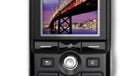

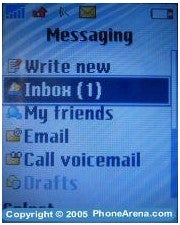

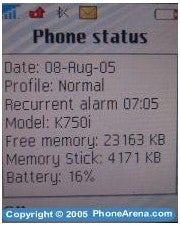










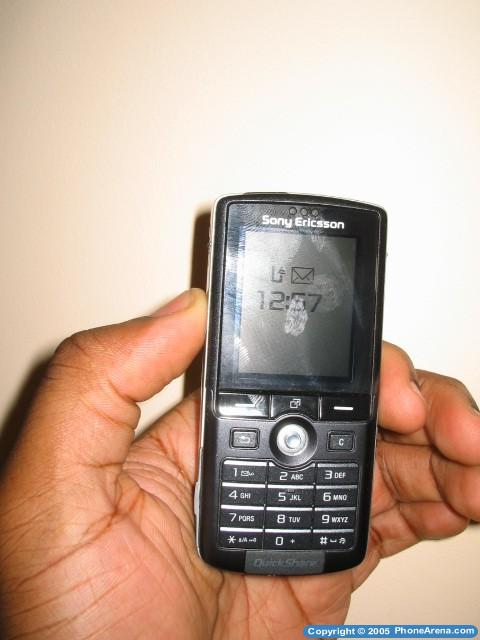





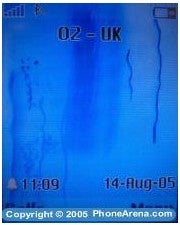

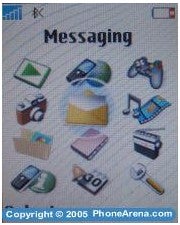
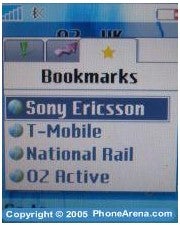



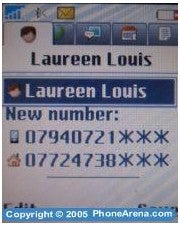
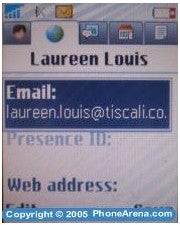

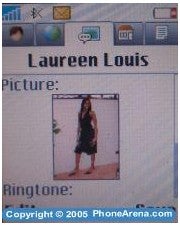
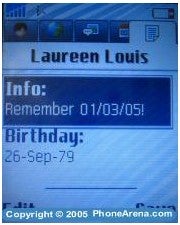
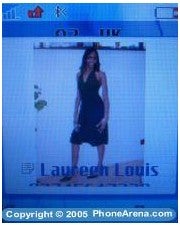
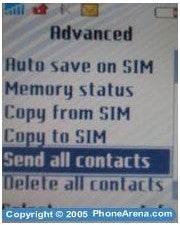

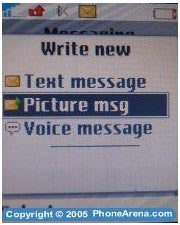
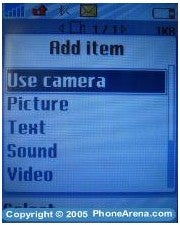








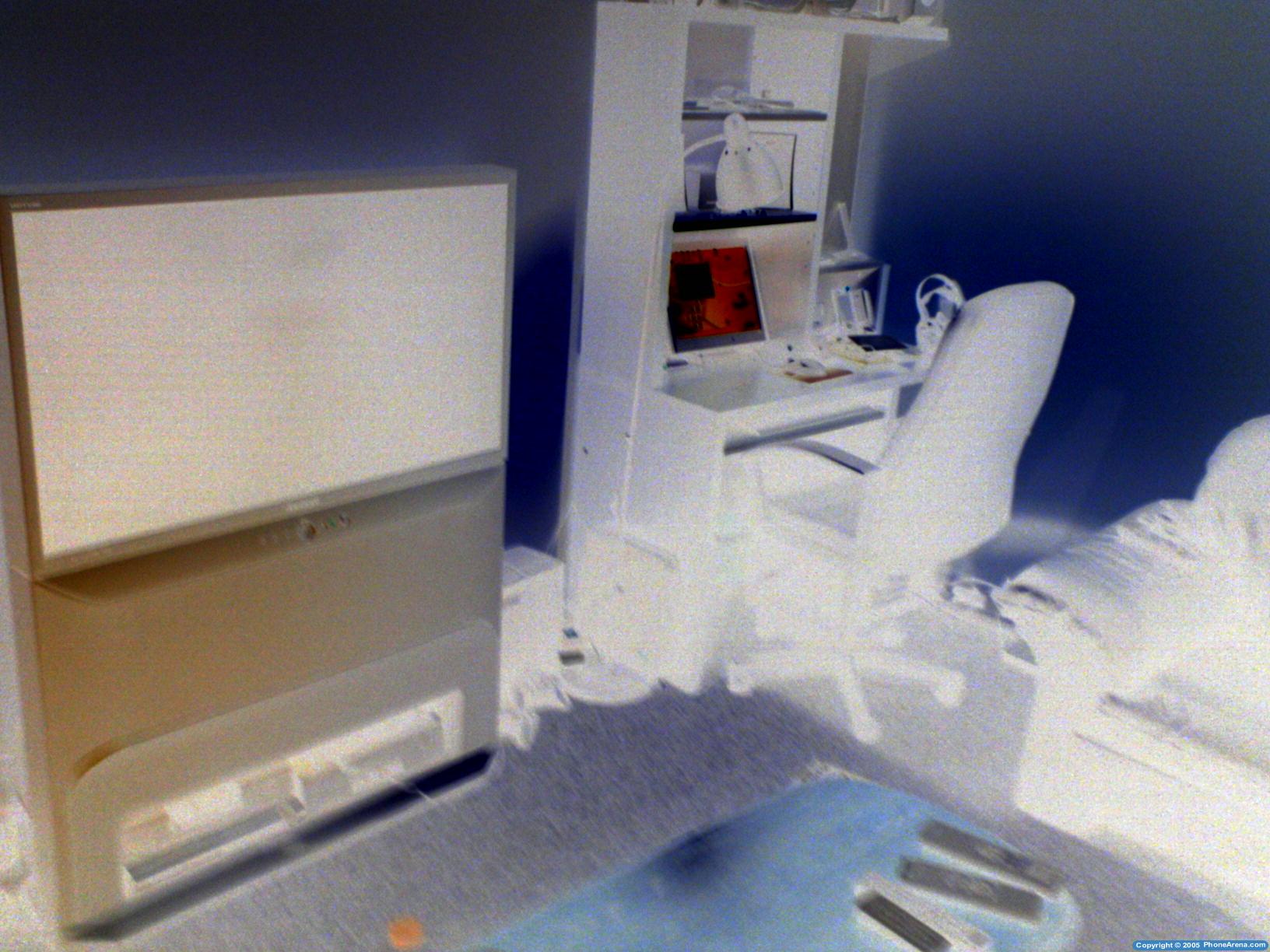





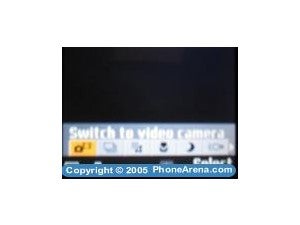
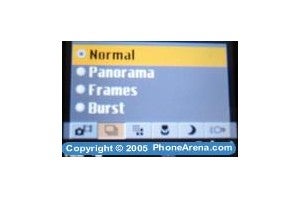

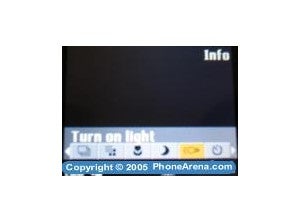
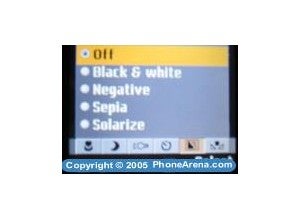


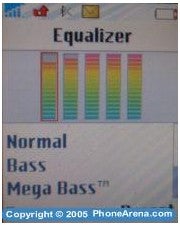
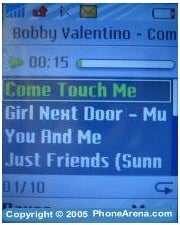


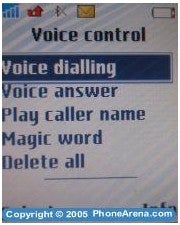
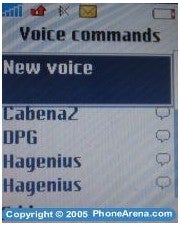
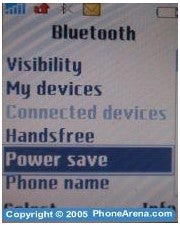
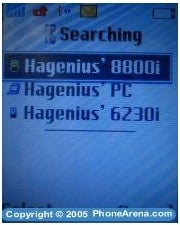
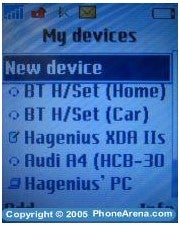

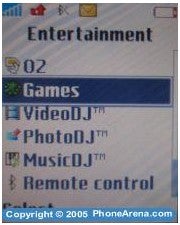
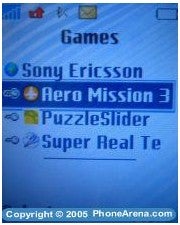
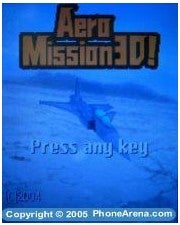


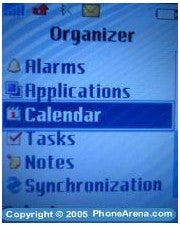
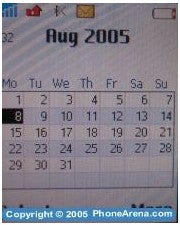

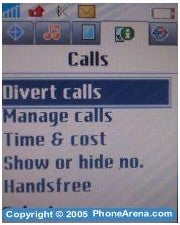











Things that are NOT allowed: