Sony Ericsson Aino Review

This is a global GSM phone. It can be used with AT&T and T-Mobile USA.
The American version supports AT&T's 3G network.
The American version supports AT&T's 3G network.
Introduction and Design:
Do you believe that names that creators give their creations are important? Well, you will probably find it interesting to know what Aino means. That´s what one of the latest Sony Ericsson cell phones is called and in Japanese the word refers to a message of love (“ai” stands for love, while “no” is a possessive form). In Finnish, “aino” means “only, one, unique” and we guess it´s the Japanese word that the guys over at Sony Ericsson must have had in mind while picking the handset name. We, on the other hand, tend to think the Finnish word is more fitting in this particular case. How come? Well, the cell phone is truly unique for Sony Ericsson – it´s a feature slider with large screen that is touch-sensitive only in the dedicated multimedia menu. We´ve already seen similar concept with cell phones like the LG Secret KF750 and LG KS360 (also known as the Neon in the US) and we can´t say we are eager fans of the idea. Save this particular oddity, the Sony Ericsson Aino is a properly equipped device that comes with 8.1-megaixel camera with flash, 3-inch screen, Wi-Fi support and can be used as a remote control for PlayStation 3 consoles (just with multimedia files of course, not as a game controller). What´s in the box?
- The Sony Ericsson Aino
- Charger stand
- The Sony Ericsson MH100 – Bluetooth hands-free
- Charger
- USB cable
- Headphones with 3.5mm jack
- User guides in different languages
The software CD is conspicuous in its absence – actually you no longer need one, because all relevant programs are preloaded onto the phone itself and can be installed on your computer when you connect the handset to it. The stand is an interesting extra feature, because it allows for simultaneous charging of both the Aino and the MH100 (the hands-free set). Moreover, it has the necessary design and you can prop up the phone on it while watching videos. The handset remains stable on the stand, plus the 3-inch screen delivers good image quality.
The phone display supports 16mln colors and its image quality is pleasing, although colors sometimes don’t gradate smoothly. The screen is actually slightly curved inwards, which should make it less susceptible to getting scratched. The native resolution of 432x240 pixels is acceptable as per today´s standards, but is far from impressive. The interesting thing about the display is it utilizes capacitive technology and the overall sensitivity is quite good. We didn’t encounter any issues using it... in the dedicated multimedia menu and the camera interface. We wish the screen was touch-sensitive anywhere, just like the LG KF700.
Alas, you will have to rely on the buttons hidden on the lower part of the slider to control the standard phone functions and you have a D-Pad, send and end keys and numeric keypad. The buttons of the latter are relatively small and don’t have proper travel, so they feel somewhat unhandy to use.
What you have on the right hand side is volume rocker and camera shutter. We don´t have any gripes about them, because they are easy to feel with your fingers. The same goes for the screen lock that´s on the top. The manufacturer´s standard charger port is on the left hand side and yes, the Sony Ericsson Aino doesn’t sport microUSB port and 3.5mm jack.
Fortunately, the Bluetooth hands-free MH100 comes with a 3.5mm jack. Moreover, it´s equipped with a microphone, clip to attach it to your clothes (not really comfortable) and touch sensitive area that allows you to control the volume. There are hardware for controlling the audio player, answering calls and power on/off the gadget. The glossy front side features LED indicators of the battery status and look really beautiful. There is no separate charger for the hands-free, so you will have to use the charger stand. As a whole, the Sony Ericsson MH100 is a cool extra feature, although we wouldn’t mind getting an additional standard headphone converter.

The Sony Ericsson Aino is a solid, well made handset. The slider is not wobbly, moves smoothly and its lower part sports a striking metallic coating. The back panel is quite hard to remove, which gets annoying if you often need to reach the microSD card slot that´s located under it.

You can compare the Sony Ericsson Aino with many other phones using our Size Visualization Tool.
As a whole, we don’t have any gripes relating to the overall design and appearance of the Sony Ericsson Aino, we even think that some might find it appealing, especially the white color version that we consider more attractive. What we don’t like, however, is the weird way you operate the device. Since the touch screen is usable with the multimedia functions only, normal things like using the calendar or your phone contacts require that the slider be open, which is neither comfortable, not typical of modern slider phones.
Sony Ericsson Aino 360 Degrees View:
Touch-sensitive interface
Let´s get this straight – Sony Ericsson and Nokia do not currently have own interface specifically developed for feature phones equipped with touch-sensitive screens. That is why all touch-screen handsets of the Finnish company are based on Symbian S60 5th Edition only. Things are, however, different in the case of Sony Ericsson as it seems. The Aino is the manufacturer´s attempt to come up with a proper feature phone, equipped with touch sensitive screen, but the result is quite disappointing, since the only place you can use the display to control functions is in the dedicated multimedia menu.
Frankly, the menu itself is not bad really. It allows access to the camera, radio, audio player, you video files and gallery. Handling it feels comfy and reminds us of the website of the manufacturer – picking an option makes it stand out and appear in the foreground, but you can still see the other in the background. With the properly sensitive screen and snappy performance of the handset, the app feels really pleasing to use indeed.
Save the multimedia functions, there are far too few other things you can actually do with the touch sensitive screen – answer/reject incoming calls, stop/snooze alarms by sliding a finger and, of course, use it in the camera interface.
As a whole, Sony Ericsson has done a great, but inconclusive job. Doing simple things like dialing a number, using your calendar or setting an alarm means that like it or lump it, you will have to open the slider and get deeper into the…
“Touch-insensitive” interface:
It comes with the overall Sony Ericsson styling that we know well from their latest feature phones. Its appearance can be changed via various themes, although we don´t particularly like the ones that come preinstalled on the Aino, but more are easily available. The larger display resolution (as compared to the other models of the manufacturer that are, without exception, QVGA handsets) has had a positive effect on certain interface elements – you can now see more entries at a time when browsing your phone contacts, there´s enough room for a picture in the calendar and it changes depending on the season etc. We cannot say the interface sports ground-breaking changes really, but as a whole, it is easy to use and you will get used to it quickly.
We do like the option to browse messages in threaded style, because it´s a really pleasing feature that´s actually rare with feature cell phones. Setting up your email account can be really easy, because the Sony Ericsson Aino does everything for you automatically, at least if you´re registered with a popular service provider. The app visualizes emails in HTML and you can save attached pictures on the handset, but unfortunately, any other file types are disallowed.
Additional software for the phone is available at PlayNow Arena, but frankly, we couldn’t spot anything worth your while and our attempt to get minifring to run fell out to be a disaster. The application is too heavy for the phone and the Aino gets really sluggish while running it.
The Sony Ericsson Aino sports decent connectivity options – 3G (HSDPA 3.6Mbps), Wi-Fi with support for DLNA (allows wireless connection to other devices) and you can control the multimedia functions of your PlayStation 3 remotely.
Unfortunately, the browser performs pretty badly as per today´s standards. Complex websites take ages to load even if you´re connected through Wi-Fi hotspot and scrolling pages feels clumsy, because you have to use the D-Pad. You have pan view, but using it involves some serious lagging. For some reason the browser hates our own page, won´t load it and that´s that. This is rather odd indeed, because all other high-end and mainstream Sony Ericsson models, say the W995 and W705 don´t seem to have any problems with the page. The handset doesn’t support Flash, but you can still watch videos at the mobile page of YouTube. As a whole, we are disappointed at the internet capabilities of the Sony Ericsson Aino.
Like most high-end handsets of the manufacturer, the Aino features built-in GPS and comes preloaded with a navigational app, in this case Wisepilot. The program utilizes standard NAVTEQ maps and is extremely snappy and needed about 10 seconds to pinpoint our location after hardware restart with active internet connection. Unfortunately, it´s not free, so you will have to shell out some cash to buy it if you like it. .
Let´s get this straight – Sony Ericsson and Nokia do not currently have own interface specifically developed for feature phones equipped with touch-sensitive screens. That is why all touch-screen handsets of the Finnish company are based on Symbian S60 5th Edition only. Things are, however, different in the case of Sony Ericsson as it seems. The Aino is the manufacturer´s attempt to come up with a proper feature phone, equipped with touch sensitive screen, but the result is quite disappointing, since the only place you can use the display to control functions is in the dedicated multimedia menu.
Frankly, the menu itself is not bad really. It allows access to the camera, radio, audio player, you video files and gallery. Handling it feels comfy and reminds us of the website of the manufacturer – picking an option makes it stand out and appear in the foreground, but you can still see the other in the background. With the properly sensitive screen and snappy performance of the handset, the app feels really pleasing to use indeed.
Save the multimedia functions, there are far too few other things you can actually do with the touch sensitive screen – answer/reject incoming calls, stop/snooze alarms by sliding a finger and, of course, use it in the camera interface.
As a whole, Sony Ericsson has done a great, but inconclusive job. Doing simple things like dialing a number, using your calendar or setting an alarm means that like it or lump it, you will have to open the slider and get deeper into the…
“Touch-insensitive” interface:
It comes with the overall Sony Ericsson styling that we know well from their latest feature phones. Its appearance can be changed via various themes, although we don´t particularly like the ones that come preinstalled on the Aino, but more are easily available. The larger display resolution (as compared to the other models of the manufacturer that are, without exception, QVGA handsets) has had a positive effect on certain interface elements – you can now see more entries at a time when browsing your phone contacts, there´s enough room for a picture in the calendar and it changes depending on the season etc. We cannot say the interface sports ground-breaking changes really, but as a whole, it is easy to use and you will get used to it quickly.
We do like the option to browse messages in threaded style, because it´s a really pleasing feature that´s actually rare with feature cell phones. Setting up your email account can be really easy, because the Sony Ericsson Aino does everything for you automatically, at least if you´re registered with a popular service provider. The app visualizes emails in HTML and you can save attached pictures on the handset, but unfortunately, any other file types are disallowed.
Additional software for the phone is available at PlayNow Arena, but frankly, we couldn’t spot anything worth your while and our attempt to get minifring to run fell out to be a disaster. The application is too heavy for the phone and the Aino gets really sluggish while running it.
The Sony Ericsson Aino sports decent connectivity options – 3G (HSDPA 3.6Mbps), Wi-Fi with support for DLNA (allows wireless connection to other devices) and you can control the multimedia functions of your PlayStation 3 remotely.
Unfortunately, the browser performs pretty badly as per today´s standards. Complex websites take ages to load even if you´re connected through Wi-Fi hotspot and scrolling pages feels clumsy, because you have to use the D-Pad. You have pan view, but using it involves some serious lagging. For some reason the browser hates our own page, won´t load it and that´s that. This is rather odd indeed, because all other high-end and mainstream Sony Ericsson models, say the W995 and W705 don´t seem to have any problems with the page. The handset doesn’t support Flash, but you can still watch videos at the mobile page of YouTube. As a whole, we are disappointed at the internet capabilities of the Sony Ericsson Aino.
Like most high-end handsets of the manufacturer, the Aino features built-in GPS and comes preloaded with a navigational app, in this case Wisepilot. The program utilizes standard NAVTEQ maps and is extremely snappy and needed about 10 seconds to pinpoint our location after hardware restart with active internet connection. Unfortunately, it´s not free, so you will have to shell out some cash to buy it if you like it. .
Camera and Multimedia:
Now we´ve made it to the section of the review where we will tell you more about the multimedia functions of the Sony Ericsson Aino. It is equipped with 8.1-megapixel camera with LED flash. Its interface is entirely controlled via the touch sensitive screen, but offers a limited number of options – presets, focusing mode (faces, auto, macro), geo-tagging, flash mode and... that´s all. You can choose the object that should be in focus by touching the screen. Our major gripe relates to the fact that saving a snapshot takes about 6-7 seconds.
We´ve got this creeping suspicion that the slow saving has to do with software post-processing of the pictures that improves their quality. Whether or not this is the case is irrelevant - we need to congratulate Sony Ericsson on the quality of the snapshots taken with the Aino. Images are sharp, both colors and details are among the best we´ve seen an 8-megapixel cameraphone deliver and the handset is much better than the Sony Ericsson C905 and W995, at least when it comes to outdoor pictures. The flash performs relatively well indoors, although the increased image noise leads to worse overall quality.
The Sony Ericsson Aino will allow you to capture videos at 16:9 aspect ratio, resolution of 640x352 pixels (or VGA) and 24 frames per second. They play really smoothly, but their colors are slightly thin and they lack enough details. On the overall, videos are passable (and actually better than QVGA content captured with the W995 and C905).
Sony Ericsson Aino sample video at 640x352 pixels resolution
Watching videos on the Sony Ericsson Aino is an enjoyable thing, despite the limited codec support. We managed to play MPEG-4 files only, but at a relatively high resolution of 640x360. The video player offers you the option to stretch the stream to full screen and the image quality is quite good. As a whole, you won´t have any problems with the video playback of the Sony Ericsson Aino, especially if you use the stand. Finally, there is a really handy solution to the issue with the scanty codec support – Media Go is a program for your PC that comes with the handset and automatically converts video files using the necessary settings.
The same software can be used to synchronize music and we must say the audio playback is something we are extremely impressed by. The “touch-insensitive” audio player interface easily changes its appearance and sports ample equalizer options. Even if you don’t fiddle with any of them, you´ll enjoy excellent sound quality through the boxed Bluetooth hands-free. We used the Sony Ericsson Aino as a music player all the way while writing the current review and there was no single moment we felt displeased or annoyed at the audio quality, even with the music going at full blast. Still, we would recommend that you plug in your own earphones, because the boxed pair doesn’t deliver rich bass. The loudspeaker is relatively weak, but music through it is clear and pleasing.
Our Sony Ericsson Aino comes with two preinstalled games - Crazy Penguin and Quadrapop. The former is one of our all time favourites and we believe you will enjoy the time spent managing a team of penguins in their fight against the big, bad polar bears.
Now we´ve made it to the section of the review where we will tell you more about the multimedia functions of the Sony Ericsson Aino. It is equipped with 8.1-megapixel camera with LED flash. Its interface is entirely controlled via the touch sensitive screen, but offers a limited number of options – presets, focusing mode (faces, auto, macro), geo-tagging, flash mode and... that´s all. You can choose the object that should be in focus by touching the screen. Our major gripe relates to the fact that saving a snapshot takes about 6-7 seconds.
We´ve got this creeping suspicion that the slow saving has to do with software post-processing of the pictures that improves their quality. Whether or not this is the case is irrelevant - we need to congratulate Sony Ericsson on the quality of the snapshots taken with the Aino. Images are sharp, both colors and details are among the best we´ve seen an 8-megapixel cameraphone deliver and the handset is much better than the Sony Ericsson C905 and W995, at least when it comes to outdoor pictures. The flash performs relatively well indoors, although the increased image noise leads to worse overall quality.
The Sony Ericsson Aino will allow you to capture videos at 16:9 aspect ratio, resolution of 640x352 pixels (or VGA) and 24 frames per second. They play really smoothly, but their colors are slightly thin and they lack enough details. On the overall, videos are passable (and actually better than QVGA content captured with the W995 and C905).
Sony Ericsson Aino sample video at 640x352 pixels resolution
Watching videos on the Sony Ericsson Aino is an enjoyable thing, despite the limited codec support. We managed to play MPEG-4 files only, but at a relatively high resolution of 640x360. The video player offers you the option to stretch the stream to full screen and the image quality is quite good. As a whole, you won´t have any problems with the video playback of the Sony Ericsson Aino, especially if you use the stand. Finally, there is a really handy solution to the issue with the scanty codec support – Media Go is a program for your PC that comes with the handset and automatically converts video files using the necessary settings.
The same software can be used to synchronize music and we must say the audio playback is something we are extremely impressed by. The “touch-insensitive” audio player interface easily changes its appearance and sports ample equalizer options. Even if you don’t fiddle with any of them, you´ll enjoy excellent sound quality through the boxed Bluetooth hands-free. We used the Sony Ericsson Aino as a music player all the way while writing the current review and there was no single moment we felt displeased or annoyed at the audio quality, even with the music going at full blast. Still, we would recommend that you plug in your own earphones, because the boxed pair doesn’t deliver rich bass. The loudspeaker is relatively weak, but music through it is clear and pleasing.
Our Sony Ericsson Aino comes with two preinstalled games - Crazy Penguin and Quadrapop. The former is one of our all time favourites and we believe you will enjoy the time spent managing a team of penguins in their fight against the big, bad polar bears.
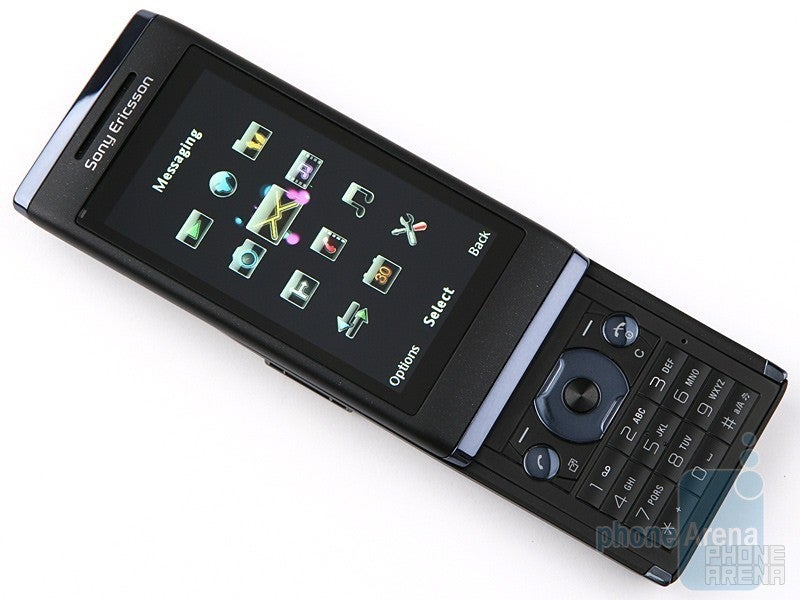
The Sony Ericsson Aino delivers good in-call quality. During out tests our callers sounded slightly monotonous, but still loud enough. They didn’t have any gripes and said they were able to hear us properly and realistically and invited us over at a pancake cookout.
For a cell phone with a large screen and enjoyable multimedia capabilities, the Sony Ericsson Aino offers surprisingly good battery life. A full day of continuous audio listening and abusing both the Wi-Fi and the boxed Bluetooth hands-free constantly couldn’t use up even half the battery charge. According to the manufacturer, the handset should provide up to 4.5 hours of continuous talk or remain operational for over 300 hours over 3G networks.
Conclusion:
Now it´s about time we use our imaginary scales, weight up the positive features of the handset against its shortcomings and see if it´s ultimately worth it. On the one hand, we´ve got excellent multimedia capabilities – great camera, super audio quality through the boxed Bluetooth hands-free and a large screen ideal for videos. On the other, the browser is quite bad, the keypad is unhandy and the touch-sensitivity of the screen is limited, meaning you would have to open the slider anytime you need to do even simple things. Oh, we almost forgot something really important - the retail price tag of the Sony Ericsson Aino is about $645.
The latter prevents us from being able to recommend the Aino. Don´t get us wrong, this is a truly capable multimedia handset that will keep you entertained all the way. In time, you will even get used to the touch-sensitive menu and the whole idea about the screen and its limited functionality. Unfortunately, the rather steep price tag places the handset in the vicinity of the Samsung OmniaHD i8910, Omnia II i8000 and Pixon12 M8910 and this is, by all means, a losing battle. They offer better video capture functionality, DivX and Xvid video playback, and the former two are smartphones equipped with larger displays.
Similarly to the Sony Ericsson Satio, the Aino rolls out too late to make a difference. If the handset had been released at the beginning of the year, it could have stood a chance against the multimedia cell phones. The market has, however, developed really fast and the Sony Ericsson Aino looks obsolete at the end of 2009.
Sony Ericsson Aino Video Review:
Follow us on Google News
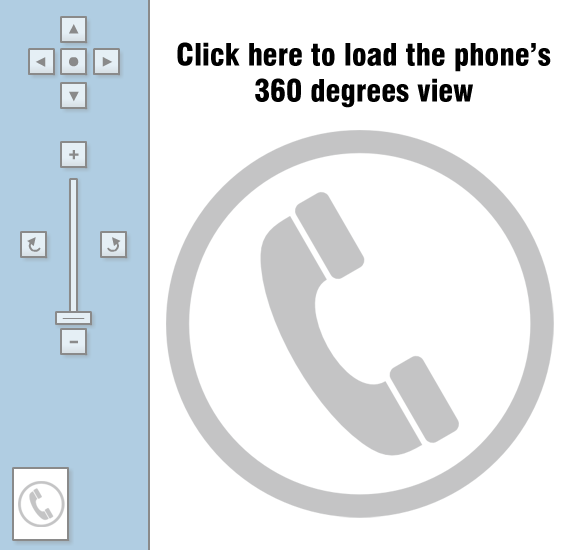










Things that are NOT allowed:
To help keep our community safe and free from spam, we apply temporary limits to newly created accounts: