Snakebyte Vyper Review
Introduction
Mobile gaming is a competitive area to be in right now, seeing that there are several players vying for supremacy. Currently, you have things like the NVIDIA Shield having the most presence in the space, but other smaller contenders, like Moga’s line of Bluetooth enabled gamepads, have been able to shovel out a small piece of the pie as well. Fresh on the scene, the Snakebyte Vyper is an intriguing prospect that attempts to unify the experience by being the first 3-in-1 gaming system by offering prospective folks an Android tablet, smart TV, and game system in one sweet package.
The package contains:
- Owners guide
- Wireless gamepad controller
- Airmouse motion controller
- Docking station
- microUSB cable
- miniHDMI cable
- Wall charger
- Additional rubber inserts
Design
It shouldn’t be surprising that the design of the tablet is tepid.
Yikes! You might cringe looking at the 7-inch tablet portion of the Snakebyte Vyper system. Experience in tablet design isn’t something that the company has on its back, so it really shows in the dull and cut throat design language of the tablet. Obviously, there’s a cheapish quality to the tablet’s construction, which is comprised out of this soft touch matte casing and flimsy aluminum rear.
Out of everything, the most underwhelming part about the tablet is its 7-inch 1280 x 800 IPS display. While resolution is average, it’s just the dull and washed out look of the display that distracts us the most.
Taking a peek around the sides of the tablet, it features a wealth of ports and items – they include a power button, volume control, microSD card slot, miniHDMI port, two microUSB ports, 3.5mm headset jack, microphone, and a proprietary docking port. For an entry-level tablet, it’s nice to find a front-facing 2-megapixel camera, and a larger 5-megapixel one with LED flash.
Docking Station
Another neat function of the Snakebyte Vyper is its ability to transform into a smart TV player with the aid of its docking station. There’s really nothing to it, since it’s an L-shaped thing that keeps the tablet upright – while also sporting the necessary ports to connect it to a television. Oh yeah, it only gets better when it’s used in conjunction with the Airmouse, which we’ll talk about later.
Wireless gamepad controller
Thankfully, the tablet’s underwhelming design doesn’t extend into the Bluetooth enabled gamepad controller. For those gamers familiar with console grade gamepads, like the PlayStation and XBOX ones, the Vyper’s gamepad employs a very similar layout. Constructed out of this sturdier plastic material, the gamepad is pretty lightweight – with no compromise to its construction whatsoever.
Grasping onto the gamepad, we’re able to quickly familiarize ourselves with the layout, since it’s identical to what we’re used to with consoles. Specifically, it sports two analog sticks, a directional pad, ABXY action buttons, analog shoulder triggers, and shoulder buttons.
Airmouse motion controller
And finally, there’s the unique airmouse motion controller, which throws a trump card into the Vyper’s functionality – thus, differentiating it from most other gaming centric systems out on the market. On one side, it looks like a basic remote control, where it features multimedia buttons, a directional pad, and the usual Android buttons. Flip it around, though, we’re presented with a very useful full QWERTY keyboard. Using the keyboard isn’t a problem, seeing that the buttons have a distinct tactile feel to them.
The cool part about the airmouse is how we’re better able to interact with the tablet, especially, when it’s docked and connected to an HDTV. Similar to the Wii Remote for the Nintendo Wii, the airmouse acts as our mouse pointer – where we’re able to tilt and move the airmouse accordingly to navigate. Interestingly enough, the airmouse’s functionality isn’t exclusive to the Vyper tablet, since we can pair it to any Bluetooth device.
Performance
Able to handle the existing crop of games out right now, we’re not too keen on it being future proof.
In terms of specs, the tablet is powered by a quad-core 1.6GHz Cortex-A9 chip coupled with 1GB of DDR3 RAM and a quad-core Mali-400 MP4 GPU. Running a few benchmark tests, we’re given some insight to its less than mighty processing performance. Still, it’s all about the gaming experience, right? Running a customized version of Android 4.2.2 Jelly Bean, we admit that the interface is pretty scary looking, but at least we have access to the Google Play Store.
Generally speaking, it’s able to handle some of the intensive gaming titles out there without a whole lot of fluff – like Dead Trigger 2. The frame rate of the game manages to move steadily along at a reasonable pace, but it doesn’t have that silky smooth look that we saw checking out the NVIDIA Shield. Although it’s still able to handle these existing crop of 3D titles, we’re a bit hesitant about how it’ll handle down the road, as games become even more processor intensive and complex. Somehow, we’re thinking that it’ll show some strain.
Another aspect of the Snakebyte Vyper that we find appealing, is the option of moving from a mobile gaming experience, to one that we can enjoy on the big screen via an HDTV. Using the docking station and wireless gamepad, we don’t experience any sort of detrimental delay with its operation. A normal result from this are some latency issues, but it’s nothing profound here to the point of making it unusable.
Some games are just best experienced using touch, but the included airmouse helps to bridge that gap. For games like Angry Birds, the airmouse proves its worth by allowing us to click and drag out winged friends to their targets.
Conclusion
Being a newcomer in the space, the Snakebyte Vyper is going to have a tough time penetrating the market – mainly because the name isn’t something that people are familiar with. In its attempt to reel people in, the Vyper is sure to entice gamers with its ridiculous low cost! For the entire package, which includes the tablet, docking station, gamepad, and airmouse, you’ll only need to fork over $250. Yes folks, you read that right, an easy $250 out of your pockets!
At that price alone, it rivals many of those affordable Android tablets, but it’s accompanied with a useful gamepad and airmouse – both of which prove to be versatile things that deepen the gaming experience. Overall, the package is undoubtedly tempting, but hardcore gamers will be put off by its middle of the road gaming performance.
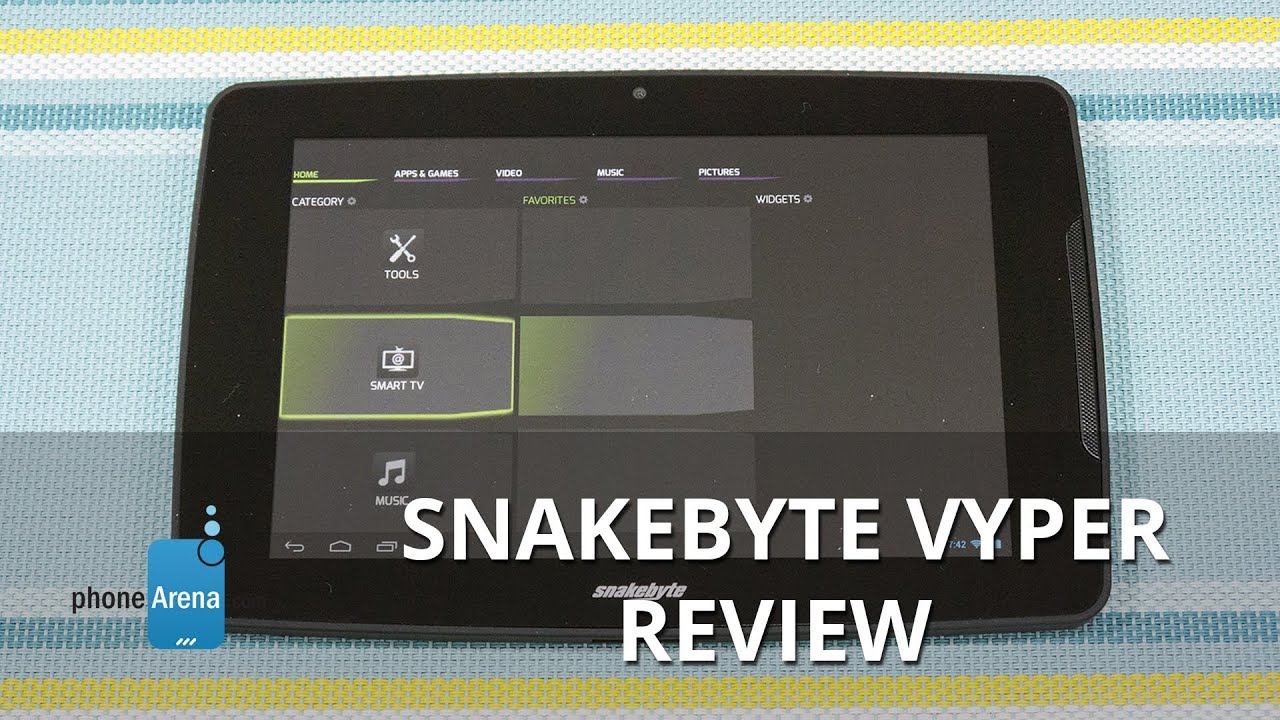










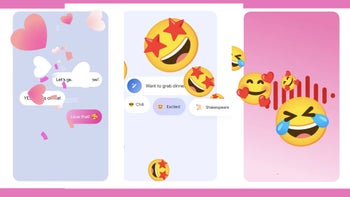

Things that are NOT allowed: