Siemens CF62 (CF62T) review

Intoduction
The tested CF62T is the first Siemens clamshell style phone that works in the North America. Siemens' last try was the CL50, which only supported European frequencies. I was kind of skeptical at first, but by the end of my phone trial I must say that the device offers good set of features and it offers excellent match between functionality and the audience it was indented for.
Unlike most Samsung phones which feature dazzling animations and TFT displays but lack basic functionality like speakerphones and voice dialing, Siemens has chosen a different path. CF62T has almost all features you will expect from a midrange with not so great display and slow GUI.
Design
 |
The strap holder is the first design feature I noticed. Even though it looks like Sony Ericsson designers originally came with this concept and used it in the Z200 European model, it is still a good differentiation mark and according to Siemens, the strap holder is actually the external antenna.
|
|
|
The phone's external display is blue backlight with 98 x 64 pixels, capable of displaying one line of text. The top portion of the display is used for the signal and battery meters plus other relevant information. After the screensaver kick-in (several minutes after use) only the time is displayed on the screen. Since the phone lacks any external keys, the only was to activate back the external display is to open the shell.
The actual dimensions of the phone are 3.2 x 1.8 x 0.9 with a weight of 3.0oz - pretty much standard for this class of device. The phone felt very comfortable when I was holding it with only slightly noticed squeaks when I tried to slide the battery cover back and forth.
 |
The open the clamshell, I had to push it to around 45 degrees after which the spring action kicked-in the clamshell opened by itself. Achieving this with one hand is very hard, so plan to have your both hands free to answer a call, since there are no external keys. The phone can be set to answer a call with just opening the clamshell, or you if you want you can set it up so you have to press yes before you pick up. The closing of the clamshell is equally easy and the spring does the work after you close it to around 45 degrees.
 |
Opening the clamshell reveals the 4-way navigation keypad plus the functional keys around it. The main keypad's design is not that flawless. I had to different C62F phones for my review. The phone's keypad was with easy to press and excellent response keys. The second phone was a disaster it was way too hard to press the keys and you had to be Ms. Clio to know if you have actually pressed one. The metal accent lines which separate the rows of keys did not help the matter. So, I can not give a verdict, since I am not sure if one of the phones was defective or what.
 |
Quite interesting concept are the running lights around the edges of the phone. Siemens calls then Dynamic Light but the originator was Motorola which calls them Haptics. Different light patterns can be selected for different events for example you can select speed pattern, light house, seesaw, pulse and more, or you can create your own.
|
|
GUI
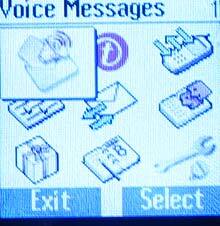
Voice messages
Allows you to record a message of around 1:12 minutes max and then send it. Unfortunately, the message can not be saved and listed to later.
T-zones
Call Logs
Messages
Phonebook
Multiple numbers per contact are also supported, so you can add home phones, mobile, fax numbers, e-mail, URL, company and physical address. You can also input the contact's birthday so you can get a reminder on that day. Picture or graphic can be assigned to every entry so when they call, the image is displayed. Voice dialing is not missing and you can assign voice tags to up to 20 contacts. The caller groups feature allows the user to put their contacts in one of the 9 predefined groups and then assigned different ringtone to every group.
My Stuff
If I was Siemens, I would have removed the games altogether instead of to embarrass myself with such load times. Also, some very frequently accessed features like the Alarm Clock, Calculator and Voice Command are dug in under My Stuff / Extras. All those should have been placed under Organizer. The rest of the features under extras are the currency-converter, stop-watch with intermediate results and the count-down timer.
Organizer
Settings
- Profiles you can choose and customize several different ones. You can customize the sounds, the dynamic light, screen brightness, illumination etc.
- Display you can choose your langueage English , Spanish, French
, active the T9, select your background image, color scheme ((blue, brown, light blue, yellow)
setup the screensaver, enable large fonts if you have problem reading the screen, adjust the contrast or brightness(illumination). - Call setup allows you to setup the called ID, call waiting, call fording, clam-shell open auto-answer or the minute beep
- Clock time zones, time/date formats
Performance
I'll start with the phone's abysmal speed. Missing Bluetooth or IrDA option I can bear. Not very one needs to synchronize their address book with a PC, or need to send stuff between phones. But everyone is sending text messages or browses menus and having to put up with very sluggish response is not what I will expect from a new phone, being even an entry level one. The speed problem is the only thing that really bothered me a lot. Otherwise, the phone had very decent RF (signal) strength and performed satisfactory. The sound quality was very clear on both ends of the line. The speakerphone was not the best I have heard but it was performing OK for a phone of this level.
Conclusion
Siemens CF62T with its dynamic lights, unique design and functionality is primarily oriented towards the young audience. Even though it is considered entry-level device, CF62T still sports most features found in mid-range phones. Exceptions are the connectivity options no IrDA or Bluetooth. The CF62T's main drawback is its abysmal speed performance and keyboard (at least on one of the two phones I had for my tests).


















Things that are NOT allowed:
To help keep our community safe and free from spam, we apply temporary limits to newly created accounts: