Intro
Sanyo MM-7400 is the first Sanyo device I review and frankly it is one of the best phones I have seen. If you are just looking at its specification, you will not be impressed. Actually using the phone for several weeks is a completely different experience.
Design
Sanyo MM-7400 sports standard clamshell form factor. The camera lenses, flash, service light, several opening for the speakerphone and the external display are situated on the front of the phone. The front plastic cover can be changed also and your sales package should come with a gray and red ones.
The edges of the phone are rubberized (Easy-grip) which makes it very easy to grip and hold. Ready-link and volume keys are positioned on the left side, while the camera and voice command keys are on the right. What I found a little bit uncomfortable was the too low position of the volume keys, which made it somewhat uneasy to adjust the volume. The 2.5mm external headset jack is located on the left side also. The charging port and the accessory ports are located on the bottom.
The phone felt very comfortable in my hands and the more I used it the more I liked the Easy-Grip rubber on the phone's edges. After some practice I even managed to perfect my one-hand operation of the shell. The actual shell opening and closing is accompanied by a very noticeable CLICK action and sound. All clamshell phones have certain mechanism which helps the user to open and close the shell. On the phone that I have tested so far, this mechanism kicks in usually at around 45 degree level. On the MM-7400 it kicks in at around 25 degrees when closing and at around 120 when opening. This is not a complaint; I actually liked it like that.
The external display is 64x64 with 65k colors. When in screen-saver mode it shows only the signal and battery meters, date and time and ready-link if it is available. Pressing any of the side keys activates the display.
Opening the clamshell reveals a large 176 x 220 65k TFT display. The display is just excellent very bright with excellent brightness and color saturation. Below the display is the 5-way directional pad which has several pre-assigned keys for the phonebook, downloads, messages and My Shortcuts. There are also two soft-keys, a dedicated camera and a Back key. Below all those starts the actual keypad. The key-pad is overall well designed with good response. I would have liked it even more if keys were just slightly more raised. The directional pad plus the keypad is well illuminated in blue.
User Interface
This is the first Sanyo model that I have to review and I am very impressed. The phone's response to command is very fast. No matter if I was deleting 20 images or playing Packmen – the phone's performance was blazing fast. The menu items are very well organized with very clear logical structure.
Picture/Video
The first menu from the top left-hand corner is the Picture & Video. The MM-7400 is equipped with 640 x 480 VGA camera. Its performance is still worse then pictures taken with Nokia 6600 or Samsung D415 but better then Samsung E715 or Motorola V600.
MM-7400 night shots we better then most cameras, but still not comparable with the ones from Nokia 6600. Most MM-7400 night shots had more noise, were darker with a less detail.
The settings in Camera are:
- flash – allows to start-stop the “fhash”
- Self-timer of 10 or 5 seconds
- Fun tools – consists of Fun Frames like for Christmas, Graduations, Halloween and others; Multiple-shots – shoot 3 pictures one after the other; color tone – sepia, black&white, negative, posterization, emboss, drawing
- Image controls - brightness and white balance (auto, sunnym cloudy, tungsten, fluorescent or manual)
- Resolution – three settings are available – 640 x 480, 320 x 240 or 160 x 120
- Quality – could be economy, normal and fine (different compression levels)
- Shutter sound – can select from the regular camera click to saying “Cheez”
- Night mode
- Full screen
(outside picture comparison)
(indoor comparison)
| Sanyo MM-7400 | Nokia 6600 | Canon A75 |
| | |
| | |
| | |
Movie mode
| Video Recording | After the recording | |
The movie mode on the other hand is quite good. There are two choices of resolutions – a medium of 128 x 96 and good of 176 x 144. The flash-light can be turn-on and will simulate video-light and unless you are recoding an object just several inches ways, it is worthless (like the flash-light in almost all phones). The other options available in Camcorder mode are:
- self-timer or 10 or 5 seconds
- Brightness – auto or manual
- White balance – auto, or sunny, cloudy, tungsten, fluorescent or manual
- Video quality – could be economy which gives you 30 seconds of recording per clip, normal with 20 seconds or rich with 15 seconds
- Silent movie – turns off the recording of sounds
- Cue Sounds – if enabled the phone says: “Roll Camera – Action” when the recording starts and “Cut” when it ends
- Night mode
Video Sample
|
|
 My Pictures My Pictures |
Going back to Pictures and Video, “My Picutres” menu has a list of all photos you have taken. From here you can upload them to your Sprint Picture account, set the picture to be your screen saver, view all picture in a slideshow etc.
Sanyo MM-7400 Video recorder sample (350kb .mov file)
Messaging
| Main MSG Menu | |
| SMS Inbox | Picture Mail |
I found the MM-7400 messaging application excellent and very easy to use. There are two separate mail boxes one for Text and the other for Picture messages. Instant messaging is also available but is limited to only AOL, MSN and Yahoo (my favorite one ICQ is missing).
Tools/Extras
This menu gives access to auxiliary functions like Voice services, alarms and calendar. Starting with Voice services, two options are available: voice memo for recording/replaying short reminders of around 20 seconds each. The total time available for voice memo is only 75 seconds which is not enough. I use this feature a lot and expect at least 10 minutes of recording time. On the other hand, the phone allows you to speed-up or slow-down the recording when it is replayed. This is very useful if you have several short recording and you are not sure which one you need.
The other feature that I just fell in love with is the call screening. Let me elaborate on how it works: first you have to turn it on. After that, if let say your Ex-wife calls, a short message is playing simply saying something like Please leave a message. The unsuspected Ex-wife fells for it of course, and starts butchering you about the child-support being late etc. What she doesn't now is that you are actually listening to her and of course after you know why she is calling you will not pick up. If you want, you can of course pick you and interrupt her in the middle of her tirade, but I doubt it you will. If you want you can save your own announcement instead of the standard leave your message. Another option is the Auto Pick-up time after which the phone will automatically pick-up. So what happens if you do not pick up the phone? Well, the lovely message from your Ex-wife is saved as a voice note which you can reply later! Brilliant!
| Calendar | Entering event | Alarms |
The calendar is pretty standard and allows you to save events, alarms or to-do notes. Up to 100 events, 15 alarms and 20 notes can be kept at the same time. The calendar interface is standard and nothing special. The alarm clock supports up to 5 independent alarms. Each alarm can be set to repeat daily, weekly, or just on a specific day of the week.
Calculator is very simply with only + - * /. The world clock shows you the time in the different cities around the world. Unfortunately there is no search option, so you have to scroll like crazy until you find the one that interests you. Overall verdict on the world clock useless.
|
|
The phone supports limited PC synchronization - only Ringer and Images can be transffered back and forth. |
Media player
It is actually a Vision service which gives you the ability to watch different video channels like:
- Sprint TV
- CNNtoGO
- Fox Sports
- The weather channel
- 1kTV
- Mflix
- E!
- Cartoon network
- Adult swim
- AccuWeahter
| Connecting to Media Player | |
SprintVision sample (2.8mb DIVX file)
This service is very similar to the MobiTV which will be reviewed later. The difference is that MobiTV costs $9.95 for all the channels, while the Sprint's video streaming costs around $3.95 to $4.95 per channel. The quality of both video feeds was similar and a lot better then what I've expected.
Call history
Lists of your last outgoing, incoming and missed calls is here. I think that instead of having two dedicated camera keys, Sanyo should have assigned one of them to point to this menu. I more commonly use the Call Logs menu then the Contacts menu, since it is easier for me to select a number I have already dialed then to search for it in the phonebook.
Contacts
Very well organized and easy to use menu. The fist thing I look for in a phonebook is the ability to search for a contact not only by the first letter, but by the whole name. Of course the MM-7400 supports that. Multiple numbers per contact as also present in addition to the Picture ID, Distinctive ring (different ring tones can be assigned to different contacts) and Secret numbers. The latter allows you to hide the phone number until a password is entered (the name of the contact is not hidden).
Settings
Settings is one of the longest menus. I will not spend a lot of time on them, since everyone can get the phone's manual and see what they do.
Downloads / Video Streaming
Games, ringers, screensavers and the phone application are all stored in this menu. The phone supports 72-chords plus AAC file format which combined with the excellent speakerphone makes the ring tones sound just great.
The phone comes with three pre-loaded games – Pack-man, Solitaire and Tetris. I don't have to tell you that the games load very fast and are great entertainment.
| MobiTv loading | MobiTV channel List | Viewing MobiTv |
In the applications section I found MobiTv trial, Real-rTV trial, and Weathernews. The promo for MobiTv looked fine, so I subscribed for it. For a $9.95 a month, I got unlimited access to the following channels:
- MSBNC
- NBC Mobile
- Discovery
- TLC
- ABC News
- Fox Sports
- CNBC
- CSTV
- Vegas Sports
- Vegas Scoreline
- CMC
- CMC Beat
- CMC USA
- Comedy Time
- Fashion TV
- CNET
- Discovery Kids
- TWTV Classics
- Discovery Espaniol
- CPAN
- CSPAN 2
MobiTV sample (ABC News, 3Mb Divx file)
To my surprise, I got so hooked up, that left the writing of this review for later and started watching ABC News on the MM-7400. Please, do not expect regular TV like experience – instead of the normal 25 frames per seconds, MobiTV broadcasts with I would say 2-3 frames per second, but just the notion of going around doing your business and having access to all those channels is very trilling. The sound and picture would skip from time to time, but overall it worked very well.
|
|
 Real TV Real TV |
Unlike MobiTV, Real TV just showed a new frame every 5-6 seconds.
RealTv sample (3.5Mb DIVX file)
Voice Features
The MM-7400 has excellent voice control and voice-feedback capabilities. One of the ring tones that you can select actually speaks to you the name of the person who is calling. If the name is not in your phonebook, then the whole phone number is read! Then you can just hold the voice-operation side button and you can pick-up the line. Another nifty feature is the ability of the phone to read the number as you are dialing them. This way you do not have to stare at the screen to make sure you are dialing the right digits – you just listen to what you are dialing as the phone is reading it to you.
Speaker-independent voice dialing and command is also available. Speaker-independent means that the phone recognizes human speech without prior training. So if you just enter a new contact called David, you do not have to speak David's name and record it so your phone can recognize it.
The phone also supports several voice commands. Voice-command menu can be activated by pressing one of the side buttons, or the “speaker” button of the regular keypad. The phone responds with “say a command”. The commands that are available are:
- Contact – allows you to voice-dial a contact from your Phonebook
- Dial number – you speak the digits of the phone number and the phone dials them
- Call voice tag – allows you to place a call by saying the pre-recorded voice-tag
- Find contact - same as Contact
- Digit training – allows you to train your phone for better voice-recognition accuracy
- Phone Status – read back the signal and battery levels plus your phone number
- Edit Voice Tag – used to edit already saved voice-tags
- Ready Link – (push-to-talk)
- Contact – connect to a ready-link contact
- Group – dial a group
- Dial number
- Phone status
Web
| Vision Home | Web browser menu |
| wap.phonearena.com | | |
Like the rest of the phone, the web browser is very easy to use. Clicking on WEB brings you to the Sprint's home page. From here you can access the browser's bookmarks menu, can go to a specific URL or view the already visited sites.
Performance
I will start the excellent voice quality on both ends of the line (the way you hear the other party, and how the other party hears you). The sound reproduces is extremely loud if set to max and overall clear. Also excellent is the built-in speakerphone, which is located on the top of the clamshell.
The battery life was very close to its official rating of about 3.5 hours of continuous talk time. As I have mentioned earlier, the MM-7400 is one of the fastest phones I have tested.
Conclusion
Sanyo MM-7400 surpassed my greatest expectations! The phone has excellent performance, beautiful TFT display, advanced voice-control and feedback, all packed in a well designed, rubberized clamshell. If you do not core so much about POP3/IMAP4 email access, infrared or PC Synchronization, this phone should be on the top of your shopping lists.



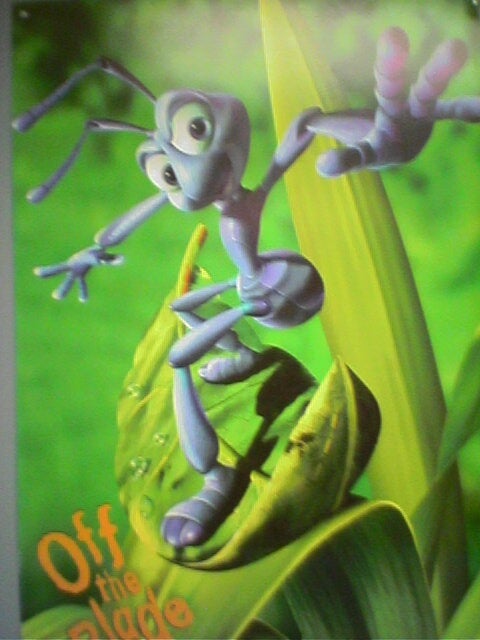
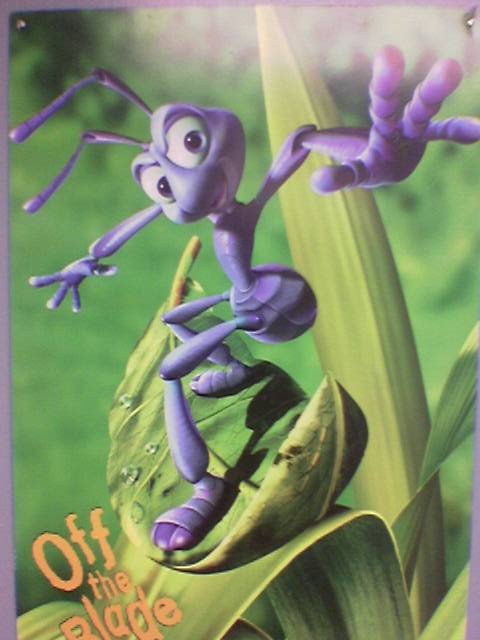


![]()

![]()

![]()
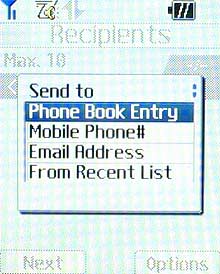
![]()
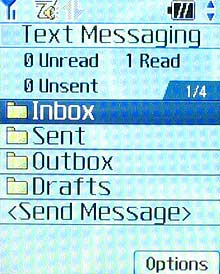
![]()
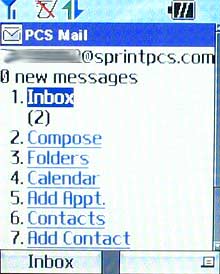
![]()

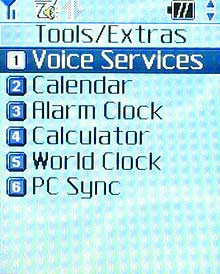
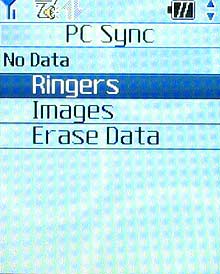

![]()
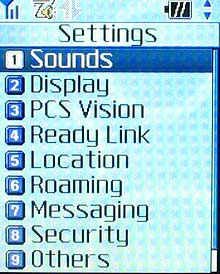
![]()
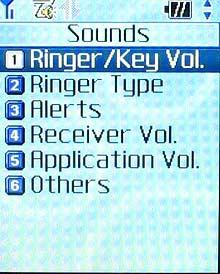
![]()
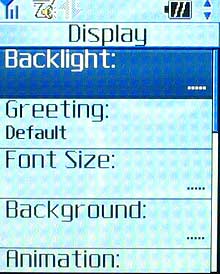
![]()

![]()
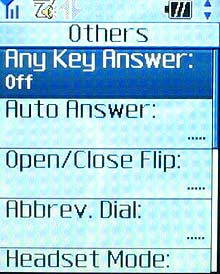
![]()


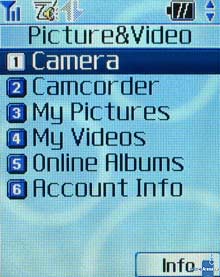
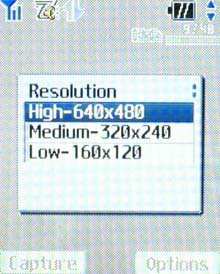





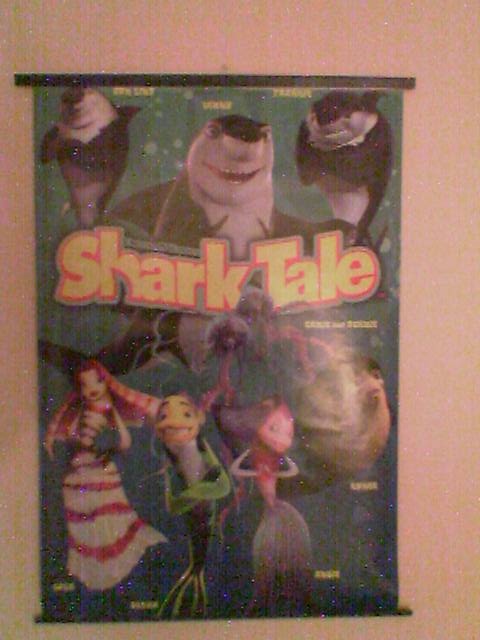
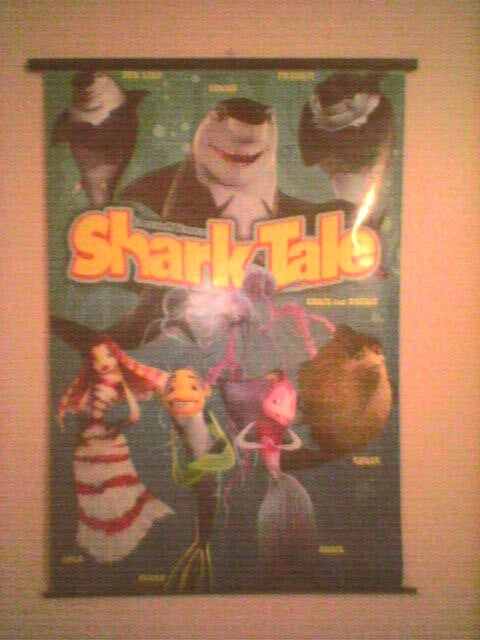
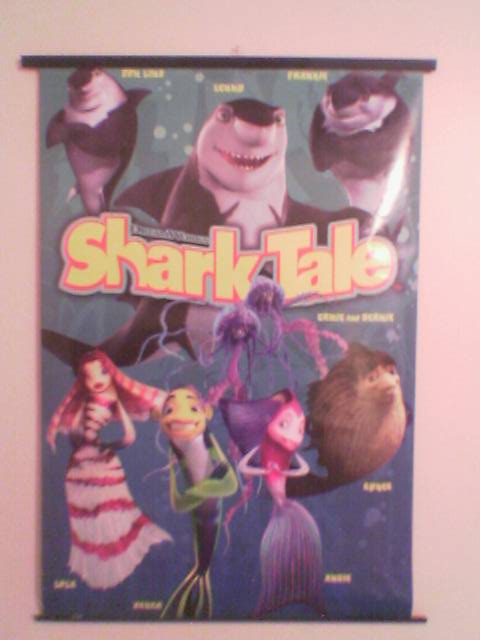
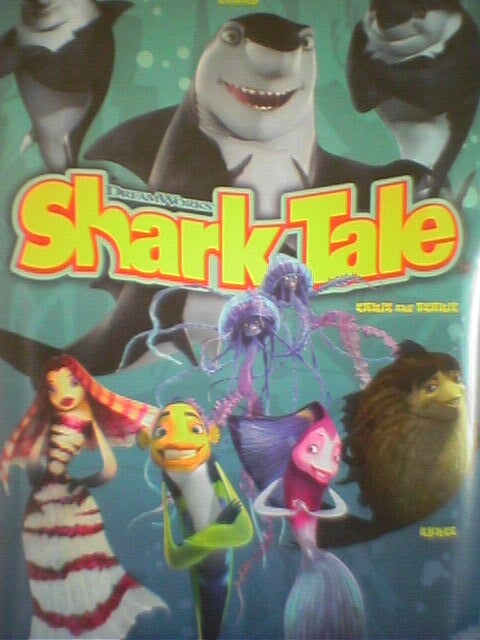
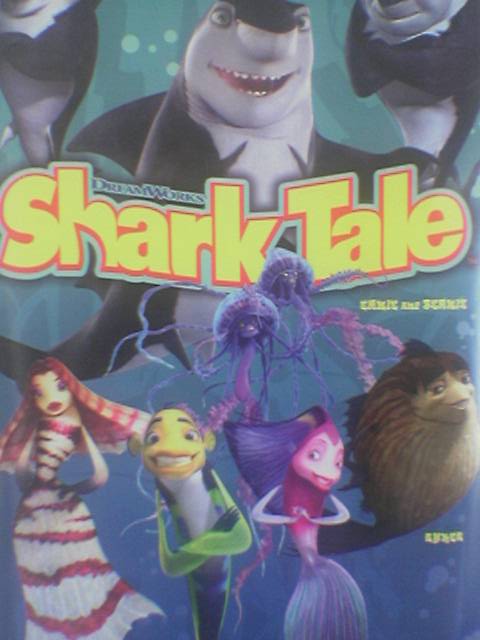
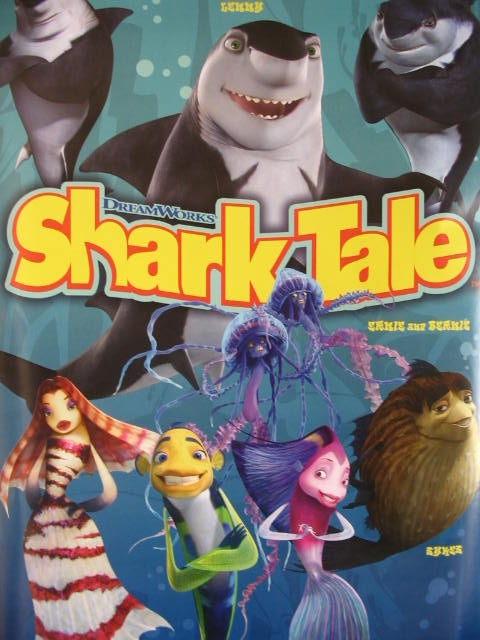

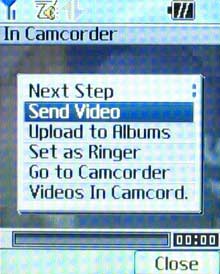
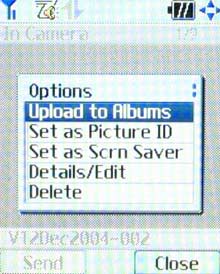

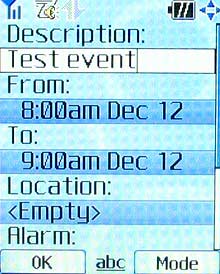
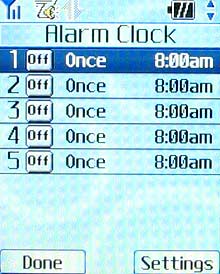
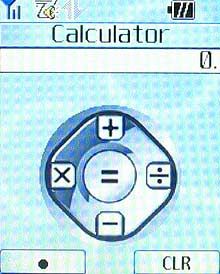
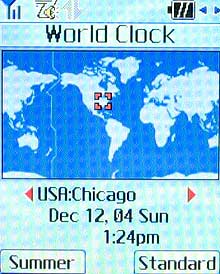



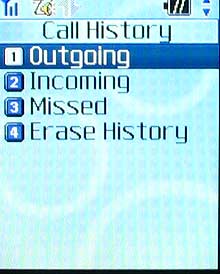
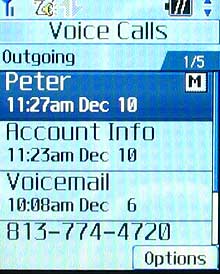
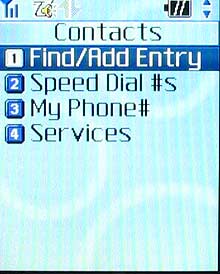
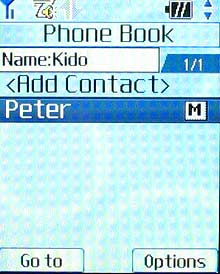
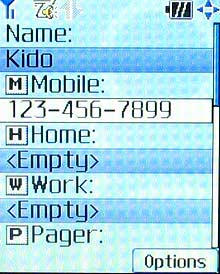

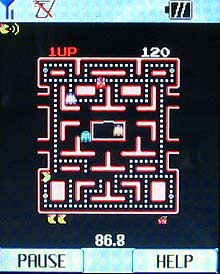
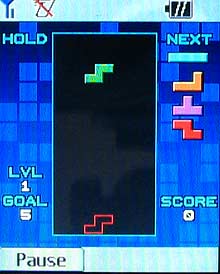
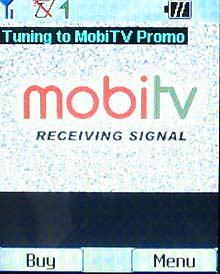



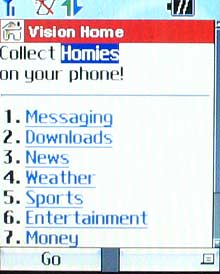
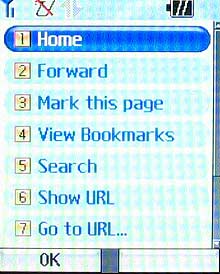










Things that are NOT allowed: