Samsung Vibrant Review

Samsung Vibrant Release Date – July 21, 2010
Introduction:
Back in the fall, Samsung was able to build up some steam surrounding the Behold II as it was one of the few handsets in the market to differentiate itself with an AMOLED display. Everything on paper definitely made the smartphone quite interesting and at one point was thought to be part of the upper echelon of Android powered smartphones at the time. Unfortunately for Samsung, it failed to be a compelling device to appeal to consumers who wanted to experience yet another customized Android experience. However, T-Mobile surely has an ace up its sleeve in the form of the Samsung Vibrant T959 – their version of the Galaxy S. Already finding itself in the comfy position amongst other premier Android powered smartphones, the Vibrant packs on some things not found on the other variants to differentiate it. Nevertheless, there's no arguing at this point that the Vibrant will become one of the biggest phones to grace T-Mobile this summer.

- Samsung Vibrant
- Stereo Headset
- Quickstart Guide
- Wall Charger
- microUSB Cable
- 2GB microSD card
Design:
The Samsung Vibrant employs the same exact design and build quality found with the Galaxy S I9000, which isn't to say is a bad thing, but rather, refreshing for the US market when you consider the stark difference from the Behold II. Constructed primarily out of this slick durable feeling plastic, it may not embody the premium feel of AT&T's version, the Samsung Captivate, but nonetheless practical and comfortable to hold. There is a chrome bezel that holds the recessed display in place which also adds an element of charm to the handset while the patterned design found on the back accomplishes the same feat. One of the most comforting things about the handset is that it's extremely thin (0.39”), especially more so when you take into consideration its packed internals – plus it's one lightweight (4.16 oz) handset that won't burden you in the pockets. Construction-wise, the Vibrant feels solid enough all around, but we'd imagine that its glossy plastic exterior would be prone to some scratching.
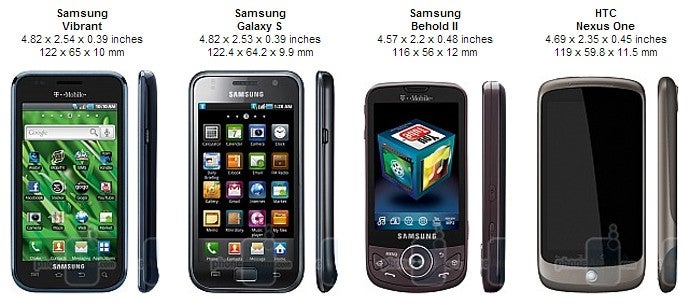
You can compare the Samsung Vibrant with many other phones using our Size Visualization Tool.
If you seek out lush and exquisite looking colors, you'll find plenty of that with the Vibrant's beautiful 4” Super AMOLED display – where its name perfectly sums everything up. Gazing at it for the first time will easily make anyone forget about the last-gen AMOLED display found on the Behold II. Sizing up with a WVGA (480x800) resolution and support for 16.7 million colors, there's no arguing about the sheer color tones and gradients it's able to showcase – plus it's able to replicate pure black so well that you may not even know where the borders of the touchscreen end. Additionally, it boasts some great viewing angles and sheer luminance to keep your eyes glazed from every angle you look at it. Although it's believed to provide an improved experience outdoors in direct sunlight, there is still some instances when shading it would allow for a better view of what's on the screen.
Gone are the front-facing camera and physical button from the original, but aside from that, everything else about the handset is intact. The same four touch sensitive buttons found on the Samsung Captivate dominate the area beneath the touchscreen, but thankfully this time around, they are more recognizable in low lighting conditions as it offers a brighter back-lighting. Physical buttons are minimal with the handset as you'll find the volume rocker and dedicated power button clinging onto the sides – which unfortunately doesn't offer the most assuring responses when pressed. The 3.5mm headset jack is found on the top edge with the microUSB port hidden underneath a sliding latch. Using the same patterned design that's also evident on the original, the branding has been altered to “Galaxy S” as opposed to “Samsung.” Towards the top left of the back of the phone you'll find the 5-megapixel auto-focus camera with the two notches for the speaker phone in close proximity. Removing the rear cover can simply be accomplished by yanking it off – providing you access to the battery, SIM card slot, and microSD card slot.
Samsung Vibrant 360 Degrees View:
Interface:
The Samsung Vibrant doesn't deviate from the swift response we've been treated to with its other brothers and sisters thanks to the peppy 1GHz Hummingbird processor it's packing under the hood. Implementing its TouchWiz 3.0 interface on top of Android 2.1, scrolling is naturally fluid throughout the platform – although there is a slight choppiness when you begin to clutter the home screen with some graphically intensive widgets and opting to go with an animated wallpaper. Despite that, the experience is truly gratifying and easily amazed us in how responsive it runs as a whole.
In its current state, you're treated to the TouchWiz 3.0 overlay of Android 2.1 as it boasts seven home screens to fill up with either some stock Android widgets or the ones specifically crafted by Samsung. Throughout the process of moving in between home screens, there are four icons docked on the lower portion as they are labeled dialer, contacts, messaging, and home. Pressing the latter will get you into the main menu where it's laid out in traditional TouchWiz fashion as the icons are square shaped and equally distant from one another. Overall, there is nothing really much to say about the custom interface as it's the same exact one in use on the Samsung Galaxy S I9000.
The selection of widgets that can be added to the home screens is similar to the one in the Samsung Wave. Samsung's widgets are for the most part helpful, though repetitive. The company decided to show us there are many ways to skin a cat - if you want to be always in touch with the weather (AccuWeather clock), the stock market (Y! Finance clock), another timezone (Dual clock), or your busy schedule (the Calendar clock). There's absolutely nothing wrong with them as they provide for additional enhancements to make the look and feel of the phone somewhat more varying between handset owners – which is of course the beauty of Android as a whole.
Those can actually be combined into one widget called the Daily Briefing, which populates the current weather, stock quotes, AP breaking news, and your calendar events, on one home screen. Another fairly useful widget is Feeds and Updates - it satiates your thirst for social interaction on Facebook, Twitter and MySpace right from a home screen.
So what makes T-Mobile's version different from the others? Well, it happens to include a host of media content and apps out of the box to showcase the handset's sheer capabilities. If looking at the packaging wasn't a big indication already, the Vibrant is able to illustrate the beauty of its Super AMOLED display thanks to James Cameron's epic movie – Avatar. No it's not in 3D, but instead, it's able to demonstrate the vibrant and lush colors that the smartphone is able to display. As far as apps go, the handset is treated to things like Layar, MobiTV, Slacker Radio, and Amazon's Kindle for Android. The fun doesn't stop there as owners will also be presented with a month of free service for GoGo's InFlight Internet – meaning you can surf the web on your handset through select flights across the country. Finally, the processing prowess of the Hummingbird processor can be found by playing “The Sims 3 Collector's Edition” game that's exclusive to T-Mobile.
Organizer & Messaging:
Of the other customizations Samsung has made to the default Android interface, the most notable are in the Phonebook and Calendar. Entering the Phone screen defaults to your call log tab. There are also keypad, favorites, and contacts tabs to choose from at the top. Tap Contacts, and you are taken to the respective screen, where the history of your communication activities can be accessed with tabs at the top as well - including all calls and messages exchange, as well as social network updates.
The Android 2.1 (Eclair) phonebook groups your phone, SIM and Google contacts in one searchable list. Samsung's own Social Hub idea adds the contacts from your social networks, and the corporate buddies to the mix for one very long phonebook. A variety of contacts' details is visible and editable on the huge screen at once.
To tell you the truth, other aspects on the Vibrant also come directly from the Samsung Galaxy S I9000 as Social Hub is in tow which essentially aggregates SNS (Social Network Services), email, and IM accounts. Additionally, the Calendar and Clock applications are also exact so you'll be able to sync various events from things like Facebook and Exchange Server all into your Calendar while the various clock functions (alarm, world, stopwatch, and timer) are intact as well.
Proving itself to be well endowed with a large real estate, sending messages via the Vibrant's various on-screen keyboards is satisfying for just about anyone. However, it's worth nothing that it doesn't offer the handwriting recognition options that are found on the Samsung Captivate. You'll be presented with the Samsung keyboard, but you can change it at any time and revert to using the stock Android keyboard if you're more comfortable with it. Thanks to the peppy performance of the platform, we found typing on both the portrait and landscape options quite manageable – the latter of which provided the best results though. In addition, the Swype keyboard is also available for those who've been able to master the swiping movements. Although there are some handwriting recognition selections, we still relied heavily on the on-screen keyboards.
The Samsung Vibrant doesn't deviate from the swift response we've been treated to with its other brothers and sisters thanks to the peppy 1GHz Hummingbird processor it's packing under the hood. Implementing its TouchWiz 3.0 interface on top of Android 2.1, scrolling is naturally fluid throughout the platform – although there is a slight choppiness when you begin to clutter the home screen with some graphically intensive widgets and opting to go with an animated wallpaper. Despite that, the experience is truly gratifying and easily amazed us in how responsive it runs as a whole.
In its current state, you're treated to the TouchWiz 3.0 overlay of Android 2.1 as it boasts seven home screens to fill up with either some stock Android widgets or the ones specifically crafted by Samsung. Throughout the process of moving in between home screens, there are four icons docked on the lower portion as they are labeled dialer, contacts, messaging, and home. Pressing the latter will get you into the main menu where it's laid out in traditional TouchWiz fashion as the icons are square shaped and equally distant from one another. Overall, there is nothing really much to say about the custom interface as it's the same exact one in use on the Samsung Galaxy S I9000.
The selection of widgets that can be added to the home screens is similar to the one in the Samsung Wave. Samsung's widgets are for the most part helpful, though repetitive. The company decided to show us there are many ways to skin a cat - if you want to be always in touch with the weather (AccuWeather clock), the stock market (Y! Finance clock), another timezone (Dual clock), or your busy schedule (the Calendar clock). There's absolutely nothing wrong with them as they provide for additional enhancements to make the look and feel of the phone somewhat more varying between handset owners – which is of course the beauty of Android as a whole.
Those can actually be combined into one widget called the Daily Briefing, which populates the current weather, stock quotes, AP breaking news, and your calendar events, on one home screen. Another fairly useful widget is Feeds and Updates - it satiates your thirst for social interaction on Facebook, Twitter and MySpace right from a home screen.
So what makes T-Mobile's version different from the others? Well, it happens to include a host of media content and apps out of the box to showcase the handset's sheer capabilities. If looking at the packaging wasn't a big indication already, the Vibrant is able to illustrate the beauty of its Super AMOLED display thanks to James Cameron's epic movie – Avatar. No it's not in 3D, but instead, it's able to demonstrate the vibrant and lush colors that the smartphone is able to display. As far as apps go, the handset is treated to things like Layar, MobiTV, Slacker Radio, and Amazon's Kindle for Android. The fun doesn't stop there as owners will also be presented with a month of free service for GoGo's InFlight Internet – meaning you can surf the web on your handset through select flights across the country. Finally, the processing prowess of the Hummingbird processor can be found by playing “The Sims 3 Collector's Edition” game that's exclusive to T-Mobile.
Organizer & Messaging:
Of the other customizations Samsung has made to the default Android interface, the most notable are in the Phonebook and Calendar. Entering the Phone screen defaults to your call log tab. There are also keypad, favorites, and contacts tabs to choose from at the top. Tap Contacts, and you are taken to the respective screen, where the history of your communication activities can be accessed with tabs at the top as well - including all calls and messages exchange, as well as social network updates.
The Android 2.1 (Eclair) phonebook groups your phone, SIM and Google contacts in one searchable list. Samsung's own Social Hub idea adds the contacts from your social networks, and the corporate buddies to the mix for one very long phonebook. A variety of contacts' details is visible and editable on the huge screen at once.
To tell you the truth, other aspects on the Vibrant also come directly from the Samsung Galaxy S I9000 as Social Hub is in tow which essentially aggregates SNS (Social Network Services), email, and IM accounts. Additionally, the Calendar and Clock applications are also exact so you'll be able to sync various events from things like Facebook and Exchange Server all into your Calendar while the various clock functions (alarm, world, stopwatch, and timer) are intact as well.
Proving itself to be well endowed with a large real estate, sending messages via the Vibrant's various on-screen keyboards is satisfying for just about anyone. However, it's worth nothing that it doesn't offer the handwriting recognition options that are found on the Samsung Captivate. You'll be presented with the Samsung keyboard, but you can change it at any time and revert to using the stock Android keyboard if you're more comfortable with it. Thanks to the peppy performance of the platform, we found typing on both the portrait and landscape options quite manageable – the latter of which provided the best results though. In addition, the Swype keyboard is also available for those who've been able to master the swiping movements. Although there are some handwriting recognition selections, we still relied heavily on the on-screen keyboards.
Camera:
One would imagine that a handset which is able to meticulously reproduce some rich looking colors on screen would equally be able to accomplish the same for taking photographs, but unfortunately, images produced by the Samsung Vibrant's 5-megapixel shooter was mediocre at best. The interface is your standard one found on other similar Samsung phones as it offers a myriad of options to best capture your scenery. Seeing that most people are more inclined to take point and shoot images, we took some using the normal shooting mode – seeing that there's barely any time for in the moment situations. Images had a hazy look outdoors, average detail, and colors were extremely softer in tone – which is say to say that it would suffice for most people, but doesn't accurately portray the real life scenery. Lacking a flash, indoor shots taken in conditions where lighting is minimal, images lacked detail and filled with noise – but it truly makes you wonder how a high-end phone like the Vibrant lacks a flash.
Since 720p video recording is on board with the Vibrant, we were satisfied with its performance thanks to a capture rate of 29fps. At that level, videos looked pretty steady with just a slight jerkiness when there's a lot of movement, but it's still more than sufficient in capturing some memories you want preserved. Colors remained consistent throughout shooting and detail was more than acceptable, however, there was some static noise captured on audio during our recording – which is even evident when we covered the mic with our thumb during a recording.
Samsung Vibrant sample video at 1280x720 pixels
Multimedia:
When it comes down to music playback, the Samsung Vibrant is one of the few handsets that excel in both presentation and performance – catapulting it into the upper echelon of the pack. The tabs on the top of the music player allow sifting through your collection by artist, album and playlists, or display all at once. Landscape mode brings along some eye candy like CD cover flow-esque or an alphabetical wheel, to pick your music poison. Sharing the song via email or Bluetooth is done from the context menu while playing. The current song keeps going in the background when the screen is locked, and you can even pull down the notification area then to display the controls, not a bad idea. Aside from showing the album cover while playing a selection, we like how there's an option to enable a visualization to run. We're happy to say that sound emitted from its speaker was more than vibrant with some serious power to make every tone extremely audible to the ear. If you prefer to keep your tunes isolated to yourself, you'll be surprised to hear the level of quality when using a pair of ear phones thanks to 5.1 channel sound effect – which makes everything sound more full bodied and natural.
Playing Avatar on the handset already provided us a good indication of how smooth flowing videos can be played on the Samsung Vibrant. Not only does it eloquently brandish some saturated colors, but it even runs so fluidly without any evidence of jerkiness or slowdown. We were also able to play a movie trailer coded in H.264 720x306 resolution without much effort exerted by the handset as it played without any hiccups. Basically, the Vibrant is one handset that delivers in the video watching experience which clearly makes it the best handset to side with on T-Mobile's lineup – not to mention it's supplemented with a great display.
The multimedia files get organized in the Gallery, which offers some 3D effects, batch view by date/time, and grid view. It automatically indexes the pictures and video on the card and in the phone. The gallery syncs with Picasa upon launch, assigning different icons to the pics depending on their source. The Picasa images are just thumbs and you have to download them for a full view. Images can be rotated and cropped right in the gallery, uploaded on Google's Picasa, or sent via email, MMS or Bluetooth. The Samsung AllShare function is also here, if you happen to have a DLNA capable TV to watch the pics or videos from the phone on the big screen. Videos can also be uploaded straight from the gallery, to Google's YouTube.
Another area where T-Mobile's version of the Galaxy S is notably unique is in the additional storage option it provides. Naturally you'll find the 13GB of free internal storage out of the box to be more than enough to satisfy the needs of media buffs – but T-Mobile has also decided to throws in a 2GB microSD card.
Connectivity:
The Samsung Vibrant is a quad-band GSM (850/900/1800/1900 MHz) and dual-band UMTS (1700/2100 MHz) handset which will be enabled for voice calling anywhere on the planet, but 3G connectivity can only be had on T-Mobile's network. In addition, it packs 802.11b/g/n Wi-Fi for an alternative internet connection and Bluetooth 3.0 to pair up with various devices for wireless transfers.
The default browser worked wonders on the huge capacitive screen. Multitouch feels well for precision zooming, but you can also double-tap for crude enlargement. The WebKit based browser is minimalistic, which we always like – just a thin green line at the top notifies of page loading status, and it loads, scrolls, and reflows text quickly. Hit the context menu, though, and a plethora of options for window management, bookmarking and downloads show up. Great experience, which will probably get even better when Froyo comes up for the Samsung GALAXY S, and brings along the full Flash 10.1 experience. Until then we have to rely on the default YouTube client, which carries its duties with pride.
One would imagine that a handset which is able to meticulously reproduce some rich looking colors on screen would equally be able to accomplish the same for taking photographs, but unfortunately, images produced by the Samsung Vibrant's 5-megapixel shooter was mediocre at best. The interface is your standard one found on other similar Samsung phones as it offers a myriad of options to best capture your scenery. Seeing that most people are more inclined to take point and shoot images, we took some using the normal shooting mode – seeing that there's barely any time for in the moment situations. Images had a hazy look outdoors, average detail, and colors were extremely softer in tone – which is say to say that it would suffice for most people, but doesn't accurately portray the real life scenery. Lacking a flash, indoor shots taken in conditions where lighting is minimal, images lacked detail and filled with noise – but it truly makes you wonder how a high-end phone like the Vibrant lacks a flash.
Since 720p video recording is on board with the Vibrant, we were satisfied with its performance thanks to a capture rate of 29fps. At that level, videos looked pretty steady with just a slight jerkiness when there's a lot of movement, but it's still more than sufficient in capturing some memories you want preserved. Colors remained consistent throughout shooting and detail was more than acceptable, however, there was some static noise captured on audio during our recording – which is even evident when we covered the mic with our thumb during a recording.
Samsung Vibrant sample video at 1280x720 pixels
Multimedia:
When it comes down to music playback, the Samsung Vibrant is one of the few handsets that excel in both presentation and performance – catapulting it into the upper echelon of the pack. The tabs on the top of the music player allow sifting through your collection by artist, album and playlists, or display all at once. Landscape mode brings along some eye candy like CD cover flow-esque or an alphabetical wheel, to pick your music poison. Sharing the song via email or Bluetooth is done from the context menu while playing. The current song keeps going in the background when the screen is locked, and you can even pull down the notification area then to display the controls, not a bad idea. Aside from showing the album cover while playing a selection, we like how there's an option to enable a visualization to run. We're happy to say that sound emitted from its speaker was more than vibrant with some serious power to make every tone extremely audible to the ear. If you prefer to keep your tunes isolated to yourself, you'll be surprised to hear the level of quality when using a pair of ear phones thanks to 5.1 channel sound effect – which makes everything sound more full bodied and natural.
Playing Avatar on the handset already provided us a good indication of how smooth flowing videos can be played on the Samsung Vibrant. Not only does it eloquently brandish some saturated colors, but it even runs so fluidly without any evidence of jerkiness or slowdown. We were also able to play a movie trailer coded in H.264 720x306 resolution without much effort exerted by the handset as it played without any hiccups. Basically, the Vibrant is one handset that delivers in the video watching experience which clearly makes it the best handset to side with on T-Mobile's lineup – not to mention it's supplemented with a great display.
The multimedia files get organized in the Gallery, which offers some 3D effects, batch view by date/time, and grid view. It automatically indexes the pictures and video on the card and in the phone. The gallery syncs with Picasa upon launch, assigning different icons to the pics depending on their source. The Picasa images are just thumbs and you have to download them for a full view. Images can be rotated and cropped right in the gallery, uploaded on Google's Picasa, or sent via email, MMS or Bluetooth. The Samsung AllShare function is also here, if you happen to have a DLNA capable TV to watch the pics or videos from the phone on the big screen. Videos can also be uploaded straight from the gallery, to Google's YouTube.
Another area where T-Mobile's version of the Galaxy S is notably unique is in the additional storage option it provides. Naturally you'll find the 13GB of free internal storage out of the box to be more than enough to satisfy the needs of media buffs – but T-Mobile has also decided to throws in a 2GB microSD card.
Connectivity:
The Samsung Vibrant is a quad-band GSM (850/900/1800/1900 MHz) and dual-band UMTS (1700/2100 MHz) handset which will be enabled for voice calling anywhere on the planet, but 3G connectivity can only be had on T-Mobile's network. In addition, it packs 802.11b/g/n Wi-Fi for an alternative internet connection and Bluetooth 3.0 to pair up with various devices for wireless transfers.
The default browser worked wonders on the huge capacitive screen. Multitouch feels well for precision zooming, but you can also double-tap for crude enlargement. The WebKit based browser is minimalistic, which we always like – just a thin green line at the top notifies of page loading status, and it loads, scrolls, and reflows text quickly. Hit the context menu, though, and a plethora of options for window management, bookmarking and downloads show up. Great experience, which will probably get even better when Froyo comes up for the Samsung GALAXY S, and brings along the full Flash 10.1 experience. Until then we have to rely on the default YouTube client, which carries its duties with pride.

Callers said that our voice sounded somewhat muffled and that the microphone seemed to be somewhat more sensitive than others as it's able to capture voices from a good distance. On our end, there was some static sound in the background, but it's not overbearing as we were still able to comprehend words that were spoken. When using the speaker phone for our conversations, it produced some strong tones that can be easily heard, but there was some echoing that was present. Despite some of the issues we found with its call quality, it's still decent enough to be passable for most people.
Although we didn't experience any connectivity issues to the network in the greater Philadelphia region, we tended to see bars on the phone fluctuate – even when we were stationary at the same spot.
It's almost unheard of to see a handset that boasts a massive and bright display still be able present you with a great battery life – even more so when it's an Android powered smartphone. During our testing, we set the phone to automatic brightness and did some heavy usage as we attempted to see what kind of longevity it can pull out. We were more than surprised to find the handset at 50 percent battery after a full day of heavy usage. It's a safe bet to say that it manages to set the bar for Android phones with its stellar battery life. For the average person using it in normal conditions, we'd imagine that it could potentially get a good 2 days before requiring a recharge. Probably the Super AMOLED technology, which is touted for its low power consumption, has something to do with that.
Conclusion:
T-Mobile customers have been treated to a stellar device in Google's very first branded phone – the Google Nexus One. Up until now, the Nexus One claimed the top title not only in T-Mobile's lineup, but on many others around the world as well. However, the Samsung Vibrant comes storming out of the gate to provide customers a new level of experience that's supplemented by its refreshing interface, swift performance, and battery life that makes everything else before it pale in comparison. The Super AMOLED display doesn't disappoint as it's clearly the first striking characteristic that enthralls gazers from a far distance – not to mention playing Avatar will also get the smartphone noticed by peers. Additionally, T-Mobile's version includes some extra goodies that showcase some of the foundational strengths it has already been known to excel in – such as gaming and video playback. Now that the Samsung Vibrant is here and available to the masses, it easily washes away the bad after taste left in the wake of the Behold II last fall. T-Mobile customers won't want to miss out on this handset as it's easily by far the best Android offering available to them this summer.
Samsung Vibrant Video Review:
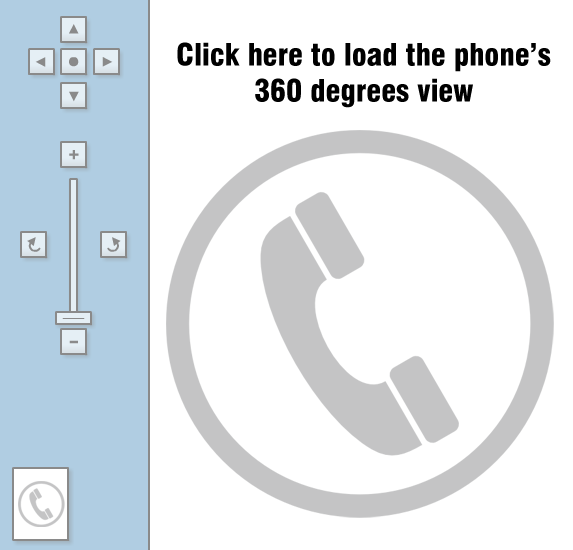











Things that are NOT allowed: