Samsung's aim is defiantly clear with the Samsung n330, to attract young people. With a head-turning pop up screen to the loud and vibrant ring tones, the n330 is aimed to please the younger community. It has all the basic needs in a phone with a few extras, yet missing a few key features. It is almost the perfect phone for the younger generation. Let's face it, adults are looking for a phone that will last and has great performance. Most young people on the other hand, are looking for something that will turn heads. During my review I wish I would have got a dollar every time someone stopped and said, Wow, cool phone. I literally had dozens of people in only two weeks say that to me!
Color Scheme:
The n330 has a very nice color scheme. It is not the typical silver look. As sharp as silver looks, it quickly can get old. This is a nice change. The light blue back and sides blend very well with the white front with silver keys.
Shape: The shape of the n330 fits very well in my hand. The side keys are very easy to access. This is very important since you will use them a lot to pop up the screen.
Size:
Not much larger than a credit card, the n330 is sized very nicely and compares nicely to other phones.
Keys: All of the keys are inactive unless the screen is popped-up, a headset is connected, or you are on a call.
On the left side of the n330 are four different keys. The top one activates the pop-up screen (pushed with the right side key also). The second key activates the speakerphone during a call. The bottom two keys are volume control. During a call, it acts as a voice volume. When you are not on a call they are for the ring tone volume.
The right side has only one key. This is the key to pop-up the screen. The headset jack is also located on the right side of the phone. It has an attached cover so nothing will get inside of the jack. The jack is a regular 2.5 mm headset jack. I used a Samsung headset (with the button in the line) and it worked nicely to active voice dialing.
I found the main keypad to be on the small side. When I was rushed to type in a phone number, I found myself mistyping a lot. The keys are not tough to push and make a small (like most) click sound.
Antenna: A huge plus in the design of the n330 is the internal antenna. A removable sticker in placed saying, Internal Antenna Area: For best performance. Do NOT touch this area when using your phone. It was more easily said, than done. For me to hold the phone comfortably, I had to rest my fingers on that area. The internal antenna was a good idea for the looks of the phone, but I will cover the performance due to the internal antenna. It definitely looks great though!
LED Indicator: There is a light located on the pop-up portion of this phone. It simply indicates activity (calls, text messages, charging, etc.) on the phone.
Charging Plug:
There is a cover on the port to charge the phone. This cover is in the way of the actual plug. You need to almost force the plug in so it actually connects. I found this to be extremely annoying. On the other hand, it does protect the contacts from dirt and whatever else may get in probably would have done eventually.
Pop-up Screen:
And now, probably the biggest selling point in this phone, the screen. This is a very impressive feature. Lately a lot of phones have been coming out with a sliding keypad. Samsung took a different approach and added a spring loaded screen. You simply press the two (one on the left side, the other on the right) keys and it releases the screen. It is very solid and I tested it for awhile and it still slid smoothly. Every time someone saw this phone they asked to pop the screen up. It is like a bad habit! When I first researched this phone I was very skeptical, but I have fallen in love with the idea! When closed, it displays the time, date, and phone status on the visible half of the phone.
Screen
The LCD screen measures 128x160, and is in 16-bit color. You are able to see fairly well in the sunlight. You can set the LCD to stay on for 5, 10, or 15 seconds. There also an option which makes the screen remain on whenever the slide is up. Do not put it on the Slide Up option! You get a warning from the phone saying, Warning this will reduce battery time. I tested the phone on each setting and definitely saw a HUGE difference when it was set on 5 seconds than on Slide Up.
MenusThe menus are easy to use and, like most phones, can be switched between an icon style and text style menu. It is very easy to understand and very easy to find what you are looking for. The elaborately colored menu looks very good on the screen.
|
|  Icon Icon |
| |
|  Text Text |
|
Calls: This is the call log where you see all your received, missed, and placed calls. A small icon will indicate what kind of call that it is.
Contacts:
The Contacts tool on this phone is nothing special, but it gets the job done. The phonebook capacity is 500 numbers. This means you can have 100 entries with 5 different numbers, 250 entries with 2 different numbers, and so on. Every contact is allowed up to five different phone numbers (home, office mobile, pager, and fax), an alias, and an email. There are no advanced features such as address, website, or notes.
In the Contacts menu, you are also able to designate a ringtone and a picture . In this you can also set the speed dial number. I have a small issue with the speed dial though. If you were to set Frank as speed dial 5 and he has three separate numbers, you are able to designate which number you want to call when you use the speed dial feature. What is the problem? What if you need Frank's home and cell numbers on speed dial? You have to create a completely different entry in the phonebook, and then assign that to whatever the desired number may be. There should be an easier, more organized way of adding multiple speed dialing.
Planner:
Much like the Contacts, this Planner is made to just get you by! It is nice if you just want to look at a calendar or even set an occasional reminder. If you are planning on running your schedule with this phone, I would discourse you from getting this phone.
There is a To-Do list, Memo Pad, Count Down Timer, Alarm Clock, World Time and a Calculator.
|
|  To Do List To Do List |
| |
|  Memo Pad Memo Pad |
|
I enjoyed using the Count Down Timer. You just put in a date and it gives you the days, hours, and minutes.
The alarm clock works nicely, due to the loud ring tones:
You can look at what time it is worldwide with the World Time feature.
The calculator is rather easy to use (expect for the small keys I mentioned earlier) and helpful when you need to calculate your gas mileage at the gas pump.
Ring tones:
I was very impressed with the ring tones. Not only was the volume loud, but the 16 cords sound excellent! The factory ring tones were very impressive. The phone also felt great! The n330 has a special feature called Vibetonz. The phone vibrates to the beat of the song! There are more special ring tones available through Verizon's Get-It-Now.
If you prefer no sound, you can just use the Vibetonz vibrate function. It has no audio, just the vibrating beat.
Vibetonz Key:
This was a unique feature that I have never seen before. It is similar to a key tone. Every time you hide a key, the phone vibrates slightly. It is unique, but I found it to be a waste of battery.
VAD (Voice Activated Dialing):
The VAD recognized my voice very easily. To access it, you must press and hold the * key and it will bring up the VAD menu. This is a very useful feature to record a memo on the go for a quick note.
Voice Memo:
The voice memo feature is a quick way of recording a short note when you are on the run and you do not have access to a pen or paper. Each note can last up to one minute. The maximum number of notes allowed is ten, regardless of length. The Voice Memo is especially in if you use the VAD feature with a headset. The quick Erase All will delete all of your existing saved memos.
Mobile Web:
The speed of the Mobile Web was far from blazing, but it got me by if I needed to take a quick look at the score of a baseball game or check the weather. You are also able to check your email from this phone as well. It does not support IMAP or POP3, but only what you can access from the internet. It seemed like to much work to just check your email with the n330. I can not think of a time that I enjoyed reading an email from a small mobile screen
Samsung used t9 technology for the text input mode. You can switch to t9, ABC, Symbol, or 123 text input modes on the phone. The modes are self explanatory.
The
Text Format selection allows you to change the size, alignment and other options of the fonts. The other headset receiving the message must have this feature also or it will not have the same text effects (see Motorola v265 screenshot).
| | |
|  V265 screenshot V265 screenshot |
|
Add Media allows you to add pictures, animations, or melodies. Do not mistake this for picture messaging. You are not able to send regular picture messages. The only things you are able to send are preloaded images. However, you are not able to send ring tones that you downloaded from Get-It-Now apps.
Quick Text just has prewritten text messages if you do not want to type anything.
Performance
Battery Life:
There are many different factors on how long this battery will last. If you have all the features turned on, you will have poor battery life. If you hardly ever talk to anyone, with all features off, it could easily last two or more days. I would have to say the battery life is average. Samsung specifications give you a digital talk time of 3.6 hours; however, I got a total talk time of 4.2 consecutive hours. I had all the settings set to the minimal power usage and the pop-up screen was closed so the key lights were off.
Reception:
The reception is below the average Verizon phone that I have ever tested. I found a few areas to be “No Service” while a different phone with Verizon had one bar of reception. The reception is not bad, just not as good as others. It may be the internal antenna that is causing the lack of signal, but that is just speculation. If the reception issue was going to be the deciding factor with purchasing this phone, I would purchase it. It is not a big deal, unless you live in an area with poor Verizon coverage.
Call Quality:
I am impressed with the sound quality on the n330. I heard multiple people mention how they could hear me very well. I could also hear the other caller very well. The speaker volume of the phone is excellent. After further testing, I was quite impressed with crisp voices of callers.
Speakerphone:
The n330 is equipped with a speaker phone. I personally was not impressed with
its performance. The speakerphone is one directional. This simply means, when the person you called is talking, they can not hear you if you speak. This may not seem like a big deal, but I noticed that people kept asking me to repeat what I said. The beginning of things I said were not heard. I found this to be annoying and quit using the speakerphone unless I had to. To use it in the car with the windows down is nearly impossible. I would have to rate the speakerphone poorly.
Conclusion
The n330 has its quarks and advantages Overall, I would have to say I had a good experience with the Samsung n330. Samsung did a great job in combining the “cool” features of today with the essential features for decent performance. The one thing this phone is missing, a camera. If Samsung/Verizon really wanted to get the young people interested, they needed to add a camera. I was surprised at the attention this phone earned by many people who noticed the pop-up screen. I am pleasantly impressed with the n330!
As always, if you are interested in becoming part of our review team, drop me an email at: kidoborg@phonearena.com
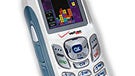



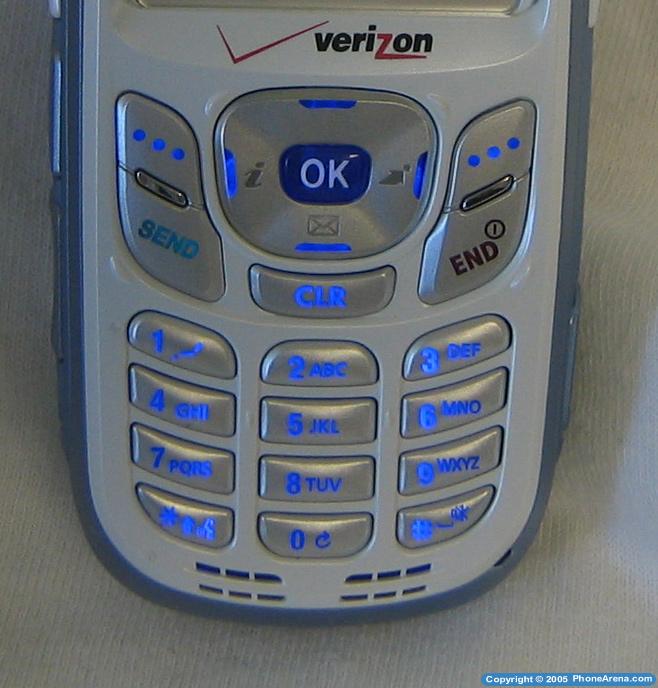
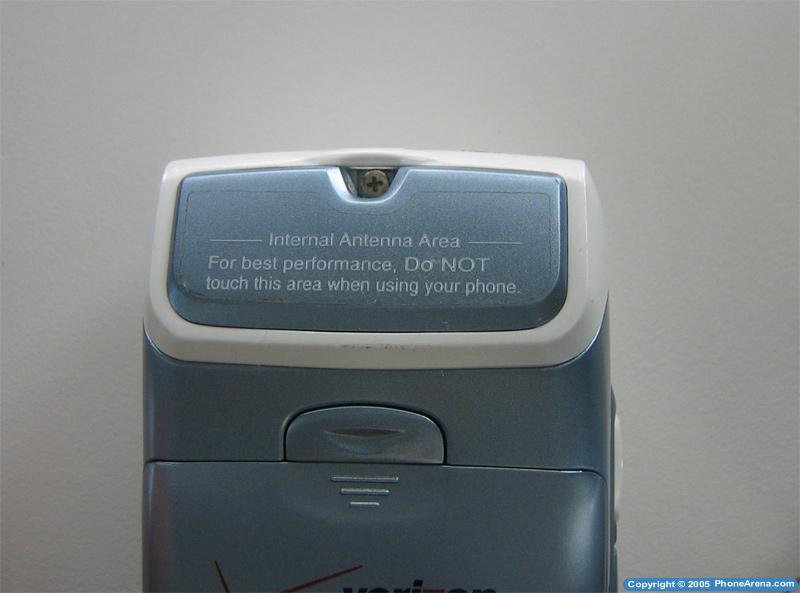
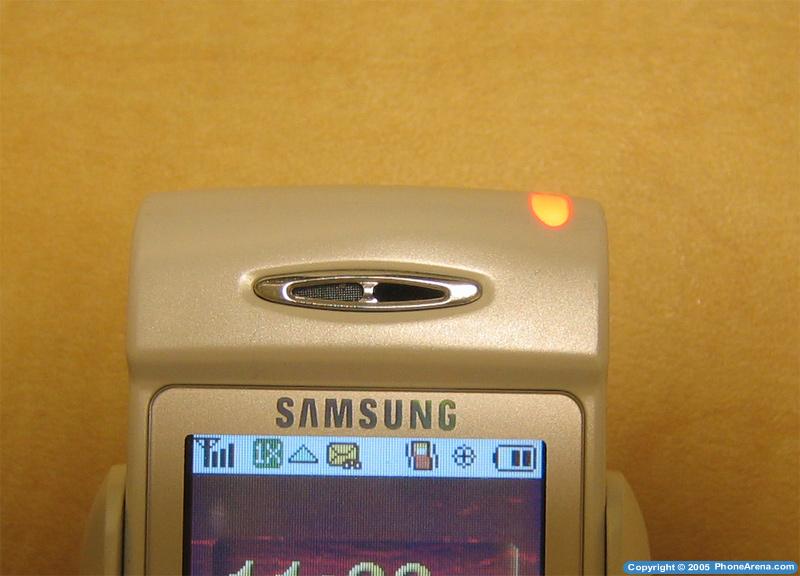

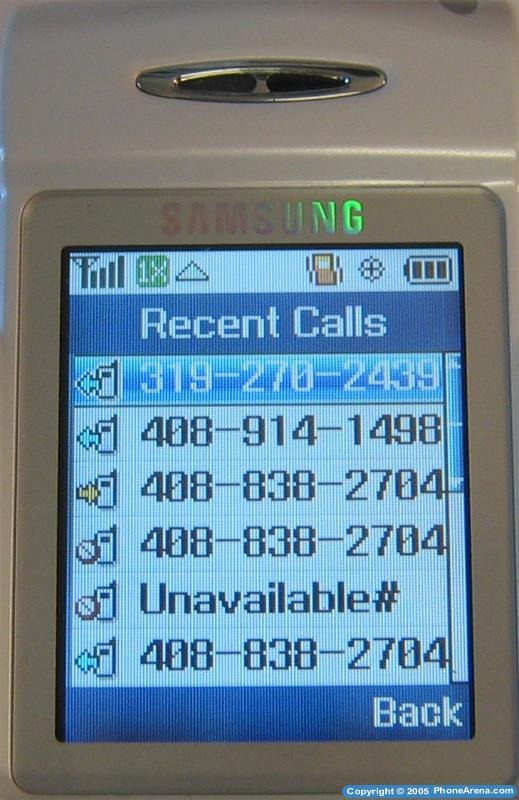
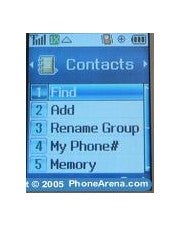
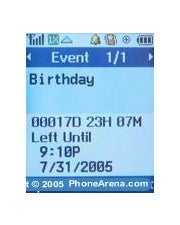
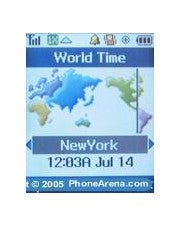
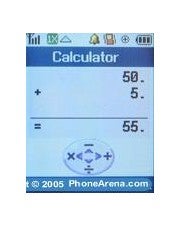
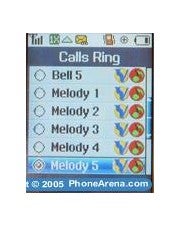
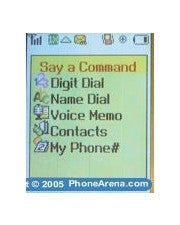
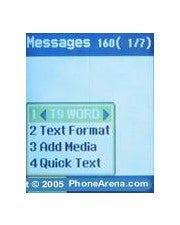
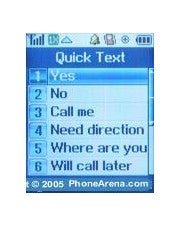
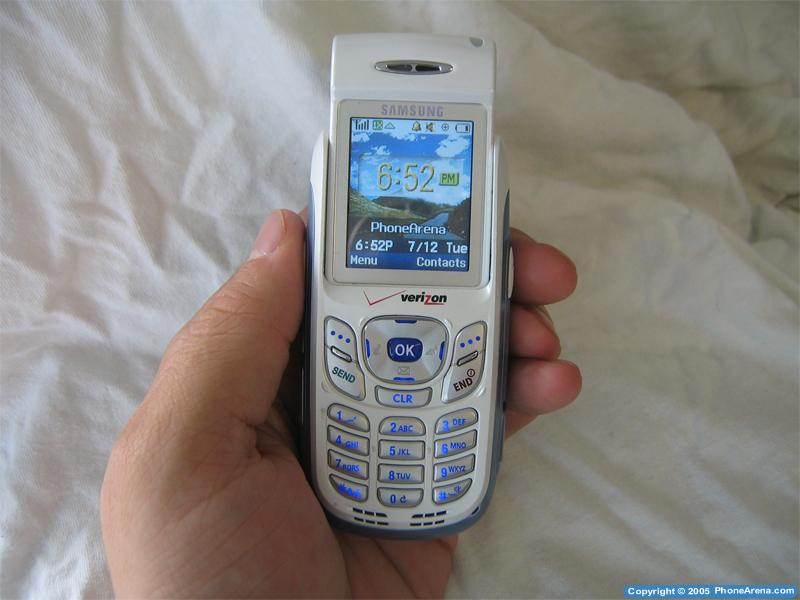
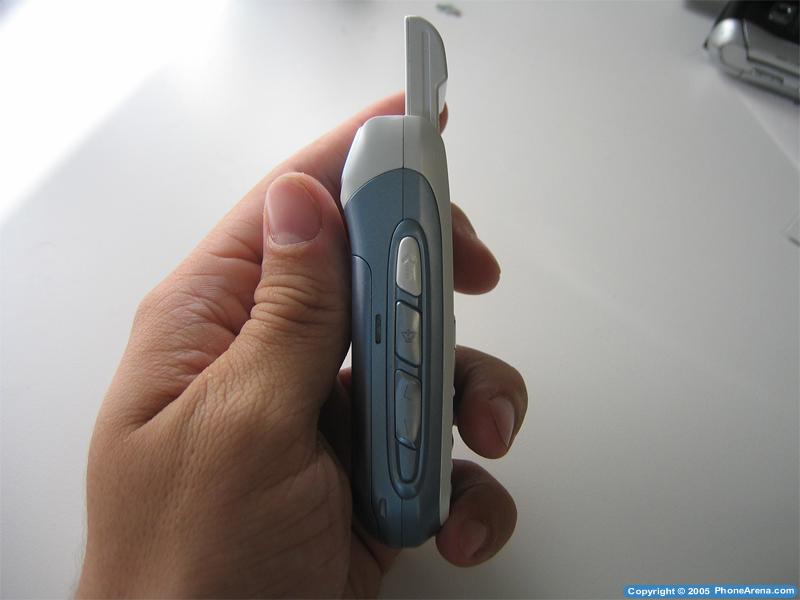



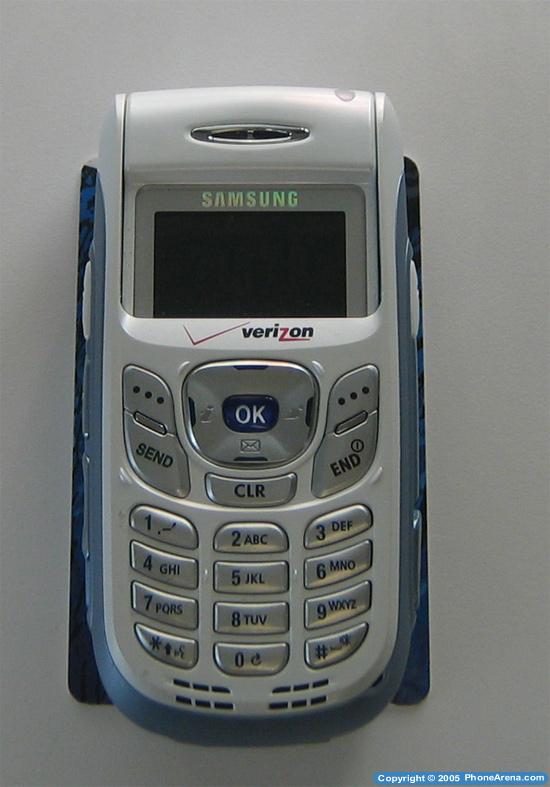

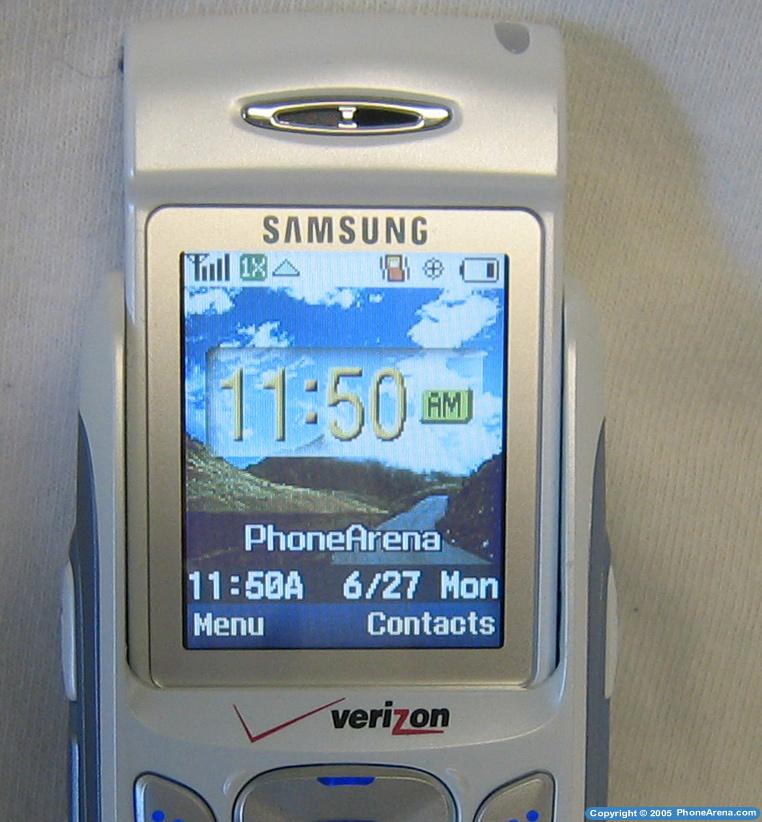
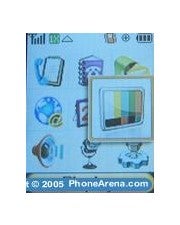
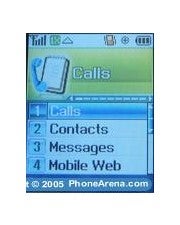
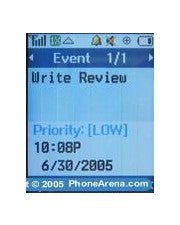
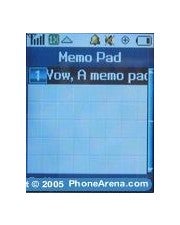
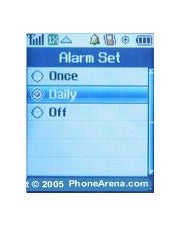
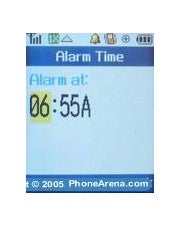
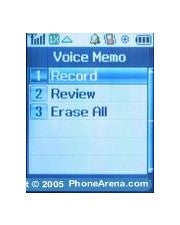

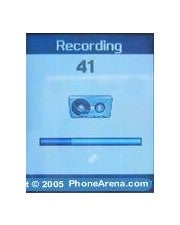
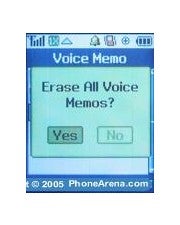
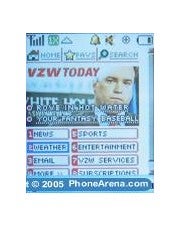
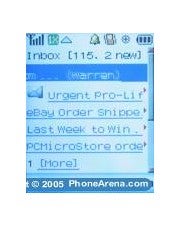

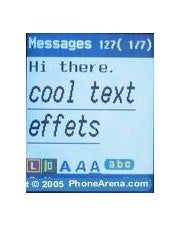
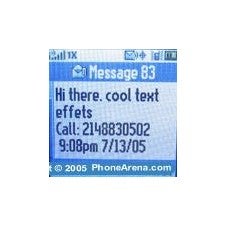


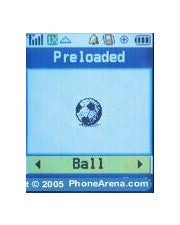












Things that are NOT allowed: