Samsung Juke Review


Several weeks ago Verizon launched its “Next” web site, where it showcased 4 new upcoming phones to be released; the first of which is the Samsung Juke U470. The Juke is a relatively inexpensive device, and is unique, due to the swivel display and 2GB of internal memory. Its main competition at this price-point (as far as other Verizon phones) are the LG Chocolate VX8550 and the Motorola KRZR, but its also competing agents dedicated Music Players, such as the iPod Nano which is available with up to 8GB of internal memory.
It is no doubt that Verizon is targeting this phone to the “under 20” crowd, due to the low price-point, three color options (teal, red, and blue), internal memory used for storing music, and its small form factor.
The Retail Package includes the Juke U470 phone, 750mAh Battery, Wall Charger, USB Data Cable, Wired Stereo Earbuds, and User Manual.
Design:
The Juke has a unique design, unlike any other Verizon phone, where you flick it open by pressing on the side of the display. This rotates the display 180 degrees and reveals the keypad that is hidden when closed. On the left side is the Volume rocker, and on the right side is the 2.5mm headset jack, data/charging port, and sliding lock button. Located on the back is the speaker and low quality VGA camera. The overall construction of the Juke is out of plastic, but feels well made and should hold up to normal everyday use.
PhoneArena's Video Review of Samsung Juke:
The display is rather small, measuring only 1.45” diagonal and has a resolution of 128x220 pixels at 262K colors. Despite its small size, we were easily able to view menus and settings without any problem, but it is still a far cry from the QVGA displays that we have become a custom to. The silver circular navigational wheel is similar to the one currently used on the LG Chocolate VX8550. You can use your thumb to rotate it in either direction, press the top/bottom/left/right as navigation, and press the center (OK) button to choose your selection. We had no problems operating it, as it is relatively simple to use and has good menu response. The narrow keypad features a mirror-like finish with white backlighting. We first thought that using a small keypad would pose problems, but we actually found that the size worked well with dialing numbers and sending text messages. The only two issues that we had is that the surface of the keypad is entirely smooth, which makes dialing by touch-alone imposable, and the mirror finish makes it hard to see while in direct sunlight. We would think that a keypad matching the color of the phone (teal, red, or blue) would be a better choice.
The Juke has a unique design, unlike any other Verizon phone, where you flick it open by pressing on the side of the display. This rotates the display 180 degrees and reveals the keypad that is hidden when closed. On the left side is the Volume rocker, and on the right side is the 2.5mm headset jack, data/charging port, and sliding lock button. Located on the back is the speaker and low quality VGA camera. The overall construction of the Juke is out of plastic, but feels well made and should hold up to normal everyday use.
PhoneArena's Video Review of Samsung Juke:
The display is rather small, measuring only 1.45” diagonal and has a resolution of 128x220 pixels at 262K colors. Despite its small size, we were easily able to view menus and settings without any problem, but it is still a far cry from the QVGA displays that we have become a custom to. The silver circular navigational wheel is similar to the one currently used on the LG Chocolate VX8550. You can use your thumb to rotate it in either direction, press the top/bottom/left/right as navigation, and press the center (OK) button to choose your selection. We had no problems operating it, as it is relatively simple to use and has good menu response. The narrow keypad features a mirror-like finish with white backlighting. We first thought that using a small keypad would pose problems, but we actually found that the size worked well with dialing numbers and sending text messages. The only two issues that we had is that the surface of the keypad is entirely smooth, which makes dialing by touch-alone imposable, and the mirror finish makes it hard to see while in direct sunlight. We would think that a keypad matching the color of the phone (teal, red, or blue) would be a better choice.
| Model | Dimension (Inches) | Dimension (mm) | Weight (oz) | Weight (Gramms) |
 Samsung Juke Samsung Juke | 3.80" x 1.20" x 0.80" | 97 x 30 x 21 | 2.80 | 80 |
 LG Chocolate VX8550 LG Chocolate VX8550 | 3.90" x 1.90" x 0.70" | 98 x 47.5 x 17 | 3.20 | 92 |
 Motorola KRZR K1m Motorola KRZR K1m | 4.05" x 1.73" x 0.66" | 103 x 44 x 17 | 3.60 | 102 |
 Apple iPod Nano Apple iPod Nano | 2.75" x 2.06" x 0.26" | 70 x 52 x 6.60 | 1.74 | 49 |
Samsung Juke 360 Degrees View:
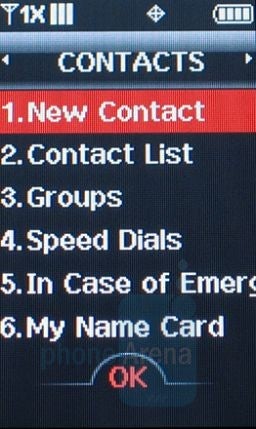
Phonebook
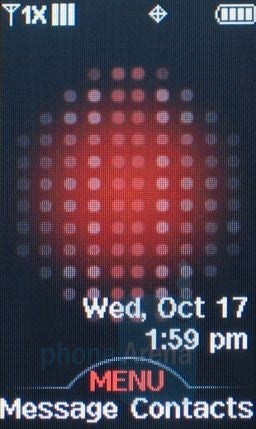
Main Menu
The main menu is laid out just like every other Verizon phone, with categorizes for Music, Get it Now, Messaging, Contacts, Recent Calls, and Settings & Tools. There are two themes (Boom Box and Vivace) with the Boom Box theme set as the default.
The Phonebook is nothing new, with up to 500 Contacts being able to be stored, each with their Name, Mobile 1, Home, Work, E-Mail 1, Group, Picture, Ringtone, Mobile 2, Fax, E-Mail 2, and Notes. After a contact is saved, you can assign them to a speed-dial location.
Camera:
The VGA Camera is low quality and can only capture images up to 640x480 resolution. Considering the price of the phone, we can understand why a low cost camera was used, but still would have liked to have seen a 1.3MP, since that is considered “standard” on most phones.
Multimedia:
The primary feature of the Juke is not for it being a “phone”, but for it being a “compact music player”. This is where the device truly shines. Downloading music from your PC is easy, and can be done in 3 steps: 1) Connect the Juke to your computer using the included USB data cable, 2) The computer will automatically setup the device drivers, 3) Drag and Drop music files to the phone’s internal memory. This is by far the easiest way to get music onto the phone, despite the manual saying that it needs to be synced with Windows Media Player 10. The files are transferred at USB 2.0 speeds, but you must use Samsung’s proprietary data cable to connect to the Juke. It would have been better if the Juke used a standard miniUSB connector. Once music has been transferred, you can access it by pressing and holding the center button on the metal wheel for three seconds (with the phone closed). This brings up the My Music menu, which lists music by All, Playlists, Artists, Genres, and Albums. You can move between the options using the circular wheel, and make the selection by pressing the center button. When a song begins playback the display will show the volume level, track name, artist’s name, and time duration. You can rewind/skip-back, play/pause, and fast-forward/skip-ahead by using the wheel.
During song playback, pressing down on the wheel takes you to the Options menu with the following settings:
- Play Mode: Normal, Shuffle, Repeat Once, Repeat All, Shuffle Repeat All
- Add to Playlist: Add song to Playlist
- Skin: Simple, Album Artwork, Visualizer, Lyrics
- Equalizer: Basic, Rock, Jazz, Live, Classic, Full Bass, Full Bass and Treble, Dance, Pop, Full Treble, Club, Party, Large Hall, Soft, Soft Rock, User Settings
- 3D Sound: Wide, Dynamic, Surround, Off
- Backlight: 15 sec, 30 sec, 1 min
- Song Info: Shows current song Title, Artist, Album, Year, Composer, Genre, Size, File Name, Length, Bit Rate, Downloaded date
- Memory Info: Available MB, Used MB, Total 1919MB (formatted)
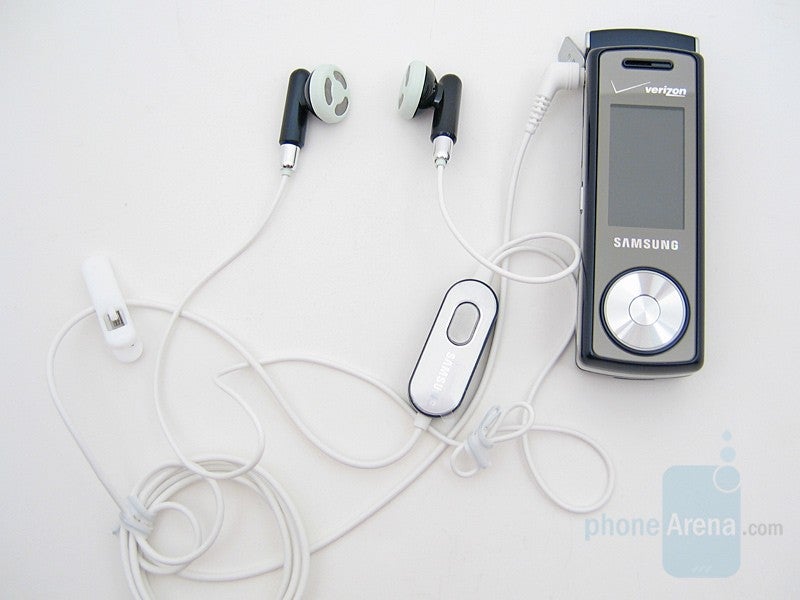
The overall quality of music playback through the built-in speaker (on the rear) is lacking in Bass, Mid-Range, and Volume, but once you connect the included stereo earbuds the problem is solved. If you require a little more freedom, you may also use a Bluetooth Stereo headset. Either way, music sounds “full” and is equal to using any standard MP3 player. We believe that the music player on the Juke is one of the best and easiest to use on any current Verizon phone, with the exception of the LG Chocolate VX8550, where both phones also allow you to perform other tasks while listening to music, such as sending and receiving text messages.

This is the area where we started to run into some problems. First, the Juke is not EV-DO capable, which means all data connections must use the slower 1x speeds. There is also no VCast Music, VCast Video, or Mobile Web on the phone, but interesting enough, you can download and use the VZ Navigator program for turn-by-turn directions. Samsung designed the Juke not to download music from Verizon, but to download it directly from your PC.
The next area we ran into problems was with the Reception and Sound Quality. The internal antenna is located at the bottom of the phone where you would naturally hold onto the device and would be located in your palm. However, there is a label at the bottom saying “For best performance, do not touch this area when using your phone”. Because of the location of the antenna, we noticed low signal strength and dropped a few calls while in fringe areas, where other phones did not have this problem.
The Sound Quality though the earpiece speaker was also lacking. The first thing that we noticed when placing a call was that we could hear a constant “hiss” sound through the earpiece speaker. Raising and lowering the volume did not affect it, and it was most noticeable while using the phone is less-noisy environments. Also, when listening to someone talk and with the earpiece volume set to High, we could hear distortion, as if the speaker was rattling around. In order to eliminate this, we had to keep the speaker set to Medium, which is a little lower than we would have liked. Outgoing call quality was good, with the person on the other end saying that we sounded like we were using a landline.
These problems are a concern to us, since the Juke is a phone and will be used as such. If you are only planning on using the phone for a few quick conversations, then it probably would be OK, but you would be better off using a higher quality phone for conversations lasting an hour or longer.
It is also no surprise that the Speakerphone quality is lacking, and is more of a “novelty” on the Juke than something that would be used daily.
The included 770mAh Battery is rated up to 3.5 hours of talk time or 10 days of standby time. We were able to achieve a little over 3 hours of talk time, but standby time is closer to 5 days.
Conclusion:
The Juke has clearly been designed for the under-20 demographic, looking for an inexpensive MP3 player that is also capable of being used as a phone. The swivel form-factor is truly unique and sets its self apart from any other phone available from Verizon. As a music player, the Juke does its job well, with 2GB of internal memory, stereo earbuds, and an excellent user interface with a wide variety of options. Unfortunately, as a phone, it is lacking in reception and sound quality. We feel that the Juke’s ideal buyer is someone that is looking to use it as a music player 75% of the time, and as a phone 25% of the time. However, if you are looking for a phone first, and that is also capable of playing music, then the LG Chocolate VX8550 would be better suited for your needs.
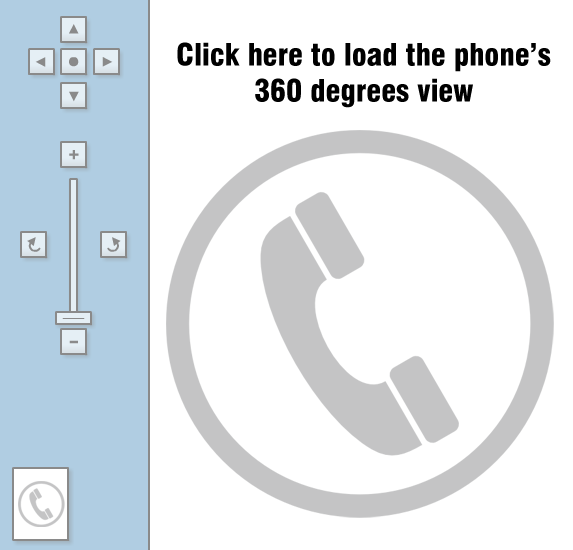











Things that are NOT allowed: