Samsung Galaxy S6 edge vs Google Nexus 6

Introduction
It’s almost hard to believe that it’s been already months since the Google Nexus 6 officially launched, and in that time frame, it’s also equally as mind-boggling that many flagship phones are still not running the latest version of the platform – Android 5.0 Lollipop. Bestowed with the Nexus moniker, naturally, the Nexus 6 from Motorola is one to showcase the latest and greatest there is to offer with the platform. At the same time, it’s also not one to be overlooked because it’s riddled with some astounding specs.
Like a kid amped up on some sugar, the Samsung Galaxy S6 edge is a fresh new entrant running on all cylinders. Not only is it incredibly fast, but it’s setting the bar high for everything else that intends on coming out the rest of the year. Best of all, there’s just something alluring about its unique looks, which is further complemented by the new premium design language Samsung has bestowed its flagship line this year.
At the end of the day, there can only be one phone to stand tall, rise above its rival. It’s old versus new, big versus small, and stock versus custom, so which one of these two venerable smartphones will have the guts and glory to reign supreme?
Design
Size is certainly something we can’t overlook between them, but the more premium and unique aesthetic of the Galaxy S6 edge allows it to stand apart from the Nexus 6’s contemporary look.
Staring at them longingly, there’s no denying that the two are just two very differently designed phones – crafted to appeal to certain demographics more than other. In terms of aesthetics and appeal, we’d give the Samsung Galaxy S6 the nods on achieving more glances and looks from bystanders, mainly because it has the luxurious qualities that cater to a wider audience.
Brandishing one sharp design, thanks in part to its Corning Gorilla Glass 4 surfaces and metal trim bezel, the entire package is enhanced even further by the way light reflects off the glass, producing this cool shimmering and dazzling effect. Add to that, it’s incredibly skinny, super lightweight, and far more compact, it all translates to an unprecedented change we’re happy to experience from a company that wasn’t all that notable that long ago for its smartphone designs. Lastly, the dual-curved display is a neat touch that gives the phone a cool-looking, unique aesthetic.
Conversely, the Google Nexus 6 is pretty much on the other side of the spectrum with its gargantuan size. That alone, will probably keep some folks at bay, but then again, others favor its phablet-esque dimensions. Yes, it’s obnoxiously large, which surprisingly enough, can catch the attention of some people. However, it’s just a handful to operate – requiring two-handed operation more than anything else. Visually speaking, it’s a bit more contemporary with its design language, comprised out of mostly durable plastic.
Impressively enough, even with its compact stature, Samsung is able to stuff several other goodies into its already tight package – like an improved finger print sensor, wireless charging, IR blaster, and heart rate senor. Meanwhile, the Nexus 6 also boasts wireless charging, in addition to dual front-firing speakers, but that’s all. For having so much real estate to work with, you’d imagine that Motorola would’ve been able to crap a few extra stuff in the process. Guess not.
Display
Quad-HD goodness is in tow here, but there’s something cooler about a dual-curved display – more so when it delivers outstanding qualities.
In being true pioneers in the space, it’s wonderful to know that the two handsets tip the scales with their quad-HD resolution displays – something we feel that’s necessary to stand head-above-water over the rest of the high-end crop. For the Galaxy S6 edge, it’s fashioned with an incredibly sharp 5.1-inch 1440 x 2560 Super AMOLED dual-curved display, which achieves a higher pixel density count of 577 ppi. The figures alone paint something exquisite with the Galaxy S6 edge, but we can’t neglect the same level of attention paid to the Nexus 6’s 6-inch 1440 x 2560 AMOLED display – one that still pulls in a respectable 493 ppi pixel density.
Seriously, the two panels cram a ton of pixels, giving plenty of detail in everything that’s being displayed. Whether it’s viewing them up close and personal, or from a normal distance, we can’t argue that they deliver sharp visuals that make it easy on eyes to decipher the most miniscule of things. All told, it purely boils down to size preference – where the Nexus 6 carries more real estate, which some can find useful for specific occasions.
Even though they both rely on AMOLED technology, the S6 edge’s Super AMOLED panel produces higher quality results. To be fair, however, we have to applaud both companies for getting the displays to very close to that ideal color temperature reference value of 6500K – giving them a very neutral tone, neither too warm, nor too cold. Still, the S6 edge’s screen drives away with its stronger brightness output of 553 nits, versus the Nexus 6’s poor mark of 270 nits. Naturally, the vast discrepancy between the two becomes apparent outdoors when viewing the displays under the gaze of the sun. The Nexus 6’s display is just unviewable.
Moreover, Sammy has calibrated its display perfectly in Basic mode so that it’s one of the most color accurate screens out there, which is something noteworthy for AMOLED technology in general. With the Nexus 6, it’s evident that it favors a more saturated color production, made more profound as it doesn’t technically hit each of the target values in the color gamut chart below.
And lastly, we can’t forget to mention the added functionality brought on by the dual-curved display of the S6 edge. From being able to access some of our favorite contacts from the lock and home screen, to the cool visualizing pattern when we receive incoming calls from our favorite contacts, and the notification tickers that bring info to one of its edges, the dual-curved display adds to the phone’s arsenal, but as we’ve detailed already, it’s most profound for the aesthetics.
Interface and Functionality
TouchWiz receives a new, more toned down redesign, but it’s still more cluttered and heavier than stock Lollipop.
While Samsung's Galaxy S devices have always shipped with nothing less than the best available at the time in terms of hardware, we've often found ourselves wishing it did more on the software side. Its proprietary TouchWiz layout has often proved sluggish and less responsive than what some competitors had to offer – a sight that the Samsung faithful only tolerated because of the smorgasbord of extra features the platform gave them access to. With the Galaxy S6, however, the company has finally come to sense, and has carried out a number of software optimizations that make the Galaxy S6's software both easier to understand and faster than ever before.
Visuals have never been a strong point for TouchWiz, but with this new version, however, Samsung has added support for third-party themes – allowing users to alter its looks, should they find a more fitting theme. On the software feature side, TouchWiz still adheres to the needs of power users because of its exhaustive set of software features – they include the fingerprint scanner (still embedded in the physical Home button) that is now of the touch, not swipe, type, finally allowing for a hassle-free unlock. In addition, TouchWiz also offers software features like MultiWindow (run two apps simultaneously), and Private and Car modes (hide sensitive content / dashboard with bigger icons and essential apps only).
Despite the overhaul of TouchWiz, it still can’t beat out the Nexus 6’s vanilla Android 5.0 Lollipop experience. Who doesn’t like stock Android? From a visually standpoint, Material Design was born from Google’s vision, adding bright and poppy colors through various layers of the platform. At the same time, the pure nature of the experience extends into the minimalist look it’s sporting.
Unlike TouchWiz, which is rich with secondary features, stock Lollipop is far more straightforward and to the point with its approach. No, we don’t get any enhanced multi-tasking experiences like with TouchWiz, but when things run oh so fluidly, the Recent Apps menu is still effective enough for moving in-and-out of various apps. And then there’s the multi-user feature of stock Lollipop, which strangely has been omitted with TouchWiz – albeit, there are Private and Easy modes that replace it. Still, stock Android 5.0 Lollipop’s multi-user feature is an invaluable tool that provides more organization, allowing folks to have separate accounts to anyone using the phone.
Processor and Memory
Month of usage, the Nexus 6 is still fluid with its performance. For now, the Galaxy S6 edge delivers the same punch, but who knows how it’ll handle months down the road.
Maybe it’s just the software optimizations and tweaks of stock Lollipop that help things move so swimmingly on the Nexus 6, but even now after several months of usage, the Nexus 6 rarely shows any signs of slowdown or lag with its performance. Under the hood, it’s endowed with a last-generation quad-core 2.7GHz Qualcomm Snapdragon 805 SoC, coupled with an equally beefy 3GB or RAM and the Adreno 420 GPU.
Samsung on the other hand, decided to ditch Qualcomm altogether with its flagship, choosing instead to go all in-house for the Galaxy S6 edge. Rather, the S6 edge relies on a home-grown Exynos 7420. The 7420 is an octa-core processor, built on a 14nm node, with two clusters made up by four cores arranged in a big.LITTLE configuration and Mali-T760 graphics. We have one group of power-efficient ARM Cortex-A53 CPUs, and another with powerful Cortex-A57 ones. The idea behind the arrangement is simple to understand – the efficient team of cores takes care of most trivial tasks, while the speedy A57 cores kick in when power is required. If maximum performance is what you need, the Exynos 7420 can switch all eight cores on and work them simultaneously.
In the shorter time period we’ve been using the Galaxy S6 edge, we can attest it’s the faster and most responsive Galaxy S smartphone the company has ever produced. Additionally, its response is significantly tighter than previous efforts – allowing all sort of operations to execute in a fluid manner. However, it’s still unknown how long this experience will run smoothly, considering that after months of using both the Galaxy S5 and Note 4, the experience has been marred by bouts of lag.
Meanwhile, if we’re to look strictly at their benchmark performances, it’s quite obvious that the new Exynos chip is far exceeding the older Snapdragon 805. Gaming, too, is superior with the Galaxy S6 edge, as the benchmark scores show, but in all practical sense, the Nexus 6 is still equipped in handling all sorts demanding gaming titles.
At the bare minimum, both handsets start off with 32GB of internal storage – with no means on supplementing that capacity. On top of that, they’re also offered in 64GB, but the Galaxy S6 goes one extra step by dealing a 128GB model as well.
Internet and Connectivity
Smooth browsing is what we've been getting with each and every flagship for the past few years, and Samsung's and Motorola's offerings don't fail to deliver just that. Courtesy of their powerful internals, both devices handle even asset-heavy pages with ease and don't struggle when navigating through them. That said, whereas both devices rely on Chrome for your browsing needs, Samsung's Galaxy S6 edge comes with its own default solution that is an equally great performer.
Honestly, the only thing separating the experience is the vast size disparity between their displays. With the Nexus 6, naturally, we’re presented with extra real estate that enables pages to be visualized in their entirety – requiring less scrolling or pinch zooming in the process.
On the connectivity front, you'll hardly find much to complain about, regardless of whether you go for the Galaxy S6 edge or the Nexus 6. Both devices offer support for a wide array of LTE bands, 5GHz Wi-Fi, Bluetooth 4.1, NFC, and DLNA. Still, the Galaxy S6 edge pulls ahead because of its infrared blaster for control over home electronics, and Samsung Pay – the company's new mobile payments solution that works hand-in-hand with the handset's NFC chip.
The idea behind it is much alike to that of Apple Pay – the company gets retailers and banks involved (but free of charge), and you reap the benefit of never having to pull out your credit card out of your wallet again (much less physically sign any receipts).
Camera
There’s no problem with either when snapping photos outdoors when the sun is around, but the S6 edge takes the gold in low light.
The 13 MP camera on the Nexus 6 features an f/2.0 aperture lens, optical image stabilization, dual-LED flash ring, 2-megapixel front camera, and up to UHD 4K video recording. The Galaxy S6 edge answers back with an equally impressive 1/2.6”, 16-megapixel rear camera, which comes with a wider-than-before f/1.9 aperture lens and an optical stabilization gizmo attached to it – with the same UHD 4K recording as its rival.
The snapping app on the Nexus 6 is Google's Camera – one that’s been available for quite some time as a downloadable app in the Play Store. Yet again, we can see Lollipop’s favor of offering a cleaner and simpler UI, since the Camera app’s interface is predominantly reserved for the viewfinder. In terms of shooting modes, we’re given photo sphere, panorama, HDR+ and lens blur. In comparison, the Galaxy S6 edge camera is more akin to those who want finer controls and a handful of cool modes. One of them in particular, the Pro mode, allows us to adjust relevant parameters such as ISO, white balance, exposure adjustment, and even focus.
Outdoors, both handsets take pretty decent photos, even in not so ideal lighting conditions. Details are abundant, allowing us some elbow room to crop photos later on without losing too much, but what’s notably different about them is how the Nexus 6 seems to cast an overly warm, yellowish hue over the scene, but it manages to slightly do a smidgen better than the Galaxy S6 edge with dynamic range – where the exposure is balanced throughout the scene. They’re minor, subtle things that may win over some folks, but don’t count out the Galaxy S6 edge because it’s better at dealing with close-ups and scenery shots too.
Where there’s a big separation between the two is in the low lighting performance of the Galaxy S6 edge, which is a clear step up over its rival. Not only are shots taken by the S6 edge brighter, enabling details to be drawn out, but it’s also sharper looking with significantly less noise. Too many times, the Nexus 6 produces under-exposed shots that hide any details – while also appearing generally duller tone and quality.
Likewise, it’s the Galaxy S6 edge that pulls ahead in terms of video recording quality. As we’ve mentioned, both are equipped with UHD 4K recording, in addition to the usual 1080p. What’s most prevalent is how much better the Galaxy S6 edge is in adjusting focus on the fly – it’s smoother for one, whereas it’s slower with the Nexus 6.
Multimedia
Bold and beautiful, their AMOLED-based displays glow immaculately, but the generous real estate of the Nexus 6 makes it more ideal.
Both galleries offer grid thumbnail views, and allow for rich picture editing from within the apps, as well as sport plenty of sharing options. Best of all, there are enough fun editing tools at their disposal to further enhance the look of photos.
Video playback is excellent on both handset, too, as they support quite a handful of video codecs out of the box. Watching videos isn’t an issue with either of them, thanks in part to their sharp displays, but we have an extra layer of multi-tasking with the S6 edge’s experience – videos can essentially be played in their own windows, which can be placed on top of whatever we’re doing. Then again, some folks will find the Nexus 6 to be more ideal for the situation, thanks in part to its larger screen and dual front-firing speakers.
When it comes to the music players, they come preloaded with the usual Google Play Music app – though, Samsung offers its own TouchWiz music player as well. Yes, we’ll certainly say that the TouchWiz music player is a good alternative, but it’s pretty reserved looking. For only a single speaker, the Galaxy S6 edge is able to muster up 75.4 dB of audio power, which is a miniscule difference from the Nexus 6’s tally of 75 dB. Between them, we prefer the audio coming out of the Nexus 6, as the Galaxy S6 edge’s quality is thin and subdued.
Call Quality
Quite honestly, neither phone prove to be exorbitantly superior to the other with call quality. The more we think about it, the more we realize that they’re average at best – good enough to handle phone calls, but there are still some distracting qualities. Through the earpiece of the Nexus 6, we can audibly hear some static noise, while the Galaxy S6 edge emits a slight hiss with voices.
Battery
A big phone requires a big battery, so it makes perfect sense for the Nexus 6 to carry a beefy 3220 mAh one inside of its body – whereas with the smaller sized Galaxy S6 edge, it’s only packing along a 2600 mAh battery. In running our custom script for our battery benchmark test, it reveals that the Galaxy S6 edge is slightly longer-lasting. It puts up a mark of 8 hours and 11 minutes, which is marginally better than the Nexus 6’s respectable tally of 7 hours and 53 minutes. However, we have to note that we tested the Galaxy S6 edge has run the test with its display set at 180 nits of brightness, as opposed to the usual 200 nits, since it’s unable to reach that mark when its brightness is manually set, even to the highest setting.
What’s nice, though, is that both handsets are pretty efficient at charging. The Galaxy S6 edge needs only 83 minutes to get back to full strength, while the Nexus 6 isn’t too far off at 98 minutes. Even better, they both offer the convenience of wireless charging.
Conclusion
Whichever phone you end up choosing, just know that it’s going to cost you quite a handful to buy – whether it’s outright or with a contract. Luckily, the pricing structure for the Nexus 6 is pretty uniform whichever outlet you end up going with. So if we’re to look at it from an outright level, you’ll need to fork over a beastly $699.99 to snag the Google Nexus 6. In contrast, depending on where you go, the Galaxy S6 edge will fetch you roughly between $699.99 and $814.99.
Simply, there’s no denying the reality that the Galaxy S6 edge is just one expensive smartphone – though, its overall performance is indicative of its hefty cost. You’ll pay an exorbitant amount for the phone, but what you get in return is a premium looking, compact sized smartphone that runs highly in all key categories. In addition, the cool aesthetic achieved by its dual-curved display is undoubtedly a sight to behold in itself. It’s just, you know, so gorgeous and beautiful looking.
Well, if you take fancy in phablet sized things, then it’s a no-brainer decision to go with the Google Nexus 6. Specs-wise, it’s able to pull its weight in comparison to Sammy’s new toy, but what makes the Nexus 6 so grand is the fact that it’s one of the showcase devices for the platform, meaning it’ll receive updates to Android a lot sooner than the Galaxy S6 edge, which will take Sammy some time to optimize to mesh well with its own custom experience.
All told, it’s a win-win whatever phone you end up going with. One might have the upper hand in specific areas, but at the end of the day, they perform swimmingly enough is all the key areas to make them smartphones you won’t be disappointed in buying.
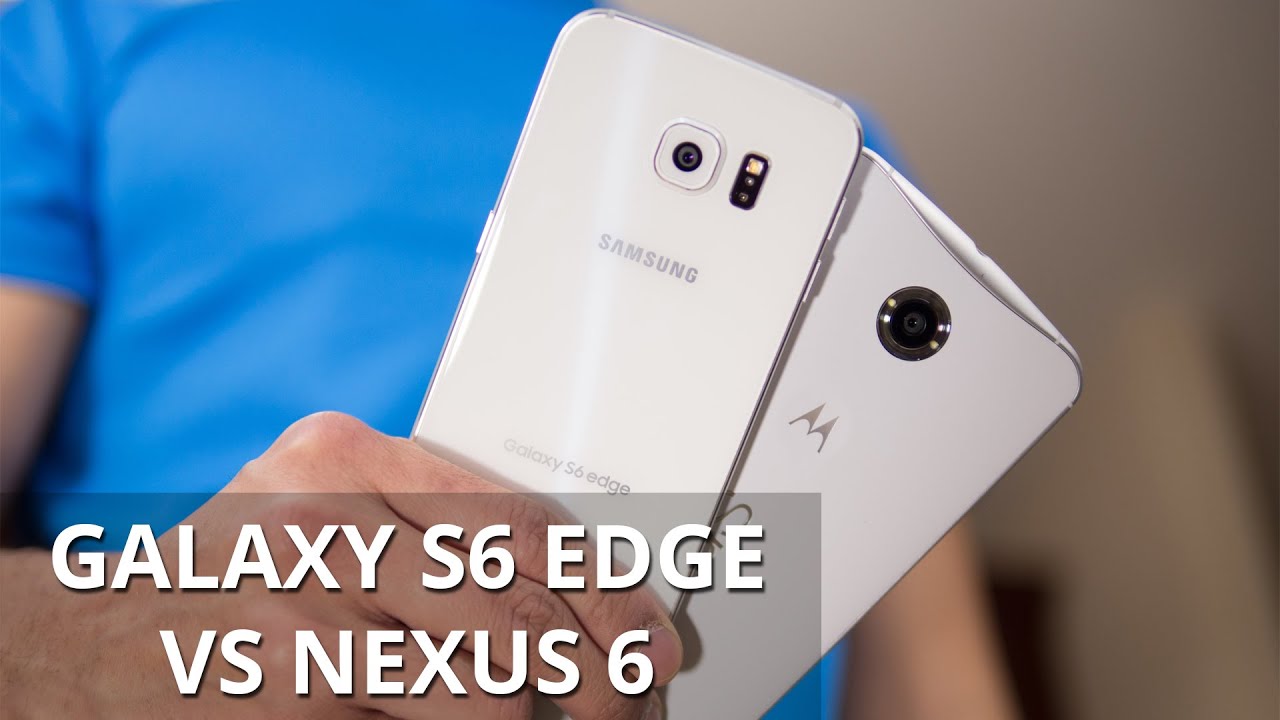
Samsung Galaxy S6 edge
Pros
- Faster chipset
- Lighter, thinner, more compact
- Cooler looking aesthetic with its dual-curved display
- Excellent camera
Google Nexus 6
Pros
- Stock Android 5.0 Lollipop experience
- Larger sized screen
- Will receive software updates faster
- Perfect for watching videos




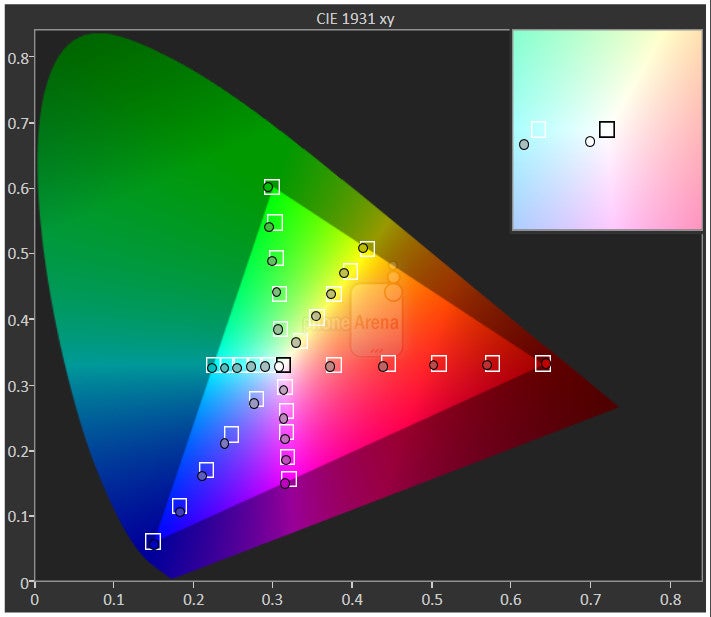
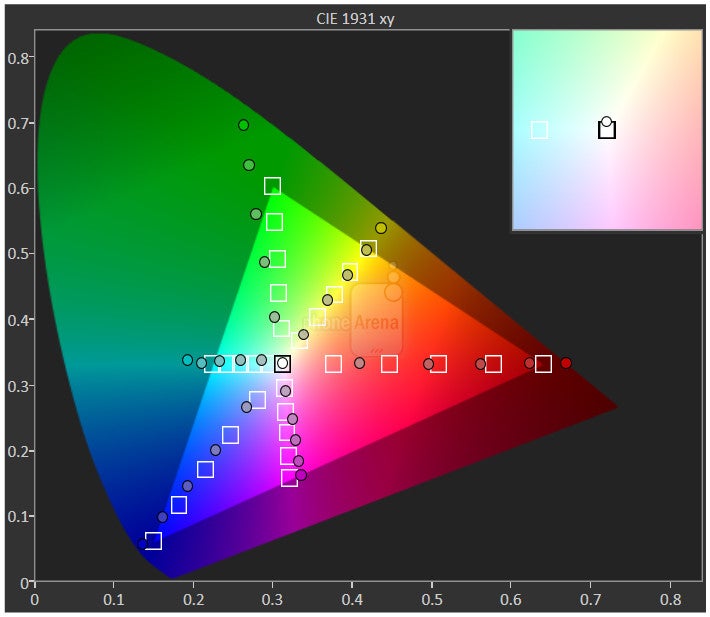


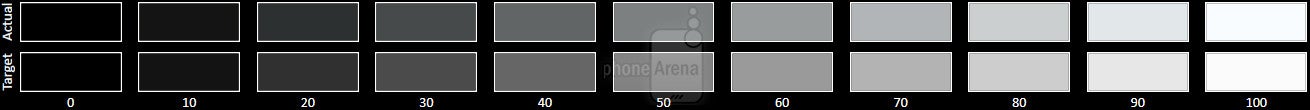
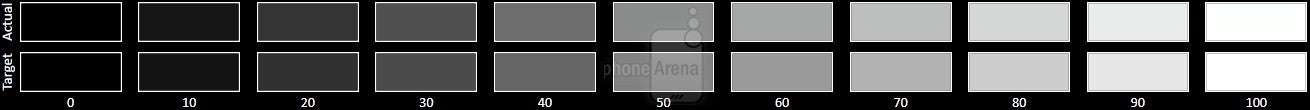















Things that are NOT allowed: