Samsung Galaxy S20 Plus vs Galaxy S10 comparison review
We may earn a commission if you make a purchase from the links on this page.

The Samsung Galaxy S21 series is joining the flagships and these phones are bound to impress us. If you're interested in how the newest Galaxy S21 compares to the previous generation Galaxy S20, check out our detailed comparison of Samsung Galaxy S21 vs Samsung Galaxy S20!
##
Best Samsung Galaxy S20 (Plus) features
- Longer battery life at 60Hz and faster charging
- Better camera zoom quality and more natural tones
- Smooth 120Hz scrolling and gaming
- 8K video and higher recording zoom
- Stronger, fuller stereo speakers
Best Samsung Galaxy S10 (Plus) features
- Better value for the money
- Brighter and warmer pictures and video
- Steeper screen curve for easier back gesture
- More color-credible, less blueish display white balance
Summary
Taller, heavier (but still handsome), the new Galaxy S20 and S20+ are a bit faster than the S10 or S10+, last longer on a charge by default, and have more camera zoom pixels to toy with. They are also way more expensive, the smoother 120Hz display is a battery drag, and the differences in picture and video quality rarely warrant the price gap.
With the 5G connectivity, high display refresh, and the much larger batteries, however, the S20 and S20+ are more futureproof than the S10 models. If you are planning to keep your new Galaxy S20 or S20+ phone for at least the next three years, that is, to take advantage of the complete 5G rollout.
Buy Samsung Galaxy S20 Plus from:
Design and display
Look, Ma, the Galaxies have grown and their screens are fast and blue!

One thing comes to mind when you see the Galaxy S20 and S20+ next to the S10 or S10+: “Samsung's babies have grown.”
With taller screens and beefier batteries, the S20 and S20+ are larger, heavier, and more pronounced in the hand than their S10 counterparts. Thanks to the slightly skinnier aspect ratio, however, they are more narrow, and very manageable in the hand still, even the larger Plus model.
What gets in the way of ergonomics more than the size difference, though, is the display curve angle. Samsung chose a flatter panel for the S20, and the preinstalled protector is not completely overlapping the side frame. Thus, your finger catches the protector edge each time you swipe from the left or right side to go back in the interface when you are using navigation gestures. With a case on, however, the inconvenience is largely moot.
With taller screens and beefier batteries, the S20 and S20+ are larger, heavier, and more pronounced in the hand than their S10 counterparts. Thanks to the slightly skinnier aspect ratio, however, they are more narrow, and very manageable in the hand still, even the larger Plus model.
What gets in the way of ergonomics more than the size difference, though, is the display curve angle. Samsung chose a flatter panel for the S20, and the preinstalled protector is not completely overlapping the side frame. Thus, your finger catches the protector edge each time you swipe from the left or right side to go back in the interface when you are using navigation gestures. With a case on, however, the inconvenience is largely moot.

The flatter S20 series screen and shorter pre-installed screen protector make for a scratchy back gesture
Samsung is second to none when it comes to OLED displays, and its flagships get only the best, with incremental generational improvements. The excellent 6.1” Galaxy S10 and 6.4” S10+ 1440p displays are one-upped slightly only in the peak brightness and reflectivity aspects by the 6.2” S20 and 6.7” S20+. The blue tint of death, however, rears is ugly head whenever you tilt the S20 or S20+ at a sharper angle, more so than on the S10 models.
As you can see from the out display benchmarks, the Galaxy S20 series displays are produced or calibrated for a slightly colder white balance, and it definitely shows side by side, especially when you tilt the phones, as the S20 can quickly give you the blues with the slightest angle change.
Samsung Galaxy S20/S20+ vs Galaxy S10/S10+ cameras and audio
Space Zoom deepfake, low-light evolution

Here comes the fun part – if you are going to keep your S20 or S20+ for three years to justify the 5G and 120Hz markup, will the camera be much better than the much cheaper S20 or S10+? Well, sometimes better, yes, but not much better all the time.

Samsung's new Galaxy S20, Plus or Ultra flagships, as well as the foldable Z Flip, not only come with Android 10 out of the box, but are also the exclusive bearers of the One UI 2.1 version overlay that lands with a few improvements over 2.0 that is on the S10 or Note 10 series.
The changes in Quick Panel toggles, as well as the transitioning of Direct share to Quick share come to mind. Quick share makes it much easier interface-wise to send big files to other Galaxies in a jiffy from the share menu than before, and plenty of other improvements, big and small.
Samsung has promised that the update will trickle down to the Note 10, Note 9, and even S9, so the S10 would definitely be in the mix, too.
The new One UI interface on the S20 feels a tad faster and smoother in 120Hz display refresh mode, but if you run it on the default 60Hz, it's still zippy and there is no perceived difference with the S10.
With previous One UI versions you had to download a separate app to activate rich navigation gestures, but thankfully that's no longer the case, as Samsung has baked them into the interface settings.
With up to 12GB RAM and a second-gen 7nm Snapdragon 865 processor, the newer Galaxies have an edge before the 855 on the Galaxy S10 and S10+ when it comes to benchmarks, yet real-world performance stays top-notch on the S10 models as well.
The 5G connectivity and the 120Hz display refresh are battery hogs, so Samsung had to up the ante in that department for the S20 series. The 3400mAh unit of the S10 was bumped to 4000mAh for the S20, while the 4100mAh pack in the S10+ grew a tad less to 4500mAh for the S20+.
The gains are not revolutionary, but are very welcome, and result in longer battery life on a charge for the S20 models. Not if you run their displays at 120Hz which would undercut their marathon endurance to below S10 or S10+ levels.
With more than four million pixels to be lit up and managed on each display, though, don't expect two-day battery life miracles from any of these but the S20+, and with gentle 60Hz usage at that.
Fast charging is where the S20 models shine brighter than the S10 series, mainly because Samsung threw in a 25W brick in the box, rather than the previous 15W charger. The rapid system pumps the new phones in under an hour, but makes the biggest difference in the initial stages of charging, up to about 80%, leaving you with much more charge in the pack after just 15 minutes than the S10's charger.
The new 12MP main sensor keeps the S10 models' resolution, but grows in pixel size and low-light abilities. The 64MP sensor is used for zooming by cropping rather than focal lengths, while the 12MP ultrawide sensor grows in pixel size 40% compared to what's on the S10+. The front cameras on all four handsets are 10MP, though.
With new hardware come new responsibilities, so can the S20 and S20+ beat the S10 or S10+ to warrant the official $250-$350 price difference, respectively? Largely not, especially if you find the S10 models on sale.
With new hardware come new responsibilities, so can the S20 and S20+ beat the S10 or S10+ to warrant the official $250-$350 price difference, respectively? Largely not, especially if you find the S10 models on sale.
The warmer colors and yellowish white balance of the S10 series graduate into colder and more realistic tones on the S20 models. A step lower exposure brings darker, more contrasty shots from the new Galaxies, compared to their predecessors.
Each approach has its advantages and drawbacks, but if you ask the average user if they'd prefer the warmer, lighter pics of the S10, they'd probably say yes, and not be worried about the higher amount of detail and sharper definition that the S20 seems able to capture.
All phones perform very well in low-light, as we've come to expect from Samsung's Galaxy S-line flagships. Again, the Galaxy S20 seems to manage a more credible color representation, which is important to recreate the atmosphere in the usually darkish dusk time shots.
Nothing to see here, equal strengths and weaknesses, move on. Night shot is usually triggered by the automatic "scene optimizer" that Samsung uses by default when it's dark around, and stitches several shots with different exposure levels to brighten the scene as if taken at dusk. The phones do well, but the difference between using the automatic mode and force-feeding the S10 or S20 "Night mode" is not that stark. It takes from 2-3 to the whopping 11 seconds, depending on the conditions in front of the lens.
Nothing to see here, equal strengths and weaknesses, move on. Night shot is usually triggered by the automatic "scene optimizer" that Samsung uses by default when it's dark around, and stitches several shots with different exposure levels to brighten the scene as if taken at dusk. The phones do well, but the difference between using the automatic mode and force-feeding the S10 or S20 "Night mode" is not that stark. It takes from 2-3 to the whopping 11 seconds, depending on the conditions in front of the lens.
Finally, one unequivocal winner! The Galaxy S20 may not have a real telephoto zoom, just crops from the high-res 64MP sensor, but there's so much pixel information to play with, that it easily beats the Galaxy S10 2x telephoto zoom and it only goes downhill for the 2019 edition from there. Just look at the 10x zoom quality difference!
The 10MP selfie cameras aren't going to wow you with dynamic range heroics or detail quality, and the S20 series sometimes struggles to place the focus at all the right places, but overall the selfies are pretty decent, with the same warm (S10) vs natural (S20) color characteristics as the main cameras.
The 10MP selfie cameras aren't going to wow you with dynamic range heroics or detail quality, and the S20 series sometimes struggles to place the focus at all the right places, but overall the selfies are pretty decent, with the same warm (S10) vs natural (S20) color characteristics as the main cameras.
As for the video recording, the S20 series is preferable only if you are going to go all the way to 8K definition and need higher zoom-while-filming levels. For most intents and purposes otherwise, the video stabilization, details and smoothness are very good on all phones, and very close between the generations if we compare in the default mode 1080p at 30fps mode. The hue tonality is won by the S20 series with its more natural white balance, though the S10 videos look warm and jollier.

When it comes to audio, the newer Galaxy S20 and S20+ sound like they have the upper hand in power and clarity from the Dolby-certified stereo speakers, and that tendency is slightly more pronounced on the larger, Galaxy S20+.
Samsung Galaxy S20/S20+ vs Galaxy S10/S10+ software and performance
Samsung's new Galaxy S20, Plus or Ultra flagships, as well as the foldable Z Flip, not only come with Android 10 out of the box, but are also the exclusive bearers of the One UI 2.1 version overlay that lands with a few improvements over 2.0 that is on the S10 or Note 10 series.
The changes in Quick Panel toggles, as well as the transitioning of Direct share to Quick share come to mind. Quick share makes it much easier interface-wise to send big files to other Galaxies in a jiffy from the share menu than before, and plenty of other improvements, big and small.
Samsung has promised that the update will trickle down to the Note 10, Note 9, and even S9, so the S10 would definitely be in the mix, too.
With previous One UI versions you had to download a separate app to activate rich navigation gestures, but thankfully that's no longer the case, as Samsung has baked them into the interface settings.
With up to 12GB RAM and a second-gen 7nm Snapdragon 865 processor, the newer Galaxies have an edge before the 855 on the Galaxy S10 and S10+ when it comes to benchmarks, yet real-world performance stays top-notch on the S10 models as well.
Samsung Galaxy S20/S20+ vs Galaxy S10/S10+ battery life
Bigger batteries and faster charging, 'cause you'll need them at 120Hz
The 5G connectivity and the 120Hz display refresh are battery hogs, so Samsung had to up the ante in that department for the S20 series. The 3400mAh unit of the S10 was bumped to 4000mAh for the S20, while the 4100mAh pack in the S10+ grew a tad less to 4500mAh for the S20+.
The gains are not revolutionary, but are very welcome, and result in longer battery life on a charge for the S20 models. Not if you run their displays at 120Hz which would undercut their marathon endurance to below S10 or S10+ levels.
| Browsing + Scrolling at 60Hz and 200 nits | Browsing + Scrolling at 120Hz and 200 nits | Battery capacity | |
|---|---|---|---|
| Galaxy S20 Ultra | 12 hours 23 minutes | ~9 hours and 15 minutes | 5000mAh |
| Galaxy S20 Plus | 12 hours 40 minutes | ~8 hours 30 minutes | 4500mAh |
| Galaxy S20 | 12 hours 12 minutes | ~7 hours 45 minutes | 4000mAh |
| Galaxy S10 | 8 hours 9 minutes | n/a | 3400mAh |
| Galaxy S10+ | 10 hours 33 minutes | n/a | 4100mAh |
| Galaxy Note10+ | 11 hours 37 minutes | n/a | 4300mAh |
With more than four million pixels to be lit up and managed on each display, though, don't expect two-day battery life miracles from any of these but the S20+, and with gentle 60Hz usage at that.
Fast charging is where the S20 models shine brighter than the S10 series, mainly because Samsung threw in a 25W brick in the box, rather than the previous 15W charger. The rapid system pumps the new phones in under an hour, but makes the biggest difference in the initial stages of charging, up to about 80%, leaving you with much more charge in the pack after just 15 minutes than the S10's charger.
Thus, as long as you stay at the default 60Hz, the Galaxy S20 series definitely beats the the S10 models in the frugality marathon and the charging Olympics. Battery round won, fatality!
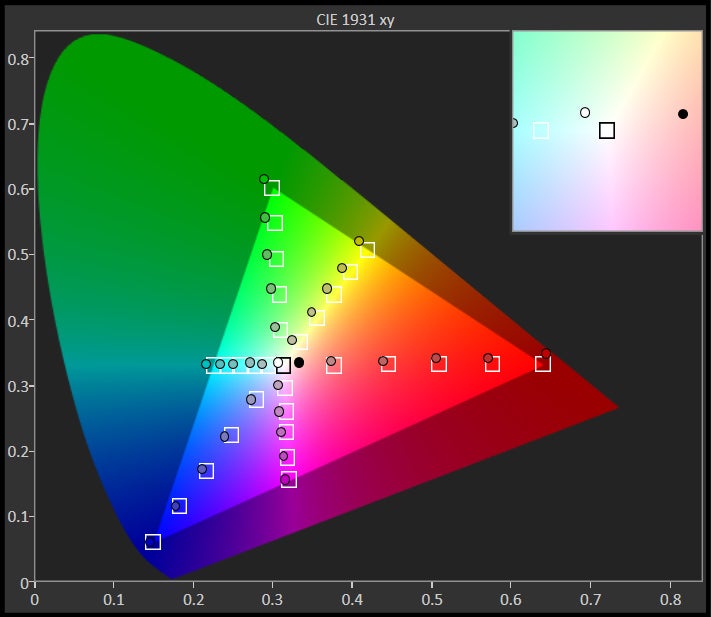
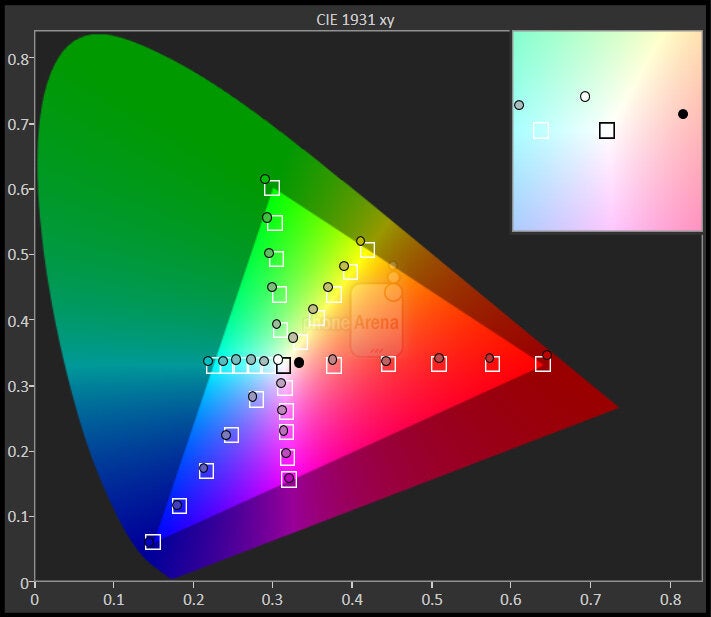
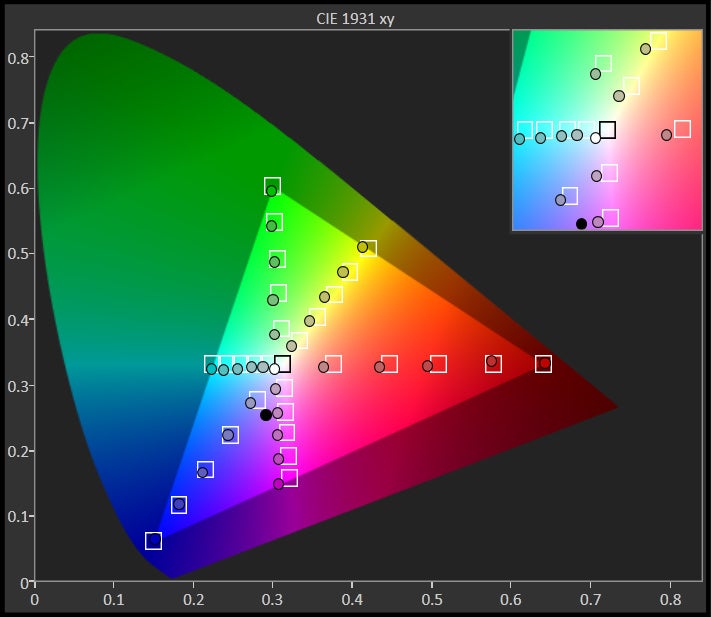
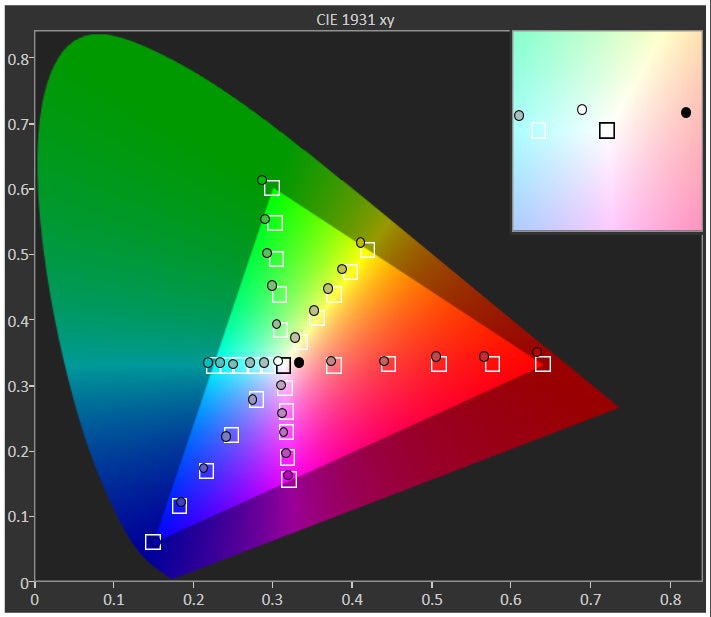
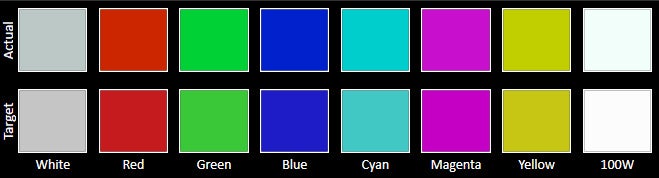

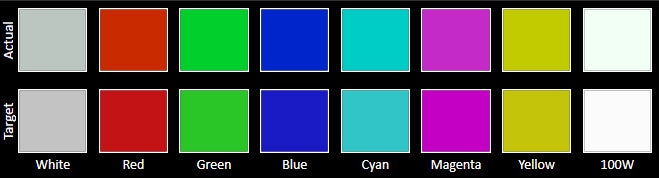
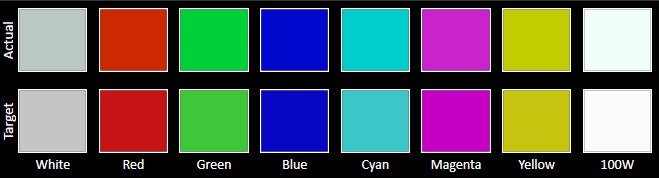
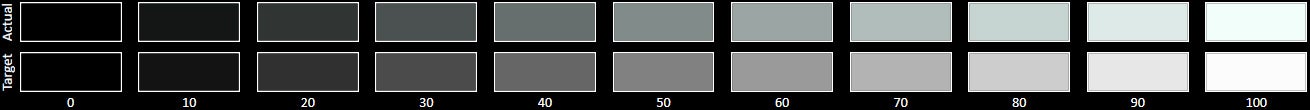
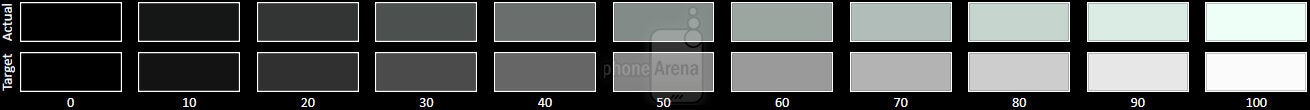
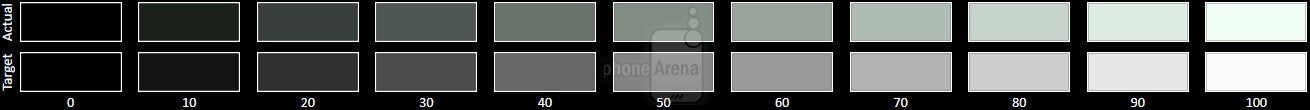
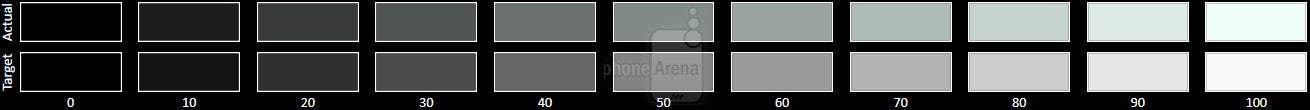



















Things that are NOT allowed: