Samsung Galaxy 5 Review

This is a global GSM phone. It can be used with AT&T and T-Mobile USA without 3G.
Introduction:
There comes a time in everybody’s life when they have to make the decision to smartphone or not to smartphone. If you are coming from a regular phone, but mustered up courage to move onto the touchscreen fad that started a few years ago, then the next natural step for you would be a phone like the Samsung Galaxy 5.
Design:
Reminiscing the sleek design of the Samsung’s Corby line, the handset has the typical sloping sides with a diagonally-running trim in dark grey color. The trademark Samsung piano black glossy plastic is the material of choice for the front and back. A 2.8” capacitive touchscreen of the lowly 240x320 pixels of resolution comes on the Samsung Galaxy 5. Visibility is below average in the sun, but indoors brightness and color gamut are more than adequate. The display registers touch easily, however it doesn’t support multi-touch gestures.
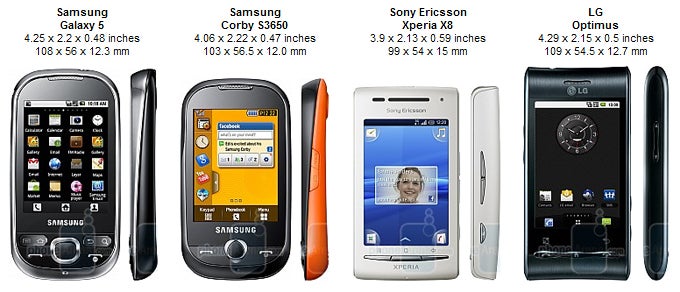
You can compare the Samsung Galaxy 5 with many other phones using our Size Visualization Tool.
Underneath it are the 5-directional D-pad, two rocker buttons for the four Android functions – home, search, menu and back – and two call keys. Everything is crammed in the small space below the screen, which presents a problem for people with bigger hands, but still, the key travel is deep enough, with distinct clicks. The buttons lack any backlighting whatsoever, so you better learn what is where by heart.
Since there is no dedicated camera key, the only elements around the handset are the volume rocker on the left, where the microUSB port is, and a 3.5mm audio jack up top. The 2MP camera on the back is run by a virtual shutter key in the camera interface.
All in all, it’s a small and light handset that is comfortable to hold, a solid heir of the Corby line, with some sacrifices such as the lack of button backlighting, or any sensors, for that matter - such as proximity or ambient light, in the front.
Samsung Galaxy 5 360-degree View:
Interface, Messaging and Organizer:
The phone runs Android 2.1 underneath a modded Samsung's TouchWiz 3.0 user interface. The UI appearance has been slightly altered to accommodate the 2.8” screen, and its QVGA resolution. The dock in the bottom of the homescreens is now transparent, with smaller icons for access to the keypad, phonebook, and the main menu.
For a 600MHz chipset, the phone feels rather snappy, especially the kinetic scrolling, but also the transitional animations in and out of pages. The handset scored 510 in Quadrant, on par with devices such as the Nexus One and Motorola DROID, when running Android 2.1, possibly due to the lower-res screen.
The phone doesn’t have a front-facing camera, so it lacks the video calling button in the dialpad and contacts app. Speaking of contacts, you can merge your Facebook, Twitter, Gmail, Myspace, and even Exchange friends or colleagues. TouchWiz 3.0 has one of the best social integrations we’ve worked with, as it aggregates your communications history with a contact, and you can follow the Facebook or Twitter happenings, even things like new photo album uploads on Facebook, straight from the contact's profile.
The text messaging and email applications possess all the functionalities a modern smartphone OS should offer, even text body search. Typing on the virtual keyboard is easy, but the 2.8” size is a problem, especially if you have bigger thumbs. Thankfully, you can replace the default portrait keypad with Swype, which makes entering text on the Samsung Galaxy 5 way more tolerable. The phone utilizes the standard Android 2.1 calendar, which is a good thing, as the organizer is elegant and simple to use.
Internet and Connectivity:
The Android browser’s prowess is already well-known, it is fast for a default software, but pages that are rich on Flash elements (ads included) make scrolling choppy (besides, there's only Flash Lite support). Samsung has skimmed on the multitouch function of the screen, so there are the ubiquitous magnifying glass icons for smooth zooming, or double-tap for the crude task. The Samsung Galaxy 5 has 3G connectivity, Wi-Fi, GPS, Bluetooth and FM radio with RDS. The Wi-Fi and Bluetooth connectivity can be easily turned on and off from the switches in the notification bar.
Camera and Multimedia:
The 2MP shooter in the Samsung Galaxy 5 won’t win any shutterbug awards for the quality of its pics, despite the TouchWiz 3.0 camera interface, which is very touch-optimized, and easy to use, with a lot of settings to tweak. The outdoor pictures turned slightly undersaturated, with decent focus, but sorely lacking detail. When indoors, the shots are passable only when there is strong light source present; in low light the shots were quite noisy. The phone shoots QVGA video at 15fps, which suffers from the same undersaturation as the phone’s stills.
Samsung Galaxy 5 Sample Video:
The default Éclair gallery has very good visuals already, even 3D effects, and is a pleasure to use, with basic photo editing options built-in. The Android 2.1 music player is also decent, with a lot of sorting options for your tracks, and the Koreans’ mock 5.1 channel SRS sound in headset mode is present on the Samsung Galaxy 5 as well. The loudspeaker is of decent volume but with the ubiquitous “tinny” effect when listening to tunes.
Video playing is not up to par with Samsung’s traditionally excellent codec support, as it lacks DivX/Xvid capabilities, but the phone plays MPEG-4 files way above its screen resolution, up to 800x480 pixels.
The phone runs Android 2.1 underneath a modded Samsung's TouchWiz 3.0 user interface. The UI appearance has been slightly altered to accommodate the 2.8” screen, and its QVGA resolution. The dock in the bottom of the homescreens is now transparent, with smaller icons for access to the keypad, phonebook, and the main menu.
For a 600MHz chipset, the phone feels rather snappy, especially the kinetic scrolling, but also the transitional animations in and out of pages. The handset scored 510 in Quadrant, on par with devices such as the Nexus One and Motorola DROID, when running Android 2.1, possibly due to the lower-res screen.
The phone doesn’t have a front-facing camera, so it lacks the video calling button in the dialpad and contacts app. Speaking of contacts, you can merge your Facebook, Twitter, Gmail, Myspace, and even Exchange friends or colleagues. TouchWiz 3.0 has one of the best social integrations we’ve worked with, as it aggregates your communications history with a contact, and you can follow the Facebook or Twitter happenings, even things like new photo album uploads on Facebook, straight from the contact's profile.
The text messaging and email applications possess all the functionalities a modern smartphone OS should offer, even text body search. Typing on the virtual keyboard is easy, but the 2.8” size is a problem, especially if you have bigger thumbs. Thankfully, you can replace the default portrait keypad with Swype, which makes entering text on the Samsung Galaxy 5 way more tolerable. The phone utilizes the standard Android 2.1 calendar, which is a good thing, as the organizer is elegant and simple to use.
Internet and Connectivity:
The Android browser’s prowess is already well-known, it is fast for a default software, but pages that are rich on Flash elements (ads included) make scrolling choppy (besides, there's only Flash Lite support). Samsung has skimmed on the multitouch function of the screen, so there are the ubiquitous magnifying glass icons for smooth zooming, or double-tap for the crude task. The Samsung Galaxy 5 has 3G connectivity, Wi-Fi, GPS, Bluetooth and FM radio with RDS. The Wi-Fi and Bluetooth connectivity can be easily turned on and off from the switches in the notification bar.
Camera and Multimedia:
The 2MP shooter in the Samsung Galaxy 5 won’t win any shutterbug awards for the quality of its pics, despite the TouchWiz 3.0 camera interface, which is very touch-optimized, and easy to use, with a lot of settings to tweak. The outdoor pictures turned slightly undersaturated, with decent focus, but sorely lacking detail. When indoors, the shots are passable only when there is strong light source present; in low light the shots were quite noisy. The phone shoots QVGA video at 15fps, which suffers from the same undersaturation as the phone’s stills.
Samsung Galaxy 5 Sample Video:
The default Éclair gallery has very good visuals already, even 3D effects, and is a pleasure to use, with basic photo editing options built-in. The Android 2.1 music player is also decent, with a lot of sorting options for your tracks, and the Koreans’ mock 5.1 channel SRS sound in headset mode is present on the Samsung Galaxy 5 as well. The loudspeaker is of decent volume but with the ubiquitous “tinny” effect when listening to tunes.
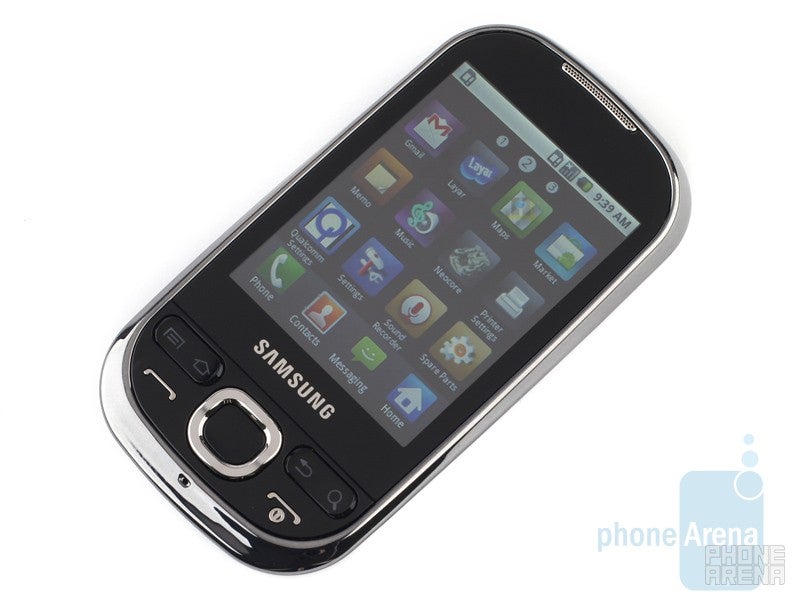
The voices in the earpiece were loud, but had an echo to them, and people we talked with said we sound rather unnatural and a bit quiet, even at their maximum volume. Samsung Galaxy 5 has a 1200mAh battery, rated for 6.5 hours of talk time in 3G mode.
Conclusion:
The Samsung Galaxy 5 is an enticing low-end Android handset, mainly due to the optimized interface, which runs silky smooth even on 600MHz chipset. It lacks some hardware features, such as multitouch, backlighting of the physical keys, front-facing cam, or ambient light and proximity sensors. For the price, however, you are not likely to miss them much.
For people just entering the smartphone (or touchscreen phone, for that matter) universe, the Samsung Galaxy 5 is a great stepping stone, and even worth having around as a backup phone. As alternatives we would point out the LG Optimus GT540, or the Sony Ericsson Xperia X8, which step it up with a bigger 3” screen, 3MP camera, and better codec support (GT540), but run an older version of Android.
Samsung Galaxy 5 Video Review:
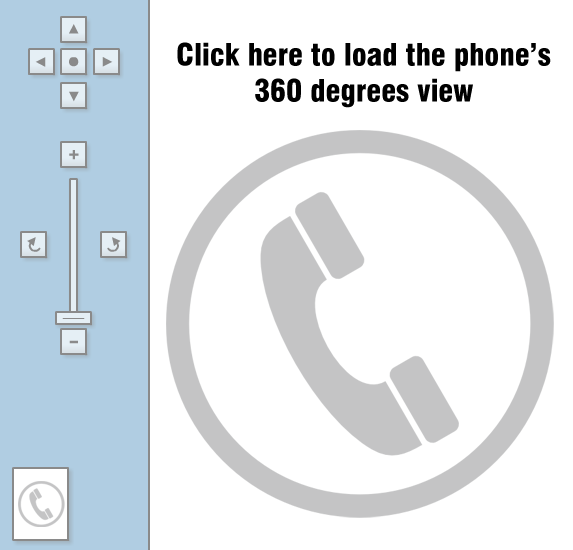












Things that are NOT allowed: