Samsung's e335 cell phone replaces the e315. It sports a new dark metallic casing and this new version adds an internal antenna and speakerphone, but takes away video capture.
I lacked excitement when I started using this phone and by the end I was still not there. I would recommend this for someone looking for a basic phone that supports some light messaging and a camera. It has enough to keep you interested, but not too much to get you confused.
The phone comes equipped with the following:
- Very Small, Lightweight Shell
- Size - 3.3" x 1.8" x 0.9"; Weight - 3.0oz
- Battery Life - 220 hours standby time, 210 minutes talk time
- Main Display - 65k color TFT, 128x160 resolution
- Sub-Display - Monochrome, 96x96 resolution
- VGA-quality Digital Camera Takes Nice Still Pictures Camera 640x480 resolution, 4x digital zoom, with flash
- Speakerphone For Hands-free Operation
- Tri-Band GSM 850/1800/1900Mhz; GPRS
- Java (MIDP v1.0)
- Polyphonic - 40 voice
- Memory - 8MB
- 2-way Text and Picture Messaging, Instant Messaging
- Voice Memo
- Large Phonebook Capacity
This clamshell phone is smaller and thicker than other flip phones I have used. The thickness is also felt while in your pocket and is a little uncomfortable. The external LCD screen is monochrome, it only illuminates when you close the clamshell.
The navigation buttons took some getting use and were a little small. The five-way center button controls all the major features including, t-zones, camera, messages, phone book and voice records. On the right side of the phone are buttons to control volume as well as a standard 2.5mm jack. There is a camera launch button on the lefts side.
As compared to Motorola V551:
On top of the phone is an indicator or service light that illuminates when the phone rings, receives a message or when services are available. This feature can be deactivated if necessary.
Display
The screen displays in 65K resolution and you see the benefit when viewing animated wallpapers.
Phone Menus
The phone menu is activated by depressing the left soft key.
Settings menu is used to change
Phone Book: This is standard with the usual features such as speed dial and group settings
Camera: the lens is on the front of the phone. The display is used as a view finder and one of the middle execute button takes the pictures. The camera has resolution of 640x480 with zoom capabilities, effects and producers pictures in BMP format. I have read that the message light on the front of the phone doubles as a flash, but I was unable to get it to work. Pictures look poor on both the phone screen and received via email, as the phone does not have infrared, Bluetooth or USB connections. Below are some examples:
|
|  Outdoor Outdoor |
| |
|  Indoor Indoor |
| |
|  Indoor+zoom Indoor+zoom |
|
Voice recorder: records up to 1 minute and allows the user to send the message via MMS.
Organizer:
- Alarm
- Calendar
- Calculator
- To Do List
- Voice Memo
- Conversion a handy feature to convert various measurements including: Length, Weight, Volume, Area and Temperature
Web: The phone has web access via WAP (Wireless Application Protocol).
Messaging
Multimedia messaging:
Email: there is no email client on this phone.
Text messaging: create, send, edit, and receive text messages (SMS)
Instant messaging:
Funbox
The phone has a menu option call funbox, which includes:
- T-zones
- Sounds
- Images
- Games
- My Photos
- Delete All option to delete all sounds, pictures and my photos
- Memory Status how much memory is used and what is remaining
GamesI normally would not mention the games included on a phone, but I really enjoyed them and thought they were a positive. A great distraction when needed.
Performance
The battery life was good in standby mode, but drained quicker then I expected with use. I used the phone mostly for talking and had to charge it every other day.
The Samsung e335 is a TriBand (GSM 850 / GSM 1800 / GSM 1900) phone that has average reception. This phone was used in Los Angeles, CA via T-Mobile and doped some calls. Answering and ending calls is easy just by opening the phone. The speaker is average and some sounds get distorted. The microphone is located on the bottom of the phone and picks up ones voice well. I never received a complaint about the clarity of my voice.
Conclusion
This phone will be a big hit with the younger generation of cell users. Its ease of use and low to moderate price point will make it popular among those who are looking for a basic phone with basic functions.
As always, if you are interested in becoming part of our review team, drop me an email at: kidoborg@phonearena.com

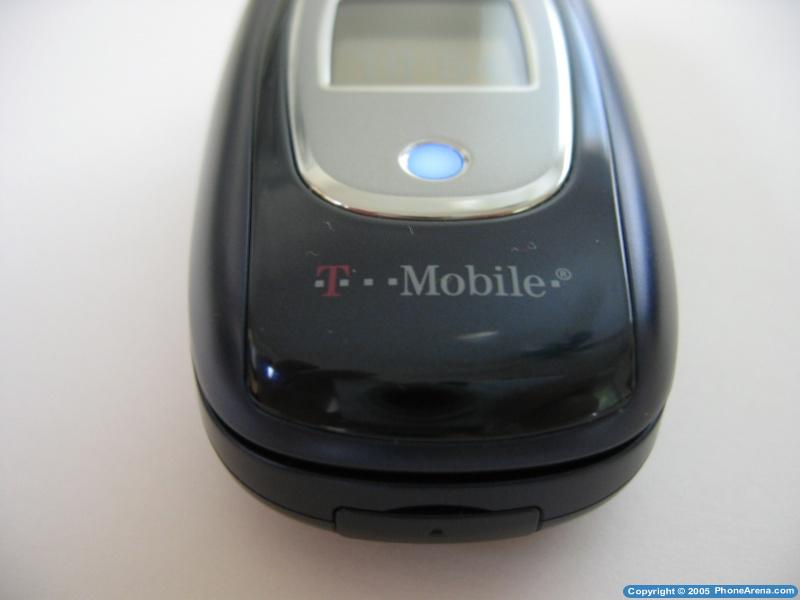
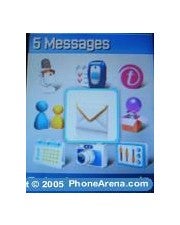
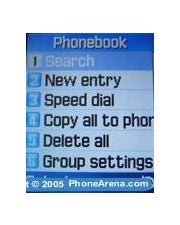
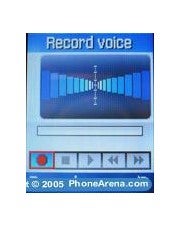
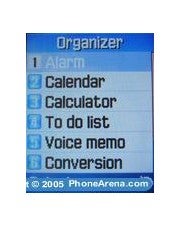
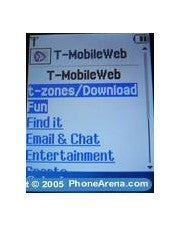


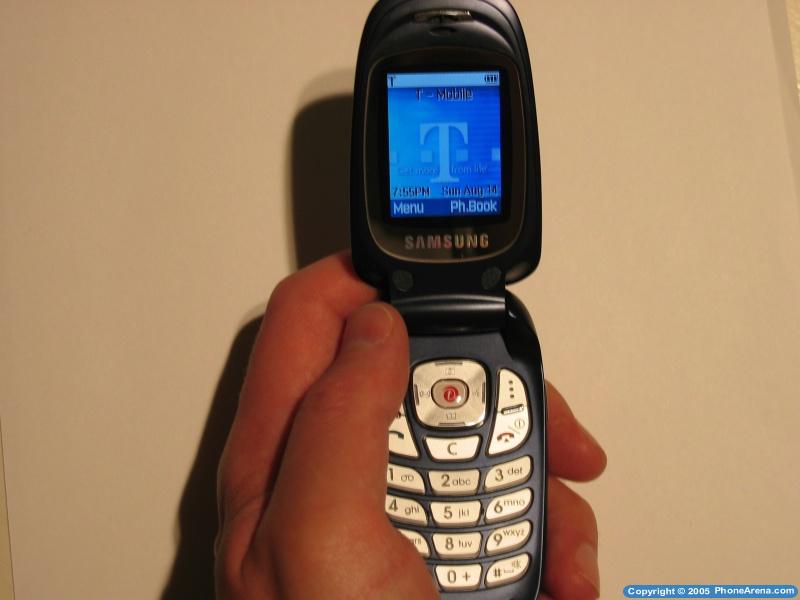

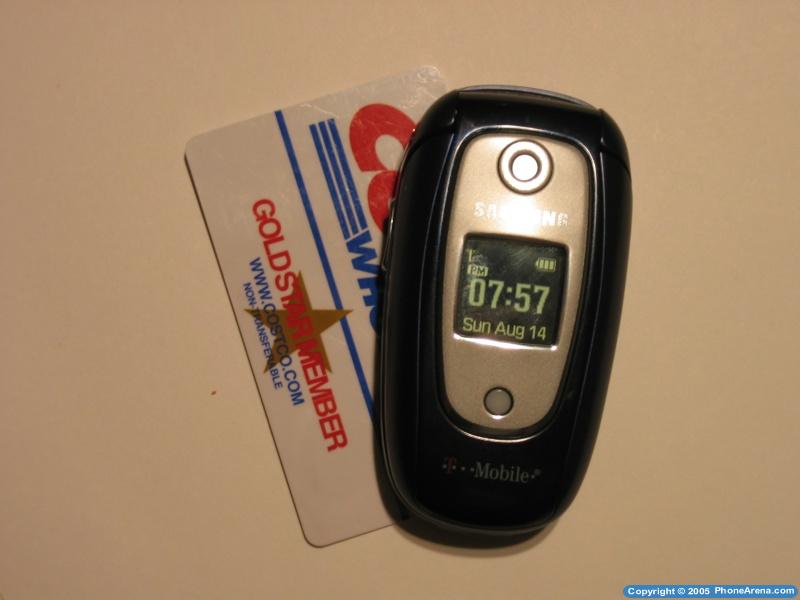
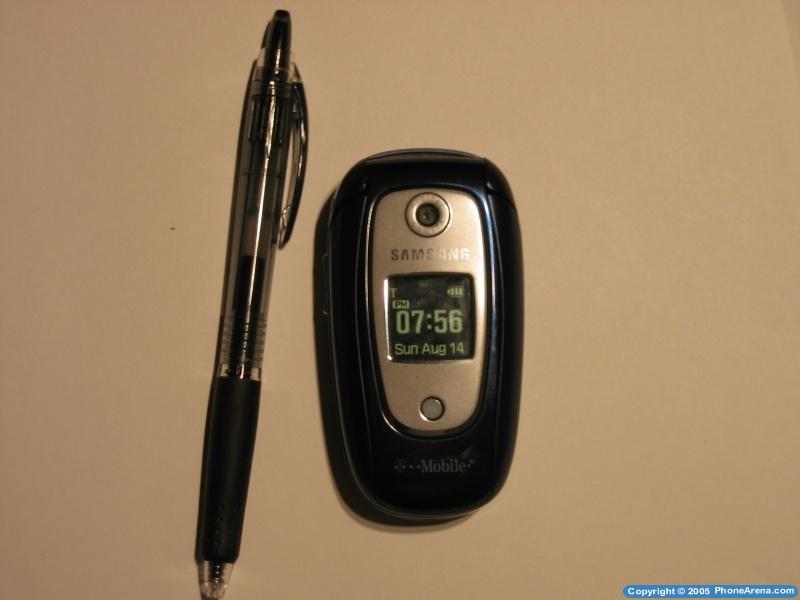



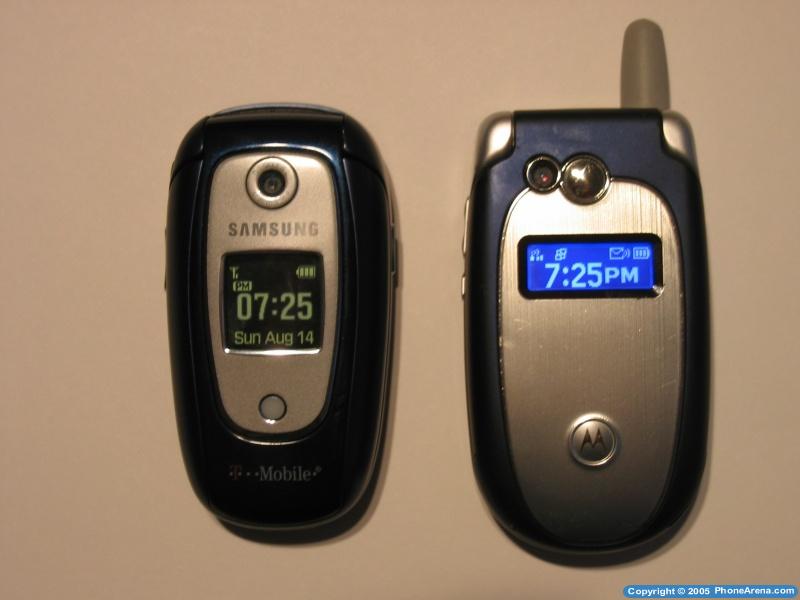






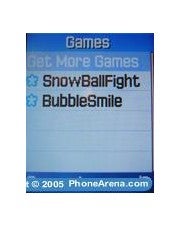
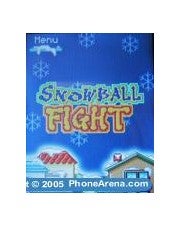










Things that are NOT allowed: