Samsung SGH-D415 is one of the latest phones available from T-mobile USA and it is the first slider device from that carrier. In the recent year or so, almost all major manufacturers have introduced one or more sliding style models (except of course for Nokia they are still struggling with the introduction of folder/clamshell styles, let alone sliders).
The D415, like most Samsung phones has awesome 262k color TFT display, with sutured colors and high contrast. Featurewise, the D415 lacks some capabilities that in my opinion every mid-range device should have voice dialing, speakerphone, Bluetooth just to name a few.
Design
As mentioned before, the D415 is the first slider phone available from T-mobile. The device is identical to the D410 which is the European version and support 1800 MHz also. The sliding action is very smooth and all you have to do it to push the top part half-way, then built-in spring mechanism slides it fully open. The first thing I found somewhat annoying is when I tried to slide my phone into my jeans pocket - it will usually slide open. If you wear pants with more relaxed pockets (like slacks) you will be fine. The second announce is when I had to press #1, #2 or #3 keys when the slide is open. They are way too close to the slide edge and my thumb will always bump into the edge. The solution is to use your nails to press those three keys.
Ones opened, the slide reveals a regular phone keypad which lights in blue. The keys are very easy to press with good response.
 | D415 keys are very well illuminated in blue |
There is a four way directional pad located on the top of the phone (on the slide), plus two soft-keys, pick up/hang up keys, and C. All those keys are somewhat hard to press.
The key in the middle of the d-pad is designated to launch the web browser. It can not be used as a select key nowhere but while browsing the web. This is inconvenient, since I have to move my thumb from the d-pad over to the soft select key.
 | Service light can light up in different color combinations |
Just above the d-pad is the service light, which can be set to light up in several different combination like Blue and green, purple and red, blue and pink and several other combinations.
The phone is equipped with a swivel camera located on the right top side. It swivels around 180 degrees so you can easily take a self-portrait, shoot the sky or make a picture of someone in front of the phone. The left hand-side of the phone has a rocker switch for volume up and down, infrared windows and 2.5mm handset jack. For those who want to connect an external antenna to the handset, there is a connector on the back of the phone.
The battery used is a 3.7v, 350 mah lithium polymer.
The D415 is equipped with one of the best displays I've tested a large, high contrast TFT with 262k vivid colors exactly what you would expect from a Samsung.
What I did not like is that the display does not provide you with any information when it is in a stand-by mode. In contrast, Nokia 3650 will run something like a screen saver with the date and time, plus will show if you have any missed calls or any messages. D415 will give you notification of new messages by different blinking patters of the service light.
Customization and Menu
I have always liked Samsungs approach to GUI everything is very colorful, animated and hi-tech looking. I think the Samsung's ability to create interactive menu systems has contributes for their success in the recent years.
Unfortunately, the customization of the phone is somewhat limited. You have a choice of several animated home screens plus different ring tones. That is about it. The keys of the d-pad which serve as shortcuts to different functions like camera, Voice Memo can not be re-assigned. The Menu and PhoneBook soft-keys on the home screen can not be changed. Like other Samsung models, Phone profiles are not supported and the only option available is to silence the phone.
Phonebook
What I found awkward is that when you hit the Phone Book key, you go directly into a Search mode. After around 5 minutes experimenting (and refusing to read the manual) I finally found that I had to press C in order to go into the Phonebook's main menu. Other than that the Phonebook interface is very easy to use with support for groups, Picture ID and Multiple Numbers per contact. Lacking is the voice-dialing a feature that Samsung finds unnecessary to include in its models. Like with other Samsung models, there is no COPY-ALL feature so you can transfer all the numbers stored in your phone to your SIM card. Other than that, the addition of new contact and overall operation of the phonebook is easy and straight-forward
Text Messages
|
 | Main SMS
menu |
|
 | Writing
new SMS |
|
| |
 | New SMS
received |
|
Text messaging has been around for a long time and this functionally has been perfected in most devices. D415 supports long text messages up to 918 characters (long message is broken down into several small ones and which are sent separately). Everything you would expect from a good text messaging application is available on the D415 templates, T9 predictive text input, and ability to attached phonebook number, bookmarks or adding objects like sounds or picture. The phone's capacity is 200 messages with around 35 additional that can be saved on the SIM card.
Picture Messages / MMS
 | Adding content to
MMS |
|
 | MMS memory status |
|
Since I had to find a way to transfer the pictures that I took with D415 to my PC, I started looking for the easiest way. If it was my trustworthy Nokia 3650, I would have used Bluetooth to do his. D415 and a matter of fact all Samsung phones lack it (except the recently announced D500). I could not use Infrared since my PC does not have an IR port. I was left with three options email, picture messages or cable. The package that Samsung sent me lacked software so the cable solution wasn't feasible. I decided to use MMS and send it to an email address. It worked like a charm. The only back draw is that I could attach only one picture per MMS, but still Samsung MMS implementation was easy to use.
Voice Notes
|
 | Voice Note
recording |
| |
I do not get is. Voice Notes for Samsung means recording your voice and sending it via MMS. D415 Voice Notes CAN NOT be saved on the phone and listened to later. If you want to save your notes, you have to go under Organizer / Voice Memo. I find this setup pretty confusing. If you still like it, Voice Notes / Memo can be up to 30 seconds each.
E-mail
|
 | Main
e-mail
menu |
|
 | checking
email |
|
 | Writing
email |
| |
 | selecting
recipients |
|
 | selecting
recipients |
| |
 | e-mail
memory
utilization |
|
Samsung D415 should support IMAP4 and POP3 e-mail protocols. Unfortunately, I could not make the phone retrieve any of my emails via IMAP4. Half of the time it will display connecting and stay there, the other half of the time it will go through all the steps of connecting but will say at the end – no new e-mails. I had better luck with POP3 and I was able to make the phone retrieve my emails. I do not think the problem is caused by the phone – moreover some type of incompatibility between the mail server and D415 client.
Camera
|
 | Main
camera
menu |
|
 | still
picture
taking |
|
 | Still
picture
options |
|
 | Effects |
|
 | Fun
frames |
|
 | Picture
size |
|
 | Picture
quality |
|
 | Picture
browser |
|
D415 comes with a swivel VGA camera which also supports video recording. I noticed a visible improvement in the picture quality compared to the previous Samsung E715 that I reviewed. The color representation is a lot more accurate with better contrast and detail. The pictures are pretty much up to par with the ones from my Nokia 3650 camera. Still, do not throw away you stand-alone digital camera.
 | Video capture
|
|
 | Picture
memory status |
|
D415 does not utilize MPEG4 for video recording but resorts to a standard called TMI which uses TCM-3 (Thin Media Client-3) encoding. The results unfortunately were disastrous. The only supported resolution is 112 x 96. The recorded video has a frame rate of 3.57 fps and around 13 seconds clip is about 89 kb. I do not have a problem with the TMI format, even though it is somewhat inconvenient since it is not supported by the major multimedia players and the user will have to download a special player from the T-mobile website. My main gripe is about the 3.5 frames per second – do you call this video? I call it a joke. If you want to see how exactly the D415 "video" looks like, please download the thinViewer from T-mobile, install it and then view this video taken with D415.
Sample Pictures taken with Samsung D415
 | outdoor |
|
 | indoor |
|
 | outdoor |
|
 | outdoor |
| |
 | macro |
|
| | |
(click to zoom)
Effects Examples
 | original |
|
 | Gray |
|
 | poster |
|
 | negative |
|
 | sephia |
| |
(click to zoom)
Organizer
Samsung's organizer application has always been very feature rich. D415 is not an exception. Different alarm options are available daily alarm which rings at a specified time of the day, morning alarm which could be setup to run Monday-Friday etc.
The calendar sports different background theme for very month of the year and multiple appointments with alarms can be setup for every day. The organizer also supports TO-DO feature with different priorities and alarms. Calculator with currency conversion capability is also available but I think it needs a little interface re-work.
Browser
The large screen and WAP 2.0 (xHTML) make browsing WAP enabled sites a pleasure. Brower is the only application in which the key in the middle of the D-pad actually performing as select.
Games
I have not mentioned it until now, but the Samsung D415 supports J2ME (JAVA) application and games. The phone comes with several built-in games BubleSmile, Fun2Link, MobileChess and Ultimate Golf Challenge. The same games are present it almost all newer Samsung phones and are pretty entertaining. They just take too long load and start times around 8-9 seconds.
 | Main
game
menu |
|
 | Golf |
|
 | Game
memory
status |
|
Performance
Samsung has never been a RF (signal reception) king, but the good news is the D415 does better job compared to other Samsung phones.
Battery life has also been extended compared to the e715 model I tested. D415 would last me for several days with my normal usage, while the e715 had to be recharged every 1.5 days.
The sound reproduced was clear but not loud enough. Several times I found myself unable to hear well the other party and had to discontinue the conversation and move to more quiet surroundings. On the other hand, my other party was able to hear me loud and clear.
Conclusion
Samsung SGH-D415 lacks many essential features that should have been incorporated into it. Just having innovative design with immaculate screen is not enough. What should be a part of any mid-range device is voice dialing and speakerphone at least. Still picture quality improvement, extended battery life and better signal reception are moves into the right direction, but the D415's movie mode is just completely useless.

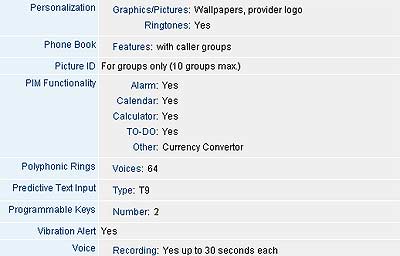
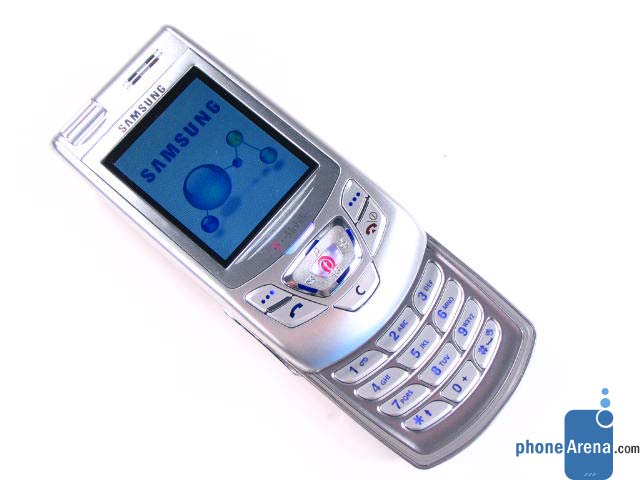



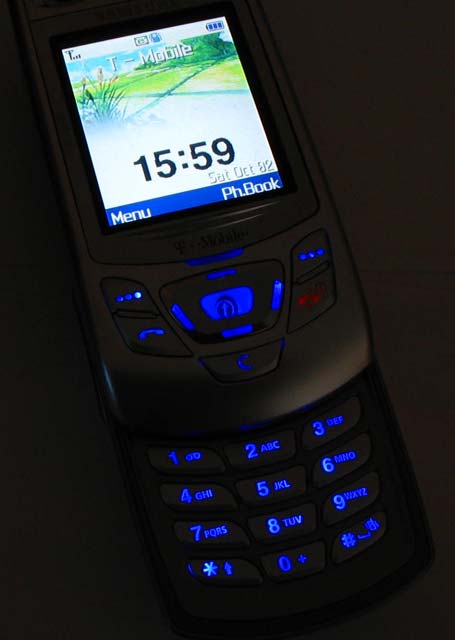


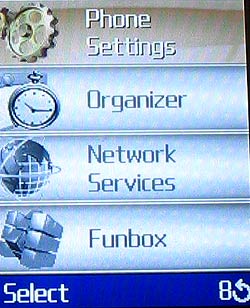
![]()
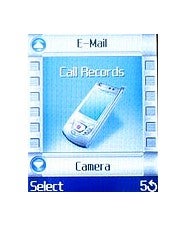
![]()


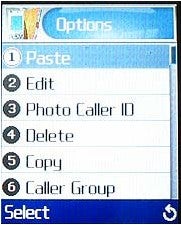
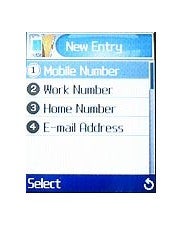

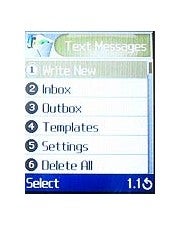
![]()

![]()


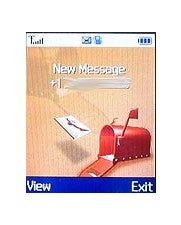
![]()

![]()

![]()
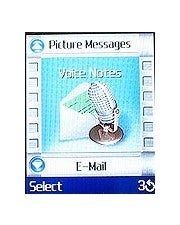
![]()
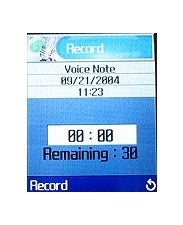
![]()

![]()
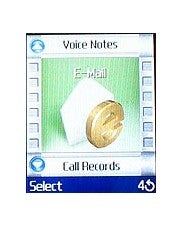
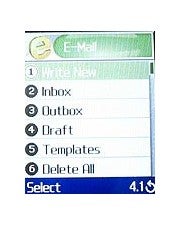
![]()
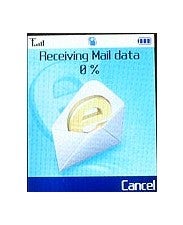
![]()
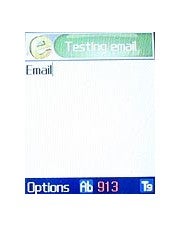
![]()

![]()

![]()

![]()
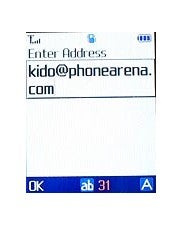
![]()

![]()
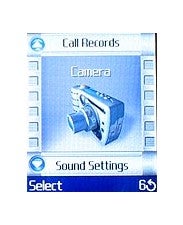
![]()

![]()
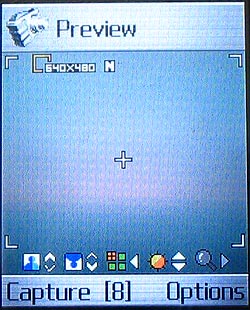
![]()
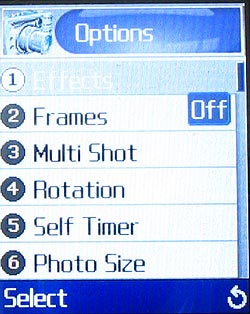
![]()
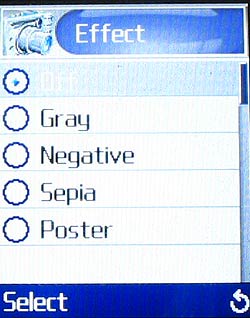
![]()
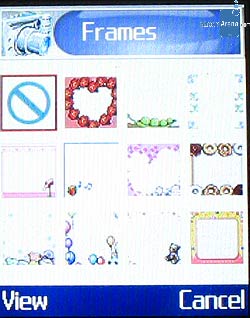
![]()

![]()
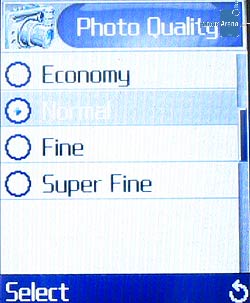
![]()
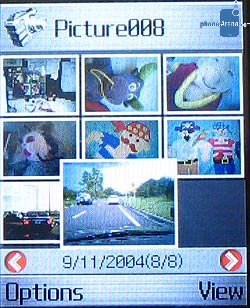
![]()

![]()

![]()

![]()

![]()

![]()

![]()

![]()

![]()

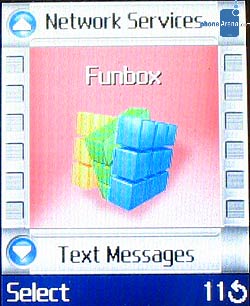
![]()
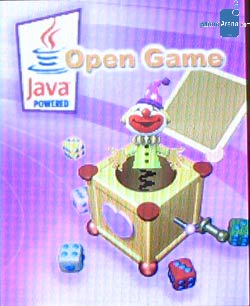
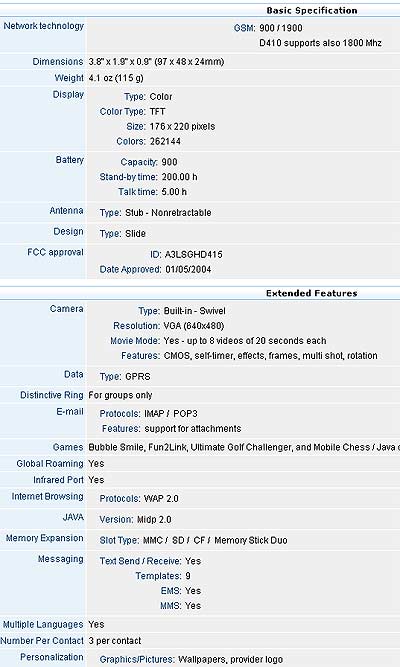



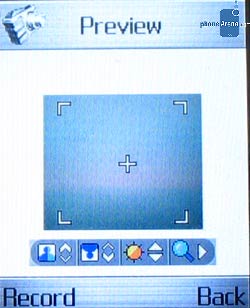

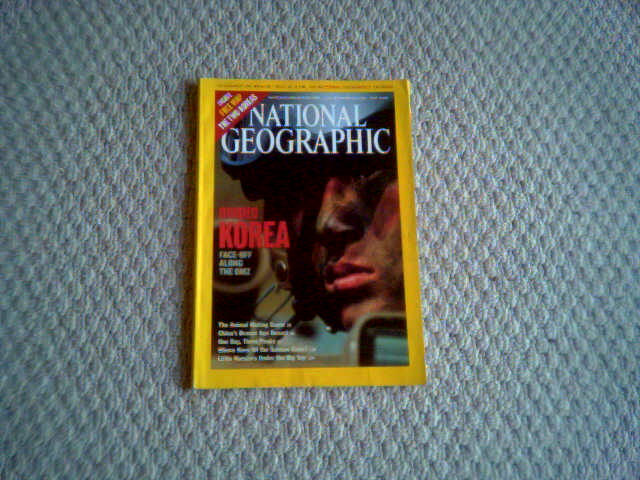
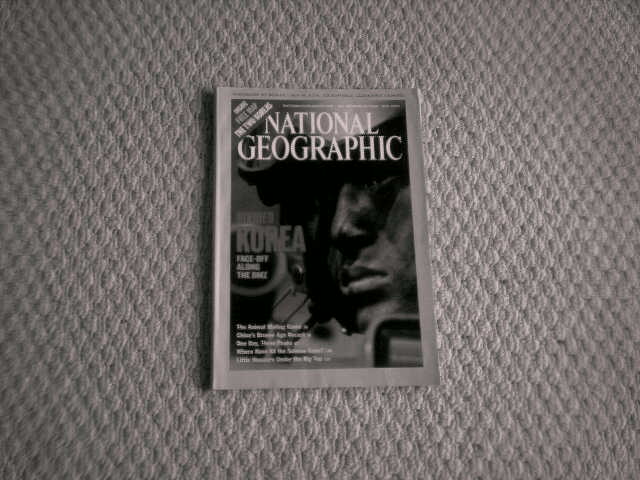
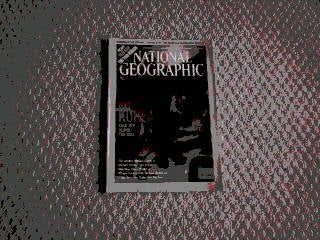
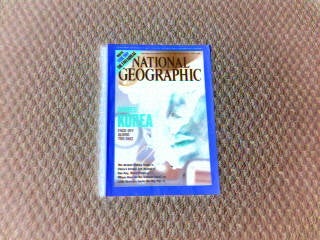
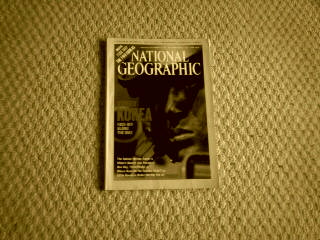
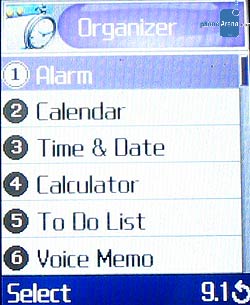
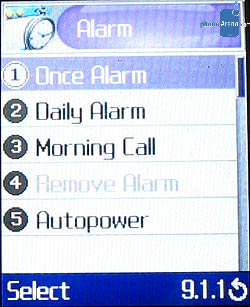
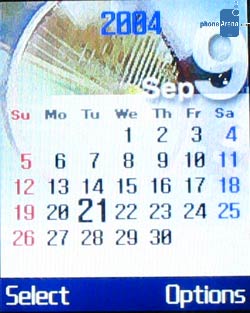


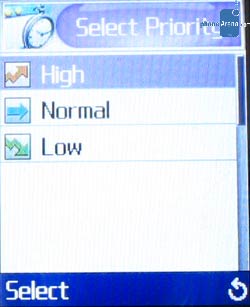
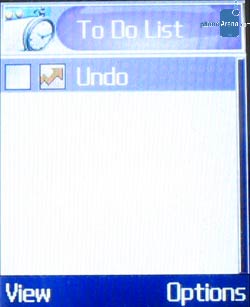
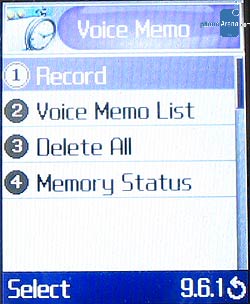


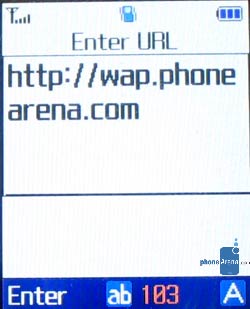
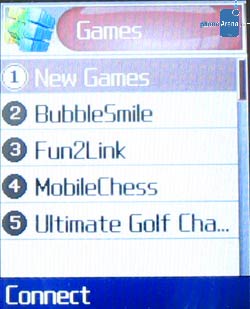











Things that are NOT allowed: