Introduction
Samsung recently came out with two similar phones, the A560 and the A850. The A850 is the beefed up model of the a560. Both phones are excellent quality and workmanship. One phone was built for the common man, the other for gadget loving people looking for bells and whistles. I will be reviewing the SPH-A560.
Design
The SPH-A560 has a blue and silver color scheme. The color is flat, not glossy. It sounds dull, but it mixes well with the design of the phone. The latest trend in CDMA phones is to have an internal antenna. This usually leads to a somewhat awkward shape. The a560 has actually hidden it quite well and I like the looks of it a lot!
This phone is about the average size of a cell phone in today's market. It was not too bulky to carry around in my pocket discreetly. Nor was the phone so small that it was uncomfortable to hold in my hand. Comparison Pictures:|
|  E815-A560-V551 E815-A560-V551 |
| | |
The keys are rather difficult to press. I was actually annoyed while I was text messaging. The keys may be pushed with more ease once they are worn in. However, I was very disappointed in the keypad. The two buttons on the outside left hand side are used solely for volume. When you are on a call it adjusts the headset volume. Not on a call, the button will adjust the volume of the ring tones. You are able to select vibe always, silent, and actual ring tones.On the face of the A560 is an LED indicator that provides you with valuable information. I found myself relying on this feature a lot due to the lack of external LCD screen. When it blinks green, it signifies that everything is normal. If the light is red, the phone is signifying that you need to check it out. Text messages, alarm clock, missed calls, etc will all turn the light into red. The light is not constantly on and blinks about every 8 seconds or so.Screen
There is no front display on this phone. I do not like the fact that you must depend on a blinking service light (see above) to find out any info about your phone! This may just be a preference, but I feel that it is almost essential nowadays.
The main screen leaves much to be desired. It has 65k colors; this is very low especially compared to some phones on the market today that are around 262k! The colors did not really have much depth either. In the daylight, it was somewhat difficult to see. This is usually true for a lot of phones with color screens.
MenusThe Samsung A560 definitely has a lack of features (which I will discuss later), but this also makes for a simple menu. The simplicity of these menus will definitely attract some new users to it! Whenever I needed to find something, it was fairly simple to find. Again, as most phones, you can choose an icon style or a text style.
Call History: This menu item is very self-explanatory. You can view up to 20 numbers in the past for your outgoing, incoming, and missed calls. Information Management
You can add up to 300 names under the Contacts page. You are also able to split these numbers into groups. The groups can be renamed or even deleted if necessary.
I was impressed with the voice dialing on the a560. Although you do have to train names into the phone, once that step is over, you will love it!Up to 99 numbers can be added to the Speed Dial feature.Tools:Samsung implemented quite a few different organizational gadgets into the a560. This is the only area on the phone that I feel they had a great overkill. It really differs from the simplistic design that Samsung was apparently aiming for. Samsung was possibly trying to make up for their lack of features (no camera, external screen, mobile internet, etc.) with a lot of tools. Most of the tools really do almost the same thing, just a different name. For example, the To-Do List is very similar to the Memo Pad. I am not going to do too much in depth with these tools though.
Features:
As I have alluded to before, this phone really lacks features! Even though it is on the Sprint network, it does not have not even have PCS Vision. I am an avid user of the mobile web to check sports scores, weather, and the latest headlines. From the headset itself, it gives you no way of even downloading new games, tones, or utilities for your phone.
The ring tones were definitely loud on this phone! If you have the volume turned all the way, there almost no way that you could missed a call. Even in a vehicle, with the windows down, driving at 70 MPH, I could hear it fine. The factory ring tones were halfway decent. You would have to enjoy the factory ring tones because there is no way of downloading new tones to this phone!
Vibrate mode on this phone is very powerful. I never missed a call due to a weak vibration. I will actually say that the a590 has one of best vibrate modes on the market. I liked the Launch Pad. With this feature, you are able to switch around the shortcuts on the navigational pad.
Samsung also equipped the a560 with an a featured called the Icon Glossary. All this does is give you a brief description of what each icon at the top of the screen signifies.The a590 does have a feature that disables the phone's cellular capabilities. This feature is called Airplane Mode. This is especially useful when you need to check your calendar during a flight.Messaging:I found text messaging to be very frustrating. It is not the text input method (t9), but the keyboard truly ruins it! The keys are so difficult to press that I would not even want to respond to people when they sent me messages. There are no special features included for the messaging. There is no access to any email or even an AIM client to chat!
The text input does not allow you to add your own words, but it does remember certain words that you have entered in the recent past.
Performance:
Battery Life: This phone is rated to be around 198 minutes talk time. After my testing I got around 160. Standby time I got around 2-3 days with minimal uses (alarm clock in the morning)
Reception: I was not impressed, nor was I depressed by the reception. It is about average I would say. I have had a few Sprint phones, and the bad areas for Sprint, are the bad areas for the A560
Call Quality: I could hear the caller very well on both ends. I tested this by having another person use the phone. When I had the phone, the caller sounded great. The volume of the headset was good as well.
Speakerphone: I did enjoy using the speakerphone. I could not use it going down the freeway with windows down, but it came in handy. On both ends, it sounded all right.
Conclusion:
The A560 would personally never satisfy my quench for a cell phone. Keep in mind that I do have a lot of experience with cell phones and demand only the best. The areas that the phone fell short in my review may have no interest for you whatsoever! It is a very simple phone, therefore, it is very easy to use. It is a great started phone for someone who is uncomfortable using cell phones.
As always, if you are interested in becoming part of our review team, drop me an email at: kidoborg@phonearena.com


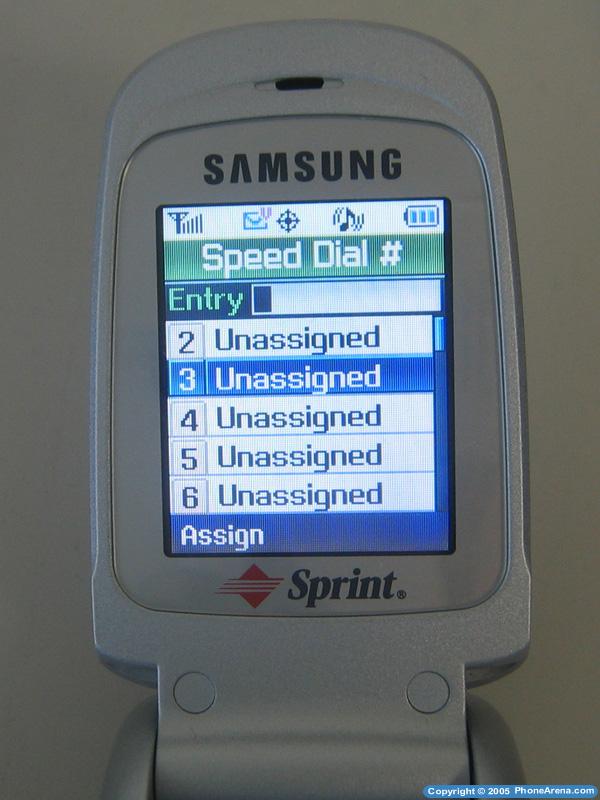
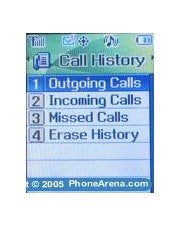
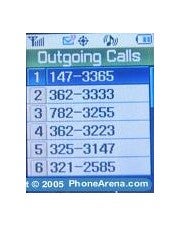
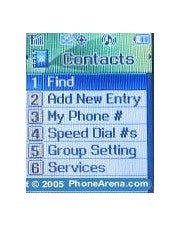
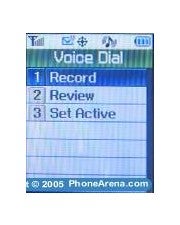
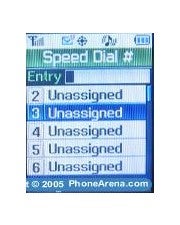
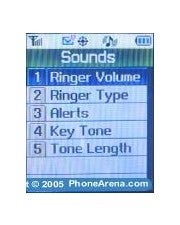
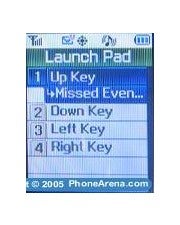












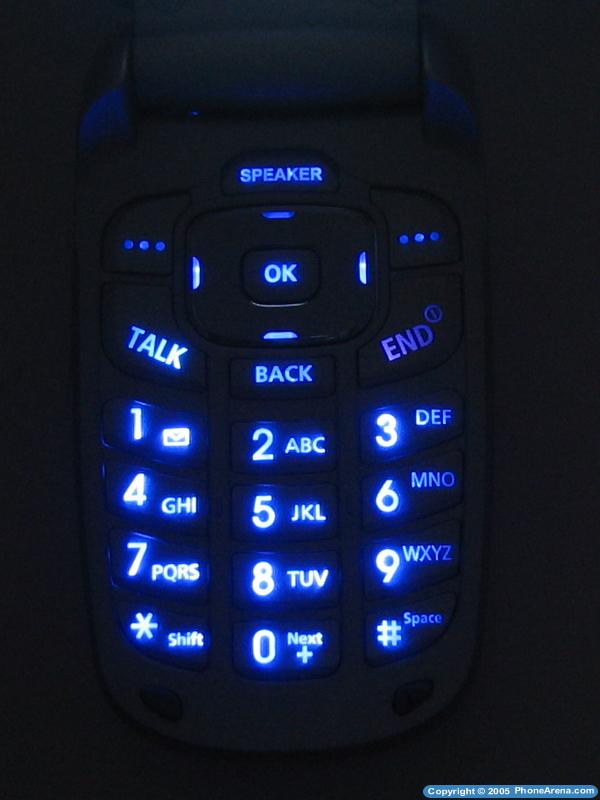



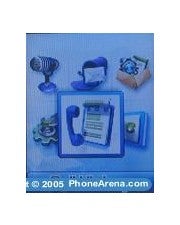
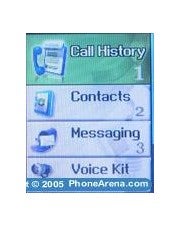
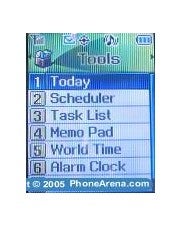
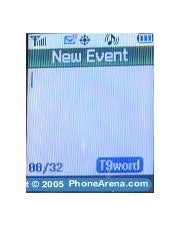
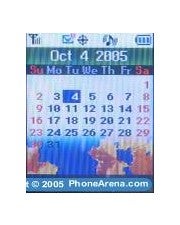
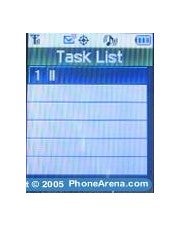

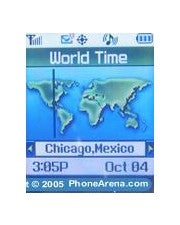
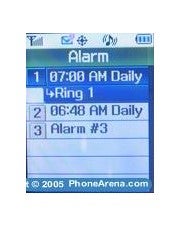
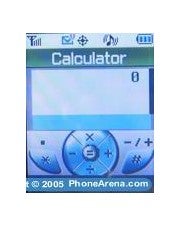
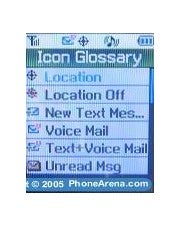
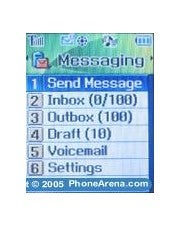
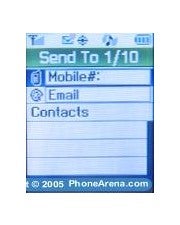
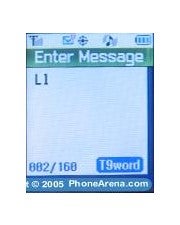









Things that are NOT allowed: