Coming off another record quarter of
sales and growth RIM finally blesses their faithful users with some Bluetooth functionality in this quad band device. Blackberry devices have always been known for their compatibility paired with the lifestyle of the on the go executive and the 7290 is no exception. With its signature BlackBerry appearance and feel, new additions from predecessors show RIM is online and reading the message boards regarding previous devices, but maybe not quite close enough. They may not have satisfied my every need, but they are definitely moving in the right direction by allowing some Bluetooth capability. With their subscriber rate growing I am sure we will see RIM catering to the non-business users even more in the near future who require even more browser capabilities and multimedia expansion a la the 7100 series.
Design
The 7290 comes with the standard BlackBerry QWERTY keyboard and sturdy housing similar to previous models (7230) with an internal antenna. Measuring in at 4.5 X 2.9 X 0.9 inches and 4.9 ounces, the 7290 handheld can fit in your pocket with minor bulk, but is definitely a better choice of dimensions over previous devices. I feel in this model RIM has found a good ration in its dimensions and weight. The provided belt clip case provides easy access to the device and fits the 7290 ergonomically against your belt. Its backlit 34-key keyboard is designed for all fingers and makes email a breeze for those adept at thumb typing on the go. The T-Mobile device tested was the signature standard issue blue casing with the screen and keys outlined in light grey detail. Aside from the 34 keys on the keyboard (the 34th key controls the backlight feature to be discussed later), 3 other buttons are located on the unit. On the top center of the device, is a black button with an etched phone on it. This provides a convenient way to access the phone application and also the muting of in progress calls. A simple yet great feature for the user who wants to access the phone application in a single push of a button right out of their holster or pocket without the need to first adjust your backlight and then scroll to the appropriate icon trust me when I say you need to adjust the backlighting frequently on the device. On the side is the ever fitting thumb-operated trackwheel, where scrolling north navigates upwards through the application list one by one and scrolling south brings you to the bottom of your application list. Pushing in on the trackwheel acts similar to a mouse click in selecting the highlighted application. Directly below the wheel is a cone shaped button which acts as an escape feature in stepping backwards through applications and selections.
Input jacks are placed on the left side of the unit and include a 2.5mm headset jack which is compatible with the included wired headset and most others. The jack is a standard issue on the BlackBerry which I expect to rarely be used on this device due to its new Bluetooth functionality, one of the main reasons a current BlackBerry subscriber may choose to upgrade to the 7290. Directly below the headset jack is an input for the charger slot which doubles to sync with your PC. Box contents include both the USB charger port and a standard travel wall charger. The USB cable is a perfect accessory as it not only can charge the device, but syncs with your PC at the same time with the desktop manager. This same cable fits in to most new phones and you can easily swap devices with this single cord.
Display
|
|
 Home Screen Home Screen |
For those of you looking for amazing resolution to watch videos or view pictures, look elsewhere. However, the 7290 does provide a large 240 x 160 color screen that gets the job done with 16 bit (65,000 colors). Lets remember the BlackBerry is not designed to be a multimedia lovers dream, but an on the move business solution to display text and emails. The 7100 series provides an upgraded display while trading in other features, but that review is for another day. The large display proves enough landscape for viewing web pages, emails and attachments. A crowd pleasing backlighting feature has been added to this device. The backlight button is located on the bottom right of the device and offers 2 levels of brightness for the screen. For those who have used any previous model of a BlackBerry, know firsthand that viewing the screen outdoors has always been a drawback to the device, but not anymore. A single push of the button provides a low light backlight on both the keyboard and the screen, perfect for outdoors. A second push reveals a bright as day illumination that provides nightlight strength in any dark room. This is definitely an upgrade that has had a positive response from the user community.
Let's first get two things out of the way here – there is no speakerphone or camera on this phone. A camera I can live without for business use. Nowadays mainly due to privacy concerns, many companies do not even allow camera phones in the building. As a result of being a camera-less unit do not expect any sort of built in multimedia package aside from a basic picture viewer. On top of this the 7290 does not provide any voice recording/playback. Keeping on this note do not expect the ability to voice dial. So even though you can now use a Bluetooth headset, you will still need to remove the phone from your pocket to place a call.
Without a built-in speakerphone, the 7290 has obviously taken some steps forward and a few back in trying to suit all business users.
However, the 7290 does have many great aspects. Right out of the box this device can easily be set up and used to its full potential. I was able to sync with outlook and import my complete contact list in seconds! By simply logging onto t-mobile.com/bwc (note: NOT compatible with Firefox), you can set up to 10 email accounts to be synced with the 7290. Incompatible email services include free versions of Hotmail and Yahoo!. However, you can still access these services via the web browser and third party applications. While we are on the web browser, I have noted a slightly quicker speed than previous versions (when actually getting a strong enough signal), but still is not in the league of its competitors. The browser does support JavaScript, but beware viewing pages with frames as navigation can be troublesome and views are not optimal for web surfing and viewing dynamic pages. This is a drawback on the device for a more casual user community. The browser is not robust enough to handle web browsing habits of a user who will be using this device as a web surfing utility.
phoneArena.com – Built-in browser has trouble with complex pages, frames and multiple image layouts.
A built in IM client is not included, but T-Mobile provides an easy client on their site at http://www.t-mobile.com/services/messaging_instant.asp. Their messaging client seamlessly integrates with the BlackBerry device and supports AOL Instant Messenger, ICQ, MSN Messenger and Yahoo! Messenger.
Email and SMS are both easy to use with always on BlackBerry “push” technology meaning messages are automatically retrieved without having to manually click “send/receive.” Email supports attachments including but not limited to: Word, Excel, PowerPoint, WordPerfect, PDF, JPEG, GIF, BMP and more. The email application on the 7290 may be one of the best I have used to date for easy and fast transmission of routine emails. RIM has done a great job in making most of their built in apps as straightforward as possible for all users to integrate this device into their daily life.
The QWERTY keyboard utilizes AutoText, which is an auto complete wizard to make typing full emails a simpler task. AutoText has a dictionary of many commonly used words and can be customized to your needs. It is a great feature and even adds apostrophe's to your words when needed. Overall it is wiz at completing words and even better in my opinion when remembering previously entered web addresses. The true mark of the 72xx series is the full QWERTY keyboard with the AutoText functionality and should be taken into consideration when deciding between these models and the more recently released 71xx series.
The address book integrates seamlessly with Outlook. The average user will have no trouble setting up their new device – no learning curve needed! The address book dubs as the phonebook on BlackBerry devices. This means from a single menu once you highlight your contact you have the option to SMS, email or call the choice selected. The device detects whether or not your contact has any or all of these fields filled out as they are optional when providing choices. The keyboard makes searching for a contact a breeze. You can enter any combination of their first or last name and find who you are looking for effortlessly and within a few keystrokes. With the 7290's upgrade to 32mb on-board memory you can now fill your device with more contacts and applications than ever before. The calendar also acts in the same fashion when syncing with your PC. With the ability to import and export dates from Outlook it offers top notch PDA functionality.
A task manager is also incorporated into the application list. It does provide an easy interface for setting important events to remember from your handheld, but with the multi-faceted capabilities of the calendar feature it may rarely be used.
The 7290 also includes an alarm which is very customizable. You can choose the time of day, occurrence, snooze and more. The tones included are snooze worthy at best, so be sure you set you alarm to the longest possible length and volume.
Other applications on the device include a handy memo pad to jot quick notes; a necessary accessory considering this device does not come pre-equipped with a voice recorder. The memo pad is simple and straightforward – a plain white text editor that allows you to assign a title to each separate memo and robust search functionality similar to the address book. When using the memo pad, task manager and other apps you will notice when you exit out you are always presented with the option to “Save,” “Discard,” or “Cancel.” This option is a lifesaver when you find yourself going back and forth between applications, phone calls and web browsing which is inevitable with such a versatile device.
The Bluetooth enhancement on this device is only for hands free headset use. Do not expect Blackberry to come equipped with Bluetooth data transmission (corporate security may be a reason for this). Third party software does not mark this as an impossibility, as developers are finally coming to BlackBerry user's aid in creating more apps then previous years making them a strong competitor to the Treo650 and other PalmOS designed devices.
Overall the processor speed on the 7290 is quick and reactive. If you find yourself in T-Mobile's fast GPRS area with 3+ bars of service you are good to go. However, if you have less than 3 bars do not expect to have a decent web browsing experience. Throughout the review, I frequently was in an area with a consistent 2 bars of coverage and not once was I able to access a site via the browser. So before signing on to T-Mobile this is definitely something to look into. Fortunately, T-Mobile is moving in leaps and bounds to provide easy wireless access these days so I expect this to be a short term problem.
Get used to staring at this screen while waiting for pages to load when network coverage is low.
Calls are clear do not assume this device is a PDA first and phone second as they both are equally strong in comparison to competitors. The ear piece has 10 levels of sound that can be easily adjusted by the trackwheel during calls. I am happy to report since I have used this phone on the T-Mobile network, not a single call has been dropped. I only wish I could report the same for the data coverage.
A small feature that is missing is the call/hang up buttons that we have grown so accustomed to. To place a call you have to use the jog dial and navigate through your choices. Then to end a call, you have to hold in the escape button under the jog dial for a few short seconds. It is not a deal breaker, but definitely something you would expect to have on a device such as this.
The 7290 does not support polyphonic ring tones. Once again when deciding on a BlackBerry you have to keeping mind you are paying for practicality and business functionality as opposed to the flashiest features and the ability to blast mp3s. The equipped ring tones and alerts are a yawn at the best.
Battery performance is listed at a maximum standby 216 hours and a talk time of 240 minutes. My numbers fell slightly below that, but the ability to sync with my PC and charge at the same time while attached via USB cable allowed me to always have a positive charge on the 7290. If you receive emails to the device all day, be sure to have an extra battery on hand.
Business on the go professionals – this device is for you. With average data coverage and clear calls anyone can find a good use for the 7290. We can finally thank the folks at RIM for allowing the use of Bluetooth headsets, and groan a little for pulling the built-in speakerphone functionality from the drawing board. Those looking into this for enhanced messaging capabilities only – you may have a little too much in your hands (Nokia 6822 may be for you.) For those looking for an exciting multimedia experience with a camera and speakerphone this device may not be for you; check out the Treo 650 with more customizable applications from third party developers. But if you want a robust and business oriented phone that feels as if you are sending and receiving emails directly from your own desktop, this unit is for you.
As always, if you are interested in becoming part of our review team, drop me an email at: kidoborg@phonearena.com

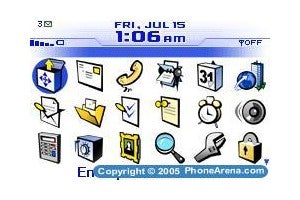
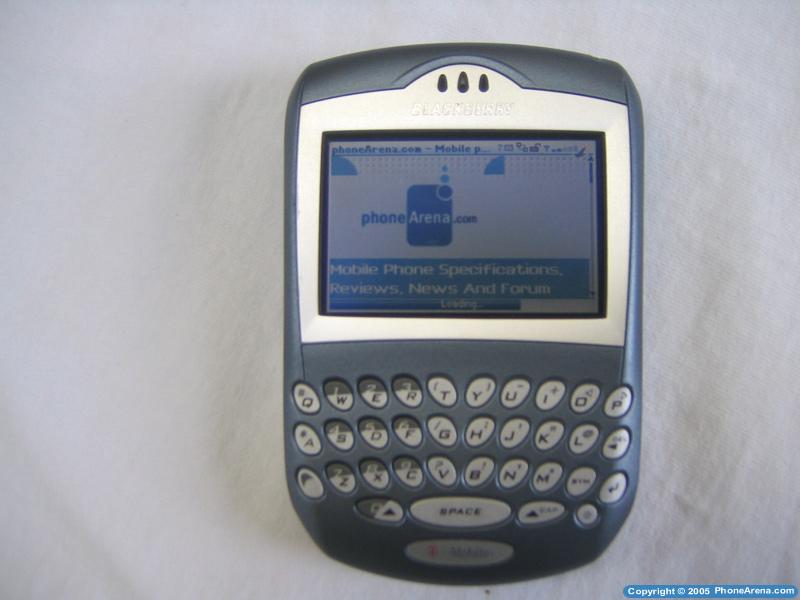
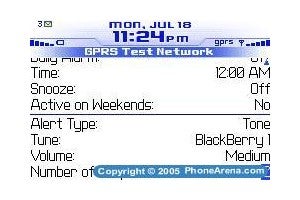
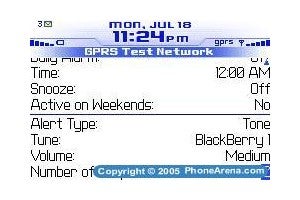
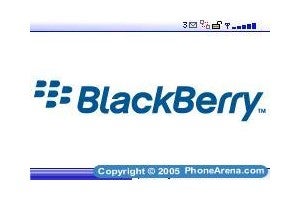
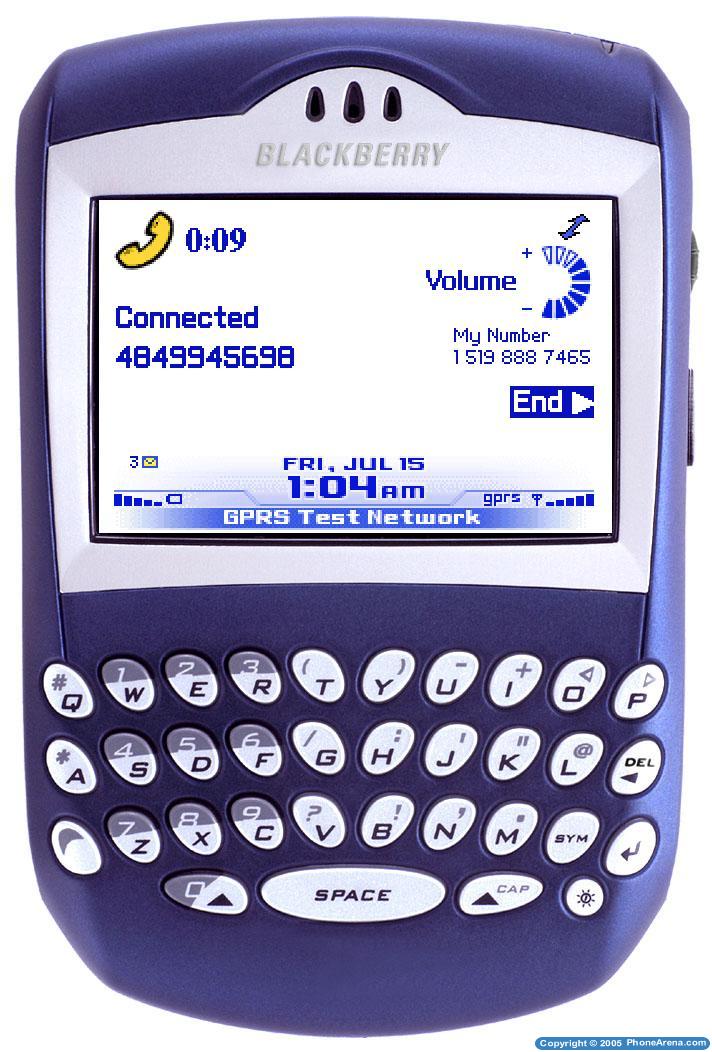
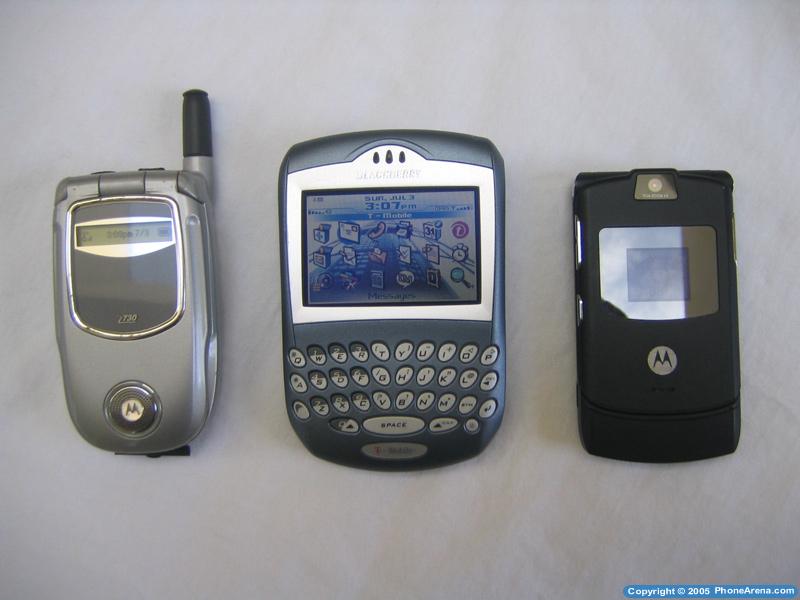
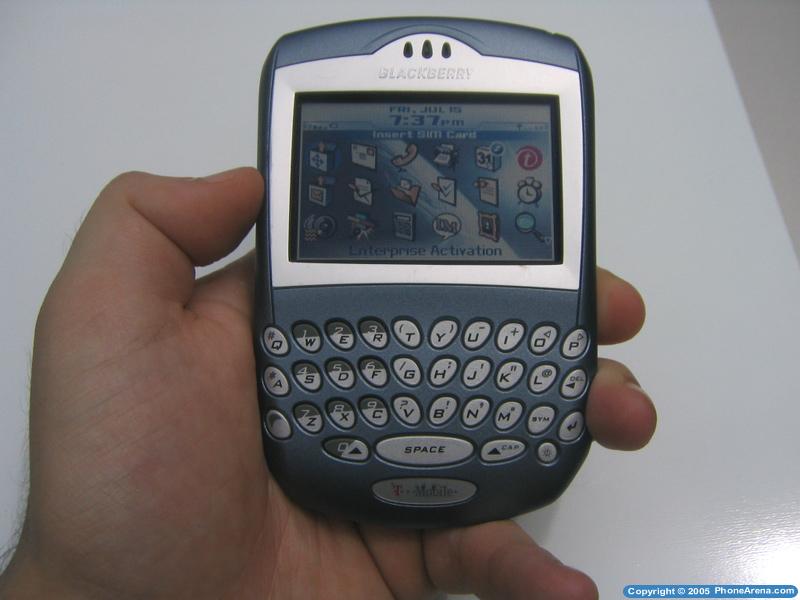


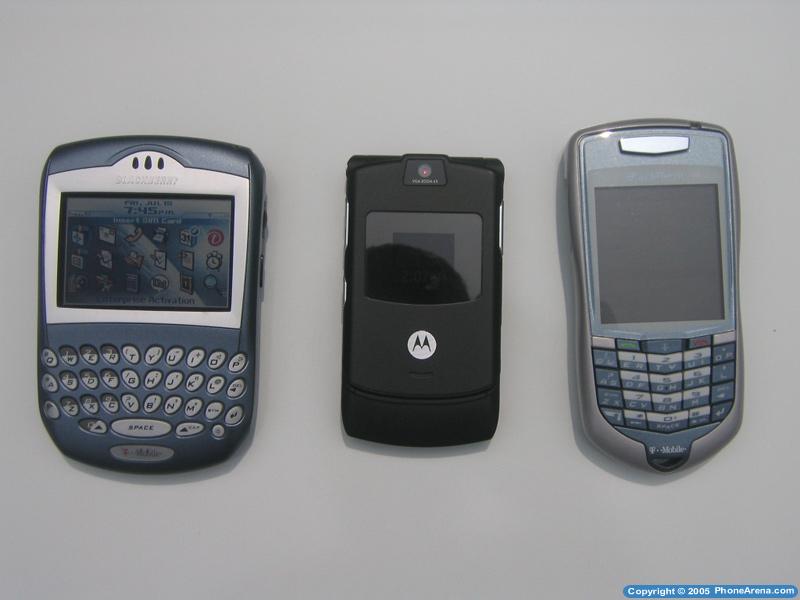
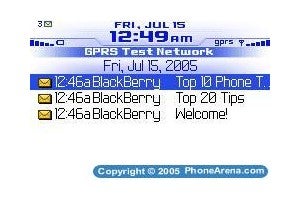
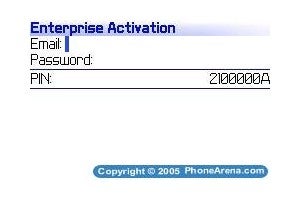
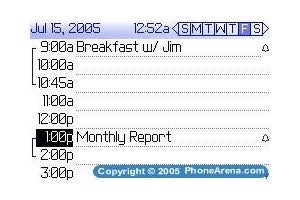
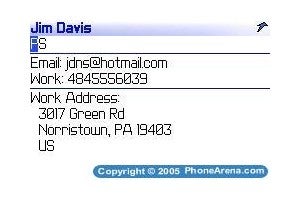
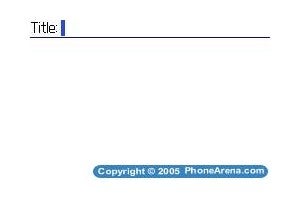
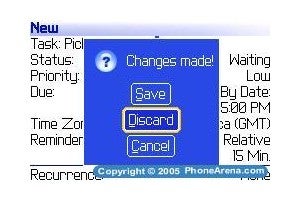
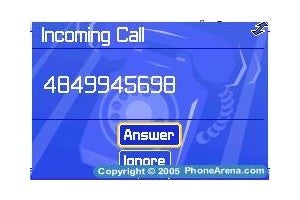
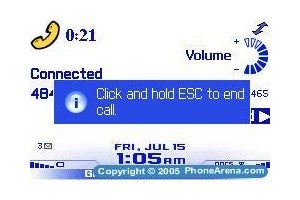









Things that are NOT allowed: