Parrot DriveBlue Car handfree system (version 3.10) review

Parrot's DriveBlue is the first car handsfree that I've tested. All other units that I've seen so far required some type of wire installation, speaker modification etc which did not appeal to me. DriveBlue is the first product that I am aware of that does not need anything other than just being pluged into a 12 volt power source. After quick synchronization process you can start taking calls even without touching your phone.
The connection between the phone and the DriveBlue is achieved wirelessly through Bluetooth. Voice recognition allows the driver to place and take calls without touching anything - a lot safer and convenient then holding a phone.
DriveBlue should work with any bluetooth enabled phones supporting either the headset or the handfree bluetooth profiles.
|
|
»Official Specification and Sales Package:
Standard Features:
Digital Signal processor: Noise reduction, echo cancellation.
Voice recognition dialing
Multi-user: up to 3 people can use one kit at a time from their respective mobile phones;
Volume control
Private conversation mode
Software upgrade: maintain high level of features with newest phones.
Word spotting - full voice control for pick up and hang up;
Full (with external mic) or Half Duplex communication
Works in six languages: English, German, French, Italian, Spanish and Dutch;
Customizable features:
Dual call
Automatic answering function for incoming calls (can be deactivated);
Main and secondary users
Vocal caller ID of phonebook contacts (can be deactivated);
Advance Features: (*)
Multiple numbers (home, office and cellular) for the same contact (V-card);
Control menu on phone screen
Voice recognition on up to 200 name
Automatic synchronization with the mobile's phone book (available with Ericsson and Siemens Bluetooth phones).
(*) Provided with some models of phones only.
Electrical features:
Reference voltage 12V direct current
Operating voltage range: 9V to 16V
Typical power consumption: 120mA
Transmitting: 300mA (8 Ohm speaker)
3.3V components:
Parrot3 36MIPS chipset with DSP core
8 Mb Flash memory
1 Mb SRAM
Audio channel:
Motorola 13bit linear codec
2W amplifier
8 Ohm speaker, 1 W
36dB/V omni directional microphone
Bluetooth Module: Flash, ARM7 core, radio modem
Bluetooth Implementation:
Bluetooth Stack:
HCI (Host Controller Interface)
L2CAP (Logical Link Control Adaptation Protocol)
RFCOMM
SDP (Service Discovery Protocol)
OBE
Bluetooth Profiles:
GAP (Generic Access Profile)
SPP (Serial Port Profile)
HSP (Headset Profile)
SYNC (Synchronization Profile)
HFP (Hands Free Profile)
Compatibility as of Q3, 2003:
Ericsson R 520m, T39m, T68m
Nokia 6310, 6310i, 8910, 8910i, 3650, N-Gage
Philips Fisio 820, Fisio 825
Sony Ericsson T68i, P800, T610, T616,T618, Z600
Siemens S55, S56, SX10
Motorola 270C/280i ( with bluetooth extension ), A830, A835, V600
VK VG400
Palm Tungsten
As you can see the list of features is VERY extensive. I'll discuss the use of most of them later in the review.
»
DesignThe DriveBlue's design is very simplified, contemporary and sturdy. It features two button - TALK and HANG-UP. Also there is rubberized rocker switch used to adjust the volume up and down. The device comes on as soon as it is plugged in, so there is no separate power on/off switch. The whole unit weight around 85 grams.
There is one design flaw that I hope is corrected in the future version - the TALK and HANG-UP buttons are not illuminated, preventing the user to find them easy at night.
|
| ||||
|
|
»
Installation / PairingVery easy like most current Bluetooth devices. Just power it on if there are no devices paired with the DriveBlue, you will hear a female voice which will tell you that you have to pair a devices first. The go to the connectivity menu on your phone, search for devices, find the DriveBlue version 3.10 and select pair, put 1234 as password and you are done.
|
| ||||
|
Depending on the phone you are using, different features are available to you. I've tested the DriveBlue with Sony
Answering a call is simple press the green button (PICK UP) on the DriveBlue unit. If you press the phone's answer key, the calls will be routed to your handset. When done with the call, you press the red button (HANG UP) or if you have WordSpotting enabled and you have trained it, you can say Hang Up.
Redialing Press and hold the green button on the DriveBlue unit for 2 seconds. ( Dual call Press the green button on the DriveBlue unit upon hearing the 'beep' to place the active call on hold and accept the waiting call. Press the green button again to alternate between calls. Press the red button on the DriveBlue unit to reject the waiting call. ( Private mode This feature allows you to switch an ongoing call from the handsfree to your phone. Wordspotting This feature allows you to initiate or terminate a call without using the buttons of your handsfree or your phone. A procedure for training the voice commands is required. This feature is available with some Bluetooth phones. Auto Answer When enabled, this feature will automatically accept incoming calls after the second ring. Caller ID When trained, the name of the caller will be played prior to answering the call.
Some phones can display the DriveBlue options menu on their screen. This allows you to manage from your phone: - Phonebook menuPhonebook inside handsfree DriveBlue allows you to download your phonebook into its memory, and to keep both lists synchronized. The major benefit doing so is to perform noise-robust voice recognition speed dial from the DriveBlue processor on up to 200 phone entries. This feature is provided to some Bluetooth phones. Control menu on phone screen
- Handsfree parameters
- Voice recognition settings
The device allows you to set voice names for all you contacts and dial them without touching anything (similar to the Magic word in T68i). Surprisingly this feature worked flawlessly every time I tried it - no matter if I was idling or speeding on a highway with 70 mph. All you have to do is say "telephone" then the person's name and if you want to call his home, cell or work number. During the conversation, if you say "hang-up" the Driveblue hands up. What I found very weird is that there was no "BUSY" or "ANSWER" voice commands. The user can only activate the Auto answer which I do not like.
I think it's a good place to grumble about user manual wanna be that is included with the DriveBlue - Parrot PLEASE try to make a better job next time. Either include a cd-rom with the most current manual, create a REAL paper manual, or simply direct all your customers to your web-site for the latest manual.
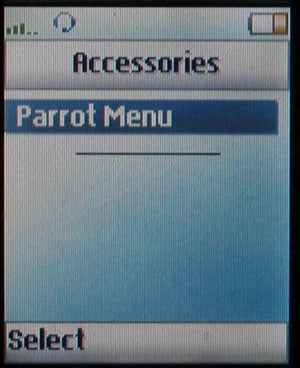
|
| ||||
|
|
Overall, I am not satisfied with the sound quality of DriveBlue.
If the external mic is not connected, the phones works in half-duplex mode - only one party can talk and the other one should stay silent. The sound that DriveBlue produces is loud and but not clear. The problem is with the other party - your voice will sound as if you were talking from far away.
I strongly suggest using the external microphone also. It enables full duplex operation (both parties can talk and listen simultaneously to each other). It provides clear sound quality because is closer to your mouth and I guess is more advanced then the built in one.
Another issue is the external noise when you reach speeds in excess of 45-50mph. At around 65mph it is sometimes hard for the other party to understand what you are saying. This very much depends also on your car's soundproofness.
Unfortunately, the sound reproduced by DriveBlue is very far from being clear. Don't get me wrong - it is loud but very snuffle.
DriveBlue is connected to Sony Ericsson T610. Then Nokia 3650 initiates a call to the Sony Ericsson T610. The sounds below are recorded as they are heard from the Nokia 3650 (or in other words - not the party using the DriveBlue).
| Driving with 60 mph with MIC | Driving with 60 mph without MIC |
| Stopped car, MIC connected | Stopped car, MIC not connected |
The sound below shows how the DriveBlue and Nokia 3650 speaker phone reproduce sounds.
| How Nokia 3650's speaker phone sounds | How DriveBlue sounds |
Overall I am satisfied with Driveblue car hands free. If you position the external microphone as close to your mouth as possible I think in most conditions you will get satisfactory results. The phone provides a lot of useful features like multi-phone support (so you and your wife can use it without the need of pairing every time), voice dialing and hang up, and easy operation.

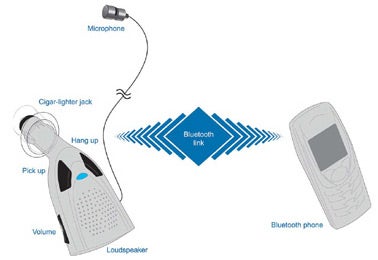







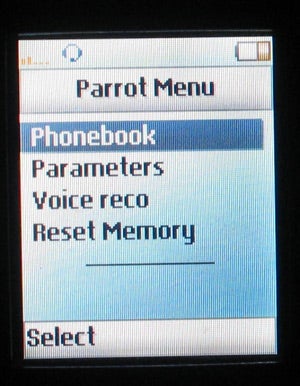
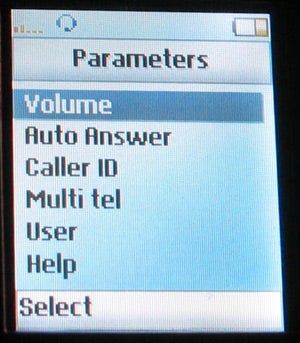
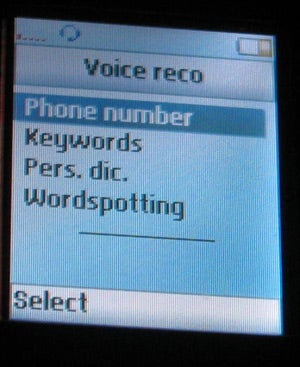












Things that are NOT allowed: