Introduction
One of the latest additions to the Nextel's line of devices, the Motorola i605 offers some unique improvements over the pervious models. Even though the device can not brag about fashion appeal or ergonomics, it should be welcomed by most users because of its high resolution screen and Bluetooth capability. Even though this is not the first device to offer Bluetooth (Blackberry 7520 was the first one), the i605 features regular bar style which should appeal to more people. With a price tag (at the time of writing) of about $299.99, the phone is considered pricy.
Design
With measurements of 4.9 x 2 x 1.1 inches with weight of 5.9 oz, the i605 is definitely considered bulky and unwieldy. The phone's gray-and-black cover is made of plastic with black hard-rubberized sides. The phone adheres to the Military 810F specification for resistance to shock, dust and vibration and should be ideal of people working in outdoor/extreme environments. A big step forward is the large 176 x 220 pixels TFT display with 262,000 colors. The screens offers excellent contact (adjustable), but the brightness (non-adjustable) was a little on the dark side. Nevertheless, the screen is easily read indoor/outdoors. Just below the display are cramped 5-way navigation pad, two soft-keys, power on/off, main-menu, SEND and Hang-up keys, all made of hard plastic. Given the large phone's dimensions, I would also expect the keys to be larger. I also disliked the way the keys clicked when pressed they were too loud and hard to press. The keypad lighting is automatically switched on and off depending on the lighting conditions there is a small light sensor next to the keypad.
The easy-to-reach rubber volume rocker switch is located on the left side of the phone, just above the large push-to-talks button. The 2.5mm headset jack is located on the right side and it covered with plastic lid. The private/grous/SDG call speaker is located on the top of the phone, right next to the STOP key which ends calls or sends incoming calls to voice mail. The speakerphone is located on the back, just below the battery cover.
Features
I found that the i605 is fully loaded with all the features you might expect from high level phones. The user interface was easy to follow with fast response times. The menu view can be changed between list or 3 x 3 icon view.
Information Management
I605 phone books supports up to 600 entries with every entry containing up to 12 different contact information. Distinctive ring tone and Picture can be selected for every contact.
To keep up with our appointments, the datebook (calendar) function comes very handy. A total of 250 events can be stored, and every event could 12 months ahead, or 1 month prior to the today's date. What I liked about the datebooks functionality is that you not only can store information about the upcoming event, buy you can also set which java application to start or which profile the phone should switch to during the event. For example, I set a recurring event daily (daily, daily working day, multiple day, weekly, day per month, date per month, yearly) event which would switch the phone to vibration at 10 o'clock at night so if someone calls me that late, they do not wake up my son.
The phone does not have separate feature for to-do lists you'll have to input everything into the datebook.
Messaging
Messaging becomes increasing important, so I have paid special attention Message Center on the i605. Pretty much everything is standard you have the Inbox with all the that have been sent to you, then Drafts and Sent Items. Unfortunately, the i605 does not support IMAP or POP3 external e-mail retrieval which in my opinion is a MUST. The user still can e-mail access, but you have to go to the Nextel's web center, and then access the E-mail and IM menu. From there you have a choice between Nextel or Yahoo email. Instant Messaging is also not a standard application, but a menu on the Web, so everything is considerably slower than and not as convenient as having a local application.
Connectivity
Connectivity-wise, the Motorola i605 is first phone to offer Bluetooth capabilities, while the RIM 7250 was the first device to feature this short-range wireless radio. During my test, the phone paired to my PC flawlessly (on the PC I have Microsoft Bluetooth adapter) and I had Serial Port and Dial-up networking available. With the appropriate software, you could wirelessly (within 30 feet / 10 meters) synchronize your phone with our PC.
Connecting Bluetooth headset was also a breeze. I tested a total of 3 different headsets Plantronics M2500, Logitech .. and Scala 500. All headsets paired and operated flawlessly with the i605. The connection range and sound were excellent a lot better compared to the HP 6315 that I currently use.
One started, the OpenWave browser takes you to the main Nextel menu. From there you can download/order ring tones, games, check you e-mail or use AIM, MSN or Yahoo instant messaging. I have never been a fan of web-based applications, since they are very sluggish and usually not very eye-appealing. The Nextel's IM and e-mail are not an exception. It would have been a lot better if they have a java application for IM and E-mail.
Entertainment
Even though the i605 is business oriented model, it still features some basic entertainment options such as one pre-loaded Java game (Boulder Dash), Media Center and 1kTV. The phone I had for testing was a brand new unit and from a total of 11,724 kb total memory I still had about 10, 312 kb left free. If the phone had some type of a memory expansion slot, I could have uploaded some MP3 to listen. Unfortunately, the 10 MB free memory can hold only about 3 songs. Nevertheless, the Media center still is capable of playing MP3, MIDI or AMR music bits.
1kTV provides late breaking headline news, important events, sports, entertainment, and weather reports that are updated throughout the day. It is similar to MobiTV or RealTV, but it does not actually show real-time programming. The cost is $5.95 a month (compared to $9.95 for MobiTV) and offers News, Weather, Sports, Showbiz, Movie reviews, Horoscopes, Laff Trax, New Music, Really Weird news and News channel in Spanish.
OtherLocation services is a term that most users have not heard of yet, but will become very familiar with in the future. It refers to any service that makes use of your location. The i605 comes with built-in assisted GSP receiver meaning that your phone receives signals from one of the 30+ satellites that orbit the earth and calculates its exact position on Earth. In order for the A(ssisted) GPS to work, you need to have a clear line of sight with at least several satellites. The GPS feature itself will not do you any good. What you need is software which after knowing your position will be able to provide you with turn-by-turn direction or show where exactly you currently are. I605 comes with several of those applications Trimble Outdoors, TeleNav 3.0 @Road. All can be used for a few days in a Demo mode, after that you'll have to subscribe. I especially liked the TeleNav application, which gives you voice turn-by-turn directions, allows you to search for a business, has compass etc. The cost varies and for unlimited use is about $9.95 per month (plus requires Nextel Data plan).
Even though the i605 does not feature any voice-feedback (reading the number which is calling, reading the current menu name etc), it still features the all necessary means to control your phone with voice. Voice dialing was pretty accurate and the Voice memo allows unlimited recording time (depending on the available memory). To use Voice commands, you'll have to go to the Shortcuts menu and then assign voice tag to a shortcut. Since the menus can not be re-arranged (for example I like to have Datebook somewhere on the top of the menu, you can use Shortcuts to easily access menus that are frequently used.
The i605 also provides excellent support for Profiles or groups of settings saved together so that the user can apply them to the phone easily. The phone comes with several pre-defined profiles such as Standard, Car, Meeting, Office etc. New ones can be created, as well as the pre-defined ones can be modified. Overall, the i605 profiles are extremely extensive and allow you to customize almost all the settings like the ring tones for calls, messages, alerts; the theme, wallpaper, backlight, auto-answer etc.
Performance
The ear-piece reproduces sounds very accurately with full tonal range. The volume is a little bit on the low side - when maxed to 7 is it loud, but I definitely prefer it to be even higher. The speakerphone is with average quality – it is overall loud, but the sounds are somewhat muffled.
Battery life was just exceptional – we got a whooping 7.5h of continuous talk time, exceeding the rated time of about 4.8h. During our test of the talk time, I did not even have full signal. Please keep in mind that when testing talk time, the screen shuts-off, so if you use the web a lot of just play with the phone, you will definitely get a lot less then the 6h, since the screen draws a lot of power.
Conclusion
Currently priced at $299.99 with 2 year agreement, the i605 is one of the most expansive Nextel devices. Nevertheless, if dust/shock proof design with excellent features set is important for you, the i605 is a winner. The phone's large TFT screen is very easy to read with good contrast. Being one of the few iDEN devices to support Bluetooth, the i605 could be coupled with a wind-canceling headset for hands-free outdoor conversations. Overall, the phone is highly recommended.
As always, if you are interested in becoming part of our review team, drop me an email at: kidoborg@phonearena.com
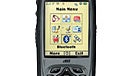

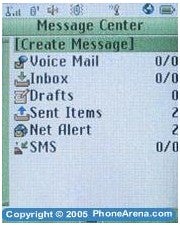
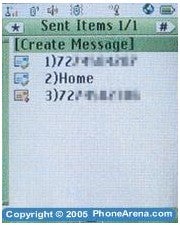



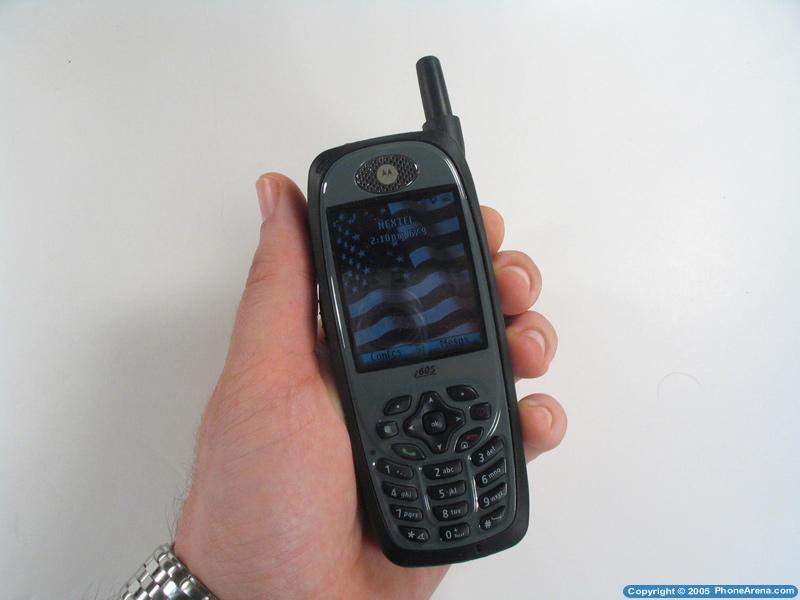






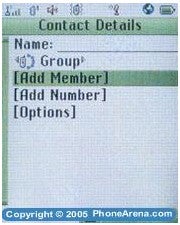
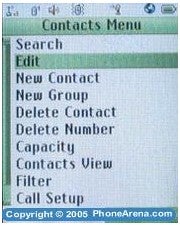


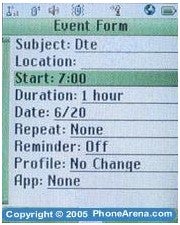
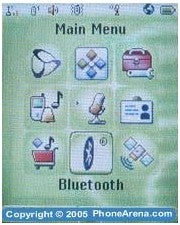
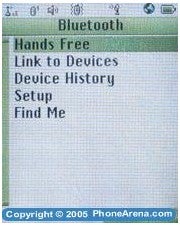
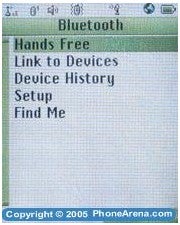
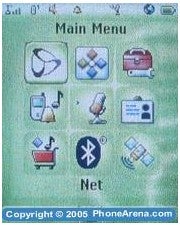
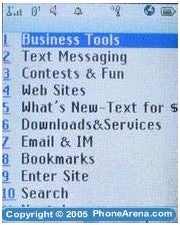
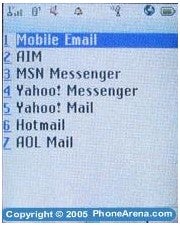
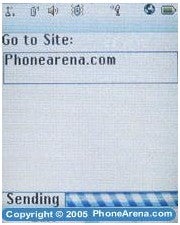
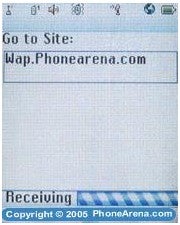

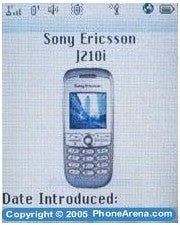
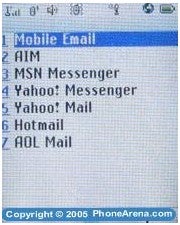
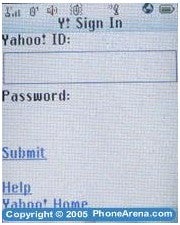

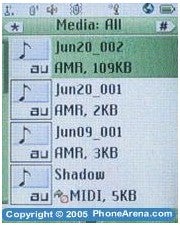
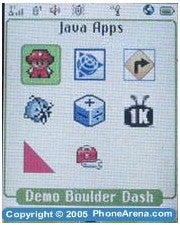
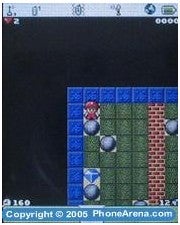
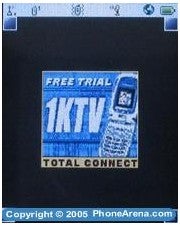
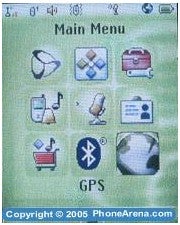
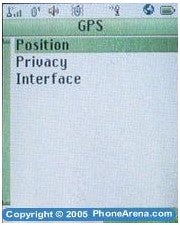
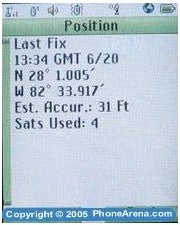
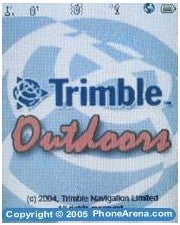
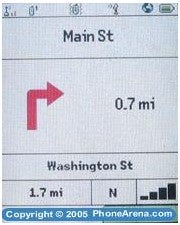
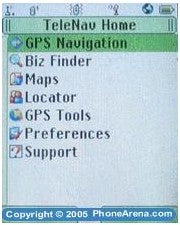

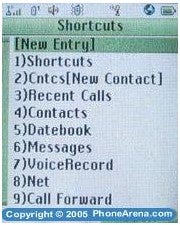
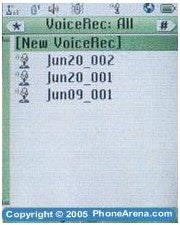


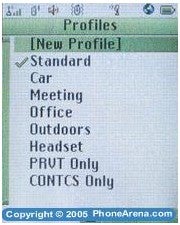
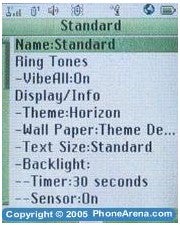
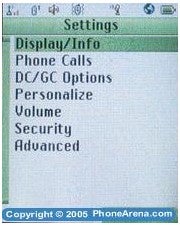
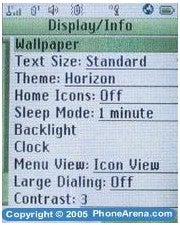
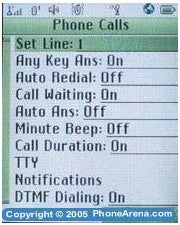
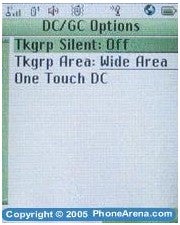
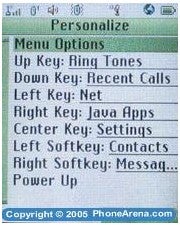

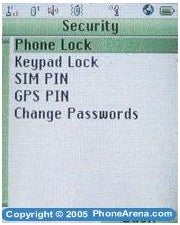
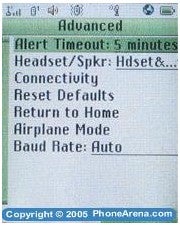









Things that are NOT allowed: