Motorola V265 review

The v265 is an eye-catching flip phone that is packed full of features with a slick design. Of course, as with every cell phone, it has its ups and its downs. You just need to see if the ups outweigh the downs for your needs. If you are looking for just a cool looking phone, then you will definitely have it with its chic silver and black exterior with the rounded edges. If you need features you will get VAD (Voice Activated Dialing), downloaded BREW applications, and an internet browser, you will have that as well. This will be a short review trying to cover all the possible aspects of the Motorola v265.
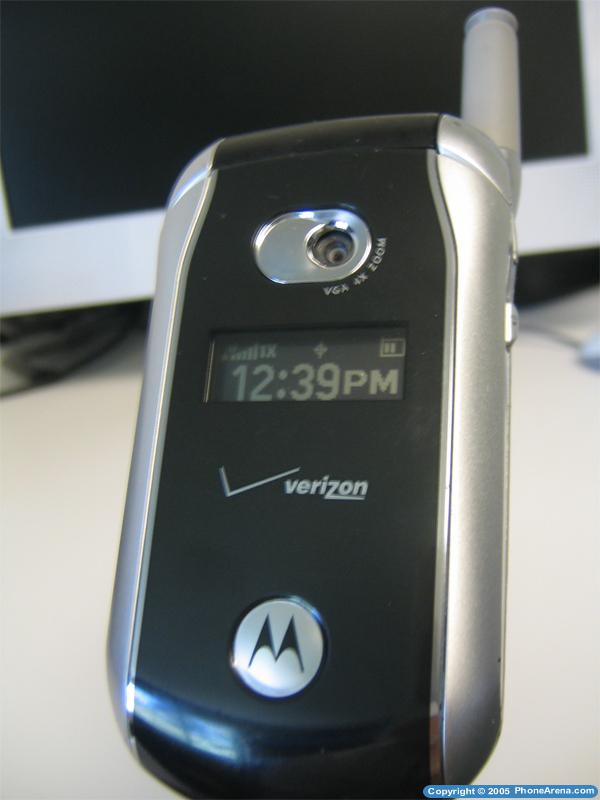 |
Size
The exact dimensions of the phone are:
|
|
|
The phone has four buttons on the ourside. Three are located on the left side of the phone and one on the right. With these buttons you can do a few different features. First you can change what mode the phone is in. With the push of a button (left buttons) you can change from five different modes: Soft (Quiet Ringers), Vibrate (No audio ringers or reminders), Vibe&Ring (First will have a series of vibrations then rings), Silent (No audio or vibration), and Loud (All tones are louder). All of these profiles can be customized to your ring tone selection and volume. It is very nice since you do not have to open the phone to change the mode. Very useful! The button on the right side is not used with the phone closed unless you have a headset connected, in which you can activate the VAD (voice activated dialing. Very nice as well!
|
|
The camera is located on the front as well. There is no cover for the lens so it is open to the elements. However, the lens is indented back a little so it is not as easy to scratch.
 | ||||||||||
The external display is not color, but definitely compliments the phone. The background is black with a silver font.
An issue that I have with this phone is kind of feels cheap. It is made entirely out of plastic and it feels that way! Some phones just have a better feel to them. I noticed how easy it was to scratch the silver portion, while the black areas just showed every finger print. I admit, I am very ruff on phones so it may just be my treatment of it!
The interior has the same color scheme with as the exterior (black and silver). The blue-lit keyboard is easy to see in the dark and looks great. I have an issue with the lighting though. It shuts off at random times, even if you push a button. I have found if you cover the * key, the keypad will remain lit. There apparently is a light sensor around that button that detects if the light is needed. Interesting, but I hate it! Good concept though. I have found it to not light up when I need it, and there is no disabling it!
The keys are spaced nicely and raised just a little from phone. The right and left side keys are a trapezoid (a rectangle with diagonal sides) in shape. The center buttons are regular rectangles. The SEND and END buttons are actually switched around like normal phones. Motorola has had a past of having the buttons opposite of the industry standard. (SEND on right, END on left).
|
Display
Inside Display: The screen has much to be desired. The 65,536 colors with the 128x128 pixels just do not do it for me. It is not bright enough, and the screen size is way too tiny. On the other hand, with the lack of brightness and the smaller screen, it does save battery power. If vibrant, bright colors are not important to you, this phone will work for you.
External Display: The display gives basic information such as: time, signal strength, battery status, and GPS indicator. Very easy to read and it has a nice backlight. One thing it lacks is the date. I used that a lot of my previous phones.
|
|
Phone Menus
The menu is very easy to access (middle soft key) and very easy to use. You have a choice of viewing the menus with icons or just text. I use the text option. I find it easier to use and get where I am going. There are nine different menu items: Contacts, Recent Calls, Messaging, Get It Now (Verizon Customers), Mobile Web, Media Gallery, Settings, Tools, and Phone Info.
Contacts: You can store up to 500 names. Under these names you can store only one phone number and one email address. This is inconvenient when someone has multiple phone numbers (home, office, pager, and fax). You have to create an entire new name for them. (Notice on the image Dad is listed twice. One number is for his work and one for his home)

Recent Calls: All the numbers (outgoing, incoming, missed) are all bunched together. The only way to tell the difference is a small icon that is difficult to remember.
 |
Messaging: This is where you access all text, voicemail, and picture messages. They also have a Quick Text feature which has prewritten messages to text. I have never used it; it is easier for me to just type it. You can add your own, so you might want to actually use it.
Get-It-Now: This is a service through Verizon that you can download anything from ring tones to Mapquest! There are no games preloaded on this phone, so you must pay for your entertainment. The games are fun to kill time, but if you are a serious gamer, get a PSP. The games look so-so. What do you expect from a screen of this size, clarity, and brightness?
|
|
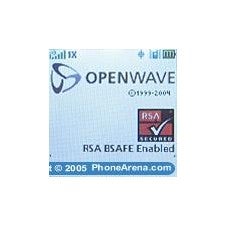 |
Media Gallery: You can access your camera, look at your pictures, and listen to what ring tones and sounds that you have on your phone.
Settings: This is where you are able to access all the core settings on the v265. Ring tones, security settings, network settings and much more.
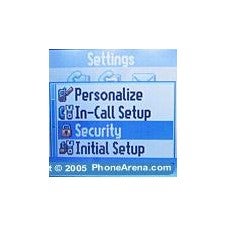 |
Tools: They include: calculator, date book, voice recorder, and an alarm clock. Out of all the phones that I have tested, I really like this calculator the best, very easy to use. The date book could use some work, but it is usable. Voice memos are easily added using this feature. I use the alarm clock every day. There are two things that I really like about the alarm clock. 1. It works 2. Snooze button! You would be surprised the phones that just stop working once in a while and most do not have the snooze button!
|
|
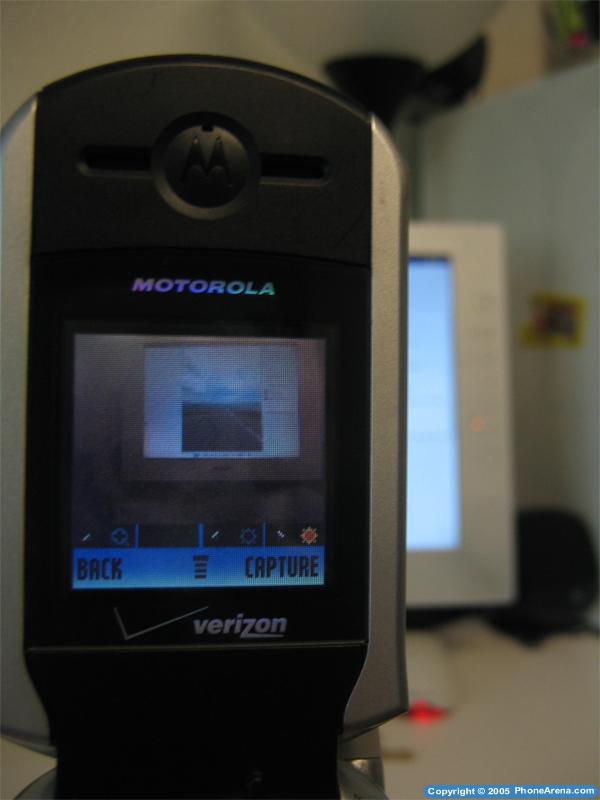 |
Pictures taken with V265 (inside):
|
|
Outside:
|
|
 |
Voice Activated Dialing (VAD)
Motorola really did a top-notch job on this feature! I am very impressed with it. You do not need to prerecord nametags as we did in times past. You simply press a button, say which command you want (Name Dial, Digit Dial, Camera, Voicemail, Redial, Received) and you follow the instructions. For example (after pressing the VAD external button) a female voice says, Say a command. You say digit dial. The phone responds, Say the number. You reply back with the phone number and the phone verifies that it recognized correctly then calls. Ok, that did seem like a long process, but it is really not! I assure you. This is a life saver while on the road with a headset. And yes, it can be activated with the flip closed with a headset. This is by far, the best in any phone that I have ever tested.
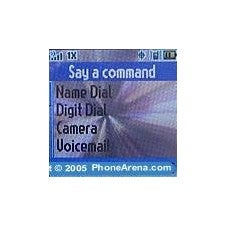 |
Voice Recorder
When you press and release the right side button, you access the VAD. However, if you press and hold the button you access the voice recorder. This is a nice feature if you need to record a short memo, phone number, or your grocery list. You must hold the button for the duration of the memo. Do not get this confused with a conversation recorder. This only records voices going into the microphone of the phone, not what is coming out of the speaker.
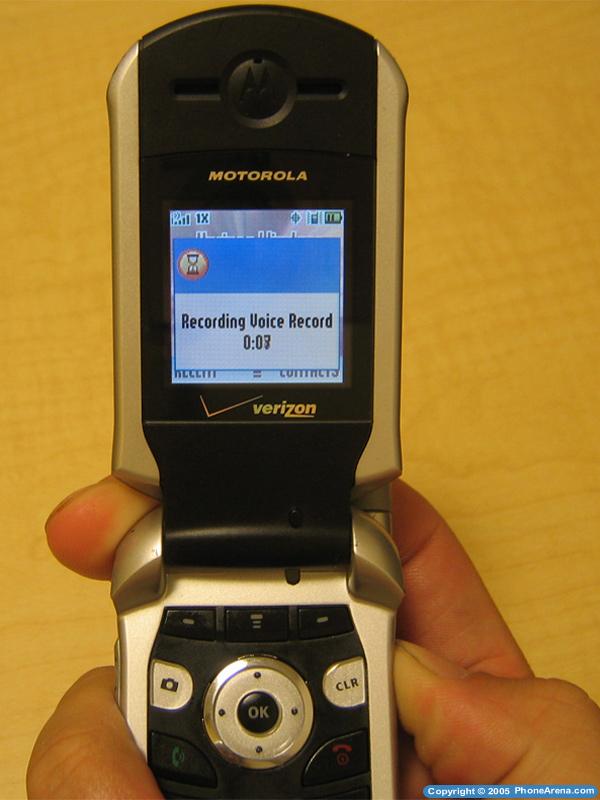 |
Performance
Reception: Something I enjoy a lot about this phone is the reception! I was pleasantly surprised at the great reception that this phone gets. I traveled 2,000 miles from Chicago to San Francisco (in a car) and had great reception most of the time. This is partly due to Verizon, but this phone also did well. My passenger also had Verizon, yet at times I had a couple bars and she had none!
Battery: The battery life on this phone is average. I am still stuck charging it every night. I think we may be past the day of our phones last for more than 24 hours! I do use my phone a lot though.
Sound Quality: When the phone is working properly, it sounds great! However; this specific phone has had a very bad history of the speaker going out after four months of use! I personally had to trade in the phone for a new one. I was forced to use the speaker phone for all my calls, due to the speaker not working.
The v265 has a good combination of essential features. The call quality is good and has a decent battery life. The essential features are great, but the “extras” just do not cut it. If you are just looking for a solid, good-looking phone, you have it. But if you are addicted to having the newest technology with all the “bells and whistles”, you will not be happy with it! For the price, it is a great deal for what you get.
As always, if you are interested in becoming part of our review team, drop an email to: kidoborg@phonearena.com








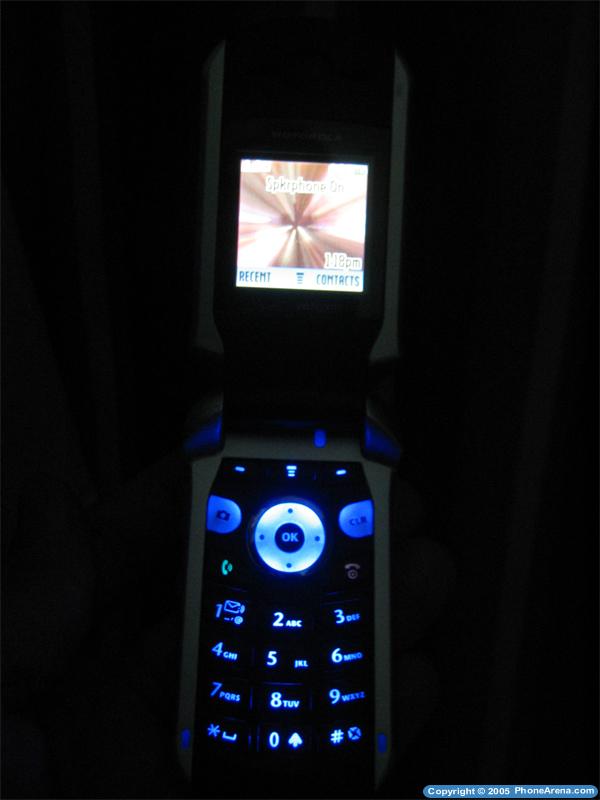

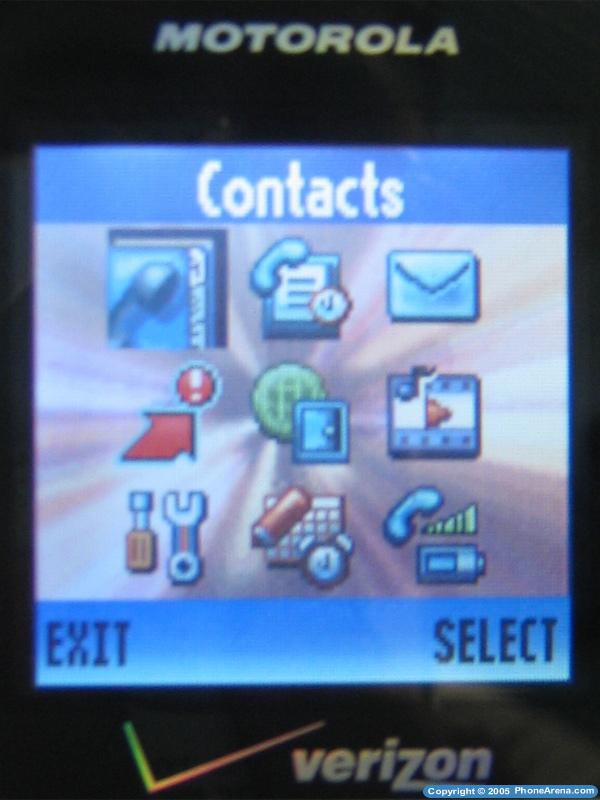

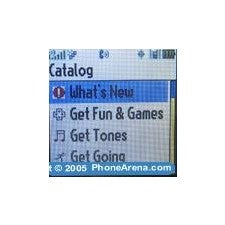
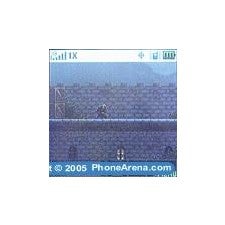

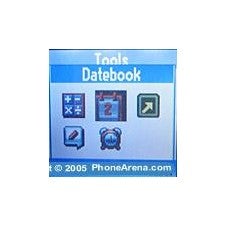
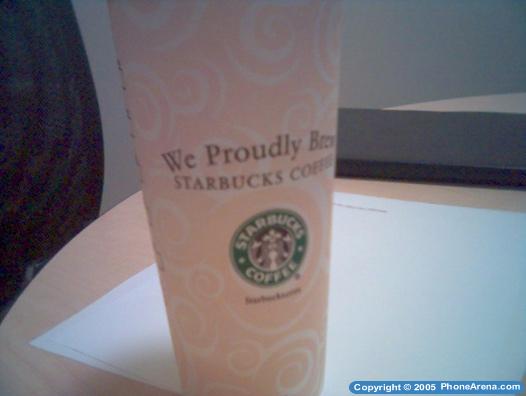

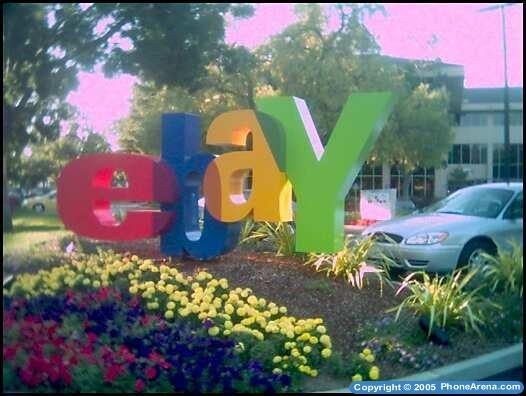












Things that are NOT allowed:
To help keep our community safe and free from spam, we apply temporary limits to newly created accounts: