Motorola RAZR V3 Special Edition - Black review

Undeniably the most popular phone on the market is Motorola's RAZR V3. This phone marks a change in the way companies market cellular phones as this innovative piece can be seen daily via clever TV commercials, magazine ads and billboards. Motorola has always catered to the clamshell connoisseurs beginning with the StarTac and continuing to this day. With aesthetically pleasing lines and a crisp display this phone does not disappoint design wise.
The average user and trendy college students alike will find their cellular needs easily satisfied with the V3. But what about those of us who like to be a little different than the norm? Consider Motorola RAZR V3 Special Edition - Black. The name alone cracks a smile across my face. This quad band phone takes all the styling and performance of the original silver model and adds a black metal finish that catches the eyes of anyone who sees it.
This model was originally crafted to be placed in the gift baskets at the 2005 Academy Awards. With an overwhelming response and as of late May, the general public can have something in common with Tom Cruise and Hilary Swank. So if the Academy lost your tickets in the mail like they did with mine, you can find this limited edition phone with the click of a button.
Design
|
|
| ||||||
|
|
|
Display
The 4096 color STN (Super Twisted Nematic) external display is an added convenience. With the ability to display 3 lines of text it can transmit caller id information and alerts. At the same time it provides phone status, battery information, signal strength and the current time.
|
|
Both displays have icons on their top row showing the phones status. From being capable to receiving GPRS packets to what line you are using (always line 1) there is an icon for everything. The hard part remembering what they all mean.
The RAZR packs a punch visually, but let's take a look at what's under the hood. The standard applications such as phonebook, browser and office tools are reminiscent (see: no noteworthy changes) as previous V series phones. Simply put, Motorola has placed more time in physical design on this product than application scalability. Kudos for providing a 1000 contact capacity, but aside from that the phonebook is weaker in comparison to other high end phones.
With 24 voice polyphone feel free to put some mp3s on this device and feel comfortable to use it as a ringer or alarm without losing quality. The external speaker for ringtones and speakerphone is located at the bulge on the bottom of the phone by the mouthpiece. It is surprisingly loud and capable for use at group discussions and mp3 listening. However, the speakerphone cannot be used while the phone is closed. In fact, the only application that does not abruptly halt when the phone is closed is the sub par camera.
For all the hype this phone has received, the 4X VGA zoom camera is nothing to get excited about. Unless you are in mid-day perfect lighting conditions or in a room with large open windows, your pictures will not show the detail you deserve. With 2+ mega pixel phones on the market, maybe at this stage in the RAZR products lifecycle it may be worth it to look elsewhere for a complete package if you are looking beyond style points. Also note for the average user, using the zoom function will make most images hard to distinguish. The most notable change in the firmware update is the ability to record video. Previous versions only permitted the playback of clips, but now we can record our own. As an add-on to the phones features, the video quality is really not worth your time.
| Indoor | Indoor | Outside | ||||||
|
|
|
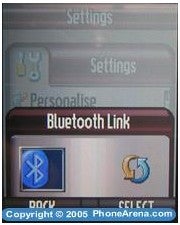 |
Motorola in general provides good Bluetooth device support and paired with the HS820 the RAZR performed clear and consistent. The USB cable provided with the Mobile Phone Tools software provides a means to sync the device with your PC while charging at the same time. The Phone Tools software is rather simple to master allowing you to transfer images, mp3s and now video to your phone and vice versa. The 3GP video recording and playback format is compatible with QuickTime Player. Mobile Phone Tools even offers the option to create your own mp3 clip from longer full length mp3s to be used as ringtones; a very fun and customizable feature.
To complement the Bluetooth capability, the RAZR also support voice dialing and voice memo recording. Both functions are always a good addition to any phone to make calling as easy and quick as possible.
Rundown of the main application list
Phonebook The phonebook is reminiscent of previous Vxx series Motorola devices. It is not a routine and easy interface to add extras such as addresses and multiple numbers per contact. To do this you have to edit your contacts and add extra fields on as needed basis. The v3 has gotten some criticism for its phonebook and it is not because it lacks commonly needed features, but because it is difficult to navigate and may require direction from the manual for initial use.
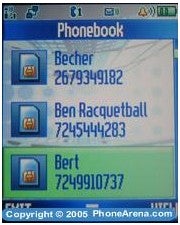 |
Recent Calls - The recent calls feature is limited to 10 of each instance: received and dialed with a check mark next to each to designate a successful call. This is something I wish Motorola would work on increasing as I can't tell you how many times I was trying to go through calls from previous days to see the last time I talked to one of my contacts. For future models we can hope to expect separate fields for missed, received, dialed (connected) and dialed (no answer).
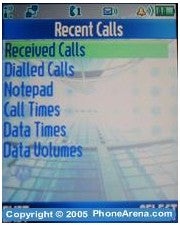 |
|
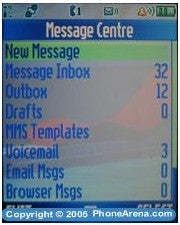 |
|
|
|
Games & Apps Basic Java games come prepackaged with the device and include: Billiards, Golf and Skipping Stones. In the same menu is a slide show feature which reminds you of the Windows screensaver you see on many computers which randomly transitions through the user's assortment of photos. The Java takes a surprisingly long time to load in relation to how quickly most other screens and options refresh. Take note of the coffee cup at the top of your screen when not using Java as that indicates an application is still running in the background (such as quickly leaving an in progress game to answer a call) and at the same time draining your battery.
Web Access - The internet browser available operates on WAP 2.0. Unfortunately the RAZR does not take advantage of the higher speed EDGE network. It runs on GPRS, while not archaic, it is still missing some horsepower.
Multimedia Provides the ability to assign themes to your device to change the look of menus, text and pictures. Also contains a shortcut to launch the camera and most notably now an icon to launch the video recorder. In here is also the option to view all sounds on the device to assign to certain actions and the moto mixer to create your own sounds.
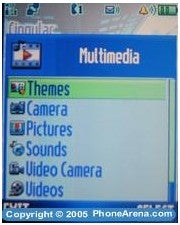 |
|
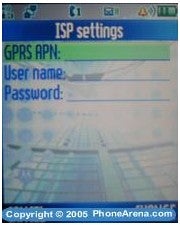 |
|
Overall, the features are average and simple for the most part. After getting a feel for the RAZR you will begin to notice why the catchy commercials are all about the innovative physical design, because ultimately that is what you are buying.
Performance:
Utilizing quad band, this phone delivers full bar reception in areas of my home and office where previous models reception would get shaky. Perfect for users who regularly travel and would like to take their unlocked phone for use in other countries. The speakerphone capability is just as clear with a conveniently loud speaker that can transmit mps3 ringers and voice crystal clear. You may find yourself preferring the speakerphone as its volume is louder than the earpiece and its clarity is comparable in quieter areas. You will also find yourself loving this great speaker clarity when playing mp3s.
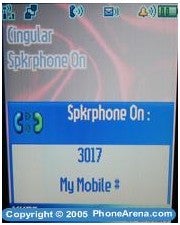 |
The browser operates on the GPRS network and not the EDGE network. The GPRS runs at a lower speed and is an average feature like much of the others on this device.
The RAZR comes with a 750 mAh Li-on battery with a talk time of 3 hours and standby time of 200 hours. It lives up to these numbers which is good to know for such a small yet powerful device. Just remember to turn off the Bluetooth link when not in use at it is a strong battery drainer along with the Java apps. Using the USB cable to sync with your PC, this phone also charges at the same time. A convenient feature to keep your phone charged while in the office.
Conclusion:
Overall, this phone is still a buy if you are looking for a real sleek looking phone now that prices are dropping. It can satisfy all of the average user's needs and I would describe it as “beautiful and basic.” Ultimately the selling point is clearly its size and “special edition” color. The resolution on both of the screens is great with a quick refresh rate. Capable of video playback and recording along with mp3 ring tones, it appeals to fashion users. For those looking for a great camera phone packed with features, this may not satisfy your thirst as the ultimate device. Keep your eyes peeled for Motorola's future follow up to the V3, the “V3x.” Also in the same fashion line as the V3 is the V8, a thin candy bar version of this popular model and the V6 (or the “PEBL”), reminiscent of a smooth, sleek skipping stone that is sure to turn heads.
If you want to make an impression, this phone is for you. The RAZR sports Bluetooth capabilities, e-mail support, speakerphone and the ability to be used all around the globe.
As always, if you are interested in becoming part of our review team, drop me an email at: kidoborg@phonearena.com
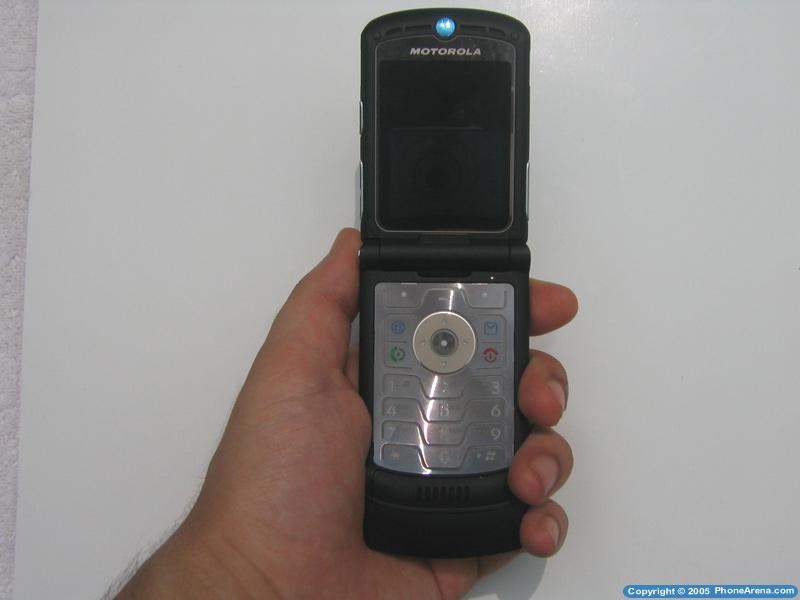


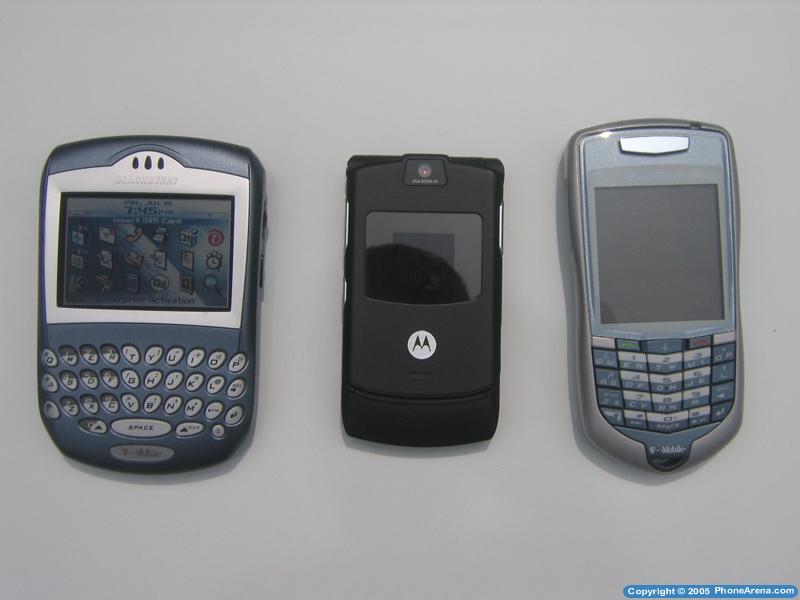


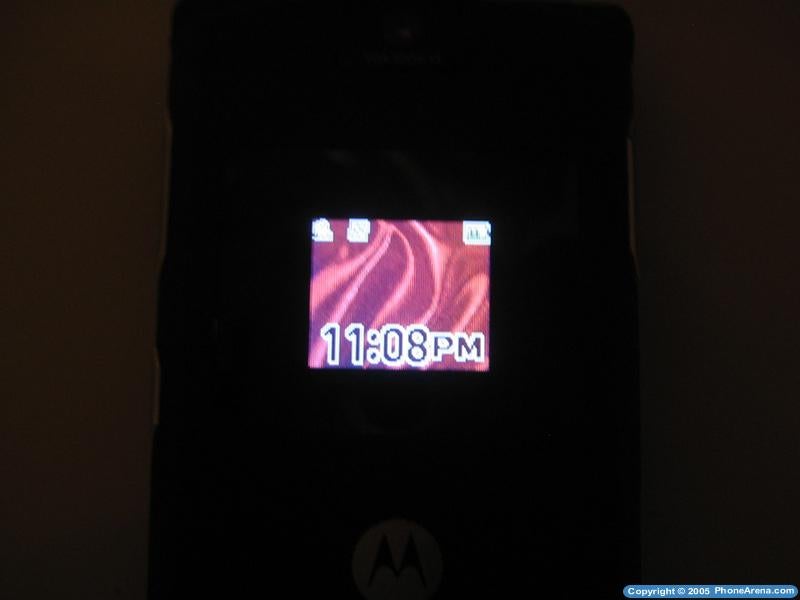
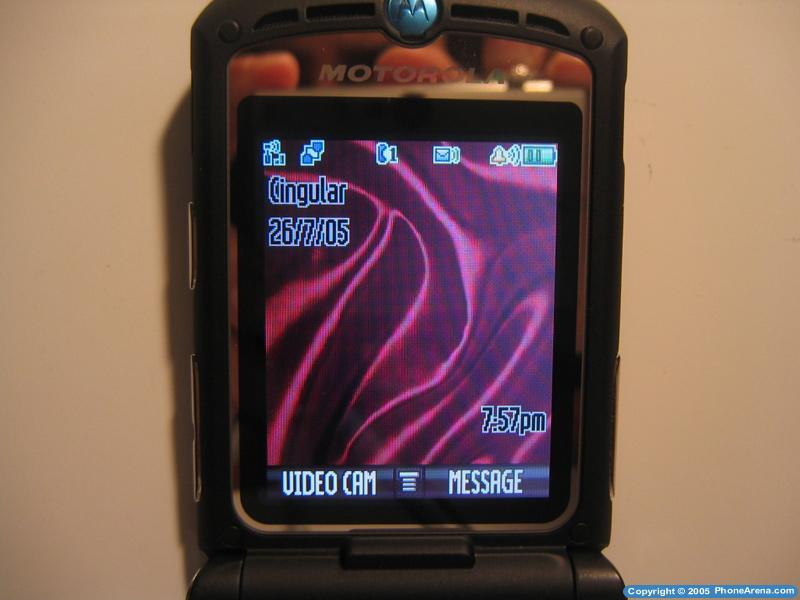
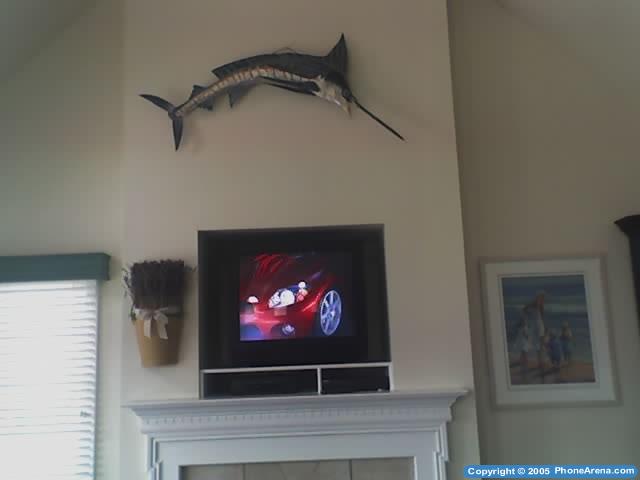


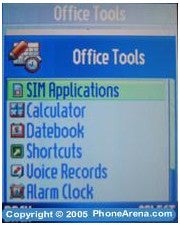
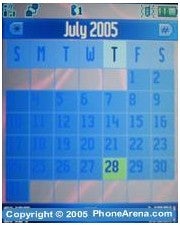












Things that are NOT allowed: