MOBILEdit! - controlling your phone from your PC

For the past several weeks I had the chance to play with MOBILedit! software a program which allows you to control your phone from your PC. The developers from COMPELSON Labs have very unique approach to the issue of connecting and synchronizing your phone with your PC open modular framework. What that means is the software is comprised of modules that are installed to control specific phone features. According to the company, the driver interface will be open and any company or phone manufacturer will be able to write application that will support the specific functionality of their phones.
The communication between the PC and phone can be accomplished using Bluetooth, infrared or cable. For my testing I used Sony Ericsson T68i and connected it via Bluetooth using Microsoft Bluetooth adapter.
The connection process itself was very easy - just pair your phone to your PC, then open the MOBILedit!, select the two Bluetooth serial ports, select the phone you have and you are done. What I found a little bit confusing is that if your phone is not currently connected to your PC, the software shows only Connected icon. If you actually connect, then you still have the Connected icon plus the rest of the shortcut icons like Phonebook, SMS, Inbox etc. For someone who just installed the program and is seeing is for the first time this might become bewildered.
The first screen after you connect shows your phone's manufacturer, model, IMEI number, hardware version is available, software version, battery meter and signal strength meter.
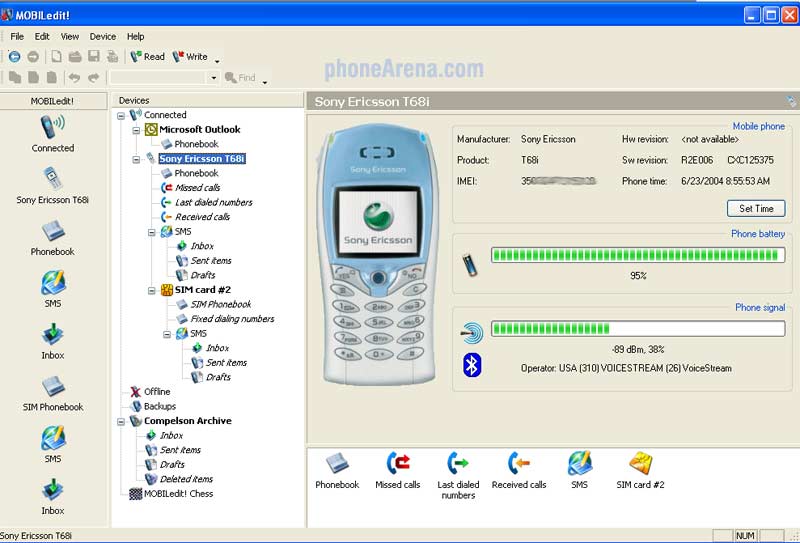
Phonebook application gives you access to the phone numbers stored in the phone, on the SIM card and your Outlook contacts. You can easily edit the numbers, dial a number, send text message to a number or perform a copy from one phonebook to another. This feature worked very well except when I had to copy my 220+ Outlook contact to my SIM card. I usually use Nokia 3650 smartphone and it does not require your phone numbers to be in a specific format. For example they can be like 1-800-11111 or (800)11111. Unfortunately, most phones do not like any character other then numbers. When I tried to copy my outlook phonebook to my SIM card, the MOBILedit! gave me an error and I had to manually go edit all the numbers. The work-around I found was to open a contact for edit, then just save it this would eliminate all non-numeric characters. Then again I hope Compelson comes up with an automatic conversion feature soon. [edited 07/20/2004 - I was notified that the latest version 1.67 has automatic conversion features]
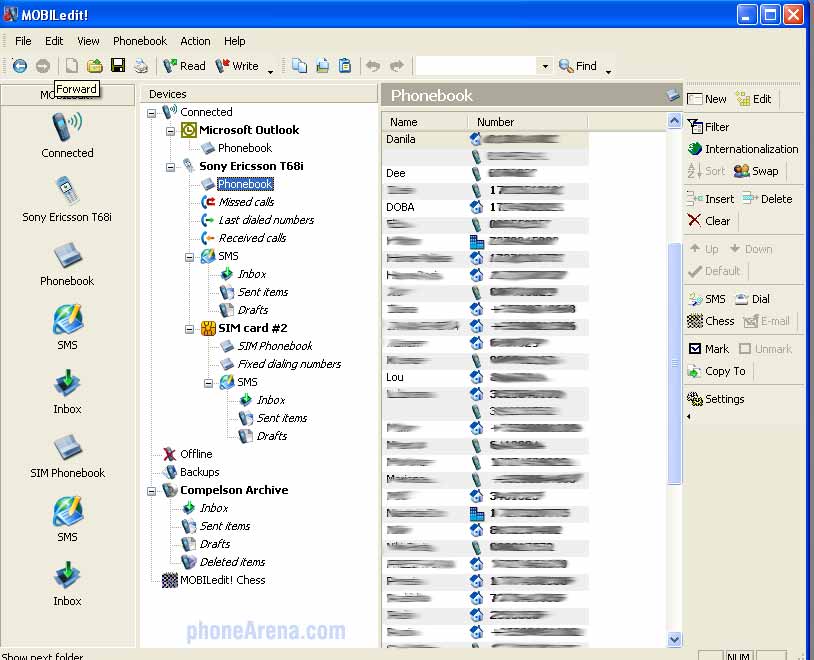
After phonebook are Missed, Dialed and Received call lists. In those menus you can see all the numbers that have dialed, missed or received, when did this happen, or you can then dial / send a text message to them.
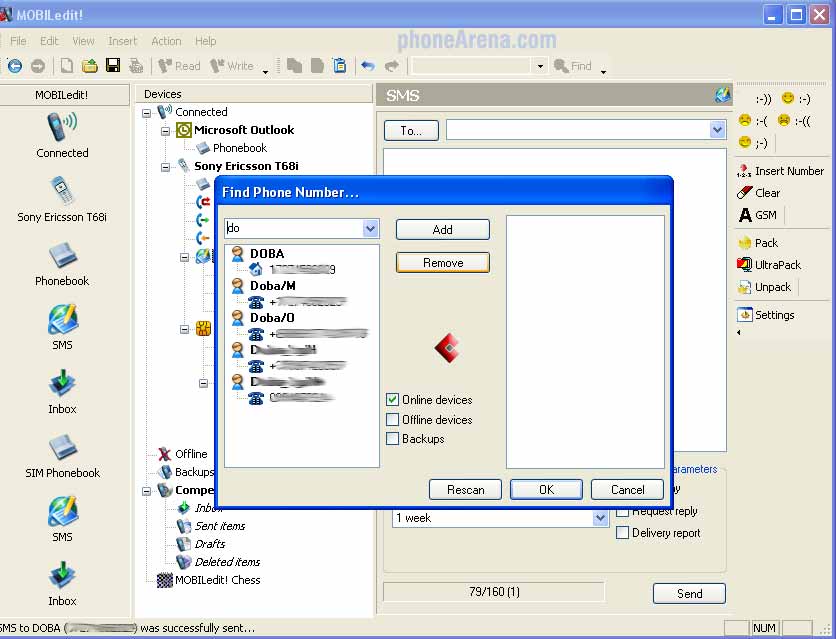
SMS is the next feature. From this menu you can send, read, sort and archive all your text messages. Multiple recipients can be selected for every text message. Very nifty feature if you like me send many text messages. If you are connected to MOBILedit! and you get a SMS, it appears both on your phone and desktop. After receiving it, you can delete it, reply to it etc. If someone calls you when you are connected to MOBILedit!, you are notified also.
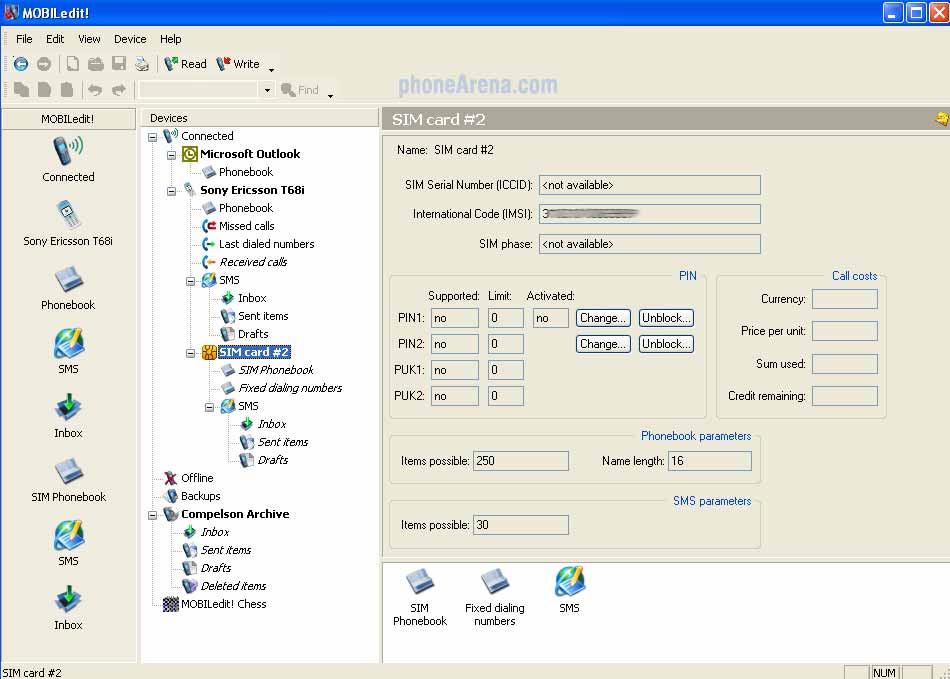
SIM Phonebook gives you access to all the numbers saved on our SIM card. Again they can edited, deleted, new ones inserted, they can be dialed or messaged. SIM SMS gives you access to text messaged saved on our SIM card.
Any messages that you send through MOBILedit! can not be found later in the SENT menu of your phone. That is why there is Compelson Archive option in the MOBILedit! which gives you access to them.
The last feature in the current version of MOBILedit! is MobileChess. The unusual thing about it is that it is played via SMS. You make a move, and a SMS is sent to your opponent who must be running MOBILedit! also in order to play.
Conclusion:
I think Compelson Labs have gone the right direction with their modular approach. This will render the addition of new functionality very easy. The list of phones supported is very impressive more then 120 as of the latest version with more to come (they just released 1.65 version with added support for several more).
Where the software will really shine is when File Explorer is added. I receive so many emails every day asking how can ringtones / graphics be downloaded to a phone. The other feature that I really want to see is MMS editor. Without it, if I want to send a MMS with picture stored on my PC, I have to first download it from my PC to my phone, then add add it to the MMS and send it. Having the ability to just browse all images with MOBILedit! and them to a MMS will be a lot less cumbersome and easy.
Documentation about the software is very slim. If you click on HELP from the software you are directed to MOBILedit.com. What happens if the user does not have internet connection? Even if you have Internet, the website just has a handful of FAQ. A lot more thorough manual will definitely be appreciated.









Things that are NOT allowed: