LG Rumor Review

Introduction:
The LG Rumor is the first non-smartphone in Sprint’s lineup to offer a QWERTY keypad, and with direct access to Facebook, a built in AOL Instant Messaging client and a 1.3 megapixel camera it is clear that this device is aimed squarely at the teenage crowd. The Rumor features up to 4 GB of microSD for music, picture and video storage. High speed data is absent, so there is no support for Sprint TV and radio, and users cannot download music over the air. Included in the box you will find:
The LG Rumor is the first non-smartphone in Sprint’s lineup to offer a QWERTY keypad, and with direct access to Facebook, a built in AOL Instant Messaging client and a 1.3 megapixel camera it is clear that this device is aimed squarely at the teenage crowd. The Rumor features up to 4 GB of microSD for music, picture and video storage. High speed data is absent, so there is no support for Sprint TV and radio, and users cannot download music over the air. Included in the box you will find:
- Handset
- 950 mAh battery
- AC Adaptor
- Users Manual
Design:
The Rumor comes in two color schemes, black with a blue keypad and white with a silver one. In both variants the phone front and back is the main color, with the secondary color making up the keypad background as well as serving as a trim around the phone. The basic bar design feels good in your hand, and, when compared to other full QWERTY models it is pretty small.
The Rumor has a single two inch, 176x220 pixel, 262k color display that features chrome trim around it. The display is crisp, although the dark design of the default menu makes it a bit harder to read in direct sunlight. On the right side of the display are two buttons that are unusable when the phone is closed. On the bottom half of the phone is a standard key pad, featuring right and left softkeys, a 5-way directional pad, dedicated speaker and back keys, the send/end buttons and a 12 key dial pad. Each key is individual and raised above the phone’s surface, making them very easy to use with great feedback. On the white version the exterior keys are silver, on the black version they are also black. Each key is backlit with blue LEDs.
PhoneArena's video review of the LG Rumor:
The front of the phone slides to the left to reveal a full QWERTY keypad underneath. The screen rotates orientation from portrait to landscape and the user is taken to the messaging menu. The keys to the right of the phone become the softkeys. The keys of the QWERTY keypad are also raised, making them just as easy to type on. There is no d-pad on the keypad, so the user must use the one on the front of the phone (now to the left of the display) to navigate left, right, up and down. This is a bit awkward, but once you get used to it does not detract from the user experience. The QWERTY keys are backlight white, and the alternate key functions glow orange in the dark. The slide mechanism is spring-loaded, very smooth, and feels like it can withstand years of use.
The left side of the phone has a volume rocker and dedicated camera key, and on the right the user will find a 2.5mm headphone jack and microSD slot. On the bottom is the charging port, which is the same as many other LG’s on the market (LX 160, Muziq, VX-8700, enV.) Turning the phone over the user will find the 1.3 megapixel camera in the center near the top, and to the right of the camera the Rumor’s single speaker. The battery takes up most of the back of the phone, and is a one-piece, molded design.
The Rumor comes in two color schemes, black with a blue keypad and white with a silver one. In both variants the phone front and back is the main color, with the secondary color making up the keypad background as well as serving as a trim around the phone. The basic bar design feels good in your hand, and, when compared to other full QWERTY models it is pretty small.
| Model | Dimension (Inches) | Dimension (mm) | Weight (oz) | Weight (Gramms) |
 LG Rumor LG Rumor | 4.30" x 2.0" x 0.70" | 109 x 51 x 18 | 4.10 | 117 |
 LG enV LG enV | 4.60" x 2.10" x 0.80" | 118 x 53 x 20 | 4.60 | 130 |
 Sidekick LX Sidekick LX | 5.10" x 2.40" x 0.90" | 129.5 x 60 x 22 | 5.70 | 162 |
 Kyocera Wild Card Kyocera Wild Card | 3.90" x 2.0" x 0.80" | 100 x 50 x 20 | 3.50 | 100 |
The Rumor has a single two inch, 176x220 pixel, 262k color display that features chrome trim around it. The display is crisp, although the dark design of the default menu makes it a bit harder to read in direct sunlight. On the right side of the display are two buttons that are unusable when the phone is closed. On the bottom half of the phone is a standard key pad, featuring right and left softkeys, a 5-way directional pad, dedicated speaker and back keys, the send/end buttons and a 12 key dial pad. Each key is individual and raised above the phone’s surface, making them very easy to use with great feedback. On the white version the exterior keys are silver, on the black version they are also black. Each key is backlit with blue LEDs.
PhoneArena's video review of the LG Rumor:
The front of the phone slides to the left to reveal a full QWERTY keypad underneath. The screen rotates orientation from portrait to landscape and the user is taken to the messaging menu. The keys to the right of the phone become the softkeys. The keys of the QWERTY keypad are also raised, making them just as easy to type on. There is no d-pad on the keypad, so the user must use the one on the front of the phone (now to the left of the display) to navigate left, right, up and down. This is a bit awkward, but once you get used to it does not detract from the user experience. The QWERTY keys are backlight white, and the alternate key functions glow orange in the dark. The slide mechanism is spring-loaded, very smooth, and feels like it can withstand years of use.
The left side of the phone has a volume rocker and dedicated camera key, and on the right the user will find a 2.5mm headphone jack and microSD slot. On the bottom is the charging port, which is the same as many other LG’s on the market (LX 160, Muziq, VX-8700, enV.) Turning the phone over the user will find the 1.3 megapixel camera in the center near the top, and to the right of the camera the Rumor’s single speaker. The battery takes up most of the back of the phone, and is a one-piece, molded design.

Main Menu
The Rumor runs a Java-based UI similar to other Sprint phones. From the home screen the user can launch Messaging with the left softkey and contacts with the right. Unfortunately there is no Favorites shortcut found on other Sprint models, which means the user cannot set quick shortcuts to frequently used programs. We were also disappointed to find that there is no voice command system on this phone, meaning calls cannot be initiated from the Bluetooth headset.
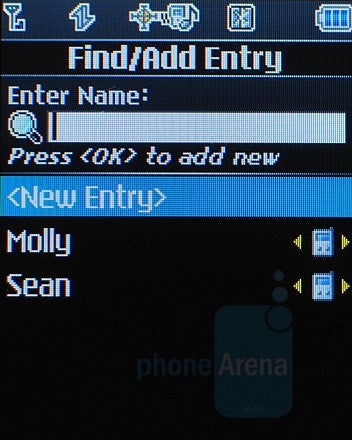
Phone book
The embedded Bluetooth 2.0 chipset supports the HSP, HFP 1.5, DUN, FTP, OPP, PBA and BPP profiles, but no A2DP. For the first time that we’ve noticed the web browser is not Obgio, but rather Infraware’s Polaris browser. We didn’t see any notable differences in the two, and the user will still be greeted by the same Sprint homepage which allows for quick WAP access to news, sports, weather, downloads and more.
LG’s native media player takes care of audio and video files. It is a fairly bare-bones player, displaying track information but no album art. It reads ID3 tags, and will display artist and album information, but not display album art. It does support subfolders; however tracks are still displayed all in a bunch which means they must be named in the “Artist – Album - Track Number – Track Title” format for files to be sorted properly. With no search function finding songs can be cumbersome. The Rumor has generous codec support and can handle MP3, AAC, AAC+, M4A, MID, AMR, QCP, 3GPP, MP4, 3G2, 3GPP, M4V and PMD files.
The camera and video performance of the phone was poor. In natural lighting conditions pictures turned out ok, but under artificial light, and especially in low light situations, the pictures and videos were downright terrible. The Image Enhancer feature didnt seem to have any effect on image quality. Pictures can be captured at a max resolution of 1280x960 and videos in QCIF 176x144. At higher resolutions there is no zoom, but at lower resolutions up to 15x digital zoom is available.
The main focus of the device is obviously messaging, and the Rumor has many options on board. The user can compose messages using either keypad, which we were happy to see given that we prefer T9 for short messages. This is of course our personal opinion, and we bet that most users will utilize the QWERTY keypad for their messaging needs. Sliding the keypad out opens the messaging menu, and from there the user can create or check text, picture or video messages, as well as launch AOL Instant Messaging or go directly to Facebook. Given the target audience of this phone we really like the inclusion of all these messaging and social networking features on the Rumor.
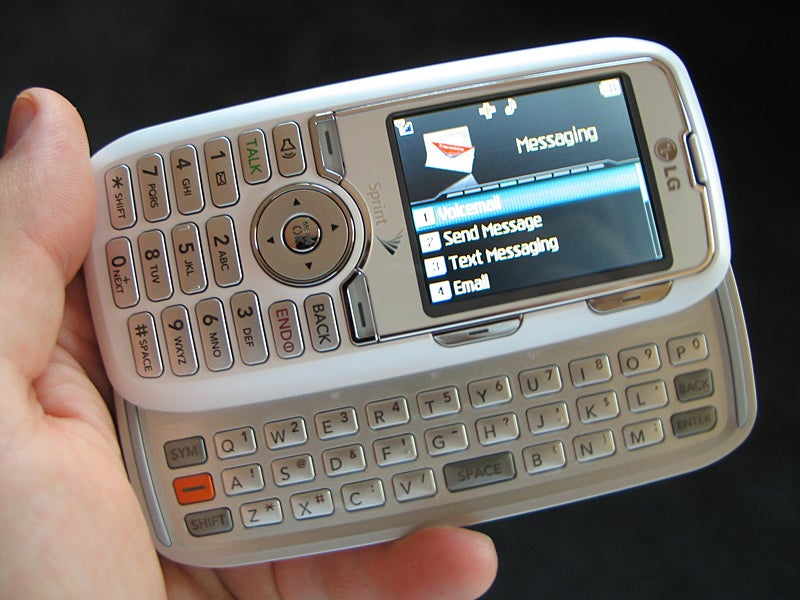
Using the Rumor was a breeze. The UI is quick and smooth and we had no issues with menu lag, lockups or restarts. In our testing we were able to achieve a few minutes over the rated 4.5 hours of battery life, and reception was good even in fringe areas. Callers said that we sounded clear, and on our end the volume and clarity was just fine. All-in-all the Rumor performed admirably and there isn’t much to say other than that it simply works well.
Conclusion:
For what it is, the LG Rumor can’t be beat. It is a small, cheap device that will play well to the teenage crowd. Integrated AIM, Facebook and a QWERTY keypad will play to this always-connected demographic, and we like that LG and Sprint are addressing this growing market that is catered to mostly by MVNO’s. While we liked many things about the Rumor, it would be nice to see a few more high-end features such as high speed data and a better camera. For the teen looking to stay connected the Rumor is the device for them, but we feel most users will want a device that is a bit more mature.









Things that are NOT allowed: