LG Optimus L5 II Review

Introduction:
The LG Optimus L5 II is among the phones you'll run into if you're looking for an Android device that doesn't cost much. Its biggest asset is that it has a pretty IPS-LCD screen, but other than that, its just your typical entry-level smartphone. Specs include a single-core processor running at 1GHz, 512MB of RAM, 5MP camera and 4 gigs of storage – unimpressive characteristics, yet none of them surprise us given the phone's class. However, the LG Optimus L5 II is a phone offering more than meets the eye. Join us as we take you through its in-depth review and show you why the Optimus L5 II shouldn't be overlooked!
In the box:
The LG Optimus L5 II is among the phones you'll run into if you're looking for an Android device that doesn't cost much. Its biggest asset is that it has a pretty IPS-LCD screen, but other than that, its just your typical entry-level smartphone. Specs include a single-core processor running at 1GHz, 512MB of RAM, 5MP camera and 4 gigs of storage – unimpressive characteristics, yet none of them surprise us given the phone's class. However, the LG Optimus L5 II is a phone offering more than meets the eye. Join us as we take you through its in-depth review and show you why the Optimus L5 II shouldn't be overlooked!
In the box:
- Wired stereo headset
- Wall charger
- microUSB cable
- Quick start guide

Design:
Unsurprisingly, the LG Optimus L5 II is made of plastic, which is actually a common trait for all low end smartphones. In this case, the material has been given a brushed metallic look with glossy finish on top, and while it doesn't look premium, the phone certainly doesn't give us a bad impression either. In fact, it is an okay-looking handset of decent build quality, with no sharp corners and with flat, boxy design. Of course, it would have been much better if its shiny surface wasn't a magnet for fingerprints.
Since our hands are now used to handle large-screened smartphones, the LG Optimus L5 II felt small at first, but we got used to its average proportions in no time. We can confirm that the phone is ideal for single-handed use since it fits nicely in our palm while our thumb can easily reach the screen's furthest areas.
Below the screen of the LG Optimus L5 II we see a physical “home” key in the middle, while the “back” and “menu” keys are of the capacitive kind. The home button is slightly raised, which makes it easier to press. There is a transparent band surrounding it, serving the purpose of a bright, multi-colored notification light. The buttons on the smartphone's sides are not be exposed very well, but their texture makes them easy to make out.
Display:
Not many low-end Android phones come with displays as good as what the LG Optimus L5 II has to offer. In particular, we're dealing with a 4-inch 480 by 800 pixel (WVGA) screen made using IPS-LCD tech. Such resolution is, of course, nothing groundbreaking, and at 233ppi, pixelation is still visible to the naked eye. But when we take the phone's entry level nature into account, such pixel count is absolutely fine. Furthermore, we're happy to see that the screen exhibits good viewing angles and pretty, accurate colors even at low brightness levels. And speaking of brightness, the phone's display can be used comfortably outdoors, as long as its brightness is increased to the maximum. That, however, has to be done manually since the sensor used for automating the process is missing. Another drawback is that the touchscreen's surface collects lots of fingerprints, just like the phone's plastic shell.
Interface:
Android 4.1.2 comes running on the LG Optimus L5 II, and while it isn't the platform's most recent version, we're pretty sure you'll be okay without having lock-screen widgets. Layered on top of it is the cute and colorful Optimus UI, which replaces many of the platform's visual elements and adds a whole bunch of handy features.
The first thing you'll see upon turning the smartphone on is the custom lock screen, allowing up to four app shortcuts to be placed on it, in addition to an optional calendar and clock widget. The drop-down notification bar has been improved as well with a dozen of toggle buttons and a slider controlling the screen's brightness.
But probably the best thing about LG's custom UI is just how customizable it is, allowing app icons to be resized and multiple themes to be applied. Besides, you can pick among multiple transition animations for your home screens. One downside to it, however, is that you get only the stock Android 4.1 widgets and not much more.
Processor and memory:
Looking at benchmark results alone, one might assume that the LG Optimus L5 II is an underpowered phone. Or at least that's what we thought before we actually started using it. However, the smartphone is quite snappy and very responsive in general in spite of having just a single-core MediaTek MT6575 SoC running at 1GHz. Unfortunately, slight delays are sometimes present when switching between apps as there are only 512MB of RAM on the device, but as a whole, the interface retains its smoothness throughout most of the time it is being used. If you're into gaming, rest assured that the PowerVR SGX531 GPU will handle all your favorite casual titles and even many of the advanced 3D games available on the Play store.
| Quadrant Standard | AnTuTu | GLBenchmark 2.5 (Egypt HD) | Vellamo (HTML5 / Metal) | |
| LG Optimus L5 II | 2826 | 4511 | FAIL | 1297 / 400 |
| Samsung Galaxy Fame | 2045 | 4810 | FAIL | 1160/319 |
| LG Optimus L7 II | 2823 | 6674 | ||
| Sony Xperia J | 1769 |
As the case is with many smartphones marketed at this price point, storage space is very limited on the LG Optimus L5 II. Out of the 4GB of native storage, only 2.1GB are available to the user, so equipping the device with a microSD card is highly recommended.
Web browser and connectivity:
The built-in web browser on the LG Optimus G5 II is usable indeed, despite being slightly laggy when rendering heavy web pages. Its interface is minimalist, with a pull-up notification bar at the bottom and a handful of handy features, such as multiple tabs, saving pages for offline use, and support for embedded YouTube videos. Of course, you're free to install an alternative web browser, but the ones we tested on the device didn't perform any better.
In addition to all the usual connectivity features, such as Wi-Fi, Bluetooth, and GPS, the LG Optimus L5 II has 3G support, NFC, and an FM Radio.
Camera:
The camera UI on the LG Optimus L5 II offers all the standard settings we've come to expect from mobile cameras, such as ISO adjustment and exposure control, but in addition you also get Panorama mode and the so-called “Cheese shutter” feature, which allows the camera to be triggered with a voice command. The menu on the side with shortcuts to various of the camera's settings can be rearranged to the user's liking, which we find convenient.
Daytime photos taken with the 5-megapixel auto-focus camera on the LG Optimus L5 II are of average quality at best. Given the right circumstances, the little snapper can capture a presentable image – with sufficient detail and accurate colors, but the software needs more work. In particular, we noticed that the camera shutter fires almost instantly when pressed, regardless of whether the subject is in focus and exposed properly or not. That may result in blurry images unless the user gives the camera a second or so to adjust itself prior to pressing the shutter. Indoor photos are noisy, with too little contrast, while the built-in LED light struggles to provide adequate illumination.
In terms of speed, the camera can't really be described as fast, but that's common for most low-end smartphones. A slight shutter lag is present and the snapper needs a second or so before it is ready to take the next photo. In burst mode, one can take six consecutive photos in about 3 seconds, but they are saved at a low resolution of 480 by 800 pixels.
The maximum resolution for video recording is 640 by 480 pixels, which is low by today's standards, yet still usable unless no better camera is around. At least videos are smooth as they are captured at 30 frames per second.
LG Optimus L5 II Sample Video:

Multimedia:
While the stock music player on the LG Optimus L5 II doesn't have the most beautiful UI we've ever seen, it has all the features necessary for a music player to be functional and practical. It sorts your audio files by artist, album name, and genre, but it can list your music folder by folder as well. Sadly, an equalizer isn't in stock, but other tweaks like a bass and treble boosters are present.
The video player on the LG Optimus L5 II handles most popular video file formats, but DivX isn't one of them, while playback of 720p MKV files is choppy. Videos encoded in MPEG-4, H.264 or Xvid formats, on the other hand, run great at up to 720p resolution. The application can recognize subtitle files – a feature rarely seen on stock video players, while rewinding and fast-forwarding is as easy as swiping your finger left or right anywhere on the screen. Of course, we can't imagine anyone spending 90 minutes watching an entire movie on the Optimus L5 II's screen, but we think 4-inches are sufficient for checking out a YouTube video or two every once in a while.

Video player
Call quality:

Battery life:
The battery tucked behind the back cover of the Optimus L5 II has a capacity of 1700mAh, which is more than what most low-end phones have to offer. The cell should provide enough juice for at least a day of usage, or maybe even two days if the phone is used with moderation. Longevity depends mostly on what the smartphone is being used for. Make sure you keep the screen's brightness low in case you want to preserve battery life.
Conclusion:
There was a time when cheap smartphones were slow and clunky, which made them frustrating to use, but it looks like things are now changing for the better. Of course, the LG Optimus L5 II is far from a benchmark record holder, but it offers performance that is satisfactory and very adequate for its class. Furthermore, it has a screen that is better than what you'd see on similarly priced devices – one of its best advantages over the competition. The camera, on the other hand, is mediocre at best, so don't expect it to put even a basic point-and-shoot camera to shame.
We find the LG Optimus L5 II very suitable for people who are now making the switch from a basic or feature phone to a smartphone. Teenagers will also dig it for its colorful, customizable interface and average size. And naturally, smartphone buyers on a budget might be interested in it as well, although they should also keep in mind that a dual-SIM variant of the device is also coming soon.
In case the LG Optimus L5 II doesn't get you excited, The HTC Desire X is an alternative you might want to consider. It looks cooler and has a camera that is likely to produce better results. The Samsung Galaxy S III mini is another, albeit a bit more expensive, option that has a faster processor and a superior 5-megapixel snapper. Or in case you need something even cheaper, yet still usable, the Sony Xperia E or the Samsung Galaxy Fame would be the smartphones to go with.
Software version of the reviewed unit:
Android version: 4.1.2
Build number: JZ054K
Software version: E46010c-EUR-XX
LG Optimus L5 II Video Review:

Follow us on Google News


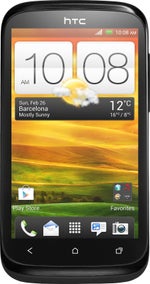
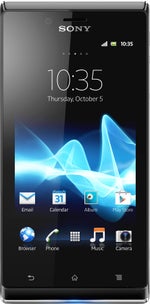


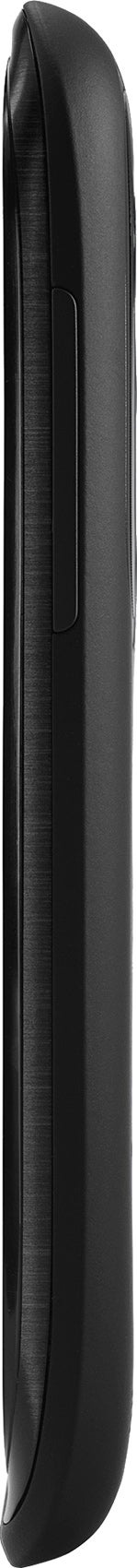









![A new Android bug is making it impossible to install new apps. Are you affected? [UPDATE]](https://m-cdn.phonearena.com/images/article/176703-wide-two_350/A-new-Android-bug-is-making-it-impossible-to-install-new-apps.-Are-you-affected-UPDATE.webp)


Things that are NOT allowed:
To help keep our community safe and free from spam, we apply temporary limits to newly created accounts: