LG GW620 Preview

This is a global GSM phone. It can be used with AT&T and T-Mobile USA, but without 3G.
Introduction and Design:
Android took off with rather faltering steps in the beginning and there was nothing really interesting about the OS for several months following the market release of the T-Mobile G1. Today, however, it´s all the rage. Its open source nature attracts many manufacturers and application developers, more and more carriers add Android handsets to their product catalogues and certainly, LG knows better than failing to jump on the bandwagon, be it with certain delay as it is. The first Android cell phone of the company is called the LG GW620 (also known as the Eve) and sports personalized S-CLASS interface.

You can compare the LG GW620 with many other phones using our Size Visualization Tool.
The LG GW620 is equipped with full QWERTY keyboard with buttons that are large enough. The presence of such a comfortable tool for text entry is cool, but has led to an increased thickness and the phone looks bulky.
The handset comes with 3-inch display with HVGA resolution and support for 262k colors. The LG GW620 is the second cell Android phone featuring resistive screen, with the HTC Tattoo being the first. Frankly, we are disappointed, because screens utilizing the mentioned technology simply don’t offer the same sensitivity as their capacitive counterparts.
Both buttons below the phone display (one takes you to the home screen, the other one step back into menus) are touch-sensitive (capacitive) with the “menu” button nestled in between. The LG GW620 features standard ports only – microUSB for charging and 3.5mm headphone jack.
As a whole, the phone has appealing design (even if a bit thicker than what we would have liked), plus we do like the keyboard color solution. The personalized interface is, however, more interesting, so just keep reading to find out more about it.
LG GW620 360 Degrees View:
Interface:
The LG GW620 runs Android version 1.5 (Cupcake) that lags behind version 2.0 the Motorola DROID is equipped with, but there is neither information nor rumors on possible OS updates for the device. Still, we need to congratulate LG on providing their first handset with this operating system with personalized interface, unlike Samsung and the Galaxy and Galaxy Spica and their standard software. With its S-CLASS personalization pack, the GW620 reminds us of the other LG models utilizing the proprietary interface of the company. By the way, you can always turn it off if you don’t like it. So, what elements have been personalized?
The home screen has been beautified with four icons located at the bottom that allow access to the main and dialling menu, the phone contacts and messaging. LG´s team has decided to group overused applications by relevant function and place them on the three pages of the home screen, so programs appear under general, social, multimedia, internet related (YouTube, Google Maps, email etc) categories. Moreover, there´s a phone theme that transforms icons into something that reminds of the characters of the kid´s TV Show “Sesame Street”. The theme is also functional in the main menu, where icons are grouped by relevant categories, plus you can create your own categories. As a whole, the main menu looks much more orderly than the utter chaos of the standard Android menu, especially when you´ve installed additional applications.
SNS is an interesting application that allows quick access to your Facebook, Twitter and Bebo accounts. The Twitter client looks useable, but the one dedicated to Facebook is not good enough to replace the official program that´s available at Android Market, because it doesn’t show the relevant profile updates of your buddies on the popular social network. Instead, you´ve got access to a list of all contacts with status information, but you never know when something was written. Finally, you can link your phone contacts to their corresponding profiles on the social networks available via SNS. Actually, there are several smartphones that already support the same option.
It´s a cool thing that the phone book sports a dedicated tab for your various groups of contacts, meaning you can quickly filter entries by the relevant social network people are registered with or see your favourite contacts. The email client has been slightly redesigned as well and you now have the option to fast write letters. There´s also push notification support and our unit is equipped with applications developed by Moxier that allow for synchronization via Microsoft Exchange Server. The screen keyboard works in landscape mode only and has standard, alpha-numeric layout.
The web browser is the standard, WebKit-based application of Android, but LG has added a menu for quick access to options like reloading pages, going back, saving bookmarks etc. Navigation itself feels a bit sluggish due to the lack of zoom via multitouch and double taps.
The LG GW620 runs Android version 1.5 (Cupcake) that lags behind version 2.0 the Motorola DROID is equipped with, but there is neither information nor rumors on possible OS updates for the device. Still, we need to congratulate LG on providing their first handset with this operating system with personalized interface, unlike Samsung and the Galaxy and Galaxy Spica and their standard software. With its S-CLASS personalization pack, the GW620 reminds us of the other LG models utilizing the proprietary interface of the company. By the way, you can always turn it off if you don’t like it. So, what elements have been personalized?
The home screen has been beautified with four icons located at the bottom that allow access to the main and dialling menu, the phone contacts and messaging. LG´s team has decided to group overused applications by relevant function and place them on the three pages of the home screen, so programs appear under general, social, multimedia, internet related (YouTube, Google Maps, email etc) categories. Moreover, there´s a phone theme that transforms icons into something that reminds of the characters of the kid´s TV Show “Sesame Street”. The theme is also functional in the main menu, where icons are grouped by relevant categories, plus you can create your own categories. As a whole, the main menu looks much more orderly than the utter chaos of the standard Android menu, especially when you´ve installed additional applications.
SNS is an interesting application that allows quick access to your Facebook, Twitter and Bebo accounts. The Twitter client looks useable, but the one dedicated to Facebook is not good enough to replace the official program that´s available at Android Market, because it doesn’t show the relevant profile updates of your buddies on the popular social network. Instead, you´ve got access to a list of all contacts with status information, but you never know when something was written. Finally, you can link your phone contacts to their corresponding profiles on the social networks available via SNS. Actually, there are several smartphones that already support the same option.
It´s a cool thing that the phone book sports a dedicated tab for your various groups of contacts, meaning you can quickly filter entries by the relevant social network people are registered with or see your favourite contacts. The email client has been slightly redesigned as well and you now have the option to fast write letters. There´s also push notification support and our unit is equipped with applications developed by Moxier that allow for synchronization via Microsoft Exchange Server. The screen keyboard works in landscape mode only and has standard, alpha-numeric layout.
The web browser is the standard, WebKit-based application of Android, but LG has added a menu for quick access to options like reloading pages, going back, saving bookmarks etc. Navigation itself feels a bit sluggish due to the lack of zoom via multitouch and double taps.
Camera and Multimedia:
The LG GW620 sports 5-megapixel camera with autofocus and LED flash. Its interface is similar to that of all handsets running S-Class interface and offers interesting options that aren’t available on other Android cell phones, say, face and smile detection, automatic or manual focusing, macro mode and various presets. Unfortunately, the video capture capabilities of the device are severely limited to QVGA content only.
The gallery of the LG GW620 is quite interesting indeed. It comes with an integrated function that recognizes faces in images and provides the option to associate pictures with phone contacts or tag them just the way you do on Facebook. The gallery unifies both your image and video files, but sports a dedicated video player. The video editing application makes for a cool extra feature and allows you to make your own clips or edit content.
The audio player is the standard Android app and LG hasn’t personalized it. At any rate, the program is not bad the way it is. The presence of 3.5mm jack makes us hopeful about the audio capabilities of the handset.
Expectations:
The market of Android phones is saturated with a wide variety of handsets, but with its hardware features, the LG GW620 doesn´t have anything to make it stand out from the crowd. It does credit to the manufacturer that they have equipped their first Android device with personalized interface and it has its advantages and we hope the retail units are properly optimized to meet the demanding needs of the modern customers.
LG GW620 Video Preview:
The LG GW620 sports 5-megapixel camera with autofocus and LED flash. Its interface is similar to that of all handsets running S-Class interface and offers interesting options that aren’t available on other Android cell phones, say, face and smile detection, automatic or manual focusing, macro mode and various presets. Unfortunately, the video capture capabilities of the device are severely limited to QVGA content only.
The gallery of the LG GW620 is quite interesting indeed. It comes with an integrated function that recognizes faces in images and provides the option to associate pictures with phone contacts or tag them just the way you do on Facebook. The gallery unifies both your image and video files, but sports a dedicated video player. The video editing application makes for a cool extra feature and allows you to make your own clips or edit content.
The audio player is the standard Android app and LG hasn’t personalized it. At any rate, the program is not bad the way it is. The presence of 3.5mm jack makes us hopeful about the audio capabilities of the handset.
Expectations:
The market of Android phones is saturated with a wide variety of handsets, but with its hardware features, the LG GW620 doesn´t have anything to make it stand out from the crowd. It does credit to the manufacturer that they have equipped their first Android device with personalized interface and it has its advantages and we hope the retail units are properly optimized to meet the demanding needs of the modern customers.
LG GW620 Video Preview:
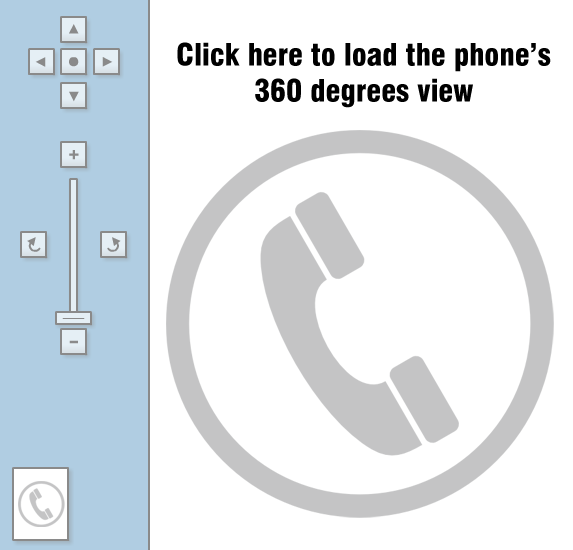










Things that are NOT allowed: