LG G3 vs Samsung Galaxy Note 3

Introduction
Smartphones come and go. New and improved models get announced all the time, as old ones slowly fade away into obsolescence. That's how things have always been, and that's how they'll stay for the foreseeable future. But while virtually all smartphones are part of this life cycle, only a handful of them get people truly excited. The LG G3 is a phone of the latter kind.
To put it simply, LG's new flagship is a technological marvel. It is the first global smartphone to brag with a QHD display, its top notch internals can make a geek drool, and it even looks good with its metallic design. No wonder that the handset has been selling pretty well in its homeland of South Korea.
A phone that we were just as excited about some 9 months ago (boy, how time flies) was the Samsung Galaxy Note 3 – one of the best phones that money can buy even to this date. But it can't outpace a beast like the LG G3, can it? Well, let's stack the two up and get an answer to that question.
UPDATE (Jun 25, 2014): This comparison was originally based on our experience with the Korean version of the LG G3. After testing the International (European) version of the phone, we've updated the story with our new findings, affecting the display, camera and battery performance.
Design
The LG G3 stands out visually and is easier to grasp than the Galaxy Note 3, but the buttons on the back might not appeal to anyone. Samsung's phablet is more conservative with its design and lacks the G3's ergonomic properties.
Unlike LG's previous flagship, the LG G3 is a phone that draws attention without even trying. The front of the phone is occupied by a gorgeous screen with ultra-thin bezels, while the back has a finish with a metallic look – both factors contributing to a classy, premium appearance. What's more, the matte back surface is not slippery and is virtually immune to fingerprints. In the hand, however, the G3 feels unmistakeably plasticky, lacking the cold feel that only genuine metal would provide. Still, we're quite pleased with the effort on LG's behalf to deliver a visually attractive handset.
The Samsung Galaxy Note 3 was the first among the company's handsets to employ the faux leather design, which was eventually adopted by other Samsung products. This finish also has a sophisticated feel and it is more conservative when compared with the G3's metallic look. As a result, the Note 3 is less flashy of a handset than its rival, but this is not necessarily a bad thing. As the case is with the G3, the Note 3's back resists fingerprints really well and provides plenty of grip.
Given its size, it comes as no surprise that the LG G3 isn't easy to operate with a single thumb. But it isn't frustrating to wield either and we find it more comfortable to handle than the Samsung Galaxy Note 3. The narrower profile and curved back on LG's flagship have a lot to do with that. Thanks to these two factors, the LG G3 sits more comfortably in the palm. In contrast, the Samsung Galaxy Note 3 has a flat, rectangular shape lacking the G3's ergonomic properties.
With the G3, LG is continuing its buttons-on-the back trend. The volume and power keys are placed below the camera, right where the user's index finger is supposedly going to rest. We've said it many times that we have mixed feelings towards this solution. Some users may be okay with the unorthodox button placement, others may not like it as much, and then there will be people who won't even bother giving it a try. Samsung is playing it safe with the Galaxy Note 3 – its power key rests on the right side, where it is easy to reach, while the volume buttons are on the left side of the device. Below the display of the Note 3 reside a physical home key, together with capacitive buttons for the "Back" and "Menu" functions. The LG G3, on the other hand, relies on on-screen buttons for Android navigation. These hide automatically with some apps, thus letting it use all the real estate it can get, and a swipe is enough to bring them back.
Display
Going beyond Full HD territory, the LG G3 delivers amazingly sharp visuals, but the Galaxy Note 3 does not lag far behind.
Yup, it finally happened. Smartphones have officially shattered the Full HD display barrier as the LG G3 is the first global smartphone to come with a 1440 by 2560 pixel display (aka QHD). Spread across 5.5 inches of screen real estate, these produce an outstanding pixel density of 538 ppi. In comparison, the Samsung Galaxy Note 3 comes with a 5.7-inch display, the resolution of which is the common for an Android high-end 1080 by 1920 pixels, resulting in the less impressive 386 ppi. Clearly, Samsung's phablet has the advantage of boasting a larger screen, but at this caliber, 0.2 inches don't make that big of a difference.
Now, you're probably eager to hear whether or not the higher resolution on the G3's display gives it the upper hand against the Galaxy Note 3. Simply put, bragging rights are the biggest benefit of having all these extra pixels. Sure, graphics do look a bit sharper and more detailed on the G3, but only if we take a look from up close. When the two handsets are held at a normal distance from the user's eyes, the difference in screen resolution becomes close to indiscernible.
Of course, pixel count isn't everything. The LG G3 boasts an IPS-LCD display while the Samsung Galaxy Note 3 uses a Super AMOLED panel, and the two differ in the way they reproduce colors. Saturation is boosted on the LG G3, but it is all within tolerable limits. In fact, primary colors are reproduced quite well – lively, yet still accurate enough. The screen on the Samsung Galaxy Note 3 may look impressive with its pumped up color saturation, but color accuracy is thrown out of the window. That is especially true for shades of green, which are way off their target values – take a look at our color benchmarks and you'll get the idea. Reds and blues are also somewhat inaccurate. Color representation can be fine-tuned from the display settings menu – the so-called Professional Photo mode brings color levels closer to where they should be, although we'd still rank the G3 ahead of the Note 3 when it comes to color accuracy.
Our display measurements show that the screen on the LG G3 has a color temperature of 7100 kelvins, which is not excellent, but still very close to the ideal target of 6500 kelvins. Whites do look natural as a result, without exhibiting a noticeable blueish tone. We can't say the same about the Galaxy Note 3, however. Whites shown on its screen have a blueish hue due to the higher color temperature of 7972 kelvins, and the flaw is easy to notice with a naked eye.
Outdoor visibility isn't ideal with the Samsung Galaxy Note 3 as it has a rather average brightness output of up to 360 nits. That's not terrible by any means, and in most cases you'll be fine with their outdoor usability, but most (if not all) other high-end phones perform much better in this respect. The LG G3 can reach a brightness level of 450 nits, which makes its screen easier to view outdoors.
We feel obliged to point out that the Samsung Galaxy Note 3 has a glove-friendly touchscreen – useful if you live in a place where it gets cold in the wintertime – , while the LG G3 responds to input only from a bare finger. Also, the Samsung Galaxy Note 3 comes with the S Pen, which is an advanced, pressure-sensitive stylus. Resting in its dedicated slot, it is always at your disposal and can be used for taking down notes or for sketching when inspiration strikes. All in all, it is a welcome feature, although essentially just a perk that only some would use it beyond the point of checking out what it does. Because of this, the fact that no stylus comes with the LG G3 is not a deal breaker.
Interface and functionality
Loaded with tons of features out of the box, the LG G3 and the Galaxy Note 3 are ready to serve. But the former's Android experience is the one that truly stands out.
The LG G3 will be released running Android 4.4.2 KitKat. The very same OS version has already started rolling out for the Note 3, which puts Samsung's phablet on par with its rival when it comes to software updates.
On the LG G3 we find a new flavor of the company's custom interface. The UI now has a flatter look, as is the current trend among smartphone interfaces, with subtle animations, toned down color palette, and an all-through consistent presentation. At the same time, it has retained the typical Android feel and functionality as everything is where you'd expect it to be. You get your app drawer, notification panel, home screens with widgets, personalization options, the whole shebang.
TouchWiz, – the interface running on the Samsung Galaxy Note 3 – is also organized in a standard Android manner, but as a whole, the UI's presentation is a bit cartoonish. Unlike the G3, the Note 3 does not come with built-in support for interface themes.
Multitasking is one of the aspects that both Samsung and LG have improved upon. The two phones have the neat ability to run two apps side by side – a feature called Dual Window on the LG G3 and Multi Window on the Note 3. There is one notable difference between these two solutions, however. Note 3's Multi Window has to be toggled on in order to be used, and when active, there's a tab permanently sticking out from the side of your screen. G3's Dual Window, on the other hand, can be triggered at any time simply by holding down the “Back” key for a couple of seconds. Other than that, the two work in a similar fashion and let us enjoy true multitasking. For example, texting while watching a YouTube video or browsing two websites at the same time, is possible on both phones.
One trick that the Samsung Galaxy Note 3 has up its sleeve is called My Magazine. Basically, it is a news feed powered by Flipboard, presented in a user-friendly, magazine-like layout. News and articles are always available at a swipe's distance – a swipe up from the bottom of the screen brings forth the My Magazine feature. On the LG G3 we find Smart Bulletin, which is a home screen dedicated to providing tips on using the device, as well as activity information – how many steps we've made today and such. Too bad that the use of LG's bulletin seems too limited to justify occupying an entire screen with it.
The Smart Notice feature on the LG G3 is meant to serve as a personal assistant, providing suggestions and recommendations based on a number of factors, including the user's behavior, phone usage patterns, and current location. Yup, it reminds us of Google Now, but there are a few neat twists. For example, Smart Notice will prompt you whether you want to remove large, unused files stored in the phone's memory. It will also remind you of missed calls at a later time. The Samsung Galaxy Note 3 has a voice-guided virtual assistant that seems to have been inspired by Apple's Siri. It is called S Voice and it is triggered with a double press on the home button. Uses include calling or texting a contact, entering a new note or event in your schedule, playing a music track, sending a tweet, opening an app, or simply performing a web search.
The LG G3's set of security features has been enhanced with the addition of Knock Code – a user-defined unlocking tap pattern built as an alternative to lock screen PINs and passwords. Furthermore, a feature called Content Lock can be used to limit access to specified files when the handset is connected to a computer. And last but not least, the Kill Switch option on the G3 allows content to be wiped remotely in case the device is lost or stolen.
Messaging
From texting to sending emails, the two phones deliver a no-compromise messaging experience.
The LG G3's messaging app is as customizable as ever. You can even change the background and bubble colors in your threads to your liking. Other than that, it's just a messaging app – nothing too fancy about it, besides the abundant customization capabilities. The messaging app on the Samsung Galaxy Note 3 might seem simple at a glance, but it has a handful of neat extras to make it stand out, including scheduled messages that are sent at a specified time and the addition of the option to lock certain messages.
It is nice to see that LG has tweaked its on-screen keyboard in a way that makes it easier to use than ever. The LG Smart Keyboard adapts to our texting style and provides more accurate word predictions as a result. Plus, we're free to resize it vertically. We actually enjoy this keyboard quite a lot, and we're confident that you'd be feeling the same way once you try it.
The Note 3's keyboard is spacious, accurate, and no less likeable. We're finding it very comfortable for typing on using two thumbs, be it horizontally or vertically. It is responsive, too – our high input speed has never been an issue. To make single-handed typing possible, Samsung has added the option to squeeze keys on the left or right side of the screen for better reach.
Processor and memory
Although hardware specs suggest otherwise, the LG G3 and Samsung Galaxy Note 3 are on the same level when it comes to real-world performance.
LG has equipped the G3 with a flagship-worthy SoC – the Qualcomm Snapdragon 801, model MSM8294-AC. This mighty piece of silicon sports a quad-core Krait 400 CPU, which can run at up to 2.5GHz, while an Adreno 330 handles graphical computations. The Samsung Galaxy Note 3 comes with a Snapdragon 800 SoC. It is slightly less capable than the G3's system-on-chip, but at the time of the Note 3's announcement some 9 months ago, this was the best that Qualcomm could offer. The quad-core Krait 400 CPU on the Note 3 has a slightly lower top frequency of 2.3GHz, which puts Samsung's phablet a step behind the LG G3 when it comes to raw processing power.
Running the usual set of synthetic benchmarks, however, suggests that the G3 isn't leading by much. In fact, its performance drops behind that of the Galaxy Note 3 when it comes to performing GPU-heavy tasks, such as playing video games. That phenomenon can be attributed to the greater resolution of the G3's screen since the SoC's graphics processing unit has almost 80% more pixels to move around. Just don't get us wrong – both the LG G3 and the Samsung Galaxy Note 3 will have no troubles running even the latest games at the Play Store. It is just that you'll most likely get higher framerates with the latter.
When it comes to UI responsiveness, the LG G3 exhibits some slight lags and dropped frames every once in a while. These aren't annoying by any means, but at the same time, they shouldn't be present on a top-of-the-line smartphone. The Samsung Galaxy Note 3 isn't perfect in that respect either. The typical for Samsung lock screen lag is present, but overall, the phone handles UI navigation without any major issues.
LG is launching the G3 in two versions – one with 2GB of RAM and 16GB of storage, and another sporting 3GB of RAM and 32GB of storage. The latter is definitely more future-proof, but even the 2GB model should prove capable enough when it comes to multitasking. The Samsung Galaxy Note 3 packs a solid 3GB of RAM and it has no troubles switching back and forth between recent apps. Storage space on the Note 3 is plentiful at 32GB built-in. Both handsets come with microSD card slots for storage expansion.
Internet and connectivity
With their huge screens and a fast browsers, the two handsets are ideal for surfing the web.
Needless to say, browsing the internet on either of the two handsets is a pleasure. Their large, high-resolution displays and their excellent performance make surfing the web an effortless task.
With the G3, LG is supplying its own customized web browser. What's new here is that there's a navigation bar at the bottom, although we don't find it all that useful. But the option to have a web page open in a dedicated window above the UI, with other apps accessible in the background, is neat. Overall, this app gets the job done and we don't have to say anything bad about its performance.
Samsung's own pre-loaded Internet browser on the Galaxy Note 3 also handles even heavy pages swiftly, and we like how it goes into full-screen mode on its own, using as much screen space as possible. Switching between opened tabs is a straight-forward process.
Keep in mind that if you're not satisfied with any of these apps, using an alternative is always an option. Chrome and Firefox, for example, are excellent substitutes.
As any high-end phone should, the LG G3 and Galaxy Note 3 support a plethora of cellular bands and frequencies, which makes them usable throughout the world. LTE is also present, should your carrier provide this type of connectivity. In addition, Bluetooth 4.0, Wi-Fi 802.11 a, b, g, n, ac, NFC, GPS with Glonass compatibility, and DLNA have all been added. Of note is that while the G3 relies on a SlimPort interface for TV output, the Galaxy Note 3 uses an MHL TV-out. The latter is also USB 3.0-enabled for faster transfers to and from a computer.
Camera
No clear winner here. The LG G3 is the faster shooter, but the Galaxy Note 3 takes better videos. But if ease of use is a priority, we'd go with LG's flagship.
The LG G3 has a 13-megapixel main camera with a sensor size of 1/3.06". So does the Samsung Galaxy Note 3. This is where the technical similarities between the two snappers end, however. The Samsung Galaxy Note 3 has a slightly wider aperture of f2.2 versus the G3's f2.4 aperture, which could prove beneficial for the former in low-light conditions. The G3, on the other hand, takes advantage of optical image stabilization, or OIS+, as LG calls it, for steadier videos and blur-free photos when longer shutter speed is used. What's more, LG has equipped its flagship with a two-tone LED flash. This is to improve color accuracy when the flash is used. The Note 3 offers only software-based stabilization, should you choose to enable it, and a single LED flash resides on its back. But what's most interesting, the LG G3 boasts a laser-assisted focus system for shorter focusing times.
The camera UI on the LG G3 is straight-forward to use once you get used to the arrangement of the items in its options menu. Yet we find it strange that LG has stripped its snapper off of modes and options we had on the G2. This time around there is no ISO control, no exposure fine-tuning, and most surprisingly, no 60fps video. On the bright side of things, the lack of clutter in the camera app make it more suitable for casual photographers – you just point and shoot without worrying about modes and scenes. The camera app on the Samsung Galaxy Note 3 is definitely more rich in terms of manual controls, scenes, and adjustments, for those who may need them. What's more, we're free to modify the two shortcut slots, where a toggle button with a frequently used setting can be set.
But enough with the theory; let's comment on some real-life photos from these two bad boys. The good news is that both the LG G3 and the Samsung Galaxy Note 3 take presentable photos, be it in day- or night-time. Some irregularities, however, are noticeable. In daylight, the LG G3 tends to produce warm images with pumped up colors. They look fine,, but are slightly detached from reality. The Note 3, on the other hand, often skews hues towards the colder side, so its photos are pretty much equally inaccurate color-wise. As far as details go, the LG G3 uses a more aggressive noise reduction algorithm. Details in its photos are soft, but natural. The Note 3 relies on increased sharpness to artificially boost the detail presence in its photos, and while the results are fine, we wouldn't call them life-like.
Indoor photos from the LG G3 are high on detail and low on noise, but sometimes are inaccurate when it comes to color. The casual shots that we took around the office turned out fine, albeit slightly warmer in most cases, but the ones shot in our studio, where light is not as abundant, had their colors way too messed up. Apparently, the LG G3 can't nail the proper color balance in low-light situations. In contrast, it produces great photos when its flash is used, while the Note 3's flash photos are noticeably colder. When no flash is required, Samsung's handset snaps pretty indoor pictures. And when it comes to detail in indoor shots, the Galaxy Note 3 performs about as well as the LG G3. At night, the results are a mixed bag. We like the color tones in the Note 3's night-time photos, but the LG G3's images look slightly better when looked at from up close.
Focusing times are shorter with the LG G3, that we can't deny. Because of that, the phone is really good at taking photos instantly, without any special preparation. The Samsung Galaxy Note 3 focuses almost as quickly, but if you just take it out and shoot, there's a lower chance of ending up with a decent, properly focused photo.
Of course, both handsets can take 1080p video with their cameras, and even 4K video at 30 frames per second is an option. The two perform really well when shooting videos, but it looks like the Galaxy Note 3 has the upper hand this time. Its footage is a tad more detailed and natural-looking, while the LG G3 takes artificially sharp and contrasty videos. Same goes for night-time videos – the Note 3 produces clearer, smoother footage, while the G3's leaves something to be desired. The sound recorded by both phones is loud, but the G3 adds unwanted digitizing artifacts to it, presumably in effort to reduce noise.
Multimedia
The LG G3 and Samsung Galaxy Note 3 are excellent multimedia devices. Music, movies, games – the two handle it all pretty well.
On the LG G3 we find a gallery app that's intuitive to use, especially if you've owned an Android device before. We like the option to delete photos with a swipe up, and we appreciate the added sharing shortcut with a swipe down when in filmstrip mode. Thumbnails can be resized, which is very nice. The app is short on built-in editing tools, however. All we get out of the box are the options to crop or rotate an image. The Gallery app on the Samsung Galaxy Note 3 gets the job done, but the sharing menu is a bit annoying – instead of bringing the most recently used apps to the top of the list, as stock Android would, it displays a static list with dozens of apps listed alphabetically – to get to Twitter, for example, you have to scroll to the very bottom. At least the image editor is a versatile one, with effects, stickers, frames, and a drawing mode.
Functionally, the music players on both phones have all the basics covered. The UIs share a lot of similarities, with tabs for song, artist, and albums at the top, a playlist occupying most of the screen space, and playback controls at the bottom. On the Note 3 we find a broader array of music enhancements, including a 7-band equalizer, a bass booster, and Samsung's own AdaptSound feature. The G3 lets us pick an equalizer preset, or we can adjust the frequency levels manually if we want to. Pitch and speed can also be controlled, although that seems useful only for fans of audiobooks.
On the back of the LG G3 is placed a single, 1-watt speaker of good (for a phone) quality. Sound coming out of it is very loud and relatively clear, without any crackling even at high volumes. The Samsung Galaxy Note 3 has a single loudspeaker at the bottom edge, which means that your ringtone won't get muffled if the handset is lying flat on the sofa. Sound produced by it is loud, but lower in quality when compared to the G3's speaker.
To no surprise, the two phones are ideal for playing games and watching movies thanks to their huge displays. By default, videos on the LG G3 are played back via the Gallery app, and while one can always grab a third-party solution from the Play Store, doing so isn't necessary. LG's phone plays back all popular video formats along with subtitles, when available. The Samsung Galaxy Note 3 has a separate video application, which helps with finding the video files stored on the device. Like the G3, Samsung's phablet reproduced our test video files without problems. Of note is that both phones can play back videos in a window hovering above the UI.
Both smartphones come with built-in IR blasters. These turn them into universal remote controls for many of your home appliances, including your TV, set-top box, air conditioner, or Blu-ray player.
Call quality
Regular phone calls made with the LG G3 sound great on both sides of the line. Sound coming out of the earpiece is loud and natural, but since it becomes too boomy if the volume is turned up too much, we'd advise you to keep it at a notch or two below maximum. The phone also does a good job at reducing background noise with its secondary mike. As a result, the voice delivered on the other side of the line is loud and clear, with only faint traces of digitizing.
As for the Samsung Galaxy Note 3, the earpiece produces balanced sound, and at a very high volume at that. We wouldn't rank it higher than the G3, however. Extra volume can be had at a tap of a button, which boosts the gain, but sacrifices quality to an extent. The mike is also a good one, but occasional hissing can be heard on the other side of the conversation.
Battery
There's a respectable, 3000 mAh battery inside the LG G3. It is rated for 19 hours of 3G talk time or over 3 weeks in stand-by, according to data provided by the manufacturer. In the Samsung Galaxy Note 3 is packed a slightly bigger, 3200 mAh battery, which is expected to last through 25 hours of 3G talk time or 22 days of stand-by. Given these figures, one might expect that the Note 3 would last longer between charges. Our custom battery benchmark, however, suggests otherwise, even though the gap between the two handsets is a narrow one. The G3 endured through 6 hours and 14 minutes of testing before its battery was drained completely. The Note 3 lasted only a tad less – 6 hours and 8 minutes. All in all, we'd expect at least a couple of days of moderate usage from either handset.
Conclusion
At the end of the day, we think it is clear to see that the LG G3 has a lot going for it. It is well worthy of its flagship status, and anyone who chooses to own it isn't likely to be disappointed. But now that we've stacked it up against the Samsung Galaxy Note 3, we can safely say that the G3's lead isn't all that great. As a matter of fact, the Note 3 is an alternative worthy of consideration, especially when its lower pricing is taken into account.
The LG G3 is the prettier smartphone among the two with its metallic design. Also, it fits better in the hand thanks to its smaller size and more ergonomic shape. But the Samsung Galaxy Note 3 isn't a bad looking phone either, and some may like its conservative, inconspicuous design better.
Then there's the LG G3's QHD display, which has been one of the hottest topics in the industry as of late. There's no denying that its resolution of 1440 by 2560 pixels is astonishing, but now that the dust has settled, there seems to be little practical benefit in having all these pixels. The 1080 by 1920 pixel screen on the Samsung Galaxy Note 3 looks almost as fine from a standard viewing distance. Color reproduction, on the other hand, is clearly more accurate on the LG G3, although the Note 3 is also not to be underestimated - its AMOLED panel delivers vivid hues, which some people prefer.
In terms of performance, we did not notice any major differences between the two phones. Yes, even though the LG G3 sports the faster, newer Snapdragon 801 SoC, while the Note 3 has last year's Snapdragon 800. Both exhibit some slight lags every now and then, but overall, these issues are minor to negligible.
The polished user interface makes using an LG G3 a pleasure. We're glad to see that the company's Android UI is now more grown up and focused on simplicity. Feature-wise, it is as loaded as ever. The Samsung Galaxy Note 3 does not lag behind when it comes to features, yet visually, the UI leaves room for improvement.
And in the camera department, we'd call it a tie. The LG G3 and the Samsung Galaxy Note 3 take great photos – the former is faster and produces better details while the latter does a better job at capturing videos.
Ultimately, choosing a favorite between the LG G3 and the Samsung Galaxy Note 3 depends mostly on what your personal preferences are, and now that we've presented you with their respective pros and cons, we hope that picking one would be less of a hassle. Whichever you go with, rest assured that you'll be getting your money's worth in return.





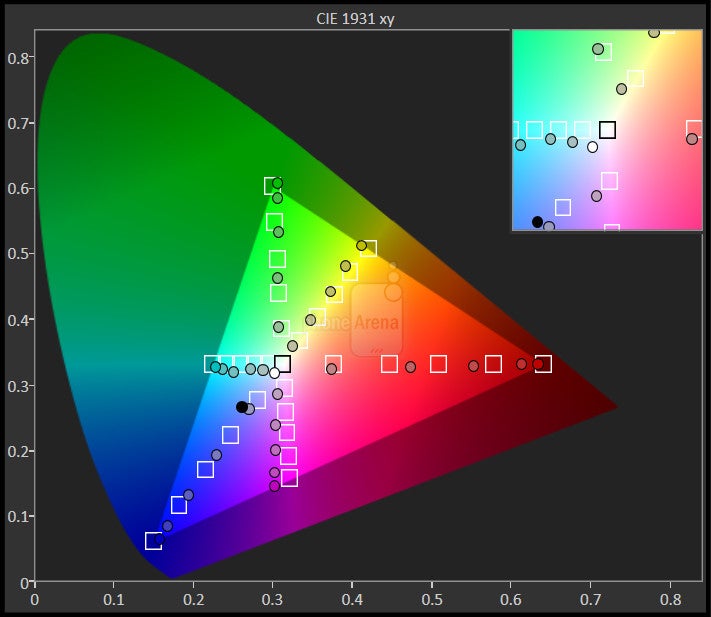
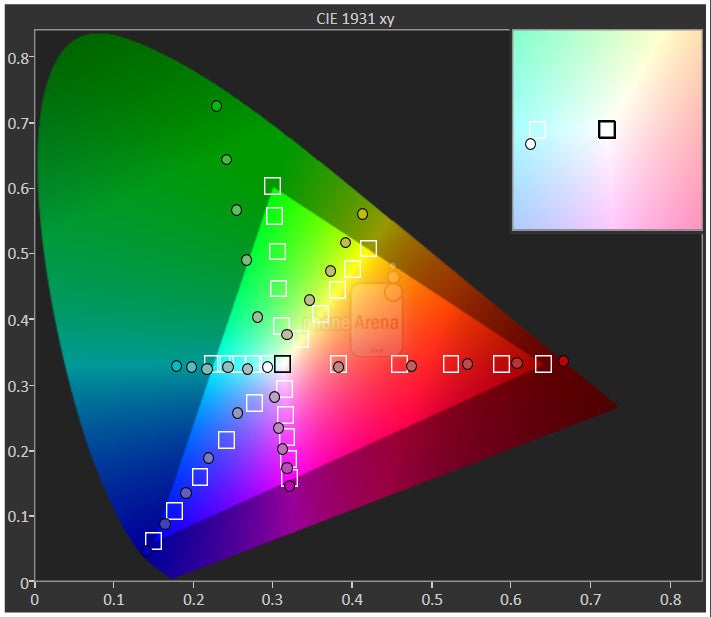


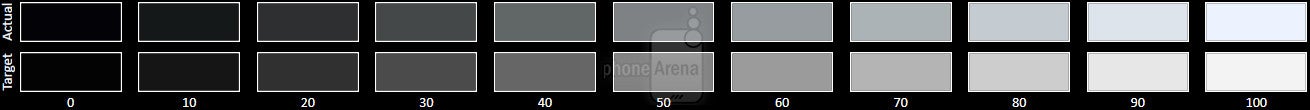
















Things that are NOT allowed: