LG G Pro 2 vs Samsung Galaxy Note 3
Introduction
LG's first shot at a 6-incher, the G Pro 2, introduces top-shelf specs in new design wrappings, placing it in direct competition with Samsung's Galaxy Note 3. Both phablets are very similar in hardware, yet the G Pro 2 one-ups Note 3 with a camera that features optical image stabilization, and a tad larger, 5.9” display, versus the 5.7” panel on Samsung's biggie. Will these be enough to offset the extra functionality brought on by the S Pen stylus, integrated in the Note 3? Let's find out...
This comparison is based on the Korean version of the G Pro 2, the international unit might have specs, interface or design differences, like a sealed battery for example.
Design
LG G Pro 2 comes a tad less compact than the Note 3, while both strut removable back covers, swappable batteries, and expandable storage.
The G Pro 2 is built in the design tradition that commenced with the 5.2” LG G2, where the bezel area is kept to a minimum. Something similar is happening with the G Pro 2, which is more compact than other 6-inchers, such as the HTC One max, or the Nokia Lumia 1520. In fact, the G Pro 2 offers one of the best screen-to-phone-size ratios, at the whopping 77.2 percent. G Pro 2 is still a tad taller and wider than the Note 3, but bear in mind that it carries a 0.2” larger display, while weighing almost the same. The fight which phone is more compact than the other, is rather relative when we cross the 5.5” line, though - both phablets are cumbersome to carry in your pocket, or use with one hand.
The G Pro 2 and Note 3 have removable back covers, swappable batteries, and expandable storage. Samsung's phablet features the infamous stitched leather design on the back, while LG introduced a new canvas-like cover on the back of the G Pro 2, and sparkly front, for a shot at something different. We prefer LG's finish, as it provides more traction for your fingers, but those are a matter of personal taste anyway.
LG put the power/lock key, and the volume rocker, on the back of the G Pro 2. That's a feature which debuted with the G2, and we have to say that this placement is perfect for phablets. You don't need to fiddle with your big-screen handset to feel the keys anymore, risking to drop it. Simply stretch your index finger a bit, and there they are. The side and back keys of both handsets offer deep travel, and good tactile feedback.
Note 3 has something that the G Pro 2 doesn't offer – an S Pen stylus, tucked in the lower right corner. It offers an extra input option for drawing, handwriting, clipping, annotating, or simply doodling on your phone's screen, with more precision than your fingers.
Display
We get large and crisp displays with both phablets, which offer equally cold colors, and average outdoor visibility, but Note 3 lets you operate it with gloves on.
The screen is where it's at with those phablets, and the G Pro 2 stops just shy of the 6-incher status, offering a 5.9” diagonal. The Note 3 sports a slightly smaller, 5.7” panel. Both are with 1080x1920 pixels of resolution, which for the G Pro 2 returns 373ppi pixel density, and for the Note 3 – 386ppi.
The screen technologies are rather different, though – Samsung uses Super AMOLED, while LG bets on IPS-LCD tech. With the OLED mobile screen technology we are used to observing cold (blueish) color temperatures, oversaturation, and brightness below the average, for instance. Note 3 is not an exception here, but the LCD panel on the G Pro 2 also has its quirks. Our display quality tests showed that its color temperature is almost as cold as the one on Note 3 – 7949 vs 8109 Kelvins – so both are far from the reference 6500 point. When it comes to saturation, however, the G Pro 2 almost on the mark, in comparison with the standard sRGB gamut, while the Note 3 is way off, and shows extreme levels of oversaturation, especially with the green set. Thus, is you are going to shop for shoes from Zappos from your phablet, better use the G Pro 2, as you might receive quite a different color than what was on the screen, if you use the Note 3 for the same purpose.
When it comes to peak brightness levels, we measured 420 nits on the G Pro 2, while the AMOLED panel scored lower, at 360 nits. LG's results are still far from the scores of the best LCD displays out there, though, like the 580 bits one on the iPhone 5s. Still, don't let the higher brightness fool you, as outdoors, in a real-life test, the Note 3 showed a bit better visibility, likely due to lower reflectance ratio.
The screen on the Galaxy Note 3 can be operated with gloves on in a high-sensitivity mode, too, which comes in handy for those with cold climates. Samsung's phone also offers several display modes, ranging from Dynamic – with flashy, oversaturated colors – to Professional Photo, which is arguably more accurate.
Interface and functionality
What Samsung does with TouchWiz Nature UX, LG meets with the Optimus UI, including all windowed modes.
The Note 3 offers Samsung's TouchWiz NatureUX, layered on top of Android 4.3 Jelly Bean, but the KitKat update is already on the way. LG G Pro 2 ships with Android 4.4 out of the box, and offers its own interface overlay, that is arguably as chock full of extra features you might or might not use, as is Samsung's.
Big screens are very conducive to multitasking, and both Samsung and LG take advantage of that. Samsung has its Multi Window mode, which splits the display in two, and shows two applications at once. LG strikes back with a Dual Window mode, called by holding the back key, which is basically the same thing, just that the apps to choose from appear across the display, instead of as a side bar.
The G Pro 2 offers LG's set of QSlide apps, which can float two windowed apps on top of everything else you are doing underneath. This same functionality, but on steroids, exists in the Note 3. You can open up to 5 applications in Pop-up View - windowed mode that floats above every home or menu screen underneath, aiding multitasking significantly, and reminding of desktop Windows.
Both handsets offer one-handed mode for the on-screen keyboard, dialer and calculator, which can shrink those left or right on the display, so that you can reach every number or symbol with your thumb only. Samsung and LG, however, go one step further, and offer the ultimate one-handed operation mode. It scales down the whole interface left or right, so you can make every screen shrink to the size of a 4.5” phone, or whatever suits your hands' size, while the rest of the display remains blank. This way you can easily use the phone with one hand for operating any app with one hand, while carrying groceries with the other, for instance. LG calls it Mini Mode, while Samsung just dubs it “One-handed operation for all screens.”
LG has a few extra options that Samsung doesn't offer, like swiping the current app away with three fingers, then bringing it back in the same state, when needed again. G Pro 2 also offers Knock Code - an expansion of the KnockON mode of the G2 that lets you unlock the screen with two taps on the display. With Knock Code, you can power on and unlock the G Pro 2 by tapping on the display using combination of two to eight taps in a sequence. With the Note 3, you have to click the power/lock key first and then (input your security pin/gesture to) unlock it.
Note 3 has one advantage, however – the S Pen stylus, Against the precision input of the stylus, LG can only offer the QMemo mode, which lets you doodle and annotate on any screen directly, but with your finger only.
Processors and memory
Identical chipsets and memory setup brings about strong (and similar) performance
LG G Pro 2 is powered by a quad-core 2.3 GHz Snapdragon 800 processor, with four Krait 400 cores, and Adreno 330 GPU, clocked at 450 MHz. Galaxy Note 3 has a version with the same Snapdragon processor, for LTE markets, and one with Samsung's own octa-core 1.9 GHz Exynos 5 Octa with Mali-T628 GPU at 600 MHz, for the GSM crowd.
Both handsets offer the generous 3 GB of RAM, so you can rest assured that all those dual, multi, and floating windows will rarely feel underpowered. Still, we noticed that the fourth and fifth app in Pop-up View mode on the Note 3, took their sweet time to open, but it is unlikely that you will want more than two or three of those cluttering a 5.7” display anyway, so that's not an issue.
The G Pro 2 has 16/32 GB versions, while the Note 3 starts you off with 32 GB of internal memory, and a 64 GB version, too. Both phablets also offer microSD card slots for storage expansion.
Internet and connectivity
The phablets feature most wireless radios under the sun, as well as IR blasters, but Note 3 offers faster USB 3.0 connectivity
In addition to the default Chrome browser in Android, the phones have their own browsing apps, which let you sideload Adobe Flash, if you need that functionality. LG offers a Dual Browser view, which opens the link you tap in another browser window, that splits the screen in two. There are no issues with zooming, scrolling, or panning around on the phablets. The huge screens, coupled with the high pixel density, turn both the Note 3, and the G Pro 2, into mean browsing machines. Samsung's S Pen stylus, however, again brings something extra to the table, letting you easily preview links.
The Internet is brought to you by fast multiband LTE radios, courtesy of the Snapdragon chipset on the phablets, or comes with up to 42 Mbps HSPA+ download speeds on GSM networks. Needless to say, there is a full suite of other radios, too, such as Wi-Fi/ac, Wi-Fi Direct, A-GPS, Bluetooth 4.0, DLNA, and even an infrared sensor at the top of the phones. The IR blaster is managed by the QRemote app on the G Pro 2, which can control your TV, home stereo, or air conditioner directly from the lock screen, if needed. Its basic controls can be conveniently located in the status bar, too, while Samsung's WatchON app that controls the IR blaster, can only be launched as a stand-alone. As for wired connectivity, the Note 3 has the upper hand, as it sports a port capable of USB 3.0 speeds.
Camera
4K video is the name of the game, but the OIS Plus tech G Pro 2 is a big advantage before the Note 3 camera, especially during video recordings
There are 13 MP camera units on the back of the phablets, accompanied by a single LED flash. Samsung and LG use very similar camera units – both sensors are 1/3.06” in size, with small, 1.1 micron pixels. The Note 3 features 31mm focal length and f/2.2 aperture, while the G Pro 2 unit is with 29mm length, and slower f/2.4 aperture. LG, however, put an optical image stabilization (OIS) mechanism around it, which helps avoid blurry shots in low-light, and produces steadier video footage. Not only that, but in the G Pro 2 the OIS tech got enhanced with electronic image stabilization (EIS), so LG called it OIS Plus. EIS is a solution on the processing side of things, meant to improve the stabilization results, when compared with the OIS camera on the G2, for instance. Note 3 doesn't have OIS module, but rather relies on software-only solution for its video stabilization mode.
Both phablets offer plenty of shooting modes, such as HDR or Panorama, as well as color effects, in an easy-to-operate menu. There's barely a camera option in one of the handsets, that isn't mimicked in the other, just as they are going tit-for-tat in the main interface. LG offers something new, in the form of the Magic Focus option, which takes five photos with different focusing – from macro to infinity - and lets you choose the desired level with a slider before saving, or combines them all.
Photos from the G Pro 2 came out a tad more detailed and sharper-looking than the ones from the Note 3. Both cameras have accurate measurement in most cases, delivering well-exposed, true-to-life pictures. Color representation is pretty accurate on both sides of the aisle as well.
Indoors, the performance of the two phones is also on par. The photos of the two have similar amount of detail, but the noise-reduction filter of the G Pro 2 is slightly more aggressive, delivering less noisy photos at the cost of some loss of fine detail. The optical image stabilization on LG's phone, should allow for slightly slower shutter speeds, without worrying about handshake blur. It helps in these times when you want to capture the environment's natural colors, instead of blasting the flash. Talking about flashes, LG touts its Natural Flash – each photo taken with a flash is processed by combining two photos (one with flash and one without), to offer more balanced color temperature. Think of it as HDR, but for delivering better colors. It really looks better, and more natural (less blueish), in our low light test photos, but we cannot say that the difference is huge. These photos are slightly sharper on the G Pro 2, though, which is pretty nice. Still, we wish the G Pro 2 flash was slightly more powerful and evenly distributed, as now it is not much better than the one of the Note 3.
LG's phablet has a huge advantage in video recording, as the OIS system does excellent job, compensating for even harsh hand movements. The footage looks like it is made from a tripod, even if you are walking around with the phablet, instead of standing still. Both handsets offer 4K video recording, but the G Pro 2 records it with 60fps, while the Note 3 makes do with 30fps. LG's phablet can also shoot 720p HD video with 120fps, used for slow-motion footage. The phablets shoot pretty exemplary video samples – smooth and detailed, with no visible artifacts. The G Pro 2 again underexposes the scene one notch in its recordings, while the Note 3 footage stays more in sync with the real deal scene in comparison.
Multimedia
Big screens are the bomb for videos buffs, and both phablets have them, but LG one-ups Note 3 in the audio department
Note 3's gallery offers split-screen view for easier navigation between folders and content, as well as plenty of built-in editing options, enhanced by the S Pen stylus' drawing and annotation abilities. G Pro 2 also offers plenty of ways to edit and add color effects to your pictures, as well as a an option to pick several photos and videos, and make an automatic collage out of them.
The music players on both handsets haven't changed for a while, in terms of the UI design, but they are highly functional, with a number of song categorization options, and plenty of equalizer presets, or sound modes. LG G Pro 2 offers a powerful 1W loudspeaker, which our tests showed to be only slightly stronger than the one on the Note 3 – 78 vs 76 dB. The headphones output on LG's phone is 0.58 volts, against 0.43 for the Note 3.
One of the huge advantages of having a phablet appears when it comes to watching videos, and both handsets don't disappoint. Video playback with the stock players lets you run most major formats in up to 1080p resolution, and the clips look gorgeous on the giant displays. LG one-ups Samsung by having a DivX licensing, while the Note 3 can't run this format with the stock player, so you have to download a 3rd party one.
Call quality
Note 3 has a tad better earpiece than the G Pro 2. While LG has put a more potent unit in terms of strength, voices get slightly distorted and hollow at the higher volume ends. Note 3 keeps it clean on the receiving end, but its noise-canceling mics work a bit overtime, compared to those on the G Pro 2. LG's phone relayed our voices clearer, with very audible personal characteristics, while the Note 3 slightly digitized them in comparison.
Battery life
Both phablets are equipped with respectable 3200 mAh batteries – a capacity that is becoming mainstream for a phablet. Samsung cites 21 hours of talk time in 3G mode for the Note 3, and 16 days on standby. Our own battery test pegged it as good for a tad over six hours of screen-on time, which is about average for a phablet. LG hasn't listed official talk and standby numbers yet, but the G Pro 2 should last at least as long, and we'll update with the results of our own battery test soon.
Conclusion
LG G Pro 2 and Samsung Galaxy Note 3 are arguably the best that the Android phablet world can currently offer, yet choosing one over the other is very clear-cut. At first blush, they sport an almost identical specs sheet, close performance, and similar design solutions with a removable battery. LG also met every major feature of Samsung's TouchWiz interface, including the multi-window mode.
Still, there is a handful of major differences that will easily tip the scales for you. The OIS tech on the G Pro 2 results in better low-light photos, and shake-free videos, compared to the Note 3. Samsung also has an ace up its sleeve with the S Pen stylus, which offers an extra input option, that is more precise than your fingertips. However, anecdotal evidence, and our own polls, come to show that only a small percentage of Note owners use the stylus on a regular basis, while most use their phone camera often.
Given that the pricing of the two phablets is very similar, the choice here boils down to whether you prefer a better camera with your phablet, or the extra input options brought along by the S Pen – as simple as that.




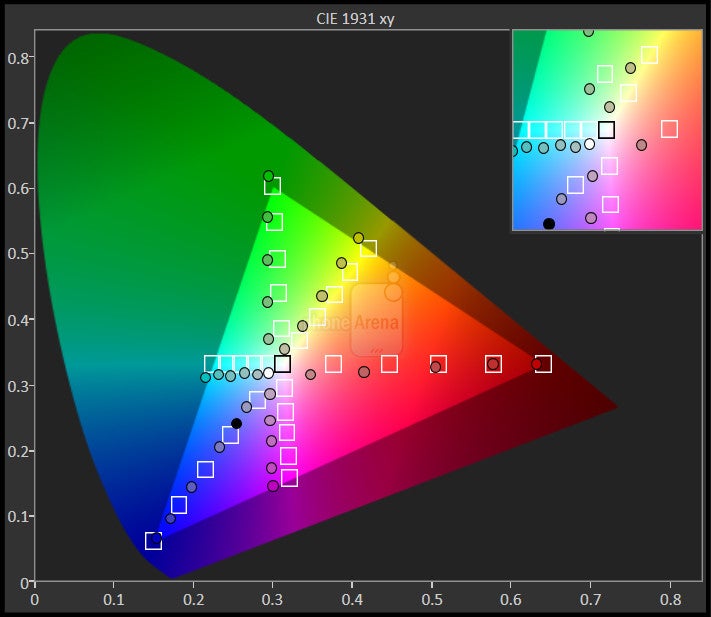
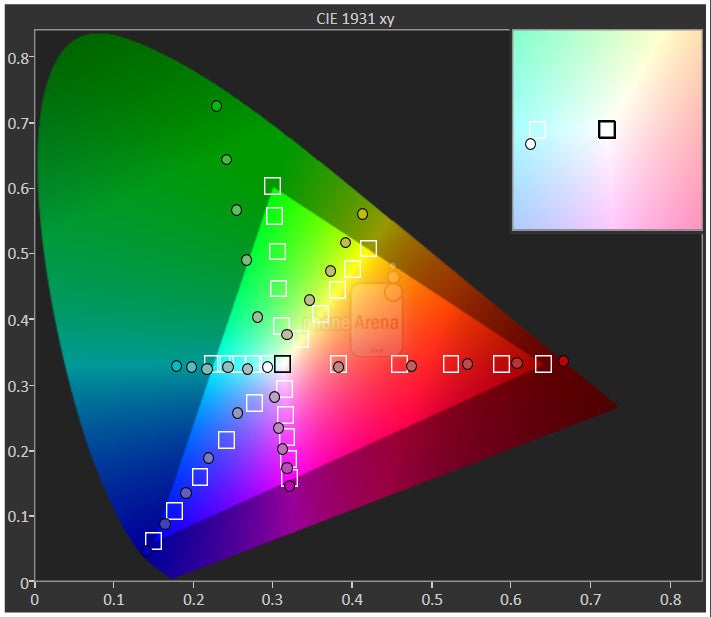


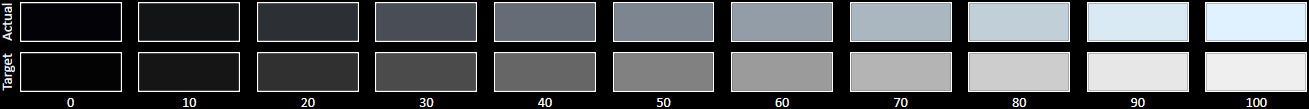

















Things that are NOT allowed: