Jabra BT800 review
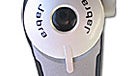
Specifications
- Bluetooth 1.2 support
- Headset and Hands-free profiles
- Up to 33 feet range
- Up to 6h talk time
- Up to 125h stand-by
- Weight 0.8 oz
- Display 21x64 pixels
- Microphone noise and echo canceling
Sales Package
- BT800 headset
- AC adapter (100-240v/50-60Hz/45ma; output DC 6V/250mA)
- USB charging cable
- Pairing stylus
- carrying pouch
- User Manual
Design

![]() BT800 compared with other headsets
BT800 compared with other headsets

Given the extended set of features, it is normal for Jabra to go with a slightly larger form factor for the BT800. Almost the entire front is silver, with the sides and almost the entire back being in dark grey color.
|
|
| ||||||
|
|
The front of the headset features a jog dial which is used to adjust the volume. A blue LCD button is located in the middle of the dial. The LED indicates battery status and pairing mode. When pressed during a call, it acts as mute button. If pressed in a stand-by mode, it invokes the Menu. The back of the BT800 houses the blue backlit LED with resolution of 21 x 64 pixels. Having an LCD is one of the features that distinguishes the headset from the rest. The LCD is used to show Caller ID info, to browse the menu, and check the battery status. Keep in mind please that the display does not show Caller Name and does not keep track of missed calls.
 |
Just below the LCD are the rubber buttons to answer/hang up and the power on/off button. The buttons have one nipple each and are easy to find whenever the headset is worn, but are somewhat hard to press.
|
|
|
To the right of the LCD is the ear-piece. It is raised and slightly angled to the left. The ear-piece is not like the Jabra BT250's one which goes inside your ear canal. The BT800 just sits on top of your ear.
Around the ear-piece is the stem of the ear-hook. The hook rotates around its base and allows the headset to be worn on your left or right ear. 2/3 of the hook is made of soft-rubber which brings some comfort when wearing this not very light headset.
Putting the headset is relatively not hard and is easier done with both hands (still after some training you put it on with just one). No matter how the headset is positioned, it still wobbles if the head is shaken vigorously.
Functionality
Unlike most other headsets which require the power button to be pressed for 5+ seconds to start the pairing process, BT800 comes with a stylus which is used to press the pairing switch. Then, following the normal pairing procedure, discovery accessories is initiated from the phone. After BT800 is found, the 0000 pairing code has to be entered.
To answer a call, the Answer button is pressed and to end it the End & On/Off respectively. Thanks to the DSP technology, BT800 is adjusting the volume automatically depending on the ambient noise level. Still the volume can be manually adjusted via the jog dial. The dedicated MUTE button is located in the middle of the jog dial, but I found out that it needs to be pressed a lot harder then I would like. If the Mute button is pressed when the headset is in stand-by, it invokes the BT800's menu on the LCD screen. The menu is browsed by turning the jog dial to the left or right. The first Menu option is Call list and it shows and allows calling all the numbers that have been dial or received a call from. The second menu option is Settings. It allows tweaking the ring tone (total of 5 different ones or an option to make just the phone ring and not the headset), turning on/off the vibrate feature, turning on/off the LED light, toggling between display languages (English, Spanish, German, French), listing all devices with which the headset is currently paired.
Pressing the left of the two multi-function buttons calls the last dialed number. Pressing and holding it invokes the voice-dialing feature from the phone.
Performance
Given the DSP technology incorporated in the BT800, the headset performed exceptionally well in our sound quality tests. The sound reproduced by the ear-piece was very loud with excellent clarity and the voices had full tonal range. The auto-volume adjustment function is definitely worth it since it adjusted the sound volume according to the level of surrounding noise and the volume of the incoming call. In the wind-cancellation tests, the BT800 did not perform as well as the Logitech's Mobile Freedom or Scala-500, both of which use special design and materials to suppress the wind din, but still did way better than Jabra BT250.
Model | Type of wing suppression | Range |
Cardo Scala-500 | Design | 7.87in (20sm) |
Logitech Mobile Freedom | Design | 9.84in (25sm) |
Jabra BT800 | DSP | 11.81in (30sm) |
Jabra BT250 | None | 23.6in (60sm) |
The outgoing sound (what the other party hears) was also clear but extremely loud. Loud is good, but extremely loud is not since not only the voice of the person is deafening but so are the ambient noises. I expected the DSP to be able to separate and mute some of the surrounding sounds but I did not notice anything like this to happen.
The official specification claimed up to 6 hours of continuous talk time. In our real-world tests, the headset did exactly that six full ours of listening to music. Please keep in mind that results may vary depending on the room temperature, volume and other factors. One thing to keep in mind is the way the battery charge status behaves. After a full charge, the LCD displays four bars. The first two bars disappear faster than the other two. Actually the last bar lasts for very long time. A bar also usually disappears after a longer conversation, but then reapers shortly.
In our outdoor range tests, the results were unbelievable. Please keep in mind that results may vary depending on many factors such as surroundings, type of phone used to test the headset and others. In our test, we achieved about 150 feet distance between the Nokia 7610 and the BT800. At that distance the connection of course was not crystal clear, but definitely good for conversation. The second headset in our latest batch of Bluetooth headset for testing performed about three times worse compared to the BT800.
Model | Range (feet) |
Jabra BT250 | 25 |
Logitech Mobile Freedom | 45 |
Cardo Scala-500 | 50 |
Jabra BT800 | 150 |
Comfort
First, I must clarify that comfort is subjective and depends on the person and the purpose which the Bluetooth headset serves. If the user needs the headset for a few short conversation, pretty much almost any headset will do since having a headset on for just a while does not create discomfort (unless it is the Logitech Mobile freedom
). What we try to test is how comfortable a headset is when worn for prolonged periods longer than 1 hour. The BT800 was bearable for about 1.5 hours after which middium ache was felt in ear. If you plan not to wear the headset constantly and just put it on for the duration of the conversation, you should be fine.



Conclusion
Jabra BT800 brings some very advanced features not seen before to the Bluetooth headset segment. It sports blue backlit LCD display used for Called ID, battery status indication and menu browsing. The headset also utilized DSP technology used to suppress Wind and ambient noises. During the performance testing, BT800 demonstrated exceptionally long range and sound clarity. The continuous talk time achieved was 6 hours exactly what the specifications calls for. Given all the advanced capabilities, the design is inevitably bulkier with weight of about 0.8 oz. Wearing the headset for short periods of time does not create discomfort, but I do not recommend having it on for more than 1 hour.



















Things that are NOT allowed:
To help keep our community safe and free from spam, we apply temporary limits to newly created accounts: