Jabra BT200 Freespeek Bluetooth Headset review

My Jabra BT200 review is long overdue, but due to the fact that I've spent most of my time working on the new PhoneArena.com I hope that I'll be excused. It should be ready in the next 15-20 days.
Jabra has been long known for excellent corded headsets, featuring EarGel technology. Like many other companies, Jabra jumped on the Bluetooth bandwagon with the introduction of their first Bluetooth headset - the BT100. Basically, it was a modified Motorola unit. Their first own design is the BT200 Freespeak headset. Introduced in 2002, it is one of the most talked about gadgets.
OfficialSpecs
- Headset Weight: 0.8 oz (23g)
- Headset Dimensions: 0.5 in. × 2.375 in. × 4 in.
- Multi-Adapter/Charging Cradle Dimensions: 1.25 in. × 2 in. × 2.25 in.
clip - Functional Range: Up to 30 feet (10 meters)
- Typical Talk Time: Bluetooth phone version: 3 hours
Non-Bluetooth phone version: 4 hours - Typical Standby Time: 100 hours
- Typical Charging Time: 2 hours
- Battery Type: Rechargeable lithium polymer
Sales Package should contain:
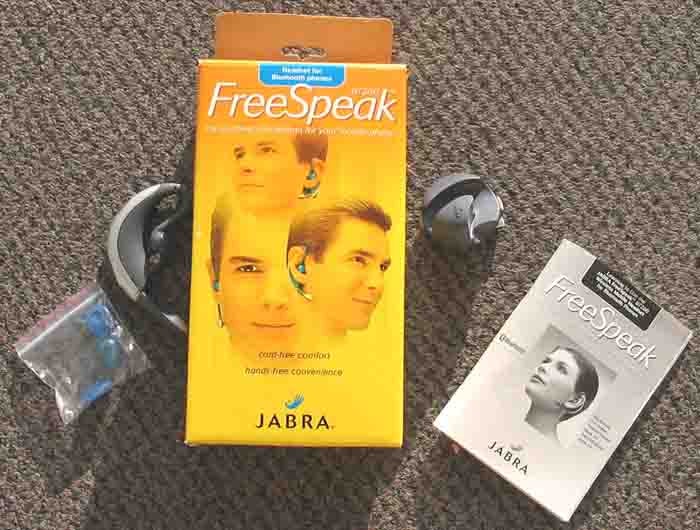 | Sales Package |
- 1 x Jabra FreeSpeak (BT200) Bluetooth headset
- 1 x headset holder/charger
- 1 x belt clip (for holder/charger)
- 1 x AC adaptor
- 2 x extra MiniGel parts (spares)
- 1 x FreeSpeak user manual (multi-language)
- 1 x FreeSpeak quick-start leaflet
The Freespeak has the best design and ergonomics from all Bluetooth headsets that I've been able to test so far. Unlike most other headsets, the Jabra's Freespeak does not create any discomfort even if it is worn for long periods of time 5+ hours.
 | Bluespoon compared to FreeSpeak |
The BT200's designed is very discreet and most of the headset is hidden behind the wearer's ear.
The one end of the Freespeak is the extended microphone which brings a lot for the excellent sound quality. The middle of the headset houses the battery and the rest of electronics. This is the part that goes behind your ear which brings a lot for the discreetness of the headset. The other end is a small patented ear MiniGel. According to Jabra, the benefits from the EarGels are:
* Air circulates freely throughout the channeled design
* Outside sounds like sirens are easy to detect because the ear canal is not blocked.
* Smooth EarGels won't scratch your ear's delicate skin, unlike rough-surface foam pads.
* Removable EarGels wash easily and may be used by more than one person.
 | BT200 top |
The unit can be worn on either the left of the right ear. All you have to do it pivot the MiniGel piece.
BT200 does not contain any joints or moving parts (except the pivot design of the MiniGel). This should bring a lot for its durability. I've been using mine for more then 5 months now, during which the headset was dropped many times but still works perfectly fine.
Jabra has very wisely created two different version of the BT200. The one is designed for devices that have built-in bluetooth support such as Nokia 3650, Sony Ericsson P800 / T68i etc. The other version is for phones that do not have native bluetooth support but have a 2.5mm headset jack. What Jabra did it to modify the charging cradle and use it as bluetooth transmitter. It plugs into the phone's 2.5mm headset jack. Then it converts the headset signal into bluetooth signal and broadcasts it. The BT200 headset picks it up and you have bluetooth operation on a non-bluetooth phone.
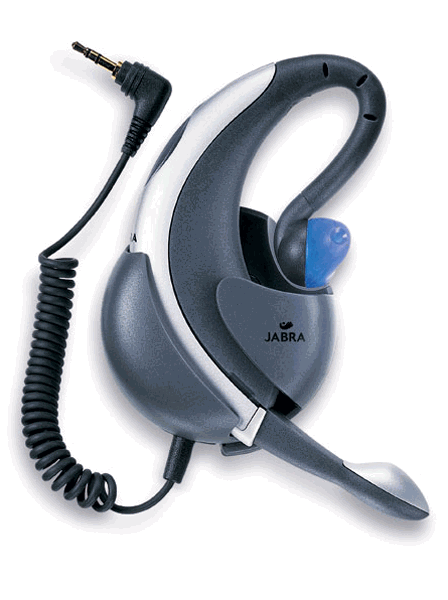 | BT200 for Non-Bluetooth Phones |
The installation is very easy and straightforward. There is one twist that the user has to keep in mind. There are two different versions of the BT200 headset. They are identical with the exception of their software. The original one supports only the Head-set Bluetooth profile and has more limited capabilities. The newer one supports both Head-set and Hands-free profiles. I think Jabra has made a mistake when they released the BT200 with Hands-free support and still used the same model designation. One way to distinguish between them is a number printed close to the microphone. If it is 19 or above, you have Head-set / Hands-free support.
The original BT200 was designed to work with phones that support only the Headset profile – such as Sony Ericsson T68, T68i, T39m, T610 / T616 or P800. If you have such a phone, just press the RECEIVER button until the LED is solid blue then release it. Now you can initialize the pairing from your phone.
If you are an owner of Nokia 3650 / 6310 / 8310, Siemens S55 / S56 your device supports the more advanced Hands-free profile. To initialize the pairing process, you will have to follow a different sequence of actions: Press the RECEIVER and the Volume Up button until you see a solid blue light, then release.
For full instructions, please visit the Jabra's support site: http://www.jabra.com/fscs/
The operation of the headset still depends of which version you have. The additional features supported by the Hands-free profile version are:
- Last Number redial (when not on a call) press the RECEIVER button until you hear two short beeps
- Rejecting an incoming call press the RECEIVER button until you hear two short beep
- Call waiting (swapping between 2 calls) When the phone notifies you of another incoming call while you are on a call, press the RECEIVER button until your hear two short beeps, then release.
- Putting a call on hold while you are on a call, press the RECEIVER button until you hear two short beeps and then release. Repeat to retrieve the call.
The BT200 features very few controls like most similar products. There is a rubberized rocker switch used to adjust the volume up and down and a rubberized answer / hand-up (RECEIVER) button. If the user does not have a lot of experience with the headset, the volume switch is somewhat difficult to find. Even after five months of use I still have some issues with it. On the other hand, I do not use it most of the time. The volume can be easily adjusted from the user's phone.
On the contrary, the Answer / Hand-up (RECEIVER) button is very easily located. It has an engraved image of a receiver. If there is an incoming call, press the received to pick up. The call can be ended if the receiver is press again. To voice-dial, press the receiver button and wait for the prompt.
The voice-dial feature worked great with my T68i, but the Nokia 3650 seemed to have a great deal of difficulty recognizing who I was trying to call.
My original Jabra was the first version which supported only the Headset profile. The only sounds that it was producing were one built-in ringer tone, a low-battery warning and a beep sound. If you have a phone featuring MP3 player you will not be able to listed to music using your Jabra.
Fortunately, Jabra is willing (at least they did it for me and I've read they've done it for a lot of other users) to replace your old Head-set only Freespeak for the newer Head-set / Hands-free version for FREE! Kudos to Jabra! Just drop them an email and they will give you the instructions of what to do.
After you upgrade to the latest version and if you have a phone that supports Hands-free Bluetooth profile, you will be able to hear every sound that comes from your phones music, game sounds everything. Other HUGE improvement (even though I am not sure if this is due to software improvement in the Jabra or due to Nokia's better bluetooth implementation) in the sound quality and range! The older BT200 version would occasionally cut off, distort sounds etc. The newer one is almost flawless!
As I already mentioned, no discomfort or irritation is notices when you wear the headset. By wearing I do not mean to use it for 10-20 minutes and then take it of. By wearing I mean having it on for 5+ hours at a time.
Putting on the headset with one hand is possible but requires extensive training. After having the headset for 5 months now, I still use both hands to put it on. Despite of this, once you have it on, it sits very securely on your ear. Only excessive head shaking could dislocate it.
|
|
|
I have tested the original Jabra BT200 with Sony Ericsson T68i. The sound quality was compared to that of the Sony Ericsson HBH-30 headset. The sound produced was loud and clear most of the time. There were some situations where distortion was noticed. The usable range of the headset in perfect conditions (with not obstacles between the phone and the BT200) was around 15-20 feet one of the longest.
I am very impressed by the new version of the BT200. I've tested it with Nokia 3650 and this is the best headset I've used so far! The sound quality has been improved dramatically not only for the wearer of the headset, but also by the other party on the line. The sound is very clear, with no crackling noises whatsoever (except if you go out of the range of the headset). Before I tested the BT200 and the Nokia, I always got complains from people I was talking with about how my voice is robotized. The reason of the great sound might not be entirely within the headset thought. The Nokia phones are well known for the better Bluetooth implementation.
The manual states around three hours of talk time and in most cases I was able to talk for more then that. The stand-by time was around 4.5 days. With a modest use (1h a day talk time) I had to recharge the headset every 2.5 days.
Jabra BT200 Freespeak is hands down the best headset I've tested so far. It has excellent ergonomics and discreet design, very good sound quality, excellent battery life and let's not forget it is a bargain for around $80 for the version for bluetooth enabled phones and around $150 for the version with adapter.












Things that are NOT allowed: