Huawei P20 & P20 Pro Review

You can now read:
Chinese company Huawei has been on a streak in the past few years by selling millions of phones and quickly growing to become the world’s third-largest phone maker, behind Apple and Samsung.
The company planned a loud US debut in early 2018 and was on the verge of launching its flagship phones on AT&T and Verizon Wireless, but lawmakers intervened and the deal fell apart in the last minute. The reason? US politicians say Huawei is “effectively an arm of the Chinese government” and the heads of the FBI, CIA and NSA have recommended people not to use Huawei phones. Huawei, on the other hand, denies those allegations and says that US customers are the ones missing out.
With all this in mind, it’s no wonder that the company’s new Huawei P20 and P20 Pro will not be sold in the United States. Still, those will be the company’s most important phones in 2018.
While both are flagship-grade devices, the Huawei P20 Pro is the truly exciting phone: one claiming to have the best camera ever put on a phone, a great battery life and a great-looking OLED display.
So are US customers really missing out? And are the new Huawei P20 series as good as an iPhone, a Samsung Galaxy or a Google Pixel? Let’s find out.
First, here is what’s In the box with the two phones:
- Phone
- Huawei fast wall charger
- USB-C to USB-A cable
- USB-C to 3.5mm audio adapter
- Sim ejector tool
- White Earbuds with in-line mic
- User Manual
Design
An iPhone-like style with a notch, vertical rear cameras, but also a unique color gradient on the back that gives the P20 extra points for style.

After the original, stylish design of the Huawei Mate 10 Pro, it’s a bit surprising to see the P20 and P20 Pro turn to a brand new look that is not only closely reminiscent of the iPhone X, but clearly a copy: it’s not just the notch that is smaller, but has an identical shape, but then also the overall form and styling, the vertical cameras aligned to the side, the shiny rounded metal sides, the symmetricaly drilled holes for the microphone at the bottom.
Between each other, the P20 and the P20 Pro are hard to tell apart: the P20 Pro is just slightly bigger and it has three cameras versus the two on the P20, but most else is nearly identical. There is, however, a clear difference in the signature gradient colors: the P20 Pro has a very stylish “Twilight” gradient that transitions from blue to purple, while the P20 does not have that color version, but instead has its own signature, lighter, peachy “Pink gold” gradient version (we have those two for review). Additionally, if for some reason you don’t want the gradient colors, you can get both phones in a standard black or midnight blue version. The P20 also has an exclusive “Champagne gold” version. Both are on the large side, but still smaller and narrower than say an iPhone 8 Plus.
All physical buttons are on the right side, instead of having volume on the left and power on the right. This may be a convenient solution to some, as it may lower the chances of accidental presses. The buttons are made of metal and feel nice and clicky, the power key is marked with a red accent line, a nice little touch.
On the bottom, you have a USB-C port for charging and… no headphone jack, unfortunately. You do get a pair of basic USB-C earbuds in the box with both phones and they sound just okay. Huawei has recently introduced its own wireless earbuds selling for an additional $160 (they are a clear rip-off of the Apple AirPods, but longer battery life), in case you are looking for a Huawei-only experience.
One difference between the P20 and the P20 Pro is that the former is only splash-resistant, while the Pro features a proper IP67 water-resistance rating, meaning that it will survive a short dive in water and those summer days by the pool.
Fingerprint Scanner
Up front, you have the fingerprint scanner right below the screen on both phones.
It’s a bit of a stretch reaching it when it’s so far down, but it’s still convenient to have the fingerprint scanner on the front as you can unlock your phone when it’s laying flat on a table.
The fingerprint recognition happens nearly instantly and with just a tap you unlock the phone.

By default, the two phones come with on-screen navigation buttons, but if you want to use the full screen, you can opt to use fingerprint scanner gestures: tap once to go back, hold it down to go to the home screen, swipe sideways to go into multitasking card-view. In reality, we find these gestures to be a bit frustrating, especially the multitasking gestures that often will not work properly and you will have to try a few times to get it to work.
The third navigation option may also be reminiscent of something that’s available in the iPhone X: Huawei introduces a virtual line, very much like the iPhone X swipe indicator, and you can use swipe gestures with that line, but again, we found them too hit-or-miss as we could not get them to work reliably all of the time.
In terms of security, you also have face identification that you can use alongside fingerprint recognition. It is impressively quick when it works and it mostly works during the day, but keep in mind that it does not have any advanced 3D mapping technology like the iPhone X, and is less secure. If you want something more reliable, we would still recommend using the fingerprint scanner, while having face ID enabled just as an additional feature.
Display
The P20 Pro’s OLED screen is the one that impresses the most.

One key difference between the P20 and the P20 Pro is in the screen technology they use: while both have the same Full HD+ resolution, the P20 features a 5.8-inch LCD screen, while the P20 Pro has a 6.1-inch OLED display with lush colors and deeper blacks.
Comparing the two side by side, you can see this difference: everything appears more vibrant, more saturated and catchy on the P20 Pro.
You can actually tweak the color reproduction in display settings and go with a vivid or a “normal” mode, the latter having more toned down colors. Our display tests (done in normal mode) show that both phones have fairly well balanced colors and stick with the sRGB color standard.
Additional features include a blue light filter that is useful if you use your phone at night, and also a few custom color customization settings for those who want manual control. You also have a “natural tone” option that will adjust the white balance of the screen to the ambient lighting, much like Apple’s True Tone setting.
And for those who don’t like the notch and find it annoying, there is the hide notch option in display settings that basically makes the horns or ears around the notch go black, so you have a more traditional screen experience.
One thing that is missing here is an always-on screen setting like on some Samsung phones.
Interface and Functionality
EMUI, Huawei’s custom Android interface, has many features, but a slightly dated look and is a blatant iOS copy.

Huawei calls its custom Android interface EMUI, short for emotion user interface, and you have EMUI 8.1, the latest version, on top of Android 8.1 Oreo with the P20 and P20 Pro.
First, let’s talk about the good things in EMUI and that is just how rich in terms of features it is. Huawei adopts a bucket-load approach and has most everything you can think of: it has its own Huawei cloud sharing option that you can use to automatically back up photos and videos, it has all sorts of “ultra” battery saving modes, a screen recording option, twin apps that allow you to stay logged in with two different accounts in services like Facebook, Skype, Whatsapp and others, its own “file safe” secure folder-like feature where you can hide apps and photos, and much more.
But then, there is also the bad. There is no going around the fact that EMUI rips off iOS in some too-obvious ways: from the smallest things like the icons (Huawei just had to make an identical dialer icon, the music icon just had to be nearly the same as the one on iOS, the settings icon and on, and on…) to ripping off whole apps like the weather app that follows iOS’ weather app to a tee. The rounded rectangle for notifications, the camera interface with the sliding camera modes, the same folder styling, the nearly identical clock app, and even the wallpapers… it’s all a shameful, obvious, impudent copy of what Apple has done.
It’s bad taste and it shows a troubling lack of original thought.
This aside, in practical terms EMUI runs fairly smooth in the daily grind and the smoothness is apparent if you compare it to a phone like the Galaxy S9, which still stutters way too often for a 2018 flagship. However, we got kicked out to the home screen as a few times apps would force close and it seems that Huawei still needs to do some extra work in terms of the stability of apps.
Processor, Performance and Memory
Huawei’s own chip and a welcome, 128GB of on-board storage.
The P20 series run on Huawei’s own Kirin 970 chip.
How fast is it? Well, not quite as fast as the Snapdragon 845, but not too far behind either.
The Kirin 970 chip is built on the modern 10nm manufacturing process, which means that it gets excellent power-to-performance ratings. It runs on Cortex A73 high-powered CPU cores and Cortex A53 frugal cores depending on the load to ensure optimal performance. In the P20 you get 4GB of RAM, while with the P20 Pro you have 6GB of RAM on board.
We ran our standard suite of benchmarks and the P20/P20 Pro performed slightly weaker than phones like the Galaxy S9 or the latest iPhones. Still, most games would run fine. See the benchmarks below for more details.
While the P20 series do not have a microSD card slot, they offset this by shipping with a plentiful 128GB of on-board storage. This is double the storage that Apple and Samsung offer in their base phone models and while you won’t need that much storage right away, chances are you would appreciate having it in a year’s time or more.
Internet and Connectivity
The P20 series support 4G LTE connectivity with a ton of bands, so chances are that you will be able to use the phone when you travel internationally.
While the phones are not officially sold in the United States, the P20 family will work with GSM carriers AT&T and T-Mobile in the States, but is not compatible with Verizon Wireless or Sprint.
Here is the full list of supported LTE bands:
- FDD LTE Bands: 1, 2, 3, 4, 5, 7, 8, 9, 12, 17, 18, 19, 20, 26, 28, 32
- TDD LTE Bands: 34, 38, 39, 40
The P20 and the Pro are also dual-SIM phones, so you can have two different numbers active at the same time, useful for those who have a separate work phone and don’t want the trouble of dealing with a burner phone.
Other connectivity options include the GPS positioning system, as well as support for the Chinese BaiDou and Russian Glonass. There is also dual-channel Wi-Fi and Bluetooth 4.2, as well as support for NFC.
Camera
The triple camera of the P20 Pro is probably the best phone camera for night photos we have ever used.

The big hype around the P20 Pro has a lot to do with its triple camera system: a 40-megapixel main shooter, coupled with a 20-megapixel black-and-white sensor and a third, 8-megapixel telephoto camera.
The P20 has a more modest camera system, with a dual cam system, where the main camera is 12-megapixel shooter, while the secondary one is an identical 20-megapixel B&W sensor, but there is no telephoto camera.
You have a different shortcut to go to the camera here: instead of double clicking the power button, you double press the volume down key to enter the camera.
The camera app itself has changed and now features a slider with different shooting modes, just like on the… you guessed it, iPhones! But then, the shutter sound when you take a picture reminds of a Leica camera (after all, Huawei teamed up with Leica for the color setting of its photos). The app itself has a retro look and feel, and offers the following modes: you have the standard photo mode, and then a portrait mode, a night mode where the phone takes a few shots and combines them all in one brighter and more detailed picture, an aperture mode where you can artificially simulate different aperture settings; then video mode, the pro mode and a few others hidden under more (those include a panorama, slow-mo, monochrome, light-painting, manual HDR, time-lapse, and more).
Image Quality
How do photos actually look, though? And is this really the best phone camera ever?
We took a bunch of photos with the P20 Pro and compared it to the three best camera phones out there: the iPhone X, the Galaxy S9+ and the Pixel 2 XL, and here is what we noticed.
Most of the time, the P20 Pro produces the photos with the best, most plentiful and sharpest detail of them all. And when it comes to the zoom functionality, you have 3x zoom and a 5x zoom shortcut, and you will get some really impressive, sharp shots when you zoom in, the difference is really noticeable and the P20 Pro is above all others in this area.
However, if you just compare photos we took during the day, the P20 Pro has a very peculiar look: it has much colder colors than the others, and it often tends to underexpose photos and at the same time, sometimes it goes berserk with hugely oversaturated colors. And other times it shoots photos with washed colors, but often very different than what you see in reality. We encourage you to take a look at the daylight images below and notice how the P20 Pro looks different than its rivals. It’s an eye-popping look, but it’s also too much: the P20 Pro makes the sky look too-blue and the grass is never that green as the photos from this phone portray it.
The P20 Pro is an “AI-driven” phone when it comes to photos and it automatically detects grass (“greenery”) or the sky (“blue skies”), and it goes into overdrive with the adjustments, which is more of a bad thing when you look at the actual photos.
When the P20 Pro, however, truly shines, though, is at night. The advantages of a larger sensor pay off fully as images turn out sharper, with way more dynamics and detail. The caveat is that you have to use the night mode which takes a few seconds for every shot and it does not work with moving objects. Still, the quality you can get from the P20 Pro is great at night.
Selfies with... Portrait Mode!
When it comes to selfies, the P20 Pro is not quite the selfie master you might hope it to be.
The big issue is the very aggressive face skin smoothening that turns your face into a blob of undeterminable color. The iPhone, the Galaxy and the Pixel capture much better-looking selfies.
Yes, the P20 Pro does also support a portrait mode for selfies, but the “artistic bokeh” effect comes with a strange vignetting to it and it looks a bit fake and not quite as refined as what you get with rivals.
Video
The P20 Pro can shoot video in up to 4K30 resolution, but at this highest resolution it does not support proper stabilization and footage looks very shaky. All other rivals in this price range support video stabilization and produce much more pleasing 4K footage.
With that big issue, the user is basically forced to using the much less sharp 1080p video recording option where you do have video stabilization.
Sound quality

The P20 series use a dual speaker system similar to the one on the recent iPhones: you have audio separated into two channels, one coming from the bottom-firing speaker where you have the whole range of sound, and one more coming from the earpiece at the top that acts as a tweeter with higher-pitched sound.
The speakers do indeed get plenty loud and the quality is very good. This is one of the trends in 2018: great loudspeaker quality and the P20 Pro definitely lives up to the expectations here.
Once again, let’s mention that there is no headphone jack on board and you can listen to audio via USB-C headphones (basic ones are included in the box) or with wireless headphones.
Call Quality
We had no issues with call quality on the P20 and P20 Pro, as both sound crisp and clear on both ends of the line.
Battery life
Outstanding battery life, but no wireless charging.

You get a 3,400mAh battery on the P20 and a massive, 4,000mAh battery on the P20 Pro.
And our experience using both phones shows that battery life is indeed very solid as you will have no trouble getting through a full day, and unless you use your phone heavily, you could even go two days off the charger with the Pro.
Unfortunately, there is an issue with these two phones that prevented us from running our standard battery test: there is no way to manually set the brightness to a fixed position. While you do have a manual brightness options, it does not seem to work, and the phones would just keep automatically varying the brightness level. For our test (and for any other reliable battery comparison), it is required that the phones that are tested stay at the same brightness level as this has a crucial effect on battery life.
The two phones do come with rather larger quick chargers in the box and with a USB-A to USB-C cables that you use to charge them. Unfortunately, there is no support for wireless charging.
Conclusion

By now, we are almost used to the cliche “Chinese knock-offs”: we see cheap iPhone, Apple Watch, AirPods and basically everything Apple knock-offs as soon as new products launch.
However, while those are usually cheap products that are easy to turn a blind eye to because they do not work well and nobody takes them seriously, it’s actually incredibly frustrating to see how Huawei – now the world’s third-largest phone maker – seems to be driven not by its own original ideas, but by in many ways copying what Apple does.
It’s just that obvious how the P20 series copies the iPhone X: the notch, with its identical shape and form, the overall design styling with the glass-metal look, a vertical camera on the back, the curved metal sides that are now shiny as well, the drilled holes for the microphones, and then even little things like the icons (of course, Huawei’s music icon has to look eerily similar to the one on the iPhone and there was of course no other way to make Huawei’s health icon than an identical red heart on a white background…). We can go on and on: the identical dialer icon, the clock icon, the weather app icon, but then also inside the weather app, the copycat design of the app that is just a rip-off of the one on the iPhone and even has the same animations, the settings icon!, the same folder view, the rounded rectangles for notifications, the rip-off wallet icon… it’s everything!


It’s obvious how the P20 series copy the iPhone X
And yes, it’s okay to get inspired by great ideas, but such blatant copying shows nothing but an incredible lack of original thought and great impudence. It’s excessive, preposterous.
So yes, the Huawei P20 and especially the P20 Pro are the best phones that Huawei has made to date, but it’s hard to get inspired by a rip-off and the P20 series are in many ways just that.
In practical terms, the EMUI remains the part of the Huawei experience that remains behind with its dated looks, some glitches and strange functional decision and by how different it is from stock Android.
All of that is a shame because the P20 Pro especially is in many ways an exciting phone: it brings back to life the 40-megapixel PureView technology of Nokia fame (it’s no coincidence that a Nokia engineer worked on Huawei’s camera), it has a great battery life and a good-looking display. It’s also a shame because Huawei actually proved it can make an original design that looks great with the Mate 10 Pro, but then it decided to just copy the iPhone.
If you don’t care about that, the P20 Pro checks most boxes for a good flagship. Its €900 price is on par with the Galaxy S9 Plus and it’s still cheaper than the iPhone X, but unless you really crave this phone, history shows that Huawei flagship phone prices drop not too long after the launch, so it might be wise to wait out a month or so for better deals.









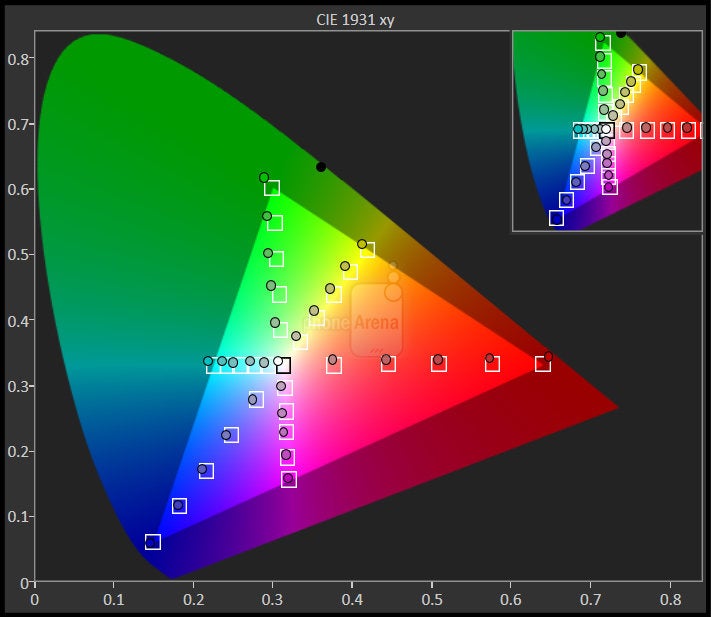
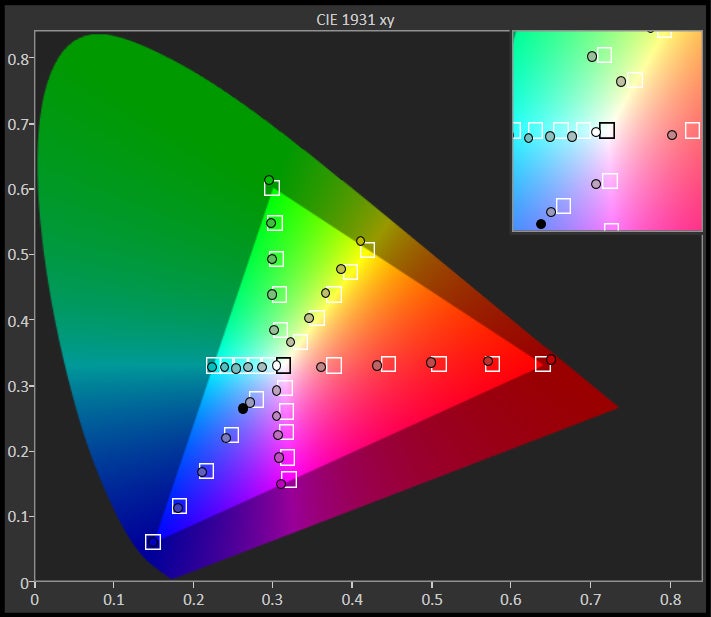
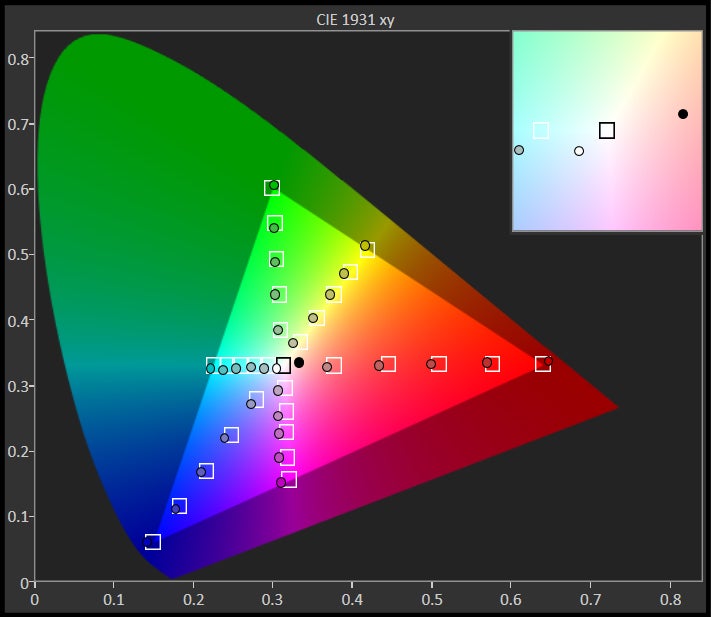
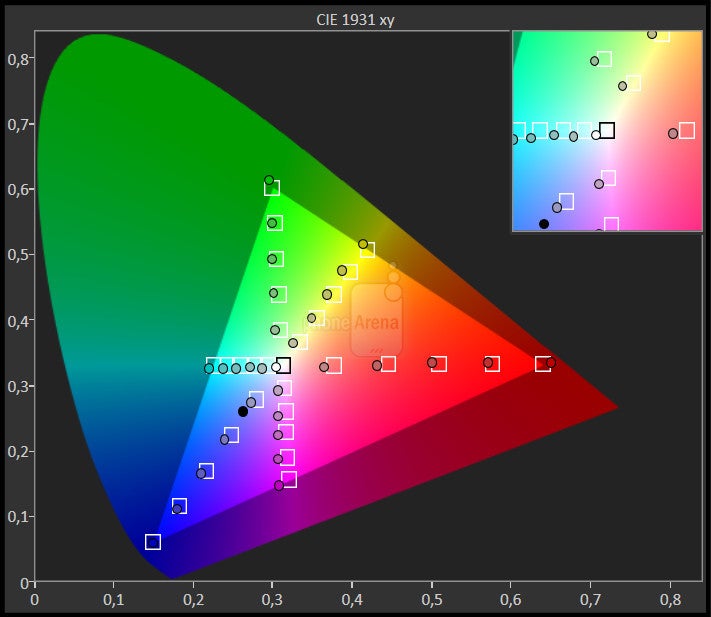
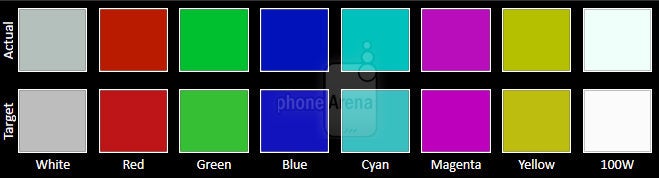
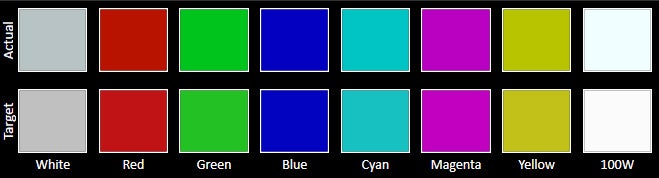
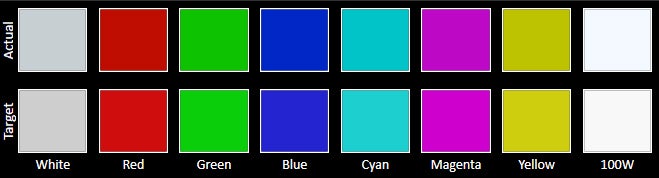

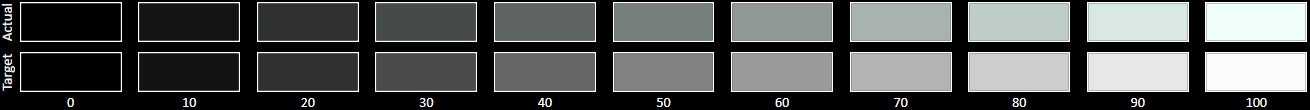
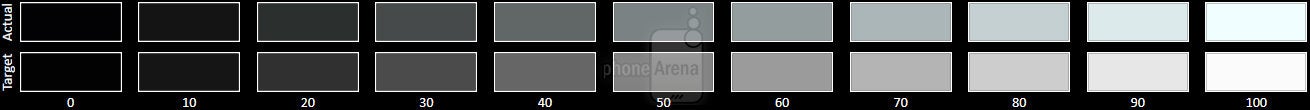
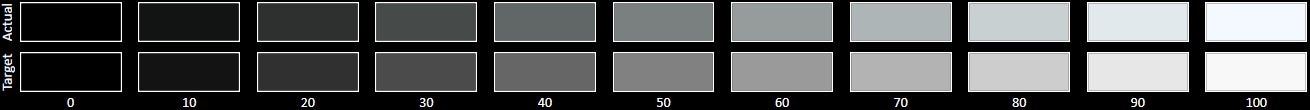
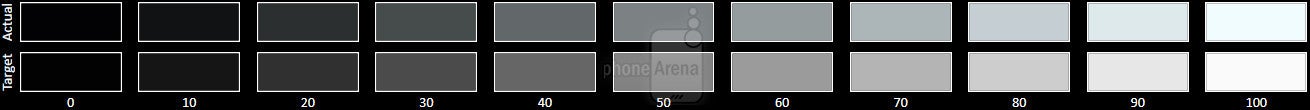










Things that are NOT allowed: