HTC Touch2 Review

If you are interested in purchasing this device, please check our partners from Clove.co.uk
This is a global GSM phone. It can be used with AT&T and T-Mobile USA, but without 3G.
Introduction:
It feels as if it had been yesterday when we first saw the HTC Touch, the famous forerunner of probably the most successful series of Windows Mobile phones ever. Actually this happened in 2007 (the same year when the iPhone 2GS rolled out), the phone featured WM 6.0 that was well hidden under TouchFLO and was considered a high-end device. The level of personalization was nothing out of this world really (although even two years later, some manufacturers still don’t seem able to catch up), but the compact size and elegant design of the handset managed to win over quite a few people, including us. The Diamond-strewn and Pro-fessional models that appeared later launched HTC into orbit and made the company the world´s leading manufacturer of Windows Mobile devices. Of course, we should mention memorable models like the affordable HTC Touch Viva and Touch 3G.
Two years later and just a few days after the official release of version 6.5 of the operating system of the software giant, what we have in our hands is the HTC Touch2 that unlike its predecessor is not exactly technologically advanced for its time. This is a mainstream handset, coming with features that are similar to what the HTC Touch Diamond2 delivers. Its processor runs at the same frequency (528MHz) and the amount of RAM is slightly lower (256MB instead of 288MB). The HTC Touch2 utilizes Windows Mobile 6.5 and a motley version of the TouchFLO interface.
Design:
Design-wise, the HTC Touch2 will definitely manage to persuade new followers to join the Windows camp. It’s taller, but thinner that the original Touch and HTC Touch 3G. Its overall look is really appealing, with slightly round shape and fascinating color. Moreover, the quality of workmanship is quite high (something characteristic of all HTC handsets), the phone definitely feels pleasing in your hand and you won´t even notice it´s in your pocket.

You can compare the HTC Touch2 with many other phone using our Size Visualization Tool.
Unfortunately, compact size always goes with relatively small displays. It´s not that 2.8 inches is bad really, but another 0.2 would have been fitting for a latest generation handset. That´s exactly what we think about the QVGA resolution of the screen – not bad, but a little bit higher would have been better. The manufacturer has sacrificed these two, of course, to cut down on costs and decrease the price of the phone. Fortunately, the overall sensitivity of the display is by no means worse than the high-end models of HTC and we didn’t have any troubles pressing even the smallest keys, something that is quite rare really, at least in the case of touch-screens utilizing resistive technology.

The hardware buttons of the HTC Touch2 didn`t give us any trobles
The hardware buttons of the HTC Touch2 didn’t give us any troubles either. They are not raised, but are really easy to press. We do like the fact that the power on button is located on the end key, so we can lock the phone really fast if necessary. Similarly to the HTC Touch Diamond2, there is a touch-sensitive band below the display that helps you to zoom in and out on things smoothly.
The microSD slot is covered with a protective flap, but you need to unhitch the battery panel to remove it. The HTC Touch2 is charged via miniUSB port located on the bottom, while the 3.5mm jack is on the top. The phone is equipped with a stylus, although we didn’t need to use it often and it spent most of the time huddled up in its den on the lower right during our tests.
As a whole, the model remains true to the spirit of the original HTC Touch – attractive and compact handset that is extremely comfortable to use with one hand (something that we cannot say is the case with “monsters” like the Toshiba TG01 and Acer neoTouch S200).
HTC Touch2 360 Degrees View:
Interface and Software:
We are not going to beat about the bush – Windows Mobile 6.5 doesn´t bring forth any ground-breaking features, especially in terms of comfort of use. Yes, both the home screen and main menu feel slightly easier to handle with bare fingers, but when you get deeper into the menus you will see the same small letters and icons that are hard to press. That´s why we still prefer interface personalization packs and come to that, we have to say TouchFLO has always been among the best. The HTC Touh2 utilizes version 2.0 of this software, but the manufacturer has removed some of the effects that you can see on the HTC Touch Diamond2 and the personalization doesn’t penetrate the interface as deep (doesn’t include alternative calendar, phone contacts etc.). In other words, this is a trimmed down version of TouchFLO 3D (sometimes referred to as TouchFLO 2D) that sports motley icons much in character of the Sense interface available on the HTC HD2 and HTC Hero. The difference in the home screen to the version running on the HTC Diamond2 (and Pro2) is the lack of tabs dedicated to calendar and stock indices, with the new Map Search and well-known Shortcut tab (hosts up to 18) taken their place. You use the former to search for interesting places or just addresses through Google Maps. Although the function doesn’t offer true navigation to the place of your choice, the directions and route that appear on the map are enough to help you find the spot.
The home screen is properly personalized and offers access to overused functions (although we do miss the calendar). Switching between the tabs feels instantaneous and the transition effects that play while you browse pictures and messages are smooth and pleasing. Unfortunately, the personalization pack does not permeate the interface as deep as the version running on the HTC Diamond2 and most functions (including the phone contacts, calendar and alarms) wear the standard face of Windows Mobile 6.5 that is not exactly user-friendly. The list of shortcomings should be expanded with the lack of accelerometer and the missing option to manually switch to landscape mode. The HTC Touch2 works in portrait mode only and that´s that.
The saving grace is called various entry options – full and compact QWERTY keyboards and standard numeric keypad paired with great screen sensitivity. The full QWERTY sports relatively small keys, so people with thicker fingers will definitely find it troublesome, although it´s great if you don´t mind using the stylus. Your best option, if you are firmly intent on using your bare fingers, is the compact QWERTY keyboard, because its keys are handy and large. As a whole, typing away on the HTC Touch2 is not hard, but a landscape QWERTY would have made it even easier.
Similarly to all other HTC handsets, setting up your email account is as easy as ABC if you are registered with a popular service provider. Browsing web pages on the Internet is also pleasing experience thanks to the built-in browser that in this case is Opera Mobile. Unfortunately, it doesn’t offer Flash support, so if you need it, you better get Skyfire from Windows Marketplace for Mobile - it happens to be just as capable a browser. The HTC Touch2 delivers high-speed connectivity via 3G (HSDPA 7.2Mbps) that is usable in Europe and Asia only as well as Wi-Fi support.
The phone comes preloaded with a navigational app calledCoPilot Live that offers 15-day free trial and you will have to buy the program if you like it. The European maps will set you back with 70 EUR (the entire continent) or 30 EUR (regional) - the app comes without support for the US at the moment. Ultimately, the program is really pleasing to use, offers voice navigation, 2D and 3D modes and re-calculates routes depending on whether you´re walking, riding a bike or driving a vehicle. The maps have been enriched with information about hotels, diners and sightseeing spots. As a whole, this is a really nice navigational app that suits the HTC Touch2 perfectly. The built-in GPS is fast and will pinpoint your location in about 10-20 seconds after hardware restart.
We are not going to beat about the bush – Windows Mobile 6.5 doesn´t bring forth any ground-breaking features, especially in terms of comfort of use. Yes, both the home screen and main menu feel slightly easier to handle with bare fingers, but when you get deeper into the menus you will see the same small letters and icons that are hard to press. That´s why we still prefer interface personalization packs and come to that, we have to say TouchFLO has always been among the best. The HTC Touh2 utilizes version 2.0 of this software, but the manufacturer has removed some of the effects that you can see on the HTC Touch Diamond2 and the personalization doesn’t penetrate the interface as deep (doesn’t include alternative calendar, phone contacts etc.). In other words, this is a trimmed down version of TouchFLO 3D (sometimes referred to as TouchFLO 2D) that sports motley icons much in character of the Sense interface available on the HTC HD2 and HTC Hero. The difference in the home screen to the version running on the HTC Diamond2 (and Pro2) is the lack of tabs dedicated to calendar and stock indices, with the new Map Search and well-known Shortcut tab (hosts up to 18) taken their place. You use the former to search for interesting places or just addresses through Google Maps. Although the function doesn’t offer true navigation to the place of your choice, the directions and route that appear on the map are enough to help you find the spot.
The home screen is properly personalized and offers access to overused functions (although we do miss the calendar). Switching between the tabs feels instantaneous and the transition effects that play while you browse pictures and messages are smooth and pleasing. Unfortunately, the personalization pack does not permeate the interface as deep as the version running on the HTC Diamond2 and most functions (including the phone contacts, calendar and alarms) wear the standard face of Windows Mobile 6.5 that is not exactly user-friendly. The list of shortcomings should be expanded with the lack of accelerometer and the missing option to manually switch to landscape mode. The HTC Touch2 works in portrait mode only and that´s that.
The saving grace is called various entry options – full and compact QWERTY keyboards and standard numeric keypad paired with great screen sensitivity. The full QWERTY sports relatively small keys, so people with thicker fingers will definitely find it troublesome, although it´s great if you don´t mind using the stylus. Your best option, if you are firmly intent on using your bare fingers, is the compact QWERTY keyboard, because its keys are handy and large. As a whole, typing away on the HTC Touch2 is not hard, but a landscape QWERTY would have made it even easier.
Similarly to all other HTC handsets, setting up your email account is as easy as ABC if you are registered with a popular service provider. Browsing web pages on the Internet is also pleasing experience thanks to the built-in browser that in this case is Opera Mobile. Unfortunately, it doesn’t offer Flash support, so if you need it, you better get Skyfire from Windows Marketplace for Mobile - it happens to be just as capable a browser. The HTC Touch2 delivers high-speed connectivity via 3G (HSDPA 7.2Mbps) that is usable in Europe and Asia only as well as Wi-Fi support.
The phone comes preloaded with a navigational app calledCoPilot Live that offers 15-day free trial and you will have to buy the program if you like it. The European maps will set you back with 70 EUR (the entire continent) or 30 EUR (regional) - the app comes without support for the US at the moment. Ultimately, the program is really pleasing to use, offers voice navigation, 2D and 3D modes and re-calculates routes depending on whether you´re walking, riding a bike or driving a vehicle. The maps have been enriched with information about hotels, diners and sightseeing spots. As a whole, this is a really nice navigational app that suits the HTC Touch2 perfectly. The built-in GPS is fast and will pinpoint your location in about 10-20 seconds after hardware restart.
Camera and Multimedia:
Windows phones that are able to take pictures with good quality are extremely rare and unfortunately, the HTC Touch2 is no exception to the rule. Its 3.2-megapixel camera lacks autofocus and flash and delivers standard options such as control over brightness, white balance, various effects and self-portrait mode. The maximum video capture resolution is CIF.
On the overall, colors tend to be saturated and relatively pleasing. The major problem is blurry images and even a slight twitch leads to exceptionally fuzzy pictures and this is really bad since they don’t have enough details anyway. All told, getting proper results using the camera of the HTC Tocuh2 involves certain special skills, including unruffled calm and the hand of a sharpshooter. The videos are mediocre and overly dark.
HTC Touch2 sample video at 320 x 240 pixels resolution
HTC equip their handsets with personalized audio player and we like it better than Windows Media Player. The loudspeaker of the device is a weak and crackling when going at full blast, but you will be able to relish really pleasing sound (deep, loud and clear) the minute you plug in a pair of decent headphones. Not that the boxed earphones are bad really, but they lack basses. You will have to connect a pair to the phone if you feel like listening to radio. Speaking of which, it comes with RDS and looks really cool.
The HTC Touch2 delivers proper playback of MP4/H.264 videos with QVGA or lower resolution only. The 2.8-inch display offers decent image quality, so if you intend to watch videos on regular, you better get Core Player - it handles both DivX and Xvid files without a hitch.
Windows phones that are able to take pictures with good quality are extremely rare and unfortunately, the HTC Touch2 is no exception to the rule. Its 3.2-megapixel camera lacks autofocus and flash and delivers standard options such as control over brightness, white balance, various effects and self-portrait mode. The maximum video capture resolution is CIF.
On the overall, colors tend to be saturated and relatively pleasing. The major problem is blurry images and even a slight twitch leads to exceptionally fuzzy pictures and this is really bad since they don’t have enough details anyway. All told, getting proper results using the camera of the HTC Tocuh2 involves certain special skills, including unruffled calm and the hand of a sharpshooter. The videos are mediocre and overly dark.
HTC Touch2 sample video at 320 x 240 pixels resolution
HTC equip their handsets with personalized audio player and we like it better than Windows Media Player. The loudspeaker of the device is a weak and crackling when going at full blast, but you will be able to relish really pleasing sound (deep, loud and clear) the minute you plug in a pair of decent headphones. Not that the boxed earphones are bad really, but they lack basses. You will have to connect a pair to the phone if you feel like listening to radio. Speaking of which, it comes with RDS and looks really cool.
The HTC Touch2 delivers proper playback of MP4/H.264 videos with QVGA or lower resolution only. The 2.8-inch display offers decent image quality, so if you intend to watch videos on regular, you better get Core Player - it handles both DivX and Xvid files without a hitch.

We have already mentioned the HTC Touch2is a snappy performer. Even if you try to overburden it with too many applications (we tried to do that by simultaneously running Facebook, the internet browser, audio player, CoPilot while composing an email message), you won´t notice any lagging. Actually, we are not surprised really, because the phone comes with almost the same hardware resources as the HTC Touch Diamond2, but runs much lighter interface - it´s equipped with 528MHz Qualcomm MSM7225 processor, 256MB RAM and 512MB ROM (the Diamond2 sports 288MB RAM).
The in-call quality is average. Sound itself is loud, but sharp and this get really annoying sometimes, because you can´t catch on to what you´re being told. People on the other end complained about the sharpness as well, although they claimed they didn’t have troubles making out what we were saying.
The smaller screen, lower resolution and trimmed down interface have positive effect on the battery and the HTC Touch2 lasts longer than the HTC Touch Diamond2 on a single charge. According to the manufacturer, it delivers up to 7 hours of continuous talk time and about 15 days in stand-by.
Conclusion:
HTC has embarked on the really ingenious strategy of updating the operating system of their existing devices to Windows Mobile 6.5. Officially, the newest version will be available to owners of the high-end HTC Touch Diamond2, Touch Pro2 and the HTC Snap that runs Windows Mobile Standard. This means the HTC Touch2 is your only option if you want to get a compact HTC cell phone coming with an official (and not hacked) WM 6.5 ROM.
And this is by no means a bad option. The handset looks great, runs fast and feels easy to use. On the other hand, the interface personalization is skin-deep alongside of the latest TouchFLO 3D and the screen is QVGA. Unfortunately, these sacrifices have failed to make the phone affordable and you will have to fork out about $450-500 to get the unlocked HTC Touch2. The thing is the HTC Touch Diamond2, that is superior to the Touch2 in every single respect, is available for just a little bit more. If you are not much into the TouchFLO interface, the Samsung OmniaLITE is a decent alternative and we must say we do find its prototype exciting.
HTC Touch2 Video Review:
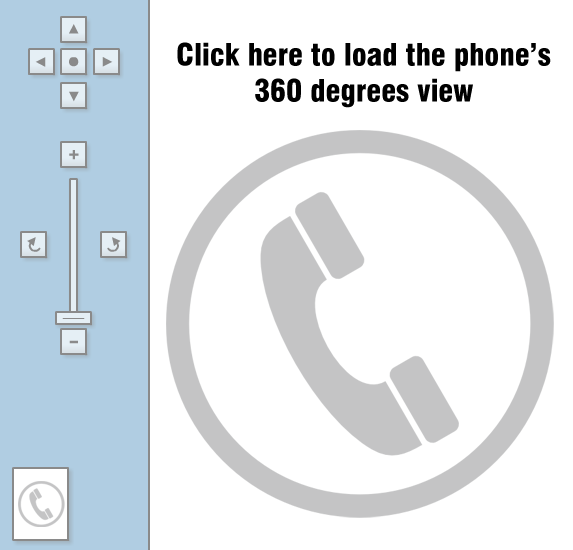









Things that are NOT allowed: