Google Pixel Watch review: First-gen woes
We may earn a commission if you make a purchase from the links on this page.

Google Pixel Watch Intro
It's finally here: this is the Pixel Watch, the very first smartwatch by Google!
This is more than just a regular launch, it's symbolic and it tells the world that Google is now finally committed to wearables. The Pixel Watch is the first one, but it will not be the only one and it will only evolve from here. So... can the Pixel Watch become the success story for Google that the Apple Watch has been for Apple?
Let's break it down bit by bit, see what the Pixel Watch has to offer and whether you should buy this first-gen product right away or wait.
What’s special about the Pixel Watch?
- Round pebble-shaped design, minimalistic and stylish
- Comes in only one very small 41mm size
- Only works with Android phones
- WearOS developed in partnership with Samsung (has Tizen DNA)
- Has 1-day battery life
- Uses proprietary band swapping system
- Comes in a Wi-Fi and cellular versions
- Can take calls
- Has Fitbit smarts for workout and sleep tracking
Table of Contents:
Google Pixel Watch - what's in the box?

(Image Credit - PhoneArena) Pixel Watch unboxed
The Pixel Watch comes in a minimalist box that contains the following:
- Pixel Watch itself
- One band with two size options
- USB-C magnetic charging puck with non-removable USB-C connection
- User manual
And that's pretty much it, everything you need to get started and nothing else.
Google Pixel Watch Specs
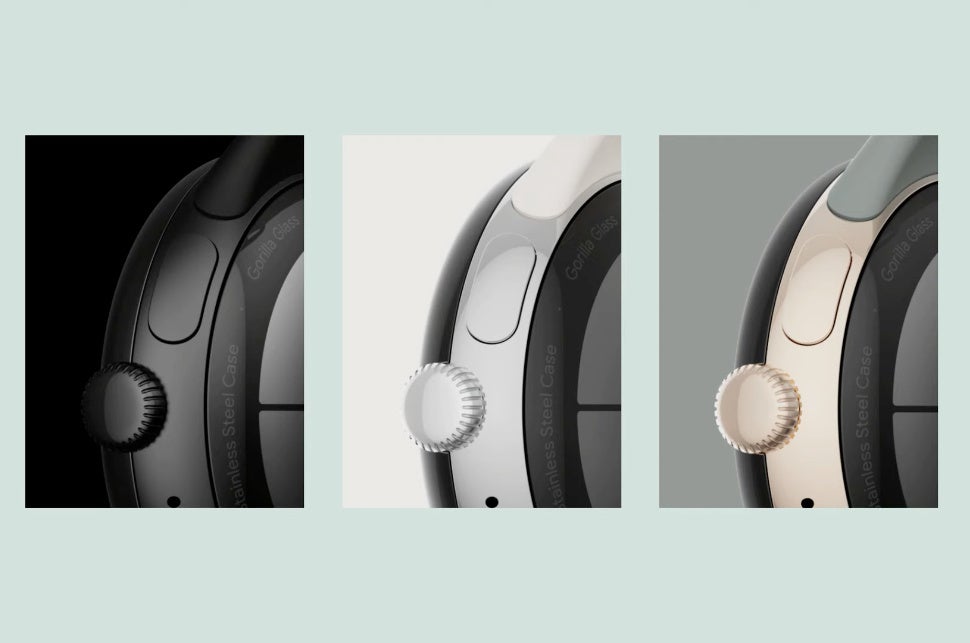
Below, you can find the Pixel Watch specs:
| Specs | Google Pixel Watch |
|---|---|
| Models (Size, Weight, Prices) | 41mm (30mm actual screen size) Wi-Fi or Wi-Fi + Cellular versions |
| Processor, RAM, Storage | Exynos 9110 with Cortex M33 co-processor |
| Software | Wear OS |
| Battery and Charging | Up to 24 hours of operation Recharges 50% in 30 minutes. |
| Sensors | HR, blood oxygen, altimeter, ECG |
Probably the most interesting detail here is the chip. The Exynos 9110 is an ancient processor dating back to 2018 and it was actually first used in the original Samsung Galaxy Watch.
It's also a 10nm chip and its performance is slower than newer chips like the 5nm Exynos W920 that Samsung uses in the Galaxy Watch 5 series, for example.
Google Pixel Watch Design, Models & Sizes
The Round Apple Watch
The domed glass in particular is a nice touch, it makes swiping much easier, but also puts your screen in harms way. Google uses Gorilla Glass 5 for enhanced drop protection and scratch resistance.
The Pixel Watch also has a digital crown and a secondary button, a setup very similar to the one on the Apple Watch.
However, we really wish the Pixel Watch came in a larger sized version. The current one is a small-ish, 41 mm model. It's a perfect size if you have a smaller sized wrist, but in a quick poll in the office, 7 out of 10 people thought this watch was too small and some even ridiculed the diminutive size. Sure, that's no statistical data but it shows that many guys in particular will be skeptical of this watch just because the size is too small.
We do, however, appreciate having this smaller option. This reviewer has a smaller wrist size and the 41mm size is a much better fit than the smaller Galaxy Watch.
And speaking of the fit, the Pixel Watch is supremely comfortable to wear. Having a round watch really helps, but also the way the bottom of the watch is also curved, it kind of just sinks into your wrist and you can wear it day and night without any issues.
Another thing to notice is that while this is a 41mm watch, it has chunky bezels and the actual screen size is around 30mm. This did not bother us much, though, as Google uses black backgrounds, masking the big bezels very well.
We should also say that this watch is made of stainless steel, a premium material that feels extra durable and looks nice. Most watches at this price including the Apple Watch use an aluminum body which scratches easily and does not hold up as well as steel. A stainless steel Apple Watch starts at $700, double the price of the Pixel Watch.
We have a choice of a few different color options — the Watch itself can be had in black, silver, or gold. But, Google also sells a huge variety of bands! You have a total of 7 different styles, each with multiple color options.
One thing that irked us was the proprietary system that Google has developed to swap bands on the watch. It’s not as intuitive as on other watches and takes a long while to get used to. It also kind of feels like you are physically breaking the watch when swapping bands which is a weird sensation. Placing a new band is easy, it’s just taking a band off that can be hard.
Google Pixel Watch Software & Features
First-gen woes
The Pixel Watch is a first-gen product and as such you should approach it with moderate expectations.
And you do have some of that first-gen feel.
The Wear OS system here uses Fitbit workout tracking, but the two things are bolted together in a less than ideal way. Performance is mostly okay, but there is the occasional stutter and it's nowhere nearly as refined as on watches made by Apple or Samsung. This would have been fine a few years ago, but in the now mature smartwatch market it doesn't cut it.
And then there are some bugs too. We encountered various ones, but the worst one was when the digital crown that you typically use to go back to the watchface refused to work and would only show a list of all the apps. We had to reboot the watch to "fix" this, and it eventually surfaced multiple times.
**Update: Google has continuously delivered updates to the watch and it now feels more refined. The last few updates were the usual "security patches, bug fixes and improvements" though, so not much in terms of new functionality is being added.
One of the cooler updates has been a June 2023 one which brings overnight SpO2 readings to the Pixel Watch.**
Google is proud it purchased Fitbit, which basically allowed it to have the fitness tracking capabilities to even launch a smartwatch in the first place. However, the Fitbit experience is kind of slapped on top of everything in Wear OS and is not at all integrated in the ecosystem. For some reason, you don't have an "Exercise" mode on the Pixel Watch, you have a "Fitbit Exercise" one. You have the Google Fit app, but you also have the Fitbit app. It's all weird and feels kind of unfinished.
You have the following workouts:
- Aerobic
- Bike
- Bootcamp
- Canoeing
- Circuit training
- Core training
- Cross-country skiing
- CrossFit
- Dancing
- Elliptical
- Golf
- HIIT
- Hike
- Indoor climbing
- Kayaking
- Kickboxing
- Martial arts
- Mountain Biking
- Outdoor workout
- Paddleboarding
- Pilates
- Powerlifting
- Rollerblading
- Rowing machine
- Run
- Skating
- Skiing
- Snowboarding
- Spinning
- Sport
- Stair climber
- Strength training
- Surfing
- Swim
- Tennis
- Treadmill
- Walk
- Weightlifting
- Weights
- Workout
- Yoga
That's a lot!
I used the Pixel Watch to track cycling and I found it to be a bit less capable than a Garmin watch I regularly use, missing metrics like my current speed, which I could get on the Garmin.
Speaking of workouts, the Pixel Watch is fully integrated with the Fitbit suite for workout tracking, including the rich dataset of Fitbit Premium. If you buy a Pixel Watch now — you get the Premium subscription for free over the next 6 months, so that's a cool way to test it out. After that period, the service costs $10 per month.
The Pixel Watch has a heart rate sensor, ECG, blood oxygen tracker, detailed sleep tracking, and step-by-step navigation as well.
The Google Assistant is on board also, ready to take voice prompts for messages, calls, or any queries.
The heart rate tracking also deserves a mention, because it's pretty impressive — it can deliver heart rate readings once per second. Google utilized some heavy machine learning and AI chops here to isolate noise and false readings, and Fitbit brought in their tracker expertise. As a result, we have the industry's first smartwatch that can track heart rate in the background once per second, for super-dense readings. While that is cool, it also contributes a lot to the fast draining battery on the watch, and we wish there was a way to opt for less frequent readings in order to get longer battery life.
Then, it also has the necessities like Emergency SOS as well as crash detection, here's hoping you never have to test this one out. And Fall detection will be coming some time in early 2023.
The Pixel Watch looks much like a Fitbit for workout tracking, but you have to be very aware of how quickly battery is drained when you use the GPS. This is not a watch we can recommend to those who rung long marathons or serious athletes.
One important note: the Pixel Watch will not work with iPhones or iOS devices in general, but it does work with any Android 8.0 and above phone.
Google Pixel Watch Battery and Charging
Poor battery life is the biggest issue with the Pixel Watch

(Image Credit - PhoneArena)
Google promises up to 24 hours of battery life with the Pixel Watch, so does that mean that you can actually use it a full day and what about sleep tracking?
First we should mention that the watch has the always-on screen option turned OFF by default, but you can enable the option for more convenience. Just keep in mind that it's a major battery drain.
Here is what one day of battery life looks like on the Pixel Watch as of 2023:
- 8:30am — starting the day at 100% battery
- Regular use to check notifications and time during the day
- No workout tracking
- 11:00pm — finishing the day at around 50% to 55% battery level
- 7:15am the next day— watch has around 30% battery after tracking sleep the whole night
If you don't work out, it's possible to get the 24 hours of battery use that Google claims, but expect the phone to drain much faster if you go for a 1-hour run or track a different workout, or if you just use the watch a bit more.
This is definitely not ideal and makes tracking your sleep on this watch something that you have to plan for.
Admittedly, battery life is not great on an Apple Watch or Samsung Galaxy Watch either, but those devices average us around a day and a half, much better than the Pixel Watch.
As for charging, you get a proprietary magnetic charger, but the magnets on it are very weak. And since the watch won't lay flat on a table, you kind of have to charge it tilted to one side, which is a weird look.
Pixel Watch charging time tested:
- in 15 mins — 31%
- 30 mins — 52%
- 45 mins — 70%
- 1 hour — 83%
- FULL CHARGE takes—1 hour 35 minutes
Considering the sleep tracking can drain around 20% of your battery overnight, we do wish the watch supported faster charging.
Google Pixel Watch Processor & Storage

We've already mentioned that the Pixel Watch is powered by the quite ancient Samsung Exynos 9110 chip — a 2018 processor. The good news is that Google added a modern Cortex M33 co-processor, to improve productivity.
Still, whether for this slower chip or for lack of optimizations, you can notice stutter quite often while using the watch.
As for storage, it comes with 32GB of memory, which is pretty cool — it's more than the 16GB on the Galaxy Watch, and on par with the 32GB in modern Apple Watch models. Plus, the Pixel Watch comes with 2GB of RAM. We know, those are no impressive numbers in the world of smartphones, but a smartwatch — it's a good amount.
Google Pixel Watch Connectivity
The Pixel Watch comes in either a Wi-Fi only or a Wi-Fi + Cellular model, the latter one supporting eSIM. The cellular version connects to 4G LTE networks and yes, you can take and make calls from the Pixel Watch. So, leave that heavy Pixel 7 Pro at home when going for a jog!
All versions of the Pixel Watch have Bluetooth and Wi-Fi connectivity, so it can also autonomously connect to networks it remembers.
All versions of the Pixel Watch have Bluetooth and Wi-Fi connectivity, so it can also autonomously connect to networks it remembers.
Google Pixel Watch Competitors
Obviously, the biggest competitors to the Pixel Watch are the Apple Watch and the Samsung Galaxy Watch. The Pixel itself is positioned right between those — slightly more expensive than a Galaxy Watch 5, slightly cheaper than an Apple Watch Series 8 (though, there's also a Watch SE (2022)).
But then again, it's hard to look at the Pixel and Apple Watches as direct competitors. Because you need to either be on the Android side or the iPhone side of the fence in order to be able to use the one or the other.
So, that leaves us with the Galaxy Watch 5 and Galaxy Watch 5 Pro as the main competitors here. The Pixel Watch has looks on its side, as well as its small size for those with smaller wrists, but not much else: Samsung's watches last longer and feel like the more refined product.
Google Pixel Watch Summary

(Image Credit - PhoneArena)
At the end of the day, the Pixel Watch feels very much like a first-gen product and you should be well aware of that. Software bugs are common, there is a bit of a stutter here and there, certain software elements do not feel fully integrated, but it's a beginning and a promising one.
Google has shown that it can make a watch that is supremely comfortable to wear and that has powerful fitness and health tracking capabilities.
Unfortunately, the below average battery life is a major issue on the Pixel Watch and we just cannot recommend a watch that you often have to charge twice daily. The watch only coming in one, quite small size also feels like a miscalculation, and here Google can learn a lot from Garmin which typically offers an S, M and L sized models to fit different wrist sizes.
Google executives have said that they rushed to work the moment the company closed the Fitbit acquisition, and we are glad to see them joining the smartphone race, but they still have some fixing and catching up to do.




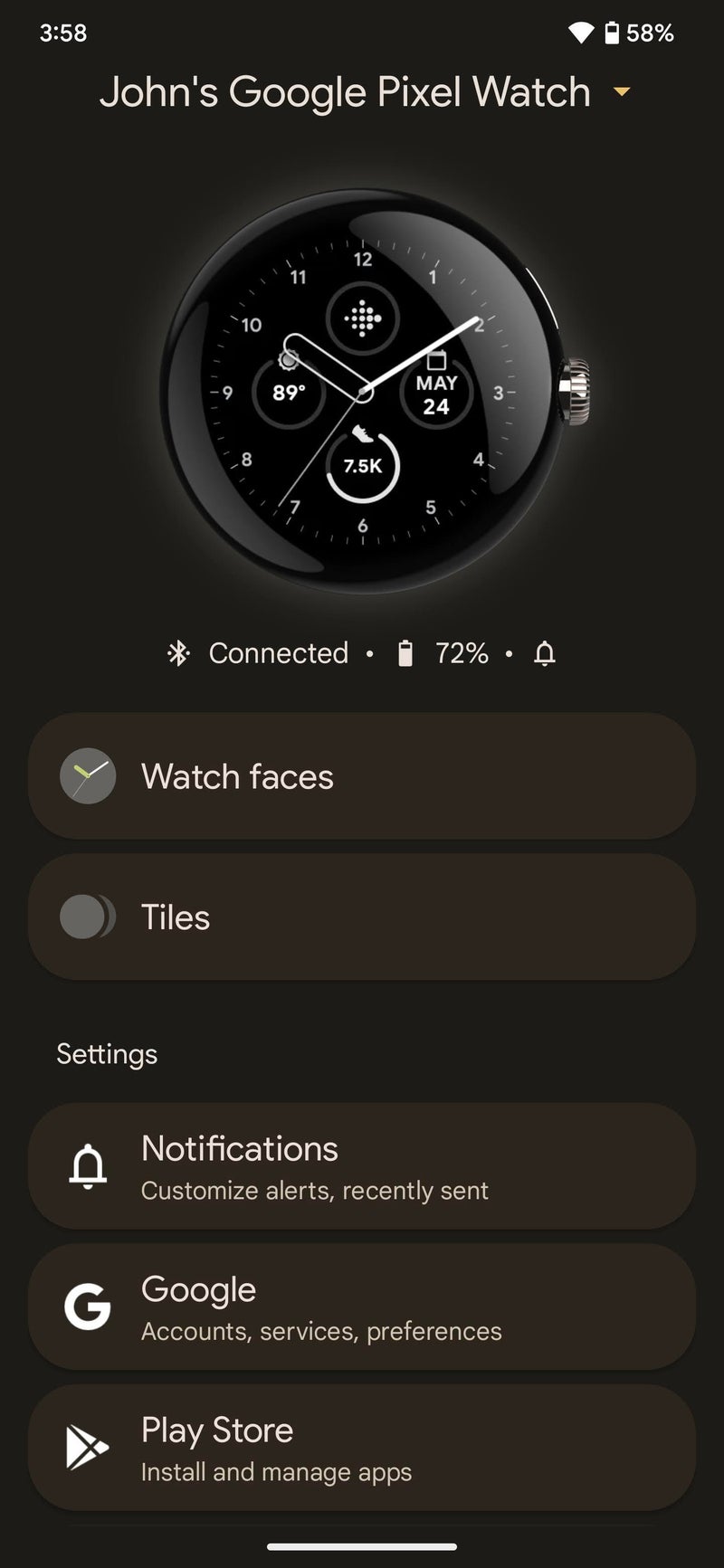
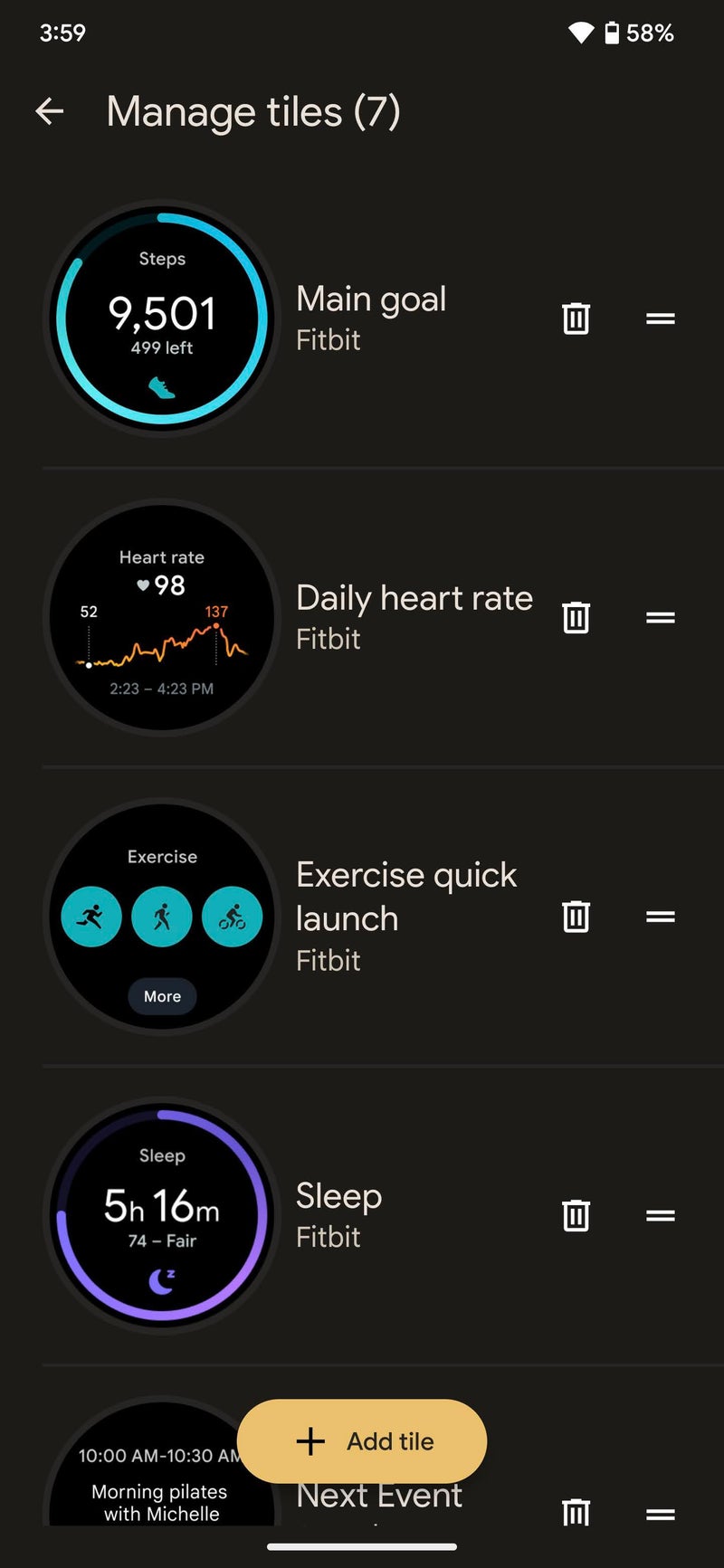
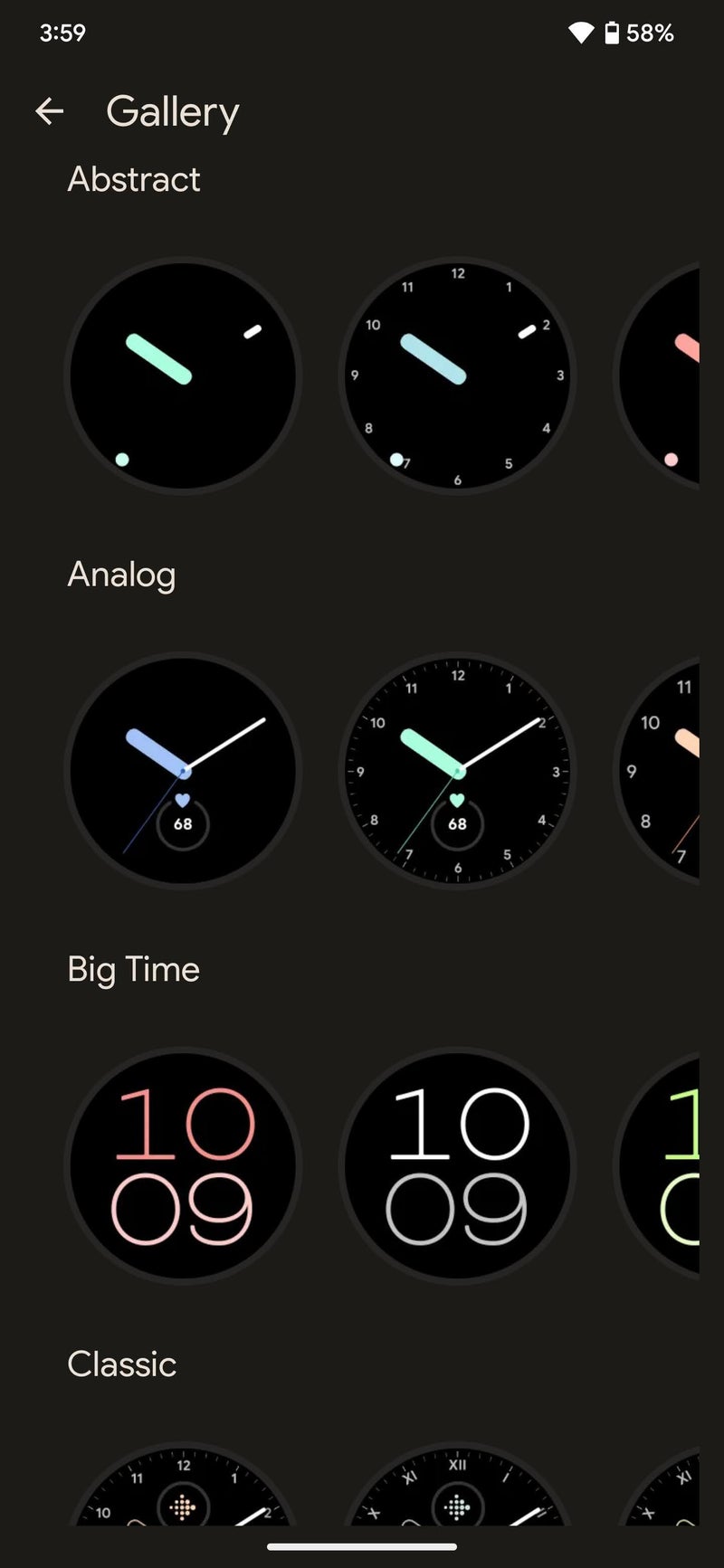
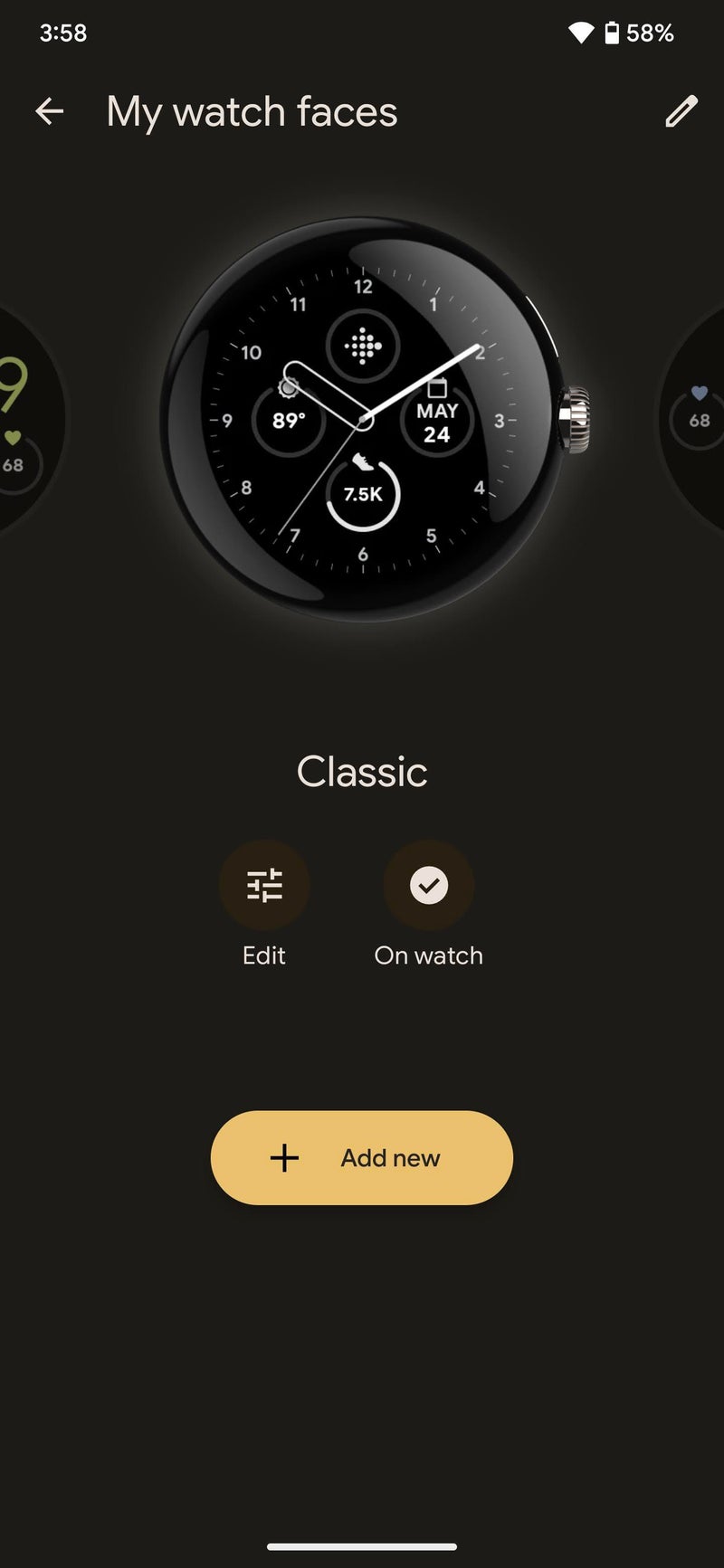
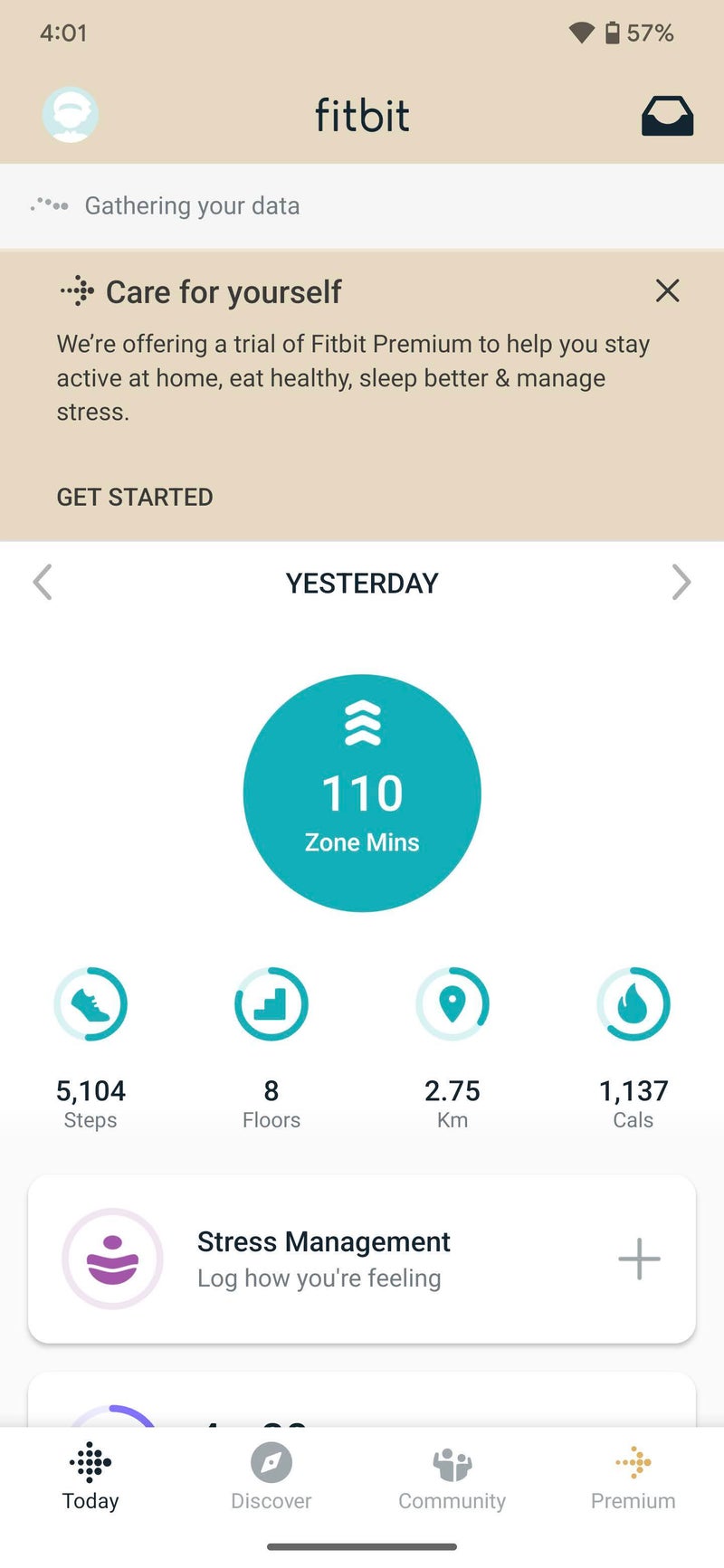
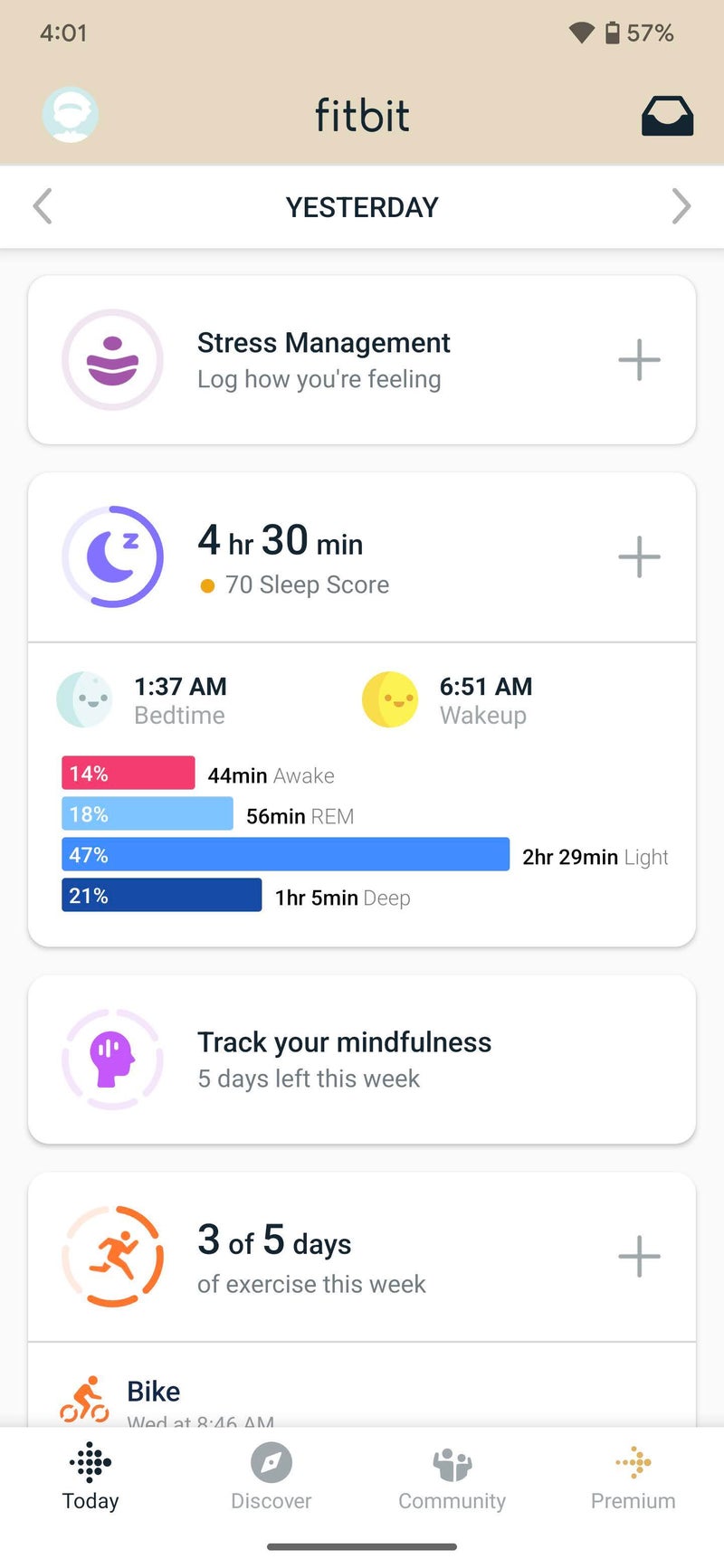
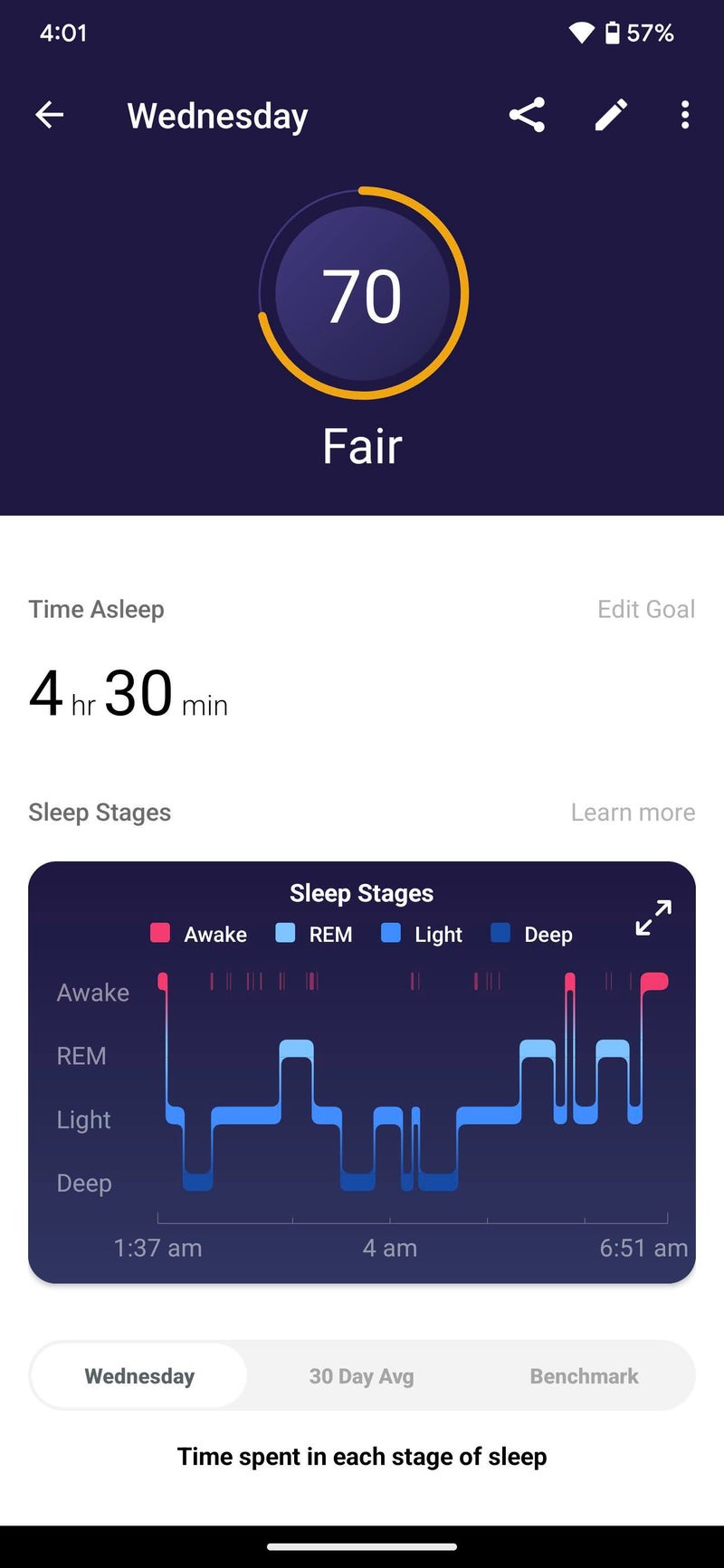
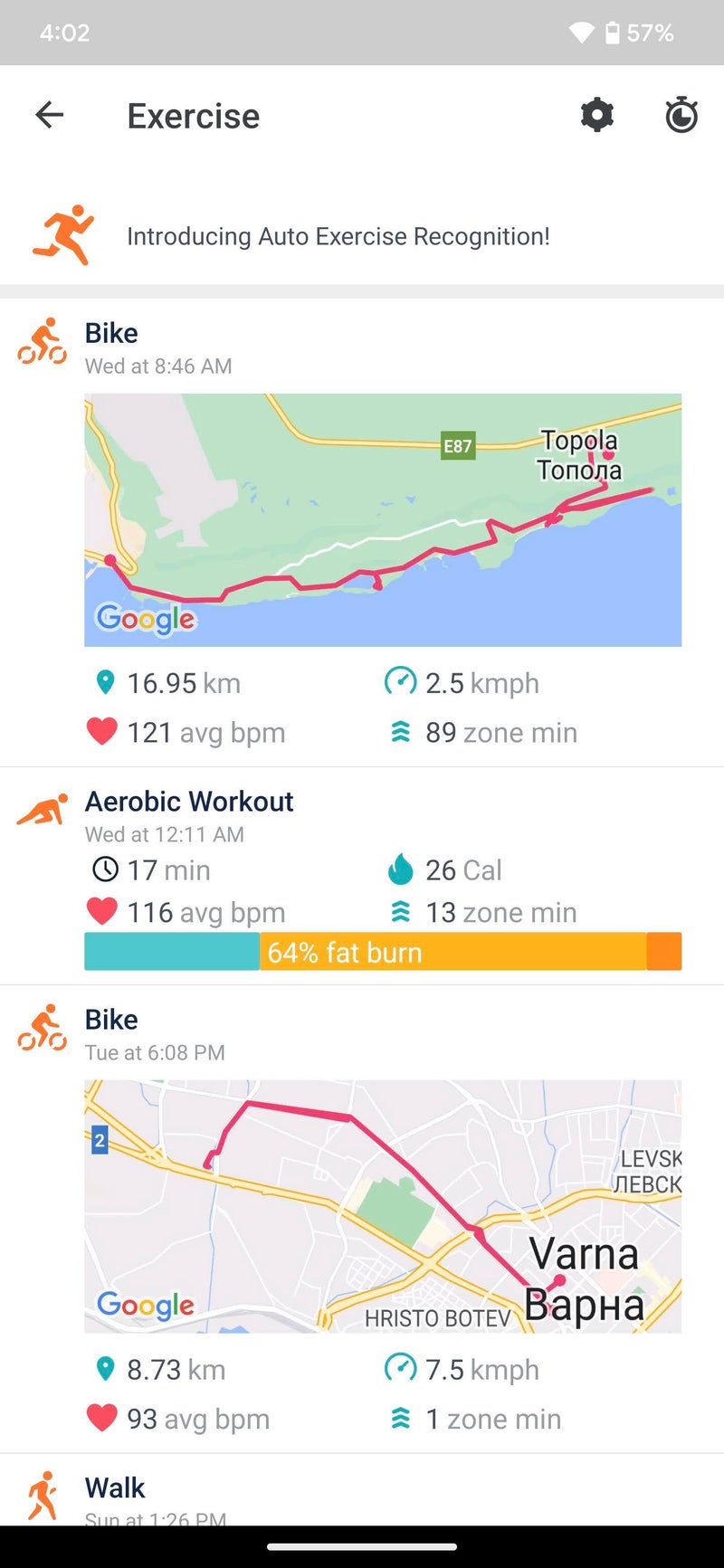














Things that are NOT allowed: