Google Pixel Fold vs Pixel 7 Pro: foldable phone pros and cons

Intro
Google now has a foldable phone in the face of the Pixel Fold, but how does it compare to Google's traditional flagship phone, the Pixel 7 Pro? Is the battery life as good, and can the Pixel Fold take photos as good as the Pixel 7 Pro?
In this comparison, we explore the design differences, the comfort of using a foldable phone vs a regular slab phone, the software experience, performance, battery life and the camera quality.
And we also don't forget that the Pixel Fold has to live to a high standard: after all, it costs a whopping $1,800 to buy, and you can have two Pixel 7 Pros and change left in the pocket for one Pixel Fold!
Google Pixel Fold vs Pixel 7 Pro in a nutshell:
- Pixel 7 Pro is thinner and weighs less
- Pixel Fold has much larger main screen, but smaller outer display
- Both have 120Hz smooth scrolling
- Camera quality is similar, but there are differences
- Pixel 7 Pro has a slightly larger battery
- Both have rather slow charging speeds
Table of Contents:
Design and Display Quality
The big question around foldables: are they durable enough?
Google has done a great job slimming down the Pixel Fold, and even when folded the phone is not much thicker than the regular Pixel 7 Pro.
We think Google made the right call with slimming down the Pixel Fold. The company explains it even had to move parts of the hinge to the edges of the phone to make it all as thin as it is, and the trade-off was much larger bezels around the display, but we think it was worth it and we'd rather have a thinner foldable phone than slim bezels.
However, one thing you can't get around is just how heavy the Pixel Fold is. Weighing exactly 10 ounces versus 7.5 ounces for the Pixel 7 Pro, the Pixel Fold is more than 30% heavier, and you notice that.
But probably the biggest concern for most people with a phone like the Pixel Fold is its durability. Foldable phones still tend to break more often than regular phones, and they do not have dust protection, which is the biggest enemy of folding screens.
You have to be a bit more careful with a folding phone and possibly get some form of insurance.
As for the Pixel 7 Pro, it has IP68 water and dust protection rating and is very solidly put together.

(Image Credit - PhoneArena)
As for biometrics, both phones rely on a fingerprint scanner, but the one on the Pixel Fold is built in the power button on the side, while the Pixel 7 Pro has an in-screen fingerprint reader which is just a tad slower.
Performance and Software
Tensor G2 on both, but with some multi-tasking tricks on Pixel Fold

(Image Credit - PhoneArena)
There is no difference in the chip on these two phones: they both come with the latest Google-made Tensor G2 processor and they also have the same 12GB of LPDDR5 RAM.
Both run very smoothly, with well optimized animations which help for that refined feel of using the interface.
However, one interesting detail is that the Pixel Fold does tend to heat up quite easily with more intense tasks and when this happens you do notice quite a bit of stutter.
The two phones come with Android 13 in the form that Google envisioned it, and we like this clean UI with no duplicate apps.
When it comes to software updates, both get the standard Google treatment: 3 years of major OS updates and 5 years of security updates.
This is fine, but we honestly expected a bit more out of the pricey Pixel Fold, that would have been a nice touch.
As for the software, the main benefit of having a foldable phone with a larger screen is that it just makes split-screen multitasking much more enjoyable.
Interestingly, Google has limited multitasking to just two apps on the Pixel Fold (unlike the Samsung Galaxy Fold which can do three apps and a floating one on top of that). Most people should be okay with that, but we imagine some power users might be a bit disappointed.
Also, just having the app dock on the Pixel Fold makes it much faster to multitask compared to the traditional UI on the Pixel 7 Pro.
Camera
Pixel 7 Pro has a slight advantage, but they are mostly the same

(Image Credit - PhoneArena)
Google says it tried to bring the flagship Pixel 7 Pro camera experience to the Pixel Fold, and to do that it includes a very similar triple rear camera system. You have a 1X main (wide) shooter, an ultra-wide camera and a 5X zoom periscope style lens on both phones.
However, there are some differences between the two. The Pixel Fold’s 48MP main camera uses a smaller sensor compared to the Pixel 7 Pro, a slight downgrade because of just how thin the folding phone is. The Fold also uses a 10.8MP 5X zoom telephoto camera and that one also has a smaller sensor size than the 48MP 5X zoom one on the Pixel 7 Pro.
Main Camera
Despite the difference in sensor size, Google has succeeded making the Pixel Fold camera as similar as possible to the Pixel 7 Pro. Both these phones have what we call the “Pixel” look: wide dynamic range, great amount of detail, and white balance is on point too.
While the main camera is 48-megapixels on the Pixel Fold and 50MP on the Pixel 7 Pro, neither phone can shoot pictures in the full resolution. Instead, you get so called "pixel binned" shots at a 12-megapixel resolution.
What's also typical with these pictures is that they are not quite as vivid as your typical smartphone shots, but we don’t think that’s a bad thing at all, they look more realistic after all.
In low-light, also there is no huge difference between the Pixel Fold and Pixel 7 Pro. Occasionally, you can get higher detail out of the larger Pixel 7 Pro sensor, but the difference is minimal.
Zoom Quality
The Pixel Fold also does an excellent job with zoomed photos, and once again the differences from the Pixel 7 Pro are minimal, if any. Images at 5X and even 10X look great, with a solid amount of detail, and these are among the best zoomed shots in the industry.
However, since the Pixel Fold lacks a 3X zoom lens, close-range zoom (2X to 4X) does not look as good as on other competitors.
One issue, however, that persists on Pixel phones is portrait mode. The Pixel Fold lacks detail and oversharpens images significantly in that particular mode, resulting in poor looking shots, especially at 2X zoom.
Ultra-wide
The ultra-wide shooter on the Pixel Fold is a bit narrower than on the Pixel 7 Pro. However the colors and dynamic range are practically identical, and the narrower field of view of the Pixel Fold helps avoid the corner detail problems that we occasionally see on the Pixel 7 Pro.
In low light, the ultra-wide shots are also very usable as the camera is able to capture a lot of light.
Video Quality
The Pixel Fold supports video recording of up to 4K60 quality, and you can freely switch between all cameras while recording.
Overall, video quality is solid, colors look almost identical to what you get from the Pixel 7 Pro. Our only complaint has got to be the stabilization: for some reason, footage from the Pixel Fold appeared a bit jittery even while using the main 1X camera, and it became very jittery while recording at 5X to the point of making that zoom lens quite useless for video.
In low light conditions, you have a lot more noise on the Pixel Fold compared to the Pixel 7 Pro, so the video is definitely a slight downgrade.
Audio Quality and Haptics

(Image Credit - PhoneArena)
There is no major difference in the audio quality between the Pixel Fold and the Pixel 7 Pro, as both have a good amount of punch for a smartphone and get sufficiently loud.
Similarly, haptics are nice and tight while typing, just as you'd expect out of a flagship, but for the Pixel Fold we noticed they might be a bit insufficient and weak, and we did miss a few calls simply because we could not sense the haptic feedback for the call.
Battery Life and Charging
Can the Pixel Fold match a regular phone?

(Image Credit - PhoneArena)
A foldable phone design makes it much harder to include a larger size battery, so that's why we were not surprised to see that the 5,000mAh battery on the Pixel 7 Pro is bigger than the roughly 4,820mAh cell on the Pixel Fold.
But the difference in size while there is definitely not huge, to the tune of around 4%.
As you can see in our battery tests, the Pixel 7 Pro overcomes the Pixel Fold when it comes to simple tasks like web browsing and watching videos on YouTube. For 3D gaming, however, the Pixel Fold actually lasted a bit longer.
In real-life, you should expect both phones to last you through an average day of use with no major issues, but don't expect to see two full days off the charger.
Speaking of charging, the Pixel 7 Pro does have the higher speeds.
If you charge with a cable, the Pixel 7 Pro tops up at up to 23W vs 21W for the Pixel Fold, and the difference is even bigger with wireless charging where the Pixel 7 Pro supports 23W vs just 7.5W speeds for the Pixel Fold. That's quite the difference for wireless charging!
Specs Comparison
Here is a quick overview of the Google Pixel Fold vs Pixel 7 Pro specs:
| Specs | Google Pixel Fold | Google Pixel 7 Pro |
|---|---|---|
| Size and Weight | Folded: 139.7 x 79.5 x 12.1 mm Unfolded: 139.7 x 158.7 x 5.8 mm 283g (10oz) | 162.9 x 76.6 x 8.9 mm 212g (7.5oz) |
| Displays | Main: 7.6" OLED 10.8:9 ratio 120Hz Cover: 5.8" OLED 17.4:9 ratio | 6.7" OLED 19.5:9 ratio 120Hz |
| Processor | Google Tensor G2 | Google Tensor G2 |
| RAM, Storage and Price | 12/256GB for $1,800 12/512GB for $1,920 | 12/256GB for $900 12/512GB for $1,000 |
| Software | Android 13 | Android 13 |
| Cameras | 48MP Wide camera, f/1.7 10.8MP Ultra, f/2.2 10.8MP 5X Zoom, f/3.05 9.5MP Outer front cam 8MP Inner front cam | 50MP Wide, 25mm f/1.9 12MP Ultra, f/2.2 48MP 5X Zoom, f/3.5 10.8MP front cam |
| Battery Size | 4,821 mAh | 5,000 mAh |
| Charging Speeds | 21W wired 7.5W wireless | 23W wired 23W wireless |
As you can see, the Pixel 7 Pro has a few advantages in terms of pure specs: it weighs significantly less, it uses larger camera sensors, slightly bigger battery and faster charging.
Summary and Final Verdict

(Image Credit - PhoneArena)
It's hard to compare to phones with a completely different form factor, but if you are like us, you might be facing this choice.
The defining factor here is to know just how much will you use and need that larger screen on the Pixel Fold. In our experience, nearly 70% or 80% of our usage would happen on the cover screen of a folding phone and only about 20% or 30% of the time we would use that bigger screen. And yes, we would enjoy this a lot.
So if you think you would be playing games, or doing something else that would utilize the main screen more, you might be better off with the Pixel Fold.
But if most of your usage is social media and texting, with occasional heavier usage, you might actually prefer the convenience of the regular Pixel 7 Pro, which weighs less and is just more reliable, sturdily built.


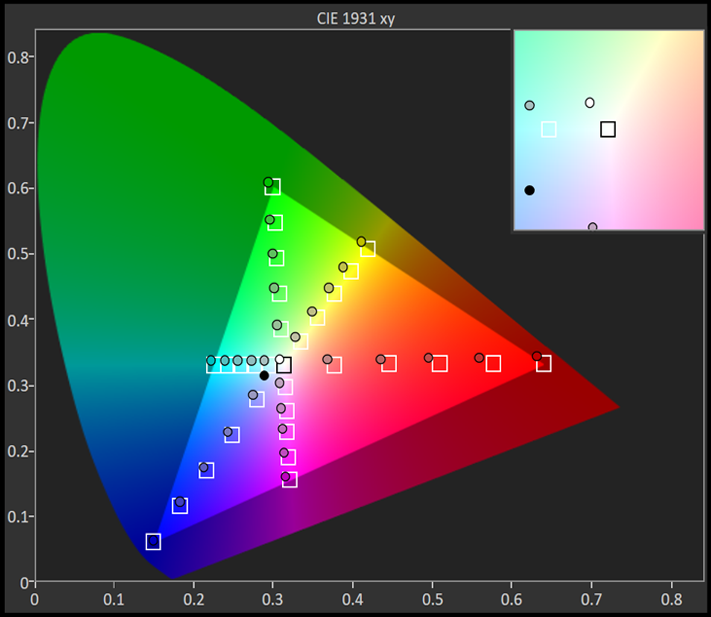
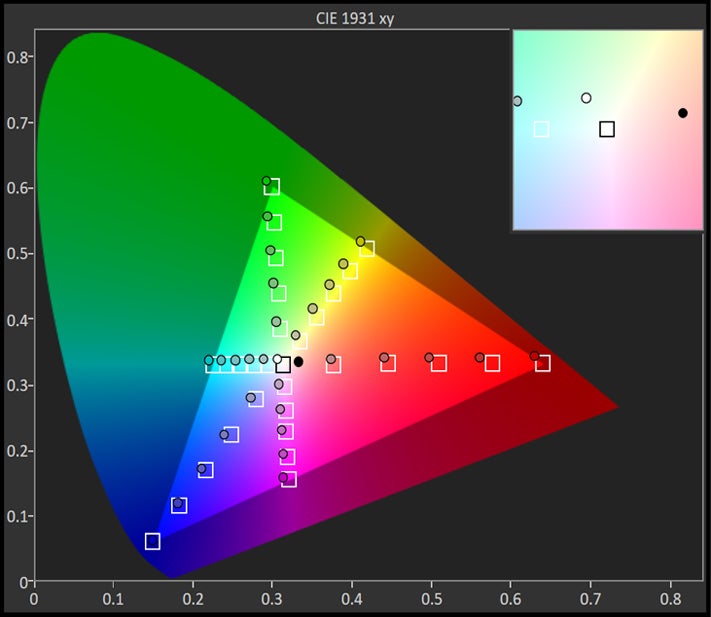
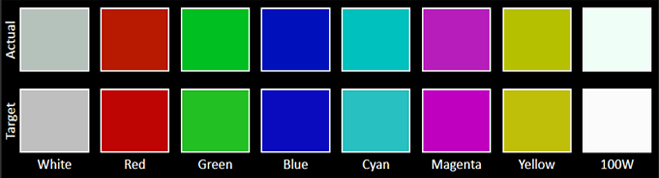
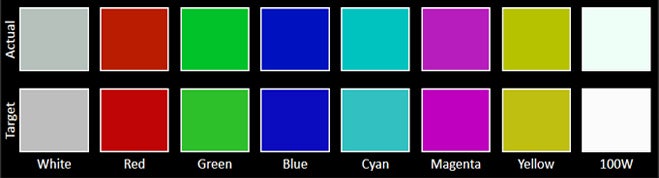
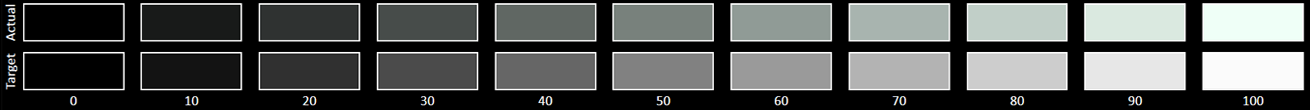
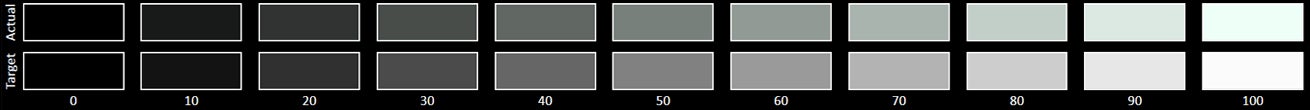









































Things that are NOT allowed: