Google Nexus 5 Review

Introduction
The Nexus. Those who follow the mobile sphere surely know what the word means, as it’s the name given time-after-time to Google’s line of pure Android smartphones. Ever since the first model, the Google Nexus One, it’s been the company’s way of showcasing its latest version of the Android platform. At the same time, it’s meant to buck the usual trend in how consumers purchase a smartphone, so instead of going through the usual on-contract route, it’s meant to be picked up outright – without one.
Last year’s Google Nexus 4 stood out primarily for its impressive low cost, which at $300 outright, gave other smartphones at the time something to worry about. Like seriously, how can you not be intrigued by that? Quite frankly, the evolution of the Nexus line has been a peculiar one, so it’s nice to see that Google is yet again aggressively trying to reach the same results with the latest in the line – the Google Nexus 5.
As expected, this pure Android smartphone is endowed with the most cutting edge hardware – while featuring the latest version of the platform, Android 4.4 “KitKat.” Thankfully this time around, it’s now outfitted with 4G LTE connectivity too, which was one of the sore points of the Nexus 4. All told, there’s something amazing brewing here, since the Nexus 5 itself is stickered with another impressive cost of $349 for the base model. This year alone, we’ve been bombarded with several flagship phones, especially from the Android front. Knowing that, can the Google Nexus 5 really overtake everyone and actually become that one device to instill inspiration and awe into users who grab it?
The package contains:
- micro cable
- Wall charger
- SIM Removal Tool
- Get Started Guides
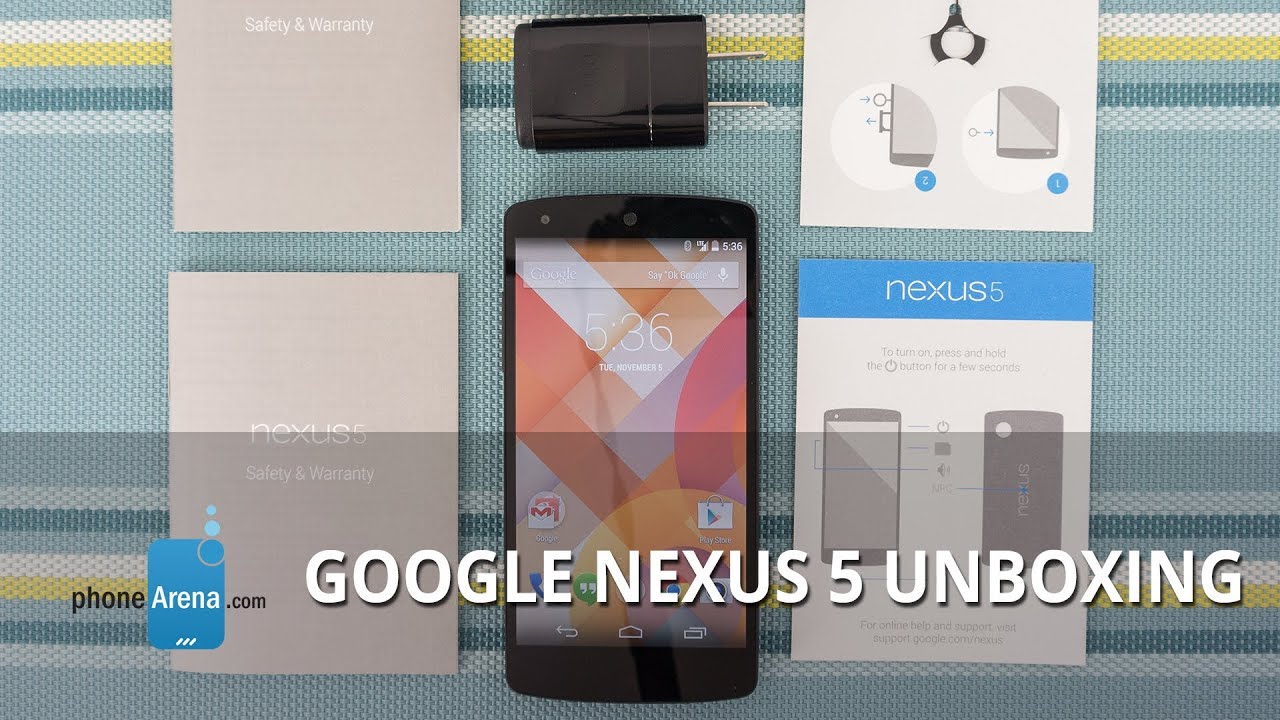
Design
Yet again, LG has been commissioned to design and manufacture this year’s Nexus smartphone. Whereas its predecessor in the Nexus 4 flaunted a subtle premium construction, thanks to its glass rear casing, the Nexus 5 is more subdued with its overall design. Out of all the Nexus smartphones to come out, we’ll say that the Nexus 5 has the least presence with its design – so it’s more cookie cutter than anything else, as opposed to bearing a distinctive or more daring design to stand out. The more we look at it, we can’t help but draw comparisons to the recently outed Google Nexus 7, as the two share many commonalities. Heck, it just seems as though the Nexus 5 is a smaller version of the Nexus 7.The Nexus 5 is constructed entirely out of polycarbonate plastic, which has a soft touch matte finish to it. Naturally, it helps in giving it a lightweight (130 grams / 4.59 oz) feel in the hand, but we wouldn’t say that its construction is as solid when compared to the polycarbonate plastics used by Nokia’s line of Lumia smartphones. Holding it, we’ll admit that it feels pretty good in the hand – without it feeling too obtrusive or massive. In fact, its overall size is almost identical to its predecessor, which says a lot knowing it’s packing a larger screen. For the most part, the Nexus 5 is a clean and minimalist looking smartphone. Around the back, however, we find the “Nexus” name proudly etched into it, although, to tell you the truth, we would’ve preferred it to be smaller.
So yeah, the design is undoubtedly more modest this time around. Unlike its predecessors, the design of the Nexus 5 isn’t particularly something we’d proclaim as being an impressive feat. Don’t get us wrong, we know that there are certain limitations, especially when it’s aiming for such a low cost. Regardless, we’re at least comforted to know that it gets more love than most other similarly priced phones on the market.
All the usual suspect are found littered around the handset’s trim, so they consist of the 3.5mm headset jack, power button, volume controller, micro SIM slot, noise cancelling microphone, standard mic, speaker grill, and microUSB port. With its set of physical buttons, the power and volume ones, they’re distinctive to the touch and offer great responses when pressed – not to mention, they’re positioned in locations that we’re familiar finding them in. At first glance, it appears as though it’s packing along two speakers, evident by the two sets of holed grills along the bottom edge, but one is actually for the speaker and the other for its mic.
Although it’s hard to notice, there’s actually an LED notification light below the display – dead smack in the middle, it pulsates different colors according to the type of notification. Indeed, it’s something that we appreciate, plus, it’s wonderful that it’s a discrete way of knowing that something needs our attention. Meanwhile, above the display, we spot its peculiar shaped earpiece, light & proximity sensors, and a front-facing 1.3-megapixel camera.
Reminding us about its close ties to the Nexus 7, there’s a huge border surrounding the 8-megapixel auto-focus camera of the Nexus 5, which feature an LED flash, 1080p video recording, optical image stabilization, backside illuminated sensor, and an f2.4 aperture lens. With a healthy set of gear in tow, it’ll be interesting to see how the Nexus 5 can rival some of the greats in the space.
A common practice nowadays, it’s yet again a closed design with the Nexus 5, which means that there’s no access to its battery, or features expandable storage. Nevertheless, it’s available in both 16GB and 32GB configurations.
Display
With this year’s model, its display increases 0.3-inches over its predecessor, blessing it with an admirable sized 5-inch display. Now, the beauty in it lies in how the bezels on the left and right sides of the display are minimized, similar to the LG G2’s display, so that the handset feels snug in the hand – as opposed to being grossly out of proportion. In addition, the Nexus 5’s display comes with an advanced in-cell touch technology, which means that the touch panel is closer to the surface – giving it a “floating” appearance.
Staring at the 5-inch 1080x1920 IPS LCD display of the Nexus 5, it’s a very familiar thing we’ve seen countless times on other flagships. Indeed, there are several pleasant qualities about it, like how it’s able to produce sharp details with its 445 ppi pixel density and offers better-than-average outdoor visibility, but as a whole, it’s nothing particularly fresh in the space. Colors are punchy enough to catch our attention when it’s viewed straight on – though, it’s undoubtedly on the yellowish side.
By now, 1080p displays have become commonplace, especially for flagship smartphones. In the back of our minds, though, we can’t help but feel relieved to find one here on the Nexus 5 – even more when we think about its low price point yet again.
Google Nexus 5 360-Degrees View
Interface and Functionality
We’ve been itching to see and hear about it for some time now, but it’s finally in full working form here with the Google Nexus 5. In that progressive movement, it features the vanilla Android 4.4 KitKat experience. We won’t expand too much about it here, seeing that you can read a lot about it in our separate review of the new software, but we’ll quickly graze over some of the standouts that we take notice here and there with the Nexus 5.
First, let’s talk about the visuals! Well, it’s interesting to see the direction Google is moving towards with its platform, as it now takes on more of a simplified approach with KitKat’s interface. Gone is the futuristic tone of Android past, replaced by a sleeker and cleaner looking UI – significantly toned down, with less redundancy in our opinion. Additionally, KitKat takes on a dark/white gray contrasting theme, which we take a liking to, since it complements the aesthetics of the interface. There are also some other visual elements that take on more of a subtle presence, to not give the general look an overpowering presence – like the translucency found with the notifications panel and apps panel.
Speaking of the apps panel, it’s now strictly home to the wealth of apps stored in the phone. Meaning, it no longer carries the section for widgets, which is now accessed by long pressing on any dead space in the homescreen. Like we’ve said, the visual presentation of KitKat is a pleasant step up, but the personalization aspect of the platform remains unchanged – albeit, we’re not too saddened by that, as it is excellent. Moreover, the notifications panel doesn’t see any new functionality, since it acts in the same manner as before.
One of the most dramatic changes with the UI is found in how Google Now is integrated into the homescreen, seeing that it’s now accessed in the far left most section of the homescreen. Better yet, we really dig how Google voice search is enabled at a moment’s notice by speaking the key phrase: “Okay Google.” However, unlike the Moto X’s implementation, the Nexus 5 can only recognize the command when the phone is turned on and at homescreen – so it’s not technically listening in at all times like the Moto X.
With the lockscreen, we continue to see the same simplified design aesthetic in it as well. Initially, we’re led to believe Google has ditched providing us some of the lockscreen widgets that were introduced with Android 4.2 Jelly Bean, but there’s now an option to turn on/off the feature from the settings menu.
At the end of the day, it’s safe to say that Android 4.4 KitKat isn’t a dramatic overhaul, but rather, its focus lies in making Android more user-friendly – especially to those looking to make the switch from another platform. Rather than trying to inundate us with an expansive set of features, like on other customized experiences, KitKat is steering the platform towards a straightforward, simplified route, so we’re not scared away by its operation. Simplicity, of course, is key to winning over a broad range of people.
Processor and Memory
The Google Nexus 5 is far from being a slouch, because it’s packing the state-of-the-art Snapdragon 800 chipset under the hood – an impressive gesture taking into account its low cost yet again! This SoC (system-on-chip) features a quad-core 2.3GHz Krait 400 CPU that screams with a lot of snappiness with its performance. Coupled with 2GB of dual-channel LPDDR3 RAM and the Adreno 330 GPU, there’s nothing that it can’t handle. From trivial tasks, to high intensity ones that require some serious firepower, the Nexus 5 is a speed demon when it comes to performance.
As we’ve mentioned already, there’s no expandable storage with the smartphone – meaning, we’re left to really think about what we store in it, just because it’s available with 16GB or 32GB of memory.
Messaging
KitKat’s arrival means that SMS messages are now handled by the Google Hangouts app. On one hand, it’s a nice thought to know that there’s a centralized app that handles both SMS and Google Hangouts messages, but at the same time, it causes some confusion. Specifically, it doesn’t allow us to merge SMS and Google Hangouts messages into the same thread.
Having an ample amount of real estate to work with, the Google Nexus 5 is ideal when it comes to sending messages with its on-screen keyboards. However, it doesn’t see any improvements or enhancements. Using Google Hangouts, though, we have a section that’s filled with various emoticons. Beyond that, it works in standard fashion with its tight responsiveness, spacious layout, and alternative swiping method.
Organizer
KitKat’s new color theme is present in several core organizer apps, giving most of them a subtle change over previous offerings. Well, the visual presentation of these apps have changed, but their functions have remained unchanged – not a bad thing, of course.
Out of them all, it’s the phone dialer that receives a significant redesign, both visually and functionally. Starting with the former, it displays the most commonly contacted people – with our favorites lining the top section of interface. Beyond just simply viewing contact information or placing phone calls, the phone dialer acts very much like a yellowpages phone book, seeing that there’s a search bar at the top that populate relevant data. Therefore, rather than launching a separate app like Google Maps to search for local pizza places, we can search for them through the dialer. Overall, it’s nice that it now integrates this feature – lessening our need to juggle between various apps.
Checking out the email and Gmail apps, there’s nothing new found with either of them, so the experience is identical to what we all know and love.
Google is including some new base-line apps with Android 4.4 KitKat, while also updating some of the existing ones. To start off, productivity suite QuickOffice (which Google bought earlier this year) is now installed by default – a more than welcome addition.
Internet and Connectivity
It’s something that people can sometimes overlook and not appreciate much, but hot damn, it’s surely wonderful to know that the Nexus 5 is enabled for 4G LTE connectivity. In fact, we’re happy to see this on board, since that it was something missing with the Nexus 4 last year. With that in tow, this Nexus is able to surf the web with more ease, as complex pages rich with media load in a jiffy thanks to 4G LTE. On top of that, the web browsing experience with the Chrome browser is fantastic in every way imaginable! Naturally, it’s blessed with instant page rendering, tight navigational controls, and the rich set of features attached to Chrome – so there’s a lot to like about the experience!
We’ve already raved about the reintroduction of 4G LTE on a Nexus smartphone, but interestingly enough, it comes it two different configurations. To be more specific, the North American bound Nexus 5 (D820 model) has support for 9 LTE bands, which includes domestic carriers like AT&T, Sprint, and T-Mobile. However, somehow in all of those 9 options, Verizon isn’t supported – a bummer no doubt for those on Big Red. As for the second model, D821, it has support for six LTE bands, which plays nicely to other networks outside of North America.
Much like all the other flagship smartphones we’ve been seeing in the space, it packs connectivity features such as aGPS, Bluetooth 4.0, dual-band 802.11 a/b/g/n Wi-Fi, and NFC. Unlike some of them, though, it doesn’t add on a handy dandy IR blaster.
Camera
Unfortunately, Google doesn't splash anything new with the camera app found with Android 4.4 KitKat. Rather, it’s the running the same interface as before, which is notable for its uncluttered layout. Although it’s basic in comparison to other camera apps, it still hosts a few shooting modes and manual controls to keep us content.
Something that might be overlooked at first glance, the camera app now boasts an improved HDR mode dubbed as “HDR+.” Generally speaking, the Nexus 5 is able to focus and take photos quickly after the shutter key is pressed. However, it takes a little bit longer with HDR+ – forcing us to remember to keep still until the second shutter sound is played. Essentially, Google claims that HDR+ consists of taking multiple shots and special algorithms to stitch together the perfect photo where it’s able to compensate dynamic range better, resulting in an image that has a more balanced exposure.
Armed with an 8-megapixel camera, it doesn’t necessarily scream anything that’s over-imposing against other camera phones. Talking about specs, though, we have to mention that it also has optical image stabilization, backside illuminated sensor, and an f/2.4 aperture lens, while the sensor size is 1/3.4”, which isn't that compelling, considering that other top smartphones usually hit the 1/3” mark. Regardless, we have to admit that we’re somewhat surprised by the camera's quality! It’s not just good, but really good in fact – enough to rival even some of the top shooters out there. Details are nice and sharp, just as long there’s plenty of lighting, so it’s able to draw them out more. However, there’s a little bit of saturation with its color production, causing it to appear a bit unrealistic at times. Then again, we can’t complain about it too much, just because the vibrant look helps to attract our eyes.Self shots taken with the smartphone's 1.3MP front-facing camera are of average quality. Provided with a strong light source nearby, the snapper takes usable photos with a tolerable amount of noise. In dim environments, however, image quality drops drastically, as it does on pretty much every other phone. What's more, the camera's angle of view isn't very wide, so fitting someone else in the shot would require some arm stretching. All in all, the front-facing snapper on the Google Nexus 5 is usable, but don't expect much out of it.
Taking it indoors where lighting is sparse, we naturally see a dip with its quality – a common and expected thing with every phone. Details become grainer looking, mainly due to the heavier presence of noise in the shot. Additionally, its dynamic range causes brightly lit areas to appear over-exposed when it’s contrasted against surrounding areas that are darker. Needless to say, its HDR+ mode intends to correct that, however, it seems to cast a copperish tone to the shot, which indeed helps to draw out details that are otherwise lost, but doesn’t help with its now uniform and monotone colors.
Equally as appealing is its 1080p video recording quality, which mimics many of the same likeable qualities we see throughout its still image capture quality – like its sharp details, punchy colors, and clear audio recording. Weirdly enough, its focus adjustment seems jittery to the point we notice it changing a lot. Under low lighting situations, however, the same softening qualities are present here, like heavier noise and more artifacting, which diminishes its look. At the same time, its capture rate dips to 19 frames per second – causing it to look rather choppy.
Multimedia
The Gallery app’s functionality and layout remain the same this time around with Android 4.4 KitKat. It’s still usable and all, especially when we’re given a handful of useful editing tools, but as an alternative, we can browse through photos and videos using Google+ Photos. Moreover, with Google+ Photos, it can automatically back up your snaps in the cloud, in addition to making them look better with Google's Auto-Awesome feature that some of you no doubt know all about.
Now that it’s an app that’s not necessarily tied to the platform, we don’t see anything new with the Google Play Music app that’s preloaded. Instead, it’s the same one we’re all familiar seeing time after time. Sadly, one of the weakest parts of the Nexus 5 is its internal speaker. Even as we’re trying out different equalizer settings, its audio quality is just too flat in tone – plus, it doesn’t help when there’s some crackling at the loudest volume setting.
Strangely, the Nexus 5 doesn’t have the same diverse video codec support out of the box like some other smartphones. Sure, it’s able to play ones encoded in MPEG-4 and H.264, but DivX and Xvid are unfortunately omitted. Looking past that, the Nexus 5 is a wonderful thing when it comes to watching high-definition videos – mainly because of its ample sized screen, sharp looks, and smooth playback.
Call Quality
It’s not the best thing we’ve used, nor is it the worst, but at the very least we’re able to get through phone calls with some ease. Taking a different approach, the Nexus 5 employs a very peculiar looking earpiece – one that’s circular and tiny in size. It could be the way it disperses audio, but we find its volume output to be lacking. Well, that’s unless we jam it against our ear tightly. Furthermore, voices have a flatter tone, but still audible enough to comprehend voices. Thankfully things are better on our callers’ end, as they’re treated to voices that are rich, distinctive, and clear. Finally, the speakerphone emits a lot of crackling at the loudest setting.
Battery
On one side, we’re absolutely thankful that 4G LTE connectivity is in tow this time, but on the other hand, it might be the culprit to its underwhelming battery performance. Stuffed with a 2300 mAh battery, its output ranges between 8 to 12 hours with our heavy usage. And that’s about it folks! Therefore, it’s something that requires constant charging if you really need to use it a lot before calling it in for the day.
Conclusion
There’s a lot to be said about the Google Nexus 5, mostly good things quite frankly. First and foremost, we can’t help but to mention yet again the killer pricing that’s attached with this high-end smartphone – something that continues to be the trend setter. Come on people, we’re talking about a $350 no-contract priced smartphone that’s oozing from head-to-toe with many lovable qualities. And we’re not talking about an inferior spec’d smartphone here, oh no people, much like some of the crap in the prepaid space that we tend to see. Rather, the Nexus 5 shows us what’s possible in a $350 outright device!
Besides the hardware, Android 4.4 KitKat brings forth a refreshed experience that doesn’t try to overpower us with several new features, but instead, it focuses in providing user with a simplified experience that’s easy to learn, operate, and navigate. Other Android experiences try to win people over with their expansive set of features, but there is none of that redundancy here with the Google Nexus 5, as it merely places a lot of emphasis on the core experience.
Indeed, all is not 100 percent perfect with the smartphone, like its underwhelming battery and call quality performances, but the positives with this one easily outweigh the negatives. And to reiterate it again, there’s so much value seen in this handset – hands down, the best bang for the buck and an absolute bargain! Going forward, you should really think deeply what you throw your hard earned money into.
Seriously, the Nexus 5 is very much like that person at the gym who wears an oversized t-shirt to hide the results they’ve been working hard on for some time. There are other smartphones that might be bigger, badder, and better looking, but regardless of that, the Nexus 5 is a humble little fella that doesn’t feel obligated to “show off.” Instead, its modest approach and one-of-a-kind pricing is an effective combination that shows us that it’s a force to be reckoned with. Timing couldn’t have been any better for this smartphone, since it’s already a home run heading into this holiday season.
Software version of the review unit:
Android Version: 4.4
Build Number: KRT16M
Kernel Version: 3.4.0-g9eb14ba
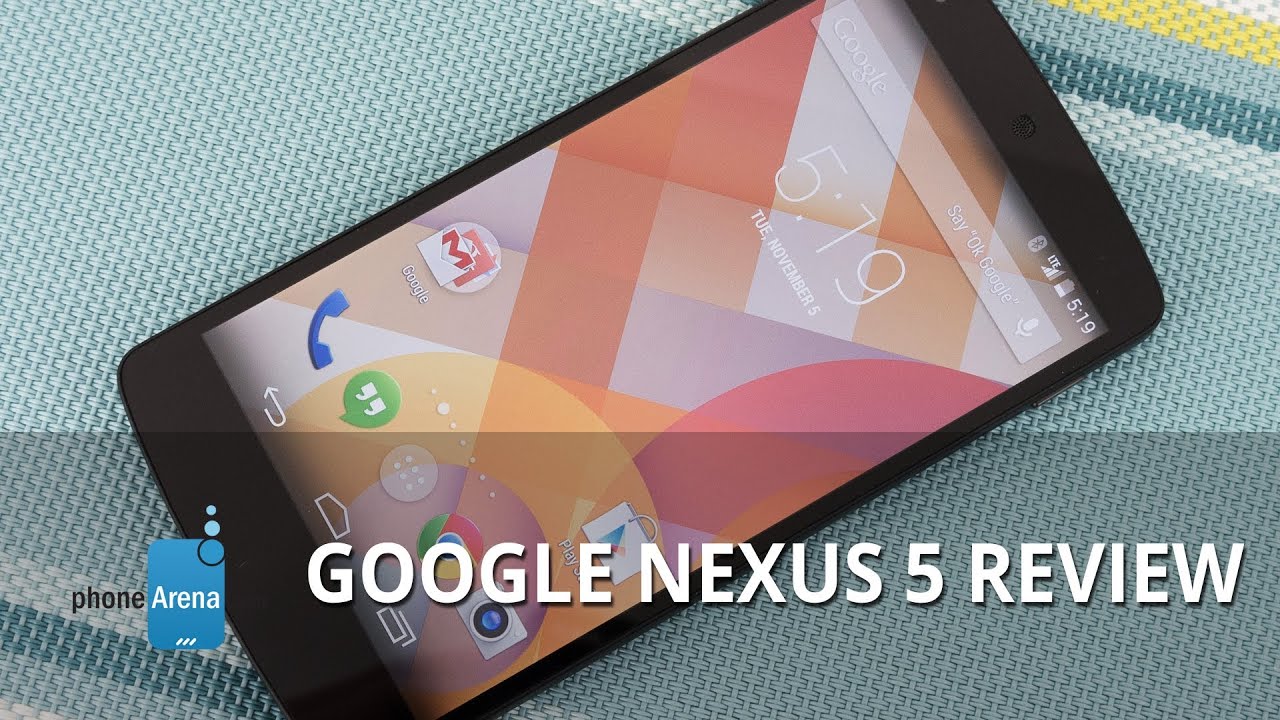








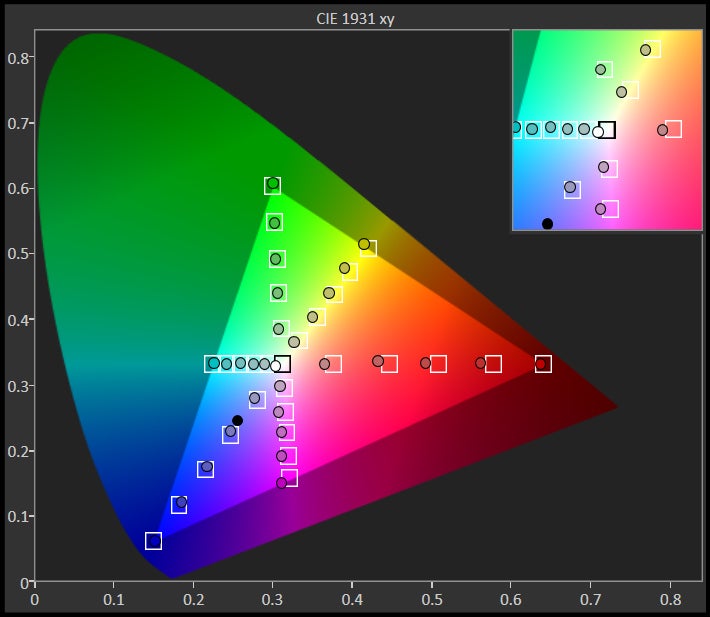
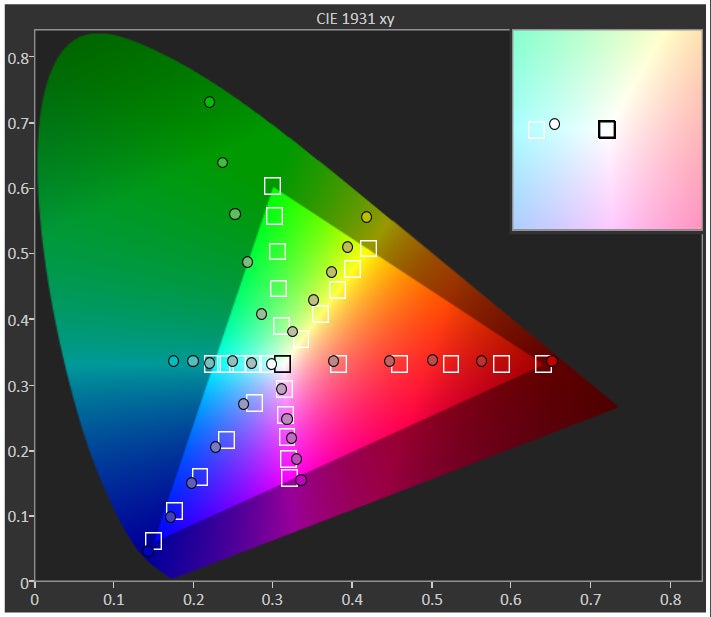
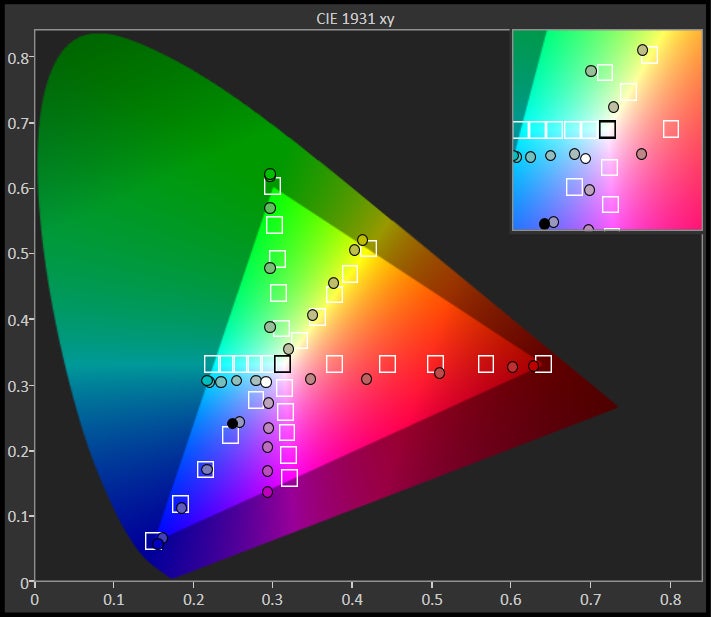
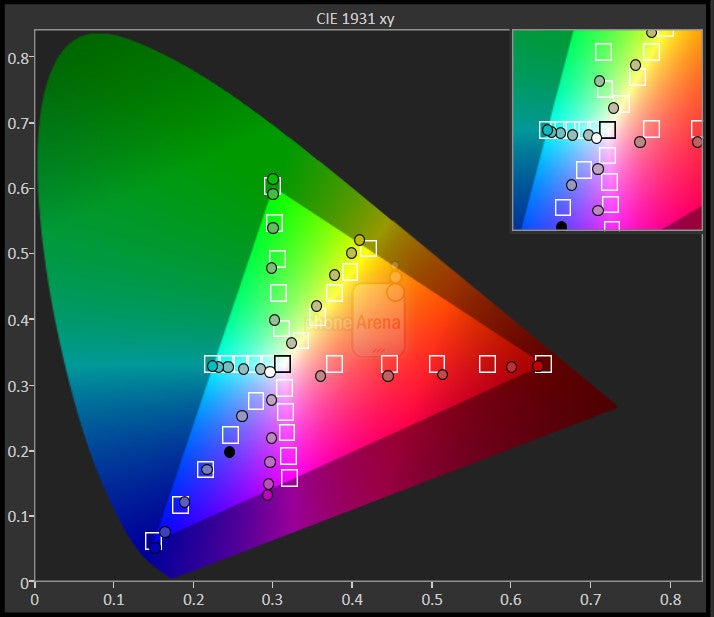
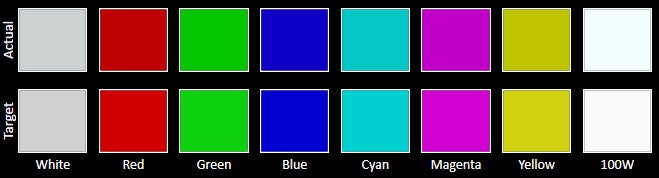
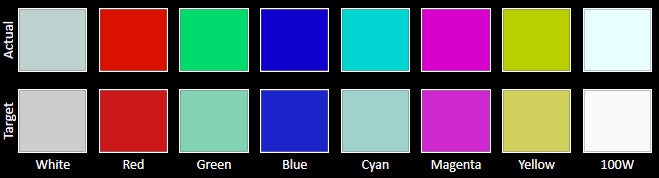
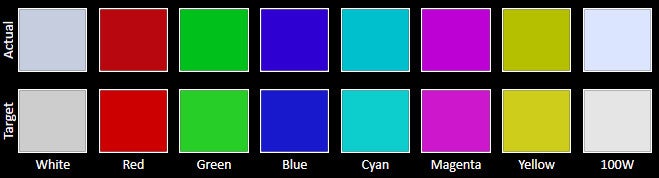
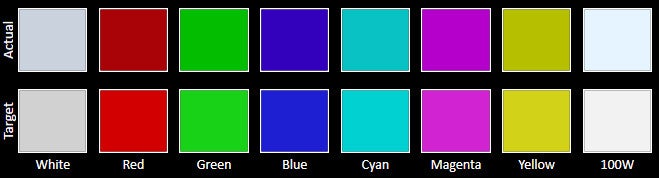
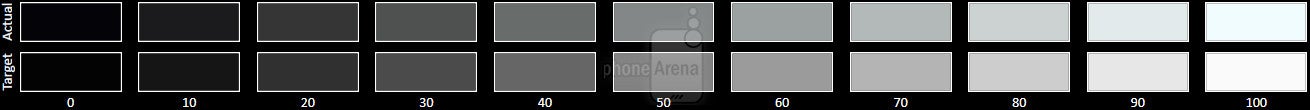
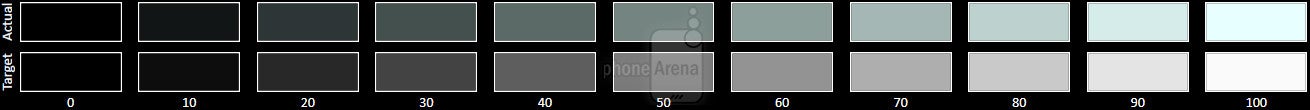
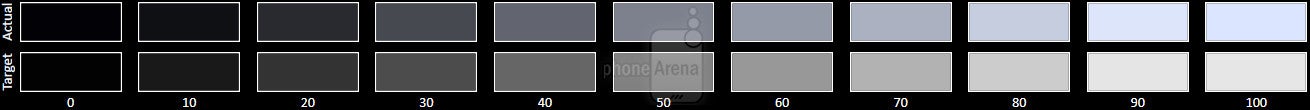
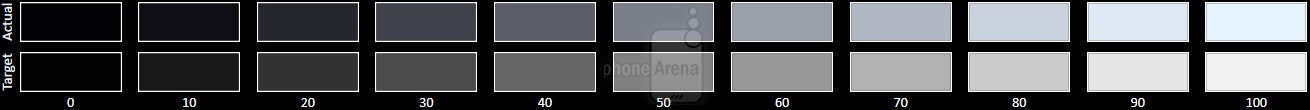















Things that are NOT allowed: