E-TEN Information Systems Co., a Taiwan based company, has launched two top of the line Pocket PC Phones this past year. The first being the M500 in Q1 2005 and now with the recent launch of the M600. They are making every effort to make a name for themselves in the US market, and if they continue on this path and add more local distributors they may be a future competitor in the Americas Pocket PC Market.
In its sophomore M series release, E-TEN has opted to run the Windows Mobile 5.0 operating system utilizing 64MB RAM and 128 ROM. Windows Mobile 5.0 incorporates Wi-Fi connectivity, permanent memory storage, and an SDIO compatible interface. Pairing this with a speedy 400MHz processor capable of running Skype Telephony service and a vibrant display, E-TEN definitely is on the track to success. This latest rendition supports GSM quad-band (850/900/1800/1900 MHz.)
E-TEN stayed with their previous design scheme of the M500, simply changing the casing to a matte black. At first glance it resembles the MDA Compact, however slightly thicker due to its 1440mAh Li-ion long-life battery. With dimensions measuring 111.7 x 60.7 x 22 mm and weighing 165 grams, the M600 is a smaller Pocket PC not utilizing a physical keyboard. The back battery cover has a beveled exterior which keeps the device securely in your hand.
On the top of the device you will notice an SD slot. Thankfully, this is a full sized SD card slot as opposed to a MINI SD with less storage capabilities. At the expense of this full sized slot comes the loss of an infrared port that was standard on the M500. The SD slot is also SDIO compliant meaning it is operable with GPS receivers, handheld scanner equipment and other peripherals.
Next to the SD slot is a silver power button. It is very convenient location and with a single tap will shut down the touch screen so no inadvertent calls can be made. Press it gently once again and the phone restores to normal operation mode.
The next set of device controls on the left end includes the camera button, volume controls, voice record and the rest button. The camera button will directly launch the camera application which utilizes the 1.3 mega pixel camera on the back side of the device. This same button is used to take actual pictures and video.
The volume controls are conveniently labeled with + and -. As where traditional phones require you to push in on these corresponding labels to adjust the volume, the M600 uses a sliding mechanism. This method makes in call volume adjusting easier and more respondent. It essentially helps avoid the occasional mishaps when adjusting the volume during an active call. Directly below the volume controls is a smaller round button which accesses the voice recording application. Press it once and it launches the application, hold it down and it immediately begins to record until the button is released.
The other four buttons surrounding on a center directional pad are located at the bottom of the device. They top left conveniently accesses your contacts list immediately and the top right brings you directly to the home screen. The send and end call buttons are distinctly labeled and the center keypad acts similar to a PC mouse as it browses through lists and pressing down on it selects your current highlighted selection. The only drawback to this collection of buttons is there is no backlighting option for easy navigation in low light.
Peripheral ports include a headset jack for the included headset and a proprietary USB port. The USB sits perfectly in the matching black disk shaped cradle. This cradle is optional as the USB adapter can be plugged directly into the M600 as need be. The included cradle also includes a second charging dock for a second 1440mAh battery.
Sitting in the center of these multiple controls is a vibrant touch screen 240x320 display, capable of 65,536 colors. This vast TFT-LCD display can be navigated with the included telescopic stylus. Many will agree that this is one of the better on the market as it expands from 82mm to an impressive 118mm.
The first thing users will notice on M600 is the addition of Windows Mobile 5.0. As stated before a Wi-Fi connectivity manager is included in this release along with permanent battery storage and an integrated multimedia suite. There is also a GPS manager, to ease the integration of a GPS enabled peripheral.
5.0 also incorporates two buttons at the bottom of the today screen. The menus are presented more as a PC then resembling the navigation of a phone in previous Window Mobile releases. Overall the look and feel of Window Mobile 5.0 is more of a laptop then a cellular phone, focusing on persistent data retrieval and PC functionality.
The M600 interface using Windows Mobile 5.0 is extremely easy to navigate. The customizable Today Page or home screen is convenient to notify of unread messages, time/date details, your upcoming appointments, task and more. From this central page you can access all pertinent phone and messaging related functions.
Another important feature to note with Windows Mobile 5.0 is the ability to navigate with one-handed operation. Soft key integration, an on screen QWERTY keyboard and landscape orientation are just a few of the enhancements that allow adept users the ability to use the device with a single hand. Windows Mobile 5.0 is not dependent on the stylus alone and with larger dynamic icons; many finger types will find this device easy to use without the stylus for most tasks aside from composing longer emails.
From the start menu in the top left corner you have complete access to every application and phone setting. The drop down menus split into three main collections. The first being user customizable for launching commonly used apps, the second showing the most recently accessed functions and the final launching the main programs and settings folders.
A strong central application on the device is the Wireless Manager. It provides the functionality to activate/deactivate the wireless interfaces on the phone including GSM, Bluetooth and Wireless connections. There is a shortcut directly to this application on the bottom right hand corner of the today screen.
With the including Wi-Fi capability, from this screen you will usually access the Network Cards application in the settings folder. From this screen you can see all available wireless networks and network adapters.
Operating on 802.11b WLAN, the M600 loads pages comparable to your desktop computer. The included Internet Explorer browser provides different views and displays. In the menu option of an open webpage, you can easily change the view to one column, default, desktop or full screen. In this same menu you also have the option to disable picture viewing. There is also 5 different zooming options, so no need to strain your eyes with this device.
On the same note as this extensive customization, the device supports landscape orientation (catered for right and left handed users.) This is a great option when writing documents or using any horizontally spanning applications.
Unfortunately, the M600 does not support EDGE. EDGE is one of the fastest and most popular data transmission methods used in the US. However, we must note this device is deployed primarily in Taiwan. For many users, this may be a reason to opt for an EDGE supporting competitor.
An upgraded Mobile Office Suite is included in this release. The PowerPoint is great for playing presentations, incorporating animations and dynamic effects. This application is not for editing, but is ideal for on the go playback and an optimal time to use the landscape orientation. Microsoft Word Mobile (previously known as Pocket Word before Windows Mobile 5.0) on the other hand, is a complete word processor solution. Any application that incorporates user input on this device provides an option of 4 different data entry methods. Keeping in mind that the M600 does not have a physical keyboard, they included multiple input methods for different style.
Block Recognizer: Users can enter characters using single strokes. This is the familiar touch screen input method of the past.
Keyboard: A full on screen QWERTY keyboard.
Letter Recognizer: Users can enter characters using natural character strokes and gestures you may be familiar with.
Transcriber: Reliably recognizes handwriting in cursive, print and mixed styles as well as numbers and symbols. Provides the ability to write complete words and sentences for the device to translate instantly. Basically allows the user to write anywhere legibly on the entire screen and it will translate it into text.
Of all the input method, I found the transcriber to be the most reliable and time efficient as it can handle a cluster of words or even a complete sentence with each input. Word completion is an option that is very customizable, with optional replacement. Using the transcriber, this is a feature that you may not need; however those who use single character strokes will find this useful.
The contacts application now supports photo attachments. The details of your contacts are neatly and logically organized. There are also clear icons to distinguish different options such as call home, call mobile, SMS and more. Windows Mobile 5.0 really incorporates a very visual GUI for user to associate common icons with actions.
Email, SMS and MMS are all located in a single application. Full email support is available (IMAP/POP3) and setup is extremely similar to that for standard Outlook accounts. Users who have used Outlook to add email accounts will have no problem getting started. Another messaging service built in for loyal Microsoft fans is MSN Messenger which has its own shortcut in the programs folder.
Making calls is just as easy as accessing your contacts. The touch screen dial pad is large and responsive. From this keypad you can view all pertaining call details including logs, your speed dials and most recent calls.
The M600 includes a 1.3 megapixels digital camera. Paired with the camera is a built-in optional flash and 4x digital zoom. The camera application merges well with MMS, Email and Media features. Windows Media Player is also built into the application providing the ability to stream music and videos. The 65K TFT provides a great outlet to view videos and graphics.
With the built-in Bluetooth v.1.2, the connection manager provides you easy accessibility to manage your connections. Headset partnership, ActiveSync, File Transport and vCard exchanges are all supported by the connection wizard. Our tests used the Motorola HS820 with flawless pairing and powerful enough to support a 10 meter range indoors.
Added convenient applications include a Calendar which syncs with Outlook seamlessly. The calendar can be viewed according to day, week, month, year or agenda with upcoming appointments displayed on the today screen. New appointments are reminiscent of the desktop based calendar in Outlook with complete customization and reminder functionality. The included task manager shows the most upcoming task on the home screen for your reminder and easy to use for daily task reminders. It is very similar to the calendar function in its use and reminder methods.
Just like any Microsoft product, Windows Mobile 5.0 comes with an extensive help file that can be used by any level user to troubleshoot the device.
The hardest part in releasing a Pocket PC brand is not only in portraying a balance of both a PC and a phone in a single device, but actually ensuring it can perform in this capacity. E-TEN designed this device to have the look and feel of a phone, with the screen and battery power of a laptop.
However, similarly to laptops, Wi-Fi connection can really drain the battery. The M600 includes an extended 1440 mAh Li-on battery which is swappable.
Talk time was tested to be 3.5 hours with a standby time of 150-200 hours. These times take into consideration that the devices Wi-Fi and Bluetooth connectivity is disabled. When running either of these connections for periods longer than an hour, it is recommended to keep a charger or spare battery nearby.
Overall, I felt comfortable using the device as a Pocket PC in a daily setting. Initially, users reported trouble hearing my voice on the other end. Sure enough, E-TEN provides a utility that can adjust the microphone gain separately for GSM, recording and Bluetooth use.
This device was tested on both the T-Mobile and Cingular network. Both browsing and calling reception were better in my area when utilizing the Cingular service. Calls were rarely dropped, but reception did hover at low bars in areas where other phones would have shown stronger signals. With the robust PC capabilities of this device, when comparing reception to a top of the line cell phone, the reception was shown to be usually a bar or two lower.
The speakerphone was lacking in comparison to the rest of the device. It is a weak conference call companion, but is capable as a speakerphone in a quiet solo setting. The same audio shortcomings are evident when listening to the compatible ringtones and mp3s.
Overall incoming calls were received very clear, although low at regular volume settings. The M600 has a microphone gain adjustment utility to cater your speaking experience. This increases the microphone strength for calls using the handset, recording and Bluetooth headsets. This extra boost is a needed function on this device as overall volumes are low at default settings. Aside from the need to customize your volume settings out of the box for the best in call experience, this device competes with the top Pocket PCs on the market.
Web browsing is actually enjoyable with the ability to customize the feel of your browsers layout when utilizing Wi-Fi functionality. Unfortunately, without the ability to operate on the EDGE network, the optimal functionality cannot be carried over outside of wireless networks.
The ever growing Pocket PC market is becoming more demanding every quarter that passes. As consumers want more memory and faster processors, E-TEN has shown their eagerness to address consumer's needs by releasing two quality models in a single year. Integrating WLAN with a 400MHz processor, the M600 can satisfy most demanding user's needs. Deployed with Windows Mobile 5.0, it is one of the first devices to be released with this updated operating system. Unfortunately, for the American market consumers it is not compatible on the EDGE network. Overall, its extended battery and powerful Wi-Fi connectivity make it a top competitor in the small Pocket PC division.
As always, if you are interested in becoming part of our review team, drop me an email at: kidoborg@phonearena.com


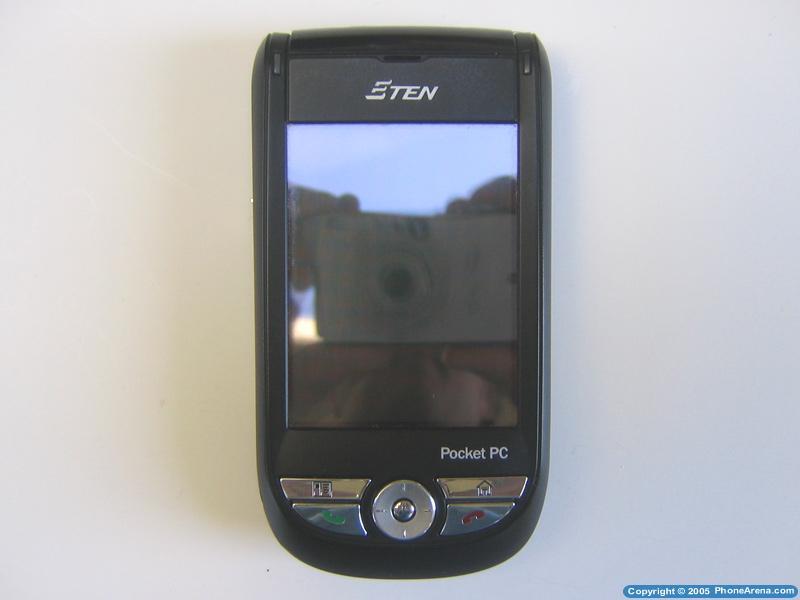
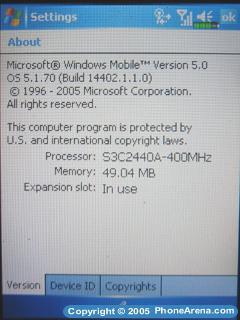
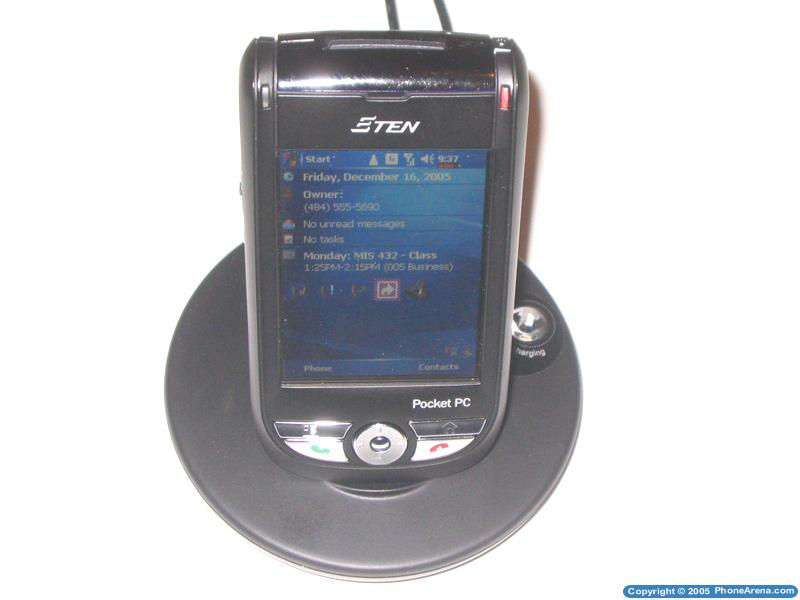

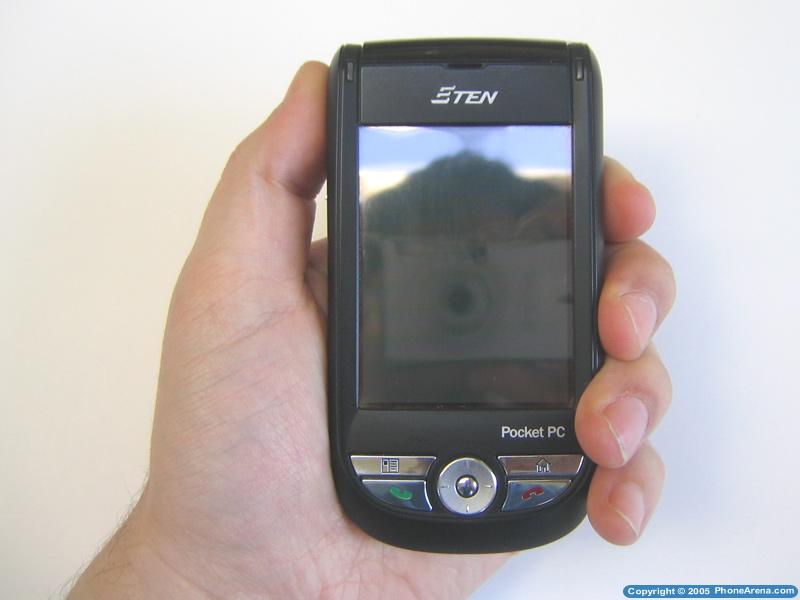

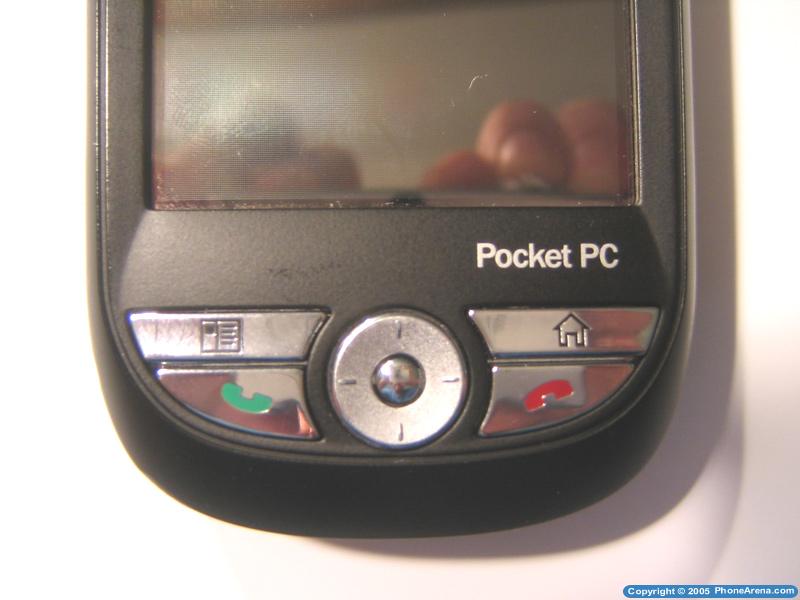
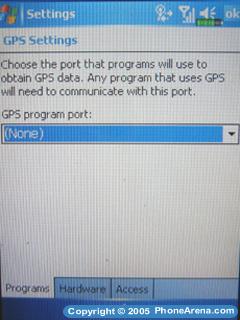

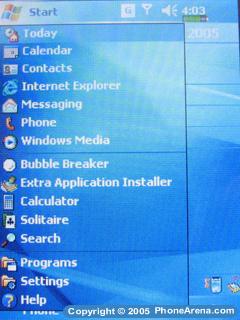

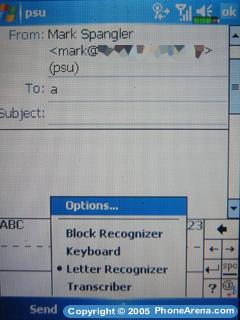
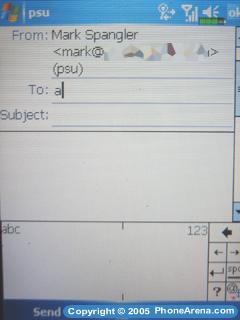
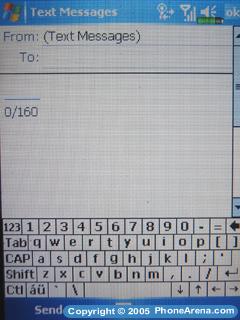
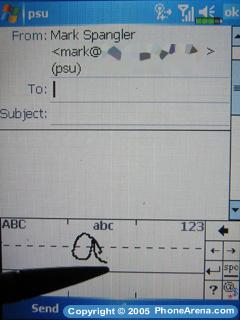
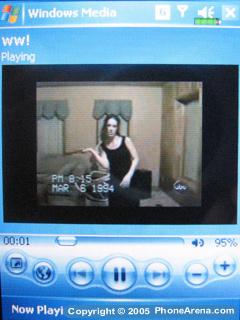
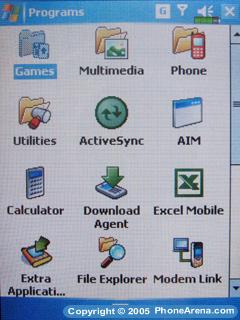
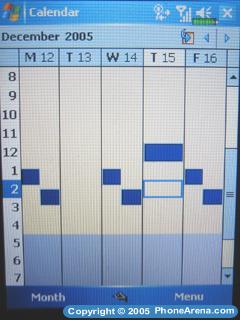
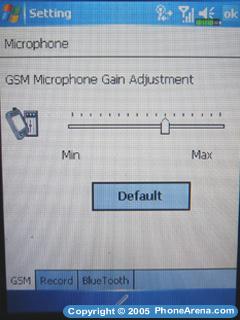


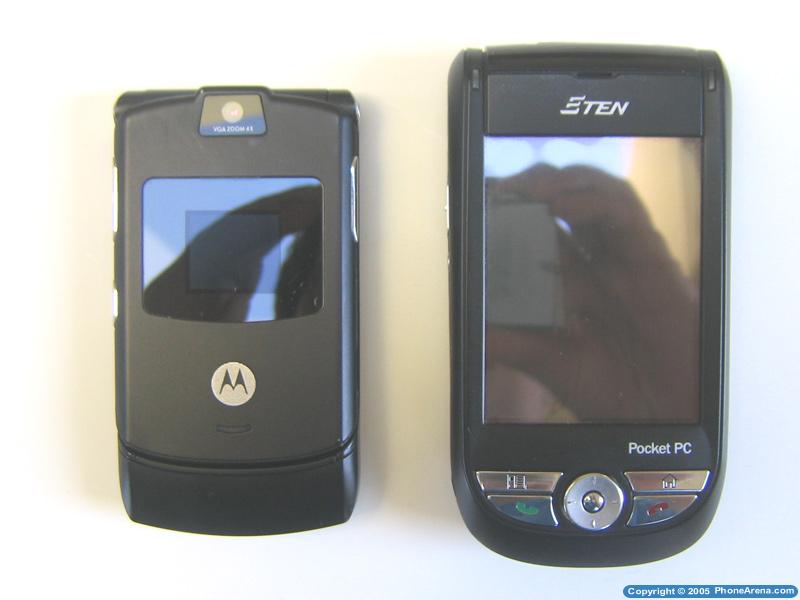

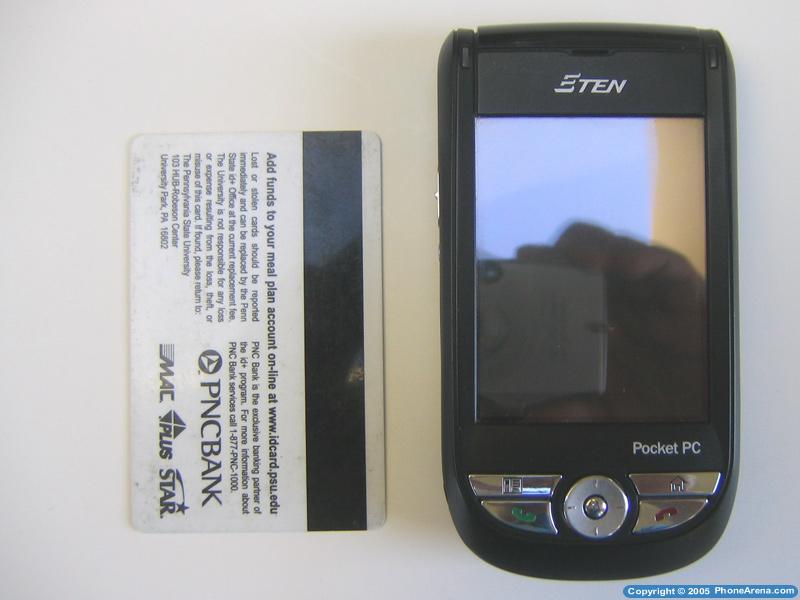
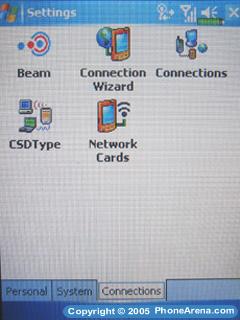
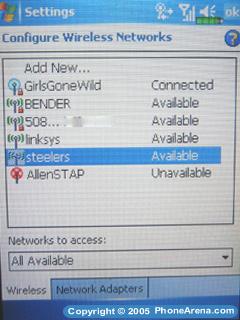
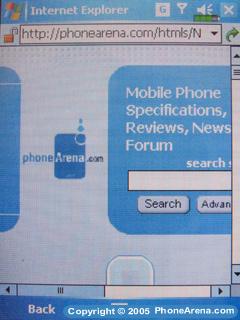
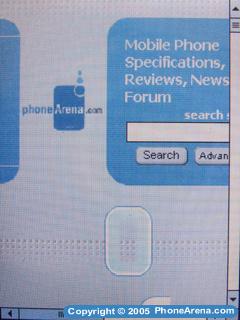
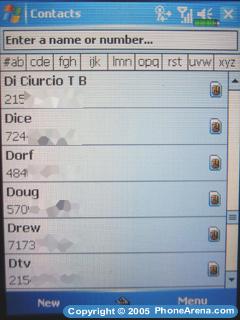

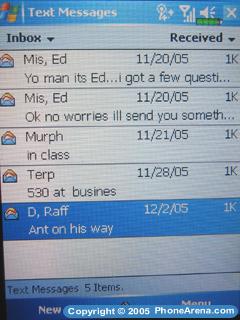
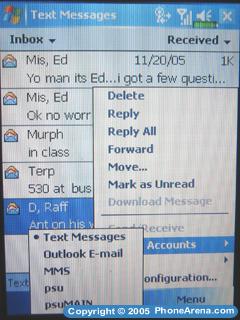
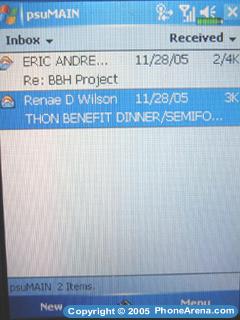
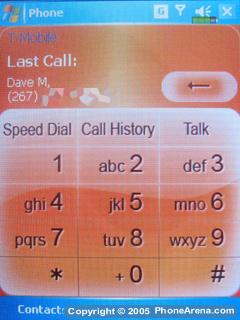










Things that are NOT allowed: