ETEN G500 review

If you have ever felt that you wished that you could grab your PC and take it with you in your shirt's pocket, the Eten G500 is here to make that wish come true. Actually put your cell phone in that same pocket as well, because all you have to do is insert a SIM card in the Eten, and you can take full advantage of the available GSM network, anywhere in the world. It comes prepackaged with a car windshield mount, a handsfree headset, a car charger, a wall charger (110 V & 220 V), and a stylish leather case, along with the user manual and a CD with a copy of Windows Mobile 5.0 PPC Phone Edition GSM with Outlook 2002. It is a pocket PC and just like its big brother, the desktop PC, it comes packed with functionalities and available memory for you to extend the list of those.
Eten G500 box includes:
- G500
- Stylus
- Car Charger
- Car Mount
- USB sync cable
- AC adapter
- Stereo headset
- Battery
- Leather case
- Quick start guide
- Getting started CD
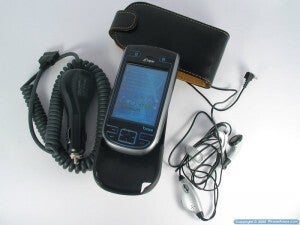
Design-wise the Eten is bulky, no need to try to sugar coat it, since it is not a fashion accessory. Instead it is a computer and its size and shape are mainly dictated by the hardware that is put in it. To compensate for the lack of any design in particular they have embedded a blue neon light that is cool looking in the dark and shows you where the buttons are located. Just like all pocket PCs it is small enough that you can hold it with one hand and use it with the other (4.7" x 2.4" x 0.9"). Compared to the M600, the model with Wi-Fi instead of GPS, G500 is just slightly larger and weights an ounce more. The entire device is made out of plastic and its weight is bearable (6.6 oz). You can probably put it in your pocket, but for your convenience it comes with a nice looking leather case that you can attach to your belt. The stylus is actually telescopic and can increase its length almost twice when fully stretched. It is also wider which makes is very comfortable to hold. The main drawback is that it is located on the bottom rather than on the top, so some it might take you a while to get used to.
The 2.8 display of G500 is just excellent very bright with excellent color saturation and contrast. Similar to other pocket PCs it is a touch screen and you have a stylus to work your way around the menus. Supported are both portrait and landscape viewing modes which can be easily changed via the shortcut icon on the bottom of the Today's screen.
Below the screen are the two call/end buttons and the two Windows softkeys. There are also two keys above the screen which when pressed invoke the speed dial and the Desk launcher applications. If you wish, they can be re-assigned to perform other functions. Compared to the M600 keys, the G500 keys are larger and a lot easier to press.
On the side of the Eten, you will find the camera key, the volume slider, the voice commander button, the reset and the 2.5 mm head set jack. On the other side are the power key and the slot for the miniSD memory card. On the back of the phone is located the 1.3 mega pixel camera with self-mirror and the speakerphone. On the bottom of the handset is the data/charger connector which you can either plug into the USB port of your PC or in the outlet on the wall.
Overall the design of the Eten G500 is simplistic and the main highlights of the device are all the functionalities that come with it.
As far as features go, I am not sure if this review will come anywhere close to fully describing them, but that is not the point after all. I will highlight some of them, but this is Windows Mobile 5.0, which is a large operating system with virtually no limitations to functionalities, generally speaking. The user interface is friendly and if you have a general understanding of the Windows environment you should not have any problems finding your way around the system.
Phonebook:
The number of entries stored in the internal memory of the device is only limited by the available free space. Details such as name, picture id, ringer id, job title, etc. are available. You can add up to 11 phone numbers per single entry, 3 emails, IM names, important dates (birthday, anniversary, etc.) and relevant professional (assistant, manager, position, etc.) and personal information (home address, web address, etc.). You can put your contacts in groups. You can add, rename and delete groups.
Personal Information Management (PIM):
The calendar is very well developed. All the standard details (subject, location, time, etc.) are available as well as some extensive ones (notes, categories, attendees, etc.). You can view the calendar in different formats (day/week/month/year/agenda) and manipulating your appointments and meetings is easy once you get adjusted to the way the operating system works. A number of context menus are available and once you get familiar with those the options to manage the events on your calendar increase in a way that you get great flexibility without having to open a large number of sub-menus.
Another feature that belongs to this section is the task list. You can add, remove, mark-up and edit tasks. As expected for a higher class of a device, such as the Eten G500, the task list, as well, is taken a step further than usual by adding details to every task (priority, status, dates, etc.), which is very useful when you need to manage larger projects that are spread-out in time.
There are 3 different alarms available, and each one of them you can set for a number of days in the week, along with a description that you can enter. A cool thing that they have done is that they have put in an analog clock which you can move the arrows of and it is animated just like a real analog clock.
Overall the Personal Information Management with the current device is sophisticated and allows you a great deal of flexibility and control. All the features and functionalities are in place (calendar, to-do list, calculator, etc.) and once adjusted to your personal needs the Eten becomes a mobile office secretary, which will keep track of your ongoing projects, will help you plan any future projects and will do it in a very efficient manner.
As far as voice recording goes, you can record and manage your personal voice tags and assign them to contacts, applications and music. That is available through the Voice Commander by Cyberon Corporation. It comes with default voice tags, but if you desire you can always re-record them with your voice. This is a very useful and powerful feature and gives you total control over the functions that you perform. It is almost like talking to your secretary, only that she is in your hand, which in essence is not very different than a real secretary, isn't it?
Messaging:
When it comes to messaging, the Eten G500 combines the power of mobile communications and the functionalities of a PC. A number of different ways to send messages is available (MMS, e-mail & SMS). The predictive text input combined with the animated keyboard on the touch screen makes the typing of the messages a really easy task. Along with the handwriting recognizing software, the text part of the messages is extremely simple and fun to handle. The handwriting recognition software actually works and one of its options is that you can just write on the screen as if it was a notepad, then the phone will interpret your writing and will insert it where you wanted to be inserted. You can adjust the recognition to your personal style of writing. Anything from cursive to print works. With MMS and e-mail there is a number of settings available (retrieve messages immediately, save sent messages, allow delivery report, etc.) allowing you to have transparency through your messaging process. Overall the entire process is handled very professionally and is very comfortable to control. To top it off you have the Pocket MSN bundle (MSN Messenger & MSN Hotmail) to help you stay mobile.
Multimedia:

The audio of the phone is about average with good incoming and outgoing sound. It comes with Windows Media Player 10 Mobile and carries all the standard features such as playlists, play back control as well as some advanced settings (pause playback while using another program, resume playback after a phone call, etc.). The Media Player opens both audio and video files, as the computer version, and can be enhanced with various color themes to change its look.
The G500 also features FM Radio, which is rarely found in a Pocket PC Phone. Strangely, this feature was noted in neither the Press Release nor in the Eten's webpage for the phone, but the necessary software leaked a week ago, taken from a French ROM of the phone. The FM radio can be used only with inserted headphones (as the phone uses them for the radio antenna). There are two options for searching automatic, and automatic one with small steps. You can't enter a station's frequencies manually, but can store six preset ones.
 FM Radio Interface with 2 saved stations
|
Connectivity & Data:
 Comm. Manager
|
Bluetooth version 2.0 comes with the device. Similar to every Windows environment, the interface is very user friendly, where it not only shows you a list of options, but also provides you with a short description of the selected functionality. Using the Bluetooth you can perform the standard available tasks (search for other devices, partner it up with a headset, active sync it with a computer, transfer files & information, etc.). A list of settings is available which allows you to take full advantage of the Bluetooth connectivity (serial port, headset, ftp, etc.). Overall the standard functionalities but presented in a very intuitive and easy to use fashion.
The phone supports GPRS, and unfortunately lacks the faster EDGE data, which would be much better for browsing webpages with the G500.
As far as browsing the internet, you have Internet Explorer available, which is a fully enabled HTML browser, and unless you are viewing pages that are extremely wide and spread-out in their design to a point where the small screen (compared to a regular PC) makes it hard to use, you should have no problems. Wide pages can also be comfortably seen with the one-column view, supported by Windows 5.0 OS.
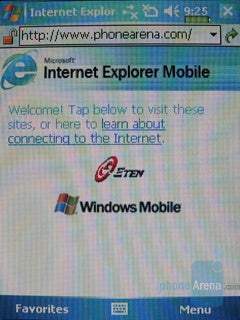
If you travel a lot and need to know where you are or how to get somewhere, the G500 can help.
It comes with GPS received built-in, but in order to use it the consumer needs to put navigation software. Many titles are available on the market, and for our tests we used TomTom 5 which will set you back about $150.
The GPS received built-in the G500 is the latest generation SIRF III chipset. Compared to its predecessors, it allows faster time to fix, lower power consumption and higher sensitivity. The SIRF III architecture allows the equivalent of 200,000 correlations, in contrast to the older ones which used sequential search process allowed a few hundred to a few thousand only. This increases the GPS sensitivity and allows it to work in in many indoor environments, through urban canyons, and under dense foliage. SIRF III chipset supports both WAAS in the US or EGNOS systems in Europe for even better accuracy.
For our tests, we used TomTom Navigator 5.21. The installation went very smooth. After starting the application for the first time, we set TomTom for other NMEA GPS, selected the com port (4) and after about 15 seconds we have a location lock! The time it takes for the GPS to acquire its location for the first time is called cold start and the 15 seconds we got was an excellent result. If the navigation application is closed and the restarted, the GPS needs just a little over three seconds to reacquire its location.
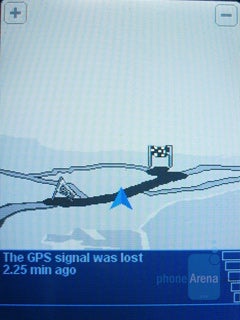 |
Ever navigation software offers different interface and functionality, and since E-TEN does not come with anything preloaded and I'll not go into great details about it. The important thing is that the E-ETEN's display is adequately large and bright, and offers pleasant map viewing in most conditions, expect in direct sunlight. Thanks to the fast 400 Mhz CPU, the phone has not problems whatsoever rendering or scrolling maps. Route calculations are also extremely fast, and were about 40,000 route calculations in about 3 seconds. Most navigation software packets also offer voice guidance, which ounds just excellent through the E-TEN's rear speaker.
Running navigation on the G500 definitely drains the battery a lot faster compared to regular cell phone usage. According to E-TEN, the G500 can be used as GPS up to 2.5 hours. In case you need more, the sales package includes in-car charger as well as car windshield mount.
Software:
Without installing any additional software the device came with 75 MB (out of 83 MB) free storage space and 19 MB (out of 48 MB) free program space. In addition you can insert a miniSD card to increase you storage space, which can give you up to 2GB memory space nowadays, and it goes for less then $80.
A particular functionality that I want to mention is the M-Desk, which gives you another neat way to have your functionalities sorted by type and therefore easy to use. You can add and remove content to it and at one point it can turn into your main environment that you use.
 |
Performance:
At one point I had about 15 applications running at the same time and I didn't even know it by the performance I was getting out of the Eten. When you start a program all you see is the indicator that it is loading, and then it runs as smooth as you can imagine.
The reception was a little above average. Even indoors I was able to get good 3-4 bars of signal and compared to my other available phones from the same provider it was the least to say the same. Also we should not that the G500 is a quad-band unit, so you'll be able to use it even if you travel oversees, as it is a global “world” phone.
The sound (both incoming and outgoing) is as fine as it could be. Talking on the phone, recording speech or listening to music is of top quality as far as sound goes. The speakerphone as well performed very well, and both the people you talk with and you will hear the conversation clear without problem.
The ringing tones are really loud and the vibration is powerful, so you will hardly miss a call, even in a noisy place. Also it should be noted, that any music MP3 file can be put as a ringtone, so your favorite singer or band will alert you on an incoming call.
Before I even started looking at the phone I had it for about a week and it was in stand-by regime, so that stayed pretty close to the manufacturer's suggestion on the stand-by time (200 hrs). The talk time that I put on it was within the specifications (4 hrs), which is not a bad time for a powerful Pocket PC Phone with large display.
Conclusion:
I want to remind you that this is a sophisticated device and it is one of great complexity, which is not necessarily a bad thing, but it means that it requires a higher commitment level from its user. If you are not familiar with using a PC or with the available managing software on the market, you will struggle in the beginning. If you are an experienced user all I have to mention is that it is a fully functional version of Windows Mobile 5.0 with all the bells and whistles that come with it. The handling of the device is very intuitive and you can be very efficient with it once you get familiar with all the little additions ETEN has put in it. The handwriting recognition software is a very big plus, since it turns the Eten into a note taker that is pretty well developed. The voice commands will save you lots of time and the software (that comes with it or the one you install) will help you manipulate and control your data flow at a very efficient level. One little drawback is that when you are looking at a large file you realize that the screen of the G500 is nowhere close to a regular PC screen, but if you adjust the font size, you can use it very comfortably. Another useful thing was the fact that you can flip the screen, so that you can use the device both vertically and horizontally. If you are only using a few applications or would like a more structured view of all the available resources on the handset, you can always put the M-Desk to use, which is a tabulated screen with content that you control.
As always, if you are interested in becoming part of our review team, drop me an email at: kidoborg@phonearena.com












Things that are NOT allowed: