BlackBerry 7100t review

Business or pleasure? BlackBerry is taking aim to satisfy both in a smaller package depending on your needs. BlackBerry drops the old school brick design and makes an attempt to become an everyday user's companion with the 7100 series. A big leap in becoming the next Treo competitor; a champion who has yet to fall. Depending on what you are looking for in a PDA/phone combo device, decisions may vary on who the unanimous winner is in this bout. I have my opinion, but I will save that for later.
Coming fresh off of a 7290 review, I had my mind set on the way a BlackBerry should look, perform and feel; a two handed device that was to be left at the office when the clock strikes 5. With a catchy jaw line, speakerphone and Bluetooth I found myself using the 7100t with ease in a matter of time; however, looking for more out of it as an all-in-one device in the end.
 |
BlackBerry made a phone that actually resembles a phone? Ask yourself that last question again and you'll understand my sentiments exactly. For years, BlackBerry has been synonymous with the general public as a business oriented device that is too bulky for any other use. The 7100 series steps fresh off the treadmill at 4.7 x 2.3 x 0.7 inches, 4.3 ounces, and on the prowl just in time for the summer. Going with a lighter blue hue, RIM has spiced up the 7100 a little with a grey outline and reflective silver earpiece.
|
|
|
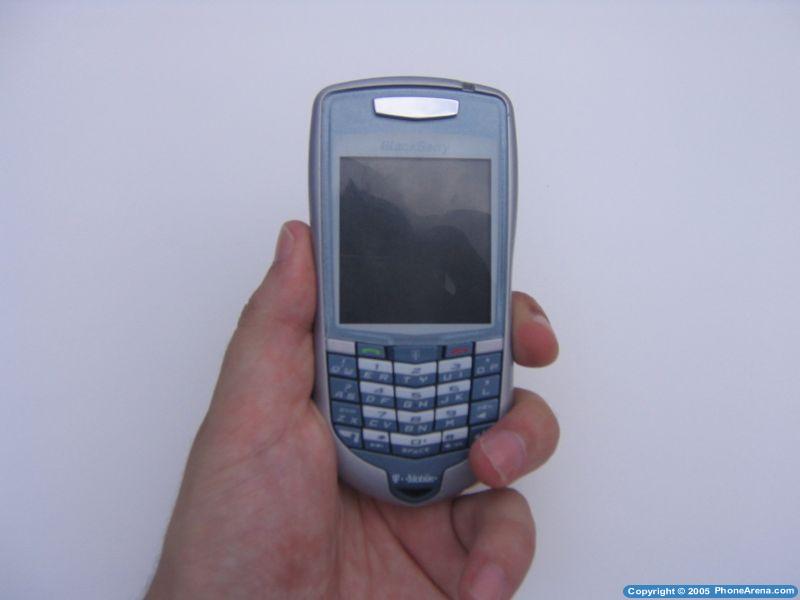 |
Aside from the size and keys, there are a few other notable differences from the 7290, including a speakerphone. Because in all honesty, what is an all around business device without the ability to throw together an impromptu conference call. Flanked with a silver mesh and blue covering, the speakerphone is a great addition to this line up.
The 7100t also brings to the table a vibrant LCD that supports 65,000 colors and then some. Looking at the new LCD display indoors, the icons look crisp and inviting. They almost jump out at you in a responsive nature when you drag the cursor over an icon with an animated effect; well a jump in consideration as to what previous BlackBerry display and icons represented. They respond just as quickly when you select an application from the menu with a speedy processor. However, when you step outside with this device you'll find yourself remembering why you bought the 7290 instead. The display is not adaptive with an easy to use backlight brightness button, an addition I would definitely hope to carry over into future models. You can manually change the brightness in the settings options, but nothing is more convenient that a single click to solve your problem. Walking out the door of your office to your car, you will find by the time you are able to place a call you may already be home due to the LCDs limited view in the outdoors.
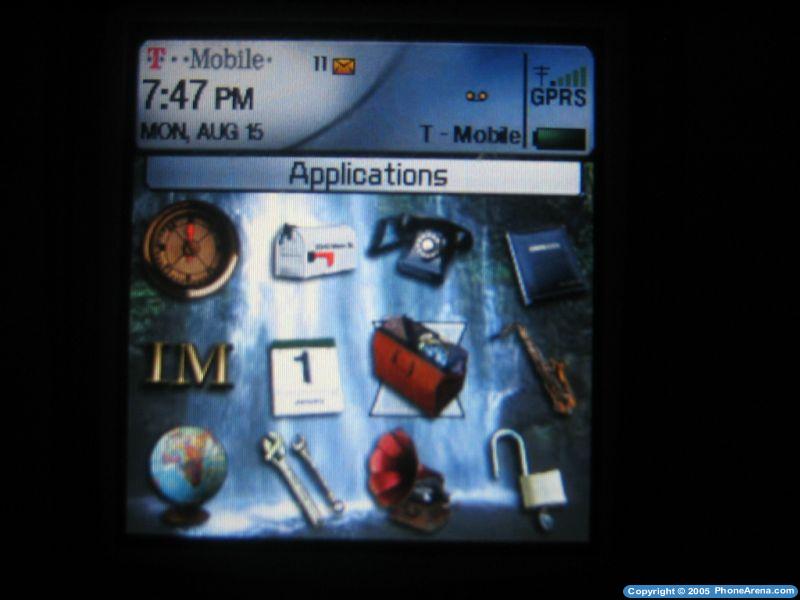 |
The features that BlackBerry is known for do not disappoint email services and robust messaging services. Put this together with a well packaged phone feature and we have the ultimate communication device. However, to be a Treo competitor, BlackBerry's features have to step it up a notch in the multimedia and expandability sector.
Navigating is rather simple with a few thumb movements and a click placing you in your menu of choice. Unfortunately as your application list grows, so does the amount of time to find your application of choice. Maybe we can hope for a future touch screen?
Address Book The 7100t incorporates the same friendly address book of other RIM products. I find the address book to be the most time saving and user friendly feature on the device as from this central location you can Call, SMS, email or edit any contact you have stored on your device. With the included BlackBerry desktop manager, your contacts will flawlessly sync with your device in seconds of setup.
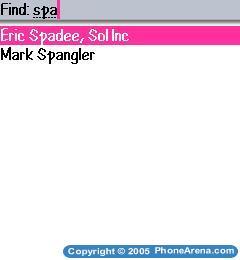
The trackwheel is still the one feature that limits the BlackBerry from being a blazing fast email experience. When long messages are received you will find yourself scrolling around forever trying to find the meat of your messages. There are keyboard shortcuts to jump around menus and messages, but nothing beats a touch screen in situations such as these. Set the 7100t up with your companies enterprise server and you will be automatically in sync with your Outlook email and calendar.
Camera The 7100t does not support a camera option. Most people don't but their BlackBerry expecting a camera and RIM knows this. However, with the appeal of this device to be the Treo killer as suspected by many, BlackBerry will have to step it up in the multimedia area in coming models.
Calendar The calendar is easy to use and customizable. As with any configurable smart phone the calendar and task reminder is where you look towards third party software to suit your needs. Unfortunately, BlackBerry lacks support from third party vendors in this area and because of that loses points with many users. With no expandable memory (32 mb onboard), the device does not have the storage capacity to be a fully user customizable device.
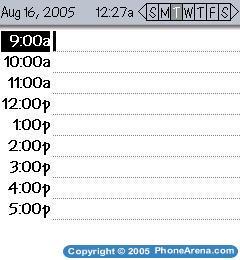
The alarm has all the features you look for. A snooze feature, ability to pick the specific dates to activate and custom tones is all included. However, just as seen in the 7290, you may sleep through even the loudest tones depending on how heavy of a sleeper you are. Don't throw your old blinking LED clock out just yet.
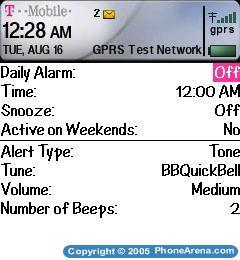
Bluetooth - When considering the 7100t, note that Bluetooth support is very limited. You will still have to connect the phone to your computer via USB to sync, if not working on an enterprise server. The Bluetooth works in a small radius and is essentially a headset only convenience. Albeit for security purposes or not, a device for the masses demands expansive Bluetooth support. Bluetooth use, after a slow start, is making an extreme jump in usage and functionality in 2005 and is expected to increase in 2006.
Internet The 7100t incorporates a full HTML browser. Basically, this means that the phone tries to view all web pages like it is a computer desktop. For different uses, you can configure these views. The available options include standard BlackBerry, WAP 2.0, Openwave Gateway, Microsoft IE, MS Pocket IE or Netscape.
The browser is still slow in comparison to other networks and devices. T-Mobile's GPRS service is rarely capable of reaching advertised speeds and maybe that is because I have never met a user with full bar GPRS capacity in my travels.
Multimedia The device offers a 32 polyphone ringer, with some updated tones over the 7290. However, with its lack of expandable memory and mp3 support the device is still primitive for the multimedia oriented user. Lacking video/camera or support by third party vendors, this non expandable device is still behind in this capacity.
Performance
Reception – T-mobile service has many rough patches. Depending on where you are, every mile of road can change whether or not you will be able to receive a call. This weak RF performance may not be noticeable to you until you start looking for emails and discover you haven't received a new email for a few hours and ten new messages will pop up once you reach an area of service. The reason many own this device is constant connectivity, something T-Mobile may not be able to offer all users. Please contact your local provider to look into this and take advantage of any trials periods with your service provider as this issue may just be an isolated problem in my local area.
Sound quality – With the newly integrated speakerphone calls are clearer on this device than previous models. Make sure to place the device face down when using speaker as not to muffle the sound. The calling functionality of this phone requires less network coverage then the browser does and still keeps T-Mobile a top competitor for voice only communications.
Battery life – Advertised the 7100t offers 8 days standby time and about 4 hours of talk time. However, with my extensive need for email and constant search for a usable connection I drained the battery daily. If you are a constant email/text messenger, these numbers will not satisfy your expectations. But as always, with the USB that syncs as it chargers, this device will satisfy those who are able to plug the phone in while they are based behind the desk.
Conclusion
Treo fans looking to switch over to a new streamlined BlackBerry device may want to wait for future releases. This is the best BlackBerry to date in most capacities, but it still lacks the robust expandability of its competitors. With limited third vendor application support and Bluetooth capabilities the 7100 series gets knocked out after a few strong rounds as a challenger to the Treo 650. If you are solely looking for the best pound for pound device for email and phone calls only, the 7100t has been designed to fit in your pocket. The messaging capabilities, newly designed keyboard interface (SureType predictive text), push email service and speakerphone are top notch on this device. However, the lack of multimedia packages, limited Bluetooth usage and slow evolving browser capabilities leaves me yearning for more out of Research in Motion.
As always, if you are interested in becoming part of our review team, drop me an email at: kidoborg@phonearena.com














Things that are NOT allowed: