Apple iPhone 6s vs Samsung Galaxy S6

Introduction
If you can't beat them, join them, right? That, at least, is what we felt like Samsung is going for when it made the Galaxy S6 official back in the beginning of the year. Untrue to itself, instead of garnering the existing feature set of its flagship Galaxy S line with a few new perks, with the S6 Samsung chose to go the other way around. The ultra-utilitarian approach in software was dropped, and the company proved that it, too, can do hardware design. If anything, the Galaxy S6 is more alike Apple's iPhone than ever before, and we tend to like this new direction.
Speaking of Apple, its iPhone 6s may sound like your typical s-cycle evolutionary upgrade, but this time around Cupertino truly intrigued us: novel 3D Touch tech, significantly improved processing and graphics-crunching capabilities, more RAM, and even a higher resolution camera. Even battery life received a much needed boost!
So, what we have here are two remarkable, heavy-hitting smartphones. Let's throw them into the steel cage and enjoy the show!
Design
Samsung finally did it: For the first time, we actually have to sit down and make up our mind as to whether we like a Galaxy S flagship more than an iPhone. It's close, but we still prefer Apple's creation a little more.
True to tradition, the iPhone 6s is a near replica of its predecessor, the iPhone 6 — just slightly thicker and heavier due to 3D Touch. So we've still got that distinctive, metal unibody — this time made out of stronger, 7000-series aluminum — with the distinctive antenna strips on the back adding some character to the plate.
As mentioned, this time around Samsung went for a similarly industrial feel for the Galaxy S6, with a blend of glass on metal, and a resulting body a hair slimmer than the iPhone 6s' (0.27 inches versus 0.28 inches). Both devices have their power keys located on the upper right side of their respective frames, and volume keys on the upper left. Above the latter, the iPhone 6s also features a mute switch.
Similarities don't end there. Both devices have their physical Home keys on the bottom front bezel doubling up as fingerprint scanners (of the touch type, too), both have their camera lenses protruding on the back, and neither of the two features a removable battery door. They're very different devices, sure, but these similarities are striking nevertheless.
Of course, one way in which they're stilldifferent is their physical size: at 5.44 x 2.64 inches, the iPhone 6s is easier to handle than the 5.65 x 2.78-inch body of the Galaxy S6. That said, Samsung has managed a more impressive screen-to-body ratio of approximately 70.48%, while the iPhone 6s sits at about 65.71%.
Display
Great displays here, but not without their problems. The iPhone 6s' is a bit too cold, while the AMOLED on the S6 needs better gamma response.
When it comes to iPhones, so far we've always been able to count on Apple to be sensible. So while competing Android makers were rushing to deliver hungry Quad HD displays, some with overblown color reproduction, the company decided to stick with what it thought right — a very good pixel density and generally correct color profiles, with the added benefit of improved system and battery performance. This is still the case with the iPhone 6s, with its unapologetic, 750p screen, good for a density of 326 pixels. That's quite sufficient in our book, and we consider this a more logical trade-off in comparison with a Quad HD display, but worse performance and battery life. However, we do see Apple eventually going up to something like 1080p, though this doesn't seem very likely to happen in the next couple of generations.
Turning to Samsung, the decision to go for a 5.1-inch, Quad HD panel is unsurprising, but still coming off as an overkill with that 577 pixels per inch density that not only adds little visual benefit on top of 1080x1920, but also puts a lot of unneeded load on the chipset and the battery.
Despite our disappointment with the needlessly high-res screen on the Galaxy S6, we nevertheless have to give it to Samsung for its work on color accuracy, and the ability to switch between different profiles that favor different looks in specific. So while your S6 will come out of the box with a rather artificial-looking display, you can always switch to Basic to get a close to ideal color calibration. With the iPhone 6s — for better or worse — you don't have that option, and instead get a very well balanced panel, though not one without room for improvement.
Starting with color temperature, both companies have struck a nice balance, with the iPhone 6s sitting at 7050K and the Galaxy S6 (under Basic mode) at 6584K. Considering that 6500K is ideal, we get a better reading out of the latter, with the former exhibiting a slightly colder (bluish) look than preferable. The iPhone 6s, however, is generally a tiny bit more correct when producing primary and secondary colors, with an average color error of 1.47 versus the 2.02 of the S6. Both phones are about as bright, achieving around 550 nits. To get there, however, the Galaxy S6 radically boosts the contrast, and possible other aspects of the image too, ending up with a largely skewed image, but one that is readable nonetheless.In any case, the Galaxy S6's Super AMOLED panel can drop to just 2 nits of brightness, while the IPS screen of the 6s is limited to the higher 6 nits — a slight advantage when doing your before-bed Tinder bit on the S6. Finally, the iPhone 6s' average gamma, at 2.21, is spot on, and consistent across the range, while the S6's panel (gamma of 2.11) boosts contrast artificially, specifically by further brightening highlights (potentially washing them out a bit).
Ultimately? The Galaxy S6 has the edge in terms of detail superiority, but suffers with its less than optimal gamma response and slightly higher average color inaccuracy. On the other hand, Apple could have further polished the color profile by going for a warmer screen with a less dominant blue.
Interface and functionality
3D Touch on the iPhone 6s provides a distinctive layer of extra functionality, though we're in love with Quick Launch on the Galaxy S6.
Comparing iOS with Android has always been something of a fool's errand, for the two platforms have fundamentally different goals and approaches. With the former, the focus has always been on polish, smoothness, and a feature set that covers just the essentials, with extra functionality being mostly delegated to third-party apps. With the latter, you usually get more granular control over what's going on, but that also means that inexperienced users find it a tad harder to use, especially when there's a manufacturer overlay on top.
Steering away from the cliches for a moment, it's worth pointing out that both devices bring recently updated software that has been improved in a number of ways. With iOS 9 on the iPhone 6s, we get ever more built-in functionality, including improvements to Siri and Spotlight search, both of which can now look deep into your installed apps and understand your context better, new Notes and News apps, and even Transit view for Apple Maps.
Conversely, Samsung has gone the other way, culling instead of adding features, finally doing some much-needed summer cleaning. Still, highlight features such as Smart Stay (screen remains on indefinitely as long as you're looking), Quick Launch (double press Home to enter Camera), Themes, and various gestures, are either new or still alive and well on the Galaxy S6. And while dropping features has helped the notoriously slow TouchWiz software (based on Android 5.1.1 Lollipop here), delays and occasional hiccups are still part of the user experience. This remains a weak point with Samsung devices, and a clear advantage with Apple's, whose iOS9 just flies.
On hardware-aided features, the split is pretty interesting, with Samsung offering novelties such as a heart rate sensor, while Apple has its new 3D Touch which is shaping up very well. Thanks to it, the touchscreen on the iPhone 6s can sense force, and tell between a light and a strong tap. Using this information, the software offers an extra layer of functionality, with harsh taps serving as the equivalent of a right click on your computer mouse — do it on an app icon, and you'll get pre-defined shortcuts to carry out tasks quickly. It's still mostly limited to built-in, Apple apps, but third-party developers won't need forever to bake this functionality right into their creations.
Finally, both devices offer fingerprint authentication, which also powers their respective mobile payment platforms: Apple Pay and Samsung Pay. Both of these utilize the NFC chip inside the phones to allow you to pay for stuff without having to reach for your wallet. As for the performance of the two touch type scanners, we found them to be comparable.
Processor and memory
Ridicule the dual-core Apple A9 chip all you want, it's absolutely beastly.
Equipped with a 14nm, octa-core processor of its own make, the Samsung-made Exynos 7420 chipset of the Galaxy S6 features two clusters of four cores working in an ARM big.LITTLE configuration. In layman's terms, this means that the more powerful cluster only kicks in when serious processing chops are required, relegating menial tasks to the less potent, but more efficient smaller cluster. If maximum performance is required, the Exynos 7420 is capable of mobilizing all eight cores and working them in tandem. To top off the specs sheet, Samsung chose the ARM Mali-760 GPU and bundled 3 gigs of RAM with the S6.
In comparison, the dual-core, Apple-designed A9 chip of the iPhone 6s sounds puny and woefully under-powered. Built on either a 14nm or 16nm process by Samsung or TSMC, respectively (depending on the batch), the A9 is actually an incredibly powerful and quite efficient solution. What we're saying is that it isn't just good, but actually competitive, with better single-core performance, but worse multi-core showing. The GPU — a PowerVR GT7600 by Imagination Technologies — delivers absolutely outstanding performance. The 2 GB of RAM are also welcome to be on board.
Benchmarks are unanimous — the iPhone 6s is the more powerful device, though a part of that is due to the significantly lower number of pixels it has to govern. It's a trade-off, sure, but we still hold that the loss in detail clarity with the iPhone 6s' 750p screen is preferable to the significant overhead of the 1440p panel on the Galaxy S6. In practice, you can expect a better frame rate when gaming, and notably better response times when navigating around the interface and working with apps with the iPhone 6s. This is despite the significant improvements Samsung made to its typically heavy TouchWiz Android skin.
Finally, and on a more positive note, the Galaxy S6 comes with 32GB of built-in storage minimum, while the iPhone 6s' is still — quite unfortunately — limited to 16GB. While this is a consideration unlikely to sway you this way or the other, it's worth keeping in mind nevertheless.
Internet and connectivity
Expect better browsing experience from Safari.
Both the iPhone 6s and the Galaxy S6 come with a custom-made browser solution courtesy of their makers: Safari in the case of the former, and just 'Internet' in the case of the latter. Both perform pretty well, with panning and zooming proving quite responsive, though we get smoother overall response from Safari, which is less prone to hiccups. In any case, if you don't dig the pre-packaged browsing experience, you can opt for a third-party browser like Chrome or Firefox with either of the two.
On connectivity, you won't find either of the two lacking, with both offering support for a wide variety of LTE (Cat. 6) bands, though the iPhone 6s is the undisputed king in this area. There's also A-GPS with both to be had, Bluetooth 4.1 or 4.2 (S6), 5GHz Wi-Fi, and NFC for mobile payments and such. The Galaxy S6 goes a step farther, with a built-in infrared blaster for control over home electronics such as TVs, air conditioners, and so on.
Camera
Gun-to-our-head, we'd say the Galaxy S6 is the slightly better camera. In reality, it really comes down to taste.

In terms of software, with the Galaxy S6, Samsung moved towards a more simplistic user experience, and this applies to the camera, too. Incidentally, that much has been true of Apple's own camera app for a long time now.
Both UIs are relatively clean, with nothing but essentials available at a glance, including switches for the camera, HDR, and countdown timer. If you don't need these, you can actually even hide the strip on the Galaxy S6 and get an even cleaner outlook. In terms of special shooting modes, the two offer quite a few, including panoramas, slow motion video capture, 4K video, 1080p recording at 30 and 60 frames, and even time-lapse. Samsung excels here, with further offering a dedicated manual mode with controls for ISO, focus, and shutter speed, Virtual shot (create short recordings of a subject from all angles), 360 panoramas, and a number of others. The two also allow you to dynamically set the exposure after you tap to focus (Apple's execution here is better), though we love the Galaxy S6's ability to very quickly get into the camera from anywhere in the software by just pressing the physical Home key twice. In general, however, the iPhone 6s is quicker to take a snap — both regular or HDR.
Turning to image quality, during the day we notice a pretty uniform performance with both cameras. With the Galaxy S6, you can count on getting a bit more detail out of the shot, but the iPhone 6s offers slightly more definition to them — mostly noticeable with foliage. Photos to come out from both phones are fairly accurate, with the iPhone 6s favoring a warmer look, while the Galaxy S6 is a bit better grounded in the real world, delivering more natural-looking images.
Indoors, the two behave largely the same, with the iPhone 6s again tending to deliver slightly warmer than needed images, while the Galaxy S6 continues to produce a bit more realistic shots. Neither is significantly better than the other, however, with the iPhone 6s's snaps occasionally missing some brightness, while the Galaxy S6 is more prone to make errors with focus. Still, images captured by both are exemplary.
Finally, in night scenarios, we often find that the Galaxy S6 goes for a look that's way too yellow — sometimes even orange. Put next to the more natural snaps of the iPhone 6s, this discrepancy is impossible to miss.
Overall? The two are pretty darn close and while one may perform worse than the other in one situation, you can usually count on it to return the favor in the next. If anything, picking the better camera will, ultimately, come down to taste.
Switching gears to video, the two camcorders show a lot of promise on paper — the Galaxy S6 perhaps sightly more, owing to its optical stabilization. The iPhone 6s features digital (or software) stabilization of its own, though, and in our testing, it proved to be quite adequate, and even better than the hardware-aided solution on the S6, which produces jerkier, wobblier, and altogether less appealing video..
Starting with 4K video capture, both devices deliver equitable detail and smooth footage, though the iPhone 6s, like with stills, goes for a warmer look that is less realistic. We also noticed that Apple's latest camcorder is a bit too concerned with setting the right exposition as quickly as possible when needed, resulting in many small, but visible, spikes or drops in the brightness of scenes. In comparison, the Galaxy S6 is more conservative, but transitions are smoother.
If 4K sounds like an overkill to you, and you value your internal storage, it's important to keep in mind that 1080p footage coming out of the iPhone 6s during daytime is better, with a less moody look. Once again, both devices manage a steady frame rate, both are fairly well stabilized, but the Galaxy S6 just didn't manage to get its controls right, ending up with darker clips than ideal. Speaking of dark, nighttime video is better-exposed with Samsung's flagship, with the camera managing to capture noticeably more light, and thus more of the scene.
Multimedia
More volume punch with the Galaxy S6's loudspeaker, but better quality with the iPhone 6s'
We've come to expect nothing more than the basics with built-in multimedia apps from most makers, and the iPhone 6s and Galaxy S6 fit right in. Both have fairly customizable Gallery apps in that you can switch the view and cycle between album view, time, and so on, but beyond that offer little else other than general photo editing. With the iPhone 6s, the feature set here is comparatively limited, with controls for just the essentials: cropping, exposure and color correction, and a few filters. On the other hand, the Galaxy S6's editor is more comprehensive, with all of the above, but also specific adjustments applicable for portrait photos only, artistic tilts, a whole bunch of extra filters, and even the ability to draw on top of photos.
Turning to the Music and Video players, the iPhone 6s has Apple Music (paid) streaming service built in, which is a plus if you're serious about your music. With Video, the Galaxy S6 again pulls ahead with extras such as playback speed and aspect ratio controls, but for most users these will be of
little to no use.
Finally, on audio quality, the first thing you're bound to notice is the disparity in maximum loudness achievable by both phones: the Galaxy S6's speaker is louder, and noticeably so. That, however, doesn't mean that the sound it produces is better — the opposite, in fact. Indeed, with the iPhone 6s, we get better reproduction of lower and higher frequencies, delivering some rare (for a phone loudspeaker) punch and brilliance to sound, whereas the Galaxy S6's response is mostly centered on mid frequencies resulting in less vibrant playback. In other words, if you only care about volume, the Galaxy S6 is the better pick. But if you value quality, the iPhone 6s is among the best in this regard right now.
Call quality
Decent performers. That's about it.

In any case, both phones deliver sufficient volume to your ear, though overly noisy areas such as busy airports or malls will have you straining to hear. On the microphone's end, we'll give the iPhone 6s the edge, for voices are transmitted cleanly and have decent definition, whereas the Galaxy S6's mic tends to add some unpleasant hiss.
Battery life
An iPhone with a better battery life than a Galaxy S flagship? Unheard of. Until now.

Tapping out at 8 hours and 15 minutes, the iPhone 6s did excellently on our custom battery life test that attempts to mimic the typical user's everyday usage by simulating the various loads associated with common tasks such as texting, browsing, and watching video. In our admittedly short experience so far, we typically manage up to two days on a single charge at best, and mostly about day-day and a half. That's pretty impressive when you consider that this endurance is coaxed from a downright tiny, 1,715mAh cell.
In comparison, the significantly larger, 2,550mAh juicer of the Galaxy S6 does worse, with a recorded run of 7 hours and 14 minutes — an hour less. This can, at least partially, be explained with the considerably higher number of pixels that the S6 has to account for and render at any one moment, though that's obviously a trade-off that Samsung agreed to knowingly.
Conclusion
With both handsets going for similar approaches on a number of levels, we should really be looking at their more pronounced differences. First off, the screen of the iPhone 6s is less pixel-heavy, but that doesn't really detract from the actual user experience, and comes as a bonus in the way of smoother navigation, higher frame rate in games, and — as it turns out — satisfying battery life. With regards to software experience, cameras, browsing and most other aspects, it's almost always a question of trade-off between quality and quantity, with the iPhone 6s gravitating towards the quality side of things, and the Galaxy S6 demonstrating a preference towards the “more is better” approach.
One advantage of the Samsung Galaxy S6 is its slightly lower price point, with savings of anywhere from $50 to $100 right now. Not only that, but the base model comes with 32GB of base storage, while the cheapest iPhone 6s is still — quite disappointingly — limited to just 16GB.
Ultimately, not much has changed in the world of Samsung and Apple flagships. Picking either is still a matter of user preference more than anything else.
Apple iPhone 6s
Pros
- Familiar, but still quite attractive, unibody design
- A color-correct screen with great gamma response
- iOS 9 offers a smooth and polished user experience
- 3D Touch is looking promising
- Better audio quality
- Better app ecosystem
- Unrivaled software support
Samsung Galaxy S6
Pros
- Display is a bit bigger, at little cost
- Slightly better camera performance
- Stronger volume with the loudspeaker
- Starts at 32 gigs, instead of 16 GB
- Faster charging & wireless charging options




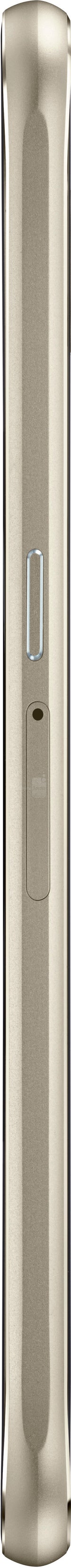
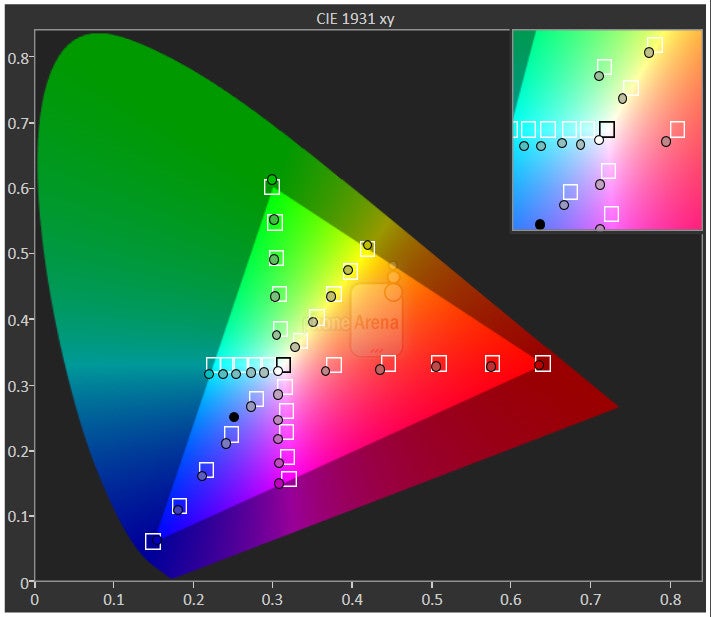
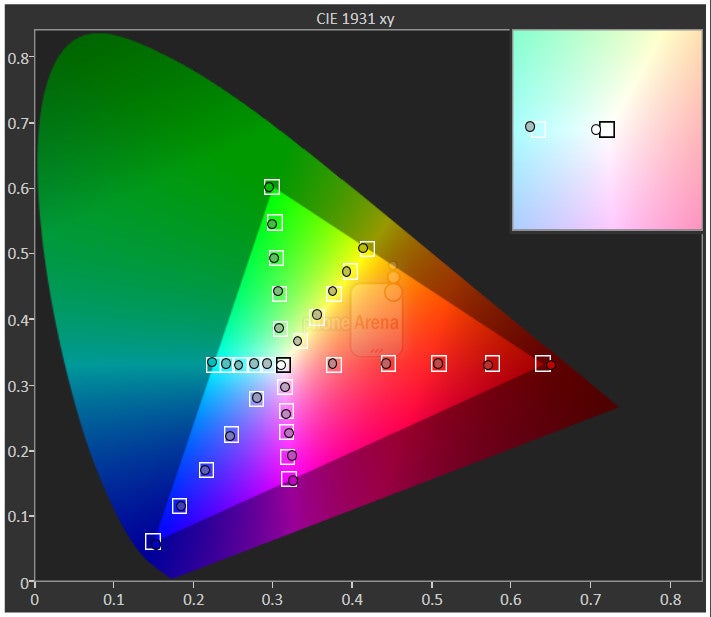


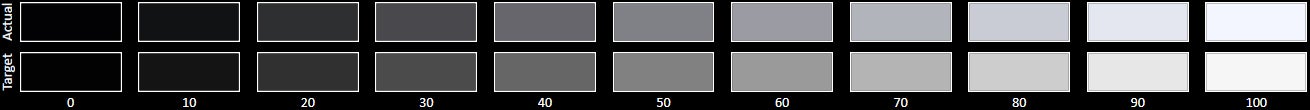
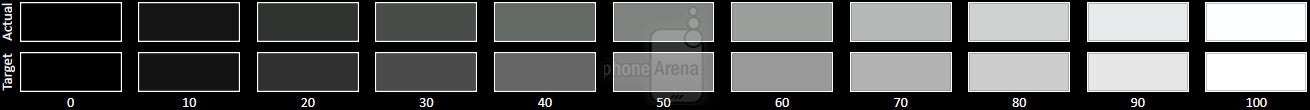












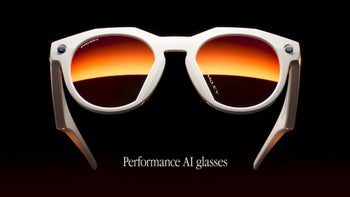






Things that are NOT allowed:
To help keep our community safe and free from spam, we apply temporary limits to newly created accounts: